JATIT 6Vol21No2 (PDF)
File information
Title: Microsoft Word - 6 1533 Izzat Alsmadi Using XML for User Interface Documentation and Differential Evaluation.doc
Author: Administrator
This PDF 1.4 document has been generated by PScript5.dll Version 5.2 / Acrobat Distiller 6.0.1 (Windows), and has been sent on pdf-archive.com on 13/08/2011 at 01:11, from IP address 94.249.x.x.
The current document download page has been viewed 1206 times.
File size: 121.09 KB (9 pages).
Privacy: public file
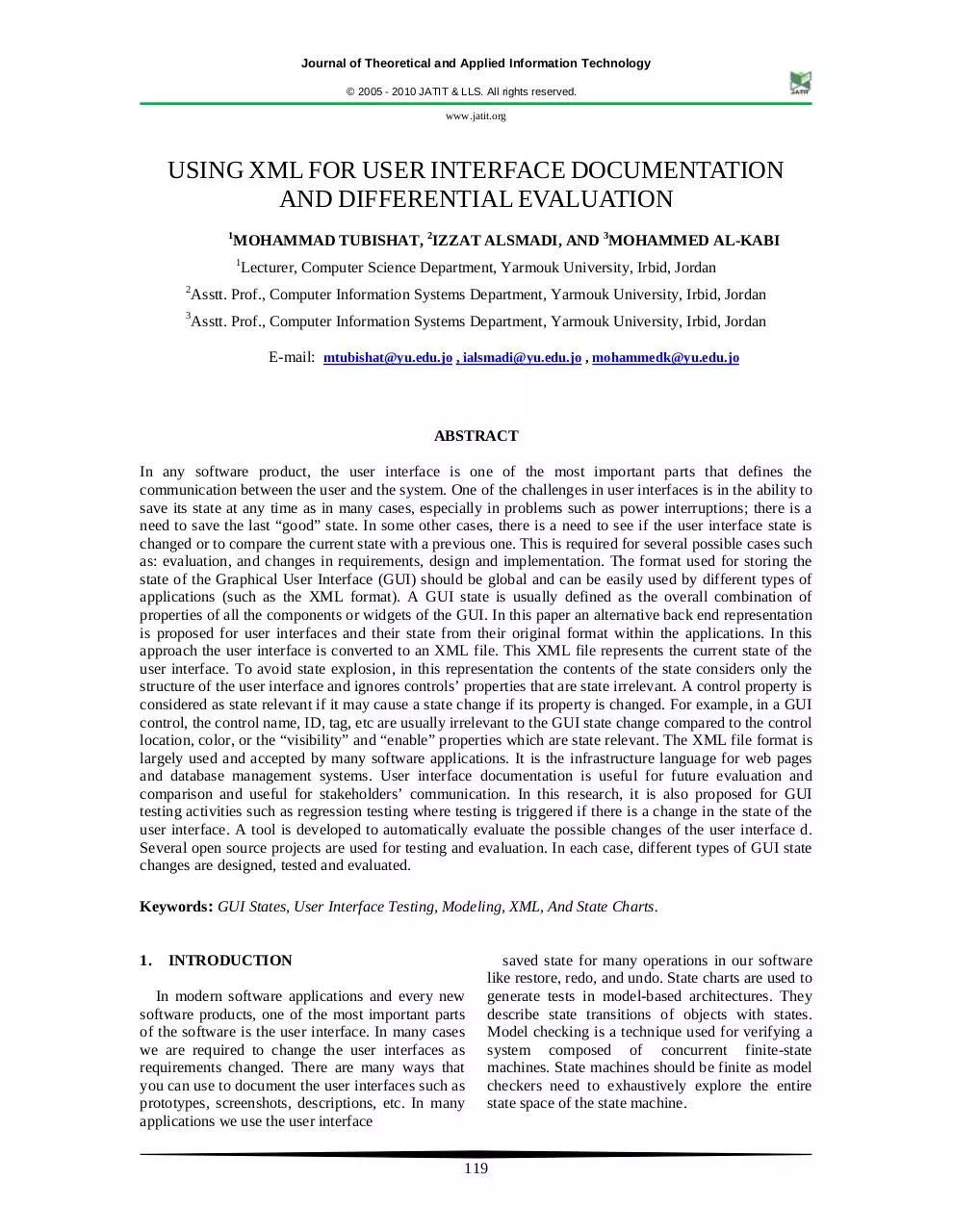



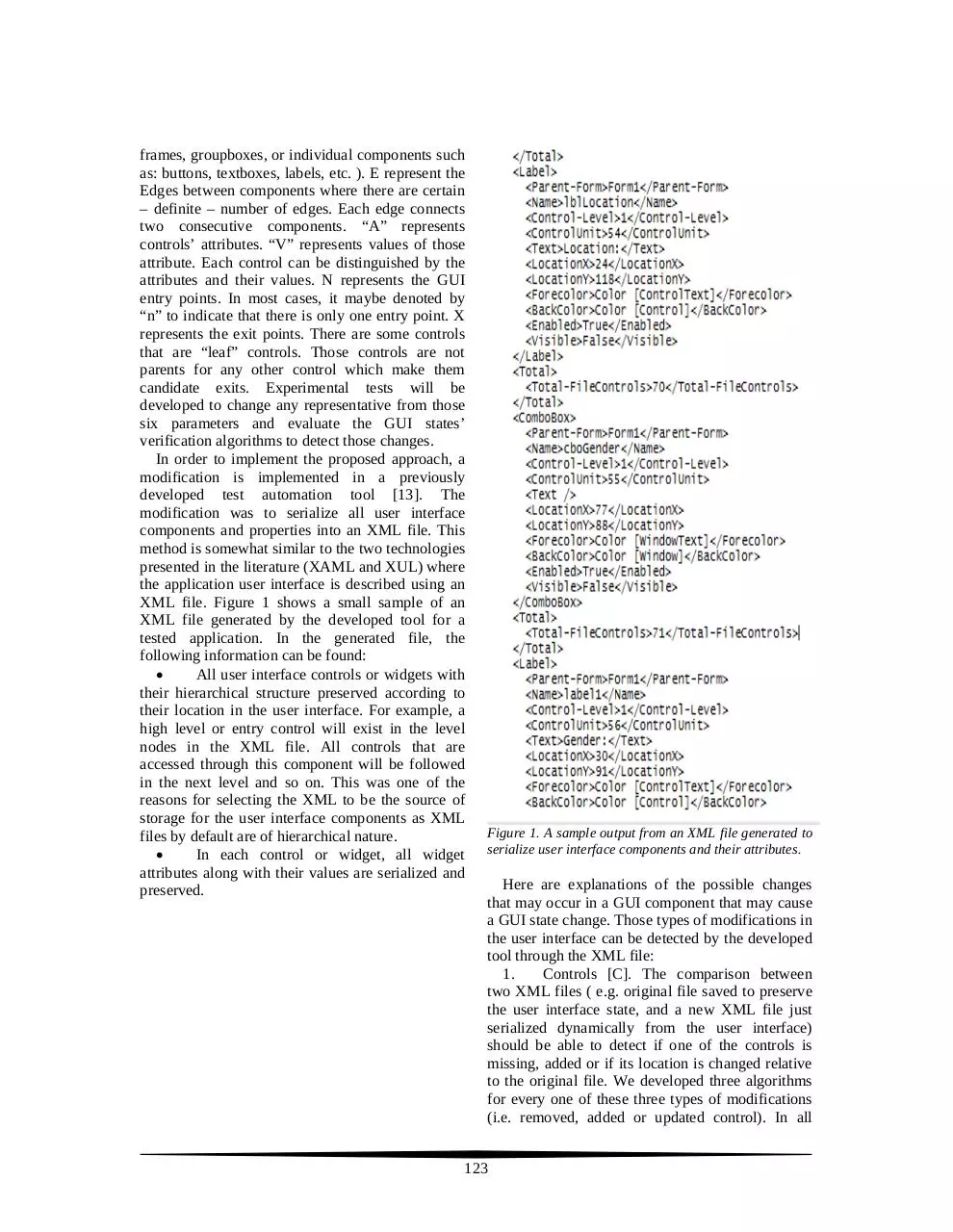
File preview
Journal of Theoretical and Applied Information Technology
© 2005 - 2010 JATIT & LLS. All rights reserved.
www.jatit.org
USING XML FOR USER INTERFACE DOCUMENTATION
AND DIFFERENTIAL EVALUATION
1
MOHAMMAD TUBISHAT, 2IZZAT ALSMADI, AND 3MOHAMMED AL-KABI
1
Lecturer, Computer Science Department, Yarmouk University, Irbid, Jordan
2
Asstt. Prof., Computer Information Systems Department, Yarmouk University, Irbid, Jordan
3
Asstt. Prof., Computer Information Systems Department, Yarmouk University, Irbid, Jordan
E-mail: mtubishat@yu.edu.jo , ialsmadi@yu.edu.jo , mohammedk@yu.edu.jo
ABSTRACT
In any software product, the user interface is one of the most important parts that defines the
communication between the user and the system. One of the challenges in user interfaces is in the ability to
save its state at any time as in many cases, especially in problems such as power interruptions; there is a
need to save the last “good” state. In some other cases, there is a need to see if the user interface state is
changed or to compare the current state with a previous one. This is required for several possible cases such
as: evaluation, and changes in requirements, design and implementation. The format used for storing the
state of the Graphical User Interface (GUI) should be global and can be easily used by different types of
applications (such as the XML format). A GUI state is usually defined as the overall combination of
properties of all the components or widgets of the GUI. In this paper an alternative back end representation
is proposed for user interfaces and their state from their original format within the applications. In this
approach the user interface is converted to an XML file. This XML file represents the current state of the
user interface. To avoid state explosion, in this representation the contents of the state considers only the
structure of the user interface and ignores controls’ properties that are state irrelevant. A control property is
considered as state relevant if it may cause a state change if its property is changed. For example, in a GUI
control, the control name, ID, tag, etc are usually irrelevant to the GUI state change compared to the control
location, color, or the “visibility” and “enable” properties which are state relevant. The XML file format is
largely used and accepted by many software applications. It is the infrastructure language for web pages
and database management systems. User interface documentation is useful for future evaluation and
comparison and useful for stakeholders’ communication. In this research, it is also proposed for GUI
testing activities such as regression testing where testing is triggered if there is a change in the state of the
user interface. A tool is developed to automatically evaluate the possible changes of the user interface d.
Several open source projects are used for testing and evaluation. In each case, different types of GUI state
changes are designed, tested and evaluated.
Keywords: GUI States, User Interface Testing, Modeling, XML, And State Charts.
1.
INTRODUCTION
In modern software applications and every new
software products, one of the most important parts
of the software is the user interface. In many cases
we are required to change the user interfaces as
requirements changed. There are many ways that
you can use to document the user interfaces such as
prototypes, screenshots, descriptions, etc. In many
applications we use the user interface
saved state for many operations in our software
like restore, redo, and undo. State charts are used to
generate tests in model-based architectures. They
describe state transitions of objects with states.
Model checking is a technique used for verifying a
system composed of concurrent finite-state
machines. State machines should be finite as model
checkers need to exhaustively explore the entire
state space of the state machine.
119
In user interface testing, the general accepted
approach defines a GUI state through all GUI
components and their properties. This means that a
change in a single property of a single GUI control
or widget causes the GUI state to be changed [1, 2,
3, 4, 5, 6, and 7]. Defining the GUI states by the
combination of all its widgets and properties
produces a very large number of possible GUI
states. Changing any single property in any widget
causes the whole GUI state to be different. A
widget is a graphical user interface element
responsible for interacting with the user. There are
some variations in the literature between the
meaning of widget and control. Here we will
assume that they have the same meaning.
In modern applications, the ability to save and
control the GUI state is very useful in several
features such as: Undo, redo, animation, hide,
show, enable, disable, etc. For example, a user
wants to be able to undo an action or actions and
remove their effect all over the application. If a user
is using an application and power failure is
suddenly occurred, the application should have the
ability to save the last GUI state to allow it to be
recovered. The knowledge of GUI state changes
can be used for several activities such as: restore,
backup processes and regression testing.
In this project, we propose a different way to
define the GUI state. We suggest defining the GUI
state through the XML file that represents the GUI.
The reason for doing this is to automate the way we
compare two different GUI states (through XML
files’ comparison) and to save the GUI state in a
universal format that can be stored for later stages
in the projects or transferred to another application.
When using XML to store the GUI tree, a new
definition is introduced for a GUI state. Rather than
assuming that the GUI state depends on each
property for each control of the whole application,
we define the GUI state as the hierarchy that is
embedded in the XML tree. A GUI state change
here means a change in any parent-child relation, or
any change in the specific properties that are
parsed. This new definition produces an effective
reduction in GUI states. For example a small
application such as Notepad, can have more than
200 controls, each of which may have more than 40
properties, this produces 200 X 40 = 8000 states.
Any property or control from the 8000 controls and
properties triggers the state change. In our
assumption, 200 controls will have 200 parent-child
relations (or less). Each control has less than 10
relevant parsed properties. The total possible GUI
states are reduced to 2000 or a 75% total reduction.
For example, if we take a class in a university
system as an example and consider the states as:
new, occupied and full class, then the only property
that will cause a state change in the class table is
the number of registered students. The name of the
instructor, the class location, etc will not be
relevant to this state as they will not cause a state
change once their value is changed.
In testing, we usually use the evolution or
modification of the user interface state as a reason
to trigger or reapply several testing processes. For
example, In GUI test automation, GUI scripts
should be regenerated or revisited upon GUI state
changes (regression testing). As such activities can
be expensive; we need to trigger them only when
there is a good reason to do that.
Each GUI has many forms, each form has many
controls, and each control has many properties. The
general definition used in many literatures [1, 2, 3,
4, 5, 6, and 7] that a change in any control property
causes a GUI state change means that the number
of states in any GUI, is very large even for a small
application.
The GUI state change is used in testing to trigger
some testing activities such as integration or
regression testing. The number of possible GUI
states affects the space of creating test cases which
means that the more possible states we have, the
more test cases we need to generate for test
adequacy.
2. RELATED WORK
An object state is the condition(s) of that object
in a given time. A given state for an object defines
the events that may affect it at this time, and the
next possible states. A GUI state is described in
terms of the specific objects or controls it currently
contains, and the values of their properties [8, and
9]. The information of a GUI state at any particular
time is important for testing.
Saving the GUI to a GUI state file is investigated
by several papers [10, and 11]. The GUI state can
be saved and retrieved from such files. This
facilitates the usage of some services such as: undo,
simulation, and testing, and the storage of the
current state.
In literature, usually, there is an ambiguity
between the application and the user interface
states. Despite the fact that those two states are
related, yet they are not identical. The application
state is the state of all the application resources,
including the user interface, at any given time.
Currently, there are many user interface
description
languages
used
to
facilitate
120
communicating with the interface, and the code that
sets behind it. This is occurred in different software
engineering tasks such as: requirement, design and
testing. We will use XAML as an example. XAML
(eXtensible Application Markup Language;
pronounced "Zammel") is a new Microsoft
Longhorn declarative markup programming
language for building applications’ user interfaces.
Elements in the XAML file are correlated to the
GUI objects at run time. XAML utilizes XML
hierarchical logic to present the hierarchy of GUI
objects. This makes our testing framework matches
in principles the approach XAML is taking. It is
possible to develop a solution with XAML without
developing any code or develop partial
XAML/code applications. XAML technology is
presented here as related work as it is an example
of a user interface description language or a tool to
document the user interface description.
The ultimate goal of XAML is to have a standard
syntax for describing user interface controls and
eventually serializing all GUI components in
XAML files. This will be very useful in several
ways. In one particular advantage, the UI
implementation will be documented in a way that
can be easily accessed, edited, and reconstructed.
Some other advantages expected from having a
standard syntax for UI design and implementation
is; the ease of modifying the UI even at run time,
the ability to separate UI components from the
other layers of the application or separate the UI
model from its view, and the ability to reuse the UI
or some of its components.
XAML can be used as a UI modeling language to
create UI elements that can be implemented in any
platform and with any programming language
(theoretically). XAML simplified control properties
into its type and text only. The created button has
default visual presentation through theme styles,
and default behaviors through its class design. For
testing, this reduces the large amount of possible UI
states relative to alternatives.
A control can be presented in XAML using the
line;
<Panel1>
<Button
Content="OK"/>
</Panel1>, where the panel, panel1 and the button
OK are two XAML elements.
XAML elements (i.e. UI controls) are mapped to
.NET types that can be extracted from their
assembly. Abstract classes are not mapped to
XAML tags.
The second related subject we will discuss is
Avalon and Windows Presentation Foundation
layer (WPF). WPF is WinFX (i.e. .NET framework
3.0) user interface framework or graphics
subsystem platform for Windows client’s
applications. It is preinstalled in MS Windows
Vista operating system. In WPF, control’s logic is
separated from its appearance that adds flexibility
to the way controls can be displayed. WPF content
can be hosted in a Win32 window and visa-versa.
There are some commercial and open source
GUI builder tools used specially for Rapid
Application Development (RAD) in which those
tools can generate and design user interfaces and
save them in XML files to be accessed and utilized
by an application that can read this universal
storage format. Examples of such tools are: Design
In Real Time (Dirt) [14] and Glade [15]. For
example, in Glade, similar to the tool we developed
in this project, all user interface widgets structures,
the properties of each widget and any sign handlers
associated with them are parsed to XML files [16].
XML files can be then loaded into the application
with the help of another tool called “Libglade”.
This makes your user interface independent of a
programming language. Moreover, often it may
allow you to modify your user interface without the
need to modify your program and for those that use
compiled languages without the need to recompile
your application.
In more recent papers Qian et al proposed an
event interaction framework to improve GUI
testing coverage [17]. The framework or structure
is similar in principle to any Finite State Machine
(FSM) system that describes GUI possible events
and transitions.
Yokoyama et al used model checking to verify
executable Java programs through extending Java
PathFinder [18]. They proposed three GUI
functions that focus on GUI possible states and
transitions. Ganov et al proposed using symbolic
execution in GUI testing with the goal of
optimizing the selection of test cases to generate
and improve coverage [19].
Yuan et al utilized run time information to
improve GUI testing coverage [20]. The technique
alternative the selection of the next batch of test
cases based on the knowledge gained from the most
recent generated ones. The test cases are generated
based on the GUI event graph that is generated
from the actual GUI using reverse engineering
methods.
User Interface Builders
The earlier goal of the developed tool was to
save the GUI of an existed application into an XML
121
file. The second goal was to integrate using the
same tool as GUI builder in which the tool will be
used to create the XML file from the GUI
prototype. This task usually occurs in early stages
of development in which user interface designers
are willing to store their user interface design in
more than simple screen shots. There are many
tools that can be used for UI graphic builder. Most
widely used IDEs such as .NET, Eclipse, NetBeans
can and is capable to rapidly design and develop a
user interface. However, the goal here is to store
this design in a universal format where this design
can be easily transferred from one platform or
environment to another. XML files are a suitable
for this purpose as they are widely acknowledged
and used documentation format over the web and
the different environments.
Similar to the steps used in the first stage of the
tool, we utilized the fact that .NET managed code
store all user interface component information in its
assembly. As such, this approach is developed
using .NET IDE where the application is compiled
and build after developing the user interface in
order to store all user interface component
information in the assembly. Reflection is then used
by the tool to serialize all GUI components, with
their properties and relations into an XML file.
Such feature can be easily integrated with the IDE
to offer a user interface storage in case users wants
to permanently store it. Developers of IDE may not
need to use reflection to regenerate the components
from the assembly as this information is available
before that.
3. GOALS AND APPROACHES
For software testing, the reason or goal for
studying the state of an object at any given time is
to know the “scope” of that object, i.e., to know the
current actions that may affect the object and the
results of those actions. This is important in
particular, for transactional processing applications.
For example, if a car is in an initial complete “off”
state, some actions such as “switch on” are
available, while others, such as “accelerate” are not.
Should changing the color of one control in the
whole GUI causes a change to the whole state of
the GUI? In other words, will such action disable
some events and enable some others? Maybe it is
inaccurate to say that in all cases, such change will
not have any impact on the overall GUI state, but
for the most cases, it will not. To deal with the
problem of having large number of GUI states, we
have to consider the major ones only. This
customized definition of GUI states is suggested in
a GUI test automation framework [12, 13]. The
application displays the GUI hierarchy, its controls,
and properties.
The tool checks for GUI state changes through
comparing the current XML tree file that represents
the GUI of the application with the previous one (or
any other selected one). The tool can display the
GUI hierarchy, its controls, and properties. Testers
can then specify the properties that they want them
to trigger a GUI state change as this can be
different with the different scenarios.
The GUI states comparison is done automatically
through the tool. This comparison and checking of
the overall GUI state (i.e. GUI structural state) is
not intended to be used for test case generation. It
can be used to trigger the execution of regression
testing (In the same way a sensor triggers switching
on, or off, an air condition system once it reaches a
cut off ,high or low, degrees).
Implementing some actions such as undo, redo,
restore, etc using XML files comparison can be
straightforward. This means that we can utilize
several other advantages of using XML files to
represent the GUI structure. Besides using it for
undo, redo, or restore actions, this GUI
documentation can be used in regression testing or
testing in general. It can be also used in future
projects earlier stages of requirements and design.
One of the challenges in software design and
coding is that, especially later in development,
developers and other project team members need to
have a common ground or form of the application
user interface to use for discussion and feedback.
The application user interface can be saved in
those files for re-usage and testing. GUI re-use is
usually out of context for software developers.
However, XML files abstract the GUI structure and
save it in a format that can be reused.
Comparing the GUI design and implementation
can be achieved automatically if we have the user
interface represented through some XML files.
Those are some of the advantages sought in using
GUI description languages such as XAML and
XUL. XUL is an XML based user interface
description language used to describe the windows
layout. The Internet browser Firefox 3.0 is built
using XUL and provides XUL runtime
environment.
Implementation and Experimental Work
An application GUI can be formally defined by:
G = (C,A,V,E,N, X)
Where C represents all GUI control components
( whether they are containers such as forms, panels,
122
frames, groupboxes, or individual components such
as: buttons, textboxes, labels, etc. ). E represent the
Edges between components where there are certain
– definite – number of edges. Each edge connects
two consecutive components. “A” represents
controls’ attributes. “V” represents values of those
attribute. Each control can be distinguished by the
attributes and their values. N represents the GUI
entry points. In most cases, it maybe denoted by
“n” to indicate that there is only one entry point. X
represents the exit points. There are some controls
that are “leaf” controls. Those controls are not
parents for any other control which make them
candidate exits. Experimental tests will be
developed to change any representative from those
six parameters and evaluate the GUI states’
verification algorithms to detect those changes.
In order to implement the proposed approach, a
modification is implemented in a previously
developed test automation tool [13]. The
modification was to serialize all user interface
components and properties into an XML file. This
method is somewhat similar to the two technologies
presented in the literature (XAML and XUL) where
the application user interface is described using an
XML file. Figure 1 shows a small sample of an
XML file generated by the developed tool for a
tested application. In the generated file, the
following information can be found:
•
All user interface controls or widgets with
their hierarchical structure preserved according to
their location in the user interface. For example, a
high level or entry control will exist in the level
nodes in the XML file. All controls that are
accessed through this component will be followed
in the next level and so on. This was one of the
reasons for selecting the XML to be the source of
storage for the user interface components as XML
files by default are of hierarchical nature.
•
In each control or widget, all widget
attributes along with their values are serialized and
preserved.
Figure 1. A sample output from an XML file generated to
serialize user interface components and their attributes.
Here are explanations of the possible changes
that may occur in a GUI component that may cause
a GUI state change. Those types of modifications in
the user interface can be detected by the developed
tool through the XML file:
1.
Controls [C]. The comparison between
two XML files ( e.g. original file saved to preserve
the user interface state, and a new XML file just
serialized dynamically from the user interface)
should be able to detect if one of the controls is
missing, added or if its location is changed relative
to the original file. We developed three algorithms
for every one of these three types of modifications
(i.e. removed, added or updated control). In all
123
those cases, user interface state will be changed if
one of its components is removed. It will be also
changed if a new component is added. Finally, it
will also be changed if one of the components
changes its location. For example, in MS Word, if
the command “Zoom” is moved from the View
menu to the File menu, this should cause all MS
Word GUI state to be modified. Adding, removing,
or updating a GUI component usually occur at
design time and rarely occur dynamically or at run
time. We noticed that through the very small
percentage of this type of change once a large
number of real time application and tested and
evaluated for types of GUI state changes.
2.
Controls’ Attributes [A]. The application
user interface will be also changed if a component
attribute is added, removed, or modified. This may
also rarely happened at run time. The main goal of
developing our XML user interface comparison is
to enable users to dynamically evaluate if a user
interface is changed or not without the need to do
this manually which will be a very cumbersome
task.
3.
Attributes’ values [V]. The third type of
user interface state change occurred when at least
one attribute value of at least one control is
changed. This means that the focus here is in the
values of the attributes. The majority of dynamic
state changes occurred as a result of such types of
actions. However, many may argue that a value
change of an attribute should not cause a state
change. For example, if the location of one
component in one form of the user interface is
changed vertically or horizontally, should this be
considered as a state change? For many reasons, we
want to consider this as a state change, specially
where a test automation tool is used to test such
user interface. In such scenario, the test automation
tool needs to know that the location of this control
is modified and that it needs to accommodate for
this change and expect it in the new location.
However, some other control attributes’
modifications such as the modification of the text
of a textbox control is less important for the test
automation tool to know and accommodate for. To
simplify the process, we considered any value
modification a trigger to assume a GUI state
change. In many cases, a better algorithm should be
developed to reduce GUI states’ explosion in which
minor state changes such as the one mentioned
earlier can be ignored.
Edges [E]. As explained earlier, An edge is an
event connection between controls that shows
reach-ability between them. A GUI path can be
defined as several edges that starts from an entry
point and ends in an exit or leaf point. Figure 2
shows
a sample output (generated by the
developed tool) from GUI paths along with their
leaf control names. Each two consecutive controls
in the path are connected to represent an edge. This
method of defining each control by its unique path
is used to check for GUI state change.
Figure 2. GUI paths sample for an AUT.
4.
Entry points [ N]. In many cases, there is
only one entry point to a desktop or web
application. For desktop applications, this is usually
the startup form that is called by the Main method.
For web applications, this is the homepage for the
web site or application. The importance of knowing
the entry point is that it is the entry to access all
controls, all edges and is considered as the parent of
all parents in the application. This is why all GUI
paths in Figure 2 starts with “FrmDataDisplay”
which is the entry form.
5.
Exit points [X]. Unlike entries, exist are
usually many. Figure 2 shows many leaf controls
that can be considered as exit points for this
application. The algorithm that is developed to
locate all leafs searches for all controls that are not
parent of any other control.
The different types of GUI state events checking
(i.e. adding, updating, and removing a GUI state)
are developed and applied on several open source
projects. First, the original GUI is added and saved
for comparison with GUI state changes. The “Add”
method is responsible for adding the GUI reference
state file. A software development team who is
working on continuously and iteratively developing
an application in general and its user interface in
particular should keep an agreed upon fixed state of
the user interface that will be referred to whenever
a process needs to know whether a state change
occurs or not. For example, regression testing is
124
triggered every time a state changed is occurred.
The regression testing database will be executed to
make sure that such state change did not cause any
problems.
The process of saving a GUI state is
implemented through using reflection to serialize or
parse all GUI components and their relevant
properties and attributes. The hierarchy of the GUI
is preserved through studying the application
through the reflection process. In this process two
important steps are developed.
1.
In the first step, all parent child relations
are investigated and conveyed to the XML file. For
example, if a form contains a menu, all menu items
of this menu are considered as children for the main
menu component. This is true for all types of
containers such as: Menus, Forms, Panels, Group
Boxes, Trees, DataGrids, etc. This is parsed down
the containers until reaching leaf controls.
2.
In the second step and in order to connect
all forms with each other, the main entry form is
considered a high level component. Later one, all
forms that are called or reached from the main form
are considered as child forms of the main form.
This is repeated for all lower level forms
accordingly. By default, the parent form is not a
parent for other controls. However, we assumed
that by convention to connect all application forms
together.
The second action that is developed in the GUI
state application is the (Check) method that
compares the original XML file with the currently
generated one from the user interface. Parsing the
current state of the user interface occurred
dynamically and performs the same steps
mentioned earlier in the (Add) method. Moreover,
the check method will make an XML file
comparison process in which the two XML files are
compared node by node and attribute by attribute.
This current implementation of XML files’
comparison does not consider the fact that XML
files maybe developed with different standards.
XML has different standards. It is not uncommon to
see different XML-based standards that specify
elements named Name and item, for instance. Each
of these element names can have a completely
different meaning, depending on the standard. In
one standard, the Name element might be a
customer name; in another standard, it might be a
product name.
The process compares the two XML files to
check whether any one of the 3 possible state
changes described earlier exist in comparison
between the two files. The third action (Update)
simply modifies the original preserved GUI state to
a new one. This is needed if we have an original
GUI state used for comparison and where we need
to change or update that original state. The
comparison process uses the basics of files or
strings comparison where the two XML files are
parsed and read line by line or node by node
looking for differences.
In order to evaluate the value of the developed
algorithm and tool developed in this research,
several open source applications are used. In the
first step, we parse all original GUI states of those
applications to XML files. Later on, we injected
many modifications in the user interfaces. In each
time, the modified user interface is serialized again.
The two XML files (i.e. the original and the
modified ones) are compared and the developed
XML files’ comparison algorithm was able to
detect the majority of those changes. The changes
are developed to consider all six parameters
described above. Through XML file comparison,
developed algorithms were able to discover all
changes that were injected on the tested GUIs.
GUI States reduction
In GUI, the state is defined based on GUI
components, their attributes and values. Each GUI
has many forms, each form has many controls, and
each control has many properties. The general
definition used that a change in any control
property causes a GUI state change means that the
number of states any GUI can have, is very large
even for a small application.
However, the GUI is hierarchical by default, so
is XML. Serializing those components to an XML
file, rather than a database for example is a
contributor to GUI states reduction. Even though,
the possible states to generate can still be large. The
automatic comparison and checking of the overall
GUI state (i.e. through XML files’ comparison) is
not intended to be used for test case generation. It
can be used to trigger the execution of regression
testing in the same way a sensor triggers switching
on, or off, an air condition system.
When using XML to store the GUI tree, we
introduced a new definition for a GUI state. Rather
than assuming that the GUI state depends on each
property for each control in the whole application,
we define the GUI state as the hierarchy that is
embedded in the XML tree. A GUI state change
here means a change in any parent-child relation, or
any change in the specific properties that are
parsed.
125
This definition produces an effective reduction in
GUI states. For example a small application like
Notepad, can have more than 200 controls, each of
which may have more than 40 properties, this
produces 200 * 40 =8000 potential states. Any
property or control from the 8000 controls and
properties triggers the state change. In our
assumption, 200 controls will have 200 parent-child
relations (or less). Each control has less than 10
relevant parsed properties. The total possible GUI
states are reduced to 2000 or a 75% total reduction.
There is also state reduction from selecting
specific properties highly relevant to the GUI
model (rather than parsing all properties). Even
with those assumptions, a small application can still
have a large number of possible states. Reducing
the possible states will have several benefits such as
reducing the number of possible test cases required
to achieve an acceptable coverage.
The other issue that causes another state
reduction is the hierarchy. The above number is
assuming that all events can occur exclusively. By
enforcing the rules of the GUI hierarchy in the
automatic generation of test cases, we can prevent
many states from being reached from other states.
For example, in Notepad, in order to reach the
control “Save”, the “File” control should be
selected first. As explained earlier, we can also get
states reduction by abstracting the processes. This
is related to the idea of build event templates for
selected events. There are many GUI events, such
as saving text to a file, opening a file, copying text,
printing a file, changing a control color, renaming a
control, .etc. that have common aspects. Such
events can be defined in a library that includes the
event, its pre and post conditions and the expected
results if that event is successful. In such scenario,
abstraction is used to ignore some details of the
event that is considered specific to that event.
Whenever we want to describe similar events in the
same manner, we have to exclude some parts that
do not apply to all those events.
4. CONCLUSION AND FUTURE WORK
The idea of defining the GUI state as the
collection state for all its controls, such that a
change of a single property in one control leads to a
new state is valid, but is the reason for producing
the huge number of possible GUI states. In software
testing, we need to prioritize testing and retest the
states or conditions that are critical over trying to
exhaustingly test all possible GUI states. In GUI
testing, we usually use a combination of users and
test automation to provide the best testing adequacy
or coverage. For GUI test automation in general
and regression testing in particular, we are
interested to reevaluate and re-execute the test suite
in some particular cases and not in every GUI state
change.
The automatic comparison and verification of the
overall GUI state (i.e. GUI structure) is not
intended to be used for test case generation. It can
be also used to in regression.
We considered only the standard XML format. In
future, we will develop an adaptor to deal with the
different XML formats.
There are many reasons and justifications for the
need to be able to dynamically know if a user
interface state is changed. Having to do this
manually is very complex and time consuming. In
many scenarios, this can be implemented as a boot
up or a built-in test where this comparison will be
launched at startup.
REFERENCES:
[1] Memon A. M., 'A comprehensive framework for
testing graphical user interfaces', Ph.D. thesis.
Department of computer science, university of
Pittsburgh (2001).
[2] Xie Q., 'Developing cost-effective model-based
techniques for GUI testing', In proceedings of
the 28th international conference of software
engineering (ICSE’06). Shanghai, China.
(2006) 997–1000.
[3] Memon A. M., and Xie Q., 'Studying the fault
detection effectiveness of GUI test cases for
rapidly evolving software', IEEE transactions
on software engineering. Volume 31, Issue 10
(2005) 884–896.
[4] Memon A., Banerjee I., Nagarajan A., 'GUI
Ripping: Reverse Engineering of Graphical
User Interfaces for Testing', Proceedings of
the 10th Working Conference on Reverse
Engineering, (WCRE’03), (2003) 260.
[5] Memon A. M., 'Developing testing techniques
for event-driven pervasive computing
applications', In: OOPSLA'04 Workshop on
Building Software for Pervasive Computing
(BSPC'04), Vancouver, Canada; 2004.
[6] Memon A.M., 'GUI Testing: Pitfalls and
Process', IEEE Computer, (2002) 87-88.
[7] Memon A. M., Pollack M. E., Soffa M. L.,
'Hierarchical GUI Test Case Generation
Using
Automated
Planning',
IEEE
Transactions on Software Engineering, Vol
27, number 2. (2001) 144-155.
126
[8]
Karam M., Dascalu S., and Hazime R.H.,
'Challenges and opportunities for improving
code-based testing of graphical user
interfaces', Journal of Computational Methods
in Sciences and Engineering, IOS Press, The
Netherlands, 6 (5-6), supplement 2: (2006)
379-388.
[9] Memon A. M., Banerjee I., and Nagarajan A.,
'What Test Oracle Should I Use for Effective
GUI Testing? ', In Proceedings of 18th IEEE
International Conference on Automated
Software Engineering. 2003 164–173.
[10] Tung R. and Tong K., 'A Multi-Mission Deep
Space Telecommunications Analysis Tool:
The Telecom Forecaster Predictor', IEEE
Aerospace 2000, Big Sky, MT, 2000.
[11] Cheung Kar-Ming, Tung R. H., Lee C. H.,
'Development Roadmap of an Evolvable and
Extensible Multi-Mission Telecom Planning
and Analysis Framework', California Institute
of
Technology,<http://trsnew.jpl.nasa.gov/dspac
e/bitstream-/2014/40407/1/03-1405.pdf>
(2008).
[12] Alsmadi I. and Magel K., 'GUI Path Oriented
Test Generation Algorithms'. In Proceeding of
IASTED (569) Human-Computer Interaction
(2007).
[13] Alsmadi I. and Magel K., 'An Object Oriented
Framework for User Interface Test
Automation'. MICS07 (2007).
[14] Richard Hesketh (1992). The Dirt User
Interface
Builder.
Technical
report,
Computing Laboratory, University of Kent,
Canterbury.
[15] Glade: A user interface designer, the glade
project, http://glade.gnome.org , 2009.
[16] Andrew Krause, Foundations of GTK+
Development (Expert's Voice in Open
Source), Apress; 1st ed. 2007. Corr. 2nd
printing edition (April 23, 2007).
[17] Siyou Qian, Fan Jiang, An Event Interaction
Structure for GUI Test Case Generation, 2nd
IEEE International Conference on Computer
Science and Information Technology (ICCSIT
2009).
[18] Shoichi Yokoyama, Haruhiko Sato, and
Masahito Kurihara, User-Friendly GUI in
Software Model Checking, Proceedings of the
2009 IEEE International Conference on
Systems, Man, and Cybernetics. 2009.
[19] Svetoslav Ganov, Sarfraz Khurshid, Dewayne
Perry, A Case for GUI Testing Using
Symbolic Execution, Poster Abstract, Testing:
Academia and Industry Conference - Practice
And Research Techniques, 2007.
[20] Xun Yuan, and Atif Memon, Alternating GUI
Test Generation and Execution, Testing:
Academia and Industry Conference - Practice
And Research Techniques, 2008.
127
Download JATIT 6Vol21No2
JATIT_6Vol21No2.pdf (PDF, 121.09 KB)
Download PDF
Share this file on social networks
Link to this page
Permanent link
Use the permanent link to the download page to share your document on Facebook, Twitter, LinkedIn, or directly with a contact by e-Mail, Messenger, Whatsapp, Line..
Short link
Use the short link to share your document on Twitter or by text message (SMS)
HTML Code
Copy the following HTML code to share your document on a Website or Blog
QR Code to this page
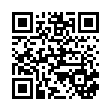
This file has been shared publicly by a user of PDF Archive.
Document ID: 0000032834.