Exporting with Blender (PDF)
File information
Title: Exporting with Blender
This PDF 1.4 document has been generated by Clarify / Prince 8.1 alpha 2012-01-30 (www.princexml.com), and has been sent on pdf-archive.com on 07/06/2012 at 05:26, from IP address 75.81.x.x.
The current document download page has been viewed 1023 times.
File size: 867.07 KB (8 pages).
Privacy: public file
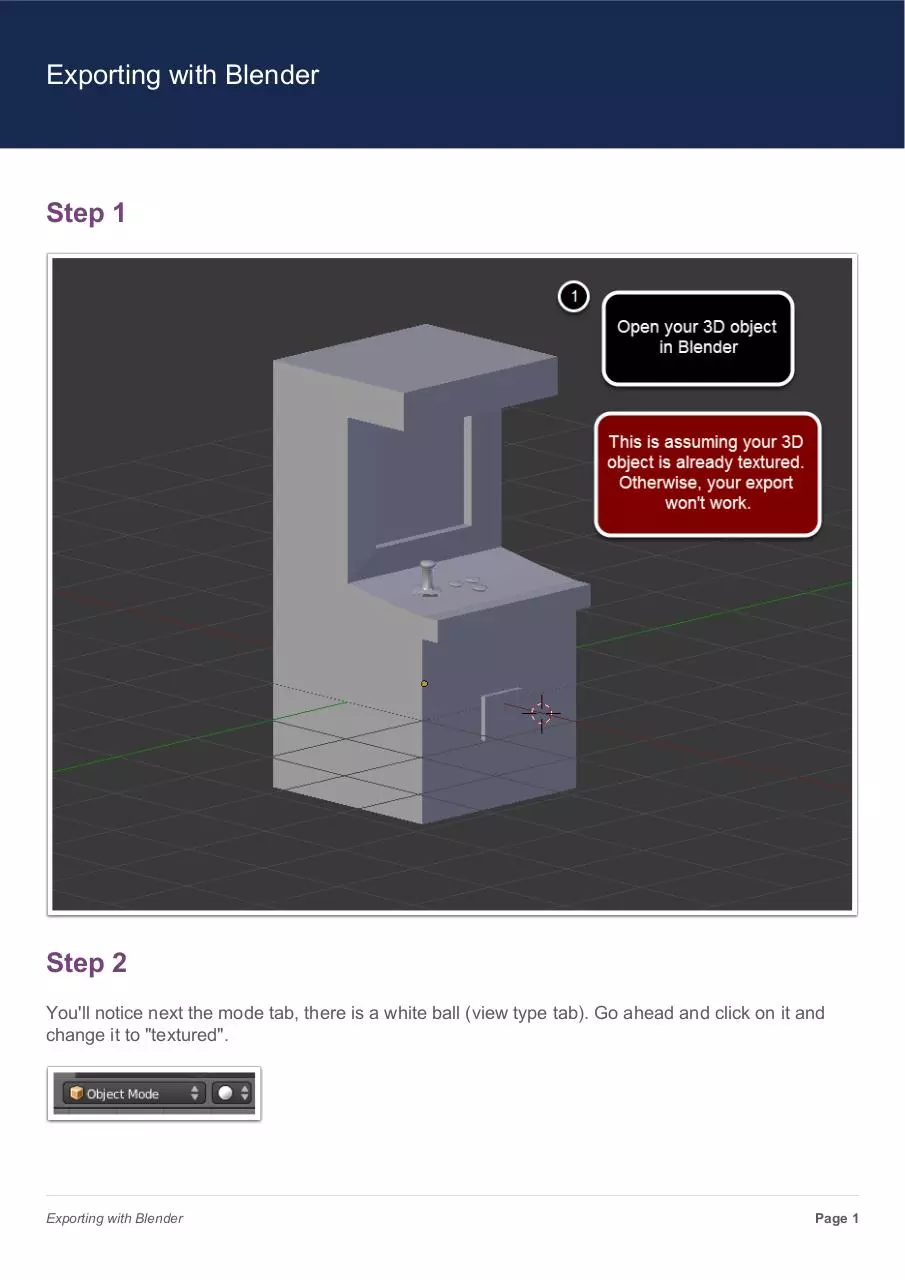



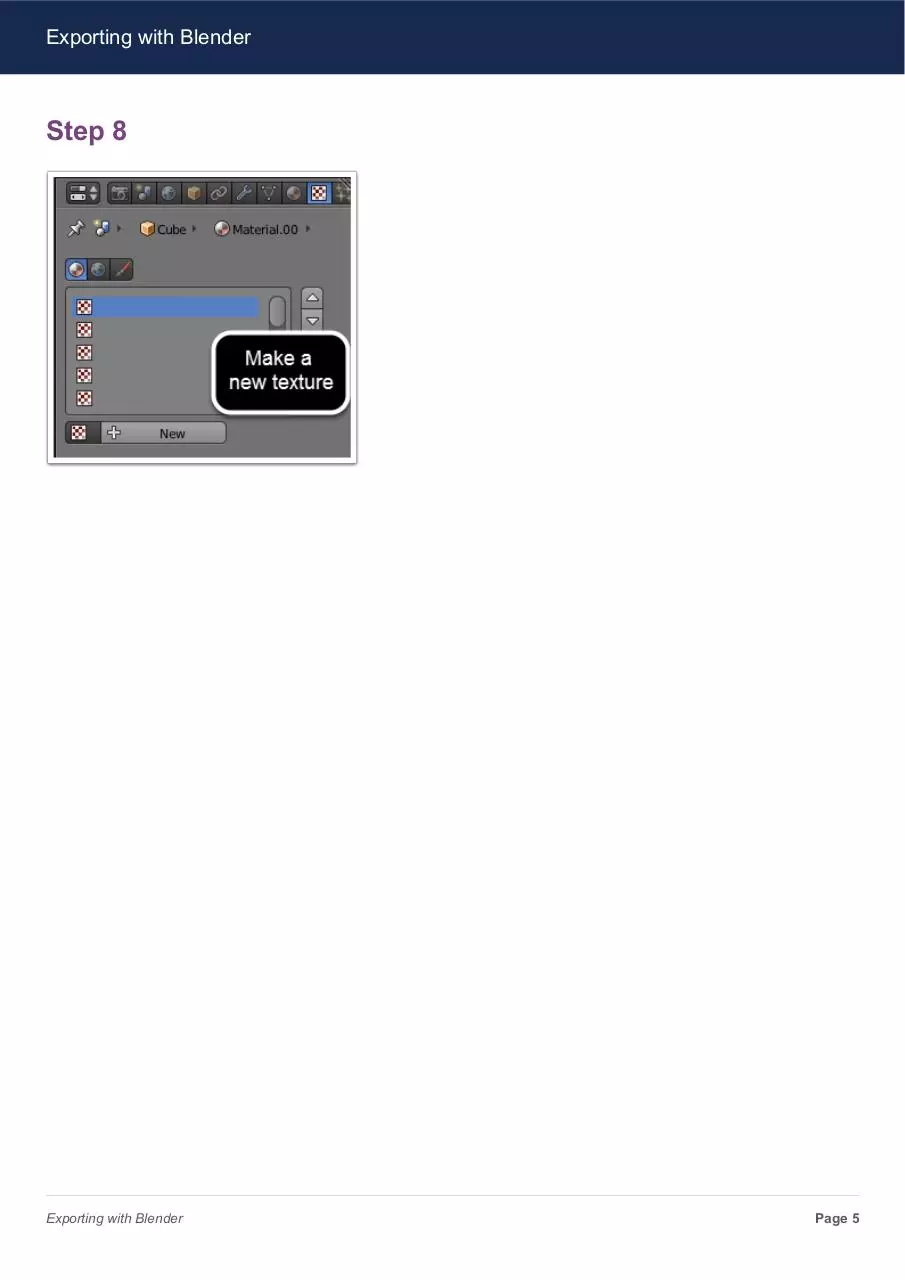
File preview
Exporting with Blender
Step 1
Step 2
You'll notice next the mode tab, there is a white ball (view type tab). Go ahead and click on it and
change it to "textured".
Exporting with Blender
Page 1
Exporting with Blender
Step 3
It should now look like so. (A textured ball).
Step 4
Step 5
Exporting with Blender
Page 2
Exporting with Blender
Step 6
Now at the right hand side of screen in the corner you'll notice more buttons. We're going to switch
from Render (Scene mode) to Material.
Exporting with Blender
Page 3
Exporting with Blender
Step 7
Exporting with Blender
Page 4
Exporting with Blender
Step 8
Exporting with Blender
Page 5
Exporting with Blender
Step 9
Exporting with Blender
Page 6
Exporting with Blender
Step 10
Step 11
Now you're ready to export. Go to File > Export > COLLADA (.dae) and save it some place.
Exporting with Blender
Page 7
Exporting with Blender
Step 12
Now import your model to Kaneva by dragging and dropping the .dae file onto the client, and go
through the import process.
Exporting with Blender
Page 8
Download Exporting with Blender
Exporting with Blender.pdf (PDF, 867.07 KB)
Download PDF
Share this file on social networks
Link to this page
Permanent link
Use the permanent link to the download page to share your document on Facebook, Twitter, LinkedIn, or directly with a contact by e-Mail, Messenger, Whatsapp, Line..
Short link
Use the short link to share your document on Twitter or by text message (SMS)
HTML Code
Copy the following HTML code to share your document on a Website or Blog
QR Code to this page
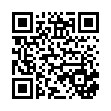
This file has been shared publicly by a user of PDF Archive.
Document ID: 0000041047.