Musketeer Advantage (PDF)
File information
Title: untitled
This PDF 1.4 document has been sent on pdf-archive.com on 23/01/2013 at 19:39, from IP address 46.50.x.x.
The current document download page has been viewed 1323 times.
File size: 970.7 KB (14 pages).
Privacy: public file
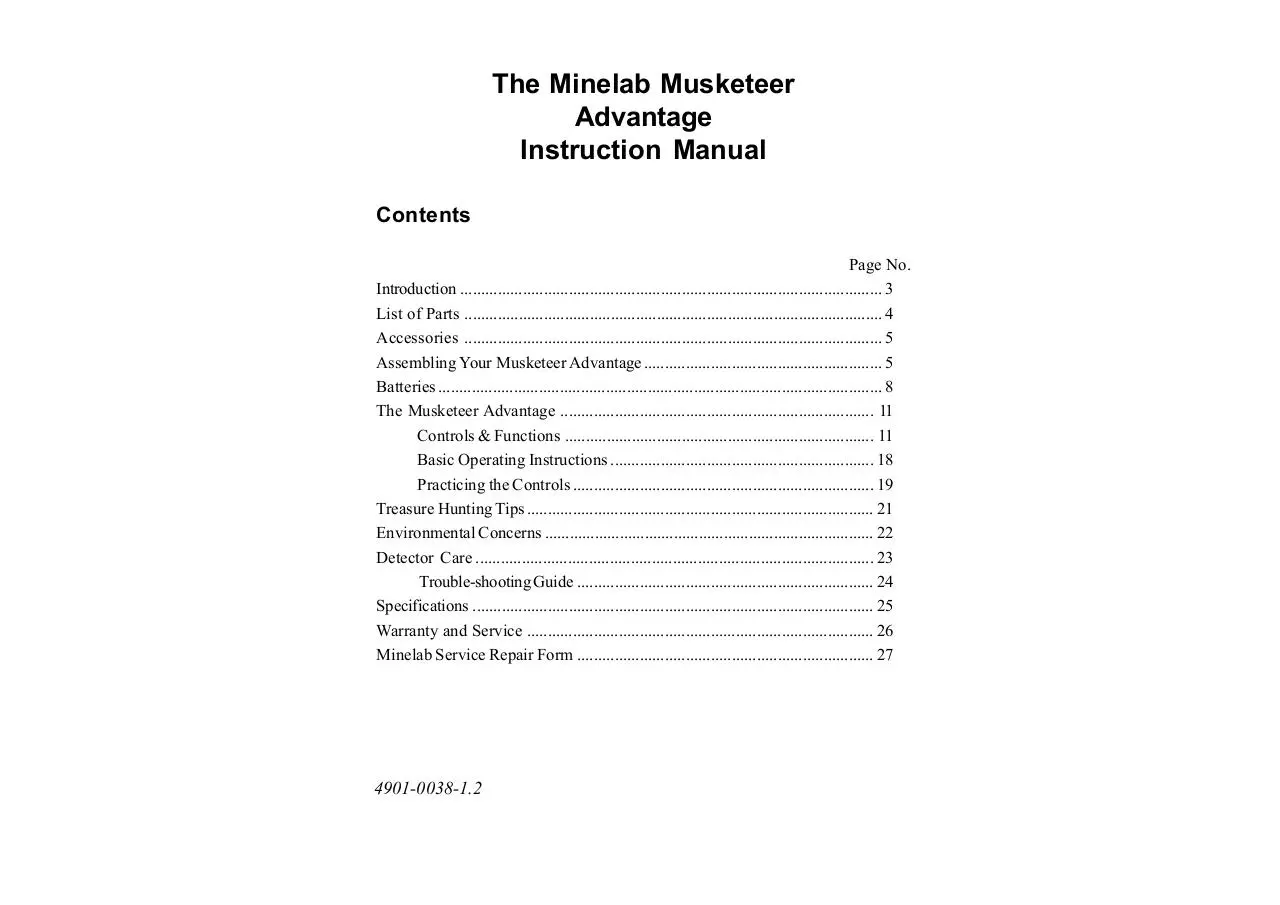


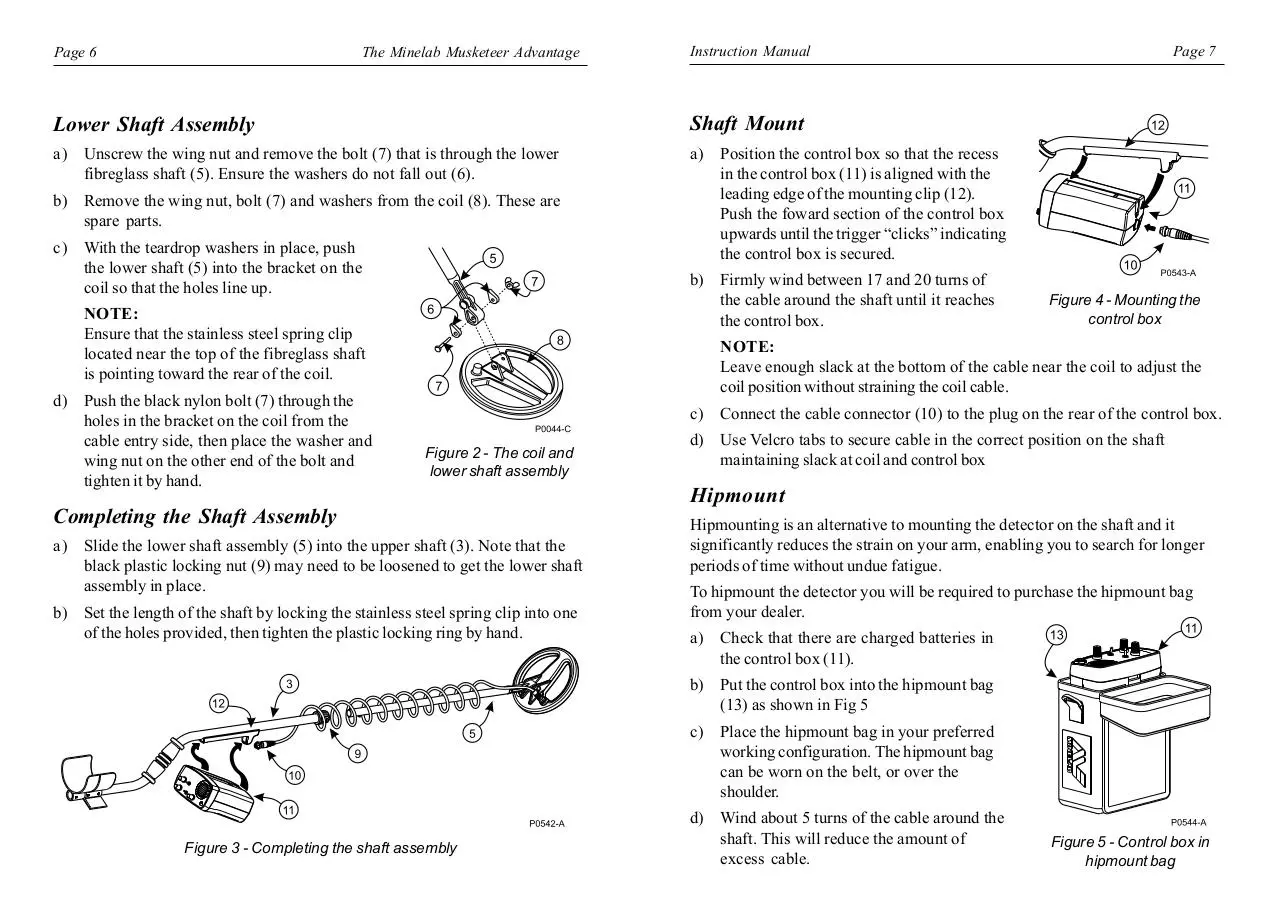
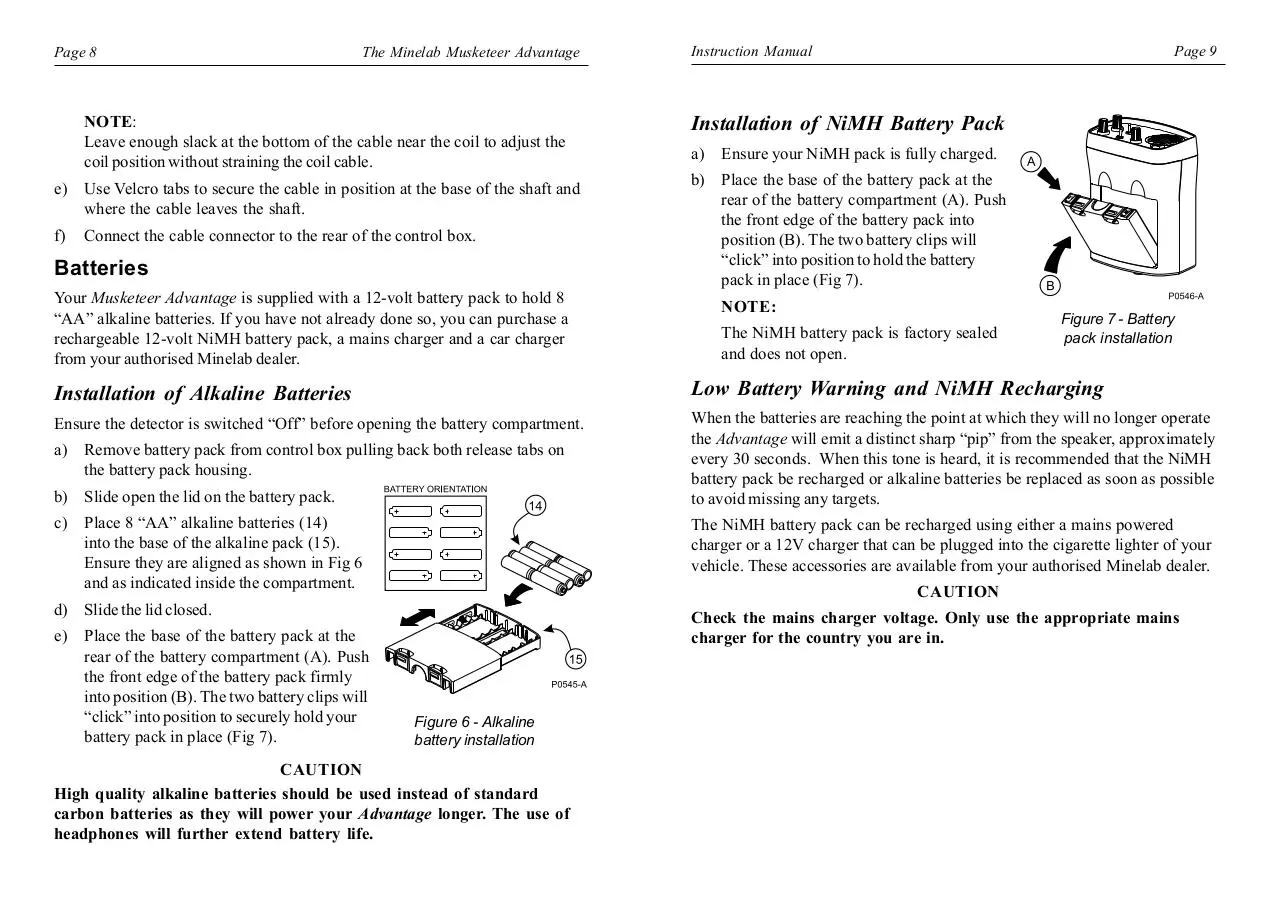
File preview
The Minelab Musketeer
Advantage
Instruction Manual
Contents
Page No.
Introduction ..................................................................................................... 3
List of Parts .................................................................................................... 4
Accessories .................................................................................................... 5
Assembling Your Musketeer Advantage ......................................................... 5
Batteries .......................................................................................................... 8
The Musketeer Advantage ........................................................................... 11
Controls & Functions .......................................................................... 11
Basic Operating Instructions ............................................................... 18
Practicing the Controls ........................................................................ 19
Treasure Hunting Tips ................................................................................... 21
Environmental Concerns ............................................................................... 22
Detector Care ............................................................................................... 23
Trouble-shooting Guide ....................................................................... 24
Specifications ................................................................................................ 25
Warranty and Service ................................................................................... 26
Minelab Service Repair Form ....................................................................... 27
4901-0038-1.2
Page 2
The Minelab Musketeer Advantage
Instruction Manual
Page 3
Introduction
Congratulations on purchasing the Musketeer Advantage. This metal detector
has been designed for general-purpose treasure hunting and the main features
include lightweight construction, sharp target response, simplified
controls for easy operation, and substantial depth capabilities.
WARNING
THIS DOCUMENT CONTAINS
MINELAB ELECTRONICS PTY LTD
RIGHTS TECHNICAL DATA OR
RESTRICTED RIGHTS DATA OR BOTH.
© Minelab Electronics Pty Ltd
This work is copyright. Apart from any use
as permitted under the Copyright Act 1968,
no part may be reproduced by any process
without written permission from
Minelab Electronics Pty Ltd,
118 Hayward Avenue,
Torrensville, SA 5031,
Australia.
Your Advantage detector is designed to locate valuable metal objects in high
trash areas. These conditions are commonly encountered by treasure hunters in
places that have been inhabited for long periods or by armies using the areas as
camping grounds or battlefields.
The Advantage detector has been designed to serve the needs of both the
speed hunter and the slow motion hunter. Units may be moved at a “rapid hunt”
pace or at a much more “leisurely” pace while enjoying the sharp target
response in either mode – without sacrificing depth capabilities. You will be
surprised at how well the depth capabilities of the Advantage will challenge
units currently on the market!
The operating frequency of your Advantage has been set at 5 kHz. This
frequency has been chosen for its high level of sensitivity to large ferrous
targets as well as coins, jewellery, and other valuable non-ferrous objects, while
still being able to accurately discriminate against trash.
With the Advantage detector, Minelab has set out to provide you with a high
performance, easily operated, lightweight detector, which is available at a
realistic price. To be a successful treasure hunter you must completely
understand your detector’s features and operation, research your intended hunt
area, and respect the environment while you are hunting. We at Minelab are
confident that the Advantage will provide you with hours of enjoyment for all
types of hunting; whether it is on the beach, in the country, or in a competition
hunt.
If you have any questions or comments we would like to hear from you.
Please contact your local Authorised Minelab Dealer or write to us directly.
We wish you every success in your treasure hunting.
Page 4
The Minelab Musketeer Advantage
Instruction Manual
Page 5
List of Parts
Accessories
The box in which your Musketeer Advantage is shipped should contain the
following items. When you first receive your Musketeer Advantage, please
check that all of these items are in the box:
To further enhance your Advantage and give you greater capacity and
versatility, the following items are available for you to purchase:
Part Description
Part Number
Advantage Control Box
Part Description
Part Number
•
TS800 Slimline Coil
2021-0045
•
TS1000 Slimline Coil
2021-0046
TS800 Slimline Coil
2021-0045
•
Rechargeable NiMH Battery Pack
0311-0019
Or TS1000 Slimline Coil
2021-0046
•
Mains NiMH Charger
Region Specific*
Two-Piece Shaft Assembly
8012-0022
•
12V NiMH Vehicle Battery Charger
0302-0038
Black Armrest
8011-0002
•
Control Box Hip Mount Bag
3001-0034
Armrest Cover
8001-0013
•
RPG Headphones
4523-0018
Alkaline Battery Pack
0311-0021
•
Blue Minelab Cap
5306-0013
Nylon Bolt 1.5” x 1/4” (1 off)
4001-0001
•
Blue Minelab Polo Shirt, Blue Minelab Jacket
Size Specific*
Nylon Bolt 2” x 1/4” (2 off)
4001-0003
Nylon Wing Nut 1/4” (3 off)
4002-0003
Teardrop Washer (4 off)
4005-0006
Assembling Your Musketeer Advantage
Velcro Tape - Felt
8507-0001
Velcro Tape - Hook
8507-0002
Warranty Card
5303-0001
This Instruction Manual
4901-0038
Please follow these simple instructions to assemble your new Musketeer
Advantage. Refer to the drawings to identify parts and how they are
positioned. If you have any difficulties, please contact your dealer for further
instructions.
Since there may be a range of options available in this detector type,
equipment may vary according to the model or country of issue. Certain
descriptions and illustrations may differ (in this manual) from the exact
model that you have purchased. In addition, Minelab reserve the right
to respond to ongoing technical progress by introducing changes in
design, equipment and technical features at any time.
* Ask dealer for correct part number
Armrest / Upper Shaft Assembly
a) Remove the black nylon bolt and wing nut
(1) from the armrest (2).
b) With the cup of the armrest positioned up
(so that your arm rests in the cup and your
hand comfortably grips the foam handgrip),
slide the armrest (2) onto the end of the
black upper shaft (3).
c) Push the nylon bolt (1) through the holes
and tighten the wing nut by hand.
Figure 1 - Armrest
Assembly
Page 6
The Minelab Musketeer Advantage
Instruction Manual
Lower Shaft Assembly
Shaft Mount
a) Unscrew the wing nut and remove the bolt (7) that is through the lower
fibreglass shaft (5). Ensure the washers do not fall out (6).
a) Position the control box so that the recess
in the control box (11) is aligned with the
leading edge of the mounting clip (12).
Push the foward section of the control box
upwards until the trigger “clicks” indicating
the control box is secured.
b) Remove the wing nut, bolt (7) and washers from the coil (8). These are
spare parts.
c) With the teardrop washers in place, push
the lower shaft (5) into the bracket on the
coil so that the holes line up.
b) Firmly wind between 17 and 20 turns of
the cable around the shaft until it reaches
the control box.
NOTE:
Ensure that the stainless steel spring clip
located near the top of the fibreglass shaft
is pointing toward the rear of the coil.
d) Push the black nylon bolt (7) through the
holes in the bracket on the coil from the
cable entry side, then place the washer and
wing nut on the other end of the bolt and
tighten it by hand.
Page 7
Figure 4 - Mounting the
control box
NOTE:
Leave enough slack at the bottom of the cable near the coil to adjust the
coil position without straining the coil cable.
c) Connect the cable connector (10) to the plug on the rear of the control box.
Figure 2 - The coil and
lower shaft assembly
Completing the Shaft Assembly
a) Slide the lower shaft assembly (5) into the upper shaft (3). Note that the
black plastic locking nut (9) may need to be loosened to get the lower shaft
assembly in place.
b) Set the length of the shaft by locking the stainless steel spring clip into one
of the holes provided, then tighten the plastic locking ring by hand.
d) Use Velcro tabs to secure cable in the correct position on the shaft
maintaining slack at coil and control box
Hipmount
Hipmounting is an alternative to mounting the detector on the shaft and it
significantly reduces the strain on your arm, enabling you to search for longer
periods of time without undue fatigue.
To hipmount the detector you will be required to purchase the hipmount bag
from your dealer.
a) Check that there are charged batteries in
the control box (11).
b) Put the control box into the hipmount bag
(13) as shown in Fig 5
c) Place the hipmount bag in your preferred
working configuration. The hipmount bag
can be worn on the belt, or over the
shoulder.
Figure 3 - Completing the shaft assembly
d) Wind about 5 turns of the cable around the
shaft. This will reduce the amount of
excess cable.
Figure 5 - Control box in
hipmount bag
Page 8
The Minelab Musketeer Advantage
NOTE:
Leave enough slack at the bottom of the cable near the coil to adjust the
coil position without straining the coil cable.
e) Use Velcro tabs to secure the cable in position at the base of the shaft and
where the cable leaves the shaft.
f)
Connect the cable connector to the rear of the control box.
Batteries
Your Musketeer Advantage is supplied with a 12-volt battery pack to hold 8
“AA” alkaline batteries. If you have not already done so, you can purchase a
rechargeable 12-volt NiMH battery pack, a mains charger and a car charger
from your authorised Minelab dealer.
Instruction Manual
Page 9
Installation of NiMH Battery Pack
a) Ensure your NiMH pack is fully charged.
b) Place the base of the battery pack at the
rear of the battery compartment (A). Push
the front edge of the battery pack into
position (B). The two battery clips will
“click” into position to hold the battery
pack in place (Fig 7).
NOTE:
The NiMH battery pack is factory sealed
and does not open.
Figure 7 - Battery
pack installation
Installation of Alkaline Batteries
Low Battery Warning and NiMH Recharging
Ensure the detector is switched “Off” before opening the battery compartment.
When the batteries are reaching the point at which they will no longer operate
the Advantage will emit a distinct sharp “pip” from the speaker, approximately
every 30 seconds. When this tone is heard, it is recommended that the NiMH
battery pack be recharged or alkaline batteries be replaced as soon as possible
to avoid missing any targets.
a) Remove battery pack from control box pulling back both release tabs on
the battery pack housing.
b) Slide open the lid on the battery pack.
c) Place 8 “AA” alkaline batteries (14)
into the base of the alkaline pack (15).
Ensure they are aligned as shown in Fig 6
and as indicated inside the compartment.
The NiMH battery pack can be recharged using either a mains powered
charger or a 12V charger that can be plugged into the cigarette lighter of your
vehicle. These accessories are available from your authorised Minelab dealer.
CAUTION
d) Slide the lid closed.
e) Place the base of the battery pack at the
rear of the battery compartment (A). Push
the front edge of the battery pack firmly
into position (B). The two battery clips will
“click” into position to securely hold your
battery pack in place (Fig 7).
Check the mains charger voltage. Only use the appropriate mains
charger for the country you are in.
Figure 6 - Alkaline
battery installation
CAUTION
High quality alkaline batteries should be used instead of standard
carbon batteries as they will power your Advantage longer. The use of
headphones will further extend battery life.
Page 10
The Minelab Musketeer Advantage
Using Your NiMH Chargers
a) Plug the charger into the socket on the rechargeable battery pack.
b) Plug the charger into the power source and switch on.
c) A red light will appear on the charger, indicating that it has power (car
charger only).
d) A green light will appear on the battery pack during charging.
e) A completely flat battery pack will take approximately 12 - 14 hours to fully
charge.
f)
Instruction Manual
Page 11
The Musketeer Advantage
Controls & Functions
This section gives detailed descriptions of the controls of the Musketeer
Advantage and their function. Having knowledge of these controls means that
you will be able to achieve the best performance possible with your detector. As
you gain experience with your detector, it may be useful to refer back to this
section.
The green light on the battery pack will fade/dim once it is fully charged.
g) A fully charged NiMH pack will give between 15 and 20 hours detecting
time, depending on the number of targets found.
Advantage
Threshold Reset
Pinpoint
Off
Sensitivity
Ground Adjust
Enable
All Metals
Fix
Ground Adjust
Discriminate
Level Adjust
P0556-A
Figure 9 - The Musketeer Advantage control panel
Sensitivity Control and On / Off Switch
Figure 8 - Car & mains battery chargers
This knob is located in the middle left-hand side of the
control box and allows the unit to be turned on and off as
well as controlling the sensitivity. This control is often
thought of in terms of a depth control and it is to a point,
but it can also be used to make the unit more stable if
interference caused by ground chemistry “mineralization”
or electrical fields is experienced.
At its Maximum position, the detector may be noisy depending on electrical
interference and ground mineralization. To get the best depth from your
detector, this control should be set as high as you feel comfortable. If you can
operate with some noise, then you are likely to get more depth. If you prefer
your detector to run quietly, then turn the Sensitivity down until it is “just” quiet.
It’s your choice!!
Page 12
The Minelab Musketeer Advantage
Ground Adjust Control
Instruction Manual
Page 13
Discriminate / All Metals Switch
This control allows you to adjust the ground balance of
your Advantage in order to compensate for changes in
the level of ground mineralization. At its most counterclockwise position this control switches into the “Fix”
position. When in this position the Advantage is a fixed
ground balance detector and requires no ground control
adjustment.
If while detecting in this setting the ground mineralization becomes high, the
Advantage will produce “ground noise” or false signals. To reduce these noises
it will be necessary to switch the detector out of the “Fix” position and manually
adjust the ground balance.
Ground balance can be adjusted in either “Discriminate” mode or “All Metals”
mode when the control toggle switch is in “Ground Adjust Enable” position.
CAUTION
You can not effectively ground balance the Advantage whilst in the
“Pinpoint” position. Turning the ground adjust control while in this
position will cause the detector to become erratic.
To ground balance the Advantage, raise and lower the search coil
approximately ½ - 6 inches (10 - 150mm) above the ground while listening for
changes in sound. Start by having the “Ground Adjust Control” in its most
clockwise position. Now slowly turn the Ground Adjustment counter-clockwise
while continuing to raise and lower the coil, until the audio response from
mineralization is eliminated.
In areas of extreme mineralization, you may not be able to completely “balance
out” the effects of the ground mineralization. In this case, set the Ground Adjust
control to the position where the sound varies the least as the coil is raised and
lowered and then reduce the level of sensitivity to compensate for the excess
mineralization.
The Discriminate/All metals mode switch is located in
the lower centre of the control panel and is used to select
either “Discriminate” or “All Metals”.
P0559-A
In “Discriminate” mode the Discriminate control is active
and can be adjusted so that Advantage can accept or
ignore certain metal objects, as described in the Discriminate Control section. In
this “hunt” mode, the coil must be moving over the ground to detect a target. If
you stop moving the coil when over the target, the signal will “disappear”.
In “All Metals” mode, the Discriminate control has no effect and your
Advantage will respond in the same way to all types of metal. The “All Metals
/ Ground Adjust Enable” mode is useful when searching for ferrous targets.
“All Metals” mode allows pinpointing of targets in conjunction with the pinpoint
switch. Pinpointing is discussed under “Pinpoint” on page 15 of the manual.
It is recommended to search in “Discriminate” mode to achieve the
best depth.
Discrimination Level Adjust
The Discrimination Level Adjust is located at the bottom right of the control
panel. This control is used when in “Discriminate” mode to set the level of
“discriminate” or “ignore” for unwanted metal targets.
Metal objects fall into two broad categories: ferrous and
non-ferrous.
A magnet can be used to determine if an object is a
ferrous or non-ferrous metal; ferrous metals will be
attracted to the magnet while non-ferrous metals will not.
In “Discriminate” mode, the Advantage will discriminate most ferrous objects
and only provide a signal for a non-ferrous object. If the Level Adjust is set to
“1” as shown in Fig 10, page 14 (large ferrous objects may produce short
“pops” or “clicks”). Non-ferrous objects will give a normal “signal beep” and be
“accepted”.
Page 14
The Minelab Musketeer Advantage
Typical ferrous objects encountered by treasure hunters are nails, screws,
washers, bits of wire, etc. These objects are generally not considered to be of
value, so it is a distinct advantage to be able to ignore these objects while
detecting in this setting. Objects that will cause the Advantage to produce a
“signal beep” will be non-ferrous metals. This includes such items as aluminum
foil, most jewellery, pull-tabs, coins, bottle tops, gold, silver, brass, etc. Not all of
these non-ferrous objects are considered valuable. Therefore, by using the
Discrimination Level Adjust, the Advantage can be adjusted to ignore some of
the less valuable non-ferrous objects while still locating the more valuable
targets.
By turning the Discimination Level Adjust control clockwise some non-ferrous
objects of increasing conductivity will be ignored. The Advantage uses the
electrical conductivity of the object to determine the type of metal detected and,
based upon the Discrimination Level Adjust setting, will either ignore or accept
the object.
Instruction Manual
Page 15
The setting of the Discrimination Level Adjust is relative to the types of objects
that you wish to hunt for, and the amount of trash that you are prepared to
detect. If you do not want to dig old bottle caps but want to dig brass buttons or
copper coins, the Discrimination Level Adjust control is set higher
(approximately at number 7 in Figure 10) but most fine white gold rings, foil and
some yellow gold rings will also be ignored.
Once you have learned where certain trash items are eliminated and where
valuable items are accepted you are then able to decide where to set the
Discrimination Level Adjust control. You should only use as much
discrimination as is required to eliminate the common junk items you do not
want while still accepting the valuable items you do.
Always remember that another person detecting behind you who is willing to
dig a little more trash will find the items you have passed over.
Pinpoint
Pinpoint is the ability to locate exactly where in the
ground your target is. By Pinpointing accurately you are
sure to save time and can remove the target with minimal
disturbance to the environment of the area.
The following diagram shows some common objects and where the
Discriminate control has to be set to ignore them.
Pinpoint is not normally used while searching. Its purpose
is to locate the precise position of the target after it has
been discovered in one of the search modes.
The Pinpoint feature works only while the Advantage is in the “All Metals”
mode. While in the All Metals / Pinpoint mode the Advantage is a “non-motion”
detector. This means that the coil does not have to be moving to detect a target
Figure 10 - Discrimination Level Adjust control examples
As you can see from the diagram, items such as gold rings cover a large area
of the Discriminate control. This is because fine rings are less conductive than
heavier rings and the higher the purity or Carat (K) rating the higher the
conductivity. Therefore, if you set the Level Adjust control to ignore pull-tabs
you will also ignore some fine rings and other jewellery.
Sometimes when in this mode the Audio volume may become loud and erratic.
If this occurs you will need to retune by pressing and releasing the “Threshold
Reset” function. If this does not solve the problem you may then need to check
the Ground Balance as described on page 12 or reduce the Sensitivity of the
detector slightly.
Threshold Reset
Threshold Reset is located at the centre of the control panel. The switch is
spring loaded and will flip back into its normal position when you release it. This
control is only operational while the Advantage is in the “All Metals” mode and
used in conjunction with the Pinpoint mode as described below to assist in
accurate target location.
Page 16
The Minelab Musketeer Advantage
When the approximate location of the target has been determined in the
“Discriminate” mode, switch to the “All Metals / Pinpoint” position. The Audio
volume will be at its loudest when you are able to hold the coil stationary over
the target area.
Press and release the switch up to Threshold Reset function. Gently move the
coil sideways until you find the position where the Audio is at its loudest (Note:
Do not lift your coil up, as you may lose the target completely). Repeating this
process will refine your search even further if required.
Mark a line on the ground going from the tip to the toe of the coil (this is the
most sensitive part of the coil). The open design of the coil makes marking the
ground very easy. As shown in Figure 11, turn 90 degrees to the line and repeat
the pinpointing procedure until you are directly above the target. Mark another
line on the ground as before. Where the two lines cross you should find your
target.
Instruction Manual
Page 17
After you have pinpointed and retrieved the target, the Sensitivity of the
detector should be reset to normal by pressing and releasing the Threshold
Reset switch.
Although it is possible to search for targets in the All Metals / Pinpoint mode it
is not recommended. The Discriminate and All Metals / Ground Adjust Enable
modes are much better for searching.
This is because in the All Metals / Pinpoint mode, the circuitry of the
Advantage helps maintain a silent threshold by automatically reducing the
Sensitivity when mineralization or targets are present. The detector will
automatically restore its sensitivity after a period (approx. 15 - 20 seconds)
from its last target. Alternatively the Threshold Reset switch can be activated to
immediately restore the sensitivity of the detector. It is for this reason that the
All Metals / Pinpoint mode is not recommended as a search mode.
Audio Output
The audio output of the Advantage is available through
either an inbuilt loudspeaker or via a 1/4” stereo
headphone jack. When the headphones are plugged in,
the loudspeaker is disconnected.
Headphones are recommended for serious treasure
hunting as they are more sensitive to slight target signals
than the loudspeaker and shield your ears from external
noises which can be distracting. The use of headphones
will also increase battery life.
Figure 11 - Pinpointing the target with the Musketeer Advantage
Sometimes the detector will produce its maximum volume for a broad area over
a target. This generally indicates that the target is near the surface or is quite
large. To successfully Pinpoint these targets you may need to lift the coil up off
the ground to narrow the target response before going through the Pinpoint
procedure. You should then be able to move the coil closer to the taget and
further refine your search.
Headphones used should be of a low impedence. The socket will accept most
stereo headphones with a 1/4” jack. If the headphones have a “Stereo/Mono”
switch, set it to “Stereo”.
Page 18
The Minelab Musketeer Advantage
Instruction Manual
Basic Operating Instructions
Practicing the Controls
a) “Discriminate” Mode
We suggest you first take some time to become familiar with how your
Advantage responds to various metal objects.
•
Install charged batteries.
•
Set the All Metals / Discriminate mode switch to the “Discriminate”
position.
•
Set central toggle switch to Ground Adjust Enable.
•
Turn the Advantage “On” by turning the Sensitivity control in a clockwise
direction. Turn this control clockwise to your preferred level.
•
Select the level of “discrimination” you wish to have by setting the Level
Adjust control.
You are now ready to hunt.
b) “All Metals” Mode
•
Install charged batteries.
•
Set the All Metals / Discriminate mode switch to the “All Metals” position.
•
Set central toggle switch to Ground Adjust Enable.
•
Turn the Advantage “On” by turning the Sensitivity control in a clockwise
direction. Turn this control clockwise to your preferred level.
You are now ready to hunt.
Page 19
Gather a collection of different metal objects such as a rusted nail, pull-tab,
brass button, aluminum foil, and some different types of relics, e.g. bullets,
buckles, coins.
Take the unit outside, away from known electrical devices or metal objects and
support the Musketeer so that objects can be easily moved past the coil. Then:
a)
Ensure the Mode Switch is in Discriminate.
b)
Turn the Discriminate control to approx. “1” position (Fig 10, page 14).
c)
Turn the Sensitivity Control to “maximum”. If excessive interference is
encountered, turn the Sensitivity control counter-clockwise until you are
comfortable with its stability.
d)
One at a time pass the test objects across the coil. The Advantage
should “beep” on the non-ferrous ones, but not on most ferrous objects.
Large ferrous objects may produce short “pops”, “clicks” or even
“beeps”. To reject these items you may need to turn the Level Adjust
knob further in a clockwise direction.
e)
Now turn the Level Adjust control progressively clockwise in steps and
pass the objects over the coil and see when certain objects are rejected.
By experimenting with different settings of the Level Adjust control you will see
where to set the Advantage to accept or reject the targets you wish to hunt for.
Now for some treasure hunting! Take the Advantage to the site you wish to
hunt. Then:
f)
Place the coil flat on the ground and flick the Mode Switch to
“Discriminate”.
g)
Turn your Level Adjust knob to your preferred setting. Remember this is
a trash to treasure ratio, so select it based on how much trash you are
willing to dig to find your first good item. You can always turn it up or
down during use.
Page 20
h)
The Minelab Musketeer Advantage
Now turn the Sensitivity control to “maximum”. If excessive interference
is encountered, turn the Sensitivity control counter-clockwise until you are
comfortable with its stability. Remember it is suggested that you hunt with
sensitivity as high as possible without instability annoying you. This
control can be altered during hunting if you encounter more random
signals in one area than another.
i)
Lift the search coil approximately ½ - 1 inch (1 - 2.5 cm) from the ground
— enough to take the weight off the coil. Now swing the search coil
from side to side, keeping the coil level and parallel to the ground
surface throughout the swing (Fig 12, page 21).
j)
Listen to the reaction to each target you find, noting the depth and
condition of the ground as you recover it. Carry a small notepad to take
notes and review these notes at some later time to improve your
knowledge of how your Advantage performs.
Instruction Manual
Page 21
Treasure Hunting Tips
Your Musketeer Advantage detector will perform at its best when the coil is
kept in contact with the ground. If you are not yet an experienced operator, you
should practice maintaining a constant coil height at the extremity of each
swing; maintaining contact with the ground will make this easier. This is
important as variation in coil height at the end of each swing can cause
confusing sounds and will reduce detection depth.
As you become more experienced in using the Advantage, you will notice that
your trash ratio will drop, even though you may not be increasing the
discrimination level. This is because you have become more attuned to the
target signals and know how the Advantage responds.
Figure 12 - Sweeping the Coil
NOTE:
Each sweep of the coil should overlap the previous one by 25%. This will
ensure good ground coverage.
Keeping the coil in contact with the ground will increase detection depth and
response to small objects.
Page 22
The Minelab Musketeer Advantage
Instruction Manual
Page 23
Environmental Concerns
Detector Care
Firstly, it should be pointed out that treasure hunting with a metal detector is the
most environmentally friendly way to recover coins, rings and other treasure
items. However, it is important to leave an area that you have searched in the
same condition as you found it.
The Advantage is a high-quality electronic instrument, finely engineered and
packaged in a durable housing. Taking proper care of it is mostly common
sense.
All holes that have been dug must be properly refilled. Not only is it
environmentally unacceptable to not fill in your holes, it is also very dangerous.
There are special tools to enable you to recover targets easily from grassed
areas without digging large holes; talk to your detector shop or club for the
preferred method of digging up your target.
Take away and properly dispose of any junk that you find or produce, such as
nails, tin cans, or flat batteries. Leaving an area “scarred” can result in action
being taken to prevent the use of metal detectors, which spoils this fascinating
hobby for others as well as yourself.
•
Do not leave batteries in the control box when the detector is not in
use for a period exceeding two weeks. Damage caused by leaking
batteries would be severe and would void the warranty.
•
Batteries. Flat or faulty batteries cause many detector problems. Ensure
that you use only quality alkaline batteries and that they are replaced when
the warning signal indicated through the headphones or speaker is heard.
•
If temperatures are very high, do not leave the detector in direct
sunlight for longer than necessary. Covering it when not in use will help
protect it. Try to avoid leaving it in a closed trunk or in a car sitting in
sunlight.
•
While the control box has been designed to be water-resistant, it is not
waterproof. Avoid wetting it unnecessarily. Use the hipmount bag to
prevent water and dust ingress. Never allow the box to come into
contact with gasoline or other oil-based liquids.
•
Keep the unit clean and dry and avoid getting sand and grit into the
shafts or the tightening nuts. Do not use solvents to clean the detector. Use
a damp cloth with mild soap detergent.
•
Cables. Ensure the coil cable is in good condition and not subject to undue
stress.
Page 24
The Minelab Musketeer Advantage
Instruction Manual
Page 25
Trouble-shooting Guide
Specifications
Fault
Solution
These specifications are subject to change without notice.
No Sound
Ensure the unit is turned “On”
Check battery orientation and battery connections
Ensure battery pack is correctly fitted
Check headphones and their connection
Erratic Noises
No Target Response
Check battery charge and battery connections
Ensure coil plug is tightened firmly
Reduce the sensitivity by turning counter-clockwise
Switch out of “Fix” ground balance position
Check and adjust the ground balance
Check headphones and their connection and lead
Check for sand or grit between coil cover and coil
Ensure unit is turned “On”
Check battery charge and battery connections
Check coil connection
Check headphones and their connection
In the unfortunate circumstance that you need to return your detector to
Minelab for service, please fill out the Minelab Service Repair Form on
page 27 and enclose it with the detector. Please supply as much detail as
possible about the fault as this will assist our service engineers to rectify the
problem quickly and efficiently.
Length
Extended
Unextended
53" (1350 mm)
47" (1190 mm)
Weight
Control Box (excl. Batteries)
TS800 Slimline Coil
TS1000 Slimline Coil
530 g
500 g
650 g
Batteries
Alkaline Cells
NiMH Battery Pack
Eight 1.5V “AA”*
12V, 1000 mAhr
Coil Options
TS800 Slimline “Double D” waterproof
TS1000 Slimline “Double D” waterproof
Headphones
Impedance
Jack – Stereo / Mono
8 - 32 ohms
¼"
Frequency
Transmission, sinewave
5 kHz
Ground Rejection Fixed
Manual Ground Adjust
Pot 1 turn
Search Modes
Discriminate, All Metals / Ground Adjust Enable,
All Metals / Pinpoint
Controls
On / Off, Sensitivity
Ground Adjust
Discriminate Level Adjust
All Metals / Discriminate
Pinpoint
Pot and switch
Pot and switch
Pot 1 turn
Switch 2 Pos.
Switch 3 Pos.
Warranty
Control Box
Coil
2 years
1 year
Patents
AUS 595835, others pending.
* Not included
Page 26
The Minelab Musketeer Advantage
Instruction Manual
Page 27
Warranty and Service
Minelab Service Repair Form
Minelab Electronics Pty Ltd warrants (subject to certain conditions) that its
products are free from defect in materials and workmanship.
Today’s Date: ...........................................................
Minelab Electronics Pty Ltd also warrants that this product is fit for the purpose
it is designed for as stated in this manual.
Detector Model: .............................................. Serial No.: .................................
See Waranty Card for clauses and conditions.
Purchased From: .................................................................................................
Purchase Date: ........................................................
Part(s) Supplied for Service: ...............................................................................
............................................................................................................................
Description of Fault: ............................................................................................
Working for a Cleaner,
Greener Future
............................................................................................................................
............................................................................................................................
Disclaimer:
For Consumers within the European Union:
Do not dispose of this equipment in general
household waste.
The crossed out wheeled bin indicated
on this equipment is an indicator that
this unit should not be disposed of in
general household waste, but recycled
in compliance with local government
regulations or environmental requirements.
Please dispose of this equipment via a
recycling service or centre, or by returning
the unit to the respective Minelab or Halcro
outlet as appropriate for your unit. This will
enable the equipment to be disposed of in
an environmentally safe manner.
Disposal of unwanted electronic equipment
in landfilled waste may contribute to
adverse long term environmental effect
due to the leaching of contaminating and
toxic substances contained within some
electronic equipment.
The Minelab metal detector discussed
in this operating manual has been
expressly designed and manufactured
as a quality hobbyist metal detector
and is recommended for use in coin,
treasure and general metal detection in
non-hazardous environments. This metal
detector has not been designed for use
as a mine detector or as a live munitions
detection tool.
Please note:
Since there may be a variety of options
available for this detector, equipment
may vary according to the Model or
items ordered with your detector. Certain
descriptions and illustrations may also
differ (in this manual) from the exact Model
that you purchased. In addition, Minelab
reserves the right to respond to ongoing
technical progress by introducing changes
in design, equipment and technical
features at any time.
............................................................................................................................
THIS DEVICE COMPLIES WITH
PART 15 OF THE FCC RULES
Operation is subject to the following two
conditions: (1) this device may not cause
harmful interference, and (2) this device
must accept any interference received,
including interference that may cause
undesired operation.
............................................................................................................................
Owner’s Name: ..................................................................................................
Address: ..............................................................................................................
............................................................................................................................
Phone: Day (
Fax: (
) ...................................... Home (
) ..............................
) ........................................................ Email: .....................................
Download Musketeer Advantage
Musketeer_Advantage.pdf (PDF, 970.7 KB)
Download PDF
Share this file on social networks
Link to this page
Permanent link
Use the permanent link to the download page to share your document on Facebook, Twitter, LinkedIn, or directly with a contact by e-Mail, Messenger, Whatsapp, Line..
Short link
Use the short link to share your document on Twitter or by text message (SMS)
HTML Code
Copy the following HTML code to share your document on a Website or Blog
QR Code to this page
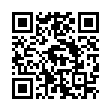
This file has been shared publicly by a user of PDF Archive.
Document ID: 0000070975.