10 Inventions on key layout (PDF)
File information
Title: Microsoft Word - 10 Inventions on key layout.doc
Author: umakantm
This PDF 1.3 document has been generated by PScript5.dll Version 5.2 / GPL Ghostscript 8.15, and has been sent on pdf-archive.com on 14/05/2013 at 11:47, from IP address 49.203.x.x.
The current document download page has been viewed 1452 times.
File size: 379.39 KB (16 pages).
Privacy: public file



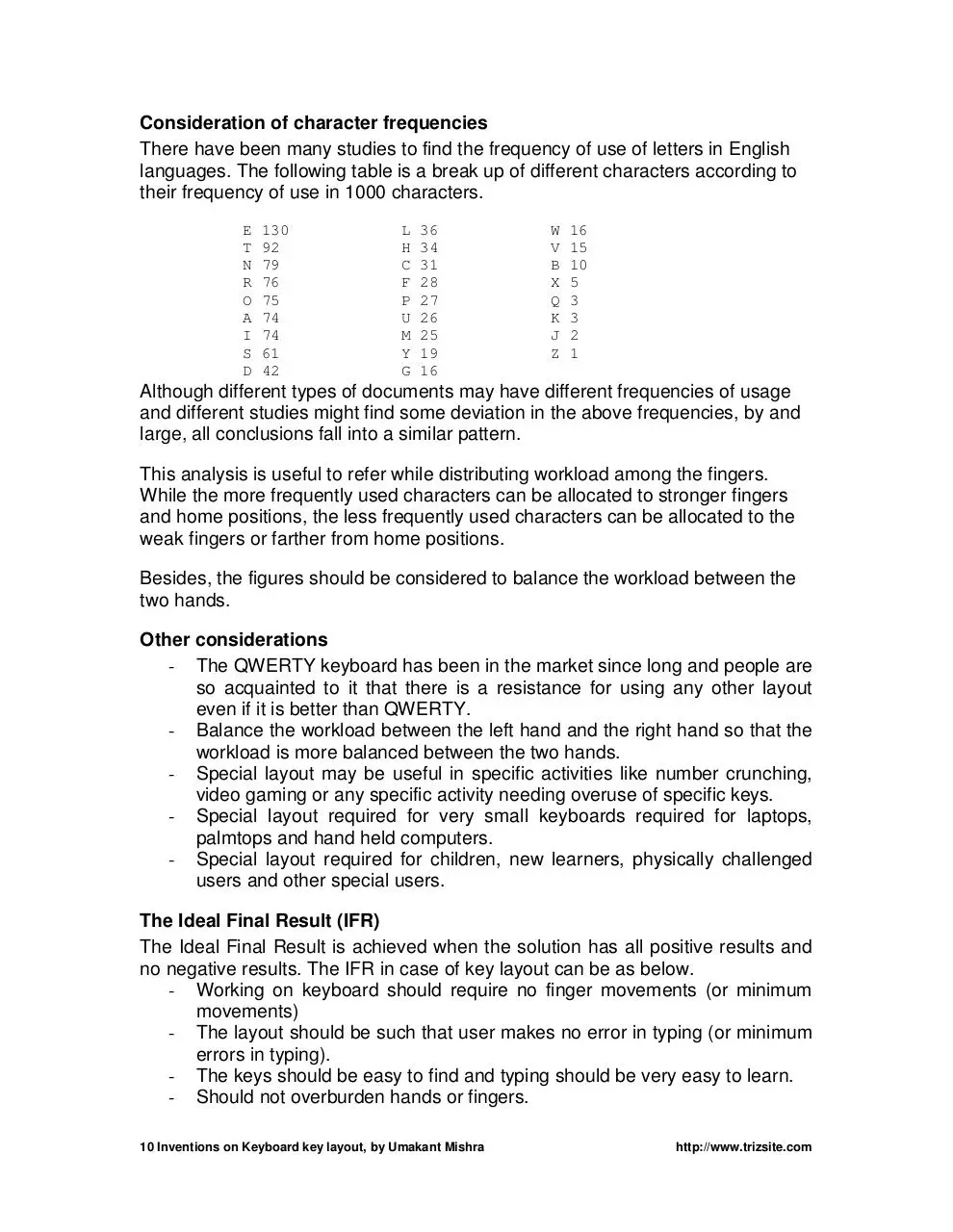

File preview
10 Inventions on Keyboard key layout
A TRIZ based analysis
Umakant Mishra
Bangalore, India
umakantm@sancharnet.in
http://umakant.trizsite.com
Contents
1. Introduction .......................................................................................................1
2. The ideal key organization ................................................................................2
3. Inventions on Key layout...................................................................................5
3.1 Dvorak Keyboard: A new layout (Patent 2040248)......................................5
3.2 Keyboard with sequential key arrangement (Patent 4615629)....................5
3.3 Key arrangements and methods of use (Patent 5166669) ..........................6
3.4 Children’s computer keyboard (Patent 5452960) ........................................8
3.5 Computer keyboard adapter providing large size key surfaces (Patent
5514855) ...........................................................................................................9
3.6 Computer keyboard layout (Patent 5584588)............................................10
3.7 Enhancement of a QWERTY keyboard (Patent 5836705) .......................10
3.8 Keyboard having efficient layout of keys (Patent 6241406).......................11
3.9 Keyboard and computer (Patent 6398437)...............................................12
3.10 Keyboard having buttons positioned for operation by heel of hand (Patent
6614421) .........................................................................................................14
4. Summary and conclusion................................................................................14
Reference: ..........................................................................................................15
1. Introduction
A keyboard is the most important input device for a standard computer. Today’s
keyboard is an evolution of a primitive keyboard through hundreds of inventions.
This article illustrates 10 inventions on key layout of a computer keyboard.
The key layout in a keyboard
The keyboard consists of a set of keys, a key pressing mechanism and a
connection the computer. The standard keyboards consists of some LEDs for
indicating status of caps lock, num lock etc. According to the type of keys, there
are four sections on the keyboard.
-
A text entry section
Navigation section
Numeric keypad section, and,
Function key section
10 Inventions on Keyboard key layout, by Umakant Mishra
http://www.trizsite.com
Text entry section contains the standard character keys, navigation section
contains cursor movement and page control keys, numeric keypad contains
numeric keys and function keys section contain function keys and special keys.
The character organization in a conventional keyboard
The standard QWERTY keyboard was developed in the late 1800’s for the
typewriters. As people were acquainted with that the same layout was retained
for the computer keyboards. Many people feel that the QWERTY layout is not
very efficient layout and there have been many inventions on different layouts of
character keys.
Problems faced with the conventional keyboard
Many researchers feel that the conventional QWERTY keyboard was designed
for the mechanical typewriters and is not efficient to be used with a modern
computer. While developing the keyboard for a mechanical typewriter, the
purpose was to slow down the typing speed in order to avoid piling up striking
levers on one another. But a computer keyboard does not have the limitations of
those mechanical problems. Hence there is a scope for using a better key layout
in a computer keyboard.
The drawbacks of the standard QWERTY keyboard are felt as below.
-
It slows down the speed of typing
Requires more movement of fingers and causes fatigue with the typist.
Increases frequency of errors
Loads hands and fingers with disproportionate amount of work.
2. The ideal key organization
In order to improve the key arrangement, two major issues should be addressed.
-
The improved key arrangement should offer significantly improved
productivity.
The training time for learning the improved key arrangement should be
minimized.
In order to address the above, we may have to consider the following issues.
Consideration of human anatomy
When we analyze the anatomy of human finger, we find some of our fingers are
stronger and more dynamic than others. If we distribute the load properly so that
the stronger fingers do more key press, the dynamic fingers to more movements
and so on we can yield maximum advantage of the key layout.
10 Inventions on Keyboard key layout, by Umakant Mishra
http://www.trizsite.com
It is necessary to consider placing keys which have the most use on the home
row, and of placing the most heavily used keys in position where they will be
used by the strongest fingers.
Consideration of home positioning
On the other hand when we analyze positioning of the keys, the keys at the
center are home positions for fingers. The fingers are most efficient when they
are on the home positions. When the fingers move from their home positions
they take time to reach to the desired key and they are likely to make mistakes.
Although it is well accepted that the fingers are fastest and least error prone if
they are on their home positions, it is not possible to allocate 26 alphabet keys,
10 numeric keys and other special keys only to 8 or 10 home positions. That is
why theoretically we need a layout which can maximize the use of home
positions and minimize the movement of fingers.
10 Inventions on Keyboard key layout, by Umakant Mishra
http://www.trizsite.com
Consideration of character frequencies
There have been many studies to find the frequency of use of letters in English
languages. The following table is a break up of different characters according to
their frequency of use in 1000 characters.
E
T
N
R
O
A
I
S
D
130
92
79
76
75
74
74
61
42
L
H
C
F
P
U
M
Y
G
36
34
31
28
27
26
25
19
16
W
V
B
X
Q
K
J
Z
16
15
10
5
3
3
2
1
Although different types of documents may have different frequencies of usage
and different studies might find some deviation in the above frequencies, by and
large, all conclusions fall into a similar pattern.
This analysis is useful to refer while distributing workload among the fingers.
While the more frequently used characters can be allocated to stronger fingers
and home positions, the less frequently used characters can be allocated to the
weak fingers or farther from home positions.
Besides, the figures should be considered to balance the workload between the
two hands.
Other considerations
- The QWERTY keyboard has been in the market since long and people are
so acquainted to it that there is a resistance for using any other layout
even if it is better than QWERTY.
- Balance the workload between the left hand and the right hand so that the
workload is more balanced between the two hands.
- Special layout may be useful in specific activities like number crunching,
video gaming or any specific activity needing overuse of specific keys.
- Special layout required for very small keyboards required for laptops,
palmtops and hand held computers.
- Special layout required for children, new learners, physically challenged
users and other special users.
The Ideal Final Result (IFR)
The Ideal Final Result is achieved when the solution has all positive results and
no negative results. The IFR in case of key layout can be as below.
- Working on keyboard should require no finger movements (or minimum
movements)
- The layout should be such that user makes no error in typing (or minimum
errors in typing).
- The keys should be easy to find and typing should be very easy to learn.
- Should not overburden hands or fingers.
10 Inventions on Keyboard key layout, by Umakant Mishra
http://www.trizsite.com
3. Inventions on Key layout
3.1 Dvorak Keyboard: A new layout (Patent 2040248)
Background
Although QWERTY keyboard has been ruling over the keyboard kingdom since
its invention by Sholes in 1868, many people feel that the distribution of the
characters on a QWERTY keyboard is not suitable for a computer keyboard. As
characters are scattered around the keyboard, it requires more finger movements
and results in users’ fatigue and typological errors. There is a need to solve this
problem.
Solution provided by the invention
August Dvorak invented a different layout of keyboard based on scientific
placement of characters to reduce the finger movements. The keyboard was later
called Dvorak keyboard. The organization of the characters on a Dvorak
keyboard is entirely different from the conventional QWERTY keyboard. The
invention was patented in 1936 (US Patent 2040248).
The Dvorak keyboard was proved to be efficient in terms of increasing the typing
speed, decreasing typing errors, lessening fatigue of the typist and less cross
movements of the fingers. Some companies tried to make Dvorak keyboards at
different times, although it never got popularity and universal acceptance.
TRIZ based analysis
The invention uses a different layout of the keyboard (Principle-17: Another
Dimension).
3.2 Keyboard with sequential key arrangement (Patent 4615629)
Background problem
The keys in a conventional QWERTY keyboard are scattered so randomly that it
is difficult to locate any particular key on the keyboard. This is a great concern
particularly for the beginners as they take long time for locating the keys and get
frustrated or develop computer phobia. There is need for a keyboard that is very
easy to learn even for a new user.
10 Inventions on Keyboard key layout, by Umakant Mishra
http://www.trizsite.com
Solution provided by the invention
Daniel Power invented a keyboard (patent 4615629, Issued in Oct 86) with a
simple organization of character keys. In this invention the keys are grouped in a
unique alphabetical pattern, which avoids the difficulty of finding a key on the
keyboard.
This keyboard is arranged in a vertical layout. The alphabetic keys are arranged
in an alphabetical order (from A to Z) in nine rows with three keys per row.
The three columns of character keys are to be effectively operated by the three
stronger fingers of any single hand. There are two enter keys, one at the top and
one at bottom. This alphabetic arrangement of key is suitable for beginners and
non-typists.
TRIZ based analysis
The user need not learn the keyboard layout. Ideally, the layout should already
be known to the user (IFR).
The keys should be arranged in such a way that keys should be easy to find
(desired result).
The invention uses the normal alphabetical sequence of the keys, which is
already known to any user (Principle-25: Self service).
3.3 Key arrangements and methods of use (Patent 5166669)
Background problem
The standard QWERTY keyboard slows down the speed of typing because of
excessive finger movements. The layout is complicated to cause more
typological errors, loads the hands and fingers with disproportionate amounts of
work and produces fatigue in the hands and figures of the typist.
Thus there is a need for an improved key arrangement for keyboard operators,
which can give improved productivity and acceptable training time.
10 Inventions on Keyboard key layout, by Umakant Mishra
http://www.trizsite.com
Solution provided by the invention
Roberg invented a keyboard called ASER D HN TIO (Patent 5166669, issued
Nov 1992) with an improved key arrangement which provides better typing speed
while maintaining many of the keys in the same position as the Qwerty key
arrangement. By retaining many of the keys in the same position as in Qwerty,
the new layout is supposed to be easy to learn for the existing users and
requiring minimum training fro the new users. As the key locations are based on
the frequency of characters and home position of the fingers, the keyboard needs
less finger movements and is faster to type.
The invention also includes a software for converting existing QWERTY
keyboards into the new key arrangement so that the existing users can continue
using their old keyboards while the layout is changed internally by the software.
This keyboard is named as ASER D HN TIO keyboard based on the keys at the
home position.
TRIZ based analysis
A scientifically designed keyboard should follow certain rules like balancing the
load on both the hands, reducing the length of finger movements, assigning the
most repeating keys on the strongest fingers etc. If we keep these considerations
in mind the key layout will vary a lot from the conventional QWERTY layout. This
situation creates a contradiction. We should change the QWERTY layout, as it is
not efficient, at the same time we should retain the QWERTY layout as it is most
accepted (Contradiction).
The new key arrangement is a balance between efficiency and QWERTY-like. It
requires lesser hand movements while having substantial similarity with the
conventional QWERTY keyboard for easy learning by existing operators
(Principle-17: Partial or excessive action).
The invention includes a software which converts the strokes of the existing
keyboards to the signals of the new layout so that the existing keyboards can still
be used by just changing the key labels on the keytop. (Principle-24:
Intermediary, Principle-36: Conversion).
10 Inventions on Keyboard key layout, by Umakant Mishra
http://www.trizsite.com
3.4 Children’s computer keyboard (Patent 5452960)
Background problem
The traditional keyboard is not designed for the minority group of users such as
children or physically disabled individuals. Both these groups of users may have
problem in locating the keys and moving their fingers precisely on the desired
keys.
Jerry Wagstrom of Huntersville, N.C., developed a Kid Keys keyboard for
children. The Kid Keys has oversized, colorful keys arranged in alphabetical
order. The color arrangement in Kid Keys is that vowel keys are yellow, "R" key
is red, "Y" key is yellow, "B" key is blue, and "G" key is green, and the rest of the
keys are grey. However this has a limited benefit.
Solution provided by the invention
Kuhlenschmidt invented a children’s computer keyboard (Patent 5452960,
assignee- Nil, issued- Sep 1995), which includes enlarged keys that are colorcoded according to their functions, and a four directional arrow-key pad of unique
configuration. Characters on the keys of the children's computer keyboard are
also enlarged for improved visibility. The enlarged keys provide wider top surface
dimension between keys which provides each key with a larger error free area
than a standard sized keyboard thus more tolerant for human error. A keyboard
connector/extension cord with separable parts is provided for easy keyboard
changing.
TRIZ based analysis
The keyboard uses enlarged keys and enlarged characters on the keys
(Principle-37: Expansion).
The keys are color-coded according to their function. The alphabetic keys have
the same color, the number keys have another color, the function keys have a
third color, the arrow keys have a fourth color, punctuation mark keys have a fifth
color etc. (Principle-32: Color Change).
The arrow keypad is square shaped which is easy to operate (Principle-17:
Another dimension).
10 Inventions on Keyboard key layout, by Umakant Mishra
http://www.trizsite.com
3.5 Computer keyboard adapter providing large size key surfaces (Patent
5514855)
Background problem
There are certain educational programs available for young children which do not
use most of the keys in a 101 key conventional keyboard. The large number of
additional keys on the keyboard creates confusion and leads to incorrect
response. There is a need to have a special keyboard for educational software
for young children.
Solution provided by the invention
Sullivan developed an adapter for the keyboard (Patent 5514855, assigneeAlpha Logic Inc, Issued May 1996), which amplifies specific keys of the keyboard
to facilitate use by young children. The new keyboard has small number of large
keys which when depressed, will cause depression of one or more keys of a
selected area. There will be a software application which will associate the
depressed key in the existing keyboard to determine the depressed key o the
new keyboard.
This new keyboard is intended to be placed on top of the existing keyboard so
that other keys in the keyboard are protected from being depressed.
TRIZ based analysis
One solution is to protect all the keys on the keyboard with a thin hard cover
except the specific keys that are required for the educational software (Principle2: Taking out). Change the labels or color of the specific key, which are available
to be used with the software (Principle-32: Color change). However, this solution
does not reposition the required keys in an organized way for convenient access.
The current invention provides an expanded interface for specific required keys
(Principle-37: Expansion).
The invention keeps the new keyboard on top of the existing keyboard (Principle7: Nested doll).
The invention uses a software to determine the pressed switch in the new
keyboard from the pressed keys of the existing keyboard (Principle-36:
Conversion).
10 Inventions on Keyboard key layout, by Umakant Mishra
http://www.trizsite.com
3.6 Computer keyboard layout (Patent 5584588)
Background problem
The standard QWERTY layout was developed over 100 years ago for manual
typewriter. The layout has neither any particular logic nor any particular
sequence. Compared to operating a calculator where the fingers move either
straight up (away from the user) or straight down (towards the user), the
QWERTY keyboard requires various diagonal movements of fingers.
There is a need for a more logical keyboard layout which will make learning
easier and speed up the work.
Solution provided by the invention
This invention was made by Gary Harbaugh (patent 5584588, issued Dec 1996)
where the keys are arranged in alphabetical order (A-Z) which is easy to learn.
Besides the alphabetic keys are arranged in straight rows and columns so that
the fingers need to move only up and down avoiding the clumsy diagonal
movements of a Qwerty layout.
TRIZ based analysis
The invention uses a alphabetical sequence of the keys which is easy to learn,
rather already known to everybody (Principle-25: Self Service).
The keys are arranged in straight lines instead of diagonal arrangement of
QWERTY layout (Principle-17: Another dimension).
3.7 Enhancement of a QWERTY keyboard (Patent 5836705)
Background
The QWERTY keyboard, although popular and universally accepted, is not found
to be suitable for faster typing. Although there are many inventions on scientific
and better key layouts, none of them have been really accepted by people
because of their wide variation from the popular QWERTY keyboard.
It is necessary to find a layout which should not be different from QWERTY but
should be faster and efficient.
10 Inventions on Keyboard key layout, by Umakant Mishra
http://www.trizsite.com
Solution provided by the invention
There was an invention by John Choate (patent 5836705, Issued in Nov 98),
which disclosed a method of a different key arrangement. According to the
invention the home row has atleast three of the eight most used letters of the
alphabet, The upper row has atleast three of the thirteen least used letters and
the bottom row has at least for of the thirteen least used letters of the keyboard.
The keyboard has atleast four and less than 26 of the keys have the same
location as on the QWERTY keyboard.
As there is a lot of similarity with QWERTY layout, the keyboard is easy to learn
for the existing users. The new key layout reduces the wrist and elbow
movements and reduces Repetitive Stress Injuries.
TRIZ based analysis
Many faster keyboards in past have not been accepted by users because of their
difference from the QWERTY layout. Hence, the keyboard should have a nonQWERTY layout to overcome the limitations of QWERTY. But the keyboard
should be popular and acceptable as QWERTY. (Contradiction)
The invention discloses a layout, which has enough similarity with QWERTY
layout for quick acceptance and popularity (Principle-16: Partial or Excessive
Actions).
At the same time the layout is essentially different to provide speed and
efficiency (Principle-17: Another Dimension).
3.8 Keyboard having efficient layout of keys (Patent 6241406)
Background problem
The conventional keyboard has some drawbacks. For example the letter keys
are too concentrated, there are two sets of numeric keys and the locations of the
two sets are not in equilibrium, and the function keys and symbolic keys are also
irregularly arranged. Therefore, it is not easy for an operator to remember the
locations of the keys, which leads to typing errors.
10 Inventions on Keyboard key layout, by Umakant Mishra
http://www.trizsite.com
Solution provided by the invention
Yan invented a new layout of the keyboard (Patent 6241406, Jun 2001) with
different key arrangements. The keyboard comprises a set of numerical keys
arranged in the middle portion of the keyboard for inputting numerical
information. The letter keys are arranged in the left and right side separated by
the numeric keys. The location of the symbolic keys have been changed so as to
conform with the left-right equilibrium characteristics of human brain, facilitate
operation of the keyboard itself and save space.
The keyboard of the invention is an improvement on the conventional keyboard
in respect of the arrangement of the keys, it can speed up input, decrease the
typing errors, and reduce the size of the keyboard.
TRIZ based analysis
The invention removes the extra set of numeric keys (Principle-2: Taking out).
The invention rearranges the location of function keys, numeric and other keys of
a conventional keyboard (Principle-17: Another Dimension).
3.9 Keyboard and computer (Patent 6398437)
Background problem
To input information from the keyboard quickly, the user should be allowed to
concentrate on the display of the computer and documents. To do so, touch
typing on blind typing in which the user types desired keys without looking at the
keyboard is effecting. Cursor keys of a notebook personal computer typically are
to the right of the character to be depressed with the little finger of the right hand.
However, because the little finger is typically not strong enough to exert the
required force, sometimes it is uneasy to operate the cursor keys with little finger.
Therefore, the user often moves his right hand from the home position to operate
the cursor keys, which disturbs the continuity of touch-typing and thereby affects
productivity.
10 Inventions on Keyboard key layout, by Umakant Mishra
http://www.trizsite.com
Solution provided by the invention
Yamazaki et al. invented a keyboard (patent 6398437, assigned to IBM, June 02)
to eliminate these difficulties and facilitate a continuous touch-typing. According
to the invention the cursor keys are disposed adjacently to the palm rest. The
region is slanted to make distinguishable by touch from the main palm rest. The
slanted region is located by tactile sensation. The keys are easily accessible
without moving the hand, which makes the keyboard operable even in dark.
TRIZ based analysis
It should be possible to use cursor control keys without moving the arm from its
home position and without moving your vision from the screen (Ideal Final
Result).
The invention relocates the cursor keys close to the character keys, which can be
accessed without moving the arm from home position (Principle-17: Another
Dimension).
The region having the cursor keys is slanted to make distinguishable by touch
from the main palm rest. (Principle-4: Asymmetry)
10 Inventions on Keyboard key layout, by Umakant Mishra
http://www.trizsite.com
3.10 Keyboard having buttons positioned for operation by heel of hand
(Patent 6614421)
Background problem
The buttons on a keyboard are typically operated by the fingers or the thumb.
The edge of the hands, although stronger than fingers, are not used in keyboard
operation. How to use the heel of the hand to effectively operate the keyboard?
Solution provided by the invention
Selker et al. invented a keyboard (Patent 6614421, assigned to IBM, Sep 03)
with built in pointing device, and left- and right-pointer control buttons operable by
the thumbs. According to the invention the notebook computer includes
additional left and right-pointer control buttons located to each side for easy
operation by the outer edge of the hands.
These additional control buttons duplicate the functions of the thumb operable
buttons and are located and shaped such that they are natural and easy to use
while typing and while using the finger tips to control the built in keyboard
positioning device.
TRIZ based analysis
The invention positions some control buttons at the edge of the keyboard, which
can be operated easily by the heel of the hand (Principle-17: Another Dimension).
4. Summary and conclusion
Reasons for changing the key layout
As we saw there have been many attempts to change the conventional layout to
many new layouts. The reason for changing the key layout on a keyboard can be
one or more of the following.
-
To reduce finger movements during typing.
To achieve speed in typing.
Reduce errors in typing
Making the keyboard easy to learn
10 Inventions on Keyboard key layout, by Umakant Mishra
http://www.trizsite.com
-
Making easy for children to find the keys
Reduce stress in hands and fingers
Using in special devices or for special purposes
The success of different inventions
Although there have been many attempts to change the conventional QWERTY
layout to a more scientific and efficient layout, no attempt has really been very
successful in their acceptance. Some new layouts are definitely better than the
conventional layout but they could not be commercially adopted because of the
overwhelming dominance of QWERTY keyboard.
The only layout which had some acceptance and which was commercially
available for long time was the Dvorak keyboard. Even now there is use and
availability of Dvorak keyboards.
However, some special purpose keyboards have been implemented with special
key layout, for example, in palmtops, in medical equipments etc. But the generalpurpose keyboards are by-and-large found to be overwhelmingly dominated by
the QWERTY layout.
Conclusion
The issue of key layout on a computer keyboard is very special. The
conventional QUERTY layout is so popularly accepted that there is hardly any
scope for accepting a new layout even if it is much better, simpler and efficient
than the conventional one.
This experience of non-acceptance will, in one hand, reduce further inventions in
this field, whereas on the other hand will encourage people to invent even better
keyboards which can supercede the popularity of the conventional layout.
Reference:
1. US Patent 2040248, “Optimize the character layout of the computer keyboard”, Invented by
August Dvorak, Patented in 1936.
2. US Patent 4615629, “Keyboard with sequential key arrangement”, Invented by Daniel Power,
Oct 86
3. US Patent 5166669, “Key arrangements and methods of use”, invented by Romberg, issued
Nov 1992.
4. US Patent 5452960, “Children’s computer keyboard”, invented by Kuhlenschmidt, issued Sep
1995.
5. US Patent 5514855,” Computer keyboard adapter providing large size key surfaces”,
invented by Sullivan, assignee- Alpha Logic, Incorporated, issued may 1996
6. US Patent 5584588, “Computer keyboard layout”, invented by Gary Harbaugh, issued Dec
1996.
10 Inventions on Keyboard key layout, by Umakant Mishra
http://www.trizsite.com
7. US Patent 5836705, Improvements on the QUERTY layout of the keyboard, Invented by
John Choate, Nov 98
8. US Patent 6241406, “Keyboard having efficient layout of keys”, Invented by Yan, June 2001
9. US Patent 6398437, “Keyboard and computer”, Yamazaki, assigned to IBM, June 02
10. US Patent 6614421, Buttons placed at the edge of the keyboard to be operated by heel of the
hand., Selker et al., assigned to IBM, Sep 03
11. US Patent and Trademark Office (USPTO) site, http://www.uspto.gov/
10 Inventions on Keyboard key layout, by Umakant Mishra
http://www.trizsite.com
Download 10 Inventions on key layout
10 Inventions on key layout.pdf (PDF, 379.39 KB)
Download PDF
Share this file on social networks
Link to this page
Permanent link
Use the permanent link to the download page to share your document on Facebook, Twitter, LinkedIn, or directly with a contact by e-Mail, Messenger, Whatsapp, Line..
Short link
Use the short link to share your document on Twitter or by text message (SMS)
HTML Code
Copy the following HTML code to share your document on a Website or Blog
QR Code to this page
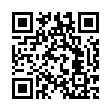
This file has been shared publicly by a user of PDF Archive.
Document ID: 0000104852.