MOZa Networking (PDF)
File information
Author: iRashidChan
This PDF 1.5 document has been generated by Microsoft® Word 2013, and has been sent on pdf-archive.com on 11/06/2013 at 03:25, from IP address 82.178.x.x.
The current document download page has been viewed 3230 times.
File size: 1.12 MB (16 pages).
Privacy: public file




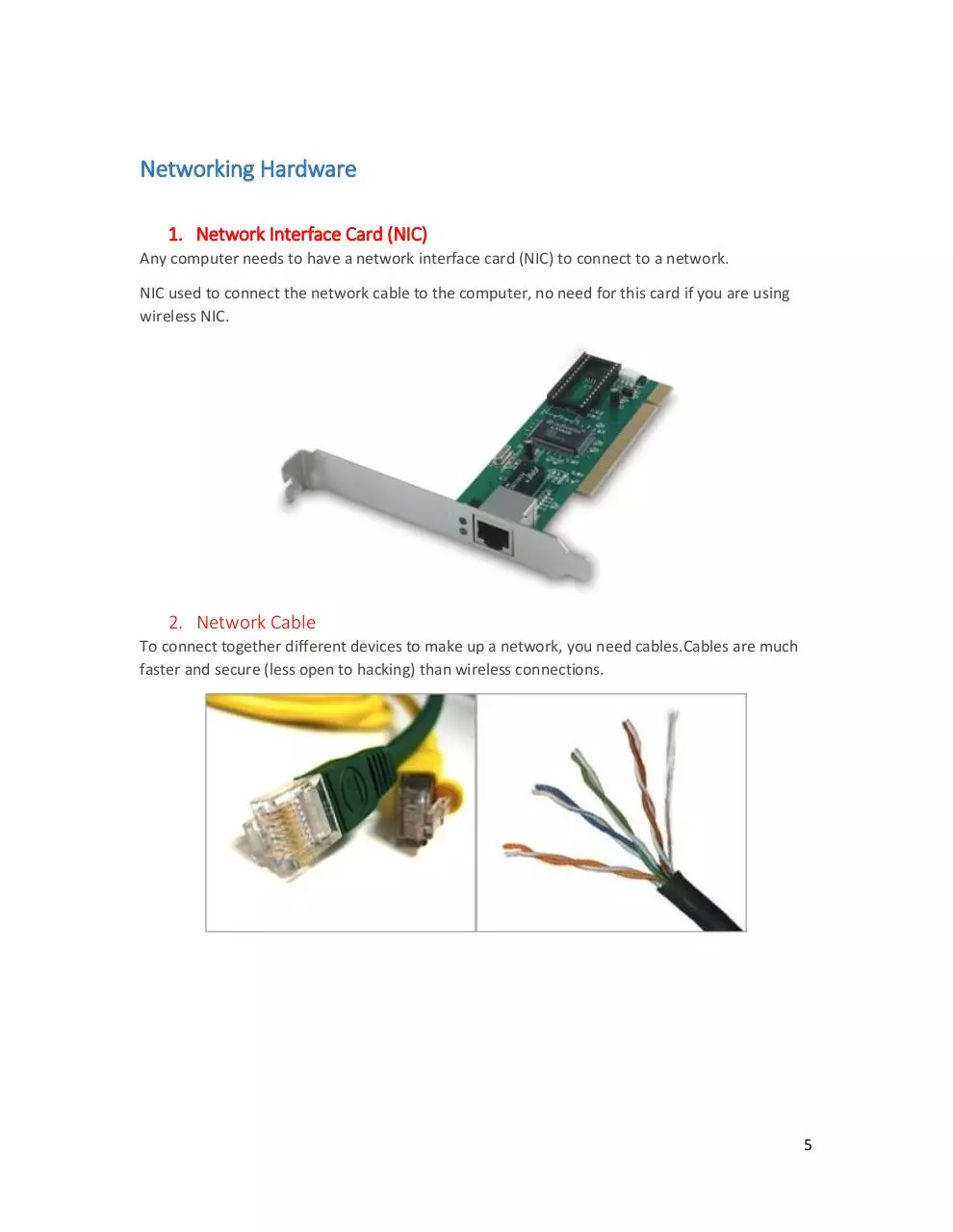
File preview
MoZa~ Basic Networking
2013
1
Contents
What is a computer Network? ........................................................................................................ 3
Types of Networks: ...................................................................................................................... 3
Categories of Network:.................................................................................................................... 4
Networking Hardware .................................................................................................................... 5
1.
Network Interface Card (NIC) ............................................................................................. 5
2.
Network Cable ..................................................................................................................... 5
3.
Hub ...................................................................................................................................... 6
4.
Switch .................................................................................................................................. 7
5.
Router.................................................................................................................................. 7
6.
Bridge................................................................................................................................... 8
7.
Firewall ................................................................................................................................ 9
LAN Topologies .............................................................................................................................. 10
There are six basic types of topology in networks: ................................................................... 10
Bus Network ...................................................................................................................... 11
Ring Network ..................................................................................................................... 11
The OSI Model: .............................................................................................................................. 13
Protocols:....................................................................................................................................... 15
Network Cables ............................................................................................................................. 16
2
What is a computer Network?
Any collection of independent computers that communicate with one another over a shared
network medium
Every network includes:
At least two computers Server or Client workstation.
Networking Interface Card's (NIC) كرت الشبكة
A connection medium, ) wire or cable, or wireless )
Network Operating system software, (example: Microsoft Windows NT or 2000, Novell
NetWare, UNIX and Linux).
Types of Networks:
LANs (Local Area Networks):
Is Networks usually limited to a geographic area, such as a single building or a college
campus. (Can be small as few as three computers or hundreds of computers).
WANs (Wide Area Networks)
Wide area networking combines multiple LANs that are geographically separated.
Example: internet or Oman mobile network.
MANs (Metropolitan area Networks)
The refers to a network of computers with in a City . شبكة مُصغرة تربط مدينه مثل شبكة خاصة
تربط مسقط مع بعضها البعض
VPN (Virtual Private Network)
Network used to transfer data securely on the Internet to a remote network.
في بي ان هو نظام شبكة عن طريقة يمكنك توصيل فرعين من الشركة مع بعض بدون الحاجة لتوصيلهم مع بعض
بحيث يكون االتصال بين الفرعين آمن جداً ويشعر المستخدمين في كال الفرعين...مباشرة ونما عن طريق االنترنت
... انهم يستخدمون نفس الشبكة وكأنهم في مبنى واحد ويتطيعو دخول كمبيوترات بعضهم البعض بكل طبيعي
مثال فرع بنك مسقط ممكن يتوصل مع فعرع بنك صاللة بدون الحاجة انهم يعملو شبكة خاصة بهم ويتفقو تكاليف
وانما يروحو عند عمانطل ويشتركو في الفي بي ان وعن طريق االنترنت يتواصلو وماحد...عالية بناء هذه الشبكة
...يقدر يستخدم الخط مالهم ابداً النه خاص بالفرعين فقط
..اي شخص في صاللة ممكن يطبع ورقة بطابعة موجودة في فرع مسقط
3
Categories of Network:
Network can be divided in to two main categories:
Peer-to-peer.
Server – based.
4
Networking Hardware
1. Network Interface Card (NIC)
Any computer needs to have a network interface card (NIC) to connect to a network.
NIC used to connect the network cable to the computer, no need for this card if you are using
wireless NIC.
2. Network Cable
To connect together different devices to make up a network, you need cables.Cables are much
faster and secure (less open to hacking) than wireless connections.
5
3. Hub
A hub is a device that connects a number of computers together to make a LAN. The typical use
of a hub is at the center of a star network (see last pages about star topology)
Note: Hubs are pretty much old-fashioned now (you can't buy them any more), having been
replaced by cheap switches.
A hub is a ‘dumb’ device: if it send a message, it sends it to every computer on the network.
This means that hub-based networks are not very secure - everyone can listen in to
communications.
6
4. Switch
A switch, like a hub, is a device that connects a number of computers together to make a LAN.
The typical use of a switch is at the center of a star network.
A switch is a more ‘intelligent’ device than a hub: if it send a message, it checks the addressee
first, and then it only sends the message to a specific computer (no to all computers like hub).
Because of this, networks that use switches are more secure than those that use hubs, but also a
little more expensive.
5. Router
A router is a network device that connects together two or more networks.
A common use of a router is to join a LAN networks to the Internet or WAN networks.
The router joins many different networks together witch form the .
7
6. Bridge
A bridge is a network device that typically links together two different parts of a LAN.
The different between router and bridge: Router is usually used to connect a LAN to a WAN
(network to network), a bridge connects two (or more) different parts of a LAN so that they act
as a single LAN.
8
7. Firewall
A firewall is a device, or a piece of software that is placed between your computer and the rest
of the network (where the hackers are!)
If you wish to protect your whole LAN from hackers out on the Internet, you would place a
firewall between the LAN and the Internet connection.
A firewall blocks unauthorized connections being made to your computer or LAN. Normal data
is allowed through the firewall (e.g. e-mails or web pages) but all other data is blocked.
9
LAN Topologies
The word topology means ‘arrangement’, so when we talk about the topology of a network, we
mean how the different parts are arranged and connected together.
There are six basic types of topology in networks:
Bus topology
Star topology
Ring topology
Mesh topology
Tree topology
Hybrid topology
10
There are three common network topologies...
Bus Network
In this type of network, a long, central cable (backbone cable), the ‘bus’ is used to connect all of
the computers together. Each computer has a short cable linking it to the ‘bus’.
Is cheap to install (just one long cable)
Can be quite slow since all computers share the same cable when communicating
Will stop working if there is a break in the central bus cable.
Ring Network
In this type of network each computer is connected to a loop of cable, the ‘ring’. (similar to bus
network, but both ends are connected together).
Performs better than a star topology under heavy network load.
Moving or, adding or changing of devices will stop the network.
11
Star Network
In this type of network every computer is connected to a central device. The device passes
messages between computers.
At the center of a star network you might use a hub (cheap) or a switch (more expensive).
Is quite expensive to install (you have to buy lots of cable and the central device)
Is very fast since each computer has its own cable which it doesn’t need to share.
Can handle with a broken cable (only one computer will be affected)
Will stop working if the central device breaks
Is the most common network topology (It’s the most topology used. Collages and companies
laps are using star topology)
Hybrid Network
A hybrid network is simply one that combines two or more of the above basic topologies.
E.g. A network that has several star networks linked together is a hybrid network
12
The OSI Model:
Open System Interconnection (OSI)
Describes how network hardware and software work together in a layered fashion to
make communications possible between different devices of different vendors.
Describes how components are supposed to function.
Without OSI model different computers cannot communicate together, for example
apple laptops cannot communicate with sony laptops (because each company will
create different way of communication).
OSI consist of seven lyres: physical layer, data link layer, network layer, transport layer,
session layer, presentation layer, and the application layer.
13
Layer 1: Physical Layer, is just that the physical parts of the network such as wires, cables.
Layer 2: Data Link Layer, Detects and corrects packets transmit errors--- determines the size and
format of data sent to devices.
Layer 3: Network Layer, Determines how data are transferred between network devices --Provides flow and congestion control – hold the IP address.
Layer 4: Transport Layer, responsible for end-to-end delivers of messages between the
networked hosts (devices). تتأكد ان الرسالة وصلت للطرف الثاني بنجاح---It also guarantee there is no
error in the data and deliver it without loss or duplications.
Layer 5: Session Layer, responsible for establishing the process of communication between the
hosts in the network --- responsible for establishing and ending the sessions across the
networkالطبقة المسؤولة عن بدء االتصال بين شبكتين او كومبيوترين وهي المسؤولة عن انهائها ايضا
Layer 6: Presentation Layer, responsible of date encryption/decryption, -- makes the
communications between two host with different systems possible. يعني اذا عندك صورة تقتح في الويندوز
.ورسلتيها لشخص عند ماكنتوش هذه الطبقة هي اللي تخبر الماكنتوش ان هذه صورة وطريقة فتحها كذا وكذا
Layer 7: Application Layer, Provides network services to the end-users. Mail, ftp, telnet, DNS,
NIS, NFS are examples of network applications
14
Protocols:
Network protocols are standards that allow computers to communicate. A protocol defines
how computers identify one another on a network,
Some Important Protocols and their job:
Protocol
Acronym Its Job
Transmission Control Protocol/internet Protocol
TCP/IP
The backbone protocol of the internet.
Popular also for intranets using the
internet
File Transfer Protocol
FTP
Used to send and receive files from a
remote host
Hyper Text Transfer Protocol
HTTP
Used for the web to send documents that
are encoded in HTML.
Network File Services
NFS
Allows network nodes or workstations to
access files and drives as if they were
their own.
Simple Mail Transfer Protocol
Telnet
SMTP
Used to send Email over a network
Used to connect to a host and emulate a
terminal that the remote server can
recognize
15
Network Cables
In the network three types of cables used these are the, coaxial cable, fiber optic and
twisted pair.
Thick Coaxial Cable, اللي مثل واير الدش االسودthis type cable is usually yellow in color and used in in
500-meter lengths.
Thin Coaxial Cable, اللي مثل واير الدش االبيض الخفيفThe cable is really just a cheaper version of the
thick cable.
Fiber Optic Cable, االلياف الضويئبةfiber optics are pretty cool and not cheap. This cable is smaller
and can carry a massive amount of information fast and over long distances.
Twisted Pair Cables, نفس واير التلفوناتThese come in two types unshielded and shielded.
Shielded Twisted Pair (STP)
Is more common in high-speed networks. ---The biggest difference between UTP and STP is that
the STP uses metallic shield wrapping to protect the wire from interference.
Unshielded Twisted Pair (UTP)
Cheapest version of STP
16
Download MOZa Networking
MOZa Networking.pdf (PDF, 1.12 MB)
Download PDF
Share this file on social networks
Link to this page
Permanent link
Use the permanent link to the download page to share your document on Facebook, Twitter, LinkedIn, or directly with a contact by e-Mail, Messenger, Whatsapp, Line..
Short link
Use the short link to share your document on Twitter or by text message (SMS)
HTML Code
Copy the following HTML code to share your document on a Website or Blog
QR Code to this page

This file has been shared publicly by a user of PDF Archive.
Document ID: 0000108444.