BarryAllen 043rx en (PDF)
File information
Author: Rainer Gynther
This PDF 1.5 document has been generated by Microsoft® Office Word 2007, and has been sent on pdf-archive.com on 20/02/2014 at 07:11, from IP address 115.186.x.x.
The current document download page has been viewed 850 times.
File size: 2.13 MB (23 pages).
Privacy: public file
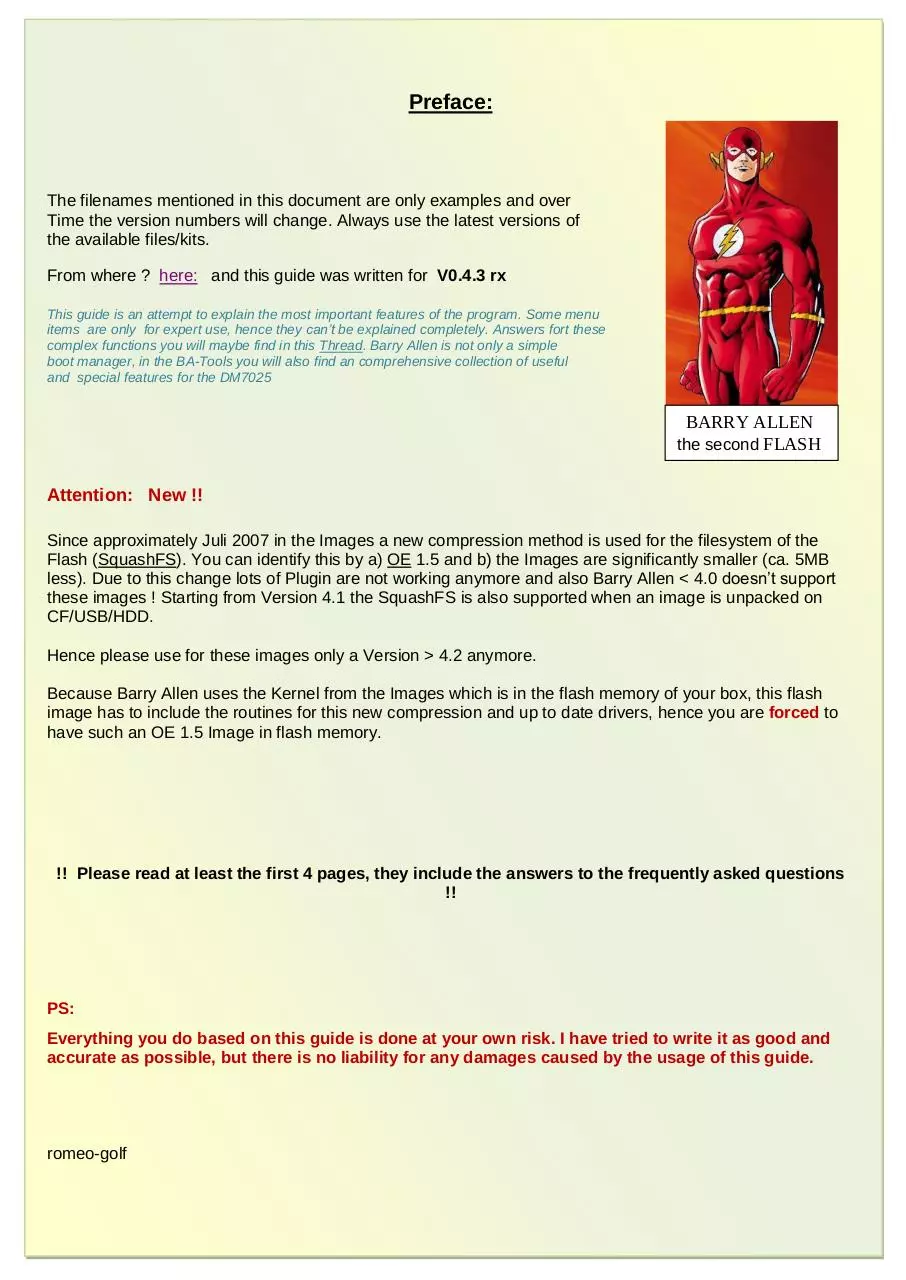

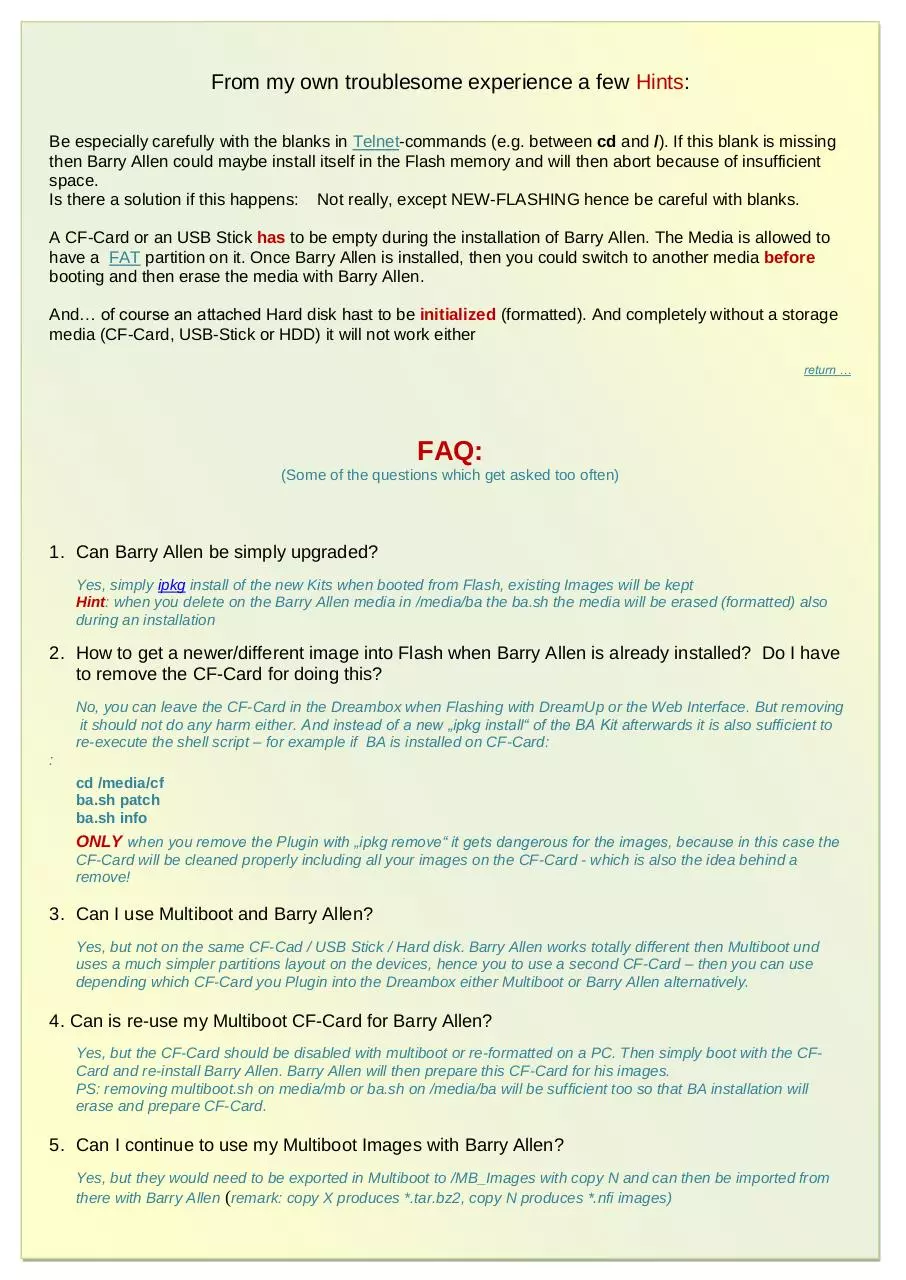
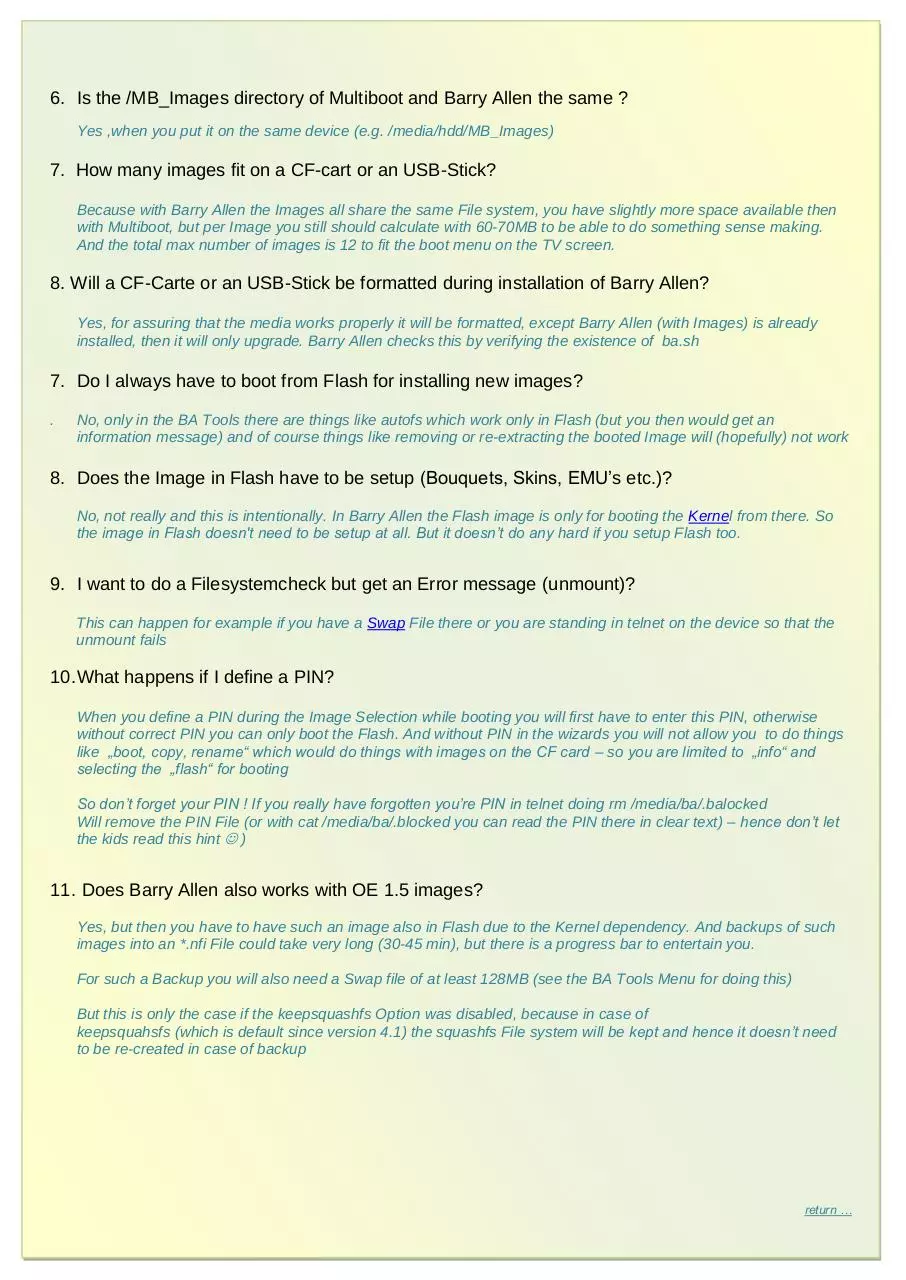
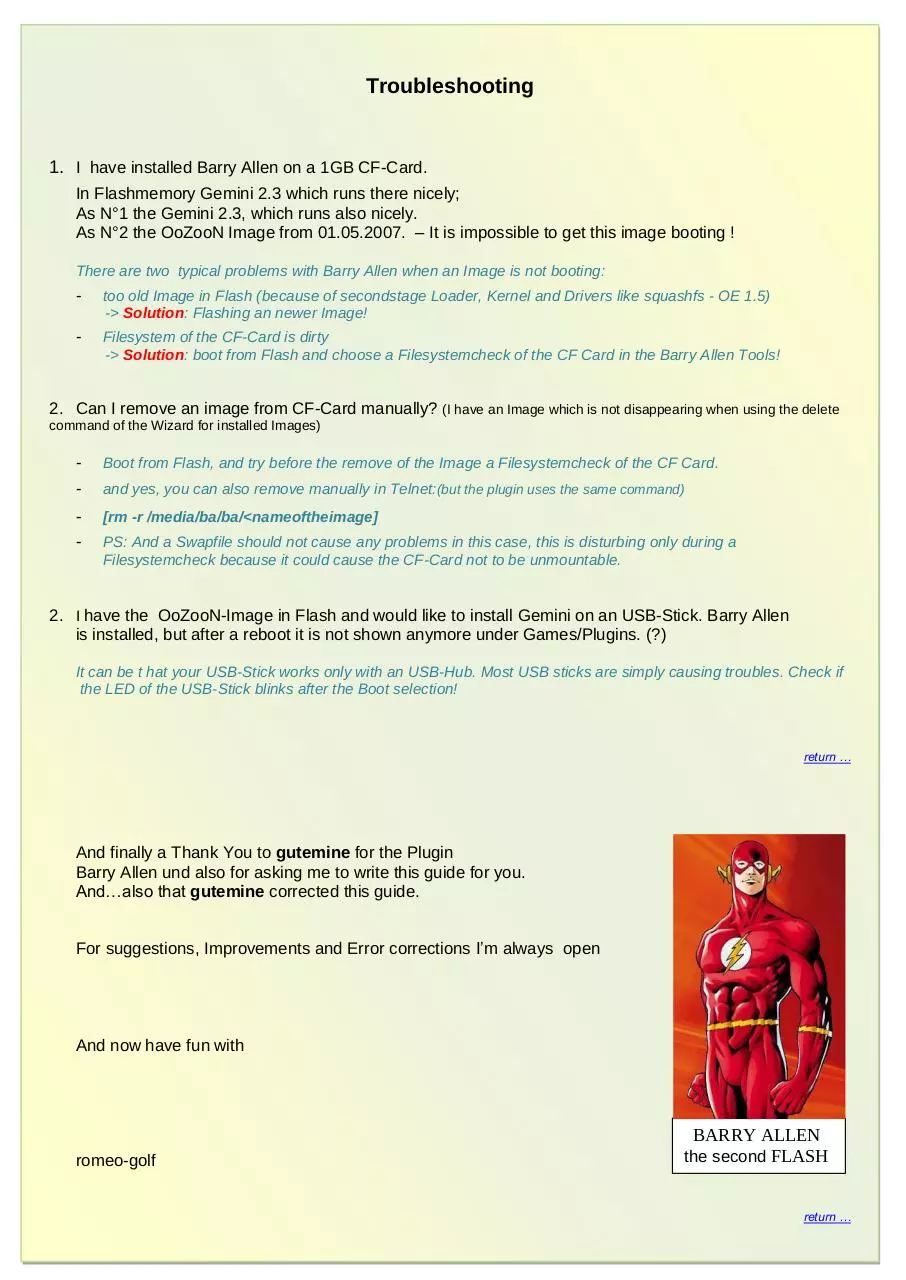
File preview
Preface:
The filenames mentioned in this document are only examples and over
Time the version numbers will change. Always use the latest versions of
the available files/kits.
From where ? here: and this guide was written for V0.4.3 rx
This guide is an attempt to explain the most important features of the program. Some menu
items are only for expert use, hence they can’t be explained completely. Answers fort these
complex functions you will maybe find in this Thread. Barry Allen is not only a simple
boot manager, in the BA-Tools you will also find an comprehensive collection of useful
and special features for the DM7025
BARRY ALLEN
the second FLASH
Attention: New !!
Since approximately Juli 2007 in the Images a new compression method is used for the filesystem of the
Flash (SquashFS). You can identify this by a) OE 1.5 and b) the Images are significantly smaller (ca. 5MB
less). Due to this change lots of Plugin are not working anymore and also Barry Allen < 4.0 doesn’t support
these images ! Starting from Version 4.1 the SquashFS is also supported when an image is unpacked on
CF/USB/HDD.
Hence please use for these images only a Version > 4.2 anymore.
Because Barry Allen uses the Kernel from the Images which is in the flash memory of your box, this flash
image has to include the routines for this new compression and up to date drivers, hence you are forced to
have such an OE 1.5 Image in flash memory.
!! Please read at least the first 4 pages, they include the answers to the frequently asked questions
!!
PS:
Everything you do based on this guide is done at your own risk. I have tried to write it as good and
accurate as possible, but there is no liability for any damages caused by the usage of this guide.
romeo-golf
Introduktion
Section 1 - Barry Allen Kit copy to the Dreambox in the directory /tmp
Section 2 - Barry Allen installation with the Blue-Panel (Gemini-Image in Flash)
Section 3 - Barry Allen installation with Telnet (CVS- or Original DMM Image in Flash)
Section 4 - The Barry Allen Plugin Menu
Section 5 - New Image adding with Barry Allen
Section 6 - The Web interface of Barry Allen
Section 7 - erasing Multiboot on the CF-Card by the usage of Multiboot
Section 8 - CF-Card erasing with Windows (Administration) Tools
Section 9 - Hints and FAQ
Section 0 - Troubleshooting
Section A - Debian
Text Formating:
-
Commands that need to be entered are marked in bold.
Keys that need to be pressed are bold in rectangular brackets: [Enter]
Text in normal font is for explanation purpose
Important!! Linux differentiates in the filenames between small and capital letters and also in the line
breaks in textfiles. I fit is needed to edit a Text in a file you therefore should use an Unix-compatible Editor
like for example: Ultra Edit.
Background information’s
On which media will now Barry Allen be installed? Well, quite simply the one you are offering to Barry
Allen. This means, if Barry Allen find a CF-Card, it installs itself on it. If Barry Allen doesn’t find a CF-Card
but an USB-Stick then Barry Allen will install itself there and when Barry Allen finds neither a CF-Card nor
an USB-Stick it will simply install on the Hard disk.
Be aware of the priorities that Barry Allen applies. The Installation-Kit from Barry Allen first looks for a CFCard, then for an USB-Stick und finally for the Hard disk. If you want to use a CF-Card in your box, but
want to install Barry Allen on the USB-Stick, then you have to temporary remove the CF-Card during the
Installation of Barry Allen. (Caution: never remove or insert the CF-Card while the Dreambox is running, CF-Cards have to
be handled like a hard disk)
For an installation of Barry Allen on an USB-Stick I have to remark that you have to have to have in Flash
memory an image with kernel integrated USB-Drivers. Unfortunately all original- and most of the CVSImages are without USB-Support during booting. Currently there is (to my knowledge) only a single plain
CVS Image available with this feature to support USB-Sticks already during. This is the CVS-Image from
OoZooN, and you can get this image from the same homepage where you can get also the Barry Allen
kit from.
Who wants to test Barry Allen and has neither a CF-Card nor USB-Stick should be aware that then Barry
Allen and the by him installed images reside then on the hard disk and hence the hard disk will have to
run all the time. With prices of less then €10,- for a CF-Card using the hard disk is not really an attractive
alternative.
For advanced users: Since Version 0.3.0 there is a hidden feature to do things in the image immediately
after the image extraction or copy – if there is on /media/ba a File/Shell script „bapostinst“ existing then
this script will be executed after every copy/extract and the image path /media/ba/ba/
<nameoftheimages> is passed to the script as argument – with this feature you can when you adapt the
bapostinst accordingly copy, link, etc. things directly into the image.
From my own troublesome experience a few Hints:
Be especially carefully with the blanks in Telnet-commands (e.g. between cd and /). If this blank is missing
then Barry Allen could maybe install itself in the Flash memory and will then abort because of insufficient
space.
Is there a solution if this happens: Not really, except NEW-FLASHING hence be careful with blanks.
A CF-Card or an USB Stick has to be empty during the installation of Barry Allen. The Media is allowed to
have a FAT partition on it. Once Barry Allen is installed, then you could switch to another media before
booting and then erase the media with Barry Allen.
And… of course an attached Hard disk hast to be initialized (formatted). And completely without a storage
media (CF-Card, USB-Stick or HDD) it will not work either
return …
FAQ:
(Some of the questions which get asked too often)
1. Can Barry Allen be simply upgraded?
Yes, simply ipkg install of the new Kits when booted from Flash, existing Images will be kept
Hint: when you delete on the Barry Allen media in /media/ba the ba.sh the media will be erased (formatted) also
during an installation
2. How to get a newer/different image into Flash when Barry Allen is already installed? Do I have
to remove the CF-Card for doing this?
No, you can leave the CF-Card in the Dreambox when Flashing with DreamUp or the Web Interface. But removing
it should not do any harm either. And instead of a new „ipkg install“ of the BA Kit afterwards it is also sufficient to
re-execute the shell script – for example if BA is installed on CF-Card:
:
cd /media/cf
ba.sh patch
ba.sh info
ONLY when you remove the Plugin with „ipkg remove“ it gets dangerous for the images, because in this case the
CF-Card will be cleaned properly including all your images on the CF-Card - which is also the idea behind a
remove!
3. Can I use Multiboot and Barry Allen?
Yes, but not on the same CF-Cad / USB Stick / Hard disk. Barry Allen works totally different then Multiboot und
uses a much simpler partitions layout on the devices, hence you to use a second CF-Card – then you can use
depending which CF-Card you Plugin into the Dreambox either Multiboot or Barry Allen alternatively.
4. Can is re-use my Multiboot CF-Card for Barry Allen?
Yes, but the CF-Card should be disabled with multiboot or re-formatted on a PC. Then simply boot with the CFCard and re-install Barry Allen. Barry Allen will then prepare this CF-Card for his images.
PS: removing multiboot.sh on media/mb or ba.sh on /media/ba will be sufficient too so that BA installation will
erase and prepare CF-Card.
5. Can I continue to use my Multiboot Images with Barry Allen?
Yes, but they would need to be exported in Multiboot to /MB_Images with copy N and can then be imported from
there with Barry Allen (remark: copy X produces *.tar.bz2, copy N produces *.nfi images)
zurück …
6. Is the /MB_Images directory of Multiboot and Barry Allen the same ?
Yes ,when you put it on the same device (e.g. /media/hdd/MB_Images)
7. How many images fit on a CF-cart or an USB-Stick?
Because with Barry Allen the Images all share the same File system, you have slightly more space available then
with Multiboot, but per Image you still should calculate with 60-70MB to be able to do something sense making.
And the total max number of images is 12 to fit the boot menu on the TV screen.
8. Will a CF-Carte or an USB-Stick be formatted during installation of Barry Allen?
Yes, for assuring that the media works properly it will be formatted, except Barry Allen (with Images) is already
installed, then it will only upgrade. Barry Allen checks this by verifying the existence of ba.sh
7. Do I always have to boot from Flash for installing new images?
.
No, only in the BA Tools there are things like autofs which work only in Flash (but you then would get an
information message) and of course things like removing or re-extracting the booted Image will (hopefully) not work
8. Does the Image in Flash have to be setup (Bouquets, Skins, EMU’s etc.)?
No, not really and this is intentionally. In Barry Allen the Flash image is only for booting the Kernel from there. So
the image in Flash doesn't need to be setup at all. But it doesn’t do any hard if you setup Flash too.
9. I want to do a Filesystemcheck but get an Error message (unmount)?
This can happen for example if you have a Swap File there or you are standing in telnet on the device so that the
unmount fails
10. What happens if I define a PIN?
When you define a PIN during the Image Selection while booting you will first have to enter this PIN, otherwise
without correct PIN you can only boot the Flash. And without PIN in the wizards you will not allow you to do things
like „boot, copy, rename“ which would do things with images on the CF card – so you are limited to „info“ and
selecting the „flash“ for booting
So don’t forget your PIN ! If you really have forgotten you’re PIN in telnet doing rm /media/ba/.balocked
Will remove the PIN File (or with cat /media/ba/.blocked you can read the PIN there in clear text) – hence don’t let
the kids read this hint )
11. Does Barry Allen also works with OE 1.5 images?
Yes, but then you have to have such an image also in Flash due to the Kernel dependency. And backups of such
images into an *.nfi File could take very long (30-45 min), but there is a progress bar to entertain you.
For such a Backup you will also need a Swap file of at least 128MB (see the BA Tools Menu for doing this)
But this is only the case if the keepsquashfs Option was disabled, because in case of
keepsquahsfs (which is default since version 4.1) the squashfs File system will be kept and hence it doesn’t need
to be re-created in case of backup
return …
Troubleshooting
1. I have installed Barry Allen on a 1GB CF-Card.
In Flashmemory Gemini 2.3 which runs there nicely;
As N°1 the Gemini 2.3, which runs also nicely.
As N°2 the OoZooN Image from 01.05.2007. – It is impossible to get this image booting !
There are two typical problems with Barry Allen when an Image is not booting:
-
too old Image in Flash (because of secondstage Loader, Kernel and Drivers like squashfs - OE 1.5)
-> Solution: Flashing an newer Image!
-
Filesystem of the CF-Card is dirty
-> Solution: boot from Flash and choose a Filesystemcheck of the CF Card in the Barry Allen Tools!
2. Can I remove an image from CF-Card manually? (I have an Image which is not disappearing when using the delete
command of the Wizard for installed Images)
-
Boot from Flash, and try before the remove of the Image a Filesystemcheck of the CF Card.
-
and yes, you can also remove manually in Telnet:(but the plugin uses the same command)
-
[rm -r /media/ba/ba/<nameoftheimage]
-
PS: And a Swapfile should not cause any problems in this case, this is disturbing only during a
Filesystemcheck because it could cause the CF-Card not to be unmountable.
2. I have the OoZooN-Image in Flash and would like to install Gemini on an USB-Stick. Barry Allen
is installed, but after a reboot it is not shown anymore under Games/Plugins. (?)
It can be t hat your USB-Stick works only with an USB-Hub. Most USB sticks are simply causing troubles. Check if
the LED of the USB-Stick blinks after the Boot selection!
return …
And finally a Thank You to gutemine for the Plugin
Barry Allen und also for asking me to write this guide for you.
And…also that gutemine corrected this guide.
For suggestions, Improvements and Error corrections I’m always open
And now have fun with
romeo-golf
BARRY ALLEN
the second FLASH
return …
Section 1 - Barry Allen Kit copy to the Dreambox
1. What is needed for installation of Barry Allen ? Recommended is a CF-Card with at least 128MB.
(for the Neutrino-Image or an OE 1.5 Image also a 64MB Card could be sufficient)
And of course the Plugin kit itself:
enigma2-plugin-extensions-barryallen_x.x.x-rx_mipsel.ipk
2. we also need a FTP-Program for copying the Barry Allen Kit but also the *.nfi Images to the Box and for
those who don’t use a Blue-Panel we have to be able to execute Telnet commands on the Box. For this
we can take the (hopefully) well known Dreambox Control Center (DCC).
I will not explain DCC in more details, look into the How-to for DCC for configuring it. Imported are the
two „Connected“ (see arrow) Protocols in the Controlwindow.
3. First we press in DCC den FTP Button and copy the Plugin to /tmp
1.
4. I recommend for avoiding later typos to rename the Plugin here. In the below example you can see that I
renamed it to barryallen.ipk.
1.
1.
Kopie
Einfügen
Hint: if you want to avoid the renaming then copy the text simply
and insert it gain in DCC.
return …
Section 2 - Installing the Plugin with the Blue-Panel of the Gemini-Images
Those of you who have a Gemini-Image in the Flashmemory of the Dreambox 7025 can install the Barry
Allen Kit off course also with the Blue-Panel. For this do
1. press Blue Button and
choose Addons and press [OK]
2. activate Manual install
and press [OK]
return …
3. activate ipkg Packets (ipk)
and press [OK]
4. activate the Plugin and press [OK]
5. the info message that the Addon was successfull
installed
6. now Barry Allen is already installed.
and the CF-Card is partitioned
and formatted with the Linuxformat “ext3”
(Putting Barry Allen in Flash)
Now Barry Allen is ready to be used and the Dreambox
has to be rebooted
7. After the reboot we see, that Barry Allen is installed.
On the first reboot we only have one image for selection.
And this is the current image in Flashmemory.
Either you now press [OK] Button or
You wait approx. 12 sec.
Remark: in this example I also switched to the dark bootlogo in the Barry Allen settings Wizard.
-
white text
yellow text
green text
= selectable Image
= pre-selected image
= selected image
after approx. 12sec. starts automatically the
pre-selected Image, or when you later enable a PIN it will be approx. 30sec.
return …
Section 3 - Installing the Plugins with Telnet for CVS-/Original DMM-Images
5. Who has an original or CVS Image in Flashmemory has to use a small but fast Telnet session. For this
we press in DCC the Telnet Button und type in the following commands:
cd /
ipkg install /tmp/barryallen.ipk
[ENTER]
[ENTER]
( !! be aware of the blanks !! )
Who has not renamed hos Plugin can copy the commands into the Telnet Windows from DCC
cd /
ipkg install /tmp/enigma2-plugin-extensions-barryallen*.ipk
[ENTER]
6. now Barry Allen is already installed (Putting Barry Allen in Flash) and the CF-Card is partitioned and
formated with the Linuxformat „ext3“. Now Barry Allen is ready for use and you only need to reboot the
Dreambox.
7. after the Booting we see that Barry Allen is already
installed. On the first reboot we only have one image
for selection. And this is the current image
in Flashmemory.
Either we now press the [OK] Button or
We wait for approx. 12sek. until our Flashimage
Will be bootet or 30sec. in case we have entered a PIN.
return …
Download BarryAllen 043rx-en
BarryAllen_043rx-en.pdf (PDF, 2.13 MB)
Download PDF
Share this file on social networks
Link to this page
Permanent link
Use the permanent link to the download page to share your document on Facebook, Twitter, LinkedIn, or directly with a contact by e-Mail, Messenger, Whatsapp, Line..
Short link
Use the short link to share your document on Twitter or by text message (SMS)
HTML Code
Copy the following HTML code to share your document on a Website or Blog
QR Code to this page
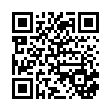
This file has been shared publicly by a user of PDF Archive.
Document ID: 0000147639.