TESASCAN News, 17.03.14, advanced package, EN (PDF)
File information
Author: Sarah Durling
This PDF 1.5 document has been generated by Microsoft® Word 2010, and has been sent on pdf-archive.com on 21/03/2014 at 15:54, from IP address 195.65.x.x.
The current document download page has been viewed 721 times.
File size: 276.07 KB (5 pages).
Privacy: public file
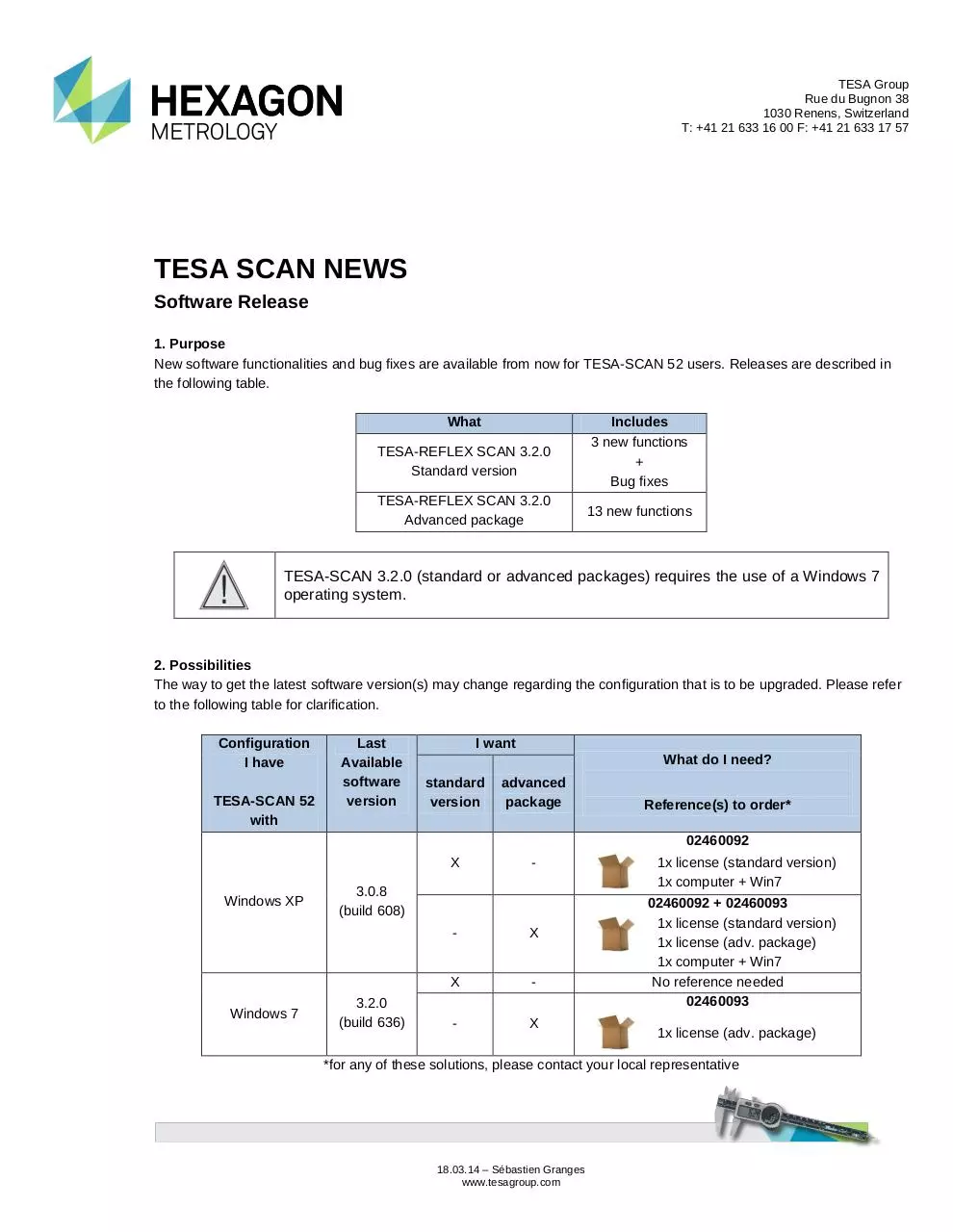

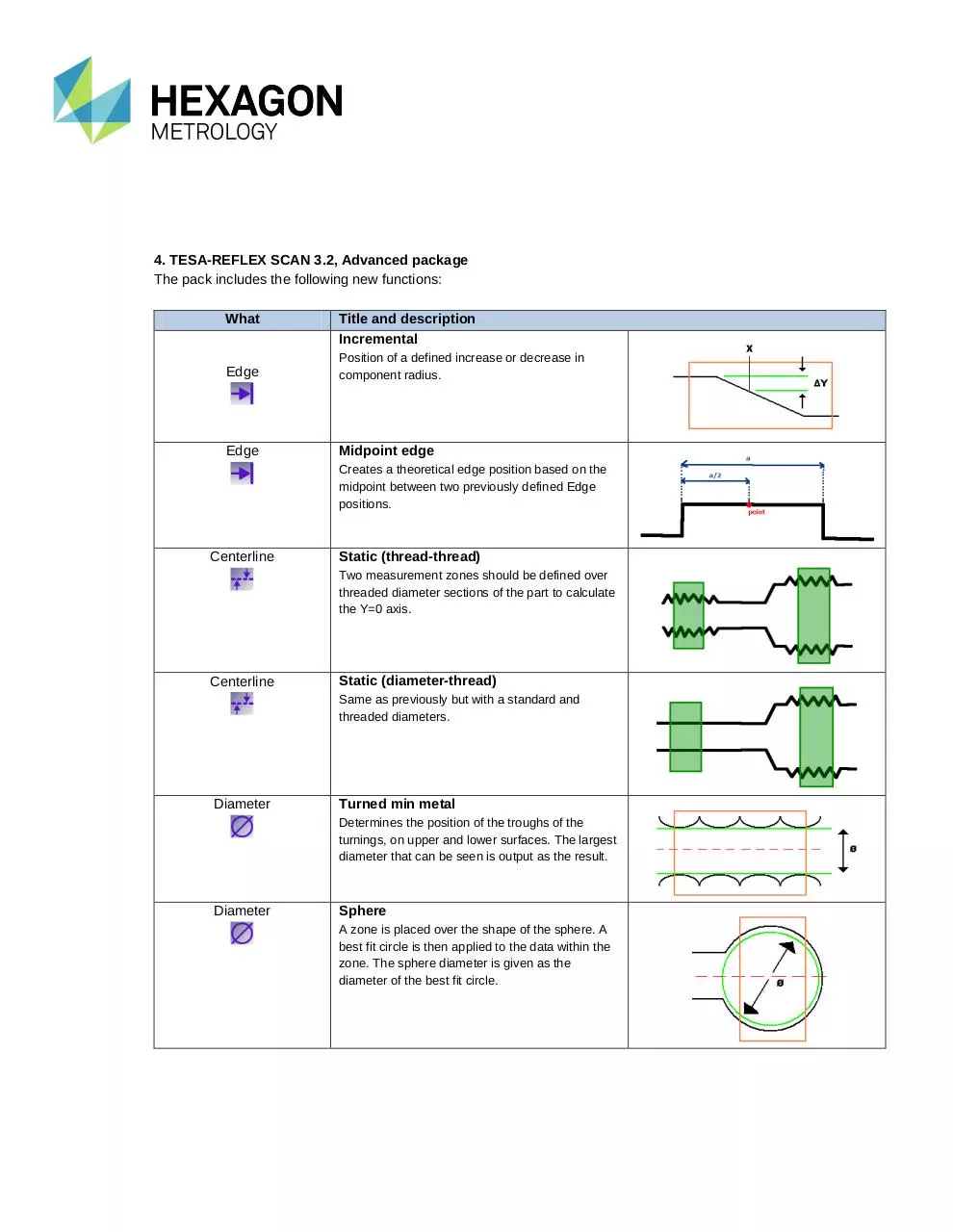
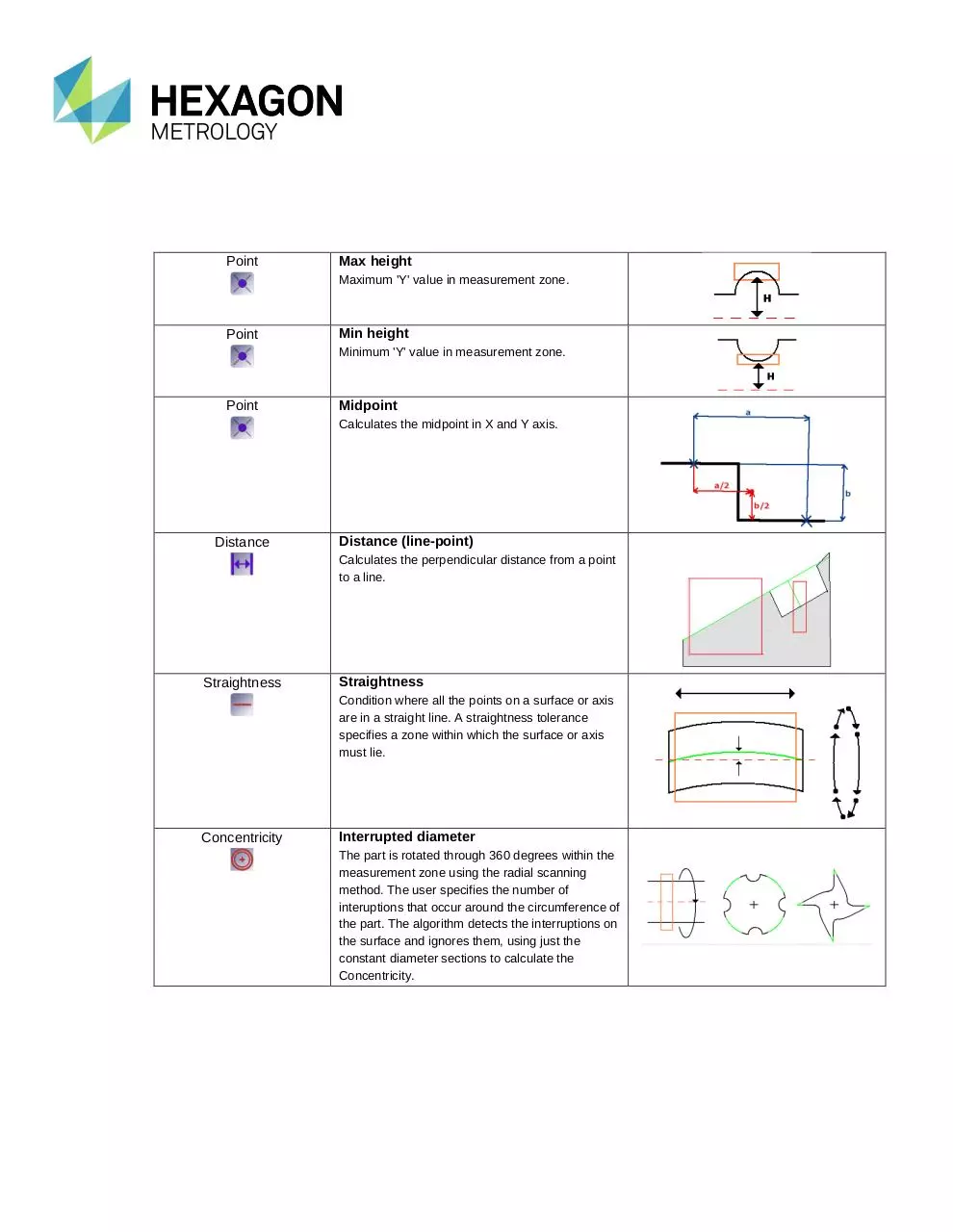

File preview
TESA Group
Rue du Bugnon 38
1030 Renens, Switzerland
T: +41 21 633 16 00 F: +41 21 633 17 57
TESA SCAN NEWS
Software Release
1. Purpose
New software functionalities and bug fixes are available from now for TESA-SCAN 52 users. Releases are described in
the following table.
What
TESA-REFLEX SCAN 3.2.0
Standard version
TESA-REFLEX SCAN 3.2.0
Advanced package
Includes
3 new functions
+
Bug fixes
13 new functions
TESA-SCAN 3.2.0 (standard or advanced packages) requires the use of a Windows 7
operating system.
2. Possibilities
The way to get the latest software version(s) may change regarding the configuration that is to be upgraded. Please refer
to the following table for clarification.
Configuration
I have
TESA-SCAN 52
with
Last
Available
software
version
I want
What do I need?
standard
version
advanced
package
Reference(s) to order*
02460092
X
Windows XP
Windows 7
-
3.0.8
(build 608)
3.2.0
(build 636)
-
X
X
-
-
X
1x license (standard version)
1x computer + Win7
02460092 + 02460093
1x license (standard version)
1x license (adv. package)
1x computer + Win7
No reference needed
02460093
1x license (adv. package)
*for any of these solutions, please contact your local representative
18.03.14 – Sébastien Granges
www.tesagroup.com
3. TESA-REFLEX SCAN 3.2, Standard version
New functions
What
Description
Line-line intersection
Angle
The angle between the two best-fit lines is
calculated.
Angle
Angle A-B
Angular difference between two angular positions.
In this case we can select any two previously
defined angular positions, and output the distance
(in degrees) between the two features.
Chamfer
Chamfer
Displays:
Chamfer length regarding X axis
Chamfer length regarding Y axis
Chamfer angle
Bug fixes
Number
2364
2364
2364
2410
2425
2426
2416
Description
Handling of movement of "MiddleValue" (orange triangle) fixed
Rendering of distance labels, different prefixes for rotational diameters.
Highlight "advanced" features, now tagged with an '*'
Tweaks for ovality
Workaround for length labels having only a single sink point.
Corrected angle calculation for line-line intersection when angle less than 90 degrees.
Delete features now deletes sub-features too when they are hidden only Updated
German, Italian and French languages
4. TESA-REFLEX SCAN 3.2, Advanced package
The pack includes the following new functions:
What
Title and description
Incremental
Edge
Position of a defined increase or decrease in
component radius.
Edge
Midpoint edge
Creates a theoretical edge position based on the
midpoint between two previously defined Edge
positions.
Centerline
Static (thread-thread)
Two measurement zones should be defined over
threaded diameter sections of the part to calculate
the Y=0 axis.
Centerline
Static (diameter-thread)
Same as previously but with a standard and
threaded diameters.
Diameter
Turned min metal
Determines the position of the troughs of the
turnings, on upper and lower surfaces. The largest
diameter that can be seen is output as the result.
Diameter
Sphere
A zone is placed over the shape of the sphere. A
best fit circle is then applied to the data within the
zone. The sphere diameter is given as the
diameter of the best fit circle.
Point
Max height
Maximum 'Y' value in measurement zone.
Point
Min height
Minimum 'Y' value in measurement zone.
Point
Midpoint
Calculates the midpoint in X and Y axis.
Distance
Distance (line-point)
Calculates the perpendicular distance from a point
to a line.
Straightness
Straightness
Condition where all the points on a surface or axis
are in a straight line. A straightness tolerance
specifies a zone within which the surface or axis
must lie.
Concentricity
Interrupted diameter
The part is rotated through 360 degrees within the
measurement zone using the radial scanning
method. The user specifies the number of
interuptions that occur around the circumference of
the part. The algorithm detects the interruptions on
the surface and ignores them, using just the
constant diameter sections to calculate the
Concentricity.
Concentricity
Thread diameter
The part is scanned using the axial scanning
method. Each axial scan is analysed to determine
the pitch diameter within the measurement zone.
The midpoints of the pitch diameter in each
angular position are calculated to determine the
concentricity relative to the current part axis.
Concentricity
2 diameters
Concentricity of 2 diameters gives the relative
concentricity between two diameters, i.e. a
measure of how far offset they are from each
other, rather than from the current part axis
(although the correction of a centre-line if present
will be taken into account).
Rotation
Rotation diameter
The part is rotated through 360 degrees, with
opposing data points on the diameter being
recorded at each angular position.
Displays:
Average rotational diameter: average of the
diameters seen at all angular positions.
Minimum rotational diameter: smallest of the
diameters seen as the part was rotated.
Maximum rotational diameter: largest of the
diameters seen as the part was rotated.
Ovality = (MaxDiameter - MinDiameter) / 2
Average rotational diameter
Minimum rotational diameter
Maximum rotational diameter
5. Where Can I download the latest software versions?
All software versions are downloadable using the following link.
TESA-REFLEX Scan software versions
If you can not access this folder, please contact your local representative.
Download TESASCAN News, 17.03.14, advanced package, EN
TESASCAN News, 17.03.14, advanced package, EN.pdf (PDF, 276.07 KB)
Download PDF
Share this file on social networks
Link to this page
Permanent link
Use the permanent link to the download page to share your document on Facebook, Twitter, LinkedIn, or directly with a contact by e-Mail, Messenger, Whatsapp, Line..
Short link
Use the short link to share your document on Twitter or by text message (SMS)
HTML Code
Copy the following HTML code to share your document on a Website or Blog
QR Code to this page
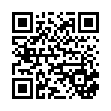
This file has been shared publicly by a user of PDF Archive.
Document ID: 0000153202.