EPM VW INSTRUCTIONS V2 (PDF)
File information
Author: erics pc
This PDF 1.5 document has been generated by Microsoft® Office Word 2007, and has been sent on pdf-archive.com on 31/03/2014 at 08:21, from IP address 114.77.x.x.
The current document download page has been viewed 1888 times.
File size: 468.79 KB (6 pages).
Privacy: public file





File preview
AUSTRALIAN MADE
VW-18490 and VW-18650 V2
The EPM VW-18490 and VW-18650 V2 is a high voltage, handcrafted stainless steel, variable wattage
power source, which consists of a twin 3.7volt replaceable battery pack. The mod delivers between
6-34 watts of power with a .6 ohm and 12 amp cut-off point.
The user friendly setup menu and operation is all done through the back lit multi coloured LED button.
There is a master control slide switch located on top of the unit to disengage the power button, making
for safer travelling without the fear of it powering on whilst in your pocket.
One piece stainless steel connector with adjustable center pin to alleviate connection problems.
In use the higher wattage range is great for multi coil systems, while the .6 ohm limit provides great
headroom for those wanting to use low resistance coils.
Best efficiency can be achieved by using standard resistance coils or atomizers.
:The kit comprises of either the EPM VW-18490 V2 or the EPM VW-18650 V2, one wall charger,
one car charger, one Philips head screwdriver and one hex head driver plus instructions.
: Additional chargers and battery packs available.
: A one year warranty on the mod and a three month warranty on the battery pack
INSTRUCTIONS
MENU:
One short press will access setup mode, it will flash green once if the custom mode setting
has been selected and/or red if the high wattage mode has been selected, then will flash the chosen
power setting for the next three seconds.
: While in setup mode the following short button presses will access different functions.
* One button press, increases the wattage setting, press again to stop and save.^
* Two button press, decreases the wattage setting, press again to stop and save.^
* Three button press, turns on/off custom mode for both low and high wattage modes.^^^^
* Four button press, enters into the mode to adjust the ten available custom settings.^^^^
* Five button press, shows remaining battery voltage as a decimal value in red. ^^^
* Six button press, shows the wattage setting as a decimal value in green. ^^^
* Seven button press, shows the last fired atomisers resistance as a decimal value in blue. ^^^
* Eight button press, puts the unit into high or low wattage mode.^^^^
* Twelve button press, resets the unit back to default settings.^^^^
VAPING:
* When the button is pressed too vape, the LED will show the remaining battery voltage.^
* Power will be automatically cut off if the button is pressed for longer than 10 seconds, press
again to resume.
* The low voltage warning indicator will flash between blue and red until the cut-off point of 6.8
volts. (Only while the button is pressed).^^
For safety and convenience the top slide switch engages and disengages the power button.
(Red=power button engaged, blue=power button disengaged).
CHARGING:
* Charging is done through the 1.7x4mm connector, vaping and menus are available while charging .
* While charging the LED will slowly flash the charged state of the battery until it reaches it's fully
charged state of 8.4 volts, then the LED will be lit continuously red.^
OTHER LED INDICATORS:
* Rapid blue flash indicates battery voltage is too low for vaping.
* Rapid red flash indicates the atomiser has a short circuit or resistance is less than .6 ohm.
* Rapid green flash indicates the atomiser is not fitted or is of too high resistance.
BATTERY PACK:
* A screwdriver is supplied for removal of the bottom side screws to allow access to the
replaceable battery pack.
* Once the battery pack has been replaced the unit will remember all previous settings.
* NEVER use any other battery pack other than the one supplied by us.
^ See LED colour menu, chart: A
^^ See low voltage warning indicator chart for start times x watts chosen, chart: B
^^^ Slow flashes show units, followed by quick flashes which shows the decimal places:
(remaining battery voltage: First flash =6 volts)
(wattage setting: Low first flash=6 watts, High first flash=20 watts) (Atomizer resistance: First flash=1 or .1ohm if under 1 ohm)
^^^^ See modes and other settings
CAUTION:
* Do not over-tighten atomizer or pull out the centre pin screw on the 510 connector.
MODES AND OTHER SETTINGS
THERE ARE FOUR MODES AVAILABLE FOR VAPING:
* Standard mode low.
* Standard mode high.
* Custom mode low.
* Custom mode High.
STANDARD MODE LOW:
In standard mode low, the wattage range available is between 6-20 watts. After entering setup mode
press the button once to increase the wattage or twice to decrease the wattage, press again to stop and
save.( Default is set at 9 watts.)
STANDARD MODE HIGH:
In standard mode high, the wattage range available is between 20-34 watts. After entering setup mode
pressing the button eight times will activate high mode, it will flash red once followed by a few quick
flashes of the wattage setting chosen.(Default is set at 20 watts.)
Whenever in setup mode high a red flash will appear followed by the wattage setting, increasing or
decreasing the wattage is the same as standard mode low.
To put the unit back into standard mode low, after entering into setup mode press the button eight times
it will then give a quick flash of the last wattage setting chosen in low mode.
CUSTOM MODE ON/OFF:
After entering setup mode pressing the button three times will activate custom mode for both high and
low modes, in custom mode low it will flash green once followed by a quick flash of the wattage
selected.
In custom mode high it will flash green then red once followed by a quick flash of the wattage selected.
Whenever in setup mode low it will always flash green once followed by the wattage selected for three
seconds.
Whenever in setup mode high it will always flash green then red once followed by the wattage selected
for three seconds.
To select a preset wattage, after entering setup pressing the button once will scroll up or pressing it
twice will scroll down showing the preset wattages, press again to stop and save.
To put the unit back into standard mode for low and high, press the button three times after entering
setup mode, it will then give a quick flash of the last wattage selected in low mode or if in high mode it
will flash red once then a quick flash of the last wattage selected.
ADJUSTING CUSTOM SETTINGS:
While in custom mode you can adjust any of the ten preset custom wattage settings (five in low and five
in high) The five preset wattages for low are set at 6-9-12-15-18 (Default is set at 9 watts)
The five preset wattages for high are set at 20-23-26-29-32 (Default is set at 20 watts)
After entering setup while in custom mode pressing the button four times will allow you to adjust the
current preset wattage position. It will flash at a moderate rate showing the wattage the mod is in, press
once to increase the wattage value or press twice to decrease the wattage value press again to stop
and save, it may be adjusted anywhere between 6-20 watts in low or 20-34 watts in high.
RESTORING DEFAULT SETTINGS:
After entering setup press the button twelve times, it will flash an orange colour for one second
then all user settings will be lost and the unit will be restored back to default settings.
SPECIFICATIONS
CONSTRUCTION:
Oval brushed stainless steel body and base with Delrin top cap.
CONNECTOR:
One piece stainless steel 510 connector with drip well and adjustable centre pin. (center pin negative)
MICROPROCESSOR BOARD:
* 12 amp over-current limit.
* 8.4 volt maximum charge cut-off.
* 6.8 volt minimum discharge cut-off.
* 0.6 ohm minimum cut-off.
* Short circuit protection.
* 6-34 watt operating range, split 6-20 watts, 20-34 watts (0.1 increments).
* Cell voltage balancing unit built-in.
* Battery charging unit built-in (auto detect).
CHARGING:
* Wall adaptor 100-240VAC input, 9 volt 2 amp output with Australian plug.
* Car adaptor 12-24VDC input, 9 volt 2 amp output.
BATTERY AND CHARGE TIMES:
18490
* Sealed battery pack, 2 x 1100mAh, 3.7 volt, AW IMR-18490 batteries in series.
* Approx charge time, 55 minutes.
* 2.5 hour charge cut-off timer.
* Battery pack cycle life >300
18650
* Sealed battery pack, 2 x 2600mAh, 3.7 volt, Sony US18650VTC5 batteries in series.
* Approx charge time, 110 minutes.
* 2.5 hour charge cut-off timer.
* Battery pack cycle life > 300
SIZE AND WEIGHT:
18490
* Height= 78mm + 4mm with drip well x width= 41mm x depth= 31mm.
* Weight= 220 grams with battery pack.
18650
* Height= 94mm + 4mm with drip well x width= 41mm x depth= 31mm.
* Weight= 265 grams with battery pack.
WARNING:
* Never use any other battery pack other than the one supplied by us.
* Only use the supplied AC power adaptor and car adaptor for charging.
* Do not leave unattended while charging.
* Make sure there is no debris or liquid in the charging barrel connector prior to charging.
^ Chart: A
High
Low
^^Chart: B
LED COLOUR MENU
REMOVING BATTERY PACK
1
2
With pressure on bottom base plate
undo the bottom side screws.
4
pull out the battery pack carefully
do not use any sharp instruments.
5
unclipping wire from plastic hook.
hold down the bottom of the connector
while pulling the top part to separate.
3
once pulled out of the housing
unclip wire from the plastic hook.
6
battery pack can now be replaced
with a new one.
INSTALLING BATTERY PACK
1
clip in new battery pack making
sure the two yellow dots on the
connector are facing up.
4
squeeze connector and looped
wire into battery pack while
pushing it into the housing.
7
make sure the orange dot is on the
same side as the power button.
2
clip the wire onto the plastic hook.
5
very carefully push in battery while
pulling up the looped wire, making
sure the wire coating is not damaged .
8
With pressure on bottom base plate
do up screws (do not over tighten).
3
loop the back wire as shown,
make sure the connector is on
the same side as the button.
6
the installed battery pack should
go in with little resistance, if not
repeat steps 3-5.
WARNING:
* Make sure the top slide switch is
in the off position before removing
and installing the battery pack.
* Absolute care must be taken when
removing and installing the battery
pack. If in doubt please send the
unit back for the replacement.
Download EPM VW INSTRUCTIONS V2
EPM VW INSTRUCTIONS V2.pdf (PDF, 468.79 KB)
Download PDF
Share this file on social networks
Link to this page
Permanent link
Use the permanent link to the download page to share your document on Facebook, Twitter, LinkedIn, or directly with a contact by e-Mail, Messenger, Whatsapp, Line..
Short link
Use the short link to share your document on Twitter or by text message (SMS)
HTML Code
Copy the following HTML code to share your document on a Website or Blog
QR Code to this page
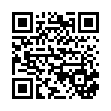
This file has been shared publicly by a user of PDF Archive.
Document ID: 0000154927.