MerckeMeeting MobileWireframesPres 12.15.14 (PDF)
File information
This PDF 1.7 document has been generated by Adobe InDesign CS6 (Macintosh) / Adobe PDF Library 10.0.1, and has been sent on pdf-archive.com on 12/03/2015 at 13:26, from IP address 207.38.x.x.
The current document download page has been viewed 610 times.
File size: 1.23 MB (29 pages).
Privacy: public file
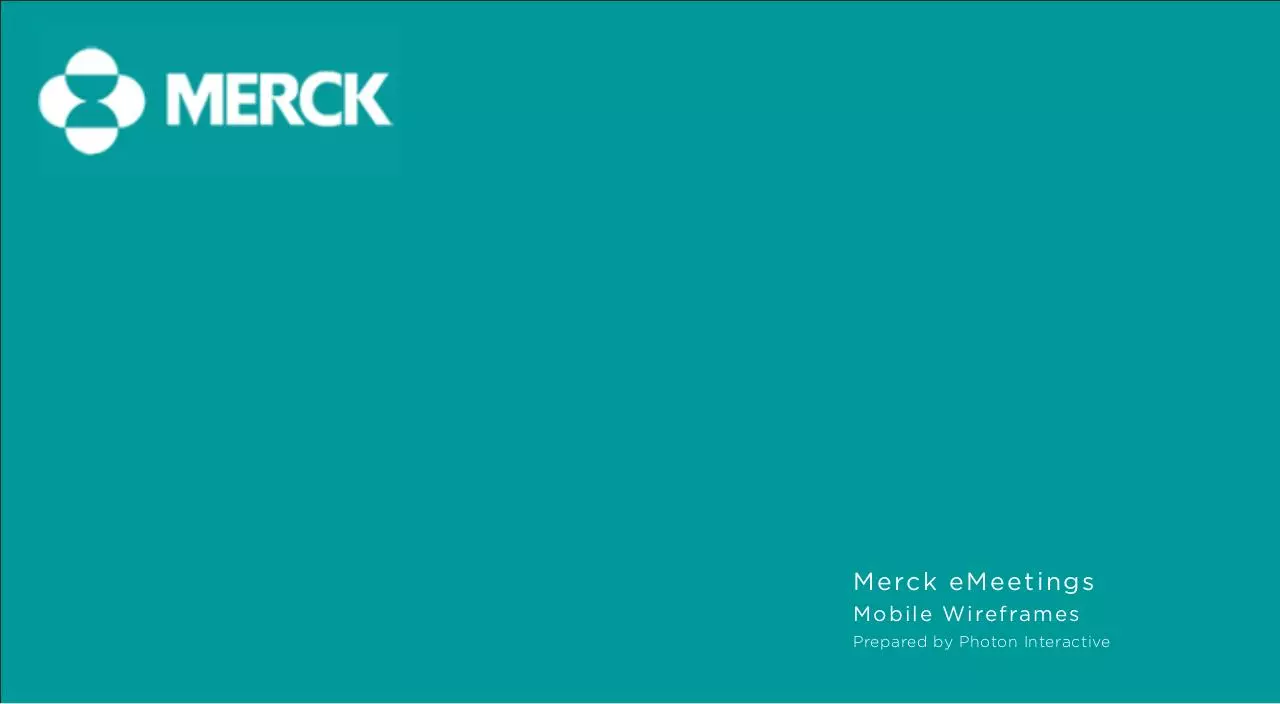



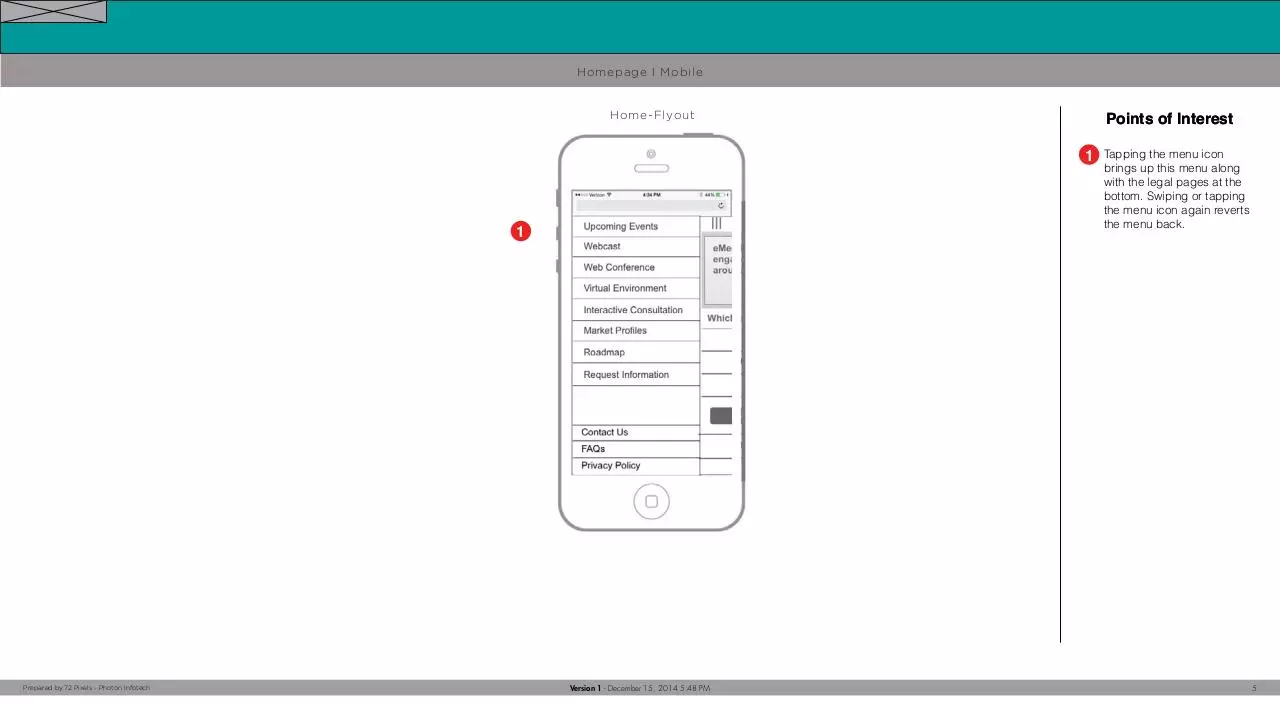
File preview
M erck eM eeti n gs
M o b i l e Wi re f ra m e s
Prepared by Photon Interactive
Homepage
Homepage I Sitemap
Homepage/Flyout
Webcast
Web Conference
Virtual Environment
News
Included Content:
Included Content:
Included Content:
Roadmap
Service Options
Service Options
Service Options
Best Practices
Best Practices
Best Practices
Pricing
Pricing
Pricing
Int. Consultation
Request Info
Market Profiles
Upcoming Events
Case Studies
Case Studies
Case Studies
Testimonials
Testimonials
Testimonials
Request Info
Request Info
Request Info
Footer
Bottom Flyout
Contact Us
Copyright
Prepared by 72 Pixels - Photon Infotech
Version 1 - December 15, 2014 5:48 PM
Privacy Policy
FAQs
3
Homepage I Mobile
Whole View
Home
Home (continued)
1
2
1
3
Points of Interest
1
The search icon is almost
constantly available for quick
use by the user.
2
The flyout menu is accessible via this icon.
3
The image slider slides automatically here.
4
The user can slide to browse
various testimonials by swiping left/right or clicking the
pagination dots.
4
Prepared by 72 Pixels - Photon Infotech
Version 1 - December 15, 2014 5:48 PM
4
Homepage I Mobile
Points of Interest
Home-Flyout
1
1
1
Prepared by 72 Pixels - Photon Infotech
Version 1 - December 15, 2014 5:48 PM
Tapping the menu icon
brings up this menu along
with the legal pages at the
bottom. Swiping or tapping
the menu icon again reverts
the menu back.
5
Calendar
Full Calendar Page
Points of Interest
2
1
5
3
3
4
2
6
3
1
Tapping the calendar icon
leads to the second screen,
which includes “dates to
keep in mind” for that month.
2
Tapping any event row or
any event circle on the calendar leads to a details
page, the third screen.
3
Tapping the chevrons on the
left/right will quickly browse
the months.
4
The ‘express interest’ button
is repeated on both ends of
the events details in case the
user doesn’t scroll down far
enough to see the button on
the bottom.
5
This ‘suggest an emeeting
topic’ button leads to a standard field form: pg.10.
4
4
Prepared by 72 Pixels - Photon Infotech
Version 1 - December 15, 2014 5:48 PM
7
Raise Interest eMeeting
Raise Interest eMeeting
Points of Interest
1
2
6
1
Tapping the ‘express interest’ button leads to a standard 1 column format of
fields.
2
Hitting ‘submit’ will lead the
user back to the event details with a confirmation message at the top and a toast
notification at the bottom.
3
“Share” will now be an option after the user has expresed interest in the event.
1
3
4
2
3
Prepared by 72 Pixels - Photon Infotech
Version 1 - December 15, 2014 5:48 PM
9
Suggest eMeeting Topic
Suggest eMeeting Topic
Points of Interest
1
1
Standard form fill for the
user.
6
1
3
4
Prepared by 72 Pixels - Photon Infotech
Version 1 - December 15, 2014 5:48 PM
11
Market Profiles
Market Profiles
Points of Interest
1
6
1
A featured market profile is
visually prominent.
2
Clicking any market profile
will lead to a details page.
Below the details is the related section. This wireframe
will serve as a template for
any ‘details’ page.
3
4
Prepared by 72 Pixels - Photon Infotech
1
Version 1 - December 15, 2014 5:48 PM
2
13
Webcast
Webcast
Whole View
Points of Interest
2
1
1
1
Service Options, Pricing,
and Best Practices will be
formatted into a slidable design with pagination dots.
2
Case Studies and Testimonials will have immediately
viewable videos/content.
Case Studies can lead to a
full list. The pagination dots
lead to other webcast case
studies. If there is no video
content available for a case
study, then a picture or small
paragraph will be there instead.
1
Prepared by 72 Pixels - Photon Infotech
Version 1 - December 15, 2014 5:48 PM
15
Case Studies
Case Studies
Points of Interest
1
2
6
3
1
4
3
3
Case Studies is a standard 1
column format design.
2
Tapping the filter icon slides
up the filer options. The user
confirms this by tapping the
X icon.
3
Tapping any subject with
multiple options brings in a
second menu. Upon selection, that selection will be
displayed in the original filter
menu: “Month: Aug”.
4
Tapping ‘clear all’ undoes all
filter selections.
5
The other types of case
studies are available as well.
4
2
Bottom of CS Page
1
5
Prepared by 72 Pixels - Photon Infotech
Version 1 - December 15, 2014 5:48 PM
17
Roadmap
Roadmap
Whole View
Points of Interest
1
On roadmap, the one feature
for each section will be displated prominently. The lesser desired featured will be a
tappable row below that. If
there’s a lot of information,
then a details standard template page will apply.
1
Prepared by 72 Pixels - Photon Infotech
Version 1 - December 15, 2014 5:48 PM
19
FAQs
FAQs
Points of Interest
2
1
2
Prepared by 72 Pixels - Photon Infotech
Version 1 - December 15, 2014 5:48 PM
1
The FAQs page works similarly to the web version but
in 1 column format. Tapping
any question will scroll the
page down to the answer.
2
Tapping the filter icon leads
to a filter page sliding up.
Selecting any of these will
automatically lead to the previous but filtered. Tapping X
goes back to the previous
page.
21
Getting Started
Getting Started
Points of Interest
1
Getting Started displayed
a standard list. Tapping
any image leads to a detail
screen with related tips below.
1
4
Prepared by 72 Pixels - Photon Infotech
Version 1 - December 15, 2014 5:48 PM
23
Request Information
Request Information
Points of Interest
1
1
2
6
1
‘Start a Consultation’ is immediately tappable if the
user is unsure of which
eMeeting they would like.
After that call to action is
a standard series of form
fields.
2
Tapping ‘submit’ leads to a
success screen with a quick
means to go back to the
homepage.
3
4
Prepared by 72 Pixels - Photon Infotech
Version 1 - December 15, 2014 5:48 PM
25
Interactive Consultation
Interactive Consultation/10 Question Survey
Points of Interest
1
1
1
In order to let the user know
how many questions there
are, the header title says just
that.
2
If an answer has a tool tip,
then that will be a tappable
button which slides up a
helpful bit of information.
3
A ‘see results’ button will be
sticky at the bottom, meaning the user can tap this anytime to see their results.
4
If the user hasn’t answered
all 10 questions, then this
page will come up before
the results to encourage
them to complete the survey.
6
3
2
2
4
4
3
Prepared by 72 Pixels - Photon Infotech
Version 1 - December 15, 2014 5:48 PM
27
Contact Us
Conact Us
Points of Interest
1
1
On the ‘contact us’ success
screen, there will be a call to
action to help the user circulating through the site.
1
6
3
4
Prepared by 72 Pixels - Photon Infotech
Version 1 - December 15, 2014 5:48 PM
29
Download MerckeMeeting MobileWireframesPres 12.15.14
MerckeMeeting_MobileWireframesPres_12.15.14.pdf (PDF, 1.23 MB)
Download PDF
Share this file on social networks
Link to this page
Permanent link
Use the permanent link to the download page to share your document on Facebook, Twitter, LinkedIn, or directly with a contact by e-Mail, Messenger, Whatsapp, Line..
Short link
Use the short link to share your document on Twitter or by text message (SMS)
HTML Code
Copy the following HTML code to share your document on a Website or Blog
QR Code to this page
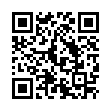
This file has been shared publicly by a user of PDF Archive.
Document ID: 0000214787.