Manual (PDF)
File information
This PDF 1.6 document has been generated by Adobe Acrobat 11.0.11 / Adobe Acrobat 11.0.11 Image Conversion Plug-in, and has been sent on pdf-archive.com on 08/07/2015 at 15:47, from IP address 109.190.x.x.
The current document download page has been viewed 395 times.
File size: 283.55 KB (3 pages).
Privacy: public file
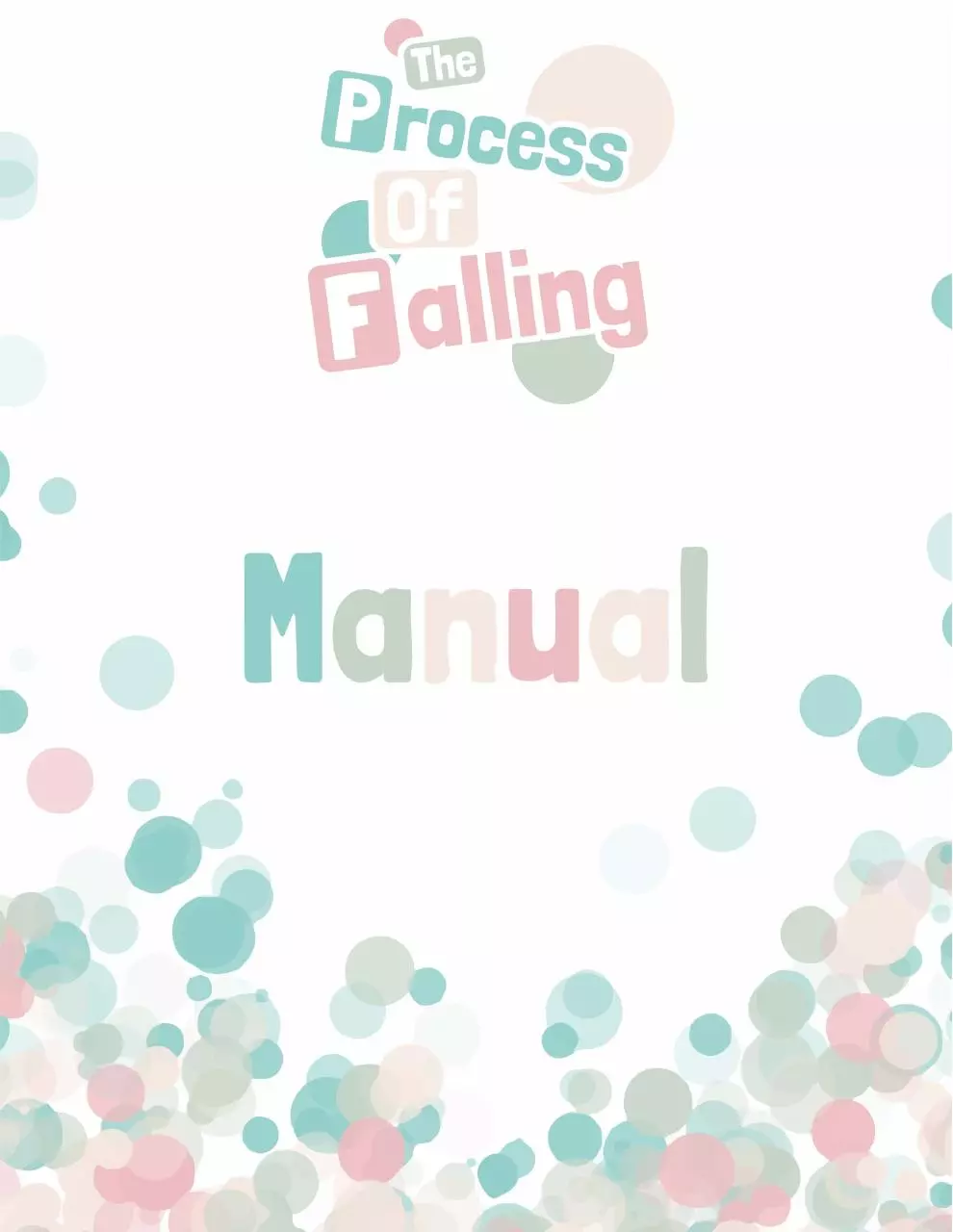


File preview
How to play?
To advance through the game, left-click or press the space or enter keys. When at a menu, left-click
to make a choice, or use the arrow keys to select a choice and enter to activate it.
Basics
Return
Returns to the game.
Save
Allows you to save a game by clicking on a save slot.
Load
Allows you to load a game by clicking on a save slot. Clicking on "Auto" accesses the automatic save slots.
Preferences
Changes the game preferences (options/configuration):
Display
Switches between fullscreen and windowed mode.
Transitions
Controls the display of transitions between game screens.
Text Speed
Controls the rate at which text displays. The further to the right this slider is, the faster the text will
way to the right causes text to be shown instantly.
display. All the
Joystick
Lets you control the game using a joystick.
Skip
Chooses between skipping messages that have been already seen (in any play through the game), and skipping all
messages.
Begin Skipping
Returns to the game, while skipping.
After Choices
Controls if skipping stops upon reaching a menu.
Auto-Forward Time
Controls automatic advance. The further to the left this slider is, the shorter the amount of time before the game
advances. All the way to the right means text will never auto-forward.
Music, Sound, and Voice Volume
Controls the volume of the Music, Sound effect, and Voice channels, respectively. The further to the right these are,
the louder the volume.
Main Menu
Returns to the main menu, ending the current game.
Bindings
Left-click, Enter
Advances through the game, activates menu choices, buttons, and sliders.
Space
Advances through the game, but does not activate choices.
Arrow Keys
Selects menu choices, buttons, and sliders.
Ctrl
Causes skipping to occur while the ctrl key is held down.
Tab
Toggles skipping, causing it to occur until tab is pressed again.
Mousewheel-Up, PageUp
Causes rollback to occur. Rollback reverses the game back in time, showing prior text and even allowing menu
choices to be changed.
Mousewheel-Down, PageDown
Causes rollforward to occur, cancelling out a previous rollback.
Right-click, Escape
Enters the game menu. When in the game menu, returns to the game.
Middle-click, H
F
S
Hides the text window and other transient displays.
Toggles fullscreen mode
Takes a screenshot, saving it in a file named screenshotxxxx.png, where xxxx is a serial number.
Alt-H, Command-H
Hides (iconifies) the window.
Alt-F4, Command-Q
Quits the game.
Delete
When a save slot is selected, deletes that save slot.
%UNFINISHED%
Download Manual
Manual.pdf (PDF, 283.55 KB)
Download PDF
Share this file on social networks
Link to this page
Permanent link
Use the permanent link to the download page to share your document on Facebook, Twitter, LinkedIn, or directly with a contact by e-Mail, Messenger, Whatsapp, Line..
Short link
Use the short link to share your document on Twitter or by text message (SMS)
HTML Code
Copy the following HTML code to share your document on a Website or Blog
QR Code to this page
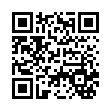
This file has been shared publicly by a user of PDF Archive.
Document ID: 0000285705.