boot hang ahci ide mode (PDF)
File information
This PDF 1.5 document has been generated by / doPDF Ver 7.3 Build 394 (Windows 7 Ultimate Edition (SP 1) - Version: 6.1.7601 (x86)), and has been sent on pdf-archive.com on 17/09/2015 at 08:13, from IP address 99.245.x.x.
The current document download page has been viewed 890 times.
File size: 4.09 KB (1 page).
Privacy: public file

File preview
AHCI FIX (windows wont start-or use achi for SATA drives).txt
for SATA drives you get better performance when in bios the hard drive mode is set to AHCI
problem:
windows 7 wont start.
bios may not even start up.
reason:
os doesn't have correct drivers for the hard drive mode the bios is set to.
when does it happen:
when windows boots (new install or typical reboot).
why then:
the drivers were changed or the mode was changed.
Solution
Part 1 (gain access to os immediately):
in bios change the hard drive mode to IDE (windows will have supplied drivers for this mode and
so will boot).
if the hang occurs pre bios then you can't make the change in bios.
in that case:
turn machine off and dissconnect all power wires.
dissconnect the windows hard drive (this removes the conflict).
plug power back in and reboot.
change mode to IDE and save.
turn machine off and dissconnect all power wires.
connect back the hard drive.
plug power back in and reboot.
os will run fine here on.
Part 2 (have bios hard drive mode set to AHCI):
tell windows to reset the hard drive mode (this clears windows setting for IDE mode).
in registry, for each value, change the value in the Value Data box to 0 (as shown):
[HKEY_LOCAL_MACHINE\SYSTEM\CurrentControlSet\services\msahci]
"Start"=dword:00000000
[HKEY_LOCAL_MACHINE\SYSTEM\CurrentControlSet\services\pciide]
"Start"=dword:00000000
[HKEY_LOCAL_MACHINE\SYSTEM\CurrentControlSet\services\iaStorV]
"Start"=dword:00000000
probably only need to do the first one.
click File and exit. reboot and access bios to change hard drive mode to achi.
save and exit and reboot.
windows should boot (not hang as said in the original problem)
windows on boot should install the AHCI drivers.
Page 1
Download boot hang ahci ide mode
boot hang ahci ide mode.pdf (PDF, 4.09 KB)
Download PDF
Share this file on social networks
Link to this page
Permanent link
Use the permanent link to the download page to share your document on Facebook, Twitter, LinkedIn, or directly with a contact by e-Mail, Messenger, Whatsapp, Line..
Short link
Use the short link to share your document on Twitter or by text message (SMS)
HTML Code
Copy the following HTML code to share your document on a Website or Blog
QR Code to this page
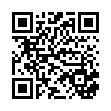
This file has been shared publicly by a user of PDF Archive.
Document ID: 0000301764.