Les01 (PDF)
File information
Title: PowerPoint Presentation
Author: Oracle
This PDF 1.5 document has been generated by Microsoft® PowerPoint® 2013, and has been sent on pdf-archive.com on 05/11/2015 at 22:55, from IP address 41.176.x.x.
The current document download page has been viewed 743 times.
File size: 520.57 KB (37 pages).
Privacy: public file


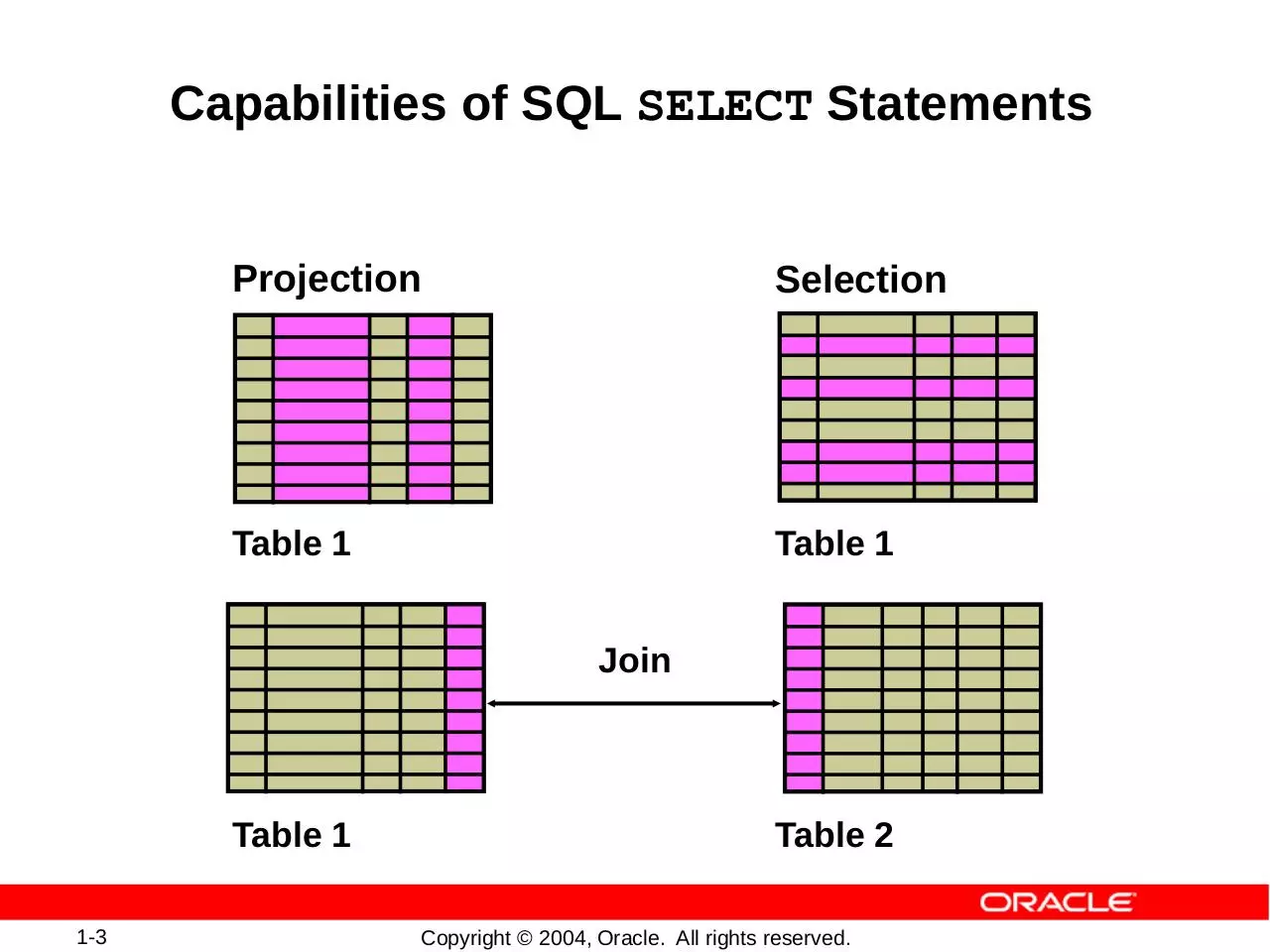
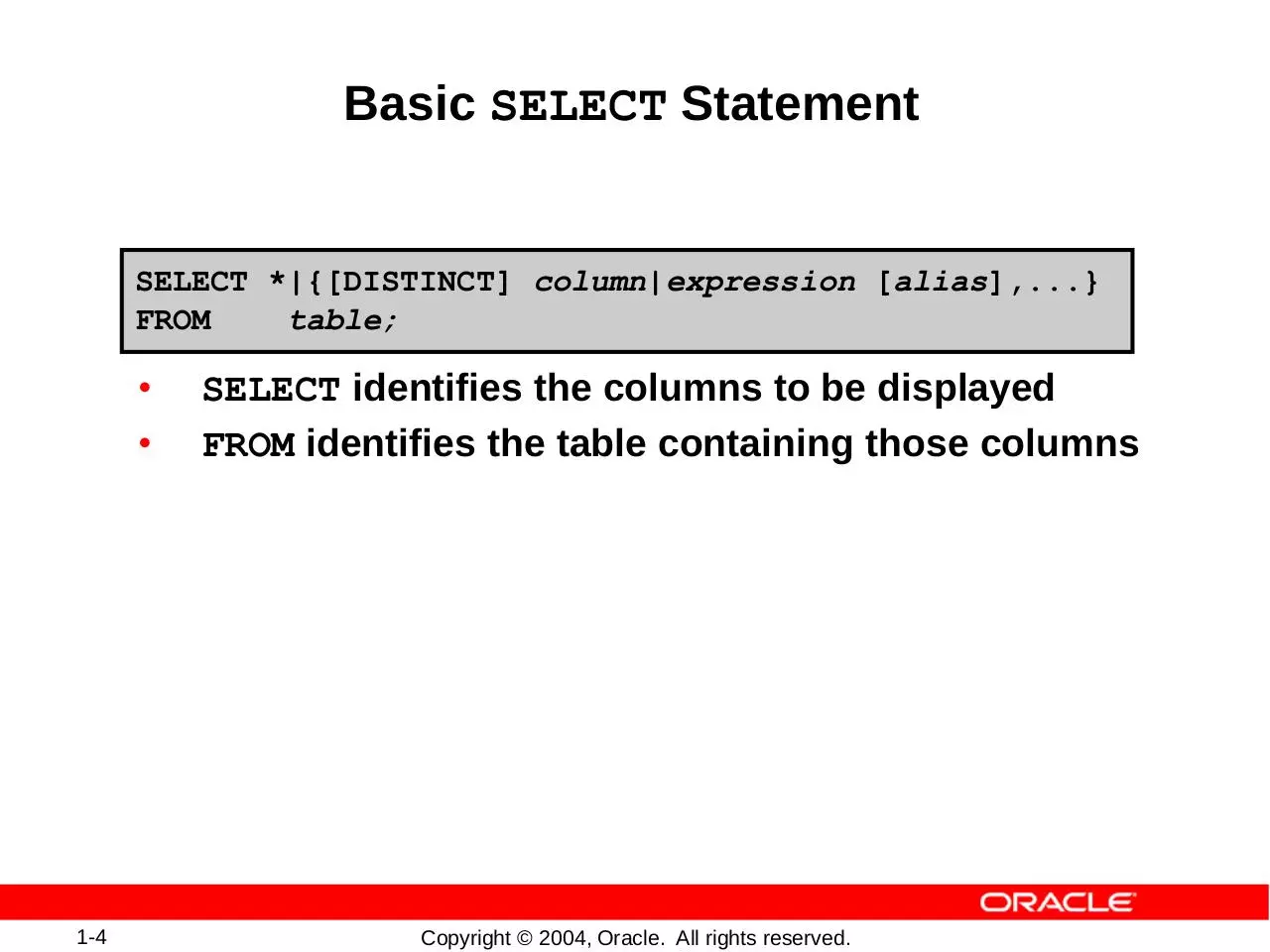
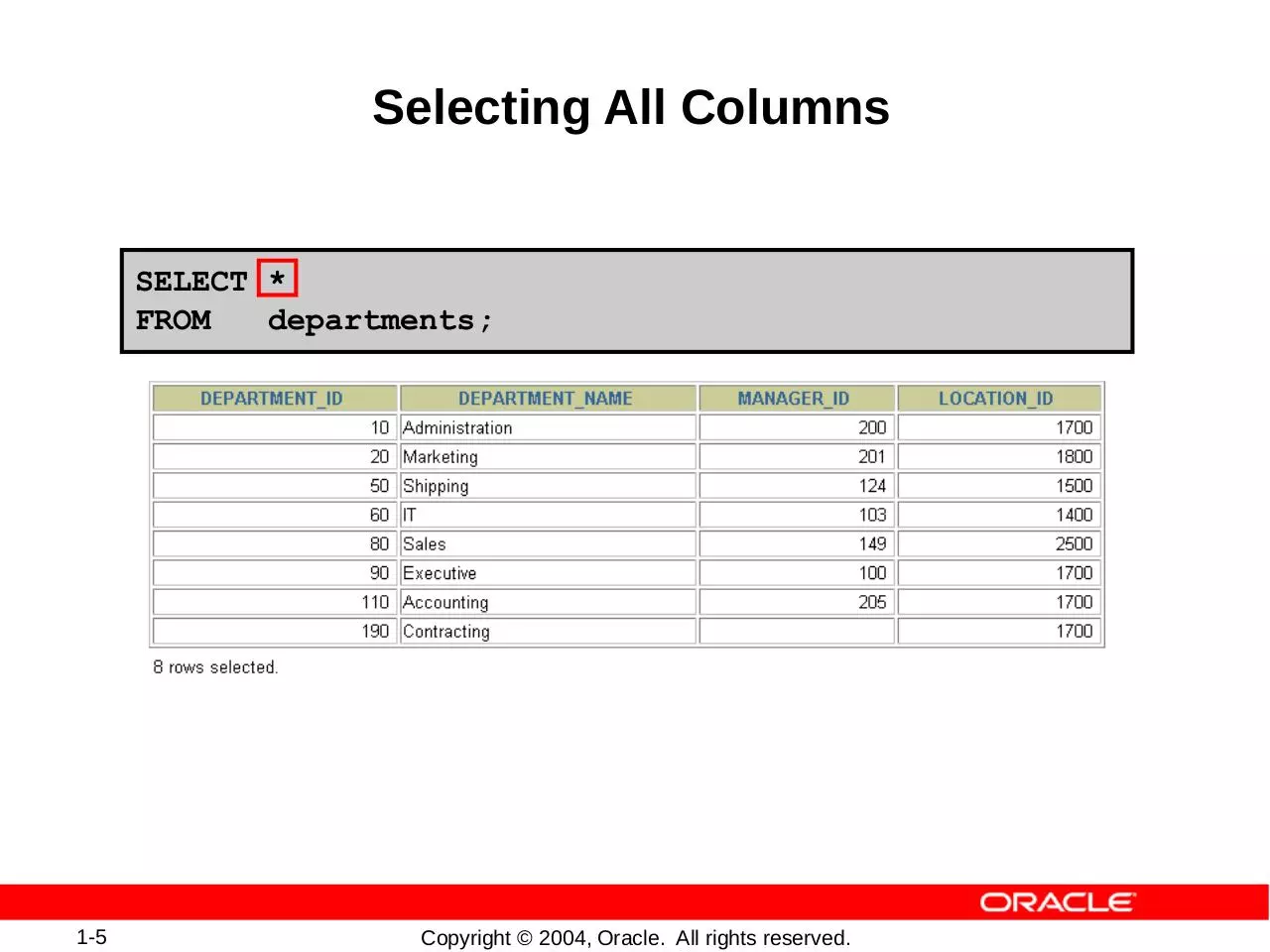
File preview
Retrieving Data Using
the SQL SELECT Statement
Copyright © 2004, Oracle. All rights reserved.
Objectives
After completing this lesson, you should be able to do
the following:
• List the capabilities of SQL SELECT statements
• Execute a basic SELECT statement
•
1-2
Differentiate between SQL statements and
iSQL*Plus commands
Copyright © 2004, Oracle. All rights reserved.
Capabilities of SQL SELECT Statements
Projection
Selection
Table 1
Table 1
Join
Table 1
1-3
Table 2
Copyright © 2004, Oracle. All rights reserved.
Basic SELECT Statement
SELECT *|{[DISTINCT] column|expression [alias],...}
FROM
table;
•
•
1-4
SELECT identifies the columns to be displayed
FROM identifies the table containing those columns
Copyright © 2004, Oracle. All rights reserved.
Selecting All Columns
SELECT *
FROM
departments;
1-5
Copyright © 2004, Oracle. All rights reserved.
Selecting Specific Columns
SELECT department_id, location_id
FROM
departments;
1-6
Copyright © 2004, Oracle. All rights reserved.
Writing SQL Statements
•
•
•
•
•
•
•
1-7
SQL statements are not case-sensitive.
SQL statements can be on one or more lines.
Keywords cannot be abbreviated or split
across lines.
Clauses are usually placed on separate lines.
Indents are used to enhance readability.
In iSQL*Plus, SQL statements can optionally be
terminated by a semicolon (;). Semicolons are
required if you execute multiple SQL statements.
In SQL*plus, you are required to end each SQL
statement with a semicolon (;).
Copyright © 2004, Oracle. All rights reserved.
Column Heading Defaults
•
iSQL*Plus:
– Default heading alignment: Center
– Default heading display: Uppercase
•
SQL*Plus:
– Character and Date column headings are leftaligned
– Number column headings are right-aligned
– Default heading display: Uppercase
1-8
Copyright © 2004, Oracle. All rights reserved.
Arithmetic Expressions
Create expressions with number and date data by
using arithmetic operators.
Operator
+
Add
-
Subtract
*
Multiply
/
1-9
Description
Divide
Copyright © 2004, Oracle. All rights reserved.
Download Les01
Les01.pdf (PDF, 520.57 KB)
Download PDF
Share this file on social networks
Link to this page
Permanent link
Use the permanent link to the download page to share your document on Facebook, Twitter, LinkedIn, or directly with a contact by e-Mail, Messenger, Whatsapp, Line..
Short link
Use the short link to share your document on Twitter or by text message (SMS)
HTML Code
Copy the following HTML code to share your document on a Website or Blog
QR Code to this page
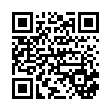
This file has been shared publicly by a user of PDF Archive.
Document ID: 0000313005.