13.+Handheld+Product+Replacement+Form (PDF)
File information
This PDF 1.7 document has been generated by Adobe InDesign CS6 (Macintosh) / Adobe PDF Library 10.0.1, and has been sent on pdf-archive.com on 13/11/2015 at 17:19, from IP address 66.162.x.x.
The current document download page has been viewed 1084 times.
File size: 224.88 KB (1 page).
Privacy: public file
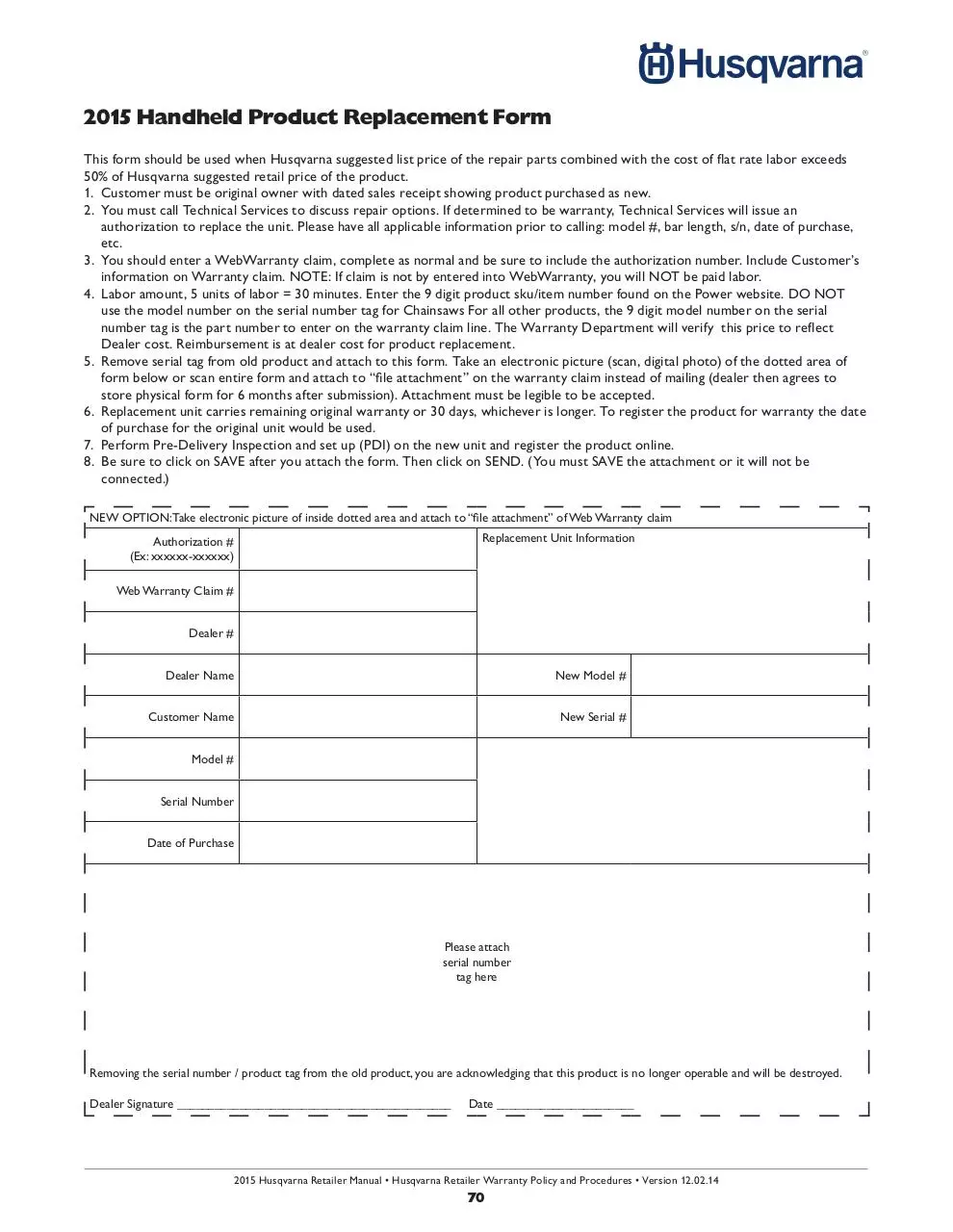
File preview
2015 Handheld Product Replacement Form
This form should be used when Husqvarna suggested list price of the repair parts combined with the cost of flat rate labor exceeds
50% of Husqvarna suggested retail price of the product.
1. Customer must be original owner with dated sales receipt showing product purchased as new.
2. You must call Technical Services to discuss repair options. If determined to be warranty, Technical Services will issue an
authorization to replace the unit. Please have all applicable information prior to calling: model #, bar length, s/n, date of purchase,
etc.
3. You should enter a WebWarranty claim, complete as normal and be sure to include the authorization number. Include Customer’s
information on Warranty claim. NOTE: If claim is not by entered into WebWarranty, you will NOT be paid labor.
4. Labor amount, 5 units of labor = 30 minutes. Enter the 9 digit product sku/item number found on the Power website. DO NOT
use the model number on the serial number tag for Chainsaws For all other products, the 9 digit model number on the serial
number tag is the part number to enter on the warranty claim line. The Warranty Department will verify this price to reflect
Dealer cost. Reimbursement is at dealer cost for product replacement.
5. Remove serial tag from old product and attach to this form. Take an electronic picture (scan, digital photo) of the dotted area of
form below or scan entire form and attach to “file attachment” on the warranty claim instead of mailing (dealer then agrees to
store physical form for 6 months after submission). Attachment must be legible to be accepted.
6. Replacement unit carries remaining original warranty or 30 days, whichever is longer. To register the product for warranty the date
of purchase for the original unit would be used.
7. Perform Pre-Delivery Inspection and set up (PDI) on the new unit and register the product online.
8. Be sure to click on SAVE after you attach the form. Then click on SEND. (You must SAVE the attachment or it will not be
connected.)
NEW OPTION: Take electronic picture of inside dotted area and attach to “file attachment” of Web Warranty claim
Replacement Unit Information
Authorization #
(Ex: xxxxxx-xxxxxx)
Web Warranty Claim #
Dealer #
Dealer Name
New Model #
Customer Name
New Serial #
Model #
Serial Number
Date of Purchase
Please attach
serial number
tag here
Removing the serial number / product tag from the old product, you are acknowledging that this product is no longer operable and will be destroyed.
Dealer Signature ____________________________________________
Date ______________________
2015 Husqvarna Retailer Manual • Husqvarna Retailer Warranty Policy and Procedures • Version 12.02.14
70
Download 13.+Handheld+Product+Replacement+Form
13.+Handheld+Product+Replacement+Form.pdf (PDF, 224.88 KB)
Download PDF
Share this file on social networks
Link to this page
Permanent link
Use the permanent link to the download page to share your document on Facebook, Twitter, LinkedIn, or directly with a contact by e-Mail, Messenger, Whatsapp, Line..
Short link
Use the short link to share your document on Twitter or by text message (SMS)
HTML Code
Copy the following HTML code to share your document on a Website or Blog
QR Code to this page
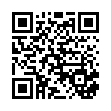
This file has been shared publicly by a user of PDF Archive.
Document ID: 0000314709.