Oct2015 DECATS200 installation and user manual (PDF)
File information
Author: user
This PDF 1.5 document has been generated by Microsoft® Word 2010, and has been sent on pdf-archive.com on 20/12/2015 at 23:54, from IP address 197.242.x.x.
The current document download page has been viewed 273 times.
File size: 153.05 KB (4 pages).
Privacy: public file

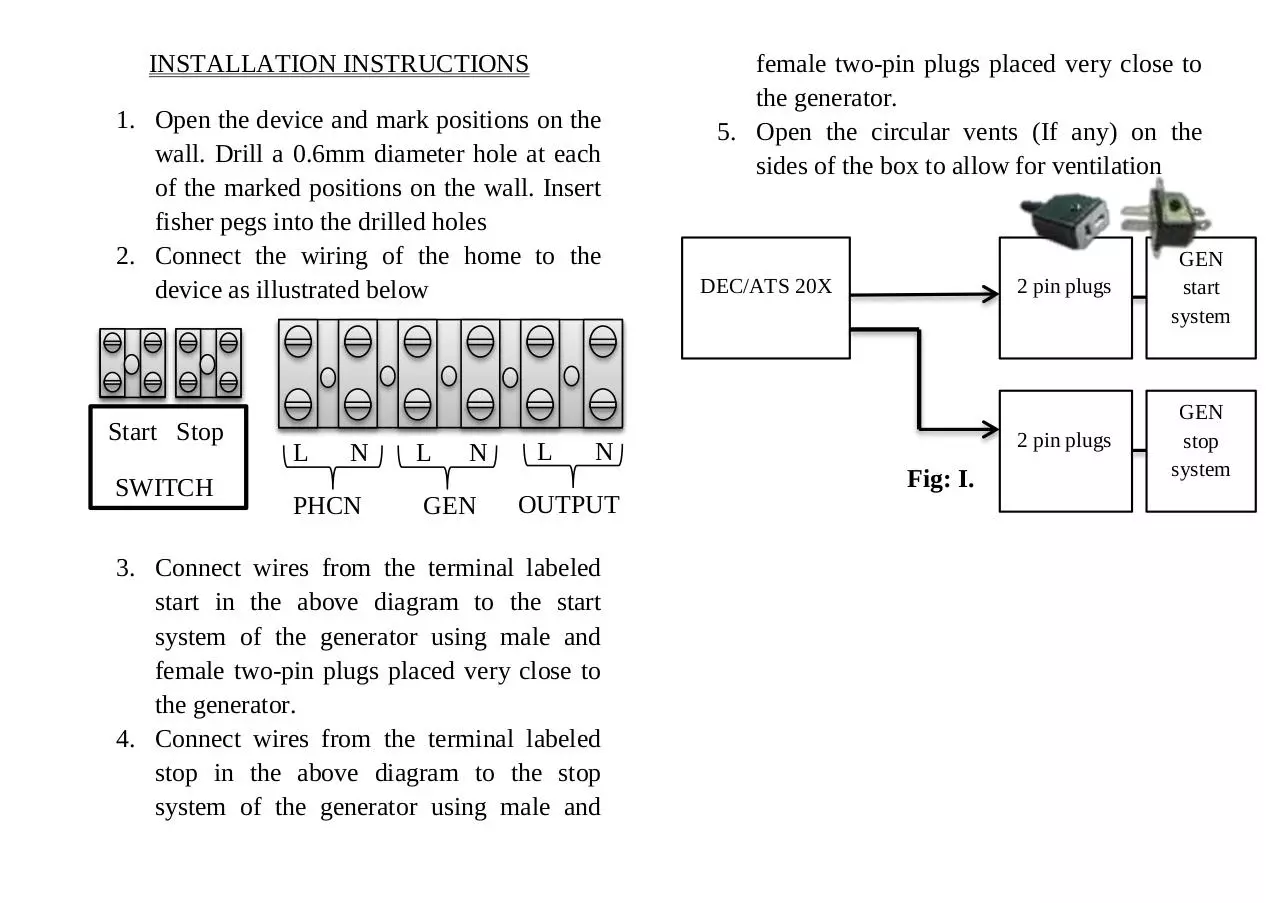


File preview
A product of Decrownies Electronics
+234-81-66-5555-63
www.decrownieselectronics.com
Decrownies Automation Technologies
USER AND INSTALLATION MANUAL
Decrownies electronics
FOR
DEC/ATS200
@Decrownies
INSTALLATION INSTRUCTIONS
1. Open the device and mark positions on the
wall. Drill a 0.6mm diameter hole at each
of the marked positions on the wall. Insert
fisher pegs into the drilled holes
2. Connect the wiring of the home to the
device as illustrated below
Start Stop
SWITCH
L
N
L
N
L
female two-pin plugs placed very close to
the generator.
5. Open the circular vents (If any) on the
sides of the box to allow for ventilation
DEC/ATS 20X
N
Fig: I.
PHCN
GEN
OUTPUT
3. Connect wires from the terminal labeled
start in the above diagram to the start
system of the generator using male and
female two-pin plugs placed very close to
the generator.
4. Connect wires from the terminal labeled
stop in the above diagram to the stop
system of the generator using male and
2 pin plugs
GEN
start
system
2 pin plugs
GEN
stop
system
USER INSTRUCTIONS
Switching on your Generator
To switch on your generator, press the green
button (item 2 in Fig 1.). After switching on, the
generator indicator (item 1 in Fig. 1) will show a
red light indicating that your home is on generator
supply.
2
12
3
4
Switching off your Generator
To switch off your generator from the comfort of
your room, press the generator off switch (item 3
in Fig. 1) until the generator indicator goes off.
Fig. 1.
DEVICE DESCRIPTION
1.
2.
3.
4.
Generator indicator
Generator start switch
Generator stop switch
Auto-stop enable & PHCN indicator
Enabling/ Disabling Auto-stop mode
Enabling auto-stop mode will make the device
changeover automatically from GEN to PHCN
when there is PHCN supply and also
automatically switch off the GEN.
To enable auto-stop mode, press the auto-stop
mode switch (item 4 in Fig. 1) to the up direction
as shown in Fig. 2
Fig 2: On Position
To disable auto-stop mode, press the auto-stop
switch (item 4 in Fig. 1) to the down direction as
shown in Fig. 3
Fig 3: Off position
Download Oct2015 DECATS200 installation and user manual
Oct2015 DECATS200 installation and user manual.pdf (PDF, 153.05 KB)
Download PDF
Share this file on social networks
Link to this page
Permanent link
Use the permanent link to the download page to share your document on Facebook, Twitter, LinkedIn, or directly with a contact by e-Mail, Messenger, Whatsapp, Line..
Short link
Use the short link to share your document on Twitter or by text message (SMS)
HTML Code
Copy the following HTML code to share your document on a Website or Blog
QR Code to this page

This file has been shared publicly by a user of PDF Archive.
Document ID: 0000325335.