HIOKI 8860 50 ENG (PDF)
File information
Title: MEMORY HiCORDER 8860-50,8861-50
Author: HIOKI
This PDF 1.7 document has been generated by Adobe InDesign CS5.5_J (7.5.3) / Adobe PDF Library 9.9, and has been sent on pdf-archive.com on 24/12/2015 at 15:42, from IP address 5.18.x.x.
The current document download page has been viewed 777 times.
File size: 4.12 MB (16 pages).
Privacy: public file





File preview
MEMORY HiCORDER 8860-50,8861-50
Recorders / Digital Oscilloscope
New REC&MEM Function
New Recording Logger and Oscilloscope
These models feature personal computer-like operability with mouse and keyboard support, accelerated by internal high-speed hardware that provides simpler, faster operation. The Memory function monitors fast waveforms as easily
as an oscilloscope while the Logger function records trend graphs in real time.
Convenience is improved by enhanced control via LAN and USB capabilities.
A broad selection of plug-in front-end modules supports a wide variety of measurement objects. Abnormal phenomena are accurately captured with 20 MS/s
sampling and 16-bit resolution on isolated inputs.
2
As an Oscilloscope
As a Data Logger
Record Waveforms in Any Situation
Model 8860-50/8861-50 Series Debut!
3
Capabilities and Features
See page 4
20 MS/s high-speed sampling
Up to 32 isolated input channels (high-speed signals)
See page 5
Real-time saving to hard disk
Dual-timebase sampling for simultaneous fast and slow monitoring
Multi-channel logging on up to 128 channels (low-speed signals)
See page 6
See page 6
Enhancements from Earlier Models 8860 and 8861
l A faster CPU greatly enhances instrument operability and response.
l Three USB 2.0 ports support a USB storage device along with mouse
See page 10
and keyboard.
l New REC&MEM (Recorder and Memory) function.
Capture waveforms of high-speed transients while simultaneously
recording at slow speed. See page 5
l New LCD with wider viewing angle for easier waveform observation.
l Uses the same input modules as previous models.
l Supports the new high-voltage input module for measuring
high voltage directly. See page 4
8860-50 side view
8861-50 side view
4
Reliably capture waveform anomalies buried within normal signals
- Memory (Digital Oscilloscope) Function -
Memory Function for High-Speed Waveform Monitoring
A/D
conversion
Isolation
Input signal
Write on
memory
A/D
conversion
Display
Thermal Printer
Isolation
Input signal
Input signal
Using the same operating principle as a digital oscilloscope, data is recorded to
the expanded internal memory at high speed. Sampling rate is up to 20 MS/s
(50-ns period) for all channels simultaneously. Capture unpredictable operating
anomalies and transient waveforms.
n Records to Solid-State Memory
Because instruments that rely on disk access such as hard disk drives are
susceptible to vibration, they are often unsuitable for on-board measurements.
MEMORY HiCORDERs are preferable for on-board testing because they write
data to solid-state memory with no moving parts. You can back up data to a
PC Card or USB storage device when finished measuring. When the optional
memory backup unit is installed, the instrument’s internal memory data is
preserved when power is turned off.
Sampling period
Time
Output waveform
n All Channels Isolated, 20 MS/s Sampling
Except when using the Scanner Module, every input channel
has its own A/D converter. Because all channels are sampled
simultaneously, transient waveforms can be easily observed along
with signals. The Scanner Module switches all inputs through
a single A/D converter, but even in that case, all channels are
isolated.
n Large Capacity Internal Memory
Both high-speed write capability and a large memory capacity are
provided to support high-speed sampling. Total memory capacity
ranges from 32 megawords to 1 gigaword, enabling capture of
waveform peaks by high-speed sampling, as well as long-term
recording and long-period waveform capture. (Model 8861-50 provides
n External Sampling Input Capability
The sampling rate for memory recording can be synchronized to
an external clock signal (up to 10 MS/s). So, for example, sampling
can be synchronized to the rotation cycle of an engine.
n Internal Memory Division (Segmentation) Function
Internal memory can be segmented for use into 4,096 blocks. By
using “sequential save” to write data to the segmented memory,
the waveform in any block can be overlaid with that in a reference
block for comparison.
twice the memory capacity, but with the same recording time limits.)
n An Actual Waveform
Measurement Example
For operational analysis of an inverter, the waveforms of the high
frequency switched carrier and the low frequency fundamental
both need to be observed. High-speed sampling, long-term memory
recording and input isolation make these observations possible.
Various HIOKI non-contact clamp-on sensors capable of measuring
up to HF ranges can be used to observe current waveforms.
CLAMP ON PROBE 3270 Series provides flat electrical
characteristics for observing current waveforms over a
remarkably broad range of amplitudes from mA order to
500 A at frequencies from DC to HF.
n High-Voltage
Measurement
HIGH VOLTAGE UNIT 8961
DIFFERENTIAL PROBE 9322
Three-Phase Inverter Output Circuit
(Because emitter voltage for each phase is different, isolated measurements are essential.)
Measuring in situations where high voltage exists between channels,
such as three-phase inverters, requires a measurement instrument
that has all input channels isolated. In addition, when measuring
signals such as those of switching circuits that include commonmode voltage with a high-frequency component, the isolated circuit’s
common-mode frequency rejection characteristics can greatly affect
measurements. To measure these kinds of voltages, you can use the
HIGH VOLTAGE UNIT 8961 or the optional DIFFERENTIAL PROBE
9322 for CAT III 600-volt AC and DC maximum ratede voltage to
earth.
5
Capture High-Speed Signals by Triggering During Slow Recording
- New REC&MEM Function and Real-Time Saving Simultaneous Long-Term Monitoring and Transient Recording (REC&MEM)
n Transient waveform recording that is impossible with a pen recorder
The new REC&MEM function can record high-speed waveforms such as
intermittent noise by applying a trigger while recording long-term fluctuations
just like a pen recorder. This type of measurement previously required choosing
between the Recorder function (for slow trend graph recording), or the Memory
function (for high-speed oscilloscope-style recording). Now both types of
waveforms can be recorded simultaneously using the REC&MEM function.
REC mode recording
Waveform envelopes recorded as
pairs of maximum and minimum
values
MEM mode recording
n Maximum recording time for REC&MEM function (Recorder waveform)
Waveform captured with high-speed sampling
• The setting range depends on installed memory capacity, whether Memory Division is enabled, and whether 16-Ch Scanner Unit
8958 is installed.
• Recording length "Continuous" is not available with 100 to 200 ms/div timebase setting, and with the printer enabled.
• Timebase settings from 10 ms/div to 1 s/div are not available when using A6 Printer Unit 8995-01 and numerical value printing.
• When the sampling period for Recording and Memory recording is set at the same time.
• Operation cannot be guaranteed when the time axis is longer than one year.
Without Scanner
Unit 8958
Memory capacity
32 M-words
Memory capacity
128 M-words
Memory capacity
512 M-words
Memory capacity
1 G-word
Sampling
REC
Timebase Period
2,000 div
10,000 div
40,000 div
80,000 div
to
30 min/DIV
100ns
3min 20s
16min 40s
to
to
41d 16h
to
83d 08h
1 hr/DIV
208d 08h
1h 06min 40s
2h 13min 20s
to
to
- abbreviated -
- abbreviated -
- abbreviated -
- abbreviated -
- abbreviated -
Memory capacity
32 M-words
Memory capacity
128 M-words
Memory capacity
512 M-words
Memory capacity
1 G-word
Sampling
REC
Timebase Period
500 div
2,000 div
10,000 div
20,000 div
to
30 min/DIV
50s
100ns
to
to
1 hr/DIV
3min 20s
16min 40s
33min 20s
to
to
to
10d 10h
41d 16h
20d 02h
83d 08h
208d 08h
- abbreviated -
A4 size Printer Unit
8995
Display
Thermal Printer
Write on
memory
Maximum value
Minimum value
With Scanner Unit
8958
100 ms/DIV
Input signal
Isolation
A/D
conversion
Write on
memory
A/D
conversion
A6 size Printer Unit
8995-01
Input signal
100 ms/DIV
Input signal
- omitted - abbreviated -
n Operating Principle of the Recorder Function
With the Recorder function, only maximum and minimum values
of the data sampled within the specified timebase are written to
memory, so each recorded data point consists of a pair of values,
with 100 such points recorded for each waveform timebase division.
Sampling period
Time
Because of this, the volume of recorded data is compressed while
following steep fluctuations of the measured input voltage.
Note: When data recorded with the Recorder function is viewed on a PC, both
minimum and maximum values appear as a time series of data points.
n Maximum recording time for REC&MEM function (Memory waveform)
• The setting range depends on installed memory capacity, and whether Memory Division is enabled.
Maximum recording length is available when Memory Division is disabled.
• Presence of 16-Ch Scanner Unit 8958 has no effect (scanner module signals are not written to
internal memory for Memory waveforms).
• Operation cannot be guaranteed when the time axis is longer than one year.
Memory Division is
enabled
Sampling
MEM
Timebase Period
Memory capacity
32 M-words
5,000 div
Memory capacity
128 M-words
20,000 div
Memory capacity
512 M-words
80,000 div
• Minimum recording length is available when Memory Division is set to 1,024 blocks.
Memory capacity
1 G-word
With Memory
Division 1024 blocks
Memory capacity
32 M-words
Memory capacity
128 M-words
Memory capacity
512 M-words
Memory capacity
1 G-word
160,000 div
Sampling
MEM
Timebase Period
3 div
15 div
60 div
140 div
10 μs/DIV
100ns
50ms
200ms
800ms
1.6s
10 μs/DIV
100ns
30μs
150μs
600μs
1.4ms
20 μs/DIV
200ns
100ms
400ms
1.6s
3.2s
20 μs/DIV
200ns
60μs
300μs
1.2ms
2.8ms
50 μs/DIV
500ns
250ms
1s
4s
8s
50 μs/DIV
500ns
150μs
750μs
3ms
to
5 min/DIV
to
3.0s
to
17d 08h 40min
to
69d 10h 40min
to
277d 18h 40min
to
- abbreviated -
Recording Directly to Hard Disk or Other Storage Media (Real-Time Save)
n Recording an Entire Waveform Anomaly
The Real-Time Save function writes measurement data to the specified
destination during measurement, enabling long-term measurements
independent of the instrument’s installed memory capacity. The destination
storage media may be the internal hard disk, a PC Card or a shared network
folder.
Simultaneously, overall measurement
data (the whole waveform) is recorded in
the instrument’s internal memory, which
is then saved to the storage media when
measurement is finished. For analysis, specify
the range to be analyzed from the overall
waveform data, and reload it. The reloaded
data is used with the Memory function for
waveform and numerical calculations, or with the FFT function for FFT
analysis.
to
to
5 min/DIV
to
15min
3.0s
to
to
1h 15min
5h 00min
7ms
to
11h 40min
n Maximum recording time for REC&MEM function
Timebase
Sampling No. of recording channels
Period
HDD
PC card
5μs/DIV to 50μs/DIV - abbreviated - not applicable
100 μs/DIV
1μs
200 μs/DIV
500 μs/DIV
1 ms/DIV
10μs
2 ms/DIV
20μs
5 ms/DIV
50μs
10 ms/DIV
20 ms/DIV
not applicable
Max. recording time (typical)
HDD
not applicable
PC card (512 MB)
not applicable
1ch
not applicable
8h 19min 17s
2μs
1ch
not applicable
16h 38min 34s
not applicable
5μs
2ch
1ch
20h 48min 10s
20min 55s
4ch
2ch
20h 48min 10s
20min 40s
10ch
4ch
16h 38min 20s
20min 20s
24ch
8ch
17h 17min 30s
24min 20s
100μs
33ch
20ch
1day 1h 8min 20s
16min 40s
200μs
33ch
33ch
2days 2h 16min 40s
50 ms/DIV to 5 min/DIV - abbreviated - - abbreviated - - abbreviated -
- abbreviated -
not applicable
16min 40s
- abbreviated -
• Conditions: the hard disk or PC Card have just been formatted, and any recording length setting is set to
maximum. The timebase of the whole (compressed) waveform is set automatically, and the upper limit of
recording time is one year
• Recording time depends on the formatted capacity of the recording media and its available capacity, with
the above being just one example.
• Recordable time for storage media depends on the instrument's installed memory capacity, and the
total and available capacity of the media. The whole waveform is displayed in real time (and printing is
disabled).
Note: Scanner Unit 8958 is not used.
6
The Next Generation Hybrid Recorder
- A single instrument provides both oscilloscope and data logger functions Installing a Scanner Module Creates a Multi-Channel Data Logger
Recording slowly changing physical values such as temperature has been
performed by plotting recorders and hybrid recorders (combined numerical
value and analog graph recording), and is currently performed by data loggers.
On the other hand, for high-speed waveform observation, only an oscilloscope
(or MEMORY HiCORDER) can be used. However, because the demands
of measurement sites can vary, having both of these functions in a single
instrument can be advantageous.
MEMORY HiCORDER Models 8860-50 and 8861-50 and Scanner Unit 8958 are
the answer to customers’ needs.
First timebase, 50 msec sampling
(Compressed time axis 1/200, 1 sec/div)
Second timebase, 1 sec sampling
(Same time axis with the first timebase,
1 sec/div)
n Economical Cost per Channel
The Scanner Module switches 16 input channels through one A/D
converter. Of course all channels are isolated. Cost per channel is thereby
remarkably reduced when compared to systems that include an A/D
converter for every input channel. Installing four Scanner Modules in the
8860-50 provides 64 measurement channels, and installing eight Scanner
Modules in the 8861-50 provides 128 measurement channels.
First timebase, 50 msec sampling
(Numerical display)
n Dual-Timebase Sampling at High and Low Speeds
Depending on customers’ applications, there are cases in which highspeed signals need to be captured as waveforms while measuring multiple
channels with a Scanner Module. Both types of signals can be measured
by using a scanner module together with a common high-speed analog
module, and recording with two different timebases. Two waveforms are
displayed and can be monitored on the same time axis.
Sheet Display Function
The Sheet function has been introduced to support multi-channel
measurements (each sheet shows 32 channels). Different display
formats can be selected for each sheet, so that each sheet can be
assigned and analyzed for a particular application.
Four-split screen vertical scroll
The waveform scrolling direction can be switched between vertical
and horizontal. You can also view a continuously scrollable display to
confirm a whole long-term waveform without time-axis compression,
while simultaneously displaying time series’ and X-Y plots.
Six-split screen continuous scroll
Waveform Observation While Recording
n Changing Compression and Zooming While Measuring
Models 8860-50 and 8861-50 support changing the compression ratio, turning
the zoom function on and off, and scroll-back display while measuring, so you
can view and analyze existing measurement data without having to wait for the
measurement process to finish.
n Scroll-Back Display
An earlier portion of the waveform can be viewed without interrupt recording.
This function automatically displays earlier parts of the waveform just by
turning the Scroll knob counterclockwise. Click the Scroll Trace button on the
screen, to return the display to the current waveform position.
Timeline and XY-axis composite waveform
Turn the scroll knob to
scroll back
7
Accurately capture waveforms with diverse parameters
- Advanced trigger function -
Trigger during capturing and search after capturing
Set multiple triggers on a single channel
The trigger function allows you to set diverse parameters to detect
a particular waveform anomaly during capturing. Setting the pretrigger mode allows you to monitor the pre-trigger waveform. This is
useful for analyzing the cause of the anomaly.
On the other hand, the search function allows you to detect an anomaly after all data is captured. This allows you to search for and display
an anomaly in the same manner as with the trigger function.
When a waveform is unpredictable and setting a parameter during
measurement is difficult, it is recommended to use the search function to locate an anomaly after capturing.
Unlike with conventional MEMORY HiCORDERs, the 8860 series
allows you to set multiple trigger parameters on a particular single
channel. This allows you to set, for example, the glitch trigger, level
trigger, window-out trigger, voltage drop trigger, window-in trigger,
and on the same input waveform to monitor it. (8 parameters
in the 8860 -50 and 16 parameters in the 8861-50 can be set.)
A simple level trigger causes the
start trigger to be activated
n Stop trigger for the MEM function
Unlike with conventional MEMORY HiCORDERs, a stop trigger is supported. This
enables the timing of measurement to be controlled for both the MEM and REC
The eighth level trigger causes the
stop trigger to be activated (in the
case of specifying the event times)
functions. This also allows you to set Start or Stop independently for each trigger
source, thus enabling the timing of measurement to be controlled in a variety of
combinations. (Start or Stop trigger can also be set to the logical source.)
n Capture a sudden power loss with the drop trigger
Set the voltage drop trigger to capture a sudden power loss resulting from a blackout
caused by lighting or a circuit breaker tripping.
Set the window out trigger to capture an impulse noise or surge noise (voltage swell)
caused by, for example, the solenoid opening and closing.
n Slope trigger
Unlike with conventional MEMORY
HiCORDERs, a slope trigger is supported.
This allows you to monitor a noise
superimposed on periodic waveforms such
as a power waveform. This also allows you
to monitor a rapid change in temperature
with the amount of change in slope instead
Power waveform noise
of level.
Power waveform noise
Rapid change in temperature
For edge detection of pattern “1, 0, 0, ↑,” the
trigger is not activated in this position.
For edge detection, the trigger is not activated unless
the condition is not met after the start of measurement
n Edge detection and level detection of the logic trigger
Unlike with conventional MEMORY HiCORDERs supporting only
For level detection, the trigger is activated only if the
condition is met after the start of measurement
edge detection, the Models 8860 -50 and 8861-50 supports level
detection of the logic trigger. This function causes the trigger to be
activated when a specified pattern occurs, even if the logic pattern
condition is not met after the start of measurement.
1
0
0
↑
1
0
0
↑
In case of conventional edge detection
1
0
0
↑
In case of level detection
n Set the event times independently for each trigger source
* For the analog trigger only
Unlike with conventional MEMORY HiCORDERs,
this allows you to set the event times independently for
each trigger source, thus enabling the setting of trigger
conditions in a variety of combinations.
The trigger event times for the
trigger source is set to 5.
8
Convert the time domain to the frequency domain for analysis
- FFT analysis function -
FFT analysis function
The single-channel FFT function is used in spectrum analysis. The twochannel FFT function analyzes transfer functions. The octave analysis
function is used in acoustic analysis. The signal source for FFT analysis is
a section obtained from the waveforms captured in the MEM function (the
required number of pieces of data for FFT analysis are 1000 to 20,000 points).
The calculation speed for the same condition (when performing the most
time-consuming analysis) is about ten times faster than with the conventional
Model 8855.
n Simultaneously perform up to 16 calculations
Unlike with the conventional HIOKI 8855 and 8841 models that
allow for the simultaneous performing of up to two calculations,
the 8860 -50 and 8861-50 models allow for the simultaneous
performing of up to eight (four times more) FFT calculations
for analysis. Furthermore, the analysis channel can be selected
independently.
n Split screen (a total of 14 patterns)
You ca n sele ct a spl it sc ree n
format according to your needs.
For example, the MEM and REC
f u nct ions allow you to select
a different split screen for mat
independently for each sheet. Unlike
with, for example, the conventional
8855 and 8841 models, a function
to display superimposed graphs is
also supported (however, the function
depends on the analysis mode).
n A variety of window functions
Unlike with the conventional 8855 and 8841 models that
support only the three window function options “Rectangular,”
“Hanning,” and “Exponential,” the 8860 -50 and 8861-50
models include four additional options, thus enabling you
to select a window function from a total of seven options.
Furthermore, a difference in calculation results of line spectrum
between other companies’ FFT analyzers and HIOKI’s analyzer
can be compensated by selecting the energy attenuation
compensation method when using a window function.
n Phase Highlight Display
Phase Highlight emphasizes on the display only those parts of a
waveform that exceed a certain level, in order to acquire a power
spectrum in the midst of phase calculation. The figure shows
power and phase spectra at the same time when the highlighted
display is enabled, so you can easily see important parts of the
waveform that are normally difficult to see because they appear
like noise.
n Change the settings on the DISP screen
The dialog bar on the top of the DISP screen (waveform
monitoring screen) allows you to change the settings.
The frequency resolution and capture time are also displayed.
Time domain
Frequency domain
9
Specify an analysis point
Waveform in the MEM function
Perform FFT calculation on the waveform from the MEM function
When performing FFT analysis on the data obtained by measurement with the
MEM function, you can use the jog shuttle to specify an analysis point and view
the calculation results on the same screen. Unlike with the conventional 8855
and 8841 models, you do not need to switch between the MEM function and FFT
function screens to set the starting point of calculation. Furthermore, the display of
“Raw Data” obtained by measurement with the MEM function and the calculation
results of “Storage Waveform” on the same screen allows you to view the effect of
the window function and the spectrum waveform on the same window, thus greatly
enhancing operability for analysis.
n Rich Analysis Capabilities
Power Spectrum Density and LPC Analysis have been added
to the calculation selections, for measuring power spectrum per
Hz and spectral envelopes. As for calculation settings, former
concepts such as “Channel Modes” have been eliminated, and
channel settings are now automatically set according to the
selected calculation type, eliminating otherwise complex settings.
Power spectrum density
Yo u c a n o b t a i n a p o w e r
spectrum per Hz when
analyzing signals spread over
a wide area, such as noise.
Power spectrum density (LPC
analysis)
The most appropriate spectrum
is estimated using the statistical
method.
n Change the count of calculation points and perform re-calculation
after measurement ends
After measurement is performed using less calculation points, you
can change the point count and perform re-analysis. For example, if
you perform measurement using 1,000 calculation points, you can
then convert point count to 20,000 to perform re-analysis on the data.
In this case, the frequency resolution increases 10 times. Needless to
say, you can convert the point count to 1,000 to perform re-analysis
on the data obtained by performing measurement using 20,000
points.
* Re-calculation by changing the point count cannot be performed when Mean Frequency is set to ON.
1,000 points
n Scaling in “dB”
The long desired capability to scale in dB is supported. You
no longer need to perform logarithmic calculation holding a
calculator in one hand. The 8860-50 and 8861-50 models allow
you to enter the overall value (sum of power spectrum values)
in dB, thus making scaling easier. This
enables signals to be easily read directly
from, for example, a noise meter.
Convert 1,000 to 10,000 points
Before scaling
After scaling
Download HIOKI 8860-50 ENG
HIOKI_8860-50_ENG.pdf (PDF, 4.12 MB)
Download PDF
Share this file on social networks
Link to this page
Permanent link
Use the permanent link to the download page to share your document on Facebook, Twitter, LinkedIn, or directly with a contact by e-Mail, Messenger, Whatsapp, Line..
Short link
Use the short link to share your document on Twitter or by text message (SMS)
HTML Code
Copy the following HTML code to share your document on a Website or Blog
QR Code to this page
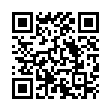
This file has been shared publicly by a user of PDF Archive.
Document ID: 0000326509.