vJoyInterface (PDF)
File information
Author: Shaul Eizikovich
This PDF 1.4 document has been generated by Writer / OpenOffice 4.1.1, and has been sent on pdf-archive.com on 05/03/2016 at 21:34, from IP address 216.106.x.x.
The current document download page has been viewed 1474 times.
File size: 393.83 KB (77 pages).
Privacy: public file

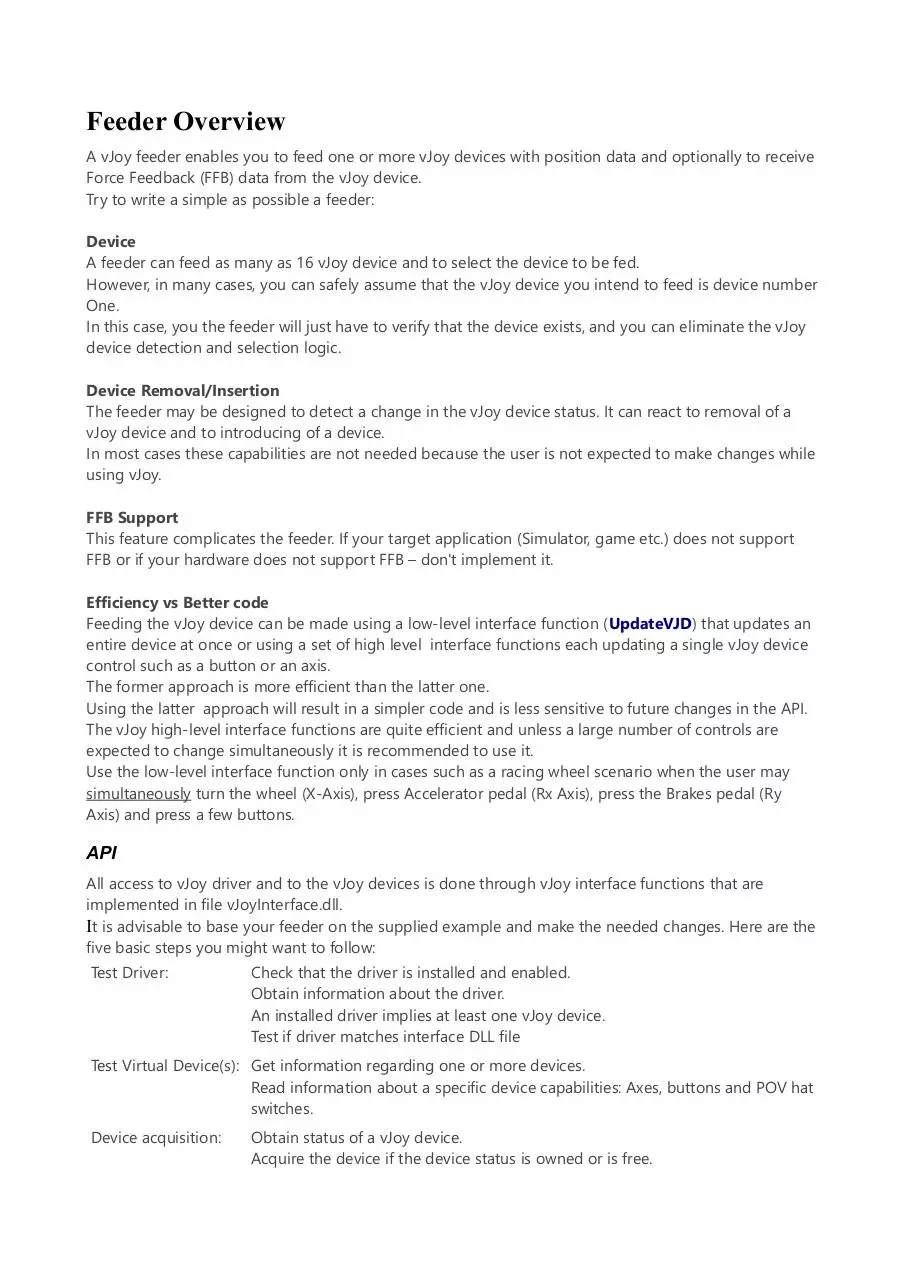

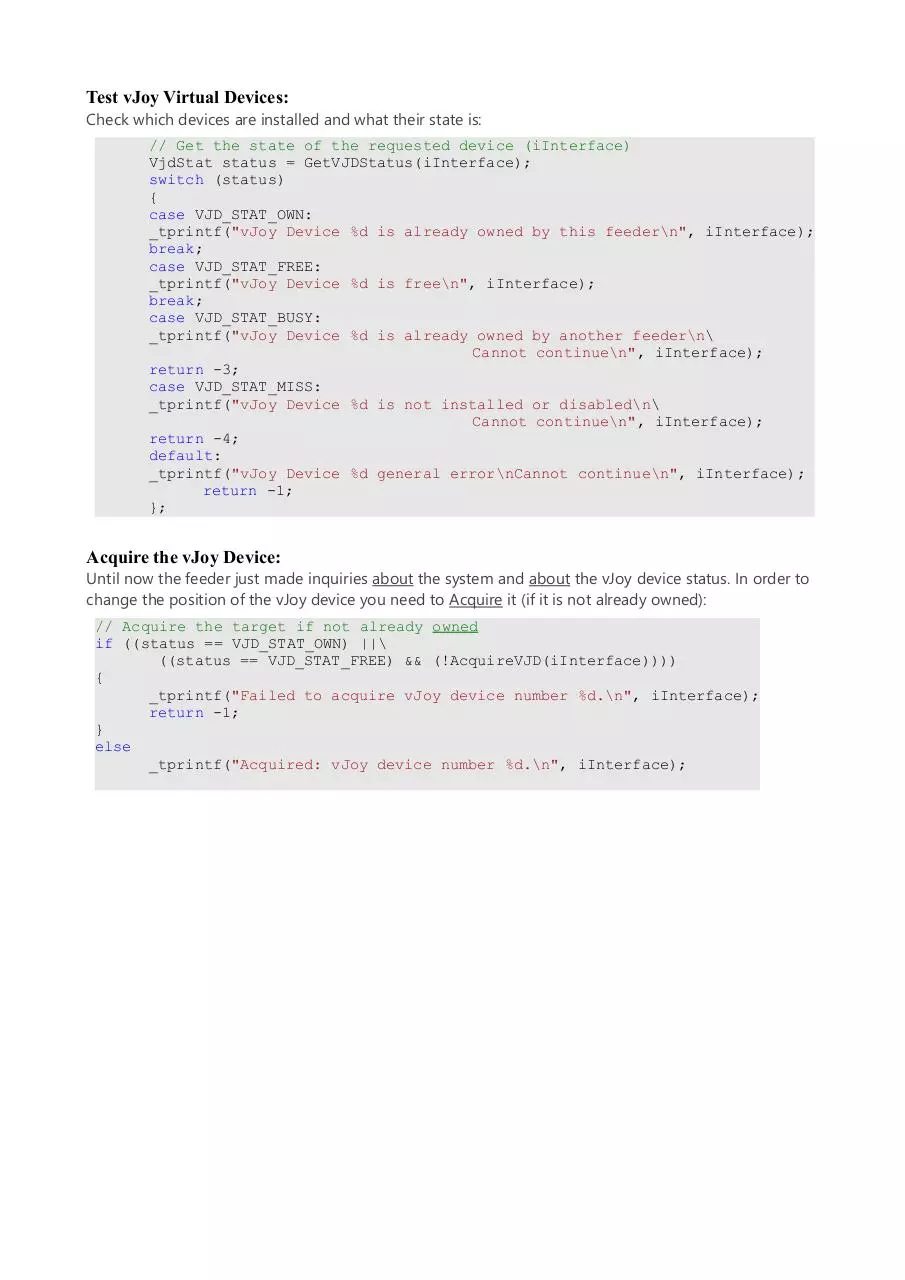

File preview
How to write a vJoy Feeder (C/C++)
Updated: 19-Oct-2015 (v2.1.6)
Feeder Overview
API
Feeding the vJoy device
Force Feedback support
Software Reference
Interface Functions
Interface Structures
Interface Constants
Function pointers
Feeder Overview
A vJoy feeder enables you to feed one or more vJoy devices with position data and optionally to receive
Force Feedback (FFB) data from the vJoy device.
Try to write a simple as possible a feeder:
Device
A feeder can feed as many as 16 vJoy device and to select the device to be fed.
However, in many cases, you can safely assume that the vJoy device you intend to feed is device number
One.
In this case, you the feeder will just have to verify that the device exists, and you can eliminate the vJoy
device detection and selection logic.
Device Removal/Insertion
The feeder may be designed to detect a change in the vJoy device status. It can react to removal of a
vJoy device and to introducing of a device.
In most cases these capabilities are not needed because the user is not expected to make changes while
using vJoy.
FFB Support
This feature complicates the feeder. If your target application (Simulator, game etc.) does not support
FFB or if your hardware does not support FFB – don't implement it.
Efficiency vs Better code
Feeding the vJoy device can be made using a low-level interface function (UpdateVJD) that updates an
entire device at once or using a set of high level interface functions each updating a single vJoy device
control such as a button or an axis.
The former approach is more efficient than the latter one.
Using the latter approach will result in a simpler code and is less sensitive to future changes in the API.
The vJoy high-level interface functions are quite efficient and unless a large number of controls are
expected to change simultaneously it is recommended to use it.
Use the low-level interface function only in cases such as a racing wheel scenario when the user may
simultaneously turn the wheel (X-Axis), press Accelerator pedal (Rx Axis), press the Brakes pedal (Ry
Axis) and press a few buttons.
API
All access to vJoy driver and to the vJoy devices is done through vJoy interface functions that are
implemented in file vJoyInterface.dll.
It is advisable to base your feeder on the supplied example and make the needed changes. Here are the
five basic steps you might want to follow:
Test Driver:
Check that the driver is installed and enabled.
Obtain information about the driver.
An installed driver implies at least one vJoy device.
Test if driver matches interface DLL file
Test Virtual Device(s): Get information regarding one or more devices.
Read information about a specific device capabilities: Axes, buttons and POV hat
switches.
Device acquisition:
Obtain status of a vJoy device.
Acquire the device if the device status is owned or is free.
Updating:
Inject position data to a device (as long as the device is owned by the feeder).
Position data includes the position of the axes, state of the buttons and state of
the POV hat switches.
Relinquishing the
device:
The device is owned by the feeder and cannot be fed by another application
until relinquished.
In addition, the feeder may include an FFB receptor that receives FFB data from the target application.
The receptor is implemented as a callback function that treats the FFB data as quickly as possible and
returns.
The API offers a wide range of FFB helper-functions for analysis of the FFB data packets.
Feeding the vJoy device
Test vJoy Driver:
Before you start feeding, check if the vJoy driver is installed and check that it is what you expected:
// Get the driver attributes (Vendor ID, Product ID, Version Number)
if (!vJoyEnabled())
{
_tprintf("Failed Getting vJoy attributes.\n");
return -2;
}
else
{
_tprintf("Vendor: %S\nProduct :%S\nVersion Number:%S\n",\
TEXT(GetvJoyManufacturerString()),\
TEXT(GetvJoyProductString()),\
TEXT(GetvJoySerialNumberString()));
};
// Test interface DLL matches vJoy driver
// Compare versions
WORD VerDll, VerDrv;
if (!DriverMatch(&VerDll, &VerDrv))
_tprintf("Failed\r\nvJoy Driver (version %04x) does not match\
vJoyInterface DLL (version %04x)\n", VerDrv ,VerDll);
else
_tprintf( "OK - vJoy Driver and vJoyInterface DLL match vJoyInterface\
DLL (version %04x)\n", VerDrv);
Test vJoy Virtual Devices:
Check which devices are installed and what their state is:
// Get the state of the requested device (iInterface)
VjdStat status = GetVJDStatus(iInterface);
switch (status)
{
case VJD_STAT_OWN:
_tprintf("vJoy Device %d is already owned by this feeder\n", iInterface);
break;
case VJD_STAT_FREE:
_tprintf("vJoy Device %d is free\n", iInterface);
break;
case VJD_STAT_BUSY:
_tprintf("vJoy Device %d is already owned by another feeder\n\
Cannot continue\n", iInterface);
return -3;
case VJD_STAT_MISS:
_tprintf("vJoy Device %d is not installed or disabled\n\
Cannot continue\n", iInterface);
return -4;
default:
_tprintf("vJoy Device %d general error\nCannot continue\n", iInterface);
return -1;
};
Acquire the vJoy Device:
Until now the feeder just made inquiries about the system and about the vJoy device status. In order to
change the position of the vJoy device you need to Acquire it (if it is not already owned):
// Acquire the target if not already owned
if ((status == VJD_STAT_OWN) ||\
((status == VJD_STAT_FREE) && (!AcquireVJD(iInterface))))
{
_tprintf("Failed to acquire vJoy device number %d.\n", iInterface);
return -1;
}
else
_tprintf("Acquired: vJoy device number %d.\n", iInterface);
Feed vJoy Device:
The time has come to do some real work: feed the vJoy device with position data.
Reset the device once then send the position data for every control (axis, button,POV) at a time.
// Reset this device to default values
ResetVJD(iInterface);
// Feed the device in endless loop
while(1)
{
for(int i=0;i<10;i++)
{
// Set position of 4 axes
res = SetAxis(value+00, iInterface,
res = SetAxis(value+10, iInterface,
res = SetAxis(value+20, iInterface,
res = SetAxis(value+30, iInterface,
res = SetAxis(value+40, iInterface,
HID_USAGE_X);
HID_USAGE_Y);
HID_USAGE_Z);
HID_USAGE_RX);
HID_USAGE_RZ);
// Press Button 1, Keep button 3 not pressed
res = SetBtn(TRUE, iInterface, 1);
res = SetBtn(FALSE, iInterface, 3);
}
Sleep(20);
value+=10;
}
Relinquish the vJoy Device:
You must relinquish the device when the driver exits:
RelinquishVJD(iInterface);
Force Feedback support
To take advantage of vJoy ability to process Force Feedback (FFB) data, you need to add a receptor unit
to the feeder.
The receptor unit receives the FFB data from a source application, and processes the FFB data. The data
can be passed on to another entity (e.g. a physical joystick) or processed in place.
The Receptor is activated by Acquiring one or more vJoy devices (if not yet acquired) and registering a
user-defined FFB callback function.
Once registered, the user-defined FFB callback function is called by a vJoy device every time a new FFB
packet arrives from the source application. This function is called in the application thread and is
blocking. This means that you must return from the FFB callback function ASAP – never wait in this
function for the next FFB packet!
The SDK offers you a wide range of FFB helper-functions to process the FFB packet and a demo
application that demonstrates the usage of the helper-functions. The helper-functions are efficient and
can be used inside the FFB callback function.
Register a user-defined FFB callback function by calling FfbRegisterGenCB().
// Register FFB callback function
// Callback Function to register: FfbFunction1
// User Data: Device ID
FfbRegisterGenCB(FfbFunction1, &DevID);
Software Reference
Interface Functions
Interface Structures
Interface Constants
Function pointers
Interface Functions
General Driver Data
The following functions return general data regarding the installed vJoy device driver. It is
recommended to call them when starting your feeder.
GetvJoyVersion
Get the vJoy driver Version Number
GetvJoyProductString
Get string describing vJoy driver
GetvJoyManufacturerString
Get string describing manufacturer of vJoy driver
GetvJoySerialNumberString
Get string describing serial number (version) of vJoy driver
vJoyEnabled
Checks if at least one vJoy Device is enabled
DriverMatch
Checks matching of vJoy Interface DLL file with driver
RegisterRemovalCB
Register a Callback function that is called when a vJoy device is
added or removed
ConfChangedCB
An application-defined callback function registered by function
RegisterRemovalCB
GetvJoyVersion function
Get the vJoy driver Version Number.
Syntax
C++
VJOYINTERFACE_API SHORT __cdecl
GetvJoyVersion(void);
Parameters
This function has no parameters.
Return Value
Driver version number if evailable. Otherwise returnes 0.
Remarks
The output of this function is interprated as a hexadecimal value where the lower 3 nibbles hold the
version number.
For example, version 2.1.6 will be returned as 0x0216.
GetvJoyProductString function
Get string describing vJoy driver
Syntax
C++
VJOYINTERFACE_API PVOID
__cdecl
Parameters
This function has no parameters.
Return Value
Driver product string if available. Otherwise returns NULL.
Remarks
The pointer has to be cast into PWSTR
Currently, value is L"vJoy - Virtual Joystick"
GetvJoyProductString(void);
Download vJoyInterface
vJoyInterface.pdf (PDF, 393.83 KB)
Download PDF
Share this file on social networks
Link to this page
Permanent link
Use the permanent link to the download page to share your document on Facebook, Twitter, LinkedIn, or directly with a contact by e-Mail, Messenger, Whatsapp, Line..
Short link
Use the short link to share your document on Twitter or by text message (SMS)
HTML Code
Copy the following HTML code to share your document on a Website or Blog
QR Code to this page
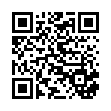
This file has been shared publicly by a user of PDF Archive.
Document ID: 0000346780.