ManagerRallyteamQuickReferenceGuide v4 (PDF)
File information
Title: Microsoft Word - ManagerRallyteamQuickReferenceGuide_v4.docx
This PDF 1.3 document has been generated by Word / Mac OS X 10.11.1 Quartz PDFContext, and has been sent on pdf-archive.com on 25/03/2016 at 15:26, from IP address 73.243.x.x.
The current document download page has been viewed 347 times.
File size: 59.11 KB (3 pages).
Privacy: public file
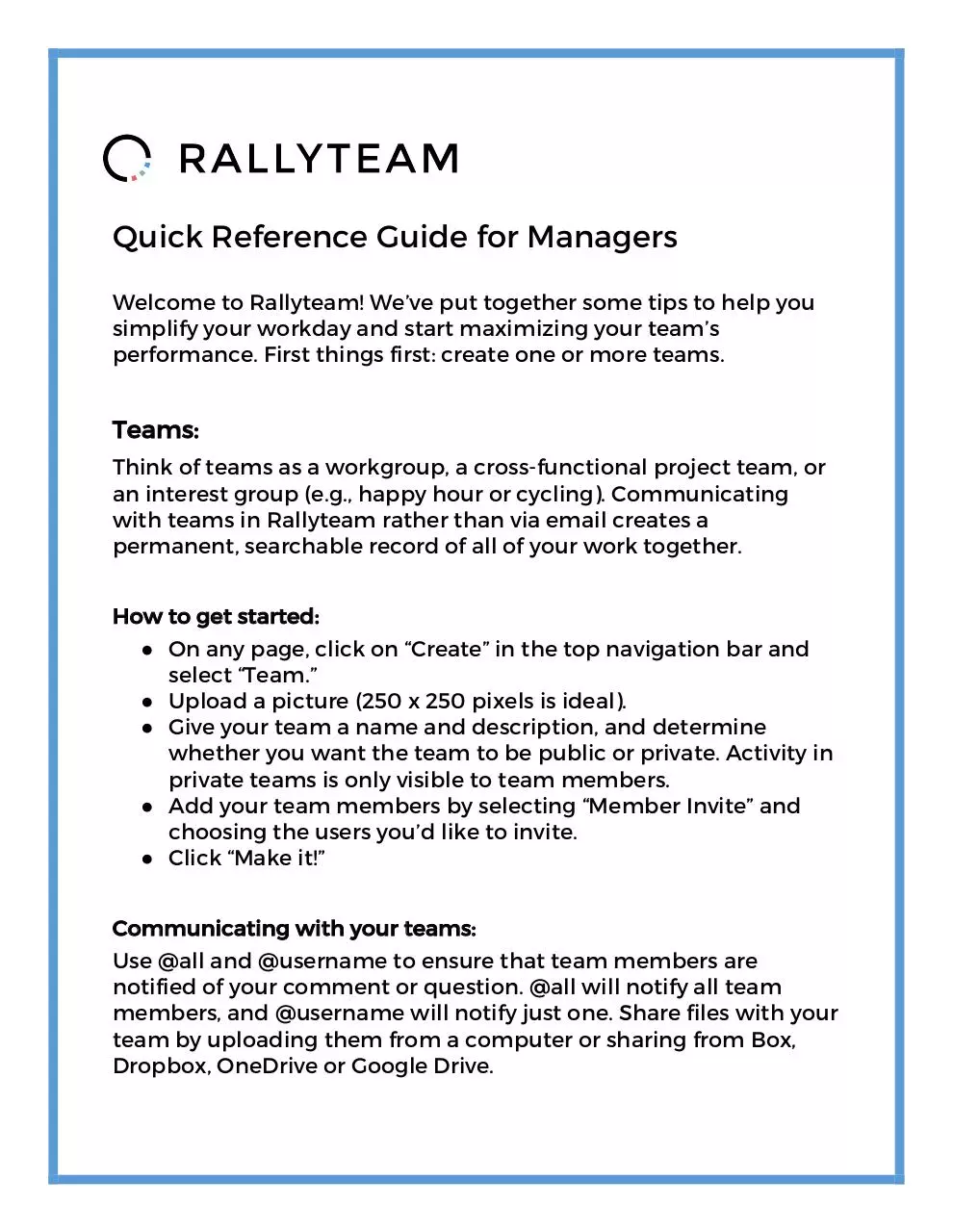


File preview
Quick Reference Guide for Managers
Welcome to Rallyteam! We’ve put together some tips to help you
simplify your workday and start maximizing your team’s
performance. First things first: create one or more teams.
Teams:
Think of teams as a workgroup, a cross-functional project team, or
an interest group (e.g., happy hour or cycling). Communicating
with teams in Rallyteam rather than via email creates a
permanent, searchable record of all of your work together.
How to get started:
● On any page, click on “Create” in the top navigation bar and
select “Team.”
● Upload a picture (250 x 250 pixels is ideal).
● Give your team a name and description, and determine
whether you want the team to be public or private. Activity in
private teams is only visible to team members.
● Add your team members by selecting “Member Invite” and
choosing the users you’d like to invite.
● Click “Make it!”
Communicating with your teams:
Use @all and @username to ensure that team members are
notified of your comment or question. @all will notify all team
members, and @username will notify just one. Share files with your
team by uploading them from a computer or sharing from Box,
Dropbox, OneDrive or Google Drive.
My Workspace:
You can find all of your projects and tasks on this page.
Tasks:
Think of tasks as not full-blown projects, but quick, one-time “to
do” items. Use your task list to stay organized throughout your
workday.
Projects:
Think of projects when you or someone else needs help with
something. When you create a project, Rallyteam will help you find
the people with the right skills and interests to help. You also can
view, filter and sort projects on the RallyNow screen to find
projects you may wish to join.
Creating a project:
● On any page, click on “Create” in the top navigation bar and
select “Project.”
● Summarize the type of help you need, and include a
description of your project.
● Specify the skills needed for your project (Rallyteam will
suggest some based on your description and find the users
that are the best match).
● Specify any award (“bounty”) you’re offering for help.
● Specify a team.
● Review matched users on the right side of the screen and
decide whether or not to notify them of your project.
● Click “Make It!”
● Click “Share” to share your project with specific users not
already notified. If these users want to join your project, they
will be required to submit a request.
● Automatically add suggested users to your project by clicking
on the mail icon next to their names.
Working with projects:
Once you or the project owner has formed a project team, the
status should be updated to “In Progress.” Communicate with your
project team on the project page. Use @username and @all to
notify the appropriate users. Share files with your project team by
uploading them from a computer or sharing from Box, Dropbox,
OneDrive or Google Drive.
Completing projects:
When the project is completed, the project owner should click
“Mark Complete” to begin the close-out process. This process
allows the project owner to record key data such as:
● Cost savings achieve by leveraging internal resources instead
of outsourcing.
● Hours saved via optimized productivity.
● Skills gained or demonstrated by team members.
Tips for making the most of Rallyteam:
● Make a point of using Rallyteam to communicate with your
team as often as possible.
● Reply to email notifications directly from your email client.
Your response will be posted to the appropriate team or
project in Rallyteam.
● Create projects via email by entering your project abstract as
the subject line and the description in your email body. Send
to <your company portal name>@rallynow.me.
● Use Search to find users, projects and teams. You may also
filter results by type.
Download ManagerRallyteamQuickReferenceGuide v4
ManagerRallyteamQuickReferenceGuide_v4.pdf (PDF, 59.11 KB)
Download PDF
Share this file on social networks
Link to this page
Permanent link
Use the permanent link to the download page to share your document on Facebook, Twitter, LinkedIn, or directly with a contact by e-Mail, Messenger, Whatsapp, Line..
Short link
Use the short link to share your document on Twitter or by text message (SMS)
HTML Code
Copy the following HTML code to share your document on a Website or Blog
QR Code to this page
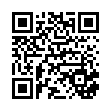
This file has been shared publicly by a user of PDF Archive.
Document ID: 0000353330.