13861 Manual 151111 (PDF)
File information
This PDF 1.6 document has been generated by Microsoft® Word 2013, and has been sent on pdf-archive.com on 05/04/2016 at 03:53, from IP address 174.24.x.x.
The current document download page has been viewed 1418 times.
File size: 2.18 MB (31 pages).
Privacy: public file


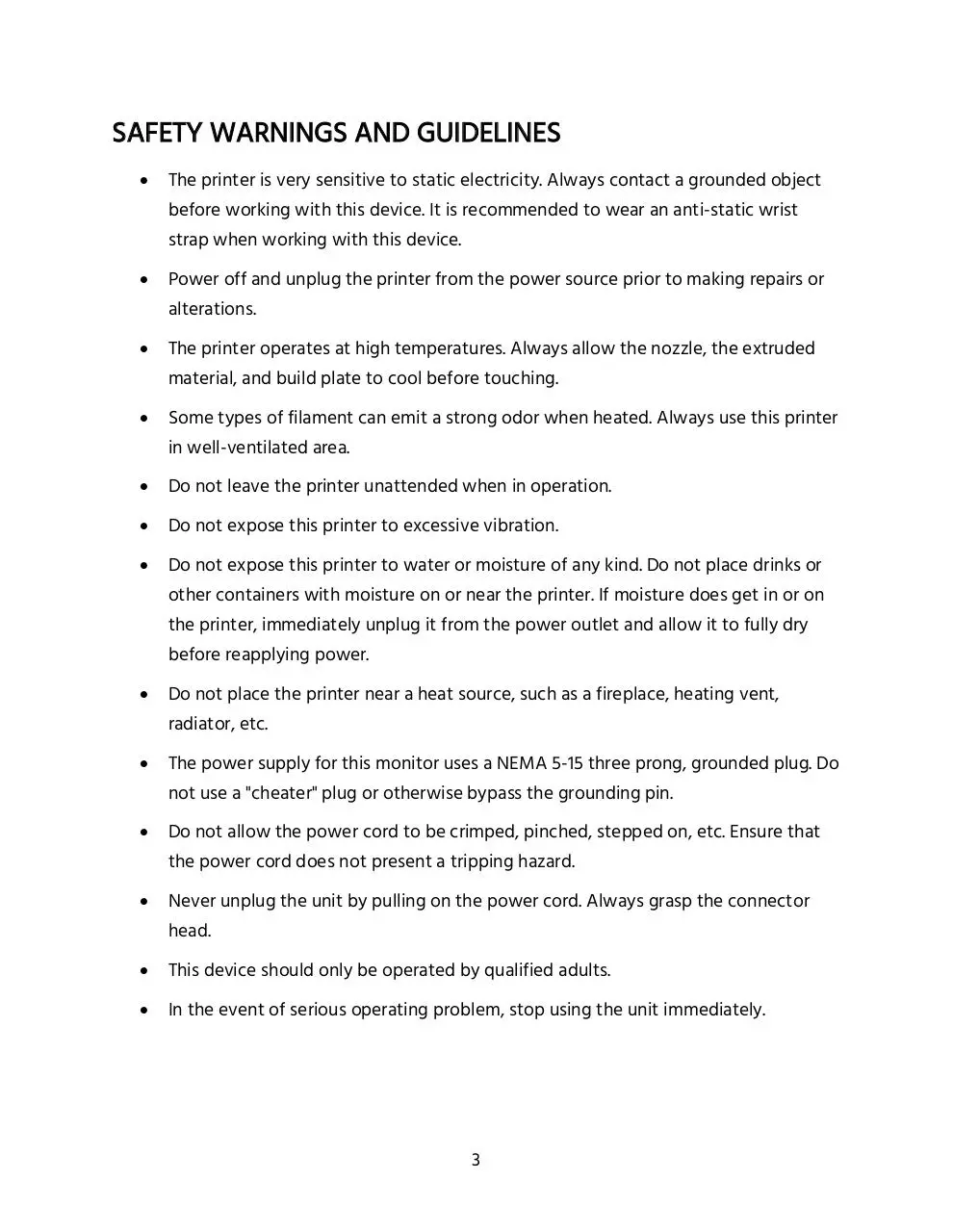
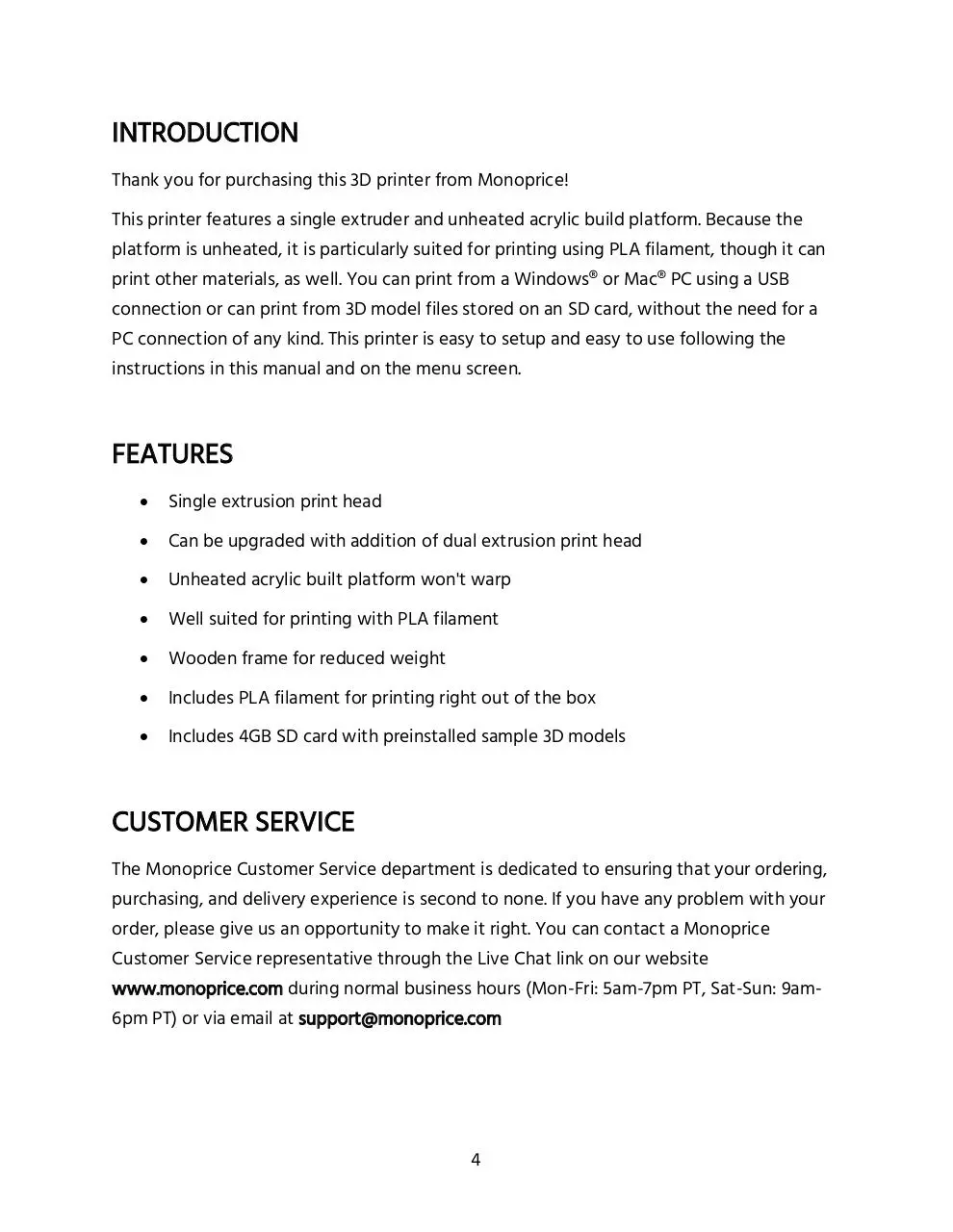
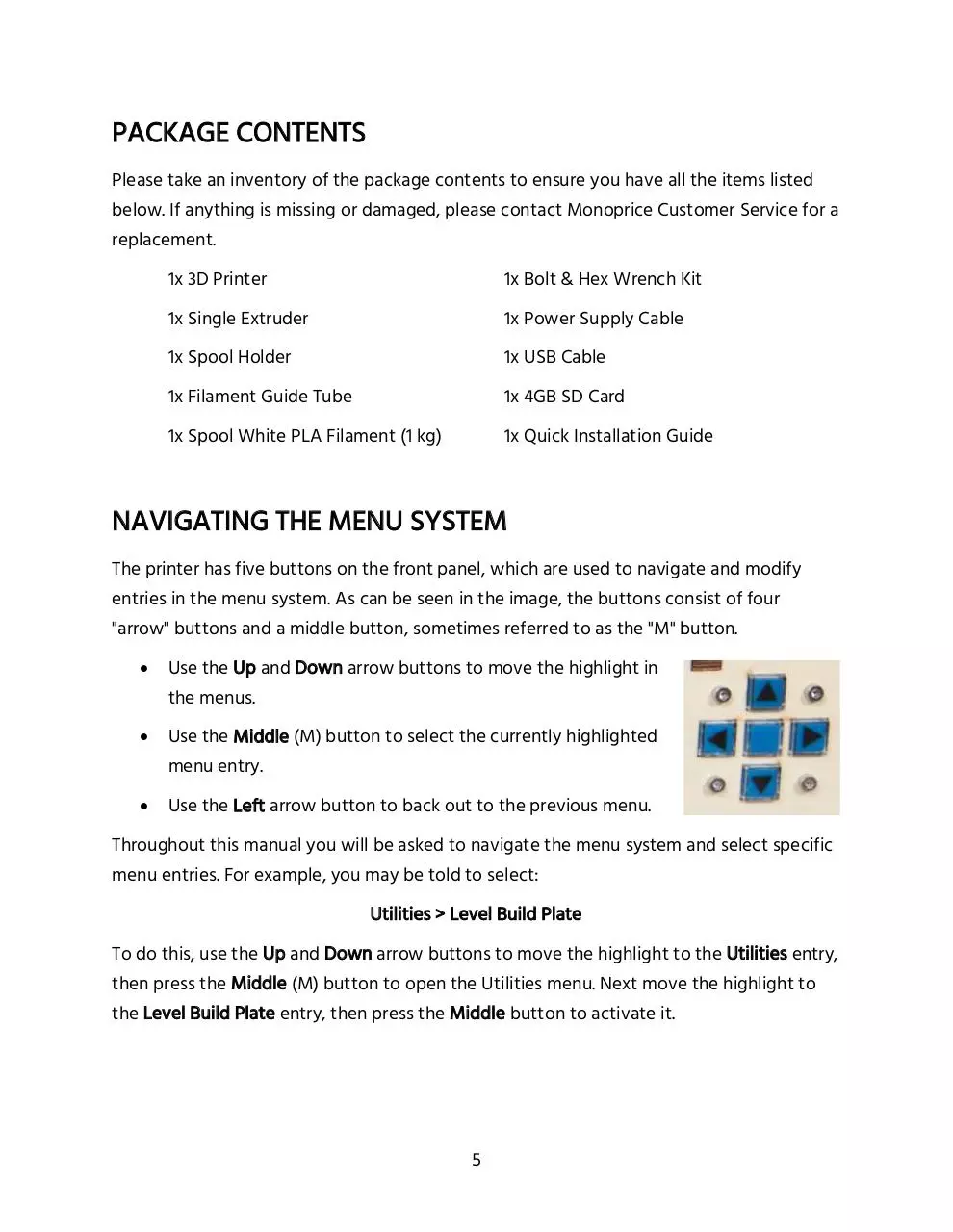
File preview
CONTENTS
SAFETY WARNINGS AND GUIDELINES ....................................................................................................................................... 3
INTRODUCTION ................................................................................................................................................................................................ 4
FEATURES .............................................................................................................................................................................................................. 4
CUSTOMER SERVICE.................................................................................................................................................................................... 4
PACKAGE CONTENTS ................................................................................................................................................................................. 5
NAVIGATING THE MENU SYSTEM................................................................................................................................................... 5
UNPACKING AND SETUP ......................................................................................................................................................................... 6
FINE TUNING PLATFORM HEIGHT.................................................................................................................................................. 15
SOFTWARE INSTALLATION AND SETUP .................................................................................................................................. 17
TECHNICAL SUPPORT .............................................................................................................................................................................. 30
REGULATORY COMPLIANCE ............................................................................................................................................................. 30
Notice for FCC ......................................................................................................................................................................................... 30
Notice for Industry Canada........................................................................................................................................................... 31
SAFETY WARNINGS AND GUIDELINES
The printer is very sensitive to static electricity. Always contact a grounded object
before working with this device. It is recommended to wear an anti-static wrist
strap when working with this device.
Power off and unplug the printer from the power source prior to making repairs or
alterations.
The printer operates at high temperatures. Always allow the nozzle, the extruded
material, and build plate to cool before touching.
Some types of filament can emit a strong odor when heated. Always use this printer
in well-ventilated area.
Do not leave the printer unattended when in operation.
Do not expose this printer to excessive vibration.
Do not expose this printer to water or moisture of any kind. Do not place drinks or
other containers with moisture on or near the printer. If moisture does get in or on
the printer, immediately unplug it from the power outlet and allow it to fully dry
before reapplying power.
Do not place the printer near a heat source, such as a fireplace, heating vent,
radiator, etc.
The power supply for this monitor uses a NEMA 5-15 three prong, grounded plug. Do
not use a "cheater" plug or otherwise bypass the grounding pin.
Do not allow the power cord to be crimped, pinched, stepped on, etc. Ensure that
the power cord does not present a tripping hazard.
Never unplug the unit by pulling on the power cord. Always grasp the connector
head.
This device should only be operated by qualified adults.
In the event of serious operating problem, stop using the unit immediately.
3
INTRODUCTION
Thank you for purchasing this 3D printer from Monoprice!
This printer features a single extruder and unheated acrylic build platform. Because the
platform is unheated, it is particularly suited for printing using PLA filament, though it can
print other materials, as well. You can print from a Windows® or Mac® PC using a USB
connection or can print from 3D model files stored on an SD card, without the need for a
PC connection of any kind. This printer is easy to setup and easy to use following the
instructions in this manual and on the menu screen.
FEATURES
Single extrusion print head
Can be upgraded with addition of dual extrusion print head
Unheated acrylic built platform won't warp
Well suited for printing with PLA filament
Wooden frame for reduced weight
Includes PLA filament for printing right out of the box
Includes 4GB SD card with preinstalled sample 3D models
CUSTOMER SERVICE
The Monoprice Customer Service department is dedicated to ensuring that your ordering,
purchasing, and delivery experience is second to none. If you have any problem with your
order, please give us an opportunity to make it right. You can contact a Monoprice
Customer Service representative through the Live Chat link on our website
www.monoprice.com during normal business hours (Mon-Fri: 5am-7pm PT, Sat-Sun: 9am6pm PT) or via email at support@monoprice.com
4
PACKAGE CONTENTS
Please take an inventory of the package contents to ensure you have all the items listed
below. If anything is missing or damaged, please contact Monoprice Customer Service for a
replacement.
1x 3D Printer
1x Bolt & Hex Wrench Kit
1x Single Extruder
1x Power Supply Cable
1x Spool Holder
1x USB Cable
1x Filament Guide Tube
1x 4GB SD Card
1x Spool White PLA Filament (1 kg)
1x Quick Installation Guide
NAVIGATING THE MENU SYSTEM
The printer has five buttons on the front panel, which are used to navigate and modify
entries in the menu system. As can be seen in the image, the buttons consist of four
"arrow" buttons and a middle button, sometimes referred to as the "M" button.
Use the Up and Down arrow buttons to move the highlight in
the menus.
Use the Middle (M) button to select the currently highlighted
menu entry.
Use the Left arrow button to back out to the previous menu.
Throughout this manual you will be asked to navigate the menu system and select specific
menu entries. For example, you may be told to select:
Utilities > Level Build Plate
To do this, use the Up and Down arrow buttons to move the highlight to the Utilities entry,
then press the Middle (M) button to open the Utilities menu. Next move the highlight to
the Level Build Plate entry, then press the Middle button to activate it.
5
UNPACKING AND SETUP
Carefully read and perform the following instructions for unpacking the printer and
performing the initial setup. Failure to follow these unpacking instructions could result in
damage to your new printer.
1.
Place the box on the floor in the middle of a clean, flat area. Carefully open the top
and remove the accessories box and set it aside.
2. Slide your hands down the sides of the printer to grab the edge of the frame. Lift it
out of the box and place it on your work area.
6
3. Carefully remove the bubble wrap from the printer.
4. Remove the foam packing from inside the top of the printer, then open the top of
the exposed box and carefully remove the print head/extruder and set it on your
work area next to the printer.
5. Remove the box from inside the printer and set it aside.
7
6. The build platform is now visible. Grip each side of the platform at the back, next to
the vertical guides and gently pull the platform up to give access to the boxes
under the platform.
7. Remove the boxes from beneath the build platform and set them aside.
8
8. Carefully remove the bubble wrap from around the print head/extruder. Open the
parts bag and remove two (2) 3/8" long hex screws and the hex wrench.
9. Place the extruder on the extruder seat with the fan facing forward. Secure it to the
seat using two 3/8" long hex screws.
9
Download 13861 Manual 151111
13861_Manual_151111.pdf (PDF, 2.18 MB)
Download PDF
Share this file on social networks
Link to this page
Permanent link
Use the permanent link to the download page to share your document on Facebook, Twitter, LinkedIn, or directly with a contact by e-Mail, Messenger, Whatsapp, Line..
Short link
Use the short link to share your document on Twitter or by text message (SMS)
HTML Code
Copy the following HTML code to share your document on a Website or Blog
QR Code to this page
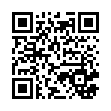
This file has been shared publicly by a user of PDF Archive.
Document ID: 0000357191.