ITUS Shield Admin Guide (PDF)
File information
This PDF 1.7 document has been generated by / Foxit Reader PDF Printer Version 7.1.0.112, and has been sent on pdf-archive.com on 01/05/2016 at 19:35, from IP address 66.234.x.x.
The current document download page has been viewed 1281 times.
File size: 2.27 MB (38 pages).
Privacy: public file


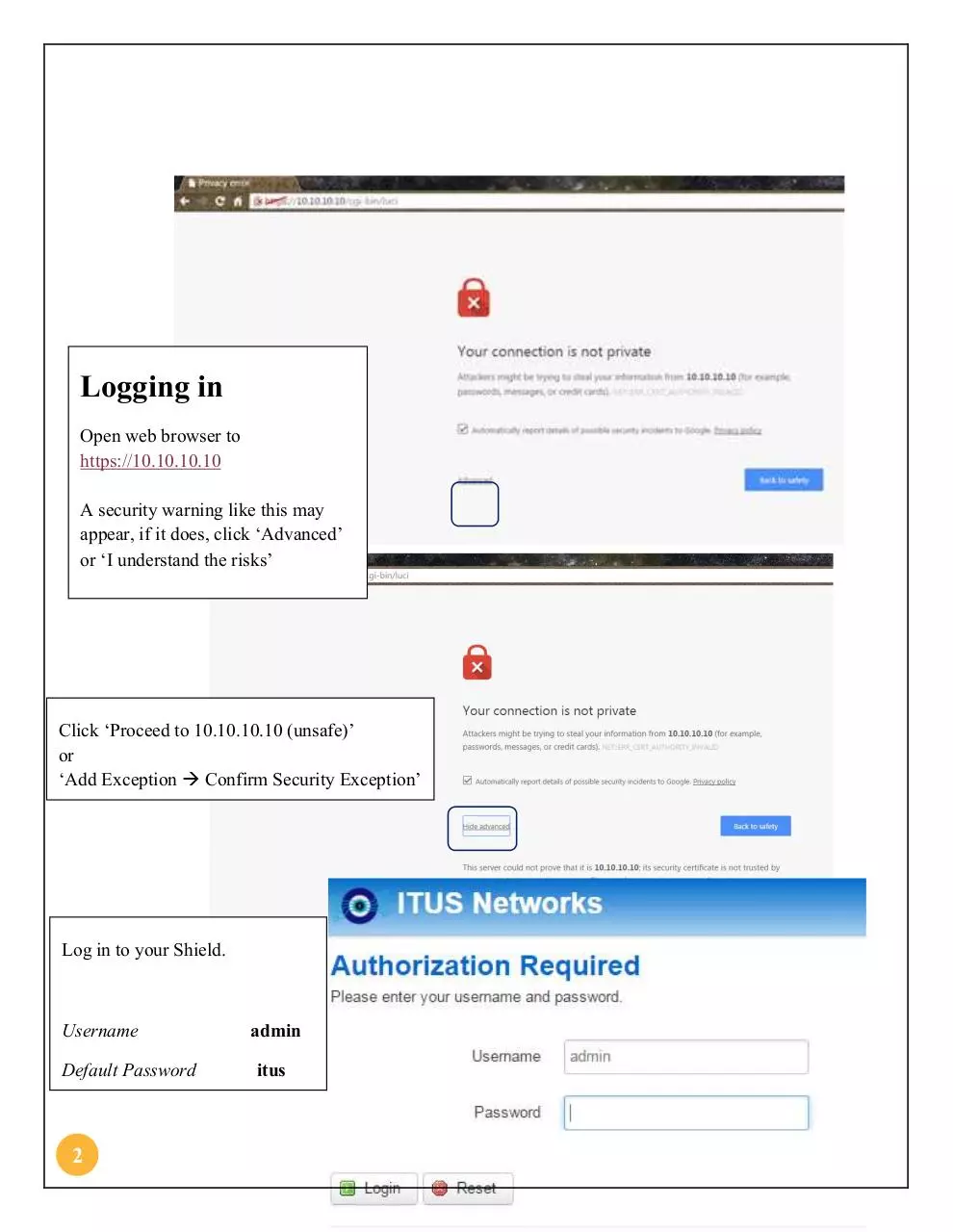
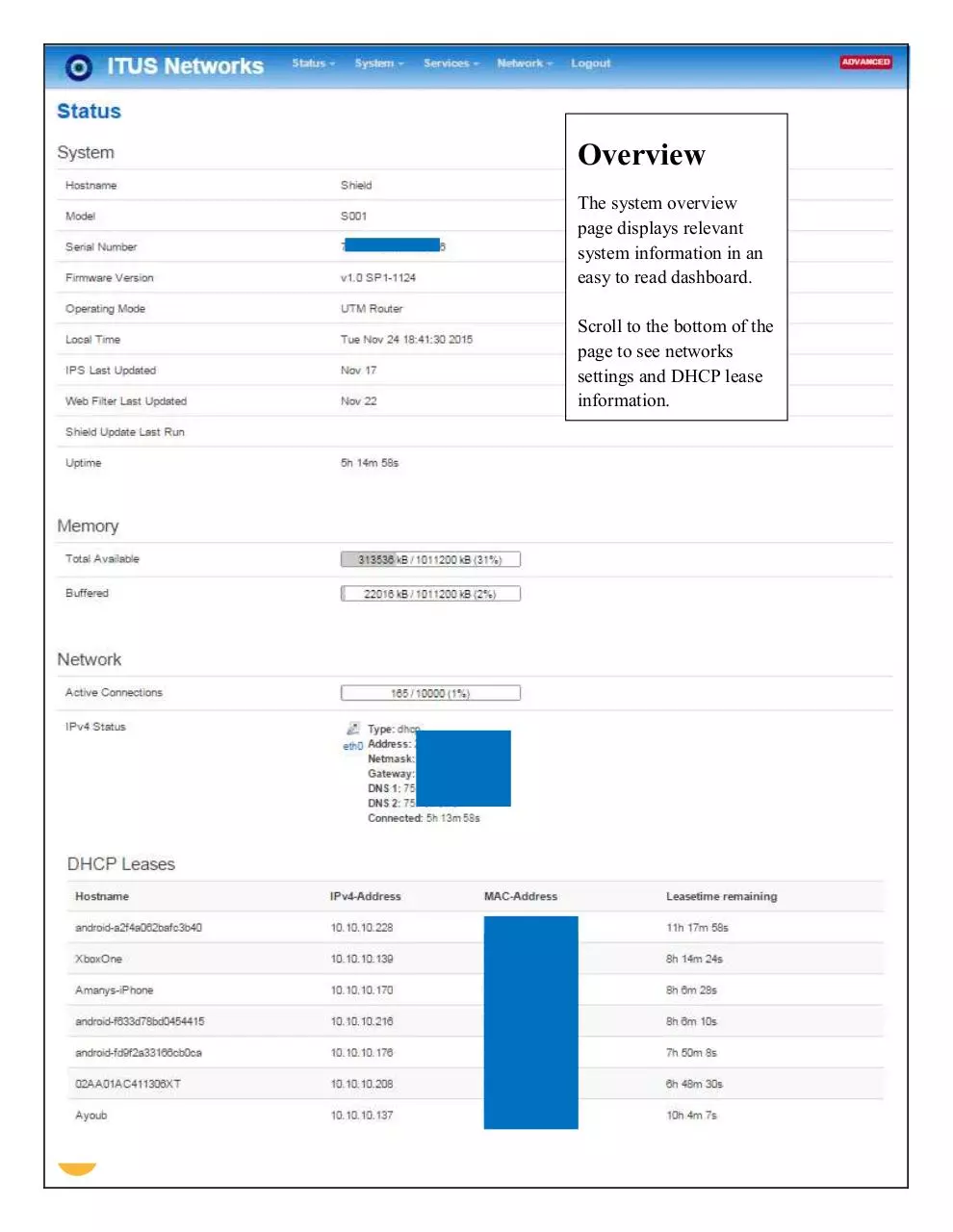
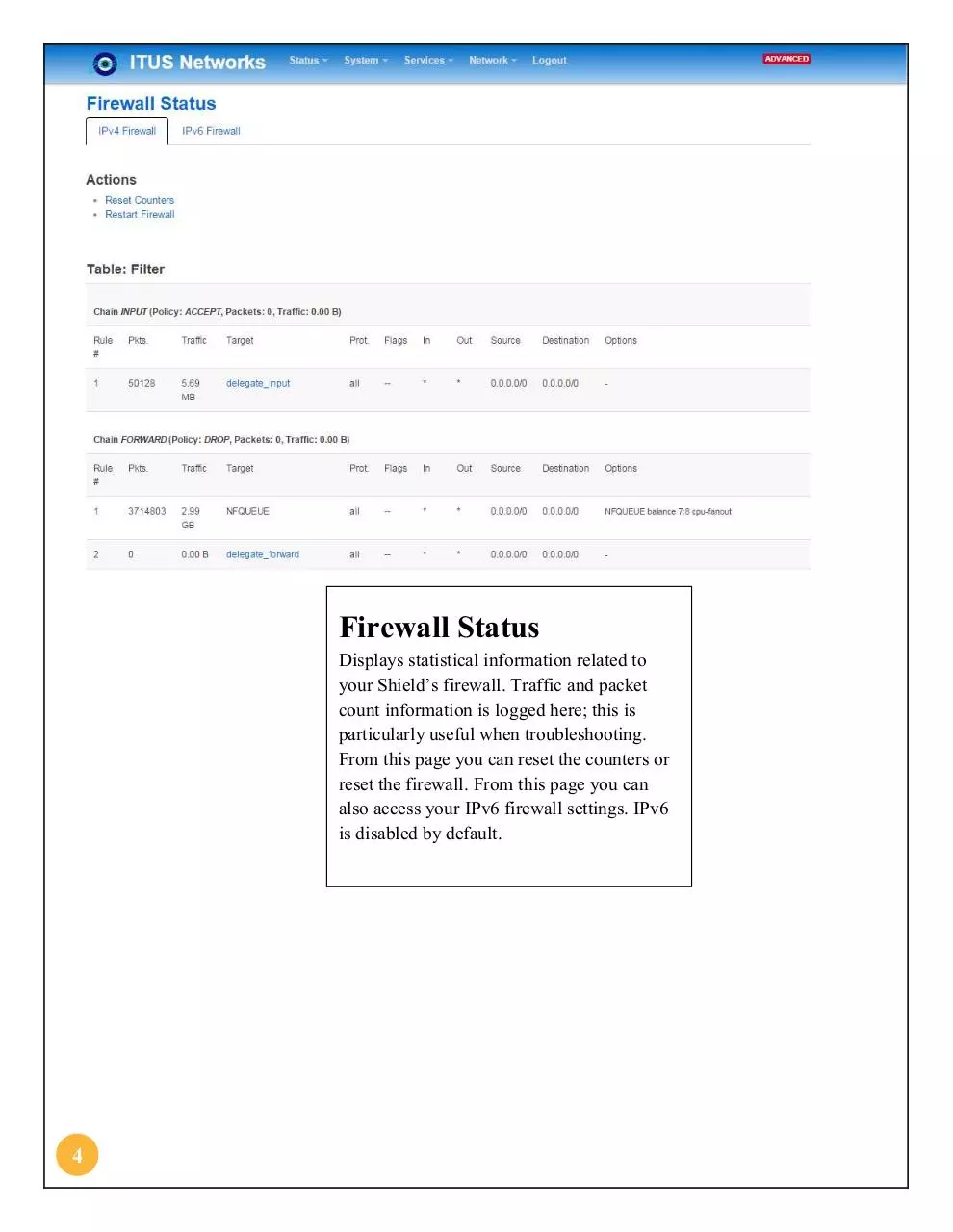
File preview
Shield Admin Guide
v1.0
© ITUS Networks Inc. 2015/2016 All Right Reserved
Table of Contents
Web User Interface
Logging In………………………………………………………….……2
Status Menu
Overview……………………………………………….……….3
Firewall………………………………………………….………4
Routes………………………………………………………..….5
Processes…………………………………………………….….5
Traffic Monitor………………………………………….………6
Real-time Graphs………………………………………………..7
Advanced Settings………………………………………………8
Update Log……...………………………………………………8
Removing Banners………………………...……………………9
Restarting Shield...………………………………………………9
Manual Updating..……………..……..…………………………9
Factory Reset…………………..………………………………10
System Menu
Time Zone………………………..……………………………10
System Log……….………………..…………………………..11
Language…………………………….………………………...11
Scheduled Tasks…………….…………………………………12
SSH Access……………………………………………………12
System Password.…………………………………………..…12
Backup Config……...…………………………………………13
Command Line…………...……………………………………21
Services Menu
Intrusion Prevention…………………………………...………14
Web Filter……………………………………………………...17
Dynamic DNS……………………………………………….…18
Network Menu
Interfaces………………………………………………...…….22
DHCP and DNS…………………………………………….…26
Hostnames…………………………………………………......27
Static Routes…………………………………………..………27
Diagnostics……………………………………………....……28
Firewall…………………………………………………..……29
Queue Management………………………………….…..……34
1
Logging in
Open web browser to
https://10.10.10.10
A security warning like this may
appear, if it does, click ‘Advanced’
or ‘I understand the risks’
Click ‘Proceed to 10.10.10.10 (unsafe)’
or
‘Add Exception Confirm Security Exception’
Log in to your Shield.
Username
Default Password
2
admin
itus
Overview
The system overview
page displays relevant
system information in an
easy to read dashboard.
Scroll to the bottom of the
page to see networks
settings and DHCP lease
information.
3
Firewall Status
Displays statistical information related to
your Shield’s firewall. Traffic and packet
count information is logged here; this is
particularly useful when troubleshooting.
From this page you can reset the counters or
reset the firewall. From this page you can
also access your IPv6 firewall settings. IPv6
is disabled by default.
4
Route Status
Shows Layer 2 and Layer 3 traffic
information used by your Shield.
Information found here includes…
ARP Table
Routing Table
IPv6 Neighbors
Processes Status
This provides an overview of
everything running on the
Shield. If one of the processes
begins consuming large
amounts of CPU or RAM, it
can be seen here. From this
page individual services can
be terminated or killed.
5
Traffic Monitor
Under the configuration tab, select
the interfaces you’d like to monitor,
then hit ‘Save & Apply’
The Graphs tab displays statistical
information about bandwidth usage
for each interface being monitored.
To view additional reports, use the
drop down menu and ‘Update’
button.
6
Real Time Graphs
Traffic – Shows the throughput in and out for each interface.
Connections – Shows the volume of UDP & TCP connections.
CPU – Shows the cpu usage relative to each cpu core. (ie, 200%)
7
Advanced Settings
This tab can be used to toggle between the ‘basic’ and ‘advanced’
graphical user interface. Set the desired mode using the drop down
menu, then click save & apply. You may need to refresh your
browser to see the newly enabled menu options.
Update Log
This tab displays information about the last
time the system update utility was run. By
default, the system checks for updates once
per day between 3am and 4am local time.
Service may be interrupted for several
minutes during the update.
8
Download ITUS Shield Admin Guide
ITUS Shield Admin Guide.pdf (PDF, 2.27 MB)
Download PDF
Share this file on social networks
Link to this page
Permanent link
Use the permanent link to the download page to share your document on Facebook, Twitter, LinkedIn, or directly with a contact by e-Mail, Messenger, Whatsapp, Line..
Short link
Use the short link to share your document on Twitter or by text message (SMS)
HTML Code
Copy the following HTML code to share your document on a Website or Blog
QR Code to this page
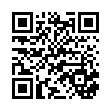
This file has been shared publicly by a user of PDF Archive.
Document ID: 0000367358.