HOW TO SAVE FILES IN SOLIDWORKS (PDF)
File information
Author: Nicole
This PDF 1.5 document has been generated by Microsoft® Office Word 2007, and has been sent on pdf-archive.com on 19/05/2016 at 01:27, from IP address 128.111.x.x.
The current document download page has been viewed 470 times.
File size: 98.5 KB (2 pages).
Privacy: public file
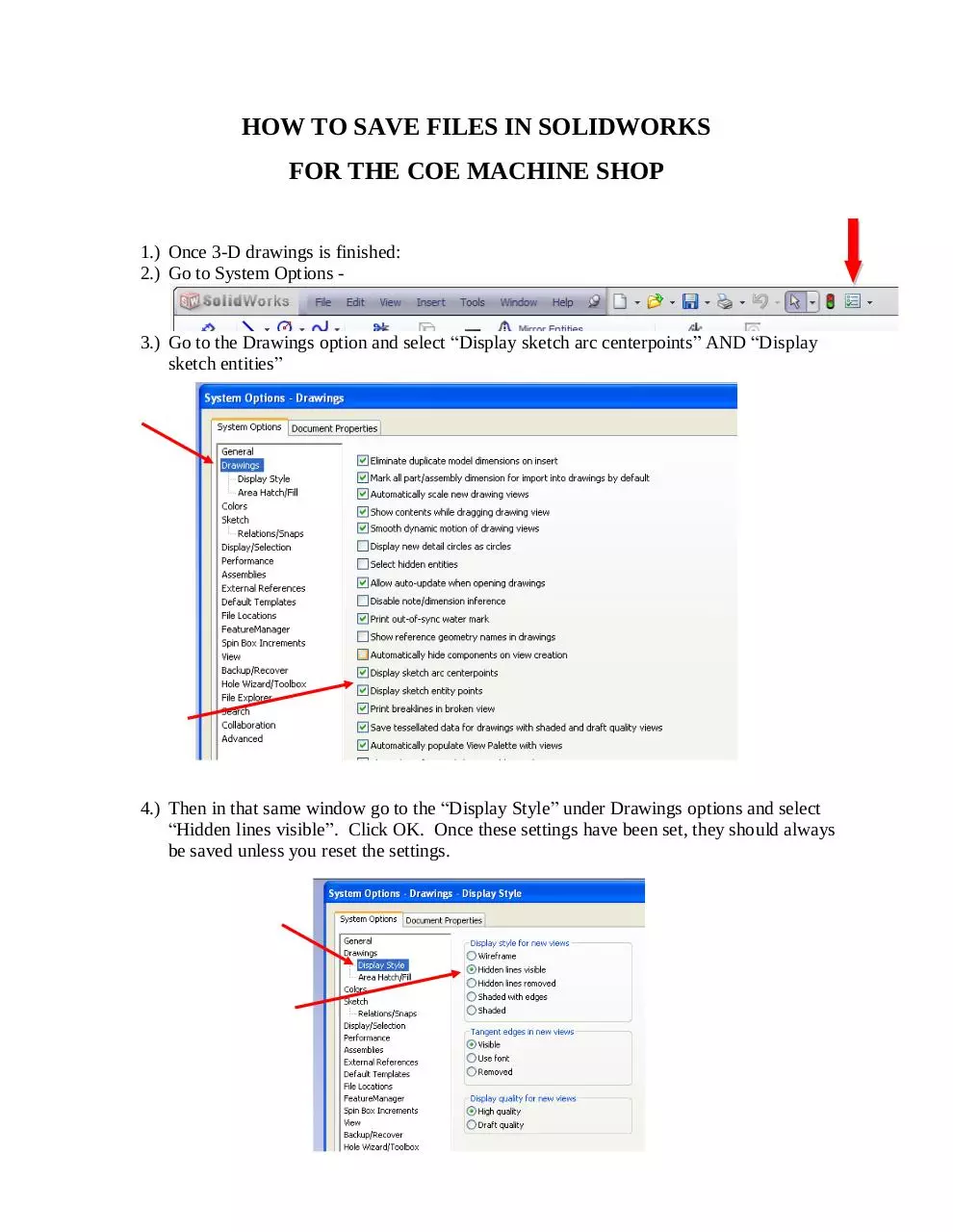
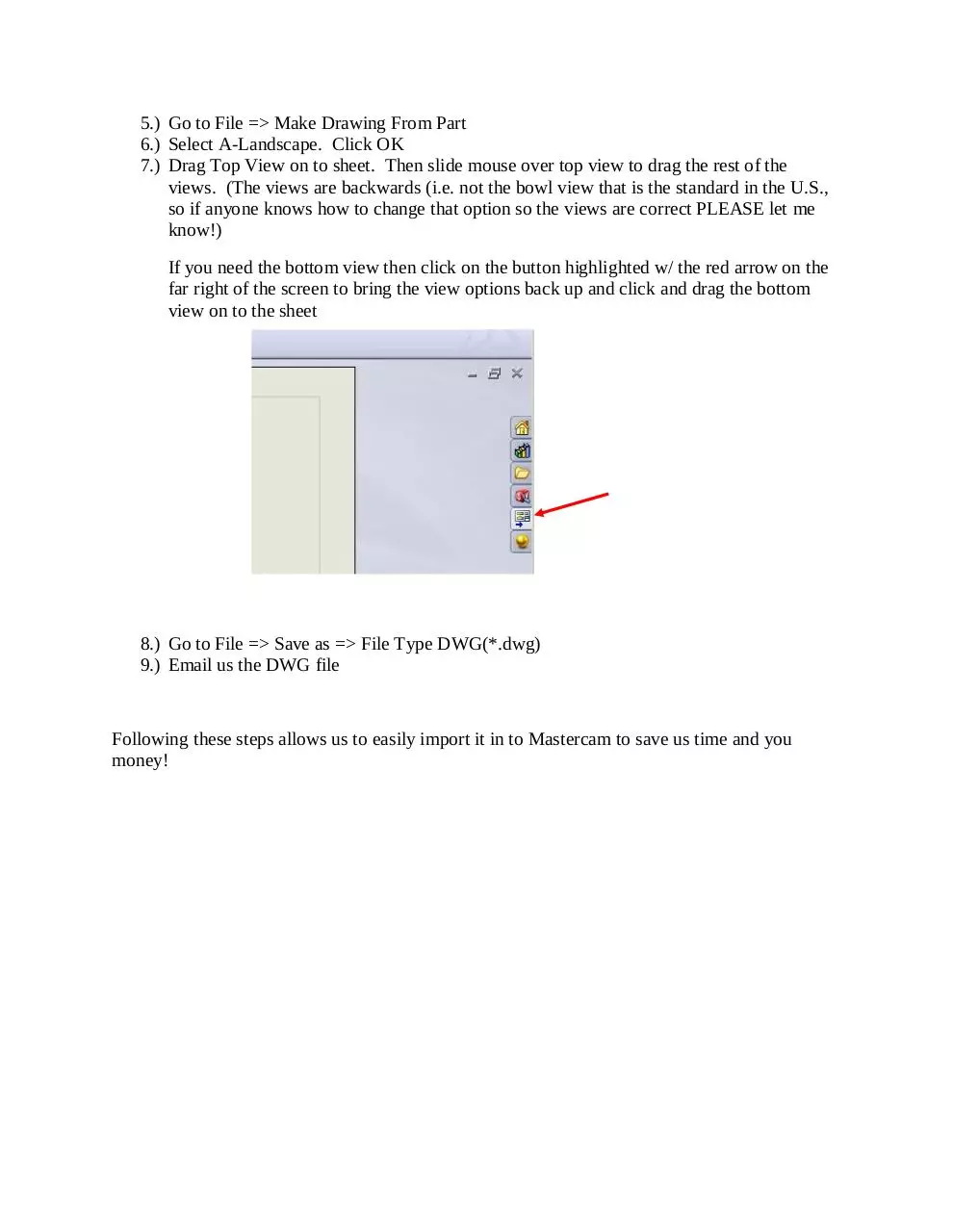
File preview
HOW TO SAVE FILES IN SOLIDWORKS
FOR THE COE MACHINE SHOP
1.) Once 3-D drawings is finished:
2.) Go to System Options -
3.) Go to the Drawings option and select “Display sketch arc centerpoints” AND “Display
sketch entities”
4.) Then in that same window go to the “Display Style” under Drawings options and select
“Hidden lines visible”. Click OK. Once these settings have been set, they should always
be saved unless you reset the settings.
5.) Go to File => Make Drawing From Part
6.) Select A-Landscape. Click OK
7.) Drag Top View on to sheet. Then slide mouse over top view to drag the rest of the
views. (The views are backwards (i.e. not the bowl view that is the standard in the U.S.,
so if anyone knows how to change that option so the views are correct PLEASE let me
know!)
If you need the bottom view then click on the button highlighted w/ the red arrow on the
far right of the screen to bring the view options back up and click and drag the bottom
view on to the sheet
8.) Go to File => Save as => File Type DWG(*.dwg)
9.) Email us the DWG file
Following these steps allows us to easily import it in to Mastercam to save us time and you
money!
Download HOW TO SAVE FILES IN SOLIDWORKS
HOW TO SAVE FILES IN SOLIDWORKS.pdf (PDF, 98.5 KB)
Download PDF
Share this file on social networks
Link to this page
Permanent link
Use the permanent link to the download page to share your document on Facebook, Twitter, LinkedIn, or directly with a contact by e-Mail, Messenger, Whatsapp, Line..
Short link
Use the short link to share your document on Twitter or by text message (SMS)
HTML Code
Copy the following HTML code to share your document on a Website or Blog
QR Code to this page
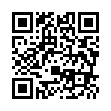
This file has been shared publicly by a user of PDF Archive.
Document ID: 0000373912.