Relational Databases L4 notes (PDF)
File information
This PDF 1.4 document has been generated by / iText 2.1.7 by 1T3XT, and has been sent on pdf-archive.com on 14/07/2016 at 20:55, from IP address 104.13.x.x.
The current document download page has been viewed 274 times.
File size: 6.61 KB (1 page).
Privacy: public file
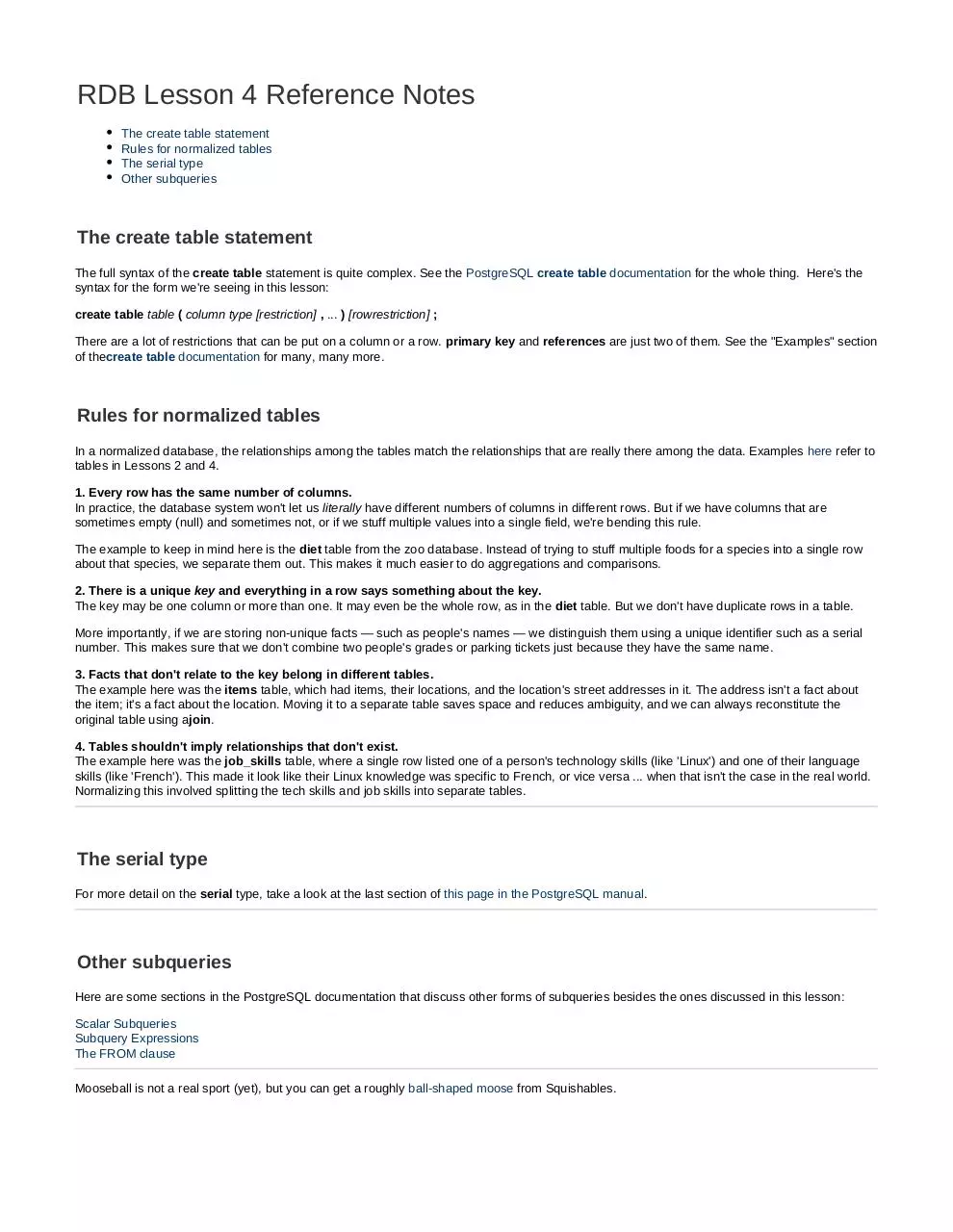
File preview
RDB Lesson 4 Reference Notes
The create table statement
Rules for normalized tables
The serial type
Other subqueries
The create table statement
The full syntax of the create table statement is quite complex. See the PostgreSQL create table documentation for the whole thing. Here's the
syntax for the form we're seeing in this lesson:
create table table ( column type [restriction] , ... ) [rowrestriction] ;
There are a lot of restrictions that can be put on a column or a row. primary key and references are just two of them. See the "Examples" section
of thecreate table documentation for many, many more.
Rules for normalized tables
In a normalized database, the relationships among the tables match the relationships that are really there among the data. Examples here refer to
tables in Lessons 2 and 4.
1. Every row has the same number of columns.
In practice, the database system won't let us literally have different numbers of columns in different rows. But if we have columns that are
sometimes empty (null) and sometimes not, or if we stuff multiple values into a single field, we're bending this rule.
The example to keep in mind here is the diet table from the zoo database. Instead of trying to stuff multiple foods for a species into a single row
about that species, we separate them out. This makes it much easier to do aggregations and comparisons.
2. There is a unique key and everything in a row says something about the key.
The key may be one column or more than one. It may even be the whole row, as in the diet table. But we don't have duplicate rows in a table.
More importantly, if we are storing non-unique facts — such as people's names — we distinguish them using a unique identifier such as a serial
number. This makes sure that we don't combine two people's grades or parking tickets just because they have the same name.
3. Facts that don't relate to the key belong in different tables.
The example here was the items table, which had items, their locations, and the location's street addresses in it. The address isn't a fact about
the item; it's a fact about the location. Moving it to a separate table saves space and reduces ambiguity, and we can always reconstitute the
original table using ajoin.
4. Tables shouldn't imply relationships that don't exist.
The example here was the job_skills table, where a single row listed one of a person's technology skills (like 'Linux') and one of their language
skills (like 'French'). This made it look like their Linux knowledge was specific to French, or vice versa ... when that isn't the case in the real world.
Normalizing this involved splitting the tech skills and job skills into separate tables.
The serial type
For more detail on the serial type, take a look at the last section of this page in the PostgreSQL manual.
Other subqueries
Here are some sections in the PostgreSQL documentation that discuss other forms of subqueries besides the ones discussed in this lesson:
Scalar Subqueries
Subquery Expressions
The FROM clause
Mooseball is not a real sport (yet), but you can get a roughly ball-shaped moose from Squishables.
Download Relational Databases L4 notes
Relational Databases L4 notes.pdf (PDF, 6.61 KB)
Download PDF
Share this file on social networks
Link to this page
Permanent link
Use the permanent link to the download page to share your document on Facebook, Twitter, LinkedIn, or directly with a contact by e-Mail, Messenger, Whatsapp, Line..
Short link
Use the short link to share your document on Twitter or by text message (SMS)
HTML Code
Copy the following HTML code to share your document on a Website or Blog
QR Code to this page
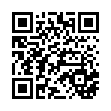
This file has been shared publicly by a user of PDF Archive.
Document ID: 0000400602.