CallenEffectiveTalks (PDF)
File information
Title: talkprep.tex
This PDF 1.2 document has been generated by Textures¨: LaserWriter 8 8.7.1 / Acrobat Distiller 3.01 for Power Macintosh, and has been sent on pdf-archive.com on 22/07/2016 at 03:37, from IP address 192.92.x.x.
The current document download page has been viewed 450 times.
File size: 327.01 KB (18 pages).
Privacy: public file
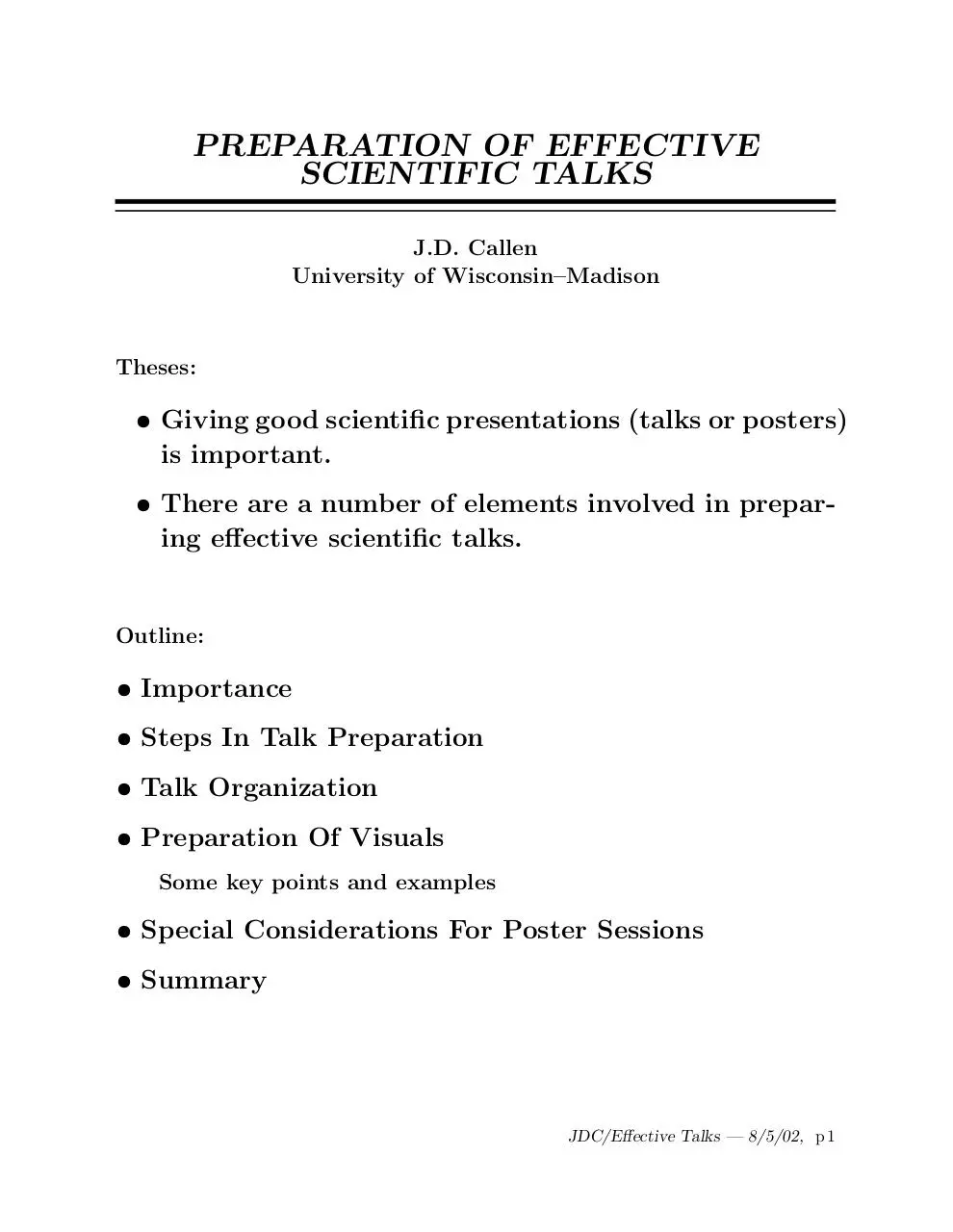

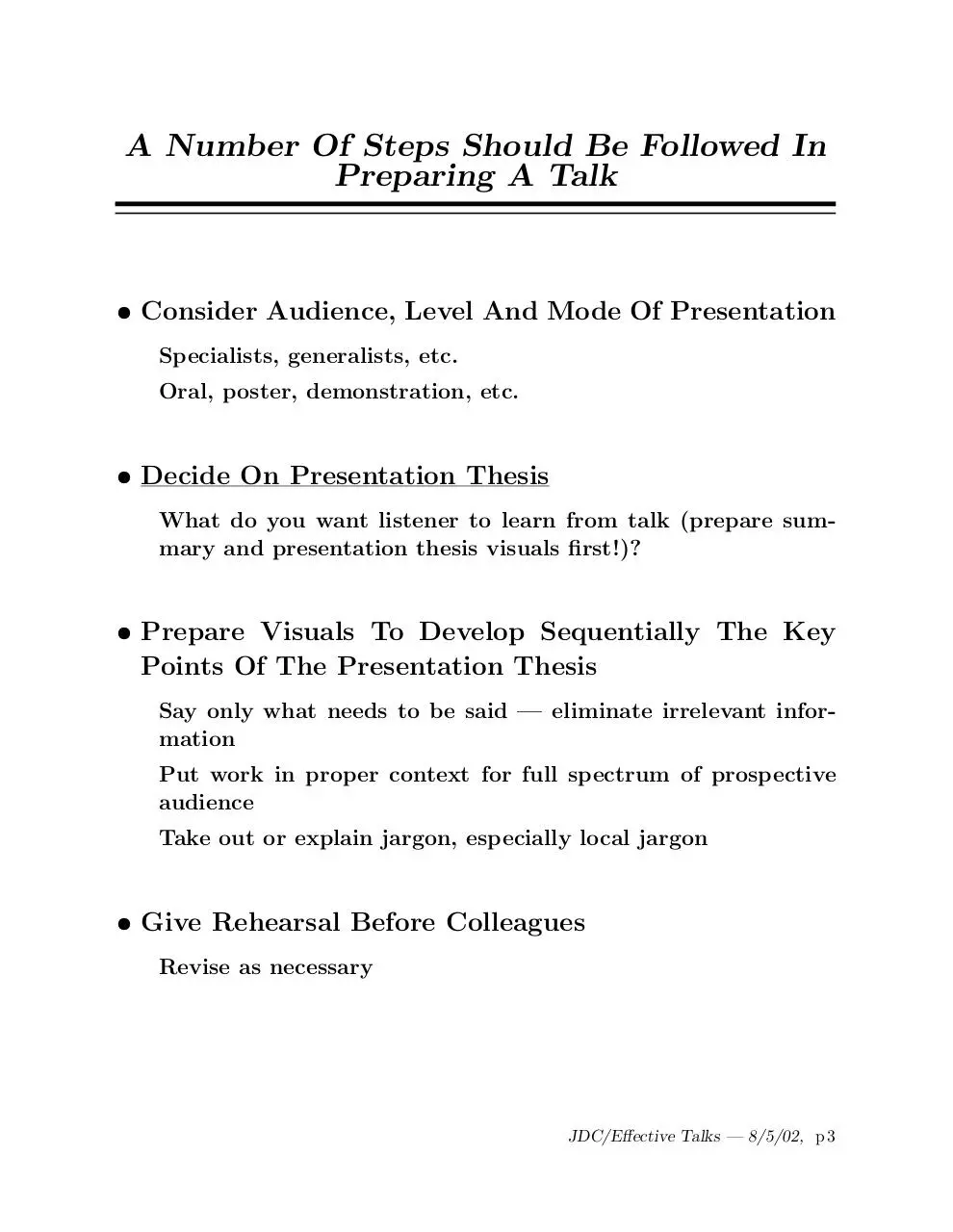
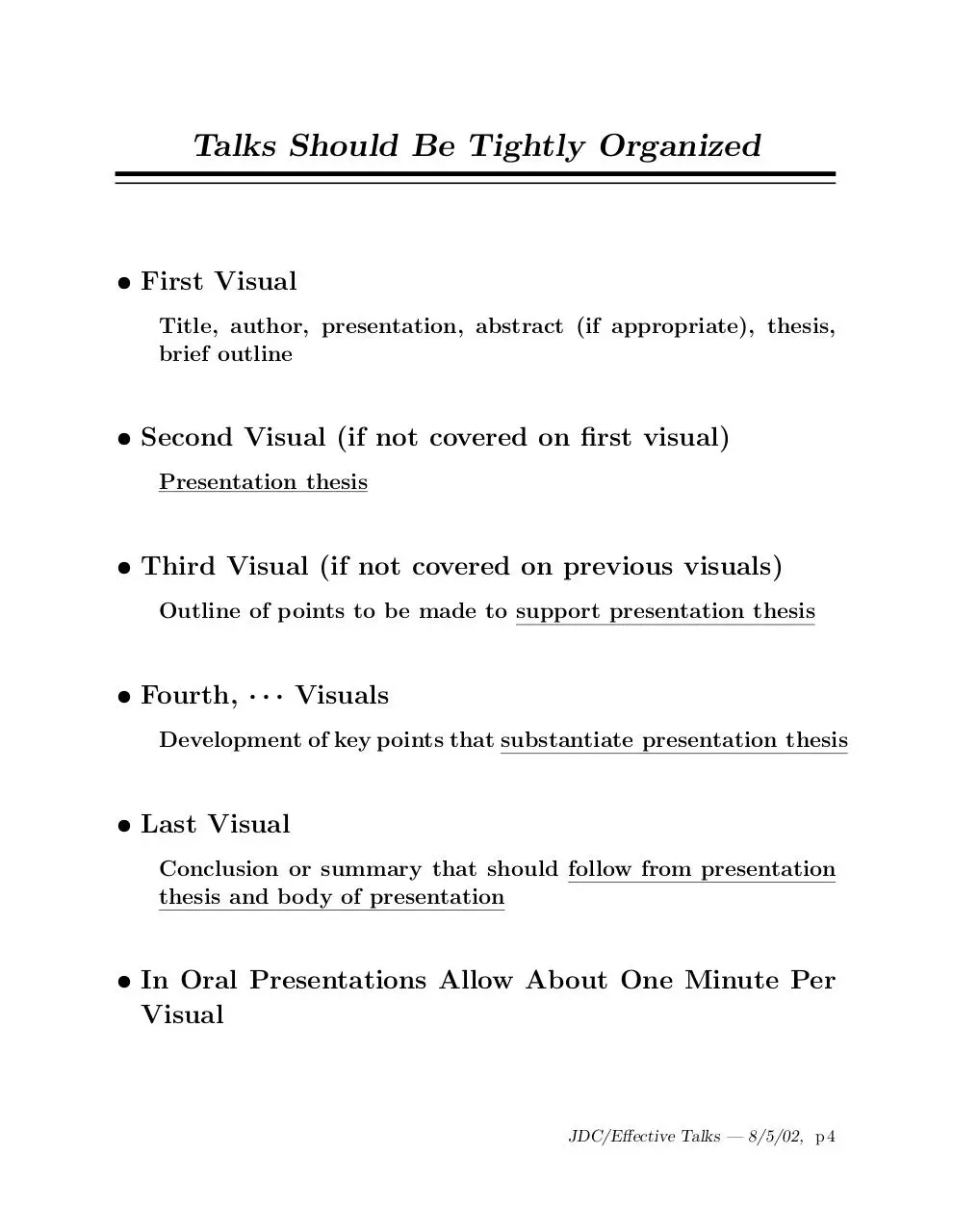

File preview
PREPARATION OF EFFECTIVE
SCIENTIFIC TALKS
J.D. Callen
University of Wisconsin–Madison
Theses:
• Giving good scientific presentations (talks or posters)
is important.
• There are a number of elements involved in preparing effective scientific talks.
Outline:
• Importance
• Steps In Talk Preparation
• Talk Organization
• Preparation Of Visuals
Some key points and examples
• Special Considerations For Poster Sessions
• Summary
JDC/Effective Talks — 8/5/02, p 1
Giving Effective Talks Is Important
• Your Important Results Should Be Communicated To
The Scientific Community
If results are not important, why is talk/poster being given?
• Your Professional Reputation Will Depend In Large
Part On How Well You Communicate Your Key Results
If your colleagues cannot understand your work, they will have
little appreciation of it or your contributions to it
• Competing Ideas Are Often Forcefully Presented
Major laboratories have presentation courses, talk rehearsals,
etc. to hone their talks
JDC/Effective Talks — 8/5/02, p 2
A Number Of Steps Should Be Followed In
Preparing A Talk
• Consider Audience, Level And Mode Of Presentation
Specialists, generalists, etc.
Oral, poster, demonstration, etc.
• Decide On Presentation Thesis
What do you want listener to learn from talk (prepare summary and presentation thesis visuals first!)?
• Prepare Visuals To Develop Sequentially The Key
Points Of The Presentation Thesis
Say only what needs to be said — eliminate irrelevant information
Put work in proper context for full spectrum of prospective
audience
Take out or explain jargon, especially local jargon
• Give Rehearsal Before Colleagues
Revise as necessary
JDC/Effective Talks — 8/5/02, p 3
Talks Should Be Tightly Organized
• First Visual
Title, author, presentation, abstract (if appropriate), thesis,
brief outline
• Second Visual (if not covered on first visual)
Presentation thesis
• Third Visual (if not covered on previous visuals)
Outline of points to be made to support presentation thesis
• Fourth, · · · Visuals
Development of key points that substantiate presentation thesis
• Last Visual
Conclusion or summary that should follow from presentation
thesis and body of presentation
• In Oral Presentations Allow About One Minute Per
Visual
JDC/Effective Talks — 8/5/02, p 4
Effective Visuals Have 5 Components
(outline of topics covered in most of remainder of this talk)
• A Title That Is A Thesis
What is to be learned from this visual?
• No More Than Six Major Points
More will seldom be absorbed by audience
• Large, Clearly Readable Lettering Separated By Adequate Spacing
Key points should be obvious, not buried
• Self-Explanatory Major Elements
Audience should be able to grasp major points without verbal
explanation
• Maximum Use Of Graphs Or Pictorials
“A picture is worth 1000 words”
JDC/Effective Talks — 8/5/02, p 5
Every Visual Should Have A Thesis
• A Thesis Takes The Form Of A Simple Declarative
Sentence With An Action Verb
The titles of these visuals provide examples
• A Thesis Makes A Statement
It is a statement of the point made or proved on the visual —
“message” of the visual
It is not simply a label — e.g., not “graph of y versus x,” “this
is a horse”
• Limit The Thesis To 10 Words Or Less, If Possible
More words usually just indicates verbosity
• The Major Points Developed In A Talk Should Be
Obvious From Reading The Theses (Titles) Of The
Visuals
The titles of the visuals should provide the observer with an
outline of the key points of the talk
They should also lead to the conclusion(s) presented on the
last visual
JDC/Effective Talks — 8/5/02, p 6
Too Much Information On A Visual Tends
To Obscure The Basic Message Which Is
Being Presented On A Visual
• Most People Do Not Absorb More Than Six Facts From
Any One Visual
• Putting More Facts On Any One Visual Tends To
Confuse The Basic Message
• It Is Difficult To Compress A Lot Of Information Onto
One Visual
• It Is Better to Limit The Amount Of Information On
A Visual To Only The Critically Important Issues
• By Putting Too Many Points On One Visual, One
Tends To Confuse Trivial Points With Important Ones
• One Should Decide Which Are The Important Facts
Germane To The Thesis Of The Visual And Limit The
Visual To Those Facts
• Major Facts Can Be Amplified By Subfacts
Subfacts can be indicated by a different typeset or capitalization
• If Too Many Facts Are Presented On A Visual The
Audience’s Long Term Memory May Be Dominated By
A Trivial Fact
• The Various Facts On A Visual Should Be Presented
Hierarchally With The Major Facts Obviously Dominant And The Minor Ones Subordinate
• Ample Space Should Be Left Between Separate Points
So They Don’t Become Blurred Together
• Major Points Should Be Explained In As Simple And
Clear A Form As Possible
JDC/Effective Talks — 8/5/02, p 7
Example of a bad visual—far too much stuff on one visual
Use No More Than Six Statements Or
Concepts Per Visual
• Audience’s Short Term Memory Saturates At About
Six Facts Per Visual
• More Will Confuse The Audience And Obscure Your
Message
• Worse, A Trivial Fact May Replace An Important
One In The Audience’s Long Term Memory
• Statements Or Concepts Discussed At Each Level
Of The Hierarchy Of Visual Elements Should Be Of
Comparable Importance
Subordinate points can be distinguished by indentation, a smaller
font, or less capitalization
JDC/Effective Talks — 8/5/02, p 8
Visuals Should Be Very Readable
• Use Large, Clearly Readable Lettering
Maximum should be about 10 lines of up to 30 letters per line
• Provide Adequate Spacing Between Major Elements
Otherwise points get blurred visually and conceptually
• Make Key Points Obvious Visually
Subordinate points should be indented, have smaller letters,
not be capitalized, etc.
• Present Major Elements Clearly
Use simple statements, formulas, graphs, etc. and only those
necessary to elucidate the key points
JDC/Effective Talks — 8/5/02, p 9
Download CallenEffectiveTalks
CallenEffectiveTalks.pdf (PDF, 327.01 KB)
Download PDF
Share this file on social networks
Link to this page
Permanent link
Use the permanent link to the download page to share your document on Facebook, Twitter, LinkedIn, or directly with a contact by e-Mail, Messenger, Whatsapp, Line..
Short link
Use the short link to share your document on Twitter or by text message (SMS)
HTML Code
Copy the following HTML code to share your document on a Website or Blog
QR Code to this page
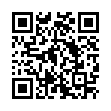
This file has been shared publicly by a user of PDF Archive.
Document ID: 0000403108.