DCT5038 Project Guide (PDF)
File information
Author: pc1
This PDF 1.5 document has been generated by Microsoft® Word 2013, and has been sent on pdf-archive.com on 01/08/2016 at 05:49, from IP address 121.121.x.x.
The current document download page has been viewed 381 times.
File size: 223.22 KB (5 pages).
Privacy: public file
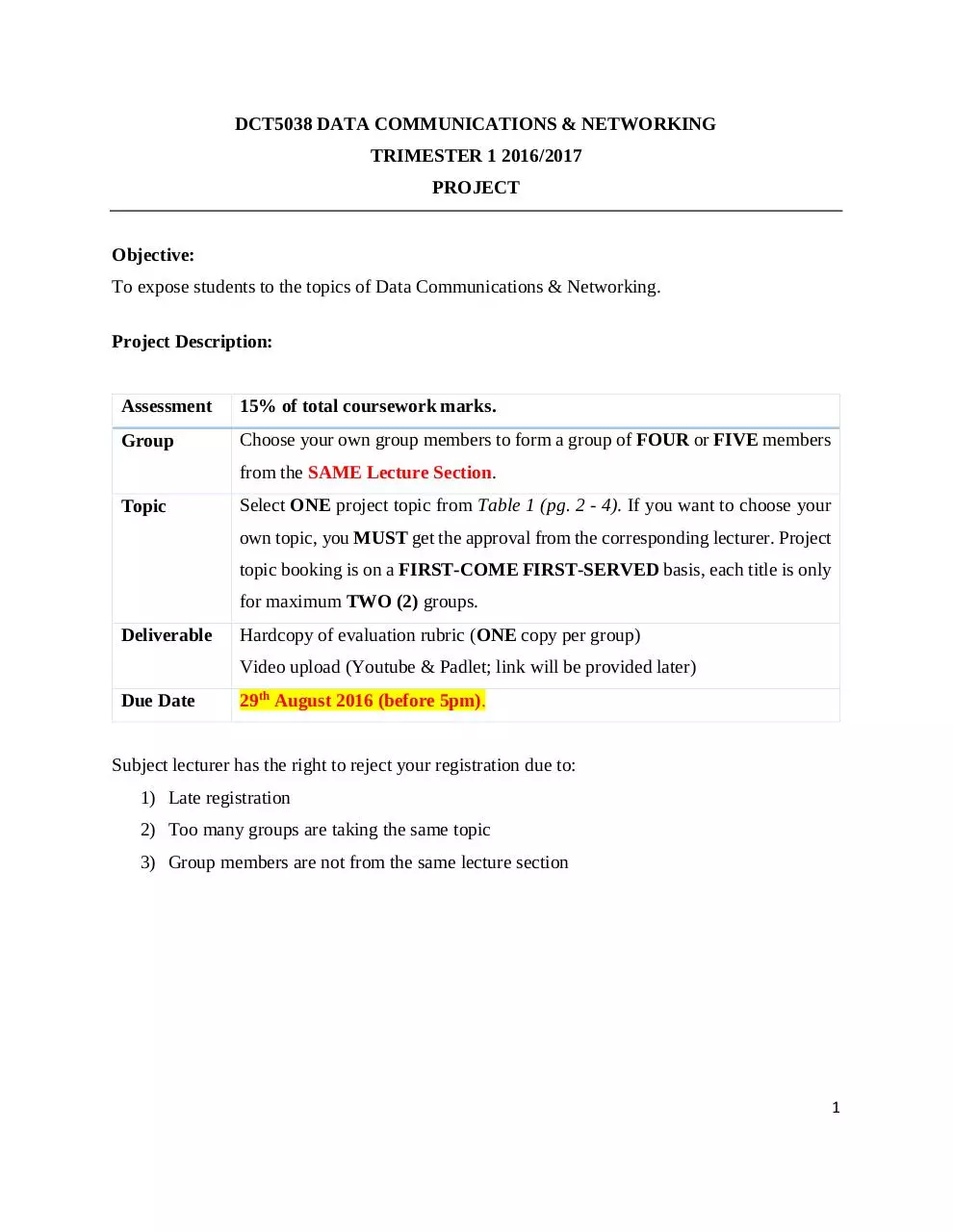
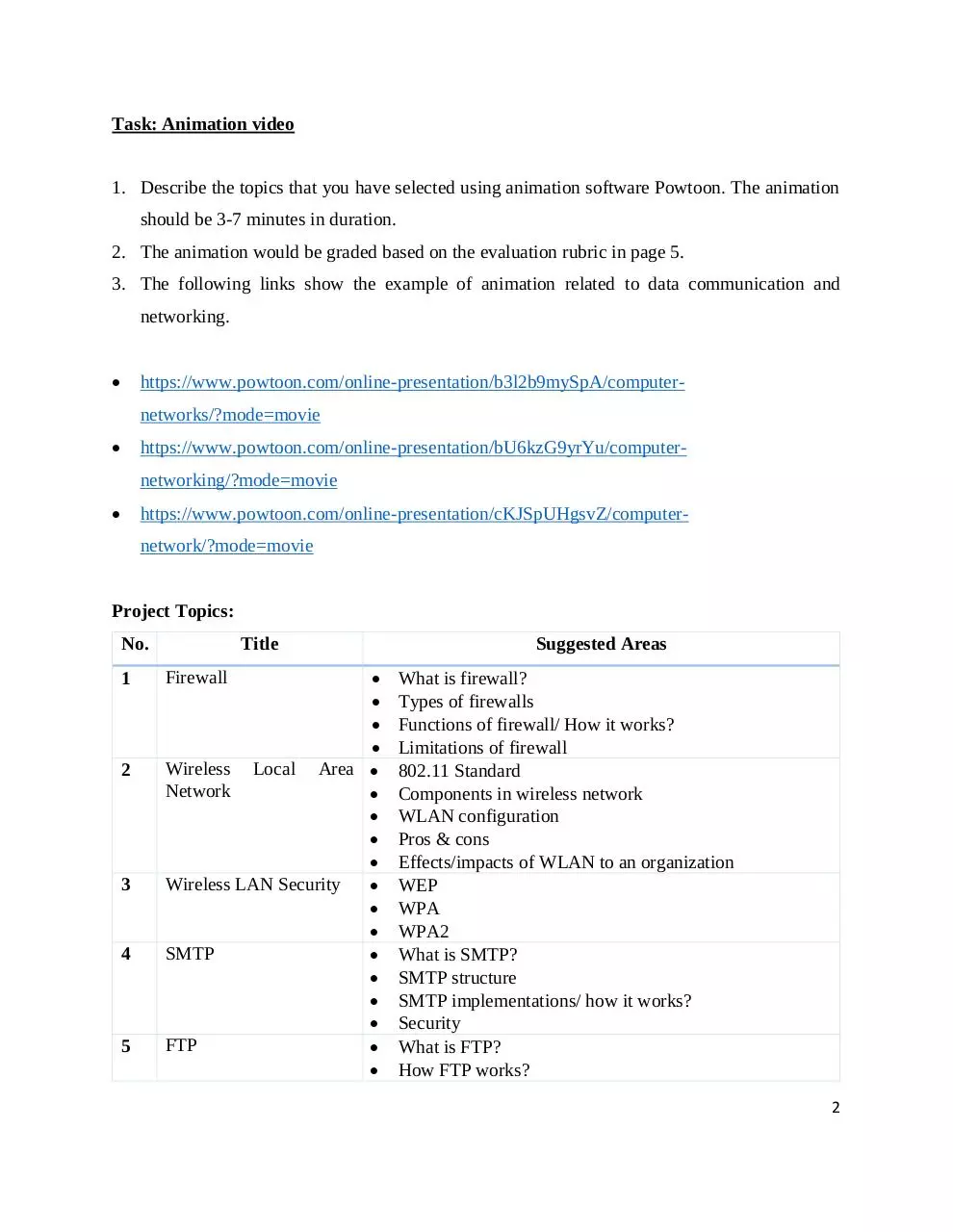
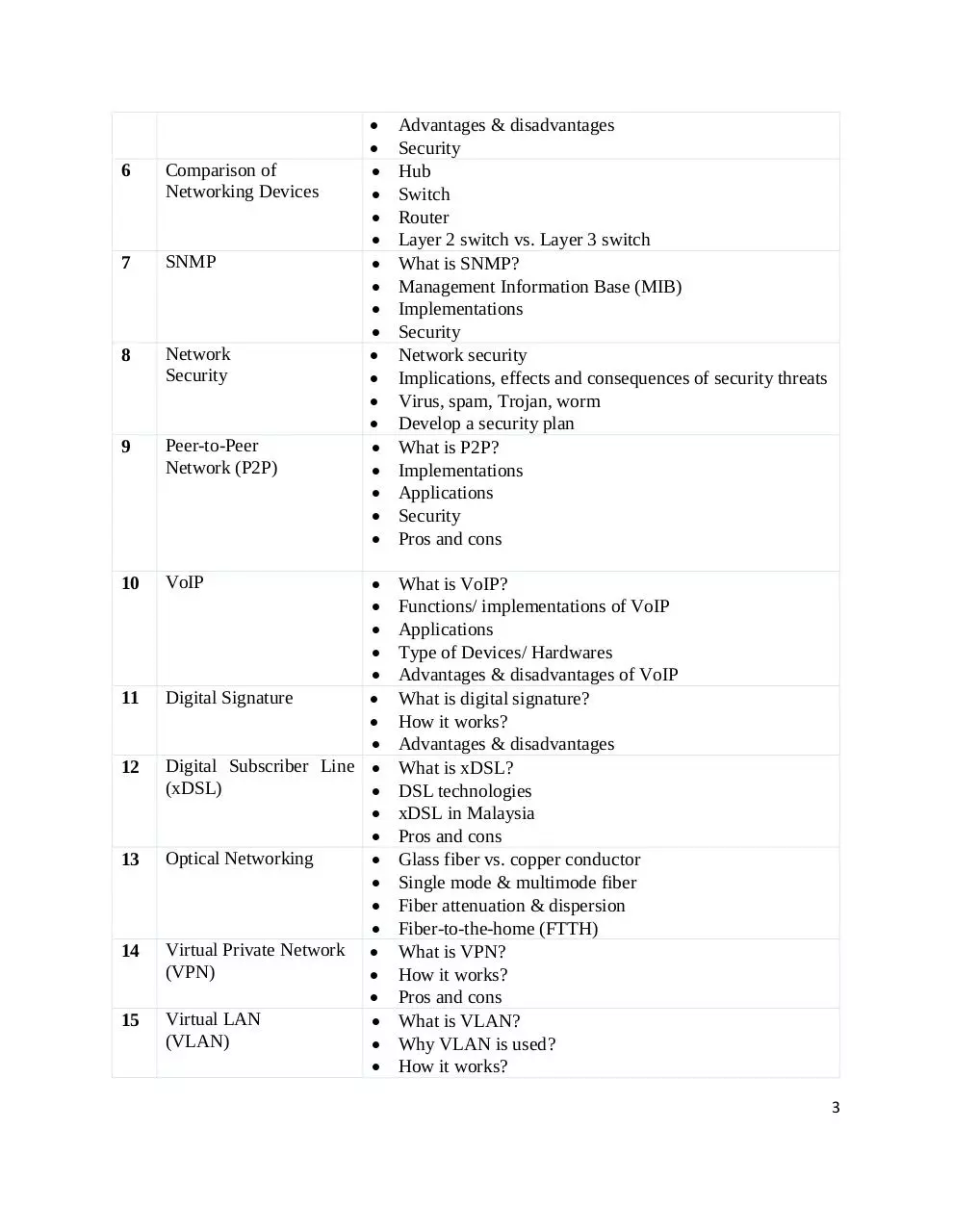
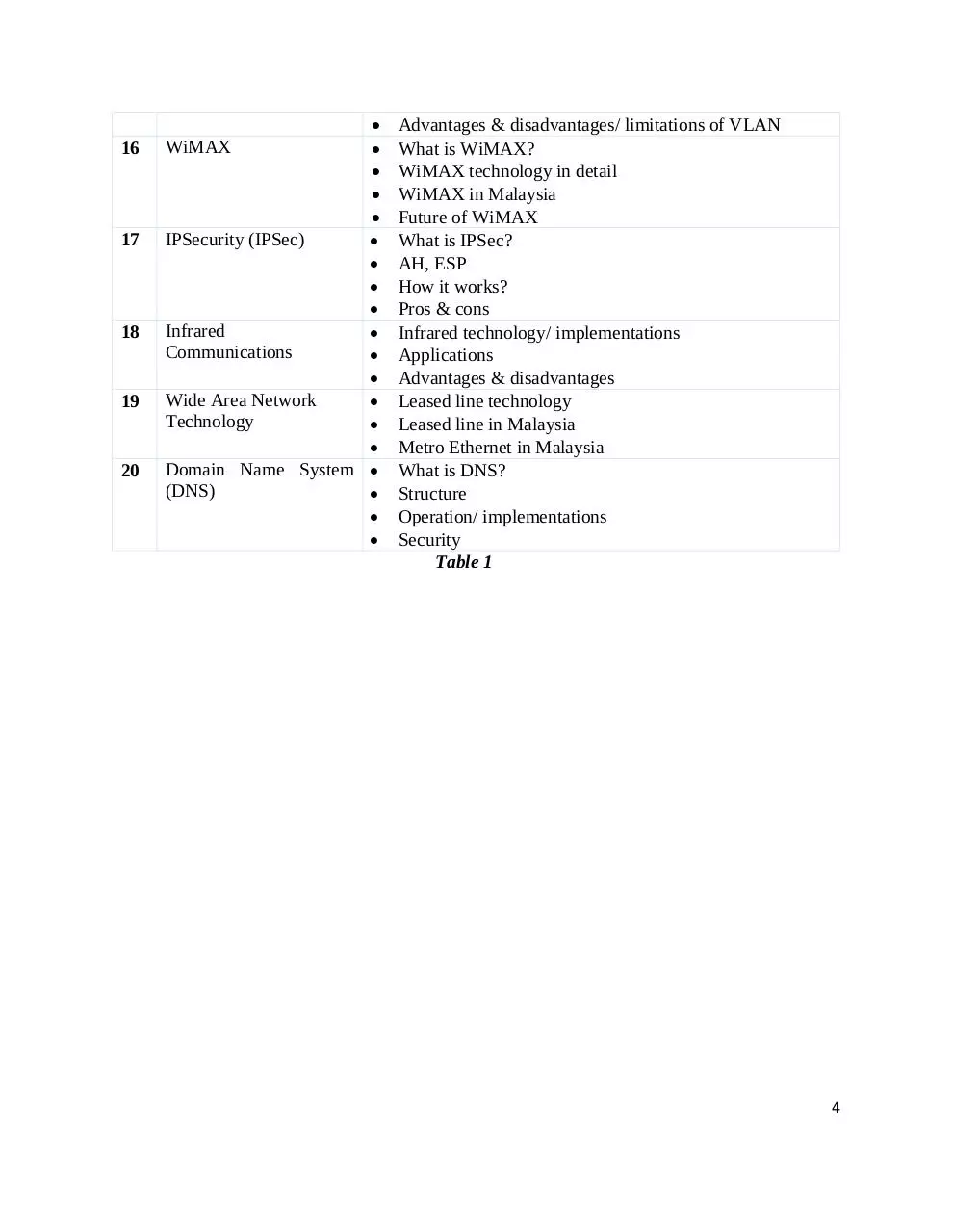

File preview
DCT5038 DATA COMMUNICATIONS & NETWORKING
TRIMESTER 1 2016/2017
PROJECT
Objective:
To expose students to the topics of Data Communications & Networking.
Project Description:
Assessment
15% of total coursework marks.
Group
Choose your own group members to form a group of FOUR or FIVE members
from the SAME Lecture Section.
Topic
Select ONE project topic from Table 1 (pg. 2 - 4). If you want to choose your
own topic, you MUST get the approval from the corresponding lecturer. Project
topic booking is on a FIRST-COME FIRST-SERVED basis, each title is only
for maximum TWO (2) groups.
Deliverable
Hardcopy of evaluation rubric (ONE copy per group)
Video upload (Youtube & Padlet; link will be provided later)
Due Date
29th August 2016 (before 5pm).
Subject lecturer has the right to reject your registration due to:
1) Late registration
2) Too many groups are taking the same topic
3) Group members are not from the same lecture section
1
Task: Animation video
1. Describe the topics that you have selected using animation software Powtoon. The animation
should be 3-7 minutes in duration.
2. The animation would be graded based on the evaluation rubric in page 5.
3. The following links show the example of animation related to data communication and
networking.
https://www.powtoon.com/online-presentation/b3l2b9mySpA/computernetworks/?mode=movie
https://www.powtoon.com/online-presentation/bU6kzG9yrYu/computernetworking/?mode=movie
https://www.powtoon.com/online-presentation/cKJSpUHgsvZ/computernetwork/?mode=movie
Project Topics:
No.
1
2
3
4
5
Title
Wireless Local Area
Network
Wireless LAN Security
SMTP
FTP
Firewall
Suggested Areas
What is firewall?
Types of firewalls
Functions of firewall/ How it works?
Limitations of firewall
802.11 Standard
Components in wireless network
WLAN configuration
Pros & cons
Effects/impacts of WLAN to an organization
WEP
WPA
WPA2
What is SMTP?
SMTP structure
SMTP implementations/ how it works?
Security
What is FTP?
How FTP works?
2
6
Comparison of
Networking Devices
7
SNMP
8
Network
Security
9
Peer-to-Peer
Network (P2P)
10
VoIP
11
12
13
14
15
Digital Signature
Digital Subscriber Line
(xDSL)
Optical Networking
Virtual Private Network
(VPN)
Virtual LAN
(VLAN)
Advantages & disadvantages
Security
Hub
Switch
Router
Layer 2 switch vs. Layer 3 switch
What is SNMP?
Management Information Base (MIB)
Implementations
Security
Network security
Implications, effects and consequences of security threats
Virus, spam, Trojan, worm
Develop a security plan
What is P2P?
Implementations
Applications
Security
Pros and cons
What is VoIP?
Functions/ implementations of VoIP
Applications
Type of Devices/ Hardwares
Advantages & disadvantages of VoIP
What is digital signature?
How it works?
Advantages & disadvantages
What is xDSL?
DSL technologies
xDSL in Malaysia
Pros and cons
Glass fiber vs. copper conductor
Single mode & multimode fiber
Fiber attenuation & dispersion
Fiber-to-the-home (FTTH)
What is VPN?
How it works?
Pros and cons
What is VLAN?
Why VLAN is used?
How it works?
3
16
17
18
19
20
IPSecurity (IPSec)
Infrared
Communications
Wide Area Network
Technology
Domain Name System
(DNS)
WiMAX
Advantages & disadvantages/ limitations of VLAN
What is WiMAX?
WiMAX technology in detail
WiMAX in Malaysia
Future of WiMAX
What is IPSec?
AH, ESP
How it works?
Pros & cons
Infrared technology/ implementations
Applications
Advantages & disadvantages
Leased line technology
Leased line in Malaysia
Metro Ethernet in Malaysia
What is DNS?
Structure
Operation/ implementations
Security
Table 1
4
Evaluation Rubric
Project Title
:
Lecturer
:
Student 1
:
Student 2
:
Student 3
:
Student 4
:
Student 5
:
MARKING GUIDE
1 - Poor
2 - Average
CRITERIA
3 - Satisfactory
1
2
4 - Good
3
5 - Excellent
4
5
Creativity
Originality
Design & Multimedia elements
Navigation & Storyline
Technical Accuracy
TOTAL
25
5
Download DCT5038 Project Guide
DCT5038_Project Guide.pdf (PDF, 223.22 KB)
Download PDF
Share this file on social networks
Link to this page
Permanent link
Use the permanent link to the download page to share your document on Facebook, Twitter, LinkedIn, or directly with a contact by e-Mail, Messenger, Whatsapp, Line..
Short link
Use the short link to share your document on Twitter or by text message (SMS)
HTML Code
Copy the following HTML code to share your document on a Website or Blog
QR Code to this page
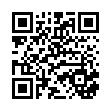
This file has been shared publicly by a user of PDF Archive.
Document ID: 0000406608.