Windows mobile device set up guide UA (PDF)
File information
Author: Administrator
This PDF 1.5 document has been generated by Acrobat PDFMaker 15 for Word / Adobe PDF Library 15.0, and has been sent on pdf-archive.com on 09/08/2016 at 21:24, from IP address 50.205.x.x.
The current document download page has been viewed 355 times.
File size: 152.46 KB (5 pages).
Privacy: public file


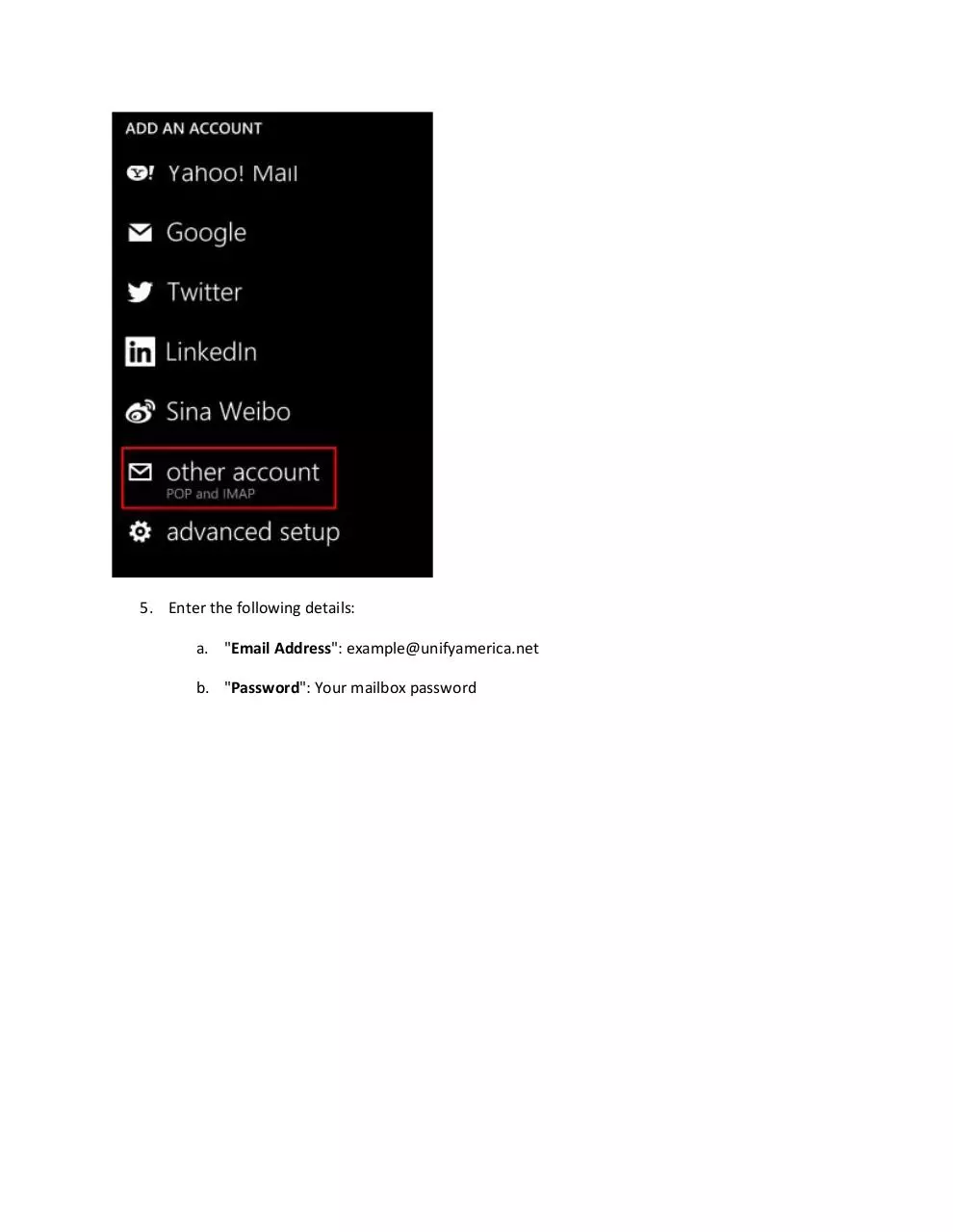
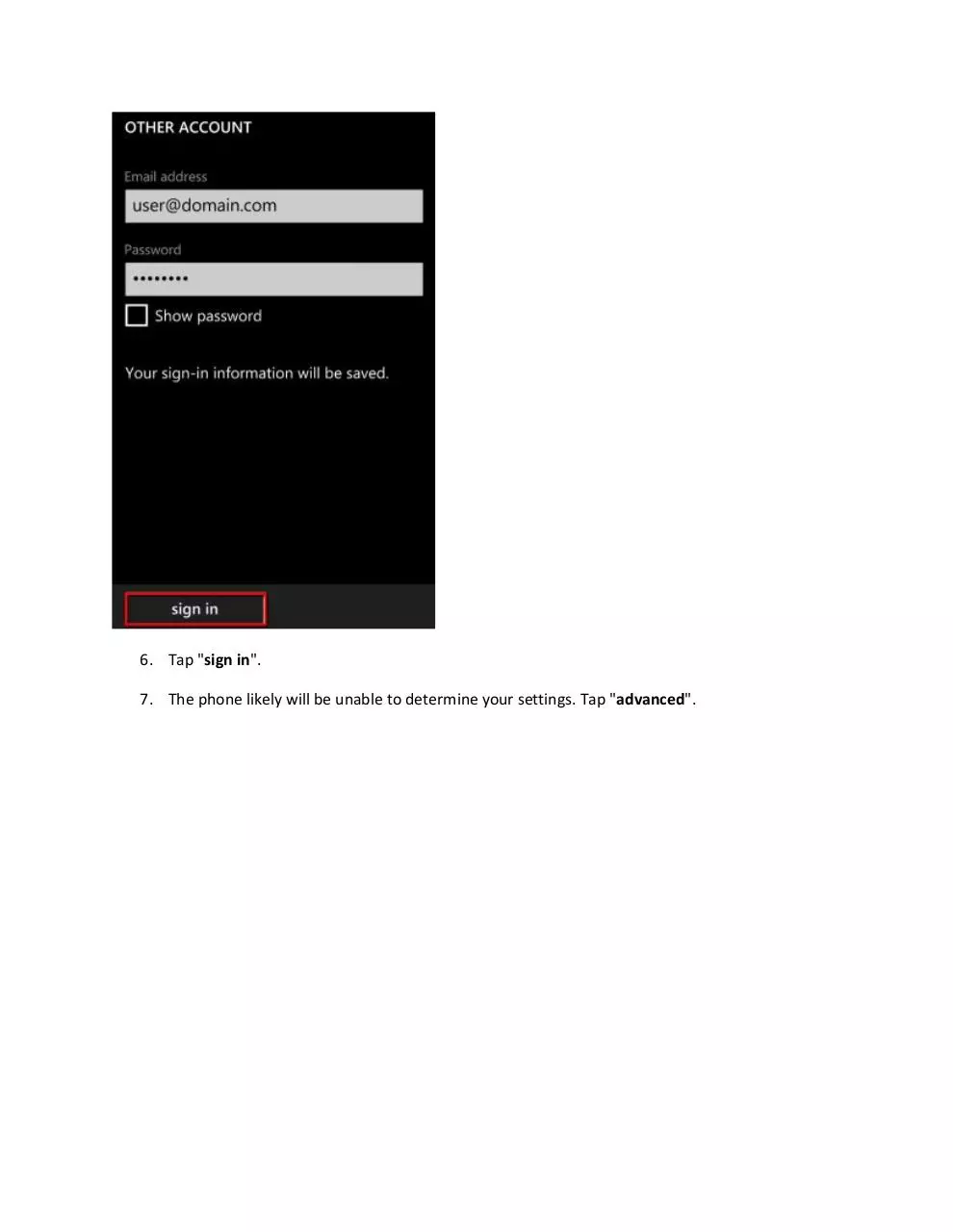

File preview
Windows Mobile: IMAP Configuration
This article will assist you with setting up your Windows Mobile or Tablet device, using IMAP, for your
Hosted Mailbox.
1. Tap the Windows button and locate the "Settings" option from the Application Menu.
2. Tap "email+accounts".
3. Tap "add an account".
4. Tap "other account (POP and IMAP)".
5. Enter the following details:
a. "Email Address": example@unifyamerica.net
b. "Password": Your mailbox password
6. Tap "sign in".
7. The phone likely will be unable to determine your settings. Tap "advanced".
8. Enter the following details:
a. "Incoming email server": secure.emailsrvr.com
b. "Account type": IMAP4
c. "Username": example@ unifyamerica.net
d. "Password": Your mailbox password
e. "Outgoing (SMTP) email server": secure.emailsrvr.com
f.
"Outgoing server requires authentication": Checked
g. "Use the same user name and password for sending email": Checked
9. Tap "sign in".
10. Now you're done! Your mailbox should begin syncing within a few minutes.
Download Windows mobile device set up guide UA
Windows mobile device set up guide UA.pdf (PDF, 152.46 KB)
Download PDF
Share this file on social networks
Link to this page
Permanent link
Use the permanent link to the download page to share your document on Facebook, Twitter, LinkedIn, or directly with a contact by e-Mail, Messenger, Whatsapp, Line..
Short link
Use the short link to share your document on Twitter or by text message (SMS)
HTML Code
Copy the following HTML code to share your document on a Website or Blog
QR Code to this page
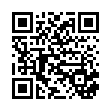
This file has been shared publicly by a user of PDF Archive.
Document ID: 0000412080.