power software i perfmgmt processor lpar (PDF)
File information
Title: Under the Hood: POWER7 Logical Partitions
Author: Sergio Reyes
This PDF 1.6 document has been generated by Acrobat PDFMaker 8.1 for Word / Acrobat Distiller 8.1.0 (Windows), and has been sent on pdf-archive.com on 22/08/2016 at 05:15, from IP address 97.87.x.x.
The current document download page has been viewed 1062 times.
File size: 2.66 MB (64 pages).
Privacy: public file
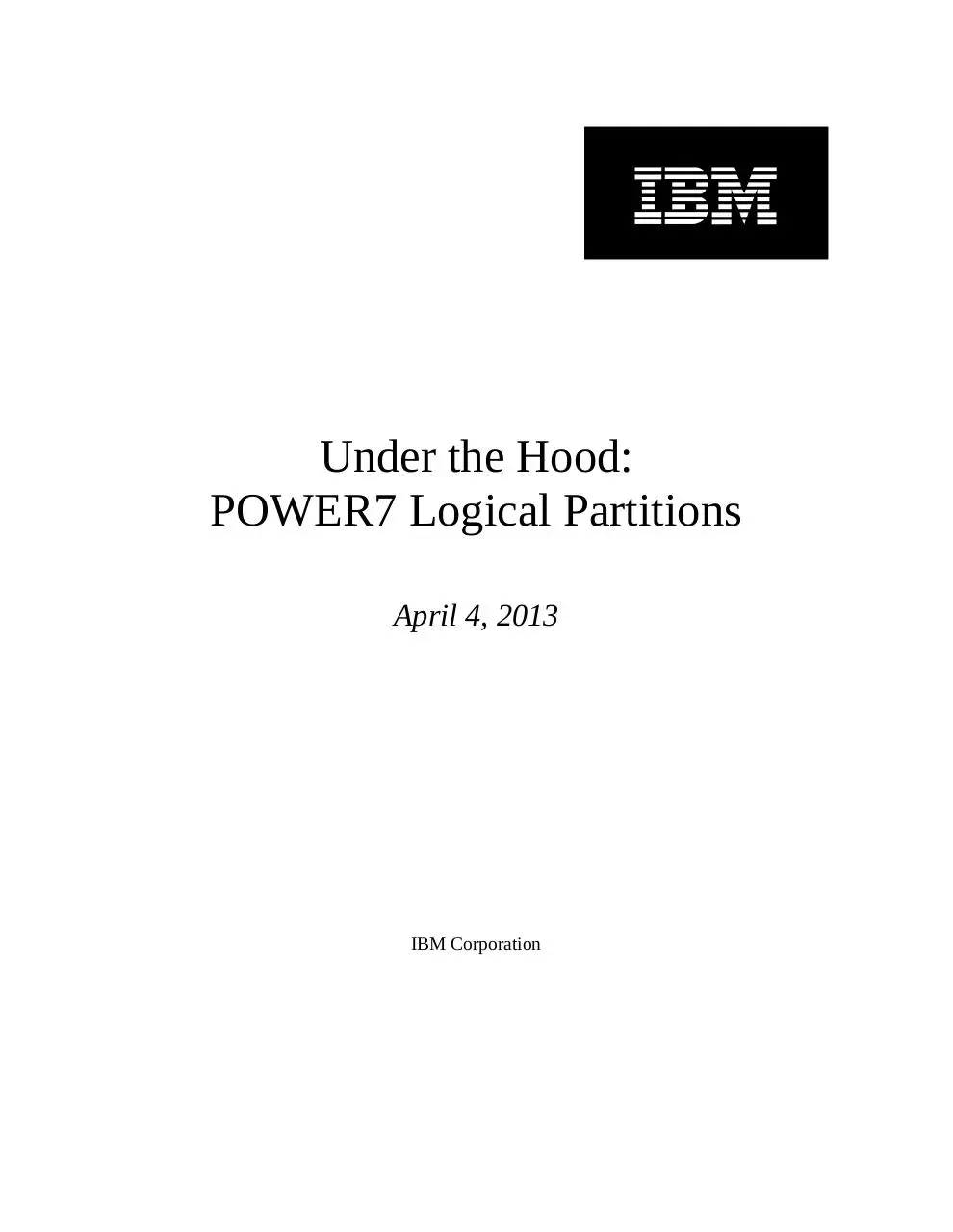

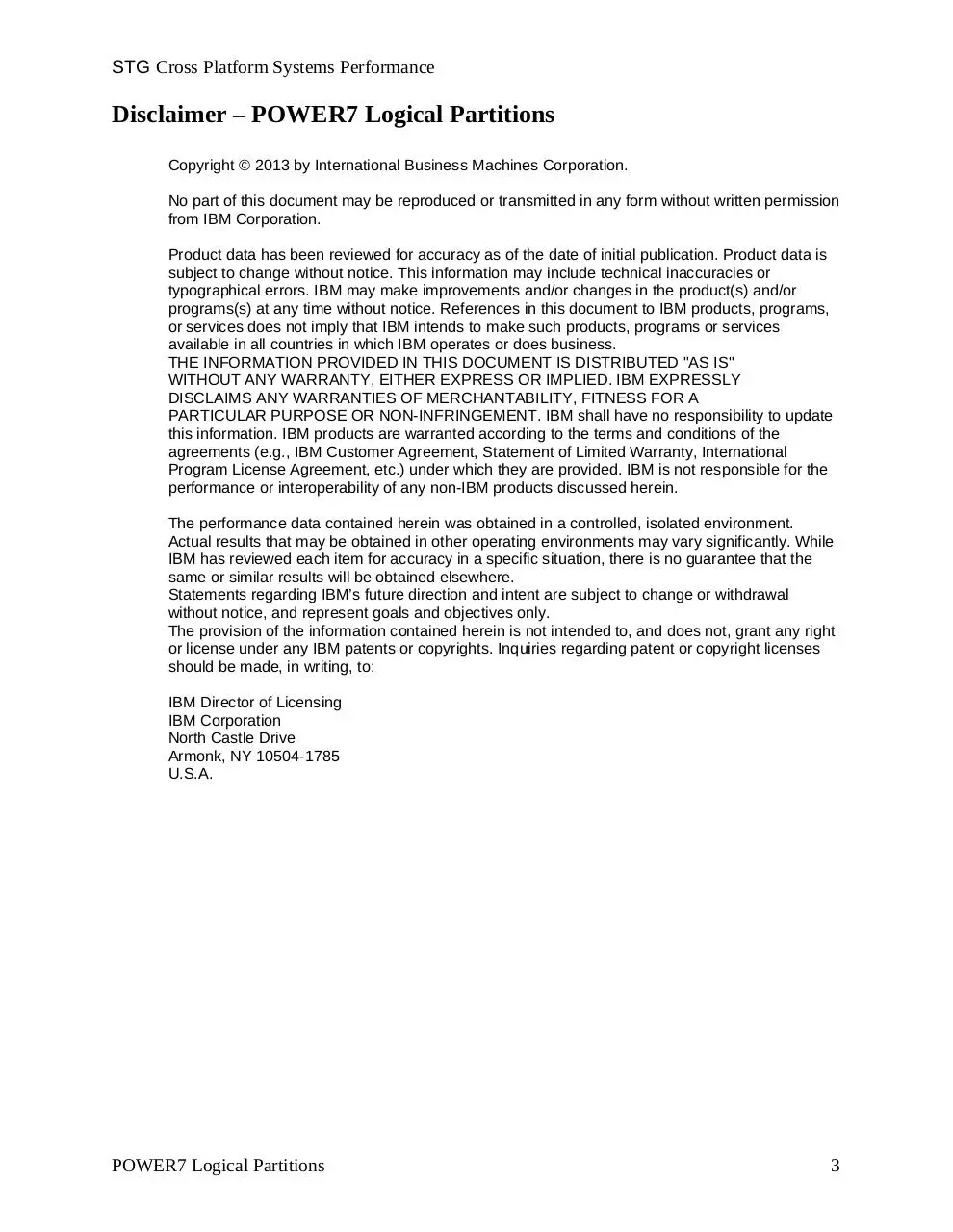
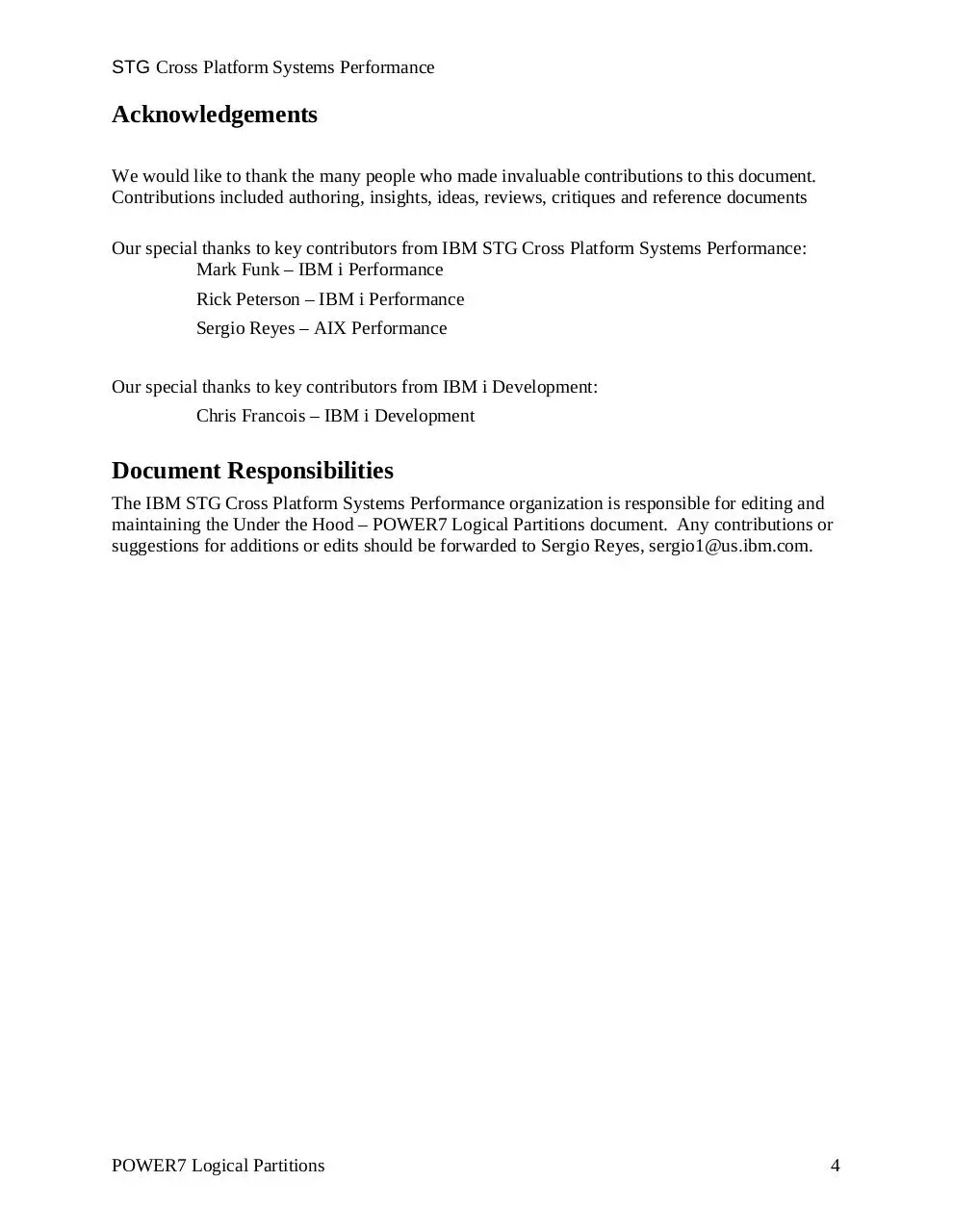

File preview
Under the Hood:
POWER7 Logical Partitions
April 4, 2013
IBM Corporation
STG Cross Platform Systems Performance
Table of Contents
Introduction..................................................................................................................................... 5
The Virtual Processors.................................................................................................................... 6
Dispatching of Virtual Processors .............................................................................................. 8
The Shared-Processor Pool ....................................................................................................... 10
Partition Compute Capacity / Entitlement ................................................................................ 12
Utility CoD............................................................................................................................ 15
Multiple Shared-Processor Pools (MSPP) ............................................................................ 16
The Measurement and Use of Entitled Capacity ...................................................................... 16
Uncapped and Capped Partitions .............................................................................................. 21
Capped / Uncapped Summary .............................................................................................. 23
Dedicated-Donate ..................................................................................................................... 24
DLPAR and the Desired/Minimum/Maximum Processor Settings .......................................... 26
Task Dispatching and the Measure(s) of Consumed Compute Capacity ................................. 28
Simultaneous Multi-Threading (SMT) Considerations ................................................................ 31
iDoctor and CPU Utilization..................................................................................................... 34
POWER7’s Nodal Topology ........................................................................................................ 39
Affinity Groups......................................................................................................................... 43
TurboCore in POWER7’s Nodal Topology.............................................................................. 44
Processor Licensing and Activation in a Nodal Topology ....................................................... 45
The Theory and Practice of Controlling Partition Placement................................................... 46
The Easy Button: Dynamic Platform Optimizer...................................................................... 48
Hypervisor Memory Requirements........................................................................................... 52
Simple (or not so simple) DIMM Placement............................................................................ 52
NUMA and Dynamic LPAR..................................................................................................... 53
The Shared-Processor Pool Trade-offs and the Time Slice ...................................................... 55
Summary ....................................................................................................................................... 58
Glossary ........................................................................................................................................ 59
References..................................................................................................................................... 63
POWER7 Logical Partitions
2
STG Cross Platform Systems Performance
Disclaimer – POWER7 Logical Partitions
Copyright © 2013 by International Business Machines Corporation.
No part of this document may be reproduced or transmitted in any form without written permission
from IBM Corporation.
Product data has been reviewed for accuracy as of the date of initial publication. Product data is
subject to change without notice. This information may include technical inaccuracies or
typographical errors. IBM may make improvements and/or changes in the product(s) and/or
programs(s) at any time without notice. References in this document to IBM products, programs,
or services does not imply that IBM intends to make such products, programs or services
available in all countries in which IBM operates or does business.
THE INFORMATION PROVIDED IN THIS DOCUMENT IS DISTRIBUTED "AS IS"
WITHOUT ANY WARRANTY, EITHER EXPRESS OR IMPLIED. IBM EXPRESSLY
DISCLAIMS ANY WARRANTIES OF MERCHANTABILITY, FITNESS FOR A
PARTICULAR PURPOSE OR NON-INFRINGEMENT. IBM shall have no responsibility to update
this information. IBM products are warranted according to the terms and conditions of the
agreements (e.g., IBM Customer Agreement, Statement of Limited Warranty, International
Program License Agreement, etc.) under which they are provided. IBM is not responsible for the
performance or interoperability of any non-IBM products discussed herein.
The performance data contained herein was obtained in a controlled, isolated environment.
Actual results that may be obtained in other operating environments may vary significantly. While
IBM has reviewed each item for accuracy in a specific situation, there is no guarantee that the
same or similar results will be obtained elsewhere.
Statements regarding IBM’s future direction and intent are subject to change or withdrawal
without notice, and represent goals and objectives only.
The provision of the information contained herein is not intended to, and does not, grant any right
or license under any IBM patents or copyrights. Inquiries regarding patent or copyright licenses
should be made, in writing, to:
IBM Director of Licensing
IBM Corporation
North Castle Drive
Armonk, NY 10504-1785
U.S.A.
POWER7 Logical Partitions
3
STG Cross Platform Systems Performance
Acknowledgements
We would like to thank the many people who made invaluable contributions to this document.
Contributions included authoring, insights, ideas, reviews, critiques and reference documents
Our special thanks to key contributors from IBM STG Cross Platform Systems Performance:
Mark Funk – IBM i Performance
Rick Peterson – IBM i Performance
Sergio Reyes – AIX Performance
Our special thanks to key contributors from IBM i Development:
Chris Francois – IBM i Development
Document Responsibilities
The IBM STG Cross Platform Systems Performance organization is responsible for editing and
maintaining the Under the Hood – POWER7 Logical Partitions document. Any contributions or
suggestions for additions or edits should be forwarded to Sergio Reyes, sergio1@us.ibm.com.
POWER7 Logical Partitions
4
STG Cross Platform Systems Performance
Introduction
Welcome to “Under the Hood: Logical Partitions on POWER7”. In this paper we will show you what is
really going on under the abstractions being provided for logical partitions. Reading this, we are
assuming that you are familiar with the view of logical partitions provided by the HMC. You already
know that you can specify:
•
•
•
•
Each partition’s entitled capacity – its “Entitlement” - in terms of whole or fractional processor units
(1.0 processor units is approximately one core’s worth of processing capacity),
The amount of memory that each partition will be allocated,
Whether the partition is designated as a dedicated-processor or shared-processor partition, and
The number of Virtual Processors, along with many more configuration settings.
These abstractions are handy in understanding the basics of logical partitioning, but there are also some
interesting subtleties that you might also want to influence. This paper will allow you to peek under the
hood, to better understand what is really going on, and from there to more intelligently control your multipartitioned system. This is not a “Virtualization for Dummies” paper. After you read this you will be
much more familiar with processor virtualization.
In getting there, we’ll be looking at performance considerations relating to
• Virtual Processors
• Partition Entitlement
• Capped and Uncapped Shared-Processor Partitions
• CPU Utilization and the Measurement of Consumed Compute Capacity
• Simultaneous Multi-Threading as it relates to Processor Virtualization
• Virtualization Effects of Non-Uniform Memory-based Topologies
This document is not intended to be a comprehensive “best practices” document for LPAR performance.
Reference the POWER7 Virtualization Best Practices Guide for more details:
POWER7 Virtualization Best Practices Guide
Although much of this performance discussion is applicable to any operating system (OS), be aware that
as we discuss the related performance implications of operating system design, the operating system of
interest here is primarily IBM i.
POWER7 Logical Partitions
5
STG Cross Platform Systems Performance
The Virtual Processors
The Processor: The hardware entity to which tasks are assigned, executing their programs.
System processors are such a basic feature of your computer system that we tend to forget that each
processor, even within a partition, is already virtualized. In a partition with many jobs, processes, and
threads, you do not need to know when or which processor is executing your task. All your program
needs to do is make a task dispatchable and you can be sure that it will get its opportunity to execute
somewhere and soon, even if all processors are busy.
Consider a partition with multiple processor cores. Even if you did know when your task was executing,
have you really ever wanted to know or control which core is being used? The partition provides
compute capacity and handles the rest for you. Providing more cores to a partition just means more
compute capacity; this provides more opportunity to concurrently execute multiple tasks, and to minimize
any task’s wait time. Still more compute capacity comes from the fact that most modern processor cores
are individually capable of concurrently executing multiple tasks via SMT (Simultaneous MultiThreading); POWER7 cores can concurrently execute up to four tasks per core. Not only could your
task be executing on any core, but it could be executing with three additional tasks on that core.
The point here is that even within a partition, the operating system’s Task Dispatcher is virtualizing
processors, hiding the details of the processor cores. Although task dispatching is actually quite complex,
you need only think of the Task Dispatcher – as in the following figure - as being a hopper of
dispatchable tasks, spreading tasks in some fair and performance optimized manner over the available
“processors” of its partition.
Figure 1 – Task Dispatcher
The innovation that we call “virtualization” is that multiple operating system instances – Partitions - can
reside on the same Symmetric multiprocessing (SMP) processors and memory previously only used by
one. With processor virtualization, each dedicated-processor partition uses just a subset of particular
cores in the system. And even though they all reside within the same SMP, as far as a dedicatedprocessor Partition A is concerned, its cores are the whole of this system; Partition A has no visibility
outside of that.
POWER7 Logical Partitions
6
STG Cross Platform Systems Performance
Maybe later – perhaps via DLPAR (Dynamic LPAR) - Partition A gets told that it gets to have more
physical cores or must instead free up a few; the point is that a partition’s fixed view of its resources can
change. Partition A might even, on its own, temporarily give up the use of one or more cores for the
benefit of one or more other partitions or even energy usage. The partition’s Task Dispatcher is flexible
enough to handle these changes. Partition A’s Task Dispatcher is itself virtualizing even the number of
its cores.
Since the reality is that you don’t really know upon which core each of your tasks executes, Processor
Virtualization allows the partition’s processor cores to be further abstracted as “Virtual Processors”.
This abstraction allows us to think of each Virtual Processor as not necessarily tied to any particular core
in the system. The partition’s Task Dispatcher dispatches tasks instead to Virtual Processors, not cores.
The Virtual Processor can be thought of as being assigned to a core shortly thereafter.
In practice, though, dedicated-processor partition’s Virtual Processors really are tightly tied to particular
cores and do have some longer-term persistence to cores. A task assigned to a Virtual Processor really is
also being assigned to some particular core; using the same Virtual Processor later typically does mean
using the same core as well. Even so, these Virtual Processors can and do move, just not particularly
frequently.
A shared-processor partition’s Virtual Processors, though, might be thought of as having only shortterm persistence to a core. Unlike dedicated-processor partitions having persistent association to some
specific cores, the shared-processor partition’s Virtual Processors are all sharing the processor core
resources of something called the “Shared-Processor Pool”. It is true that even a shared-processor
partition’s Virtual Processor can remain attached to a core for quite a while, but your general mindset
ought to be that there is no long term persistence between a Virtual Processor and any particular core and
the processor cache residing there.
There are times when there are many more dispatchable tasks than there are “processors” for them all to
execute. When that happens, the partition’s tasks take turns executing. The same thing happens with the
cores of the Shared-Processor pool; the cores of the Shared-Processor pool get shared by potentially many
more active Virtual Processors. Just like tasks waiting their turn for processors, whenever there are more
active virtual processors than there are cores in this pool, Virtual Processors must take turns to execute on
the pool’s cores. Just like tasks switching on and off within a processor, for any shared-processor
partition a virtual processor’s persistence to a core can be quite temporary. A waiting Virtual Processor
may get assigned to the very next available core, no matter its location (or of the core where the Virtual
Processor last executed).
Even dedicated-processor cores might be idle; they don’t always have tasks dispatched to them. Same
thing can be true for Virtual Processors. Any Virtual Processor might be “inactive” because there are no
tasks dispatched there. For dedicated-processor partitions, this can – but not always – mean that the
associated core is going unused. For shared-processor partitions, this simply means that the empty
Virtual Processor is not assigned to any core at this time. Being inactive, it is also not competing with
active Virtual Processors for the use of the Shared-Processor pool’s cores.
Assigning one or more tasks to a Virtual Processor makes it “active”. We would want that Virtual
Processor to be attached to a core quickly thereafter. Conversely, when the Virtual Processor’s last task
ceases its execution and leaves its Virtual Processor (i.e., making it inactive), the Virtual Processor
quickly frees up that core. This active period – the time during which the Virtual Processor persists on a
core - can be very short, perhaps no longer than between a task’s pair of page faults or lock conflicts.
Such wait events temporarily remove a task from assignment to a Virtual Processor and, so, a Virtual
Processor from executing on a particular core. When a Virtual Processor without tasks is dispatched
POWER7 Logical Partitions
7
STG Cross Platform Systems Performance
there, the Virtual Processor ceases its association with a core. And this is just as you would want it; any
waiting active Virtual Processor can now use the freed core.
Each POWER7 Virtual Processor should also be thought of as representing up to four dispatched tasks,
because an SMT4 core supports up to four tasks. The Virtual Processor is considered active (for potential
use of a core) if there are one through four tasks assigned there; even just one task makes it active. When
the last task ceases execution there, the Virtual Processor becomes inactive again.
You can now see again that a Virtual Processor is really just an abstraction; it represents the notion of a
processor core – with all of its SMT hardware threads (4 in the following figure) – to the partition itself,
or more specifically, to a partition’s Task Dispatcher. The Virtual Processor effectively provides the
means by which a partition need not know the physical location of the cores on which its tasks are
executing, or, for that matter, when they really are executing.
Figure 2 – Virtual Processors
Dispatching of Virtual Processors
The difference in Virtual Processor persistence between dedicated and shared-processor partitions results
in some interesting differences in performance behavior as well.
For a POWER7 processor, a dedicated-processor partition is executing at maximum compute capacity
only when all of the partition’s cores are executing four (SMT4) tasks. When there are SMT hardware
threads available – because there are fewer tasks executing – any newly dispatchable task can begin
executing immediately. There is no queuing delay. Any additional dispatchable tasks above four tasks
per core wait for a while; often this wait is until an executing task stops, freeing up a processor. These
tasks are going to perceive a queuing delay as they wait their turn for a processor. The wait period is
dependent on both the individual task’s priority and the number of dispatchable tasks.
This wait before getting to execute is what you normally think of as a “CPU Queuing” delay. Like waits
due to I/O and lock conflicts, you know that CPU Queuing delays are a component of the response time
POWER7 Logical Partitions
8
STG Cross Platform Systems Performance
of your application. Decreasing response time, when high for this reason, might require more compute
capacity (e.g., more cores).
Contrasting these observations with shared-processor partitions, getting a task to execute there is
occasionally a two step process;
1. First dispatch a task to a virtual processor (which might itself introduce CPU queuing delays), then
2. Attach a Virtual Processor to a physical core to execute the task’s instruction stream; this can also
introduce a delay when there are too many active Virtual Processors contending for the available
cores.
To be more complete, when a task gets dispatched to a POWER7 Virtual Processor, the Virtual Processor
will be in one of the following states:
• Already active and attached to a core, executing fewer than four other tasks on an SMT4 core. The
new task gets to execute immediately here without delay.
• Already in an active state, but waiting for an available core (i.e., all of the shared-processor pool’s
cores already have Virtual Processors assigned). The new task dispatched to this Virtual Processor
waits because its Virtual Processor has to wait.
• In an inactive state (i.e., no tasks yet assigned there), the one newly dispatched task makes the Virtual
Processor active, but
o The newly active Virtual Processor gets immediately assigned to an available core (so the
new task gets to immediately execute),
o All of the shared-processor pool’s cores are busy (so the new task continues to wait to
execute).
You already know that tasks can experience queuing delays. Here you also see that for shared-processor
partitions there is a related effect which is a function of the over-subscription of active virtual processors
for the cores of the shared-processor pool.
Figure 3 - – Virtual Processors – Dispatching Partitions
POWER7 Logical Partitions
9
Download power software i perfmgmt processor lpar
power_software_i_perfmgmt_processor_lpar.pdf (PDF, 2.66 MB)
Download PDF
Share this file on social networks
Link to this page
Permanent link
Use the permanent link to the download page to share your document on Facebook, Twitter, LinkedIn, or directly with a contact by e-Mail, Messenger, Whatsapp, Line..
Short link
Use the short link to share your document on Twitter or by text message (SMS)
HTML Code
Copy the following HTML code to share your document on a Website or Blog
QR Code to this page

This file has been shared publicly by a user of PDF Archive.
Document ID: 0000415032.