Computer Application in Business (PDF)
File information
Title: Microprocessor and its Applications
Author: muc
This PDF 1.5 document has been generated by Microsoft® Office Word 2007, and has been sent on pdf-archive.com on 14/09/2016 at 17:22, from IP address 61.3.x.x.
The current document download page has been viewed 737 times.
File size: 189.64 KB (14 pages).
Privacy: public file




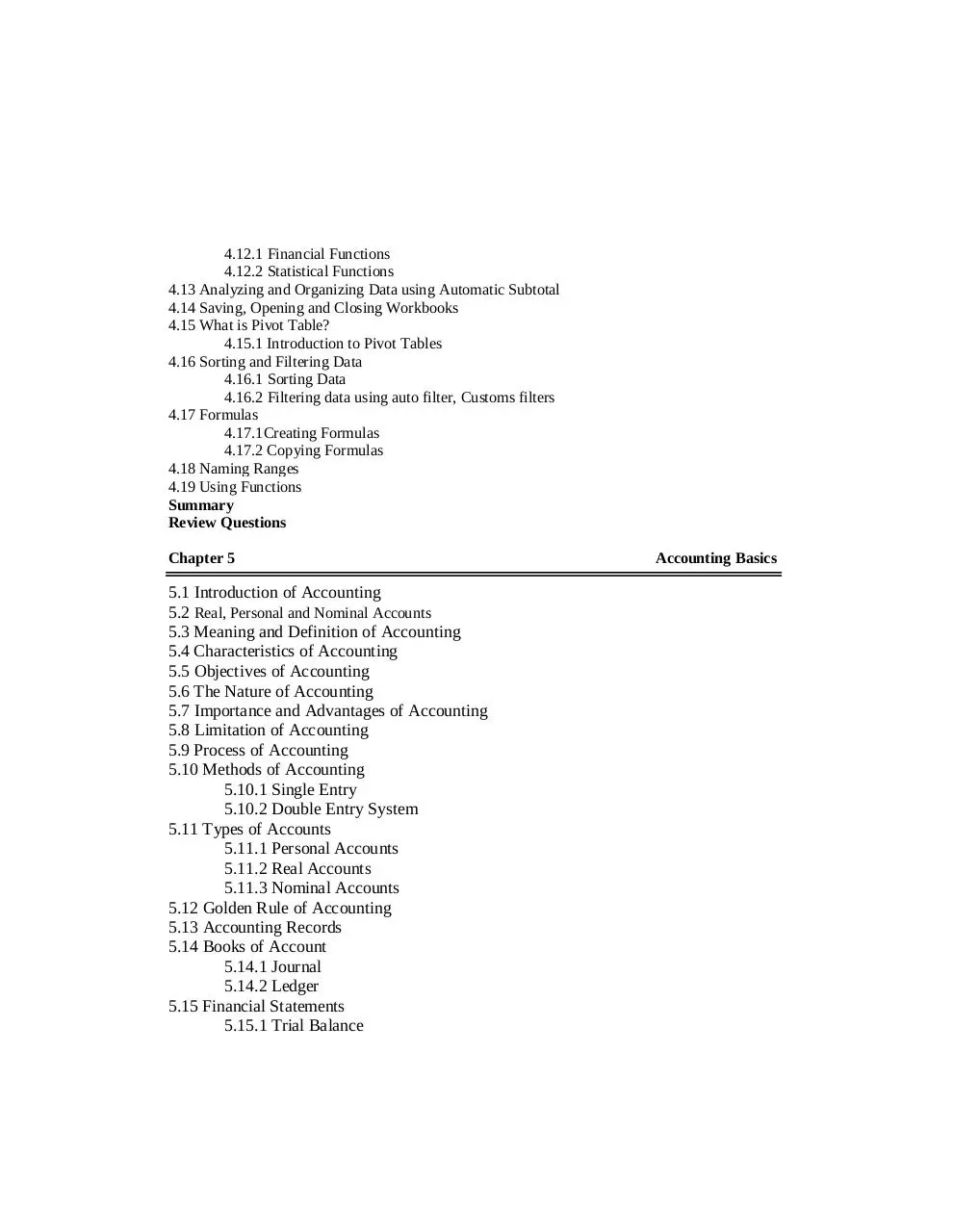
File preview
Computer Applications in Business
With Tally.ERP9
(Computer Fundamentals, Windows7, MS-Word2007, MS-Excel2007, MSAccess2007, MS-PowerPoint2007, Tally ERP.9, Internet, E-Commerce,
Networking)
(For BBA, B.Com (Bank Management), B.Com.(Applied), B.Com.(Cooperation),
M.Com. Courses)
By
Dr.P.Rizwan Ahmed, MCA., M.Sc., M.Phil., Ph.D,
Head of the Department
Department of Computer Applications &
Post Graduate Dept. of Information Technology
Mazharul Uloom College, Ambur - 635 802
Vellore Dist. Tamil Nadu.
Margham Publications
No.24, Rameswaram Road, T- Nager,
Chennai- 600 017 Phone:(044) 2432 2469
Web Site: www.margham.in
E-mail: www.margham.tn@gmail.com
CONTENTS
Preface
Acknowledgement
Chapter 1
Introduction to Computers
1.1 Meaning of Computer
1.2 Characteristics of a Computer
1.3 Areas of Applications / Uses of Computers in different fields
1.4 Anatomy of Digital Computer
1.5 Component of a Computer
1.6 Input-Process-Output Cycle
1.7 Memory and Control Unit
1.7.1 Memory Unit
1.7.2 Control unit
1.8 Input and Output Devices
1.8.1 Input Devices
1.8.2 Output Devices
1.9 Hardware
1.10 Software
1.10.1 System Software
1.10.2 Application Software
1.11 Programming Languages / Computer Languages
1.11.1 Low Level or Machine language
1.11.2 Assembly Language
1.11.3 High level language
1.12 Computer Viruses, Bombs, Worms
1.12.1 Types of Viruses
1.12.2 Categories of Viruses
Summary
Review Question
Chapter 2
2.1 Introduction
2.2 Definition of Operating System
2.3 History of OS / Evolution of Operating Systems
2.4 Function of Operating System
2.5 Classification of Operating system
2.6 Introduction to Windows
Operating System
2.7 Introduction to Windows 7
2.7.1 Features of Windows 7
2.8 Logging On
2.9 Desktop and Taskbar
2.10 Icons on Desktop
2.11 Start Menu Options
2.12 Creation of Files and Folders
2.13 Windows Explorer
2.14 Find Options
2.15 Shortcut
2.16 Briefcase
Summary
Review Question
Chapter 3
3.1 Introduction
3.2 Features of Word 2007
3.3 Starting Word 2007
3.4 Component of Word Window
3.5 Creating Short Cut for Word 2007
3.6 Creating Word Document
3.7 Saving, Opening and Closing Documents
3.8Creating Business Letters Using Wizards
3.9 Editing Word Documents
3.10 Inserting Objects
3.11 Formatting Pages
3.11.1 Page Margins
3.11.2 Page Orientation
3.11.3 Changing Paper Size
3.11.4 Page Border and Color
3.11.5 Inserting Cover Page
3.12 Formatting Paragraph
3.12.1 Paragraph Alignment
3.12.2 Line Spacing
3.12.3 Indentation
3.12.4 Tabs
3.14 Heading Styles, Font Size
3.15 Font Size
3.16 Inserting Page
3.17 Page Break
3.18 Page Numbers
3.19 Bookmarks
MS Word 2007
3.20 Header and Footer
3.21 Footnotes and Endnotes
3.22 Formatting Document
3.23 Spelling and Grammar Check
3.24 Word Count
3.25 Thesaurus
3.26 Auto Correct
3.27 Working with Tables
3.27.1 Manipulating Tables
3.28 Mail Merge
3.29 Working with charts and Graphs
3.30 Printing a document
Summary
Review Question
Chapter 4
4.1 Introduction to Spreadsheet
4.2 Applications of Spread Sheet
4.3 MS Excel
4.4 Features of Excel
4.5 Starting Microsoft Excel 2007
4.6 What is on the Screen?
4.7 Building Worksheets
4.8 Entering data in work sheets
4.9 Using Auto Fill
4.10 Editing and Formatting Worksheets
4.10.1 Editing Worksheets
4.10.1.1 Editing a Constants
4.10.1.2 Editing Formula
4.10.1.3 Adding and Removing Rows and Columns
4.10.1.4 Hiding Rows and Columns
4.10.1.5 Resizing Column Widths and Row Heights
4.10.1.6 Sorting and filtering data
4.10.1.7 Find and Replace
4.10.2 Formatting Worksheet
4.11 Creating and Formatting different types of Charts
4.11.1 Types of Chart
4.11.2 Elements of Charts
4.11.3 Creating Charts
4.11.4 Formatting Charts
4.11.5 Printing Charts
4.12 Application of Financial and Statistical Function
MS Excel 2007
4.12.1 Financial Functions
4.12.2 Statistical Functions
4.13 Analyzing and Organizing Data using Automatic Subtotal
4.14 Saving, Opening and Closing Workbooks
4.15 What is Pivot Table?
4.15.1 Introduction to Pivot Tables
4.16 Sorting and Filtering Data
4.16.1 Sorting Data
4.16.2 Filtering data using auto filter, Customs filters
4.17 Formulas
4.17.1Creating Formulas
4.17.2 Copying Formulas
4.18 Naming Ranges
4.19 Using Functions
Summary
Review Questions
Chapter 5
5.1 Introduction of Accounting
5.2 Real, Personal and Nominal Accounts
5.3 Meaning and Definition of Accounting
5.4 Characteristics of Accounting
5.5 Objectives of Accounting
5.6 The Nature of Accounting
5.7 Importance and Advantages of Accounting
5.8 Limitation of Accounting
5.9 Process of Accounting
5.10 Methods of Accounting
5.10.1 Single Entry
5.10.2 Double Entry System
5.11 Types of Accounts
5.11.1 Personal Accounts
5.11.2 Real Accounts
5.11.3 Nominal Accounts
5.12 Golden Rule of Accounting
5.13 Accounting Records
5.14 Books of Account
5.14.1 Journal
5.14.2 Ledger
5.15 Financial Statements
5.15.1 Trial Balance
Accounting Basics
5.15.2 Profit and Loss Account
5.15.3 Balance Sheet
5.14Assets
5.15 Liabilities
Summary
Review Questions
Chatper-6
Computer Application in Accounting
6.1 Computerized Applications in Accounting
6.2 Computerized Applications in Financial Accounting
6.3 Computerized Applications in Management Accounting
6.4 Computerized Applications in Share Accounting
Summary
Review Questions
Chapter 7
Computerized Accounting
7.1 Fundamentals of Computerized Accounting
7.2 Requirements of the Computerized Accounting System
7.3 Need for Computerized Accounting
7.4 Salient Features of Computerized Accounting
7.5 Advantages and Disadvantages of computerized Accounting
7.6 Manual Accounting Vs Computerised Accounting
7.7 Problems Faced in Computerized Accounting System
7.8 Limitations of Computerized Accounting Systems
Summary
Review Questions
Chapter 8
8.1 Introduction
8.2 History of Tally
8.3 Versions of Tally
8.4 Difference between Tally ERP 7.2 and Tally.ERP9
8.5 Comparison between Tally 7.2 and Tally 9
8.6 Advantages in Tally
8.7 Features of Tally
8.8 Tally.ERP 9 Fundamentals
8.9 Salient Features of Tally.ERP9
8.10 Application areas of Tally. ERP9
8.11 Technology Advantages of ERP9
8.12 Install Tally.ERP 9
Fundamentals of Tally.ERP9
8.13 Uninstalling Tally.ERP 9
8.14 Getting Started with Tally.ERP 9
8.15 Quitting Tally.ERP 9
8.16 Components of Tally.ERP 9 Screen
8.17 Configuration of Tally screens and menus
8.18 Creation of Company
Summary
Review Questions
Chapter 9
Groups
and
Ledgers
9.1 Groups
9.2 Pre defined Groups - in Tally.ERP 9
9.3 Creating a Group
9.3.1 Creating a Single Group
9.4 Creating Multiple Groups
9.5 Displaying a Group
9.6 Editing and Deleting Groups
9.7 Ledger
9.7.1 Creating a Ledger
9.7.2 Creating Ledger in Normal Mode
9.7.3 Creating Multiple Ledgers
9.7.4 Editing and Deleting Ledgers
Summary
Review Questions
Chapter 10
10.1 Introduction to vouchers
10.2 Voucher Entry
10.3 Editing and Deleting Vouchers
10.4 Accounting Vouchers
10.4.1 Contra voucher
10.4.2 Payment voucher
10.4.3 Receipt voucher
10.4.4 Journal Voucher
10.4.5 Sales voucher / invoice
10.4.6 Credit note voucher
10.4.7 Purchase voucher
10.4.8 Debit note voucher
10.4.9 Memo voucher
Vouchers
10.4.10 Inventory Vouchers
Summary
Review Questions
Chapter 11
Inventory Masters
11.1 Introduction to Inventory
11.2 Stock Categories
11.2.1 Creating Stock Category
11.2.2 Displaying and Altering Stock Categories
11.3 Stock Groups
11.3.1 Creating Stock Group
11.4 Stock Items
11.4.1 Creating a Stock Item
11.5 Configuration and features of Stock Item
11.6 Editing and Deleting Stocks
11.7 Purchase Order
11.8 Sales order
Summary
Review Questions
Chapter 12
12.1 Introduction to Cost Centre
12.2 Introduction to Cost Category
12.3 Cost Centre and Cost Category in Tally.ERP
12.3.1 Creating Cost Categories
12.3.2 Creating Cost Centres
12.4 Editing and Deleting Cost Centre
12.5 Editing and Deleting Cost Category
12.6 Usage of Cost Categories
12.7 Usage of Cost Centres
12.8 Introduction to Budget
12.9 Budgetary Control
12.10 Creating a Budget
12.11 Editing and Deleting Budget
Summary
Review Questions
Introduction to Cost and Budget
Chapter 13
Generating and Printing Reports in Detailed and Condensed Format
13.1 Day Book
13.2 Balance Sheet
13.3 Profit & Loss A/c
13.4 Trial Balance
13.5 Ratio Analysis
13.6 Printing Reports
13.7 Cash and Funds Flow Statements
13.7.1 Cash Flow Statement
13.7.2 Funds Flow Statement
13.8 Cost Centre Reports
13.9 Inventory Report
13.10 Bank Reconciliation Statement
Summary
Review Questions
Chapter 14
14.1 Introduction
14.2 PowerPoint
14.3 Features of PowerPoint
14.4 Components of Power Point Window
14.5 Starting Microsoft PowerPoint
14.6.1 Creating a Blank/New Presentation
14.6 Working with PowerPoint
14.6.2 Opening an Existing Presentation
14.6.3 Saving a Presentation
14.6.4 Closing a Presentation
14.7 Terminology
14.8 Creating and Editing Slides
14.8.1 Working with Slides
14.8.2 Editing Slides
14.9 Working with Different Views
14.9.1 Different types of Views
14.10 Formatting of Text and Paragraph
14.10.1 Formatting of Text
14.10.2 Formatting of Paragraphs
14.11 Inserting Tables and Charts
14.11.1 Insert Table
14.11.2 Insert Chart
Microsoft PowerPoint 2007
Download Computer Application in Business
Computer Application in Business.pdf (PDF, 189.64 KB)
Download PDF
Share this file on social networks
Link to this page
Permanent link
Use the permanent link to the download page to share your document on Facebook, Twitter, LinkedIn, or directly with a contact by e-Mail, Messenger, Whatsapp, Line..
Short link
Use the short link to share your document on Twitter or by text message (SMS)
HTML Code
Copy the following HTML code to share your document on a Website or Blog
QR Code to this page

This file has been shared publicly by a user of PDF Archive.
Document ID: 0000483249.