NPL SOP Project (PDF)
File information
This PDF 1.5 document has been generated by Microsoft® OneNote® 2013, and has been sent on pdf-archive.com on 29/09/2016 at 21:07, from IP address 70.42.x.x.
The current document download page has been viewed 600 times.
File size: 814.34 KB (22 pages).
Privacy: public file



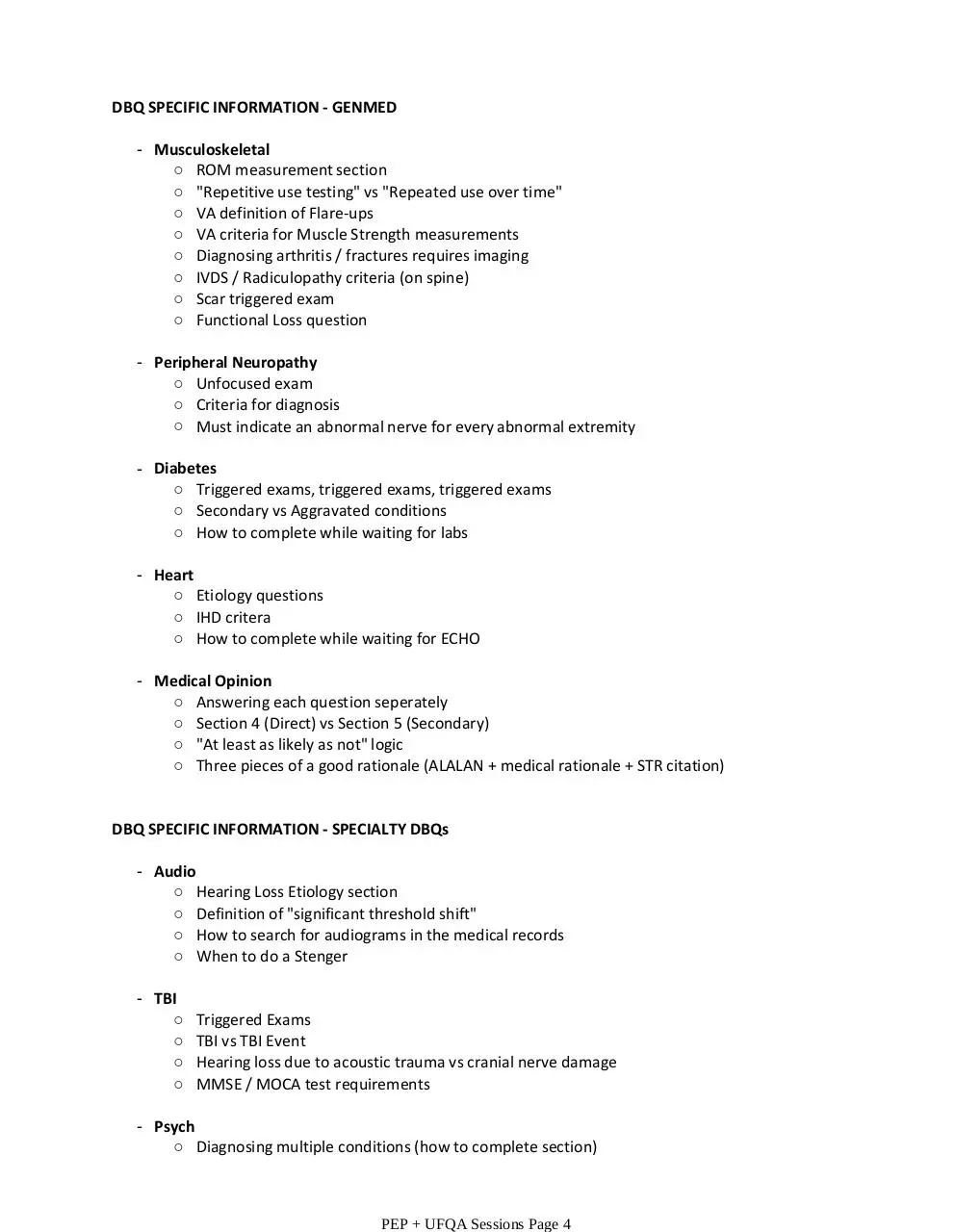
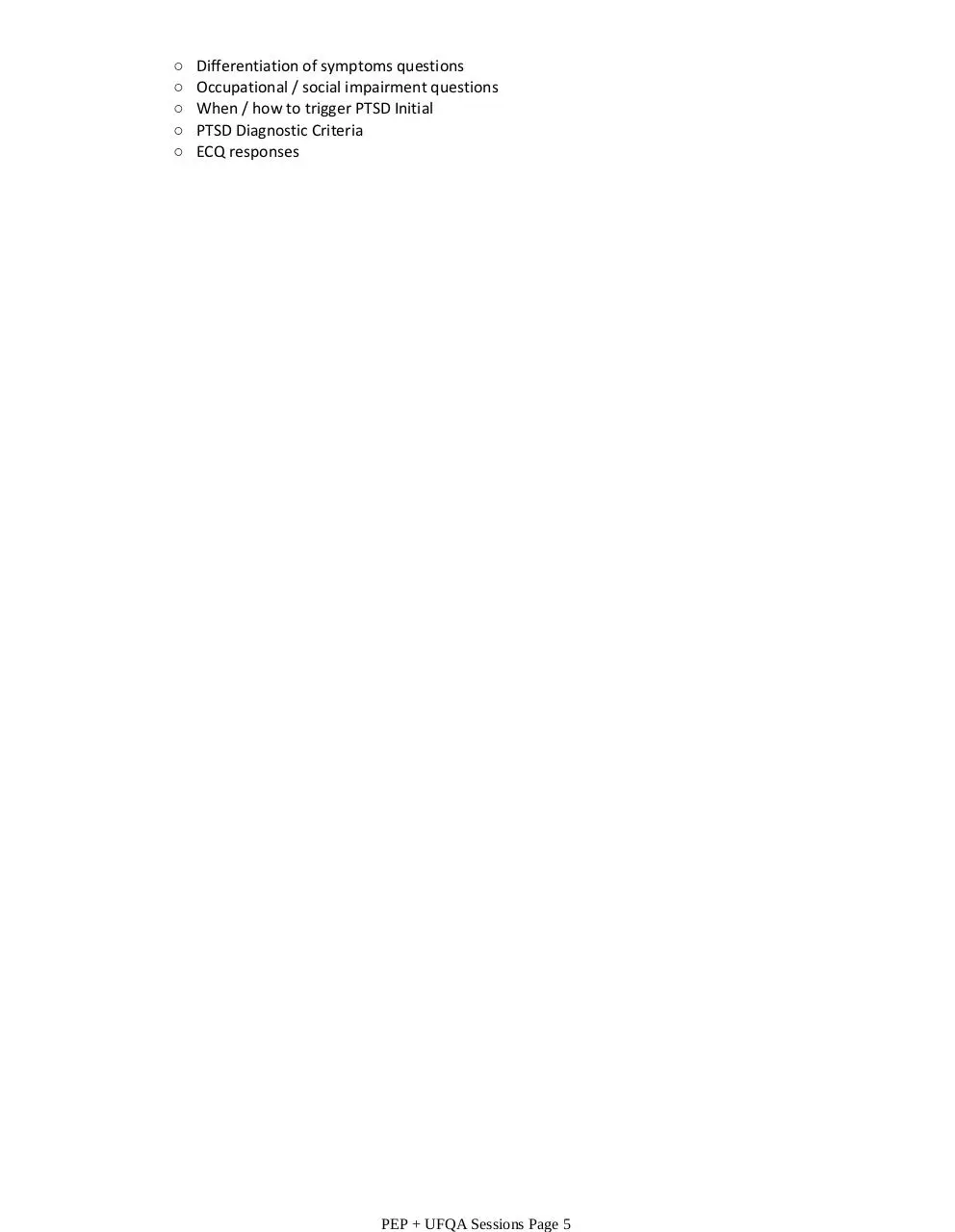
File preview
Provider Trainer Liaison SOP
Friday, June 10, 2016
2:43 PM
CONTENT ON THIS PAGE SUBJECT TO CHANGE
The primary responsibilities of PTLs include:
Performing pre-exam (PEP) and post-exam (UFQA) live training sessions for:
o New Providers.
o Experienced providers which have been marked for quality issues.
Processing the results of these training sessions, and determining whether additional training is required.
Selectively farming out case work to eligible QAs, and processing the report feedback from these QAs.
Approving providers for open scheduling once they meet training standards.
Escalating / Deactivating providers who consistently fail to meet training standards.
Inputting information related to all above processes into NND and spreadsheets for tracking purposes.
Other supplementary responsibilities include:
Active, daily correspondence with the Scheduling department to approve training sessions and recommend
additional sessions when required.
Active, daily correspondence with QA's and QA Team Leads regarding new or problem providers.
Acting as a first point of contact for providers marked as in-training. Daily phone and email correspondence to
provide technical and logistical support to our provider network.
Overview Page 1
Process Overview
Wednesday, May 18, 2016
1.
2.
3.
4.
5.
6.
7.
2:26 PM
PREPARING FOR THE SESSIONS
Receive a Scheduling Request Form from Scheduling. Respond and confirm the session(s).
Add session information to the appropriate shared scheduling calendar for your region.
Go through the Prep Checklist and collect all required provider / veteran information.
Schedule a meeting in TeamViewer.
Create and send Confirmation Email.
If confirmation is not received by within 48 hours of session, follow up with provider.
IMPORTANT - Review cases before PEP session date and make note of any difficult DBQs or
unusual circumstances.
○ Review DBQs, claimed / SC'd conditions, compare to Exam Request.
○ Is the case built correctly?
○ Are there diagnostics scheduled? When?
○ Will the IMO require a medrec review?
○ Follow up with Schedulers/VBMS/Case Builders/Clarification as required.
ALSO CHECK OUT
PEP Session Guide
UFQA Session Guide
1.
2.
3.
4.
5.
DAY OF SESSION:
Close all personal correspondence (Close outlook, set Lync to "Do Not Disturb").
If OMS is open, move it to your peripheral screen.
Log into Provider Portal and have it ready to go.
Start meeting in TeamViewer.
Call provider.
1.
2.
3.
4.
5.
AFTER SESSION:
Complete and email a Feedback Card.
Add feedback card to PDR and In-Training Notebook.
If no additional sessions are required, uncheck the PEP / UFQA checkboxes in DocMaintenance.
If additional sessions are required, leave the boxes checked and notify scheduling.
For UFQAs, complete and submit all cases which were associated with the session.
PEP + UFQA Sessions Page 2
PEP Session Guide
Thursday, August 18, 2016
2:48 PM
Remember, unless the provider takes the time to view our Training videos, the PEP session will be the
first and only training they receive before seeing Veterans. It is therefore crucial to cover Portal / Medical
Record / DBQ navigation, and to go over the general logic for each major DBQ archetype they will be
performing (i.e. musculoskeletal, diabetes, etc).
It is less important to go over the DBQ IMO, as this form does not require Veteran participation, and you
can complete it with the Provider after the exams.
Generally speaking PEPs should take between 30 and 60 minutes to complete, however you should be
prepared to stay as long as it takes to answer all of the providers questions and set them up for success.
Anticipate 5 - 10 minutes to set up TeamViewer (best case scenerio). If it takes more than 15 minutes, or
if networking issues prevent TeamViewer access, you may need to perform this session solely over the
phone. Be as specific as possible as to the DBQs and sections you are referring to.
Give the provider the option of completing the reports on paper, but strongly encourage them to input
the information straight into the portal. This will significantly decrease the amount of time required to
perform the follow-up UFQA.
THINGS TO ALWAYS COVER
- Portal Navigation
○ Logging in
○ Navigating to different Veterans
○ Accessing and printing DBQs
○ Accessing and searching Medical Records
○ Ordering new diagnostics
○ Where to find training materials
○ VES contact information
- DBQ Navigation
○ Where to find Veteran information
○ How to save / submit worksheets
○ DBQ Validation feature (point out red asterisks)
○ Portal time-out feature (save often!)
○ Moving from one DBQ to another (left menu)
○ Blue information hover-bubbles
- General DBQ Logic
○ Claimed vs. Service Connected conditions
○ Focused vs Unfocused exams
○ Diagnosis section
○ Medical History section
○ "If yes", "If no" logic
○ Triggered Exams
○ ECQ completion
○ Completing DBQ while waiting for diagnostics
PEP + UFQA Sessions Page 3
DBQ SPECIFIC INFORMATION - GENMED
- Musculoskeletal
○ ROM measurement section
○ "Repetitive use testing" vs "Repeated use over time"
○ VA definition of Flare-ups
○ VA criteria for Muscle Strength measurements
○ Diagnosing arthritis / fractures requires imaging
○ IVDS / Radiculopathy criteria (on spine)
○ Scar triggered exam
○ Functional Loss question
- Peripheral Neuropathy
○ Unfocused exam
○ Criteria for diagnosis
○ Must indicate an abnormal nerve for every abnormal extremity
- Diabetes
○ Triggered exams, triggered exams, triggered exams
○ Secondary vs Aggravated conditions
○ How to complete while waiting for labs
- Heart
○ Etiology questions
○ IHD critera
○ How to complete while waiting for ECHO
- Medical Opinion
○ Answering each question seperately
○ Section 4 (Direct) vs Section 5 (Secondary)
○ "At least as likely as not" logic
○ Three pieces of a good rationale (ALALAN + medical rationale + STR citation)
DBQ SPECIFIC INFORMATION - SPECIALTY DBQs
- Audio
○ Hearing Loss Etiology section
○ Definition of "significant threshold shift"
○ How to search for audiograms in the medical records
○ When to do a Stenger
- TBI
○
○
○
○
Triggered Exams
TBI vs TBI Event
Hearing loss due to acoustic trauma vs cranial nerve damage
MMSE / MOCA test requirements
- Psych
○ Diagnosing multiple conditions (how to complete section)
Differentiation of symptoms questions
PEP + UFQA Sessions Page 4
○
○
○
○
○
Differentiation of symptoms questions
Occupational / social impairment questions
When / how to trigger PTSD Initial
PTSD Diagnostic Criteria
ECQ responses
PEP + UFQA Sessions Page 5
UFQA Session Guide
Thursday, August 18, 2016
2:55 PM
A successful UFQA session will result in all reports being submitted to VES for a final review and submission to
VA, or to await the completion of other reports / submission of diagnostics.
On average you should expect to spend around 10 - 15 minutes per DBQ. Given the 8 DBQ cap, most UFQAs
take around 1.5 - 2 hours.
Things that can significantly speed up an UFQA:
- Review the cases ahead of time and find any casebuilding errors or curveballs
- Have the provider complete the reports directly into the portal, as opposed to using printed copies.
- Have STR citations ready for any Section 4 IMOs.
UFQA sessions will ideally take place immediately following the Provider's exams, or within the next 48 hours.
These sessions are significantly more successful if performed while the exam information is still fresh in the
Providers mind.
When starting your session, give the provider the option of starting on the largest / most difficult reports, or
the ones which they have the most questions about. This way, if you run out of time the Provider should be able
to complete the remainder of the reports without difficulty.
Remember, you are solely responsible for the completion and submission of all cases for which you perform an
UFQA, and it is much faster to complete them while the provider is participating. Really push for the provider to
stay with you for as long as it takes, it will save you loads of time and headache in the long run.
PEP + UFQA Sessions Page 6
Scheduling Request Form
Wednesday, May 18, 2016
2:26 PM
This is an example of the form that you will receive from your regional schedulers to request a PEP /
UFQA session. Important to note that the time zone of the provider should be included.
QA SESSION REQUEST
DATE OF EXAM(S)
PRE-SESSION DATE/TIME
POST-SESSION DATE/TIME
PROVIDER TIME ZONE
DOC CODE
PROVIDER NAME
SPECIALTY
NEW/EXPERIENCED?
6/15/16
N/A
6/15/16 at 230pm
EST
1111351
JONES JUNE B
Gen med
Experienced
PEP + UFQA Sessions Page 7
Prep Checklist
Wednesday, May 18, 2016
2:08 PM
This is a checklist to use when preparing for a PEP / UFQA session. It's best to have this information
easily accessible during the sessions, and most of it is required in order to build the Confirmation Email.
It's really helpful to have all of this in one place so that you don't have to go hunting through OMS or
NND at the last second, or in the middle of a training.
Included is a completed checklist (as a subpage, click the pulldown arrow to the right), along with
examples of specific case / veteran information collected prior to a session. Reviewing this information
will help you catch curve-balls, case building errors and required clarification requests before the
training starts and will make you look super professional.
TEMPLATE:
PEP or UFQA:
Provider: x
Doc Code: x
Date: x
Time: x
Preferred Phone Number:
Backup Phone Number:
Email:
Portal Login ID: x
Portal Password: x
TeamViewer Link:
Confirmation email sent
Confirmation received
Cases Reviewed
Information placed into:
Shared Calendar
NND / Doc Maintenance
PEP + UFQA Sessions Page 8
Doe, John (5/19)
Friday, May 13, 2016
8:57 AM
PEP or UFQA: UFQA
Provider: Doe, John
Doc Code: 1112140
Date: 5/19/2016
Time: 3:00 PM EST / 2:00 PM CST
Preferred Phone Number: XXX-XXX-XXXX
Backup Phone Number:
Email: XXXXXXXXXX@AOL.COM
Portal Login ID: WISDOM
Portal Password: BAWpa61
TeamViewer Link:
Please join the meeting, by clicking on this link:
http://go.teamviewer.com/v11/m57181982
Meeting ID: m57-181-982
Confirmation email sent
Confirmation received
Cases Reviewed
Information placed into:
NND
Spreadsheet
PEP + UFQA Sessions Page 9
Download NPL SOP Project
NPL SOP Project.pdf (PDF, 814.34 KB)
Download PDF
Share this file on social networks
Link to this page
Permanent link
Use the permanent link to the download page to share your document on Facebook, Twitter, LinkedIn, or directly with a contact by e-Mail, Messenger, Whatsapp, Line..
Short link
Use the short link to share your document on Twitter or by text message (SMS)
HTML Code
Copy the following HTML code to share your document on a Website or Blog
QR Code to this page
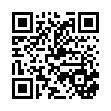
This file has been shared publicly by a user of PDF Archive.
Document ID: 0000489245.