Amazon Account Pt 1 (PDF)
File information
Author: blamo
This PDF 1.5 document has been generated by Microsoft® Word 2010, and has been sent on pdf-archive.com on 31/03/2017 at 02:10, from IP address 24.170.x.x.
The current document download page has been viewed 1085 times.
File size: 226.54 KB (9 pages).
Privacy: public file
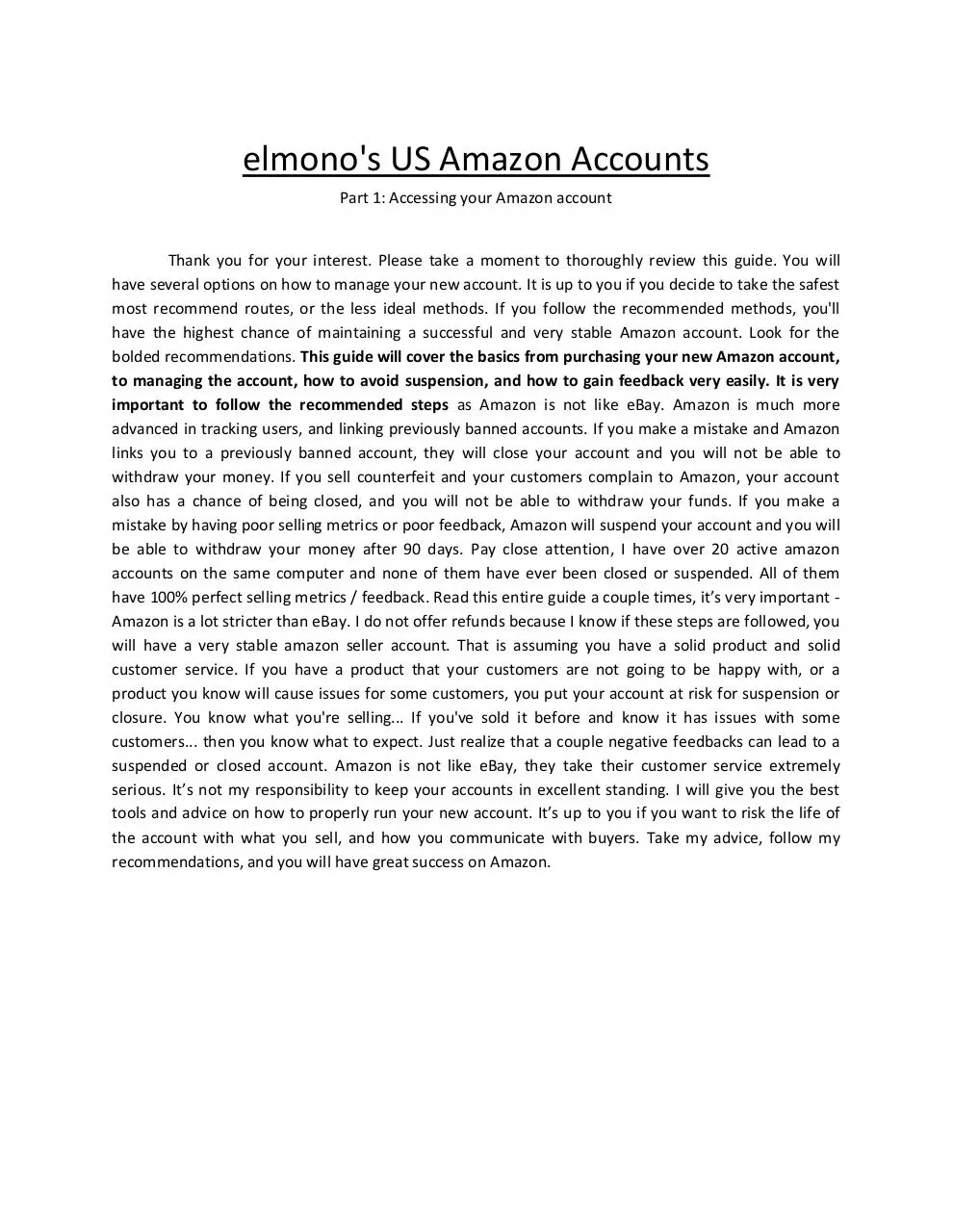
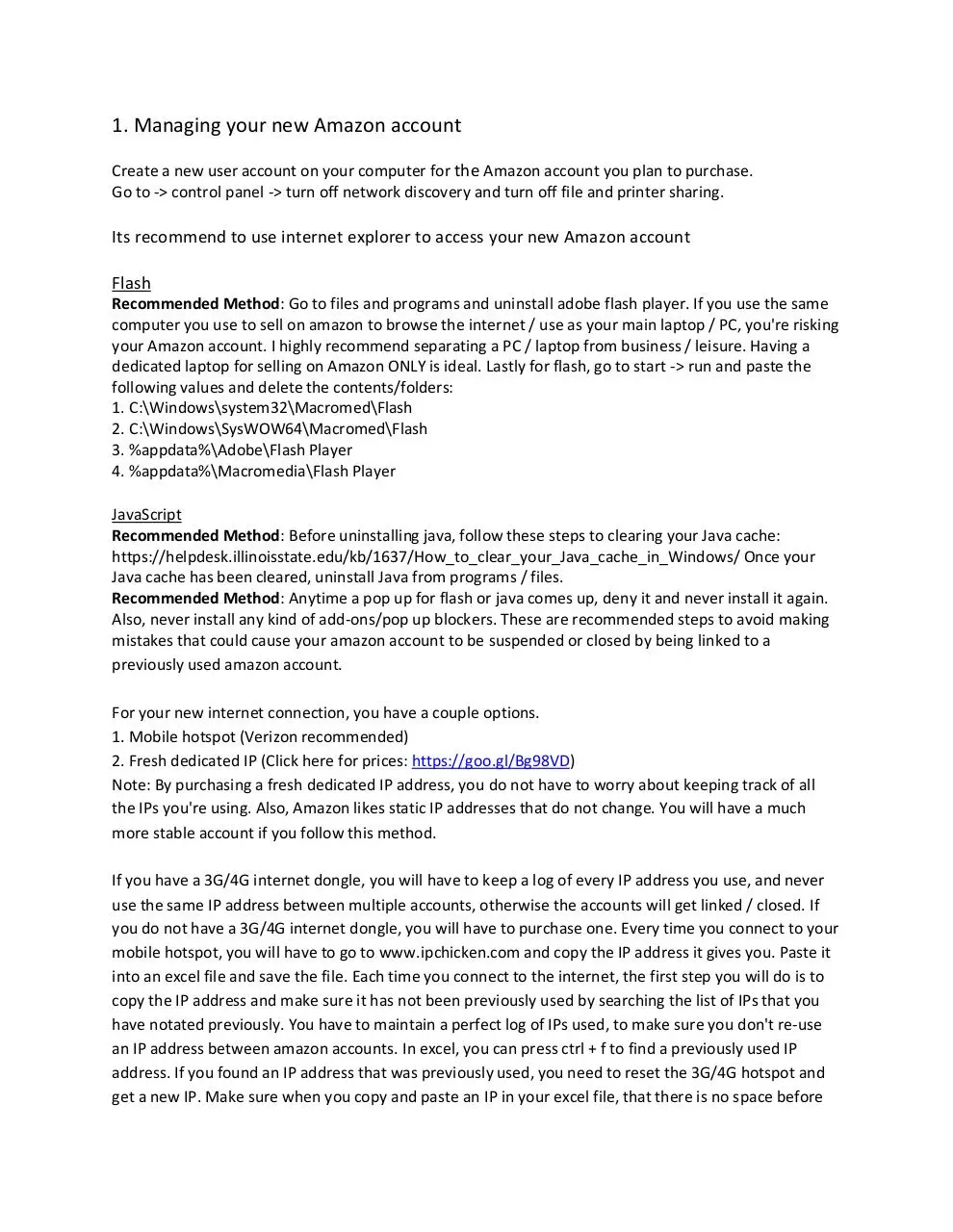
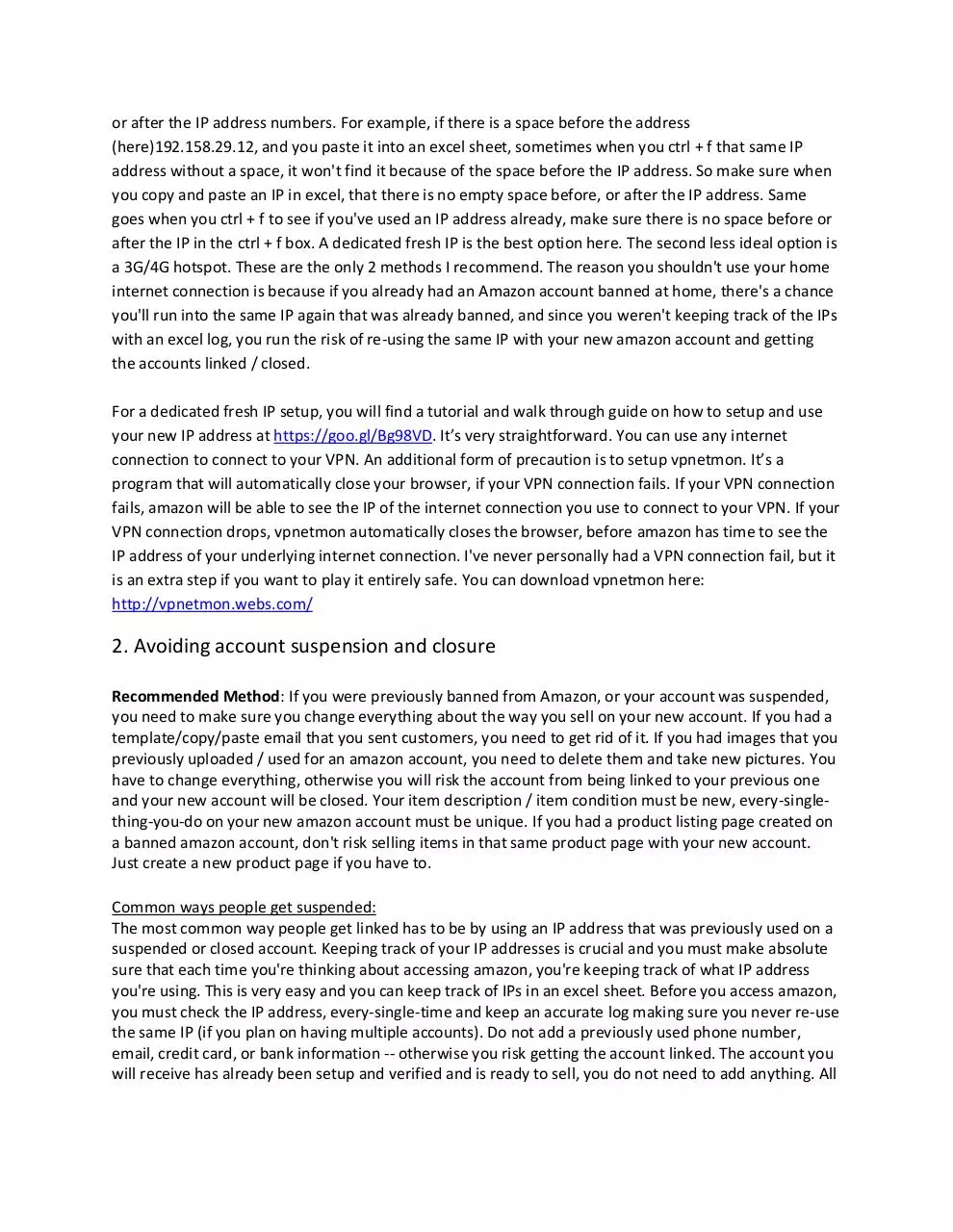

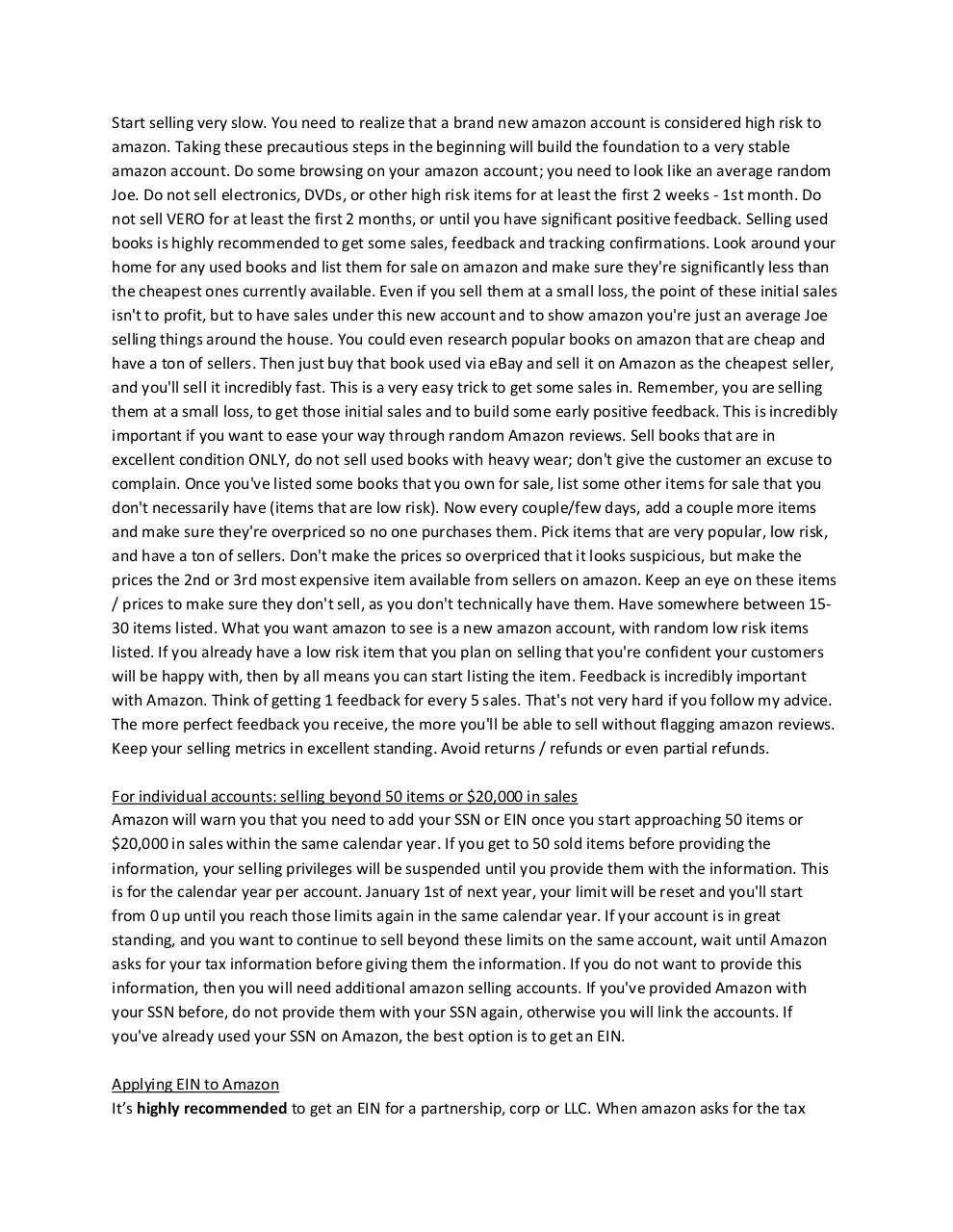
File preview
elmono's US Amazon Accounts
Part 1: Accessing your Amazon account
Thank you for your interest. Please take a moment to thoroughly review this guide. You will
have several options on how to manage your new account. It is up to you if you decide to take the safest
most recommend routes, or the less ideal methods. If you follow the recommended methods, you'll
have the highest chance of maintaining a successful and very stable Amazon account. Look for the
bolded recommendations. This guide will cover the basics from purchasing your new Amazon account,
to managing the account, how to avoid suspension, and how to gain feedback very easily. It is very
important to follow the recommended steps as Amazon is not like eBay. Amazon is much more
advanced in tracking users, and linking previously banned accounts. If you make a mistake and Amazon
links you to a previously banned account, they will close your account and you will not be able to
withdraw your money. If you sell counterfeit and your customers complain to Amazon, your account
also has a chance of being closed, and you will not be able to withdraw your funds. If you make a
mistake by having poor selling metrics or poor feedback, Amazon will suspend your account and you will
be able to withdraw your money after 90 days. Pay close attention, I have over 20 active amazon
accounts on the same computer and none of them have ever been closed or suspended. All of them
have 100% perfect selling metrics / feedback. Read this entire guide a couple times, it’s very important Amazon is a lot stricter than eBay. I do not offer refunds because I know if these steps are followed, you
will have a very stable amazon seller account. That is assuming you have a solid product and solid
customer service. If you have a product that your customers are not going to be happy with, or a
product you know will cause issues for some customers, you put your account at risk for suspension or
closure. You know what you're selling... If you've sold it before and know it has issues with some
customers... then you know what to expect. Just realize that a couple negative feedbacks can lead to a
suspended or closed account. Amazon is not like eBay, they take their customer service extremely
serious. It’s not my responsibility to keep your accounts in excellent standing. I will give you the best
tools and advice on how to properly run your new account. It’s up to you if you want to risk the life of
the account with what you sell, and how you communicate with buyers. Take my advice, follow my
recommendations, and you will have great success on Amazon.
1. Managing your new Amazon account
Create a new user account on your computer for the Amazon account you plan to purchase.
Go to -> control panel -> turn off network discovery and turn off file and printer sharing.
Its recommend to use internet explorer to access your new Amazon account
Flash
Recommended Method: Go to files and programs and uninstall adobe flash player. If you use the same
computer you use to sell on amazon to browse the internet / use as your main laptop / PC, you're risking
your Amazon account. I highly recommend separating a PC / laptop from business / leisure. Having a
dedicated laptop for selling on Amazon ONLY is ideal. Lastly for flash, go to start -> run and paste the
following values and delete the contents/folders:
1. C:\Windows\system32\Macromed\Flash
2. C:\Windows\SysWOW64\Macromed\Flash
3. %appdata%\Adobe\Flash Player
4. %appdata%\Macromedia\Flash Player
JavaScript
Recommended Method: Before uninstalling java, follow these steps to clearing your Java cache:
https://helpdesk.illinoisstate.edu/kb/1637/How_to_clear_your_Java_cache_in_Windows/ Once your
Java cache has been cleared, uninstall Java from programs / files.
Recommended Method: Anytime a pop up for flash or java comes up, deny it and never install it again.
Also, never install any kind of add-ons/pop up blockers. These are recommended steps to avoid making
mistakes that could cause your amazon account to be suspended or closed by being linked to a
previously used amazon account.
For your new internet connection, you have a couple options.
1. Mobile hotspot (Verizon recommended)
2. Fresh dedicated IP (Click here for prices: https://goo.gl/Bg98VD)
Note: By purchasing a fresh dedicated IP address, you do not have to worry about keeping track of all
the IPs you're using. Also, Amazon likes static IP addresses that do not change. You will have a much
more stable account if you follow this method.
If you have a 3G/4G internet dongle, you will have to keep a log of every IP address you use, and never
use the same IP address between multiple accounts, otherwise the accounts will get linked / closed. If
you do not have a 3G/4G internet dongle, you will have to purchase one. Every time you connect to your
mobile hotspot, you will have to go to www.ipchicken.com and copy the IP address it gives you. Paste it
into an excel file and save the file. Each time you connect to the internet, the first step you will do is to
copy the IP address and make sure it has not been previously used by searching the list of IPs that you
have notated previously. You have to maintain a perfect log of IPs used, to make sure you don't re-use
an IP address between amazon accounts. In excel, you can press ctrl + f to find a previously used IP
address. If you found an IP address that was previously used, you need to reset the 3G/4G hotspot and
get a new IP. Make sure when you copy and paste an IP in your excel file, that there is no space before
or after the IP address numbers. For example, if there is a space before the address
(here)192.158.29.12, and you paste it into an excel sheet, sometimes when you ctrl + f that same IP
address without a space, it won't find it because of the space before the IP address. So make sure when
you copy and paste an IP in excel, that there is no empty space before, or after the IP address. Same
goes when you ctrl + f to see if you've used an IP address already, make sure there is no space before or
after the IP in the ctrl + f box. A dedicated fresh IP is the best option here. The second less ideal option is
a 3G/4G hotspot. These are the only 2 methods I recommend. The reason you shouldn't use your home
internet connection is because if you already had an Amazon account banned at home, there's a chance
you'll run into the same IP again that was already banned, and since you weren't keeping track of the IPs
with an excel log, you run the risk of re-using the same IP with your new amazon account and getting
the accounts linked / closed.
For a dedicated fresh IP setup, you will find a tutorial and walk through guide on how to setup and use
your new IP address at https://goo.gl/Bg98VD. It’s very straightforward. You can use any internet
connection to connect to your VPN. An additional form of precaution is to setup vpnetmon. It’s a
program that will automatically close your browser, if your VPN connection fails. If your VPN connection
fails, amazon will be able to see the IP of the internet connection you use to connect to your VPN. If your
VPN connection drops, vpnetmon automatically closes the browser, before amazon has time to see the
IP address of your underlying internet connection. I've never personally had a VPN connection fail, but it
is an extra step if you want to play it entirely safe. You can download vpnetmon here:
http://vpnetmon.webs.com/
2. Avoiding account suspension and closure
Recommended Method: If you were previously banned from Amazon, or your account was suspended,
you need to make sure you change everything about the way you sell on your new account. If you had a
template/copy/paste email that you sent customers, you need to get rid of it. If you had images that you
previously uploaded / used for an amazon account, you need to delete them and take new pictures. You
have to change everything, otherwise you will risk the account from being linked to your previous one
and your new account will be closed. Your item description / item condition must be new, every-singlething-you-do on your new amazon account must be unique. If you had a product listing page created on
a banned amazon account, don't risk selling items in that same product page with your new account.
Just create a new product page if you have to.
Common ways people get suspended:
The most common way people get linked has to be by using an IP address that was previously used on a
suspended or closed account. Keeping track of your IP addresses is crucial and you must make absolute
sure that each time you're thinking about accessing amazon, you're keeping track of what IP address
you're using. This is very easy and you can keep track of IPs in an excel sheet. Before you access amazon,
you must check the IP address, every-single-time and keep an accurate log making sure you never re-use
the same IP (if you plan on having multiple accounts). Do not add a previously used phone number,
email, credit card, or bank information -- otherwise you risk getting the account linked. The account you
will receive has already been setup and verified and is ready to sell, you do not need to add anything. All
you need to add is your bank account, and you must make absolute sure that this bank account was
never previously used on Amazon.
Uploading new pictures:
Recommended Method: You need to take new pictures of your items and make sure those pictures stay
on that new Amazon account. Do not share pictures between accounts and make absolute sure you
have not previously used pictures on another amazon account. After you take new pictures, you need to
make sure you remove the EXIF data on the pictures before uploading them on amazon. Otherwise
amazon can see details on your images, and they will be able to link accounts. To remove EXIF data on
your pictures, download and install batch purifier: http://www.digitalconfidence.com/batchpurifier.html
Accessing emails from customers and amazon:
Recommended Method: Use the browser given to you to access email and to reply to customers. Make
sure not to access that email address from another browser, or different computer as you risk the
chance of linking your accounts. For advanced users or if you know what you're doing, Thunderbird is
recommended to VIEW the emails from amazon, but not to REPLY. If you use Thunderbird, make sure to
set the options to view text as "plain text" and remember, you're only reading the emails, never replying
to any of them. Thunderbird is beneficial to keep track of emails if you have multiple amazon accounts.
If you want to play it safe, just stick to accessing Gmail from the browser that was given to you.
Selling limits to avoid reviews:
If you've sold on Amazon before, you probably remember all those reviews. There are ways to avoid
getting those reviews, most of which involve starting slow and not selling too much right from the start.
The most common times an account gets a review is when you go over $750 in the first month. After the
first month, you can go up to $1000 and typically you won't get a velocity review. However, the reviews
from amazon can be random, so make sure to always ship fast, have a great product, keep customers
happy and get some perfect feedback.
Another time your account typically goes under review is when you add your bank for disbursement.
Make absolute sure this new bank account has not been used on Amazon before. It must be a brand
new routing / account number. You want to add the bank account when you feel your account is doing
great. I personally do not add my bank account until after the first month, which gives me plenty of time
to get some sales and perfect feedback. If you sold a few items the first week, and got a couple 5 star
feedbacks, go ahead and add the bank account. Typically Amazon does a review when you add your
bank, and if they see you're doing great, the process will go smoothly. Now when they start the review,
its typically for 30 days and in this time frame, you can continue to sell but be VERY CAUTIOUS, any
negative feedbacks or issues with your selling in this time frame can have a big impact. If you have a
solid item, a great price, happy customers, then continue to sell through this review. If you have a less
than stellar item and could have the possibility of an unhappy customer, then I recommended not selling
through this 30 day review.
If your account gets suspended and you get the option to appeal, contact me via email, and I will give
you the best advice/tips on how to deal with this. Its case by case thus does not have a generic
answer. Each account purchase gets lifetime support from me.
Start selling very slow. You need to realize that a brand new amazon account is considered high risk to
amazon. Taking these precautious steps in the beginning will build the foundation to a very stable
amazon account. Do some browsing on your amazon account; you need to look like an average random
Joe. Do not sell electronics, DVDs, or other high risk items for at least the first 2 weeks - 1st month. Do
not sell VERO for at least the first 2 months, or until you have significant positive feedback. Selling used
books is highly recommended to get some sales, feedback and tracking confirmations. Look around your
home for any used books and list them for sale on amazon and make sure they're significantly less than
the cheapest ones currently available. Even if you sell them at a small loss, the point of these initial sales
isn't to profit, but to have sales under this new account and to show amazon you're just an average Joe
selling things around the house. You could even research popular books on amazon that are cheap and
have a ton of sellers. Then just buy that book used via eBay and sell it on Amazon as the cheapest seller,
and you'll sell it incredibly fast. This is a very easy trick to get some sales in. Remember, you are selling
them at a small loss, to get those initial sales and to build some early positive feedback. This is incredibly
important if you want to ease your way through random Amazon reviews. Sell books that are in
excellent condition ONLY, do not sell used books with heavy wear; don't give the customer an excuse to
complain. Once you've listed some books that you own for sale, list some other items for sale that you
don't necessarily have (items that are low risk). Now every couple/few days, add a couple more items
and make sure they're overpriced so no one purchases them. Pick items that are very popular, low risk,
and have a ton of sellers. Don't make the prices so overpriced that it looks suspicious, but make the
prices the 2nd or 3rd most expensive item available from sellers on amazon. Keep an eye on these items
/ prices to make sure they don't sell, as you don't technically have them. Have somewhere between 1530 items listed. What you want amazon to see is a new amazon account, with random low risk items
listed. If you already have a low risk item that you plan on selling that you're confident your customers
will be happy with, then by all means you can start listing the item. Feedback is incredibly important
with Amazon. Think of getting 1 feedback for every 5 sales. That's not very hard if you follow my advice.
The more perfect feedback you receive, the more you'll be able to sell without flagging amazon reviews.
Keep your selling metrics in excellent standing. Avoid returns / refunds or even partial refunds.
For individual accounts: selling beyond 50 items or $20,000 in sales
Amazon will warn you that you need to add your SSN or EIN once you start approaching 50 items or
$20,000 in sales within the same calendar year. If you get to 50 sold items before providing the
information, your selling privileges will be suspended until you provide them with the information. This
is for the calendar year per account. January 1st of next year, your limit will be reset and you'll start
from 0 up until you reach those limits again in the same calendar year. If your account is in great
standing, and you want to continue to sell beyond these limits on the same account, wait until Amazon
asks for your tax information before giving them the information. If you do not want to provide this
information, then you will need additional amazon selling accounts. If you've provided Amazon with
your SSN before, do not provide them with your SSN again, otherwise you will link the accounts. If
you've already used your SSN on Amazon, the best option is to get an EIN.
Applying EIN to Amazon
It’s highly recommended to get an EIN for a partnership, corp or LLC. When amazon asks for the tax
information, they will match the business name + EIN you provided, with what the IRS has on file. You
do not want to put your personal name in this field, because we're assuming you were previously
banned or suspended on amazon. If you apply for an EIN as a sole proprietor, then your name must
match with what the IRS has on file (risky). After you apply for an EIN, it’s recommended to wait at least
a month before adding it to Amazon, reason being is to make sure the information is updated in the
system, before amazon verifies the account details. Once you provide the information, Amazon will send
the business name and EIN details to the IRS which will in turn return a code of match or no match.
3. Feedback and some tips
Feedback
Honestly, it’s not very difficult to get perfect feedback. I've had over 20 accounts with perfect feedback
for close to 5 years now. Follow my advice, and I will show you how it’s done. Do not copy the examples
I'm giving you below because you're not the only one reading this guide. I imagine the following
examples below will get overused and Amazon could potentially link accounts this way. Make sure to
type up your own unique emails, don't copy mine or you will risk your account. Call me paranoid, but
I've never gotten an account linked. Besides the obvious that you want to ship out your products ASAP,
there are a couple things you can do that could benefit you. For example, send an email to your buyer as
soon as you see you have sold an item, and let them know something along the lines of thanking them
for the order, and that you're upgrading their shipping to fast shipping at no extra cost. Say something
along the lines of you're new to amazon and you want to make sure that your customers are absolutely
satisfied. You want to befriend these strangers that you'll never meet. Then a couple days before it
arrives, send another email to the buyers. Say something along the lines of thanks again for the order,
just letting you know that it should be arriving soon. If you have any questions to send back a reply.
By doing this, you're coming of as personable and friendly. Even if your products suck, they're probably
not going to leave you a negative feedback, but rather email you saying they want to return it if there's a
problem. Buyers often leave negative feedback when they're not in great communication with their
sellers. By communicating with them at least once or twice via email before they receive the product,
they will be more inclined to contact you via email if there are any issues. You will get customers
emailing you back, thank yous and questions and appreciation for being so kind. All you have to do is tell
them if they really liked your service, to leave feedback. Tell them you really want 5 stars. Don't get too
annoying, but be persistent with your customers. Amazon says you cannot ask for feedback. You're
asking customers if they could leave feedback and if there's anything you can do to get excellent
feedback. You're not allowed to ask for 5 star feedback, so you have to word it a little different. Get
creative. If you're being too direct about feedback, you'll get a warning from amazon. So go less if you
get a warning from Amazon. Remember, all you need to try to get is at least 1 feedback for every 5
buyers. If you communicate this way with all your customers, you will have no problem getting them.
Just keep in contact with all your customers and be over the top friendly. When it comes to feedback or
any problems with the order, keeping great communication with the buyer will pay off, BIG TIME. They
will reach out to you before reaching out to amazon, to allow you to fix a problem, which is absolutely
crucial.
Another thing you can do is include a cute/funny card with your orders. Hit up your local drug store or
$1 store / market and buy a bunch of $1 funny/cute post cards. Write a personal thank you note in them
in writing, say you're their first, or 5th customer and you're very new to amazon. You could say you're a
student and just trying to pay for bills by selling your old stuff.
Another thing you can do is offer them a freebie with their purchase. Depending on what they buy if you
sell anything and email them that they're also getting something free with it, they will love it. Of course
it depends on what you're selling. If you sell an IPhone charger cable, and say you're also including a 2nd
one for free, they will be ecstatic. It will cost you very little to please some customers. Remember, you
don't have to do this for ever, just do it in the beginning to get some feedback. Once you have enough
feedback and your account is in perfect standing, you can start increasing sales / volume. If you can go
through Amazon reviews, your account will become even more stable. If you're doing everything right,
you will have very little issues selling on amazon. If you have unhappy customers that are complaining /
leaving negative feedback, your account will not last long. If you have a product that continues to give
you problems with customers, consider a different product, or another marketplace to sell on.
Again, make sure to create your own emails and use your own words. Once you have a good email, copy
and save it in a document so you can copy and paste it to all your customers. It should be very simple.
You sell an item, you send generic email 1. You ship the item, you send generic email 2. The important
thing is to create your own version of my examples and to make them sound personal. Don't make it
sound like a generic copy and paste.
Ship your products as fast as possible. People love getting their stuff ASAP. USPS priority mail is cheap,
fast and it has tracking. Its 1-3 day delivery most locations in the US. Make sure to include tracking on all
your orders.
Tips and advice on what to sell
I cannot stress enough; avoid selling high risk items for the first couple weeks to first month. High risk
items are high priced electronics, DVDs, VERO items etc. An example of a low risk item would be a used
book or cell phone charger. If you're confused on what a high risk item is, just search Google for "aspkin
forums high risk items" or "aspkin forums low risk items" or "aspkin forums vero items". You need solid
perfect feedback before you can start selling high risk items. Even then, you should start slow. If you sell
2 items the first week, sell 4 items the next week etc. It should be a slow progression. Slow progression
will keep your account from getting flagged for reviews. However, Amazon has been known to do
random reviews. This is why it’s important to always have your account in excellent standing. Keep in
contact with all your customers via email, and stay on top of it. This will pay off in the end, mark my
words. You want to be over the top friendly to all your buyers -- at least for the first month until you
have built some solid feedback. Think of other creative ways you can increase your chances of getting
feedback and keeping your customers happy.
Quick run through again to access your account
1. Make sure to thoroughly review this guide at least twice before proceeding.
2. Create a new user account (use this user account ONLY for accessing amazon). Do not do any kind of
browsing on this user account. ONLY amazon related.
3. Follow instructions above for flash and java
4. Have your new internet connection ready. Connect to your VPN and verify the IP is correct in the
browser by going to www.ipchicken.com or connect to your 3G/4G hotspot and log the IP in excel by
going to www.ipchicken.com and copying it. Every time you're going to access your Amazon account,
the first thing you need to do is check the IP. Verify that the IP has not already been used in excel (use
ctrl + f) and then copy it into excel, adding it to your list of previously used IPs. If an IP comes up as
previous used, turn off your hotspot and turn it back on to get a new IP. If you're using a VPN, then you
don't have to keep an excel log of IPs, just verify that you have the same IP before accessing amazon,
every time you open the browser. With a dedicated fresh IP, it makes life easier, and you'll always have
the same IP, which amazon really likes.
5. Remember to use the same browser to log into amazon. If you use internet explorer, don’t change it
up some days and use Firefox. If you start out with Firefox, stick to that browser.
6. Never clear cookies or history. You want to naturally continue to build cookies on this account and as
you build them, they will be saved within the browser.
7. Try to avoid staying logged into Amazon while doing other things. Get your work done on Amazon,
then log out. Try to do work on Amazon in window time frames to limit the amount of time you're
logged in to avoid mistakes.
4. Recommended timelines for selling
Day 1-3
These first few days will enable you to build some cookies - Browse items on the shopping side of your
amazon seller account - Send some random sellers questions about items - Add some items to your wish
list - Save some items to view later
Day 3-14
Start listing ONLY low-risk items for sale (books, accessories etc.) - If you have a low risk item to sell, it’s
safe to list it for sale. - List additional low risk items you don't have and price them reasonably high.
(Don't go overboard! Read guide above for tips on how to do this) - Sell low risk products around your
home, or find popular books with lots of sellers on amazon and purchase those books on eBay. Sell them
on your amazon account as the cheapest seller. Even if you take a small loss, you're just doing it to gain
some initial sales and 5 star feedback.
Day 7-14
If you have initial sales and several 5 star feedbacks, you can start increasing your inventory and sales.
Keep selling low-risk items to avoid account reviews. You can avoid a velocity review if you keep your
sales below $750 for the first month. Increase your inventory as you get more 5 star feedback.
Day 14-30
If you have great feedback and your sales are going great - you have happy customers and there are no
issues, it’s a good time to add your (unused previously) bank account.
Day 30+
If you've made it this far and continue to have great feedback and happy customers, you can start listing
higher priced items. Again, be very slow and cautious. You do not want to sell too many high priced
items in too short of a time period; otherwise you will flag your account for a review. If your account is
in perfect standing and you're selling a solid product and have happy customers, the reviews will go in
your favor. If you sell 1 high priced item 1 week, wait a week before listing 2 more etc. If you want the
best chances of avoiding a review, keep sales under $750 for the 1st month and under $1000 for your
2nd month.
Disclaimer
You do not have to follow any of the advice I have given you, the choice is yours. The advice given in this
guide is my own personal experience selling on Amazon for the last 5 years. I prefer selling under the
radar and avoiding account reviews through Amazon. It’s entirely up to you if you want to risk your
account with your own method of selling. Some people prefer the run and gun method of listing as
many items as possible and having as many sales as possible right from the start, as they don't mind
getting their account suspended and waiting 90 days for their money. These decisions are up to you and
it’s your responsibility to further research alternative methods of selling on amazon. I prefer the low-risk
and long-term approach. All sales final - There are no refunds. I have given you the proper tools and
advice to properly run your account. The life of the account is in your hands and depends entirely on
your method of managing the account, the products you sell, and how you deal with your customers. I
hold no responsibility to what you do with the account. Selling any fake, counterfeit, stolen, or any other
illegal types of goods are not allowed. I do not have the time or resources to monitor what you sell, so
you must take full responsibility for the account. Once I hand over the account login and password, my
services are rendered. I expect all buyers to follow the law and to pay their taxes.
If you've purchased an account from me, you have lifetime support if you have any questions about
anything. You can contact me via email for a response within 1-24 hours. If you're ready to purchase an
account, or have any questions you can contact me at the following email: elmonoseller@gmail.com
Download Amazon Account Pt 1
Amazon Account Pt 1.pdf (PDF, 226.54 KB)
Download PDF
Share this file on social networks
Link to this page
Permanent link
Use the permanent link to the download page to share your document on Facebook, Twitter, LinkedIn, or directly with a contact by e-Mail, Messenger, Whatsapp, Line..
Short link
Use the short link to share your document on Twitter or by text message (SMS)
HTML Code
Copy the following HTML code to share your document on a Website or Blog
QR Code to this page
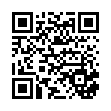
This file has been shared publicly by a user of PDF Archive.
Document ID: 0000576283.