102 nano gps tracker user manual22 (PDF)
File information
Author: Bilen Baba
This PDF 1.5 document has been generated by Microsoft® Word 2013, and has been sent on pdf-archive.com on 25/04/2017 at 11:34, from IP address 88.202.x.x.
The current document download page has been viewed 509 times.
File size: 433.14 KB (22 pages).
Privacy: public file
File preview
TK102-NANO
DETAILED USER GUIDE
VERSION 4.9
U
Thank you for purchasing TK102-NANO. Please read this manual carefully before using this product. Please
note that product specifications and information in this user guide are subject to changes without prior notice.
Any changes will be integrated in the latest release. The manufacturer assumes no responsibility for any errors
or omissions in this document.
Content
1.
Summary................................................................................................................................................................2 2
Applications............................................................................................................................................................2
3 Hardware Description... .........................................................................................................................................3
4 Specs.......................................................................................................................................................................4
5 Usage......................................................................................................................................................................5
5.1 SIM card installation........................................................................................................................................5
5.2 Battery and Charger..........................................................................................................................................5
5.3 Startup...............................................................................................................................................................6
5.4 Changing your password..................................................................................................................................6
5.5 Authorization....................................................................................................................................................7
5.6 Simple SMS text message locating..................................................................................................................7
5.7 Interval Tracking..............................................................................................................................................8
5.8 Exact street address by SMS............................................................................................................................8
5.9 Cell-ID Locating (LBS)....................................................................................................................................8
5.10 Monitor mode (Voice Surveillance).................................................................................................................9
5.11 Data logging.....................................................................................................................................................9
5.12 Data upload.....................................................................................................................................................10
5.13 Shock Sensor Alarm.......................................................................................................................................11
5.14 Geo-fence.......................................................................................................................................................11
5.15 Movement alarm.............................................................................................................................................11
5.16 Over speed alarm............................................................................................................................................12
5.17 SOS alarm.......................................................................................................................................................12
5.18 Low battery alarm...........................................................................................................................................13
5.19 GPS blind Spot alarm.....................................................................................................................................13
5.20 Standby modes................................................................................................................................................13
5.21 Forwarding incoming SMS messages............................................................................................................15
5.22 Sim Card Balance check.................................................................................................................................15
5.23 Status Enquiry................................................................................................................................................15
5.24 IMEI number request......................................................................................................................................15
5.25 Time zone setting...........................................................................................................................................16
5.26 TCP/UDP switch............................................................................................................................................16
5.27 Reset...............................................................................................................................................................16
5.28 PC software tracking......................................................................................................................................16
5.29 GPRS configuration (internet tracking)..........................................................................................................17
5.30 APN configuration..........................................................................................................................................18
5.31 GPRS economy mode.....................................................................................................................................19
5.32 Restore to factory defaults..............................................................................................................................19
1. Summary
TK102-NANO can locate any remote target by using Geographic Locating System and send
instant SMS or Internet reports to the user by using GSM and GPRS network.
2 Applications
Vehicle rental, Fleet management etc
Bike & Motorbike tracking.
Personal tracking
Vehicle security
Asset Tracking
3 Hardware Description
3.3 Side
3.3 Bottom
3.4 Front
3.5 Interior
4 Specs.
Content
Dimensions
Specs.
64mm x 46mm x 17mm ( 1.8” x 2.5” x 0.65” )
Weight
50g
Network
GSM/GPRS
Band
GPS chip
850/900/1800/1900Mhz
SIRF3 chip
GPS sensitivity
-159dBm
GPS accuracy
5m
Time To First Fix
Car charger
Cold status 45s
Warm status 35s Hot status
1s
12—24V input 5V
output
Battery
110-220V input 5V
output
Rechargeable 3.7V 1000mAh Li-ion battery
Standby
16 hours to 30 days depending on usage and standby mode
Wall charger
Storage Temp.
-40°C to +85°C
Operation Temp.
-20°C to +55°C
Humidity
5%--95% non-condensing
5 Usage
5.1 SIM card installation
Please make sure that your SIM card is activated and that PIN code request is disabled. If you
are using contract SIM card and would like to use GPRS tracking, you may need to contact your
SIM card network to check if your internet data access is active.
Steps:
5.1.1 Open the rear cover and remove the battery.
5.1.2 If you intend to use GPS Data logging, please insert your Micro SD Card to the slot as
seen on the guide picture below. If not, you can move on to the next step.
5.1.3 Insert the Standard SIM card into the sim card holder tray. Please note that Micro and
Nano sim cards are not supported.
5.2 Battery and Charger
The battery should be charged between 8 - 12 hours for the first time. Please use the battery
charging cradle provided. The battery charging cradle is located under the soft pads holding the
GPS unit. This tracker uses built-in Li-ion battery technology, and a fully charged battery can
power the TK102-NANO from 16 hours up to 30 days depending on usage and standby mode.
After the first use, the battery should be charged for 2-4 hours.
Cautions:
Do not puncture, heat or modify li-ion batteries. If at any time you witness a battery starting to get hot or swell
up, discontinue charging process immediately. Improper usage of li-ion batteries may cause the battery to
explode.
5.3 Startup
Please make sure you are testing your TK102-NANO outdoors as GPS technology will not
work accurately indoors.
Turn on the unit by pressing the “on/off” button until the indicator is on.
In 10 to 40 seconds it will begin to work and acquire GPS and GSM signal. The
indicator will keep flashing frequently when its searching for signal.
Once GSM and GPS connection is established, the led light will start flashing less
frequently.
While reading the set-up commands, you will notice that some words are seperated by + or
space.
+ means two words should be written without a space, as one word.
Space means a space should be left between two words.
e.g reset+123456 means the command you should send to the tracker is reset123456
sleep+123456+space+shock means the command you should send to the tracker is
sleep123456 shock
(there is a space between 6 and s)
5.4 Changing your password
Command: password+old password+space+new password
Response: password OK
e.g. password123456 888888
If you forget your password, you can restore it to the default password using
the command
adminpassword13142324
.Please note that it is not necessary
to change the password unless you intend to disclose the phone number of your tracker
to a third party.
5.5 Authorization
If you intend to use geo-fence, shock, movement or overspeed alarms, please register yourself
to the unit as an authorized number. Up to 5 numbers can be authorized. If you call the tracker
for 10 times continuously and get its position , it will save your mobile phone number as the
authorized number automatically.Alternatively, you can authorize your phone using the sms
command below;
Command: admin+password+space+cell phone number Response: admin
ok!
e.g admin123456 +447776665544
The other authorized numbers has to be set-up by the first authorized number.
Once a user (phone number) is authorized, TK102-NANO will not reply to phone calls
from unauthorized numbers with a location report. However, it will still respond to SMS
commands as long as the password is correct. Alarm notifications can only be sent to
authorized numbers.
Deleting the authorized number:
Command : noadmin+password+space+authorized number e.g.
noadmin123456 +447776665544
You have to enter your phone number in +44 international format for TK102-NANO to be
able to recognize your phone number. When entering your phone number in international
format, do not forget to drop the first 0 before your number. For instance, 07771112233
should be entered as follows ; +447771112233
5.6 Easy SMS Text message locating
If there aren’t any authorized numbers set-up, TK102-NANO will reply to all calls with a
location report. If there are authorized numbers set-up, TK102-NANO will only send location
reports to the authorized numbers.The SMS Text message report will include coordinates,
current speed & time. There will also be a direct Google Maps link for smartphone users.
5.7 Interval tracking
TK102-NANO can send automatic location reports at set intervals. If SMS mode is active, reports will be sent as SMS Text messages. If GPRS tracking mode is active, updates will be
uploaded to the online tracking server.
Command: fix030s***n+password
TK102-NANO will not respond to this message but it will start updating its location
continuously at 30 seconds intervals. e.g. fix030s***n123456
Every 30 seconds is an ideal setting for GPRS (internet live tracking). Increasing this may
reduce your mobile internet data usage. Size of each data package sent in GPRS mode is
approximately 150 bytes.
To cancel interval tracking:
Command: nofix+password e.g.
nofix123456
5.8 Exact street address
Download 102-nano-gps-tracker-user-manual22
102-nano-gps-tracker-user-manual22.pdf (PDF, 433.14 KB)
Download PDF
Share this file on social networks
Link to this page
Permanent link
Use the permanent link to the download page to share your document on Facebook, Twitter, LinkedIn, or directly with a contact by e-Mail, Messenger, Whatsapp, Line..
Short link
Use the short link to share your document on Twitter or by text message (SMS)
HTML Code
Copy the following HTML code to share your document on a Website or Blog
QR Code to this page
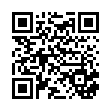
This file has been shared publicly by a user of PDF Archive.
Document ID: 0000588223.