374 Lab 5 (PDF)
File information
Title: 374 Lab 5
This PDF 1.3 document has been generated by Pages / Mac OS X 10.10.5 Quartz PDFContext, and has been sent on pdf-archive.com on 27/04/2017 at 10:57, from IP address 128.119.x.x.
The current document download page has been viewed 807 times.
File size: 2.61 MB (6 pages).
Privacy: public file
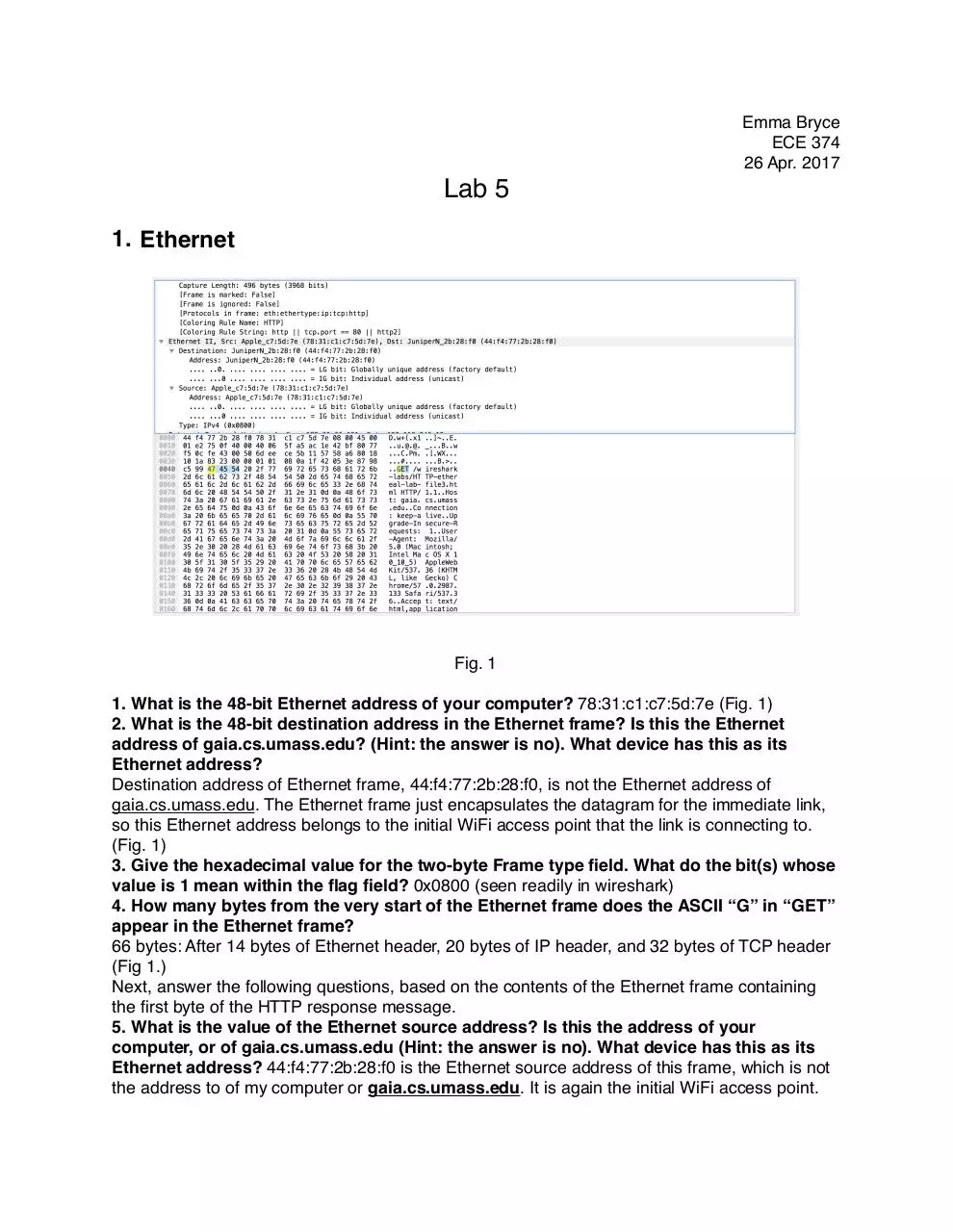


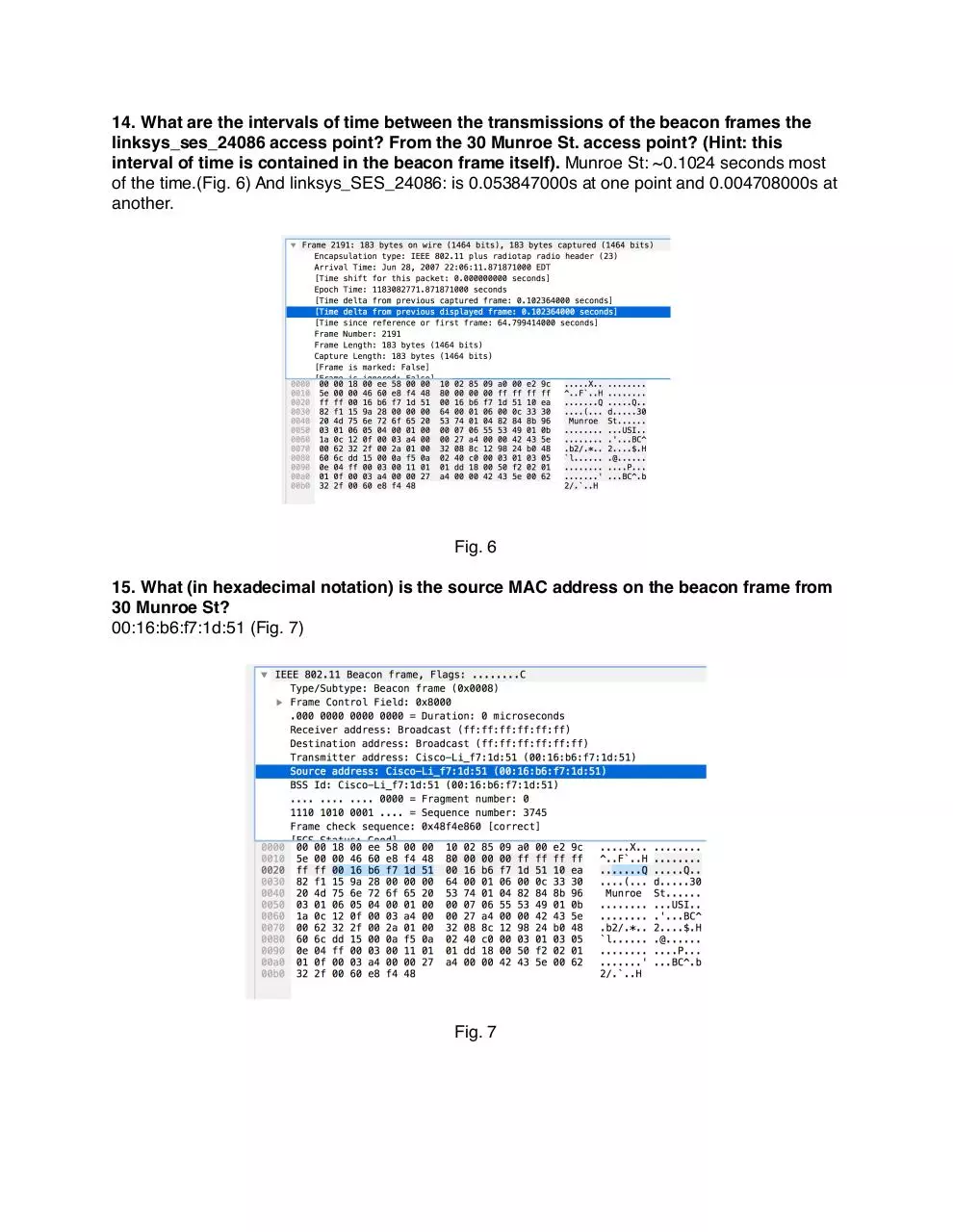
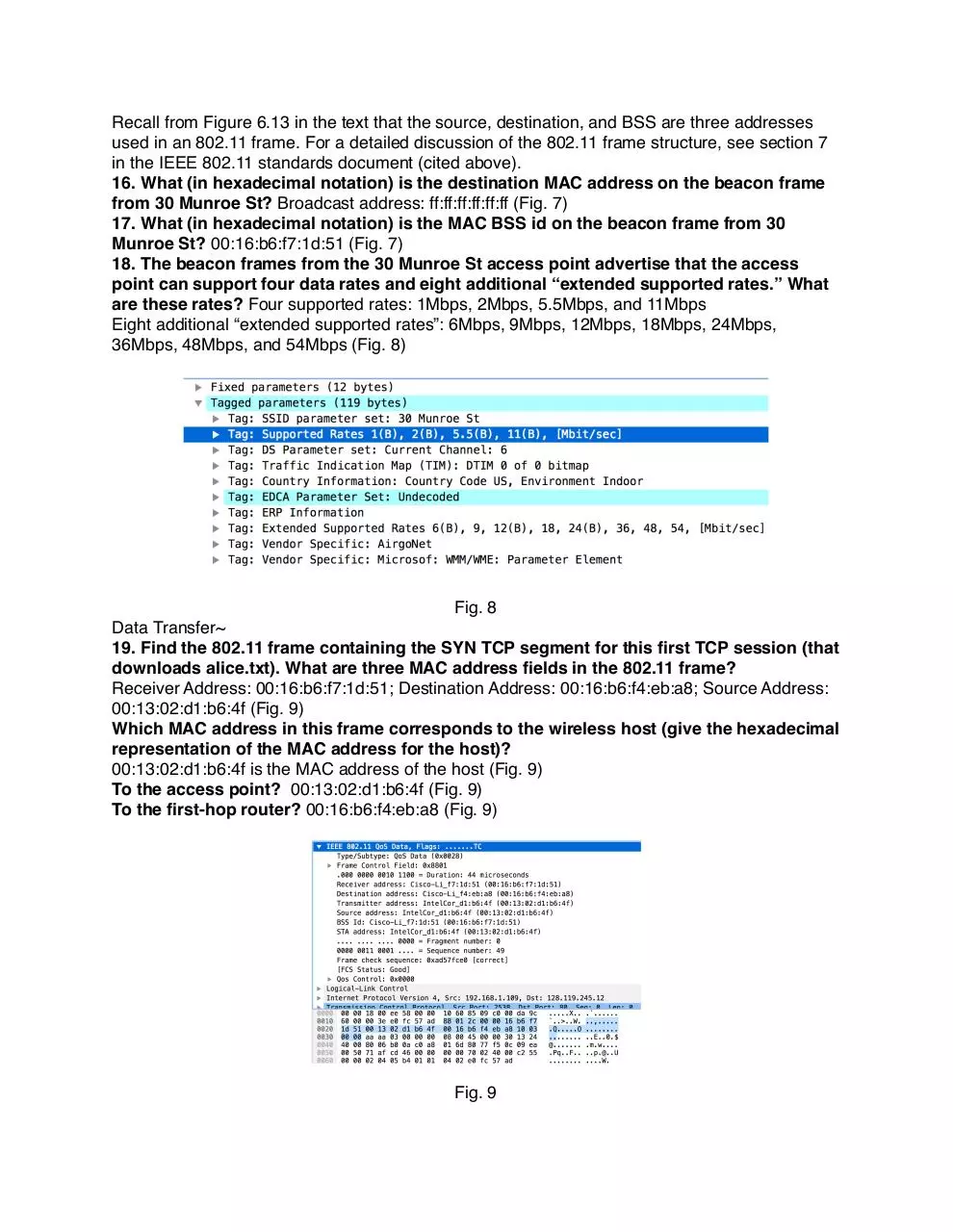
File preview
Emma Bryce
ECE 374
26 Apr. 2017
Lab 5
1. Ethernet
Fig. 1
1. What is the 48-bit Ethernet address of your computer? 78:31:c1:c7:5d:7e (Fig. 1)
2. What is the 48-bit destination address in the Ethernet frame? Is this the Ethernet
address of gaia.cs.umass.edu? (Hint: the answer is no). What device has this as its
Ethernet address?
Destination address of Ethernet frame, 44:f4:77:2b:28:f0, is not the Ethernet address of
gaia.cs.umass.edu. The Ethernet frame just encapsulates the datagram for the immediate link,
so this Ethernet address belongs to the initial WiFi access point that the link is connecting to.
(Fig. 1)
3. Give the hexadecimal value for the two-byte Frame type field. What do the bit(s) whose
value is 1 mean within the flag field? 0x0800 (seen readily in wireshark)
4. How many bytes from the very start of the Ethernet frame does the ASCII “G” in “GET”
appear in the Ethernet frame?
66 bytes: After 14 bytes of Ethernet header, 20 bytes of IP header, and 32 bytes of TCP header
(Fig 1.)
Next, answer the following questions, based on the contents of the Ethernet frame containing
the first byte of the HTTP response message.
5. What is the value of the Ethernet source address? Is this the address of your
computer, or of gaia.cs.umass.edu (Hint: the answer is no). What device has this as its
Ethernet address? 44:f4:77:2b:28:f0 is the Ethernet source address of this frame, which is not
the address to of my computer or gaia.cs.umass.edu. It is again the initial WiFi access point.
6. What is the destination address in the Ethernet frame? Is this the Ethernet address of
your computer? 78:31:c1:c7:5d:7e, yes. (Fig. 2)
7. Give the hexadecimal value for the two-byte Frame type field. What do the bit(s) whose
value is 1 mean within the flag field? 0x0800 (Fig. 2)
8. How many bytes from the very start of the Ethernet frame does the ASCII “O” in
“OK” (i.e., the HTTP response code) appear in the Ethernet frame? (4f 4b) It appears 79
bytes after the start of the Ethernet frame. There are again 14 bytes of Ethernet header, 20
bytes of IP header, and 32 bytes of TCP header followed by 13 more bytes of the HTTP
message before OK is encountered. (Fig. 2)
Fig. 2
2. ARP
9. Write down the contents of your computer’s ARP cache. Please provide your
snapshots of the arp command result. What is the meaning of each column value?
Emmas-MacBook-Pro:sbin EmmaBryce$ arp -a
? (172.30.64.1) at 44:f4:77:2b:28:f0 on en0 ifscope [ethernet]
? (172.30.86.77) at 6c:88:14:29:61:ec on en0 ifscope [ethernet]
The first column is the IP address followed by the MAC address (e.g. 6c:88:14:29:61:ec), and
then en0 is the interface.
Fig. 3
Fig. 4
10. What are the hexadecimal values for the source and destination addresses in the
Ethernet frame containing the ARP request message?
78:31:c1:c7:5d:7e is the source, my computer, and the destination address is just the broadcast
address, ff.ff.ff.ff.ff.ff. (Fig. 4)
11. Give the hexadecimal value for the two-byte Ethernet Frame type field. What upper
layer protocol does this correspond to?
0x0806, which is ARP, which is used by IPv4 (Fig. 4)
12. What are the hexadecimal values for the source and destination addresses in the
Ethernet frame containing the ARP reply message?
Source: 44:f4:77:2b:28:f0, Destination: 78:31:c1:c7:5d:7e (Fig. 3)
Fig. 5
3. WiFi
13. What are the SSIDs of the two access points that are issuing most of the beacon
frames in this trace?
The two access points issuing most beacon frames have SSIDs linksys_SES_24086 and 20
Munroe St. (Fig. 5)
14. What are the intervals of time between the transmissions of the beacon frames the
linksys_ses_24086 access point? From the 30 Munroe St. access point? (Hint: this
interval of time is contained in the beacon frame itself). Munroe St: ~0.1024 seconds most
of the time.(Fig. 6) And linksys_SES_24086: is 0.053847000s at one point and 0.004708000s at
another.
Fig. 6
15. What (in hexadecimal notation) is the source MAC address on the beacon frame from
30 Munroe St?
00:16:b6:f7:1d:51 (Fig. 7)
Fig. 7
Recall from Figure 6.13 in the text that the source, destination, and BSS are three addresses
used in an 802.11 frame. For a detailed discussion of the 802.11 frame structure, see section 7
in the IEEE 802.11 standards document (cited above).
16. What (in hexadecimal notation) is the destination MAC address on the beacon frame
from 30 Munroe St? Broadcast address: ff:ff:ff:ff:ff:ff (Fig. 7)
17. What (in hexadecimal notation) is the MAC BSS id on the beacon frame from 30
Munroe St? 00:16:b6:f7:1d:51 (Fig. 7)
18. The beacon frames from the 30 Munroe St access point advertise that the access
point can support four data rates and eight additional “extended supported rates.” What
are these rates? Four supported rates: 1Mbps, 2Mbps, 5.5Mbps, and 11Mbps
Eight additional “extended supported rates”: 6Mbps, 9Mbps, 12Mbps, 18Mbps, 24Mbps,
36Mbps, 48Mbps, and 54Mbps (Fig. 8)
Fig. 8
Data Transfer~
19. Find the 802.11 frame containing the SYN TCP segment for this first TCP session (that
downloads alice.txt). What are three MAC address fields in the 802.11 frame?
Receiver Address: 00:16:b6:f7:1d:51; Destination Address: 00:16:b6:f4:eb:a8; Source Address:
00:13:02:d1:b6:4f (Fig. 9)
Which MAC address in this frame corresponds to the wireless host (give the hexadecimal
representation of the MAC address for the host)?
00:13:02:d1:b6:4f is the MAC address of the host (Fig. 9)
To the access point? 00:13:02:d1:b6:4f (Fig. 9)
To the first-hop router? 00:16:b6:f4:eb:a8 (Fig. 9)
Fig. 9
What is the IP address of the wireless host sending this TCP segment?
192.168.1.109 (home) (Fig. 10)
What is the destination IP address? 128.119.245.12 (server) (Fig. 10)
Does this destination IP address correspond to the host, access point, first-hop router, or
some other network-attached device? Explain. The host, whose MAC address is
00:13:02:d1:b6:4f.
(Fig. 10)
20. Find the 802.11 frame containing the SYNACK segment for this TCP session. What
are three MAC address fields in the 802.11 frame?
Receiver Address: 91:2a:b0:49:b6:4f; Destination Address: 00:13:02:d1:b6:4f; Source Address:
00:16:b6:f4:eb:a8; Transmitter Address: 00:16:b6:f7:1d:51(Fig. 11)
Which MAC address in this frame corresponds to the host? 00:13:02:d1:b6:4f (Fig. 11)
To the access point? 00:16:b6:f7:1d:51 (Fig. 11)
To the first-hop router? 00:16:b6:f4:eb:a8 (Fig. 11)
Does the sender MAC address in the frame correspond to the IP address of the device
that sent the TCP segment encapsulated within this datagram?
128.119.245.12, no because this the IP of the host, whose MAC address is 00:13:02:d1:b6:4f,
whereas the “source address” is 00:16:b6:f4:eb:a8. (Fig. 11)
(Hint: review Figure 5.19 in the text if you are unsure of how to answer this question, or
the corresponding part of the previous question. It’s particularly important that you
understand this).
Fig. 11
Download 374 Lab 5
374 Lab 5.pdf (PDF, 2.61 MB)
Download PDF
Share this file on social networks
Link to this page
Permanent link
Use the permanent link to the download page to share your document on Facebook, Twitter, LinkedIn, or directly with a contact by e-Mail, Messenger, Whatsapp, Line..
Short link
Use the short link to share your document on Twitter or by text message (SMS)
HTML Code
Copy the following HTML code to share your document on a Website or Blog
QR Code to this page
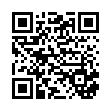
This file has been shared publicly by a user of PDF Archive.
Document ID: 0000589396.