t4su doc (PDF)
File information
Title: T4SU Documentation
Author: K. Hartwell, T. Leduc
This PDF 1.5 document has been generated by LaTeX with hyperref package / pdfTeX-1.40.16, and has been sent on pdf-archive.com on 03/05/2017 at 11:05, from IP address 193.51.x.x.
The current document download page has been viewed 1940 times.
File size: 17.27 MB (89 pages).
Privacy: public file


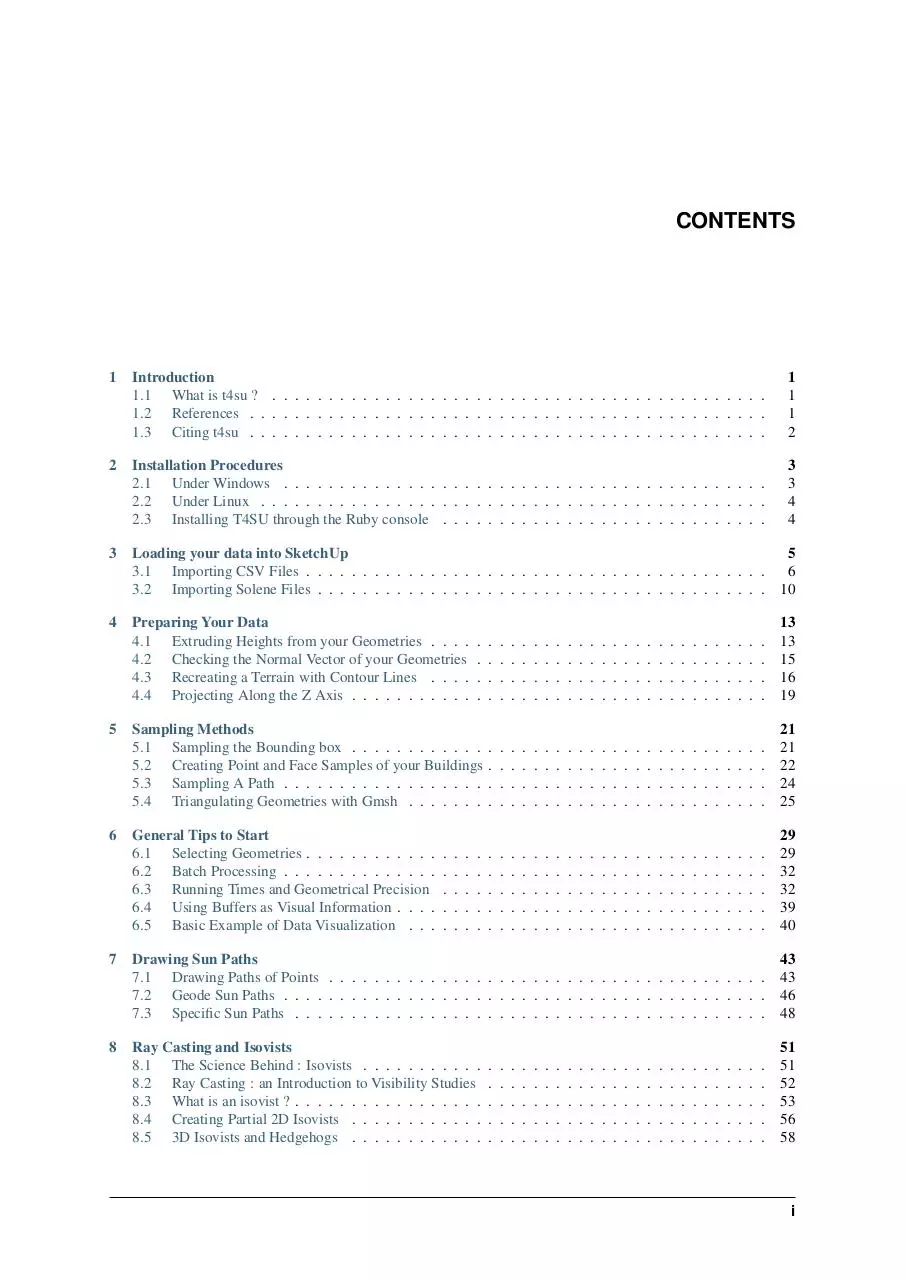


File preview
Tools 4 SketchUp Documentation
Release 0.1.1
Kevin Hartwell, Thomas Leduc
Feb 17, 2017
CONTENTS
1
Introduction
1.1 What is t4su ? . . . . . . . . . . . . . . . . . . . . . . . . . . . . . . . . . . . . . . . . . . . .
1.2 References . . . . . . . . . . . . . . . . . . . . . . . . . . . . . . . . . . . . . . . . . . . . . .
1.3 Citing t4su . . . . . . . . . . . . . . . . . . . . . . . . . . . . . . . . . . . . . . . . . . . . . .
1
1
1
2
2
Installation Procedures
2.1 Under Windows . . . . . . . . . . . . . . . . . . . . . . . . . . . . . . . . . . . . . . . . . . .
2.2 Under Linux . . . . . . . . . . . . . . . . . . . . . . . . . . . . . . . . . . . . . . . . . . . . .
2.3 Installing T4SU through the Ruby console . . . . . . . . . . . . . . . . . . . . . . . . . . . . .
3
3
4
4
3
Loading your data into SketchUp
3.1 Importing CSV Files . . . . . . . . . . . . . . . . . . . . . . . . . . . . . . . . . . . . . . . . .
3.2 Importing Solene Files . . . . . . . . . . . . . . . . . . . . . . . . . . . . . . . . . . . . . . . .
5
6
10
4
Preparing Your Data
4.1 Extruding Heights from your Geometries . . . .
4.2 Checking the Normal Vector of your Geometries
4.3 Recreating a Terrain with Contour Lines . . . .
4.4 Projecting Along the Z Axis . . . . . . . . . . .
.
.
.
.
.
.
.
.
.
.
.
.
.
.
.
.
.
.
.
.
.
.
.
.
.
.
.
.
.
.
.
.
.
.
.
.
.
.
.
.
.
.
.
.
.
.
.
.
.
.
.
.
.
.
.
.
.
.
.
.
.
.
.
.
.
.
.
.
.
.
.
.
.
.
.
.
.
.
.
.
.
.
.
.
.
.
.
.
.
.
.
.
.
.
.
.
.
.
.
.
.
.
.
.
13
13
15
16
19
Sampling Methods
5.1 Sampling the Bounding box . . . . . . . . . . . .
5.2 Creating Point and Face Samples of your Buildings
5.3 Sampling A Path . . . . . . . . . . . . . . . . . .
5.4 Triangulating Geometries with Gmsh . . . . . . .
.
.
.
.
.
.
.
.
.
.
.
.
.
.
.
.
.
.
.
.
.
.
.
.
.
.
.
.
.
.
.
.
.
.
.
.
.
.
.
.
.
.
.
.
.
.
.
.
.
.
.
.
.
.
.
.
.
.
.
.
.
.
.
.
.
.
.
.
.
.
.
.
.
.
.
.
.
.
.
.
.
.
.
.
.
.
.
.
.
.
.
.
.
.
.
.
.
.
.
.
21
21
22
24
25
General Tips to Start
6.1 Selecting Geometries . . . . . . . . . . . .
6.2 Batch Processing . . . . . . . . . . . . . .
6.3 Running Times and Geometrical Precision
6.4 Using Buffers as Visual Information . . . .
6.5 Basic Example of Data Visualization . . .
.
.
.
.
.
.
.
.
.
.
.
.
.
.
.
.
.
.
.
.
.
.
.
.
.
.
.
.
.
.
.
.
.
.
.
.
.
.
.
.
.
.
.
.
.
.
.
.
.
.
.
.
.
.
.
.
.
.
.
.
.
.
.
.
.
.
.
.
.
.
.
.
.
.
.
.
.
.
.
.
.
.
.
.
.
.
.
.
.
.
.
.
.
.
.
.
.
.
.
.
.
.
.
.
.
.
.
.
.
.
.
.
.
.
.
.
.
.
.
.
.
.
.
.
.
29
29
32
32
39
40
7
Drawing Sun Paths
7.1 Drawing Paths of Points . . . . . . . . . . . . . . . . . . . . . . . . . . . . . . . . . . . . . . .
7.2 Geode Sun Paths . . . . . . . . . . . . . . . . . . . . . . . . . . . . . . . . . . . . . . . . . . .
7.3 Specific Sun Paths . . . . . . . . . . . . . . . . . . . . . . . . . . . . . . . . . . . . . . . . . .
43
43
46
48
8
Ray Casting and Isovists
8.1 The Science Behind : Isovists . . . . . . . . . . .
8.2 Ray Casting : an Introduction to Visibility Studies
8.3 What is an isovist ? . . . . . . . . . . . . . . . . .
8.4 Creating Partial 2D Isovists . . . . . . . . . . . .
8.5 3D Isovists and Hedgehogs . . . . . . . . . . . .
51
51
52
53
56
58
5
6
.
.
.
.
.
.
.
.
.
.
.
.
.
.
.
.
.
.
.
.
.
.
.
.
.
.
.
.
.
.
.
.
.
.
.
.
.
.
.
.
.
.
.
.
.
.
.
.
.
.
.
.
.
.
.
.
.
.
.
.
.
.
.
.
.
.
.
.
.
.
.
.
.
.
.
.
.
.
.
.
.
.
.
.
.
.
.
.
.
.
.
.
.
.
.
.
.
.
.
.
.
.
.
.
.
.
.
.
.
.
.
.
.
.
.
.
.
.
.
.
.
.
.
.
.
.
.
.
.
.
.
.
.
.
.
.
.
.
.
.
.
.
.
.
.
i
9
.
.
.
.
.
.
.
.
.
.
.
.
.
.
.
.
.
.
.
.
.
.
.
.
.
.
.
.
.
.
.
.
.
.
.
.
.
.
.
.
.
.
.
.
.
.
.
.
.
.
.
.
.
.
.
.
.
.
.
.
.
.
.
.
.
.
.
.
.
.
.
.
.
.
.
.
.
.
.
.
.
.
.
.
.
.
.
.
.
.
.
.
.
.
.
.
.
.
.
.
.
.
.
.
.
.
.
.
.
.
.
.
.
.
.
.
61
61
63
65
67
10 View Factors
10.1 The Science Behind : Sky View Factors . . .
10.2 Calculating the Sky View Factor . . . . . . .
10.3 The Science Behind : Solar Radiation . . . .
10.4 Sun View Factors . . . . . . . . . . . . . . .
10.5 Viewing Direct Solar Irradiation along a Path
.
.
.
.
.
.
.
.
.
.
.
.
.
.
.
.
.
.
.
.
.
.
.
.
.
.
.
.
.
.
.
.
.
.
.
.
.
.
.
.
.
.
.
.
.
.
.
.
.
.
.
.
.
.
.
.
.
.
.
.
.
.
.
.
.
.
.
.
.
.
.
.
.
.
.
.
.
.
.
.
.
.
.
.
.
.
.
.
.
.
.
.
.
.
.
.
.
.
.
.
.
.
.
.
.
.
.
.
.
.
.
.
.
.
.
.
.
.
.
.
.
.
.
.
.
.
.
.
.
.
.
.
.
.
.
.
.
.
.
.
71
71
72
75
76
78
11 T4SU Ruby API
11.1 Readers: . . . . . . . . . . . . . . . . . .
11.2 Sampling: . . . . . . . . . . . . . . . . . .
11.3 Listing Samples : . . . . . . . . . . . . . .
11.4 ProjectAllong Z Axis : . . . . . . . . . . .
11.5 Make Layer Invisible : . . . . . . . . . . .
11.6 Remove Layer : . . . . . . . . . . . . . .
11.7 Load Trees : . . . . . . . . . . . . . . . .
11.8 Create a Partial 3D Isovist : . . . . . . . .
11.9 Iterating over a Point : . . . . . . . . . . .
11.10 Create a line at a point, pointing downards:
11.11 Create a 3D isovist: . . . . . . . . . . . .
11.12 Partial 3D Isovist . . . . . . . . . . . . . .
.
.
.
.
.
.
.
.
.
.
.
.
.
.
.
.
.
.
.
.
.
.
.
.
.
.
.
.
.
.
.
.
.
.
.
.
.
.
.
.
.
.
.
.
.
.
.
.
.
.
.
.
.
.
.
.
.
.
.
.
.
.
.
.
.
.
.
.
.
.
.
.
.
.
.
.
.
.
.
.
.
.
.
.
.
.
.
.
.
.
.
.
.
.
.
.
.
.
.
.
.
.
.
.
.
.
.
.
.
.
.
.
.
.
.
.
.
.
.
.
.
.
.
.
.
.
.
.
.
.
.
.
.
.
.
.
.
.
.
.
.
.
.
.
.
.
.
.
.
.
.
.
.
.
.
.
.
.
.
.
.
.
.
.
.
.
.
.
.
.
.
.
.
.
.
.
.
.
.
.
.
.
.
.
.
.
.
.
.
.
.
.
.
.
.
.
.
.
.
.
.
.
.
.
.
.
.
.
.
.
.
.
.
.
.
.
.
.
.
.
.
.
.
.
.
.
.
.
.
.
.
.
.
.
.
.
.
.
.
.
.
.
.
.
.
.
.
.
.
.
.
.
.
.
.
.
.
.
.
.
.
.
.
.
.
.
.
.
.
.
.
.
.
.
.
.
.
.
.
.
.
.
.
.
.
.
.
.
.
.
.
.
.
.
.
.
.
.
.
.
.
.
.
.
.
.
.
.
.
.
.
.
.
.
.
.
.
.
.
.
.
.
.
.
.
.
.
.
.
.
.
.
.
.
.
.
83
83
83
83
83
84
84
84
84
84
84
84
85
ii
Sky Maps
9.1 3D Sky Maps . . . . . . . . . . . . . . . .
9.2 3D Sky Maps and Building Facades . . . .
9.3 2D Sky Maps and Vegetation Modelization
9.4 Sunny Sky Maps . . . . . . . . . . . . . .
.
.
.
.
.
.
.
.
.
.
.
.
CHAPTER
ONE
INTRODUCTION
Welcome to t4su’s documentation manual.
This manual is under Creative Commons Attribution 4.0 International License. See https://creativecommons.
org/licenses/by/4.0/ for more information.
What is t4su ?
t4su (Tools for SketchUp) is a SketchUp plugin, implemented in Ruby, that gives you the capability:
*To couple SketchUp (the well-known CAAD tool) with the SOLENE simulation software developed
in the CERMA laboratory.
*To map out visual-based morphological indicators permitting the analysis of the urban fabric.
The latest version of the plugin is hosted on Renater, France’s National Research and Education Network:
https://sourcesup.renater.fr/projects/t4su/
References
If you use t4su, please cite it in any publication reporting results obtained with this software :
t4su has already been used in the following publications :
*Signorelli, V., & Leduc, T. (2016). De l’influence de la végétation et du relief dans la simulation
de la ville à l’échelle du quartier. In J.-P. Goulette & B. Ferries (Eds.), SCAN’16 (pp. 125–134).
Toulouse, France: Presses Universitaires de Nancy.
*Signorelli, V., Leduc, T., & Chauvat, G. (2016). How far is far enough? Towards an adaptive and
“site-centric” modelling integrating co-visibility constraints for optimal land use. In J.-S. Bailly, D.
Griffith, & D. Josselin (Eds.), 12th Spatial Accuracy Assessment in Natural Resources and Environmental Sciences (pp. 233–240). Montpellier, France.
*Signorelli, V., Leduc, T., & Tourre, V. (2016). Ego-city - Automatic textual description of urban
ambiences’ factors. In 3rd International Congress on Ambiances - Ambiances, tomorrow. Volos,
Greece.
T4SU was also presented during the Journées Solene 2016. You can find more information on https://solene2016.
sciencesconf.org/data/pages/ResumesSeminaireSolene2016.pdf
1
Tools 4 SketchUp Documentation, Release 0.1.1
Citing t4su
If you use t4su in the context of your research, please cite the following paper :
*K. Hartwell and T. Leduc. T4SU : analyses et représentations des vues du ciel , du soleil et des
saillances paysagères dans le contexte d’un outil de CAO. In S. Bimonte, T. Devogele, and A. Hassan,
editors, Atelier session démonstration – Conférence Spatial Analysis and Geomatics – SAGEO 2016,
page 7, Nice, France, 2016.
2
Chapter 1. Introduction
CHAPTER
TWO
INSTALLATION PROCEDURES
There are multiple ways to install T4SU. Choose the procedure depending on your OS. You can also directly
upload it from inside SketchUp.
Under Windows
The following installation procedure assumes that you already have installed a recent release of the SketchUp
software (Make or Pro). You simply have to:
• Download the latest Ruby script file (a file with the .rbs extension) available on sourcesup.renater.fr.
• Install the plugin by placing this Ruby script file into the appropriate folder (the Windows default location
is: C:\Users\YOUR USERNAME\AppData\Roaming\SketchUp\SketchUp 2016\Tools),
• Restart SketchUp.
Once you have restarted SketchUp, you should see that various new commands have been added to the menus bar.
Fig. 2.1: Various new commands have been added to the menus bar
3
Tools 4 SketchUp Documentation, Release 0.1.1
Under Linux
Sketchup doesn’t propose a native Linux distribution. Nonetheless, many people use wine. There are many
tutorials already online explaining how to install sketchup in an Ubuntu-based environment, so we’re not going
to go through that again. Nonetheless, if you are having problems installing, here is a nifty little github project
called SkipI that can make your life a little easier. Many Sketchup installation configurations under Linux require
disabling the Ruby API, which we need. This method will ensure you can keep the API enabled by automatically
installing a stable version of Sketchup8. SkipI will also configure a desktop shortcut for you.
First remove any earlier attempts at installing Sketchup. Then open a new terminal and hit :
wget https://raw.githubusercontent.com/wilfm/SkipI/master/skipi.sh
chmod +x skipi.sh
./skipi.sh
This will install Sketchup8, which isn’t the newest version, but it is at least stable on Linux. Once in Sketchup,
you may realize that .rbs folders don’t work in older Sketchup versions : you’ll need a .rbz file. Making a .rbz
is fairly straightforward, as it is actually just a .zip file. So send your T4su extension to a compressed file, then
simply change the end of it’s name from .zip to .rbz. You’re now ready to go to Window > Preferences > Install
Extensions... and select your t4su_version.rbz file.
Next, downoad the plugin from renater_. Once in Sketchup, you may realize that .rbs folders, which work on
Windows, don’t work in older Sketchup versions : you’ll need a .rbz file.
Making a .rbz is fairly straightforward, as it is actually just a .zip file. So send your T4su extension to a compressed
file, then simply change the end of it’s name from .zip to .rbz.
You’re now ready to go to Window > Preferences > Install Extensions. . . and select your t4su_version.rbz file.
Installing T4SU through the Ruby console
The following installation procedure assumes that you already have installed a recent release of the SketchUp
software (Make or Pro). You simply have to:
• Download the Ruby script file (a file with the .rbs extension) available on sourcesup.renater.fr;
• Copy it in the folder you want (let’s assume we choose: D:myScripts);
• Open ruby’s Console via the Window > Ruby Console menu entry;
• Install this new script file copying-pasting the following Ruby instruction into the command line interface
(the console):
Sketchup::require('D:/myScripts/t4su-20161017.rbs')
You should not have to restart SketchUp to see that various new commands have been added to the menus bar.
4
Chapter 2. Installation Procedures
CHAPTER
THREE
LOADING YOUR DATA INTO SKETCHUP
Once you have installed t4su, click on File>Import.... As you click on the available file types, you can notice that
several new types of imports are available :
You can import geometries :
• ASCII Grid file types (*.asc)
• Solene output files (*.cir)
• WellKnownText (*.wkt) / Comma-Separated Values (*.csv)
• Geography Markup Language (*.gml) / Exentible Markup Language (*.xml)
• Mesh Files produced by Gmsh (*.msh)
• Shapefiles (*.shp)
Once you’ve selected your file and clicked import, a first window will inform you of the number of geometries
found. A second window will then appear: this is the Bounding Box.
5
Download t4su doc
t4su_doc.pdf (PDF, 17.27 MB)
Download PDF
Share this file on social networks
Link to this page
Permanent link
Use the permanent link to the download page to share your document on Facebook, Twitter, LinkedIn, or directly with a contact by e-Mail, Messenger, Whatsapp, Line..
Short link
Use the short link to share your document on Twitter or by text message (SMS)
HTML Code
Copy the following HTML code to share your document on a Website or Blog
QR Code to this page
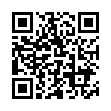
This file has been shared publicly by a user of PDF Archive.
Document ID: 0000591803.