Technical Reference and Integration Guide (PDF)
File information
Title: Manual-07.pages
This PDF 1.3 document has been generated by Pages / Mac OS X 10.10.3 Quartz PDFContext, and has been sent on pdf-archive.com on 24/07/2017 at 14:36, from IP address 185.30.x.x.
The current document download page has been viewed 450 times.
File size: 1.88 MB (46 pages).
Privacy: public file
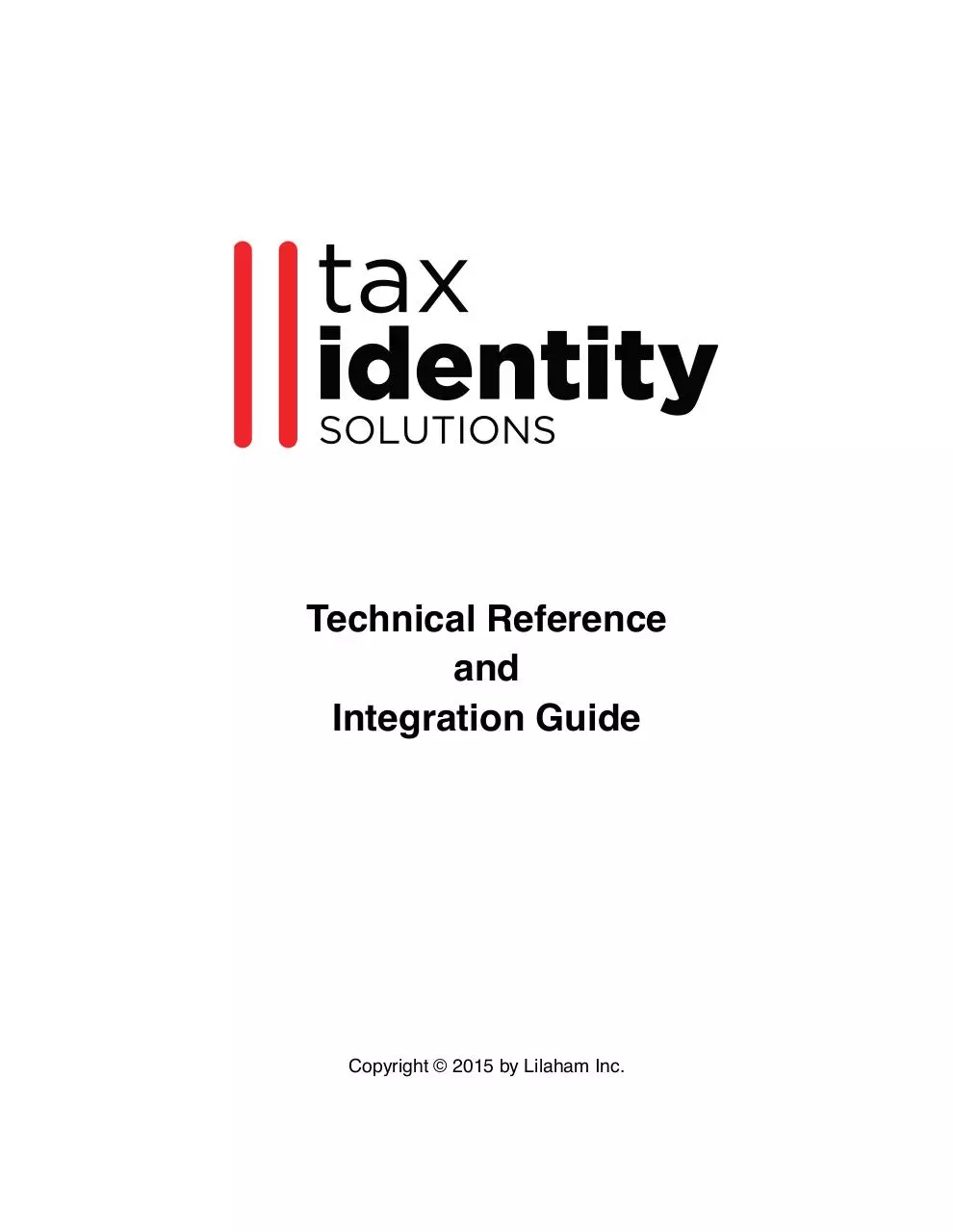
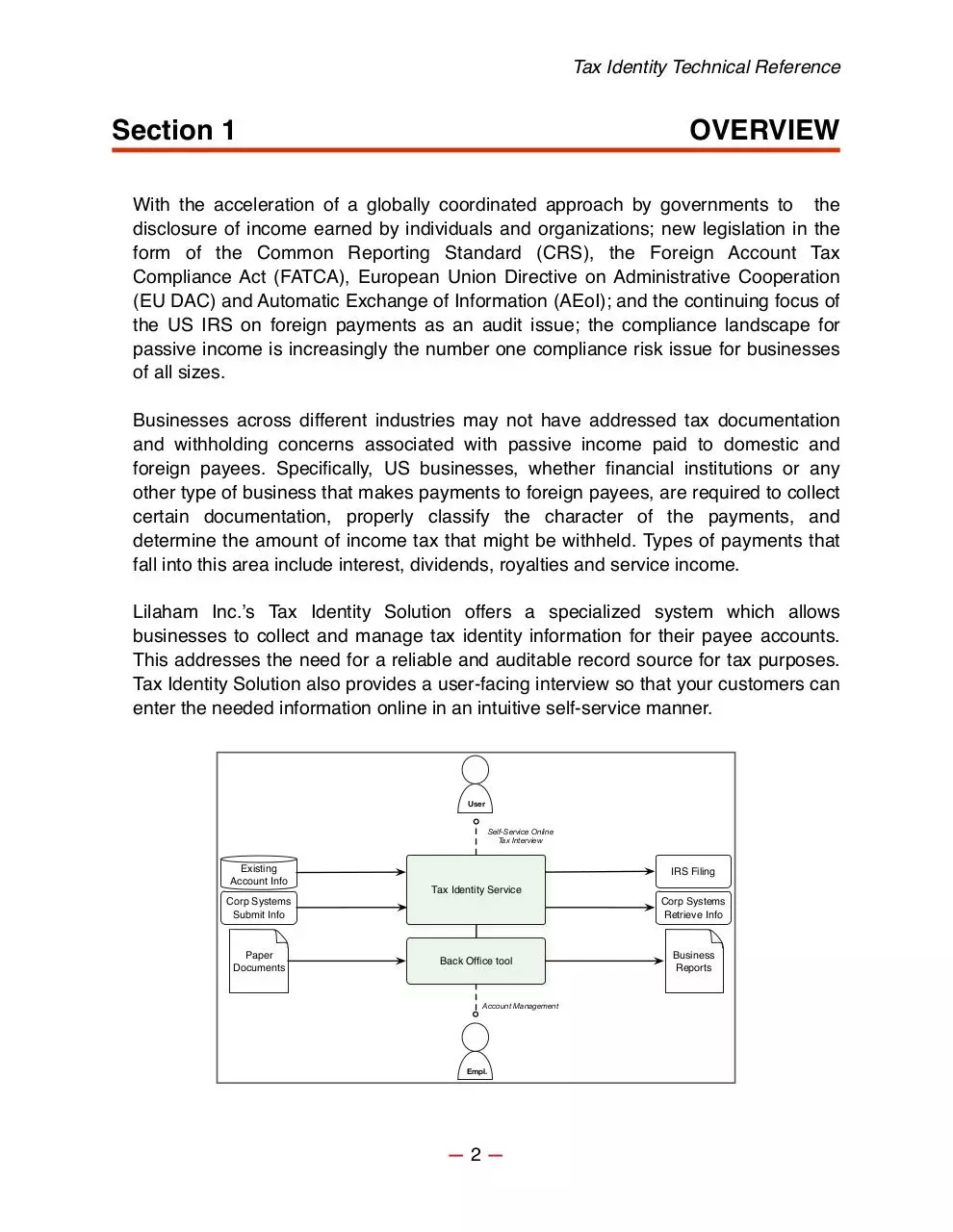
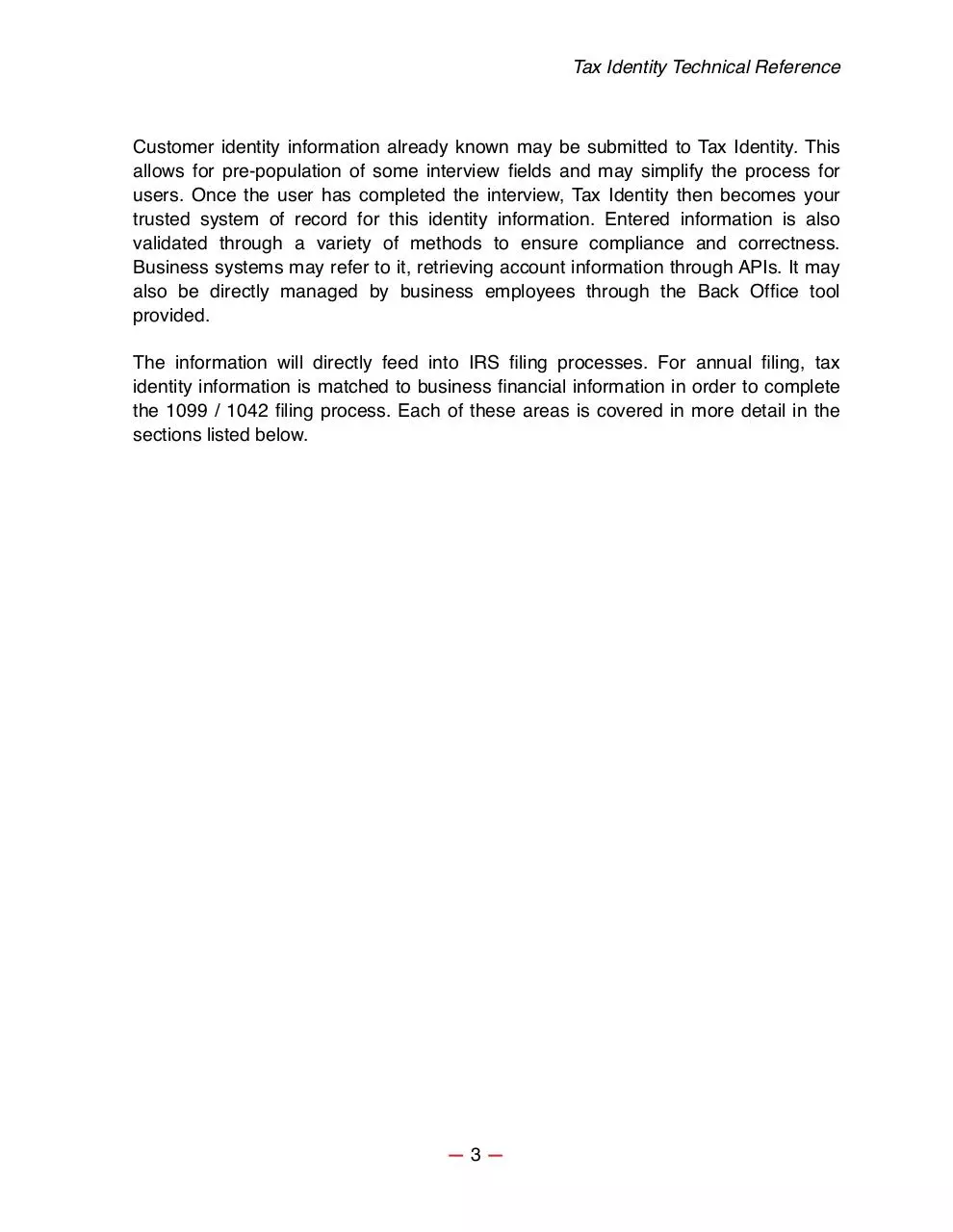


File preview
Technical Reference
and
Integration Guide
Copyright © 2015 by Lilaham Inc.
Tax Identity Technical Reference
Section 1
OVERVIEW
With the acceleration of a globally coordinated approach by governments to the
disclosure of income earned by individuals and organizations; new legislation in the
form of the Common Reporting Standard (CRS), the Foreign Account Tax
Compliance Act (FATCA), European Union Directive on Administrative Cooperation
(EU DAC) and Automatic Exchange of Information (AEoI); and the continuing focus of
the US IRS on foreign payments as an audit issue; the compliance landscape for
passive income is increasingly the number one compliance risk issue for businesses
of all sizes.
Businesses across different industries may not have addressed tax documentation
and withholding concerns associated with passive income paid to domestic and
foreign payees. Specifically, US businesses, whether financial institutions or any
other type of business that makes payments to foreign payees, are required to collect
certain documentation, properly classify the character of the payments, and
determine the amount of income tax that might be withheld. Types of payments that
fall into this area include interest, dividends, royalties and service income.
Lilaham Inc.’s Tax Identity Solution offers a specialized system which allows
businesses to collect and manage tax identity information for their payee accounts.
This addresses the need for a reliable and auditable record source for tax purposes.
Tax Identity Solution also provides a user-facing interview so that your customers can
enter the needed information online in an intuitive self-service manner.
User
Self-Service Online
Tax Interview
Existing
Account Info
IRS Filing
Tax Identity Service
Corp Systems
Submit Info
Paper
Documents
Corp Systems
Retrieve Info
Back Office tool
Account Management
Empl.
—2—
Business
Reports
Tax Identity Technical Reference
Customer identity information already known may be submitted to Tax Identity. This
allows for pre-population of some interview fields and may simplify the process for
users. Once the user has completed the interview, Tax Identity then becomes your
trusted system of record for this identity information. Entered information is also
validated through a variety of methods to ensure compliance and correctness.
Business systems may refer to it, retrieving account information through APIs. It may
also be directly managed by business employees through the Back Office tool
provided.
The information will directly feed into IRS filing processes. For annual filing, tax
identity information is matched to business financial information in order to complete
the 1099 / 1042 filing process. Each of these areas is covered in more detail in the
sections listed below.
—3—
Tax Identity Technical Reference
A. Document Sections
Sec 2.
Customer Interview
The web-based interview taken by your customers where the necessary
identity information is collected. Includes notes about handoff of user
sessions and data pre-population.
Sec 3.
Documents and Validation
An overview of the tax documents and data used throughout the systems,
including the final 1099 / 1042 forms and the online repository. Also a
description of the TIN and identity validation checks.
Sec 4.
Statuses and Events
All aspects of how the system tracks the status of accounts and
compliance. This includes account states, status change events, Changes
of Circumstance, and customer notifications.
Sec 5.
The Back Office Tool
The employee tool for managing tax compliance and identity information.
Report generation, including filtering and options. Queue management
and employee processes for account management.
Sec 6.
Integration Guide
Guidelines for integrating existing business systems with the Tax Identity
services. This outlines the recommended approach with technical details
in the next two sections.
Sec 7.
Identity Data Model
Technical details of the data model and systems used for customer tax
identity.
Sec 8.
Tax Reporting
Guide to systems and integration support the form generation and
reporting processes.
Sec 9.
Compliance Information
Regulations, IRS Forms, IRS MOU, certification, and compliance notes.
—4—
Tax Identity Technical Reference
B. Terminology
Within this manual, we use the following specific terminology:
• “Business” refers to your company, as the tax withholding agent
• “Customer” refers to your clients or payees receiving FDAP payments.
• “User” refers to a person interacting with the system, either an
•
•
•
authorized business member or a customer.
“Employee” refers specifically to an authorized business user.
“The System” by itself often refers to the collective Tax Identity System
and its services.
“UID” is a Unique IDentifier. This is a unique key, generally for
referencing accounts or records. Within our discussions, we assume a
single program (within Tax Identity or the business, as appropriate) acts
as the authority responsible for generating and assigning UIDs.
We use the following abbreviations common to the field:
• “SSN” is a Social Security Number, as issued by the DSS to identify an
•
•
•
•
•
•
individual citizen.
“EIN” is an IRS-issued Employer Identification Number.
“TIN” is the Tax Identification Number which identifies the customer to
the IRS. It may be an SSN or TIN.
“DSS” is the Department of Social Security.
“DMF” is the Death Master File, maintained by DSS to track SSNs
which are no longer associated with living people.
“OFAC” is the Office of Foreign Asset Control.
“SDN” is the Specially Designated Nationals list.
—5—
Tax Identity Technical Reference
Section 2
CUSTOMER INTERVIEW
This is the online web-based interview through which the system collects the
necessary customer information. The end goal is the equivalent of collecting a W-8 or
W-9 Form to meet IRS requirements around knowing your customer. During this
process, the customer’s session will be handled by the Tax Identity system. This may
be separately hosted or presented within a frame on the business’ site.
A. The Interview Flow
Consent
Classification
Identity
Supporting
Docs
Review
Submission
The interview consists of a series of questions and form fields to collect the needed
information. The first few questions are the classification for type of organization
(individual vs business) and basic identity information. Next are the consents to
submit forms electronically and to receive forms electronically (as detailed in §3.A).
Then Depending on the answers provided, the question sequence may change. It is
designed to present the minimum number of questions to get the information needed
to properly complete a tax identity form.
If their identity requires supporting documentation then they will be requested this
information at the conclusion of the tax interview via email notification. The
documents received will be stored by Tax Identity system and associated with that
customer’s account. They’re accessible through the Back Office tool.
Sensitive customer information (e.g. EIN) entered during the interview is encrypted.
For security and privacy reasons we do not allow an interview to be abandoned and
then resumed midway in a later session. The user will need to complete the interview
in a single session. The current timeout for inactivity is 10 minutes.
During the final review step the customer is presented with an on-screen
representation of the completed IRS Form. They can check that it’s correct or go back
to change any of the provided information. Submission is then accomplished with an
e-signature (assuming the customer has consented electronic submission) and the
process is concluded. The user’s session is returned to the company web site.
—6—
Tax Identity Technical Reference
Until the customer has completed the submission step, their identity record is
incomplete. Assuming their entries require no follow-up (e.g. receipt of paper
documents), their identity record will then become complete. See Tax Status in §4.
B. Establishing an Account and Institutional Knowledge
We assume that the business already has some information about this customer. If
nothing else, you have an internal identifier (UID) which distinguishes this particular
account. Collectively, the body of information the business already has is treated as
“institutional knowledge” which can be applied for tax purposes. This can be used to
pre-populate some fields during the identity interview. This information must be
reviewed and verified by the customer as part of the interview process (i.e. these
steps cannot be automatically bypassed) in order to be compliant.
When the business system calls the Tax Identity service to start an interview session
it can optionally pass identity information to be used during the interview session. The
business system must provide an Account ID, which will be the business’ UID for that
customer. The Tax Identity System treats this as a foreign key and uses it opaquely.
All identity information provided, including institutional knowledge, will be subject to
validation checks. Some of these are conducted during the interview (e.g. checking
that an address is well-formed for a given country) and some are conducted
afterwards (e.g. checking TINs as a fallback when the realtime service is
unavailable). Some portions of the process such as paper document receipt may also
occur after the interview in order to consider a customer’s record complete. Refer to
the next section of the document for details on different validations performed.
C. Customization and Branding
The interview experience is designed to fit within existing online user interaction and
the company’s branding. Lilaham offers two options: Tax Identity hosts the interview
on their site or Tax Identity presents the interview within a frame on the business’ site.
Interview Hosted by Tax Identity
In this setup the web browsing session is redirected to a URL provided by
Lilaham and, at the conclusion of the interview, redirected back to the
company site using a callback URL. Pages in the Tax Identity interview
can feature company branding and skinning for experience continuity but
use an overall layout designed by Lilaham.
Interview Hosted within the Customer Site
In this setup the company provides an HTML frame within their site that is
the vehicle for Tax Identity content. The Tax Identity interview then runs
through a dynamic AJAX mechanism to provide content and control within
the frame, similar to how other third-party elements such as Googletm
—7—
Tax Identity Technical Reference
maps are embedded in sites. The business URL remains in the browser
location bar and the existing HTTPS/SSL connection is used.
Presentation Samples
Left: Tax Identity hosting with branding
Right: Client hosting within a site frame
D. Customer Help
Each page within the interview has a “help” link to assist the user. The IRS has strict
guidelines about what information may be provided without it being construed as
“leading” the user or offering tax advice. The help content is geared primarily toward
expanded definitions of tax terminology. In order to avoid any appearance of leading,
the system does not display information or provide tax legal definitions beyond the
IRS publicly available publications .
E. Field Limits and Error Messages
During the interview, scripts will do basic validation to ensure that reasonable data
has been entered. This includes limiting fields, such as the name to appear on the tax
forms, to a supported number of characters and the subset of characters allowable by
the IRS.
—8—
Tax Identity Technical Reference
Error messages may be displayed to the user prompting them to make corrections or
highlighting fields left empty. Users may override some errors (e.g. address format) in
order to submit a value they know to be correct. (Attempting to pass invalid field
values directly via the APIs will result in the API returning an error.)
F. Languages and Internationalization
The Tax Identity System supports interviews in a variety of languages. The language
used is associated with the user’s session. It can passed as an optional parameter
during the HTTP call used to start the interview.
The Tax Identity interview supports the following languages:
• Chinese (simplified)
• English
• French
• German
• Italian
• Japanese
• Portugese (Brazilian)
• Russian
• Spanish
• Dutch
—9—
Download Technical Reference and Integration Guide
Technical Reference and Integration Guide.pdf (PDF, 1.88 MB)
Download PDF
Share this file on social networks
Link to this page
Permanent link
Use the permanent link to the download page to share your document on Facebook, Twitter, LinkedIn, or directly with a contact by e-Mail, Messenger, Whatsapp, Line..
Short link
Use the short link to share your document on Twitter or by text message (SMS)
HTML Code
Copy the following HTML code to share your document on a Website or Blog
QR Code to this page
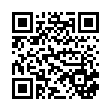
This file has been shared publicly by a user of PDF Archive.
Document ID: 0000628080.