achecker 2017 09 12 23 18 17 (PDF)
File information
This PDF 1.3 document has been generated by / tFPDF 1.03, and has been sent on pdf-archive.com on 13/09/2017 at 01:28, from IP address 72.78.x.x.
The current document download page has been viewed 313 times.
File size: 97.53 KB (26 pages).
Privacy: public file
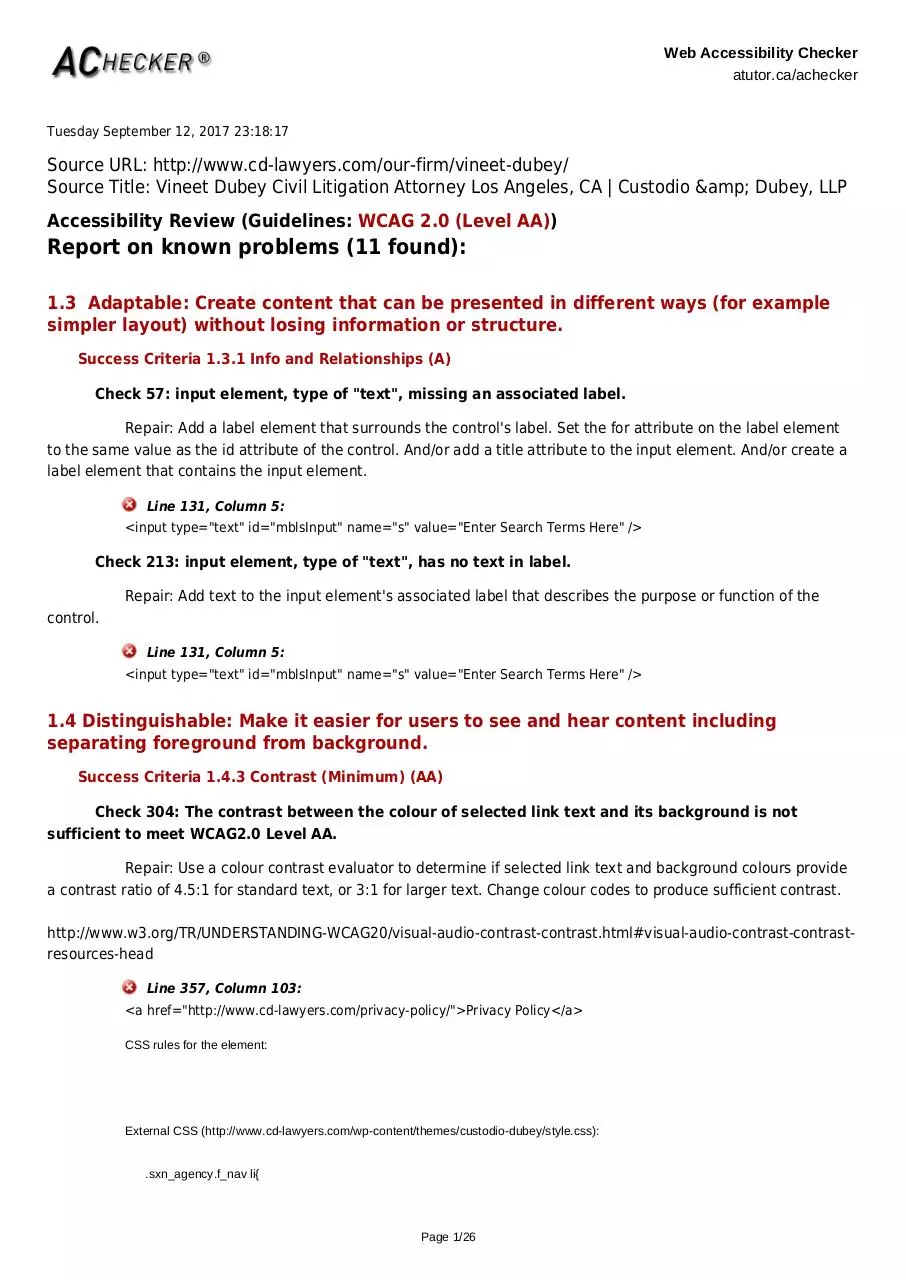




File preview
Web Accessibility Checker
atutor.ca/achecker
Tuesday September 12, 2017 23:18:17
Source URL: http://www.cd-lawyers.com/our-firm/vineet-dubey/
Source Title: Vineet Dubey Civil Litigation Attorney Los Angeles, CA | Custodio & Dubey, LLP
Accessibility Review (Guidelines: WCAG 2.0 (Level AA))
Report on known problems (11 found):
1.3 Adaptable: Create content that can be presented in different ways (for example
simpler layout) without losing information or structure.
Success Criteria 1.3.1 Info and Relationships (A)
Check 57: input element, type of "text", missing an associated label.
Repair: Add a label element that surrounds the control's label. Set the for attribute on the label element
to the same value as the id attribute of the control. And/or add a title attribute to the input element. And/or create a
label element that contains the input element.
Line 131, Column 5:
<input type="text" id="mblsInput" name="s" value="Enter Search Terms Here" />
Check 213: input element, type of "text", has no text in label.
Repair: Add text to the input element's associated label that describes the purpose or function of the
control.
Line 131, Column 5:
<input type="text" id="mblsInput" name="s" value="Enter Search Terms Here" />
1.4 Distinguishable: Make it easier for users to see and hear content including
separating foreground from background.
Success Criteria 1.4.3 Contrast (Minimum) (AA)
Check 304: The contrast between the colour of selected link text and its background is not
sufficient to meet WCAG2.0 Level AA.
Repair: Use a colour contrast evaluator to determine if selected link text and background colours provide
a contrast ratio of 4.5:1 for standard text, or 3:1 for larger text. Change colour codes to produce sufficient contrast.
http://www.w3.org/TR/UNDERSTANDING-WCAG20/visual-audio-contrast-contrast.html#visual-audio-contrast-contrastresources-head
Line 357, Column 103:
<a href="http://www.cd-lawyers.com/privacy-policy/">Privacy Policy</a>
CSS rules for the element:
External CSS (http://www.cd-lawyers.com/wp-content/themes/custodio-dubey/style.css):
.sxn_agency.f_nav li{
Page 1/26
Web Accessibility Checker
atutor.ca/achecker
padding:2px 0 2px;
display:block;
font:bold 12px/1.2 'PT Sans', sans-serif;
list-style-type:none;
list-style-position:outside;
}
.sxn_agency.cont_text{
Line 358, Column 101:
<a href="http://www.cd-lawyers.com/disclaimer/">Disclaimer</a>
CSS rules for the element:
External CSS (http://www.cd-lawyers.com/wp-content/themes/custodio-dubey/style.css):
.sxn_agency.f_nav li{
padding:2px 0 2px;
display:block;
font:bold 12px/1.2 'PT Sans', sans-serif;
list-style-type:none;
list-style-position:outside;
}
.sxn_agency.cont_text{
Line 359, Column 103:
<a href="http://www.cd-lawyers.com/accessibility-policy/">Accessibility Policy</a>
CSS rules for the element:
External CSS (http://www.cd-lawyers.com/wp-content/themes/custodio-dubey/style.css):
.sxn_agency.f_nav li{
padding:2px 0 2px;
display:block;
font:bold 12px/1.2 'PT Sans', sans-serif;
list-style-type:none;
list-style-position:outside;
}
.sxn_agency.cont_text{
Line 360, Column 101:
Page 2/26
Web Accessibility Checker
atutor.ca/achecker
<a href="http://www.cd-lawyers.com/sitemap/">Sitemap</a>
CSS rules for the element:
External CSS (http://www.cd-lawyers.com/wp-content/themes/custodio-dubey/style.css):
.sxn_agency.f_nav li{
padding:2px 0 2px;
display:block;
font:bold 12px/1.2 'PT Sans', sans-serif;
list-style-type:none;
list-style-position:outside;
}
.sxn_agency.cont_text{
2.4 Navigable: Provide ways to help users navigate, find content, and determine
where they are.
Success Criteria 2.4.4 Link Purpose (In Context) (A)
Check 174: Anchor contains no text.
Repair: Add text to the a element or the title attribute of the a element or, if an image is used within the
anchor, add Alt text to the image.
Line 211, Column 5:
<a target='_blank' class='dskSharingIcon dskSharingIcon_facebook' href='http://social.nextclient.com ...
Line 212, Column 5:
<a target='_blank' class='dskSharingIcon dskSharingIcon_twitter' href='http://social.nextclient.com/ ...
Line 213, Column 5:
<a target='_blank' class='dskSharingIcon dskSharingIcon_linkedin' href='http://social.nextclient.com ...
Line 214, Column 5:
<a target='_blank' class='dskSharingIcon dskSharingIcon_googleplus' href='http://social.nextclient.c ...
3.3 Input Assistance: Help users avoid and correct mistakes.
Success Criteria 3.3.2 Labels or Instructions (A)
Check 188: Label text is empty.
Repair: Add text to the label element.
Line 131, Column 5:
<input type="text" id="mblsInput" name="s" value="Enter Search Terms Here" />
Page 3/26
Web Accessibility Checker
atutor.ca/achecker
Report on likely problems (0 found):
Congratulations! No likely problems.
Page 4/26
Web Accessibility Checker
atutor.ca/achecker
Report on potential problems (349 found):
1.1 Text Alternatives: Provide text alternatives for any non-text content
Success Criteria 1.1.1 Non-text Content (A)
Check 8: img element may require a long description.
Line 205, Column 4:
<img src="http://www.cd-lawyers.com/wp-content/uploads/2017/01/vineet-dubey-212x300.jpg" ...
Check 16: Alt text is not empty and image may be decorative.
Line 102, Column 33:
<img src="http://www.cd-lawyers.com/wp-content/themes/custodio-dubey/img/logos/main.png" alt="Custod ...
Line 111, Column 73:
<img src="http://www.cd-lawyers.com/wp-content/themes/custodio-dubey/img/logos/social-header.png" al ...
Line 114, Column 66:
<img src="http://www.cd-lawyers.com/wp-content/themes/custodio-dubey/img/logos/social-header.png" al ...
Line 117, Column 78:
<img src="http://www.cd-lawyers.com/wp-content/themes/custodio-dubey/img/logos/social-header.png" al ...
Line 120, Column 24:
<img src="http://www.cd-lawyers.com/wp-content/themes/custodio-dubey/img/logos/social-header.png" al ...
Line 123, Column 86:
<img src="http://www.cd-lawyers.com/wp-content/themes/custodio-dubey/img/logos/social-header.png" al ...
Line 205, Column 4:
<img src="http://www.cd-lawyers.com/wp-content/uploads/2017/01/vineet-dubey-212x300.jpg" ...
Line 257, Column 38:
<img src="http://www.cd-lawyers.com/wp-content/themes/custodio-dubey/img/sb/testimonials/arrows.png" ...
Line 258, Column 38:
<img src="http://www.cd-lawyers.com/wp-content/themes/custodio-dubey/img/sb/testimonials/arrows.png" ...
Line 303, Column 73:
<img src="http://www.cd-lawyers.com/wp-content/themes/custodio-dubey/img/logos/social-footer.png" al ...
Line 306, Column 66:
<img src="http://www.cd-lawyers.com/wp-content/themes/custodio-dubey/img/logos/social-footer.png" al ...
Line 309, Column 78:
<img src="http://www.cd-lawyers.com/wp-content/themes/custodio-dubey/img/logos/social-footer.png" al ...
Line 312, Column 24:
<img src="http://www.cd-lawyers.com/wp-content/themes/custodio-dubey/img/logos/social-footer.png" al ...
Line 315, Column 86:
<img src="http://www.cd-lawyers.com/wp-content/themes/custodio-dubey/img/logos/social-footer.png" al ...
Line 338, Column 130:
Page 5/26
Web Accessibility Checker
atutor.ca/achecker
<img src="http://www.cd-lawyers.com/wp-content/themes/custodio-dubey/img/badges/avvo.png" alt='AVVO' ...
Line 353, Column 70:
<img src="http://www.cd-lawyers.com/wp-content/themes/custodio-dubey/img/logos/amn.png" ...
Check 178: Alt text does not convey the same information as the image.
Line 205, Column 4:
<img src="http://www.cd-lawyers.com/wp-content/uploads/2017/01/vineet-dubey-212x300.jpg" ...
Check 239: img has title attribute and image may be decorative.
Line 205, Column 4:
<img src="http://www.cd-lawyers.com/wp-content/uploads/2017/01/vineet-dubey-212x300.jpg" ...
1.3 Adaptable: Create content that can be presented in different ways (for example
simpler layout) without losing information or structure.
Success Criteria 1.3.1 Info and Relationships (A)
Check 241: Tabular information may be missing table markup.
Line 86, Column 1:
<body class="page-template-default page page-id-33 page-child parent-pageid-8 dsktp_menu">
<a class ...
Check 248: Visual lists may not be properly marked.
Line 86, Column 1:
<body class="page-template-default page page-id-33 page-child parent-pageid-8 dsktp_menu">
<a class ...
Check 270: Unicode right-to-left marks or left-to-right marks may be required.
Line 86, Column 1:
<body class="page-template-default page page-id-33 page-child parent-pageid-8 dsktp_menu">
<a class ...
Check 271: dir attribute may be required to identify changes in text direction.
Line 86, Column 1:
<body class="page-template-default page page-id-33 page-child parent-pageid-8 dsktp_menu">
<a class ...
Check 211: input element label, type of "text", is not positioned close to control.
Line 131, Column 5:
<input type="text" id="mblsInput" name="s" value="Enter Search Terms Here" />
Line 265, Column 443:
<input name='input_1' id='input_2_1' type='text' value='' class='large' tabindex='1' placeholder=' ...
Line 265, Column 908:
<input name='input_2' id='input_2_2' type='text' value='' class='large' tabindex='2' placeholder=' ...
Line 265, Column 1351:
<input name='input_5' id='input_2_5' type='text' value='' class='large' tabindex='3' placeholder='P ...
Page 6/26
Web Accessibility Checker
atutor.ca/achecker
Line 265, Column 2117:
<input name='input_6' id='input_2_6' type='text' value='' />
Check 96: textarea label is not positioned close to control.
Repair: Position the control's label so it is close to the control.
Line 265, Column 1736:
<textarea name='input_4' id='input_2_4' class='textarea medium' tabindex='4' placeholder='Message:' ...
Success Criteria 1.3.3 Sensory Characteristics (A)
Check 250: Text may refer to items by shape, size, or relative position alone.
Line 86, Column 1:
<body class="page-template-default page page-id-33 page-child parent-pageid-8 dsktp_menu">
<a class ...
1.4 Distinguishable: Make it easier for users to see and hear content including
separating foreground from background.
Success Criteria 1.4.1 Use of Color (A)
Check 14: Image may be using color alone.
Line 205, Column 4:
<img src="http://www.cd-lawyers.com/wp-content/uploads/2017/01/vineet-dubey-212x300.jpg" ...
Check 251: Image may contain text with poor contrast.
Line 102, Column 33:
<img src="http://www.cd-lawyers.com/wp-content/themes/custodio-dubey/img/logos/main.png" alt="Custod ...
Line 111, Column 73:
<img src="http://www.cd-lawyers.com/wp-content/themes/custodio-dubey/img/logos/social-header.png" al ...
Line 114, Column 66:
<img src="http://www.cd-lawyers.com/wp-content/themes/custodio-dubey/img/logos/social-header.png" al ...
Line 117, Column 78:
<img src="http://www.cd-lawyers.com/wp-content/themes/custodio-dubey/img/logos/social-header.png" al ...
Line 120, Column 24:
<img src="http://www.cd-lawyers.com/wp-content/themes/custodio-dubey/img/logos/social-header.png" al ...
Line 123, Column 86:
<img src="http://www.cd-lawyers.com/wp-content/themes/custodio-dubey/img/logos/social-header.png" al ...
Line 205, Column 4:
<img src="http://www.cd-lawyers.com/wp-content/uploads/2017/01/vineet-dubey-212x300.jpg" ...
Line 257, Column 38:
<img src="http://www.cd-lawyers.com/wp-content/themes/custodio-dubey/img/sb/testimonials/arrows.png" ...
Line 258, Column 38:
<img src="http://www.cd-lawyers.com/wp-content/themes/custodio-dubey/img/sb/testimonials/arrows.png" ...
Page 7/26
Web Accessibility Checker
atutor.ca/achecker
Line 303, Column 73:
<img src="http://www.cd-lawyers.com/wp-content/themes/custodio-dubey/img/logos/social-footer.png" al ...
Line 306, Column 66:
<img src="http://www.cd-lawyers.com/wp-content/themes/custodio-dubey/img/logos/social-footer.png" al ...
Line 309, Column 78:
<img src="http://www.cd-lawyers.com/wp-content/themes/custodio-dubey/img/logos/social-footer.png" al ...
Line 312, Column 24:
<img src="http://www.cd-lawyers.com/wp-content/themes/custodio-dubey/img/logos/social-footer.png" al ...
Line 315, Column 86:
<img src="http://www.cd-lawyers.com/wp-content/themes/custodio-dubey/img/logos/social-footer.png" al ...
Line 338, Column 130:
<img src="http://www.cd-lawyers.com/wp-content/themes/custodio-dubey/img/badges/avvo.png" alt='AVVO' ...
Line 353, Column 70:
<img src="http://www.cd-lawyers.com/wp-content/themes/custodio-dubey/img/logos/amn.png" ...
Check 55: input possibly using color alone.
Line 131, Column 5:
<input type="text" id="mblsInput" name="s" value="Enter Search Terms Here" />
Line 132, Column 5:
<input type="submit" id="mblsSubmit" value="Submit" />
Line 265, Column 443:
<input name='input_1' id='input_2_1' type='text' value='' class='large' tabindex='1' placeholder=' ...
Line 265, Column 908:
<input name='input_2' id='input_2_2' type='text' value='' class='large' tabindex='2' placeholder=' ...
Line 265, Column 1351:
<input name='input_5' id='input_2_5' type='text' value='' class='large' tabindex='3' placeholder='P ...
Line 265, Column 2117:
<input name='input_6' id='input_2_6' type='text' value='' />
Line 267, Column 46:
<input type='submit' id='gform_submit_button_2' class='gform_button button' value='Submit' tabindex= ...
Check 86: script may use color alone.
Line 12, Column 2:
<script>
!function(){function t(t){function n(){var n;n=90===window.orientation||-90===window.orie ...
Line 42, Column 3:
<script type="text/javascript">
window._wpemojiSettings = {"baseUrl":"https:\/\/s.w.org\/images\/ ...
Line 64, Column 1:
<script type='text/javascript' src='http://www.cd-lawyers.com/wp-includes/js/jquery/jquery.js?ver=1. ...
Page 8/26
Web Accessibility Checker
atutor.ca/achecker
Line 65, Column 1:
<script type='text/javascript' src='http://www.cd-lawyers.com/wp-includes/js/jquery/jquery-migrate.m ...
Line 73, Column 1:
<script type="text/javascript">
(function(i,s,o,g,r,a,m){i['GoogleAnalyticsObject']=r;i[r]=i[r]||f ...
Line 281, Column 17:
<script type='text/javascript'>jQuery(document).ready(function($){gformInitSpinner( 2, 'http://www.c ...
Line 281, Column 71:
<script type='text/javascript'> if(typeof gf_global == 'undefined') var gf_global = {"gf_currency_co ...
Line 283, Column 10:
<script type='text/javascript'> jQuery(document).ready(function(){jQuery(document).trigger('gform_po ...
Line 377, Column 1:
<script>(function(){var head=document.getElementsByTagName("head")[0],fonts=document.createElement(" ...
Line 381, Column 1:
<script src="https://ajax.googleapis.com/ajax/libs/jquery/1.11.3/jquery.min.js"></script>
Line 382, Column 1:
<script>!window.jQuery && document.write(unescape('%3Cscript src="https://d78c52a599aaa8c95ebc-9d8e7 ...
Line 386, Column 1:
<script type="text/javascript" src="//cdn.callrail.com/companies/671402844/9470be8e9d6a3ee76703/12/s ...
Line 392, Column 1:
<script type='text/javascript'>
/* <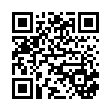
This file has been shared publicly by a user of PDF Archive.
Document ID: 0000672757.