shoretel 13.1 build notes (PDF)
File information
Author: Todd Hampel
This PDF 1.5 document has been generated by Microsoft® Word 2010, and has been sent on pdf-archive.com on 21/11/2017 at 19:34, from IP address 104.145.x.x.
The current document download page has been viewed 601 times.
File size: 936.3 KB (29 pages).
Privacy: public file
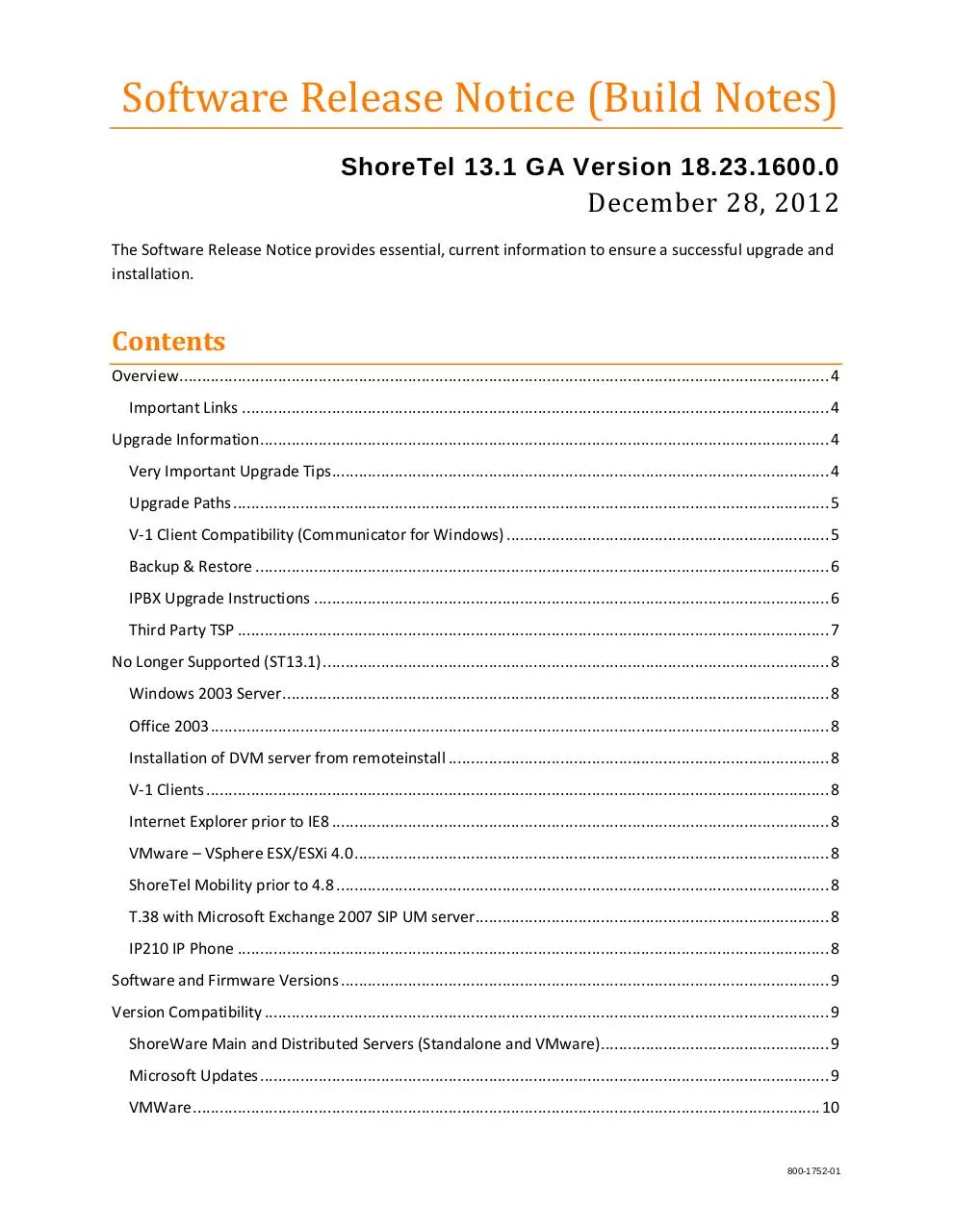

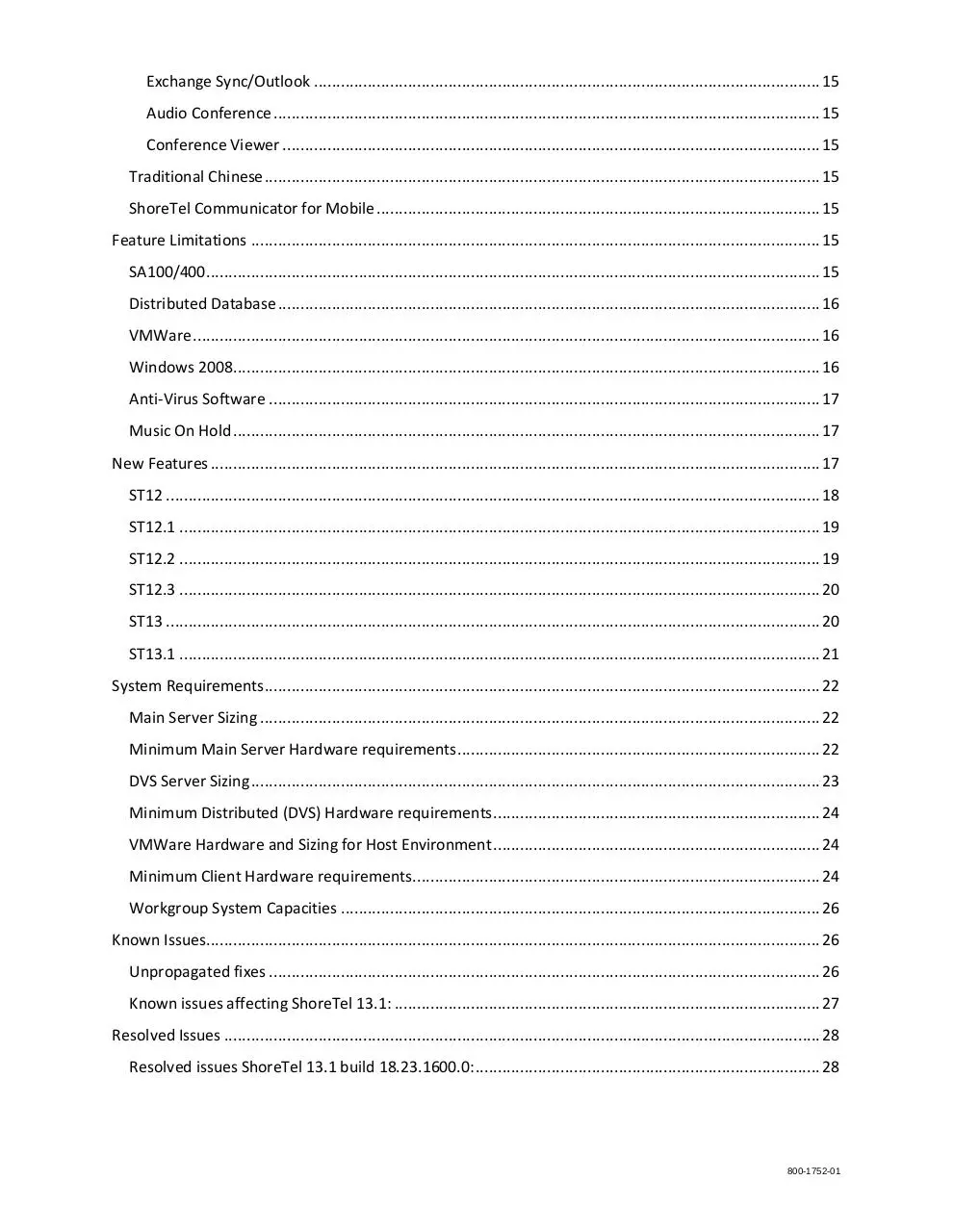
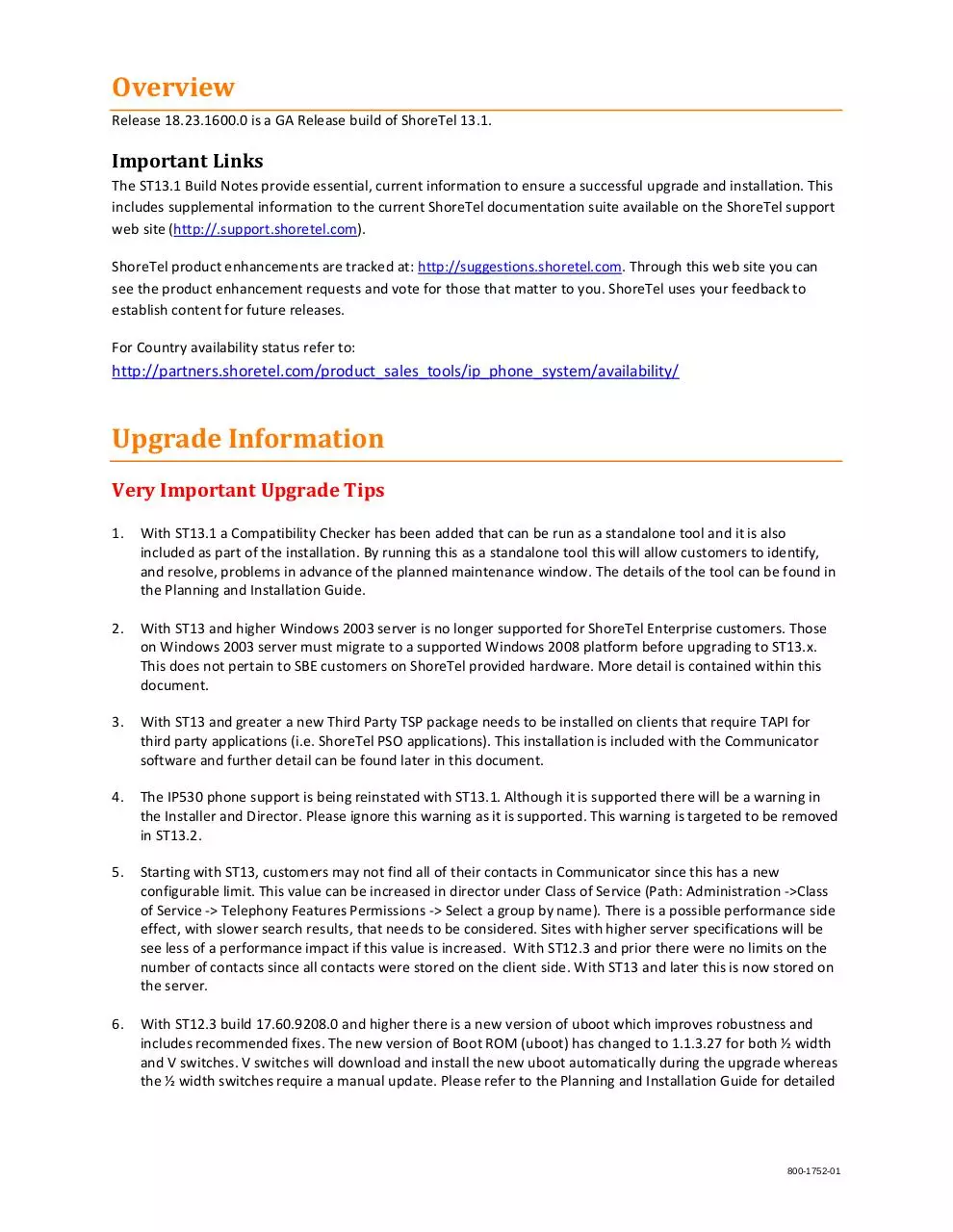
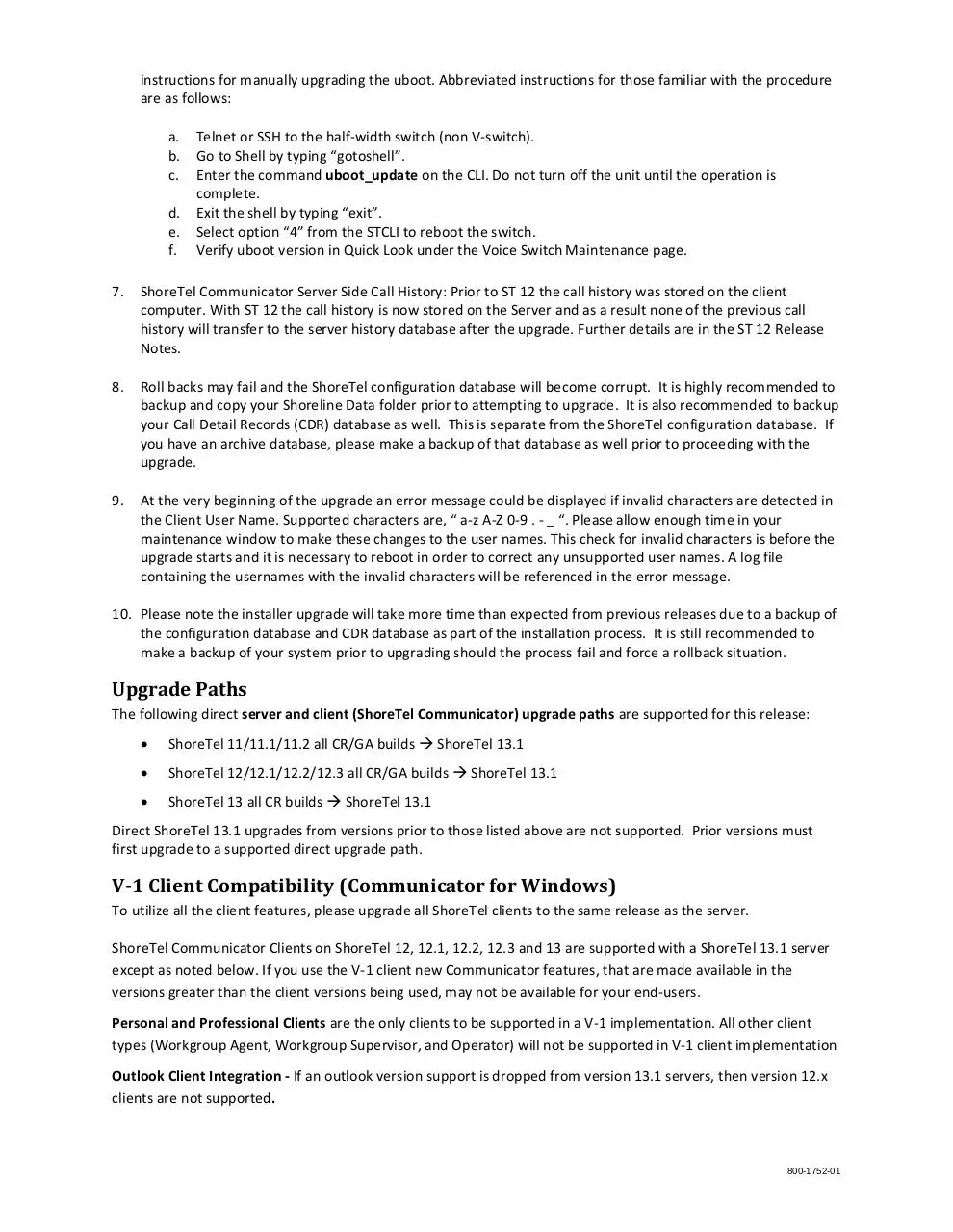
File preview
Software Release Notice (Build Notes)
ShoreTel 13.1 GA Version 18.23.1600.0
December 28, 2012
The Software Release Notice provides essential, current information to ensure a successful upgrade and
installation.
Contents
Overview ................................................................................................................................................. 4
Important Links ................................................................................................................................... 4
Upgrade Information ............................................................................................................................... 4
Very Important Upgrade Tips ............................................................................................................... 4
Upgrade Paths ..................................................................................................................................... 5
V-1 Client Compatibility (Communicator for Windows) ........................................................................ 5
Backup & Restore ................................................................................................................................ 6
IPBX Upgrade Instructions ................................................................................................................... 6
Third Party TSP .................................................................................................................................... 7
No Longer Supported (ST13.1) ................................................................................................................. 8
Windows 2003 Server .......................................................................................................................... 8
Office 2003 .......................................................................................................................................... 8
Installation of DVM server from remoteinstall ..................................................................................... 8
V-1 Clients ........................................................................................................................................... 8
Internet Explorer prior to IE8 ............................................................................................................... 8
VMware – VSphere ESX/ESXi 4.0 .......................................................................................................... 8
ShoreTel Mobility prior to 4.8 .............................................................................................................. 8
T.38 with Microsoft Exchange 2007 SIP UM server............................................................................... 8
IP210 IP Phone .................................................................................................................................... 8
Software and Firmware Versions ............................................................................................................. 9
Version Compatibility .............................................................................................................................. 9
ShoreWare Main and Distributed Servers (Standalone and VMware) ................................................... 9
Microsoft Updates ............................................................................................................................... 9
VMWare ............................................................................................................................................ 10
800-1752-01
Internet Browsers for Director ........................................................................................................... 10
ShoreTel Communicator for Windows ............................................................................................... 10
ShoreTel Communicator for MAC ...................................................................................................... 10
ShoreTel Communicator for the Web................................................................................................. 10
ShoreTel Web Conferencing .............................................................................................................. 10
ShoreTel Messaging on MAC ............................................................................................................. 11
SoftPhone Headset ............................................................................................................................ 11
Video Camera .................................................................................................................................... 11
Microsoft Office (Outlook and Word) ................................................................................................. 11
Exchange Integration for SIP UM ....................................................................................................... 11
ShoreTel Conference Bridge .............................................................................................................. 12
IM Server........................................................................................................................................... 12
ShoreTel Contact Center .................................................................................................................... 12
ShoreTel CSTA ................................................................................................................................... 12
Call Quality Monitor .......................................................................................................................... 12
SIP-BRI-8............................................................................................................................................ 12
SIParator ........................................................................................................................................... 12
ShoreTel Mobility .............................................................................................................................. 12
ShoreTel Communicator for Mobile ................................................................................................... 12
VPN Concentrator (4500. 4550, 5300)................................................................................................ 13
Double Take (Disaster Recovery) ....................................................................................................... 13
ShoreTel Innovation Network (Third Party Partners) .......................................................................... 13
Known Issues (Tips & Tricks) .................................................................................................................. 13
Microsoft Patch KB92533 .................................................................................................................. 13
Disable the IP Phone Failover............................................................................................................. 13
ShoreTel Communicator Client – Windows VISTA .............................................................................. 14
XP to Vista OS upgrade ...................................................................................................................... 14
MySQL Port Change ........................................................................................................................... 14
V-Switch Min Bandwidth ................................................................................................................... 14
Navigation Menu Changes with ST 13.x ............................................................................................. 14
SA-100/400 ....................................................................................................................................... 14
End User ........................................................................................................................................ 14
Admin............................................................................................................................................ 15
800-1752-01
Exchange Sync/Outlook ................................................................................................................. 15
Audio Conference .......................................................................................................................... 15
Conference Viewer ........................................................................................................................ 15
Traditional Chinese ............................................................................................................................ 15
ShoreTel Communicator for Mobile ................................................................................................... 15
Feature Limitations ............................................................................................................................... 15
SA100/400 ......................................................................................................................................... 15
Distributed Database ......................................................................................................................... 16
VMWare ............................................................................................................................................ 16
Windows 2008................................................................................................................................... 16
Anti-Virus Software ........................................................................................................................... 17
Music On Hold ................................................................................................................................... 17
New Features ........................................................................................................................................ 17
ST12 .................................................................................................................................................. 18
ST12.1 ............................................................................................................................................... 19
ST12.2 ............................................................................................................................................... 19
ST12.3 ............................................................................................................................................... 20
ST13 .................................................................................................................................................. 20
ST13.1 ............................................................................................................................................... 21
System Requirements............................................................................................................................ 22
Main Server Sizing ............................................................................................................................. 22
Minimum Main Server Hardware requirements ................................................................................. 22
DVS Server Sizing ............................................................................................................................... 23
Minimum Distributed (DVS) Hardware requirements ......................................................................... 24
VMWare Hardware and Sizing for Host Environment ......................................................................... 24
Minimum Client Hardware requirements........................................................................................... 24
Workgroup System Capacities ........................................................................................................... 26
Known Issues......................................................................................................................................... 26
Unpropagated fixes ........................................................................................................................... 26
Known issues affecting ShoreTel 13.1: ............................................................................................... 27
Resolved Issues ..................................................................................................................................... 28
Resolved issues ShoreTel 13.1 build 18.23.1600.0: ............................................................................. 28
800-1752-01
Overview
Release 18.23.1600.0 is a GA Release build of ShoreTel 13.1.
Important Links
The ST13.1 Build Notes provide essential, current information to ensure a successful upgrade and installation. This
includes supplemental information to the current ShoreTel documentation suite available on the ShoreTel support
web site (http://.support.shoretel.com).
ShoreTel product enhancements are tracked at: http://suggestions.shoretel.com. Through this web site you can
see the product enhancement requests and vote for those that matter to you. ShoreTel uses your feedback to
establish content for future releases.
For Country availability status refer to:
http://partners.shoretel.com/product_sales_tools/ip_phone_system/availability/
Upgrade Information
Very Important Upgrade Tips
1.
With ST13.1 a Compatibility Checker has been added that can be run as a standalone tool and it is also
included as part of the installation. By running this as a standalone tool this will allow customers to identify,
and resolve, problems in advance of the planned maintenance window. The details of the tool can be found in
the Planning and Installation Guide.
2.
With ST13 and higher Windows 2003 server is no longer supported for ShoreTel Enterprise customers. Those
on Windows 2003 server must migrate to a supported Windows 2008 platform before upgrading to ST13.x.
This does not pertain to SBE customers on ShoreTel provided hardware. More detail is contained within this
document.
3.
With ST13 and greater a new Third Party TSP package needs to be installed on clients that require TAPI for
third party applications (i.e. ShoreTel PSO applications). This installation is included with the Communicator
software and further detail can be found later in this document.
4.
The IP530 phone support is being reinstated with ST13.1. Although it is supported there will be a warning in
the Installer and Director. Please ignore this warning as it is supported. This warning is targeted to be removed
in ST13.2.
5.
Starting with ST13, customers may not find all of their contacts in Communicator since this has a new
configurable limit. This value can be increased in director under Class of Service (Path: Administration ->Class
of Service -> Telephony Features Permissions -> Select a group by name). There is a possible performance side
effect, with slower search results, that needs to be considered. Sites with higher server specifications will be
see less of a performance impact if this value is increased. With ST12.3 and prior there were no limits on the
number of contacts since all contacts were stored on the client side. With ST13 and later this is now stored on
the server.
6.
With ST12.3 build 17.60.9208.0 and higher there is a new version of uboot which improves robustness and
includes recommended fixes. The new version of Boot ROM (uboot) has changed to 1.1.3.27 for both ½ width
and V switches. V switches will download and install the new uboot automatically during the upgrade whereas
the ½ width switches require a manual update. Please refer to the Planning and Installation Guide for detailed
800-1752-01
instructions for manually upgrading the uboot. Abbreviated instructions for those familiar with the procedure
are as follows:
a.
b.
c.
d.
e.
f.
Telnet or SSH to the half-width switch (non V-switch).
Go to Shell by typing “gotoshell”.
Enter the command uboot_update on the CLI. Do not turn off the unit until the operation is
complete.
Exit the shell by typing “exit”.
Select option “4” from the STCLI to reboot the switch.
Verify uboot version in Quick Look under the Voice Switch Maintenance page.
7.
ShoreTel Communicator Server Side Call History: Prior to ST 12 the call history was stored on the client
computer. With ST 12 the call history is now stored on the Server and as a result none of the previous call
history will transfer to the server history database after the upgrade. Further details are in the ST 12 Release
Notes.
8.
Roll backs may fail and the ShoreTel configuration database will become corrupt. It is highly recommended to
backup and copy your Shoreline Data folder prior to attempting to upgrade. It is also recommended to backup
your Call Detail Records (CDR) database as well. This is separate from the ShoreTel configuration database. If
you have an archive database, please make a backup of that database as well prior to proceeding with the
upgrade.
9.
At the very beginning of the upgrade an error message could be displayed if invalid characters are detected in
the Client User Name. Supported characters are, “ a-z A-Z 0-9 . - _ “. Please allow enough time in your
maintenance window to make these changes to the user names. This check for invalid characters is before the
upgrade starts and it is necessary to reboot in order to correct any unsupported user names. A log file
containing the usernames with the invalid characters will be referenced in the error message.
10. Please note the installer upgrade will take more time than expected from previous releases due to a backup of
the configuration database and CDR database as part of the installation process. It is still recommended to
make a backup of your system prior to upgrading should the process fail and force a rollback situation.
Upgrade Paths
The following direct server and client (ShoreTel Communicator) upgrade paths are supported for this release:
ShoreTel 11/11.1/11.2 all CR/GA builds ShoreTel 13.1
ShoreTel 12/12.1/12.2/12.3 all CR/GA builds ShoreTel 13.1
ShoreTel 13 all CR builds ShoreTel 13.1
Direct ShoreTel 13.1 upgrades from versions prior to those listed above are not supported. Prior versions must
first upgrade to a supported direct upgrade path.
V-1 Client Compatibility (Communicator for Windows)
To utilize all the client features, please upgrade all ShoreTel clients to the same release as the server.
ShoreTel Communicator Clients on ShoreTel 12, 12.1, 12.2, 12.3 and 13 are supported with a ShoreTel 13.1 server
except as noted below. If you use the V-1 client new Communicator features, that are made available in the
versions greater than the client versions being used, may not be available for your end-users.
Personal and Professional Clients are the only clients to be supported in a V-1 implementation. All other client
types (Workgroup Agent, Workgroup Supervisor, and Operator) will not be supported in V-1 client implementation
Outlook Client Integration - If an outlook version support is dropped from version 13.1 servers, then version 12.x
clients are not supported.
800-1752-01
Platform support - If a particular platform support for client is dropped from the version 13.1 release then 12.x
clients is not supported.
Contact Center – ST12.x features will work for Contact Center clients as long as they do not upgrade the Contact
Center software.
Video -The Video session between clients running version 12.x and 13.1 is not supported
IM - May cause a problem if the IM Server configuration is changed or modified. To utilize all the client features,
please upgrade all ShoreTel clients to the same release.
Citrix/WTS – V-1 implementations are no longer supported.
Softphone clients - No longer supported in a V-1 configuration
Backup & Restore
These procedures apply for ST11.x and higher.
Backup
Configuration DB:
(ShoreWare Path)(Command Path)\mysqldump.exe --user=root --password=shorewaredba --add-dropdatabase --routines --single-transaction --port=4308 --databases [database_to_backup]> [backupfile.sql]
CDR Database:
(ShoreWare Path)(Command Path)\mysqldump.exe --user=root --password=shorewaredba --add-dropdatabase --routines --single-transaction --port=4309 --databases [database_to_backup]> [backupfile.sql]
Restore
Configuration DB:
(ShoreWare Path)(Command Path)\mysql.exe --user=root --password=shorewaredba --port=4308
[database_to_restore]< [backupfile.sql]
CDR Database:
(ShoreWare Path)(Command Path)\mysql.exe --user=root --password=shorewaredba --port=4309
[database_to_restore]< [backupfile.sql]
IPBX Upgrade Instructions
ShoreTel recommends you make a backup of the Shoreline Data directory and all subdirectories contained in the
Shoreline Data directory and MySQL database prior to performing the upgrade.
1.
2.
3.
4.
5.
6.
7.
Download the ShoreTel Software to a location that can be accessed from the Headquarters and
Distributed Voicemail Servers (DVS). Extract software from zip file (if zipped).
Make a back-up of your existing database before upgrading your system.
Upgrade the Headquarters server first.
Run the setup.exe program to extract and launch the program. Answer the questions in the dialog
boxes presented as appropriate for your site.
Reboot the server when prompted.
Upgrade any DVSs by using the Remote Server Software and running setup.exe
Answer the questions in the dialog boxes presented as appropriate for your site.
800-1752-01
8.
9.
Reboot the server when prompted.
Logon to Director and upgrade the ShoreGear switches by restarting them. They will automatically
upgrade. Please be aware the V-switches may take up to 45 minutes to upgrade and regain
connectivity.
10. As switches regain connectivity, restart ALL the IP Phones being managed by each switch. The phones
will automatically upgrade their firmware. Please note that all IP Phones must be upgraded to obtain
the new firmware.
11. ShoreTel Communicator client upgrade is required unless supporting the V-1 feature where the client
upgrade is recommended.
**Note** Users running Windows XP Pro will require local administrator privileges to perform the upgrade.
Third Party TSP
With ST13 and greater a new optional Third Party TSP package needs to be installed on clients that require TAPI for
third party applications (i.e. ShoreTel Professional Service applications) . This software can be found in the
ThirdPartySupport folder included with the Communicator software.
Caution: when upgrading to the next build provided make sure to upgrade Communicator for Windows first and
then upgrade the 3rd Party TSP package.
There are three methods to install 3rd Party TSP package on Client OS’s for 3rd Party Applications.
Method 1: Run Setup
1.
2.
3.
4.
Perform fresh install or upgrade of Communicator for Windows. Configure Communicator.
rd
Install 3 Party TSP package.
Follow the default settings and finish the installation. Then reboot the client machine.
Now it is ready to use the 3rd party applications.
Method 2: GPO push of entire TSP package larger sites. Refer to Planning and Installation Guide for GPO push
details.
Method 3: Use the Professional Services App upgrade link w which will point to the HQ server for the correct
location of the TSP package to install
Installation of Third party TSP package on a Terminal Server environment (Citrix and WTS):
1. Perform a fresh install or upgrade of Communicator for Windows.
rd
2. Install the 3 Party TSP package.
3. Go to Start/Programs/Control Panel/ Phone and Modem.
4. Select My Location > Click on Advanced.
5. Select “ShoreTel Remote TAPI Service Provider” and click on Remove and then click on OK.
6. Open command Prompt and navigate \Program Files\ShoreTel\ShoreTel 3rd Party and run TSPinstall -i
StServer HQ servername (IP address) * Go to Start/Programs/Control Panel/Phone and Modem/My
Location/ Advanced Tab.
7. You should see ShoreTel Remote TAPI Service Provider.
8. Now it is ready to use 3rd party applications.
800-1752-01
No Longer Supported (ST13.1)
The following is a list of ST13.1 unsupported software and features. This is not a complete list but is used to
capture the main components. For a complete list of what is supported refer to the Planning and Installation
Guide.
Windows 2003 Server
ShoreTel Enterprise Windows 2003 Server is not support for ShoreTel Enterprise customers. Sites on Windows
2003 are recommended to migrate to a new server using a supported Windows 2008 version before upgrading.
ShoreTel SBE customers are still supported on Windows 1.1 which is a Windows 2003 telecom edition. For a full list
of ShoreTel provided SBE systems that are supported on ST13.x please refer to the bulletin located at:
http://support.shoretel.com/products/ip_phone_system/sbe/
Office 2003
Office 2003 is no longer supported on the clients. ShoreTel customers with ShoreTel Communicator installed on
client machines running Office 2003 must uninstall Outlook integration/Calendar integration before upgrading to
Office 2007/2010. Once MS Office has been upgraded, the client must be re-installed with the local System
Administrator account and reboot the client machine. Outlook and calendar integration must be re-installed for
ShoreTel Communicator to work properly. The integration steps are not necessary if the end user is not
integrating their Communicator with Outlook/Calendar.
Installation of DVM server from remoteinstall
Installation of the DVM server by going to http://server_name/shorewaredirector/remoteinstall will no longer
work. To upgrade any Distributed Voicemail servers, please use the “remote” folder and select setup.exe on the
DVD or from the download links.
V-1 Clients
Softphone support is removed for V-1 client
V-1 configurations are no longer supported on Citrix/WTS
V-1 is only supported for Personal and Professional license types. Workgroup Agent, Workgroup Supervisor,
and Operator License types are not supported for V-1 clients).
Converged Conferencing
•
Converged conferencing prior to 7.1 is not supported
•
Call Handling Mode and Calendar Integration have been removed and are not supported. Customers
desiring this feature will need to migrate to the SA-100/400
Internet Explorer prior to IE8
VMware – VSphere ESX/ESXi 4.0
ShoreTel Mobility prior to 4.8
T.38 with Microsoft Exchange 2007 SIP UM server
IP210 IP Phone
Notice can be found at: http://partners.shoretel.com/news/view.php?id=8461658762892217615
800-1752-01
Software and Firmware Versions
Build Date:
Engineering Build Number:
Server Software Version:
Distributed Software Version:
Client Software Version:
MCM Client Version:
Switch Firmware Version:
Switch (1/2-width) Boot ROM Version:
Switch (V-switch) Boot ROM Version:
Switch (full width) Boot ROM Version:
IP-110 Firmware Version:
IP-115 Firmware Version:
IP-212K Firmware Version:
IP-230 Firmware Version:
IP-230g Firmware Version:
IP-265 Firmware Version:
IP-560 Firmware Version:
IP-560g Firmware Version:
IP-565g Firmware Version:
IP-655g Firmware Version:
BB-24 Firmware Version:
IP8000 Firmware Version:
December 14, 2012
18.23.1600.0
18.23.1600.0 (View on Director Server Maintenance Page)
18.23.1600.0 (View on Director Server Maintenance page)
18.23.1600.0 (View in the Client’s Help About screen)
18.23.1600.0
18.23.1600.0 (View in QuickLook)
1.1.3.27 (View in Director Voice Switch Maintenance Page)
1.1.3.27 (View in Director Voice Switch Maintenance Page)
8.2.238 or greater (View in Director Voice Switch Maintenance Page)
S0.3.8.2 (View in Director IP Phone Maintenance page)
S01.3.8.2 (View in Director IP Phone Maintenance page
S12.3.8.2 (View in Director IP Phone Maintenance page)
SEV.3.8.2 (View in Director IP Phone Maintenance page)
SEV.3.8.2 (View in Director IP Phone Maintenance page)
S36.3.8.2 (View in Director IP Phone Maintenance page
S26.3.8.2 (View in Director IP Phone Maintenance page)
S6G.3.8.2 (View in Director IP Phone Maintenance page)
S6C.3.8.2 (View in Director IP Phone Maintenance page
SWE.4.3.5 (View in Director IP Phone Maintenance page
SBB.3.8.2 (View in Director IP Phone Maintenance page)
3.7.4(2) (View in IP8000 GUI Maintenance page)
Version Compatibility
This build of ShoreTel software was tested and is supported on the following OSs, platforms, and applications.
ShoreWare Main and Distributed Servers (Standalone and VMware)
(Heterogeneous environments supported)
Windows Server 2008 (Enterprise or Standard Editions only) with SP2 (32-bit version)
Windows Server 2008 R2 (Enterprise or Standard Editions only) (64-bit version)*
Windows Server 2008 R2 (Enterprise or Standard Editions only) with SP1 (64-bit version)*
*Please note: Current install base users must upgrade to a build which supports Windows 2008 R2 (ST1116.5.8506.0 or higher) on their 32-bit Server OS first, verify their entire system has been upgraded to that
version or higher, back-up their newly upgraded 32-bit system before migrating over to Windows 2008 R2 Server
(64-bit). See Planning and Installation Guide for further details on migration path recommendations.
Microsoft Updates
This build was tested with all available and automatically installed Microsoft Server updates as published
on or before December 20, 2012.
Please search technical knowledgebase at http://support.shoretel.com with "Microsoft Updates" for up to
date information.
To research a particular update, please visit the Microsoft website at:
http://www.microsoft.com/security/default.mspx
ShoreTel supplied SBE / Distributed Servers (Branch Office Bundles)
Windows Server 2003 (Telecom Edition 1.1)
Windows 2008 R2 SP1 (Embedded) 64-Bit
800-1752-01
Download shoretel 13.1 build notes
shoretel_13.1_build_notes.pdf (PDF, 936.3 KB)
Download PDF
Share this file on social networks
Link to this page
Permanent link
Use the permanent link to the download page to share your document on Facebook, Twitter, LinkedIn, or directly with a contact by e-Mail, Messenger, Whatsapp, Line..
Short link
Use the short link to share your document on Twitter or by text message (SMS)
HTML Code
Copy the following HTML code to share your document on a Website or Blog
QR Code to this page
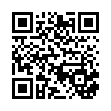
This file has been shared publicly by a user of PDF Archive.
Document ID: 0000699778.