Factorio Train Automation (Parts 1 3) (PDF)
File information
This PDF 1.4 document has been generated by Google / , and has been sent on pdf-archive.com on 25/11/2017 at 20:41, from IP address 86.28.x.x.
The current document download page has been viewed 911 times.
File size: 24.3 MB (99 pages).
Privacy: public file

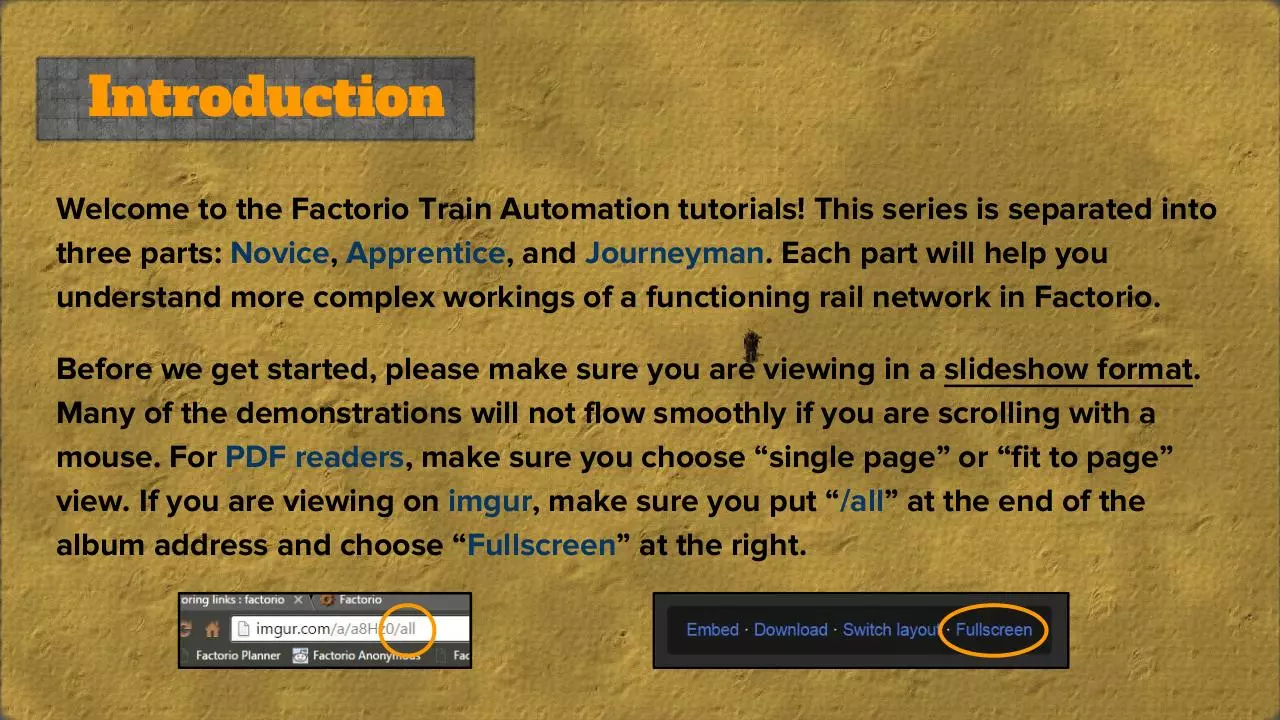

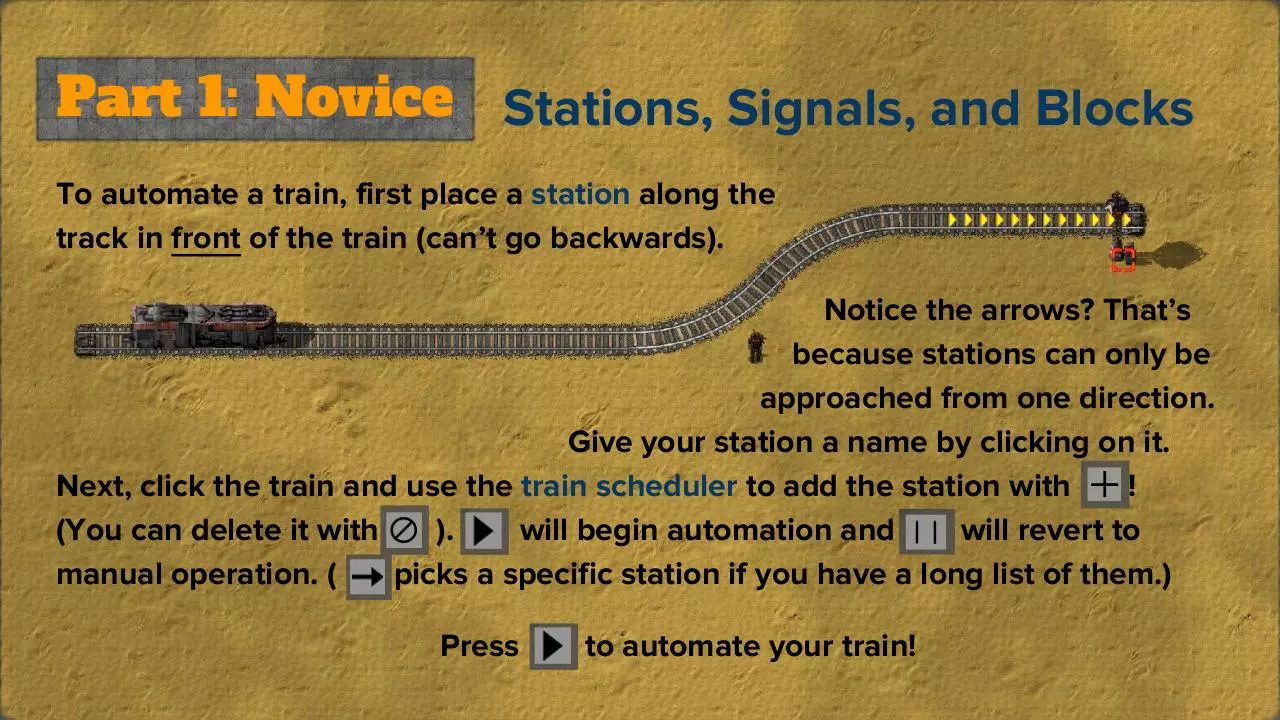

File preview
Factorio Train
Automation
From Novice to Journeyman
by /u/Grays42
Introduction
Welcome to the Factorio Train Automation tutorials! This series is separated into
three parts: Novice, Apprentice, and Journeyman. Each part will help you
understand more complex workings of a functioning rail network in Factorio.
Before we get started, please make sure you are viewing in a slideshow format.
Many of the demonstrations will not flow smoothly if you are scrolling with a
mouse. For PDF readers, make sure you choose “single page” or “fit to page”
view. If you are viewing on imgur, make sure you put “/all” at the end of the
album address and choose “Fullscreen” at the right.
Part 1: Novice Stations, Signals, and Blocks
Let’s begin with Part 1! Before we dive into automation, you should first learn to
run a train manually. Lay some track down, put down an engine, and move
around. You’ll need to fuel it with this symbol:
Enter gets in/out, W-A-S-D
moves and turns. W is always forward from where the train faces.
Set up the intersection to the right
and move around on it to see how
trains can navigate merges and
crossovers.
Once you’re comfortable, let’s automate a train!
Part 1: Novice Stations, Signals, and Blocks
To automate a train, first place a station along the
track in front of the train (can’t go backwards).
Notice the arrows? That’s
because stations can only be
approached from one direction.
Give your station a name by clicking on it.
Next, click the train and use the train scheduler to add the station with
!
(You can delete it with
).
will begin automation and
will revert to
manual operation. (
picks a specific station if you have a long list of them.)
Press
to automate your train!
Part 1: Novice Stations, Signals, and Blocks
And away it goes!
Easy, right? So what happened here?
The train actually did two things:
1. It first had to find a path to the station by tracing a line through all areas it is
explicitly allowed to go. (It will display “No path” if it can’t find a route.)
2. It then began to move to the station, stopping for any areas occupied by
other trains. In this case, it encountered no other traffic and just went to its
station. It will stay there for a number of seconds set by the train scheduler.
So how does a complex train system meet these two objectives?
Part 1: Novice Stations, Signals, and Blocks
Enter: the signal! When you place one, you’ll notice it’s one-way, like the station.
This is the first function of the signal: explicitly allows the train to use the track in
that direction. Trains will never go through signals that don’t point the correct
direction. Trains that can’t find a correct signal will not be able to find a path!
A signal on each side of one spot allows trains to travel in
either direction along the track:
Part 1: Novice Stations, Signals, and Blocks
The second function of a signal is to prevent collisions by breaking up groups of
track into sections called blocks.
A block is any number of tracks crossing, merging, or splitting
that is bounded by signals.
If the block in front of the signal is
not obstructed, the signal turns green.
If there’s something blocking
the track, the signal is red.
Part 1: Novice Stations, Signals, and Blocks
Here, you can see the blocks identified as boxes. Red boxes are obstructed and
green boxes are available to be entered by trains.
Even though this second train isn’t even on the path to the station, it’s still in the
third block. This prevents collisions!
Part 1: Novice Stations, Signals, and Blocks
Also, remember that our signals are one-way. If we put signals in the other
direction, the lights on those will show occupied blocks in that direction.
Download Factorio Train Automation (Parts 1-3)
Factorio Train Automation (Parts 1-3).pdf (PDF, 24.3 MB)
Download PDF
Share this file on social networks
Link to this page
Permanent link
Use the permanent link to the download page to share your document on Facebook, Twitter, LinkedIn, or directly with a contact by e-Mail, Messenger, Whatsapp, Line..
Short link
Use the short link to share your document on Twitter or by text message (SMS)
HTML Code
Copy the following HTML code to share your document on a Website or Blog
QR Code to this page
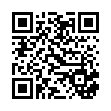
This file has been shared publicly by a user of PDF Archive.
Document ID: 0000701323.