USI Tech Start Guide (PDF)
File information
This PDF 1.5 document has been generated by / Skia/PDF m64, and has been sent on pdf-archive.com on 13/12/2017 at 18:06, from IP address 69.246.x.x.
The current document download page has been viewed 666 times.
File size: 2.39 MB (28 pages).
Privacy: public file



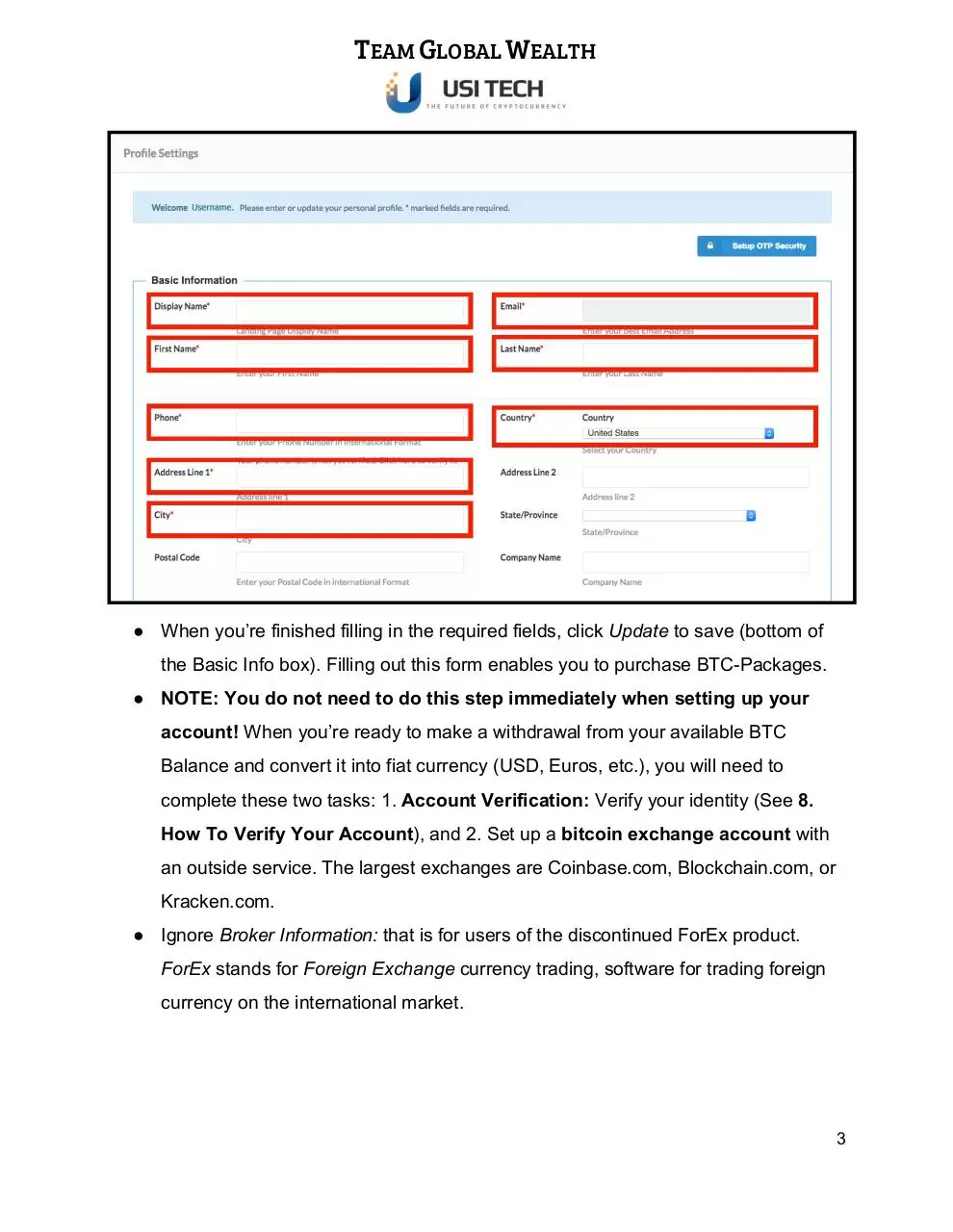
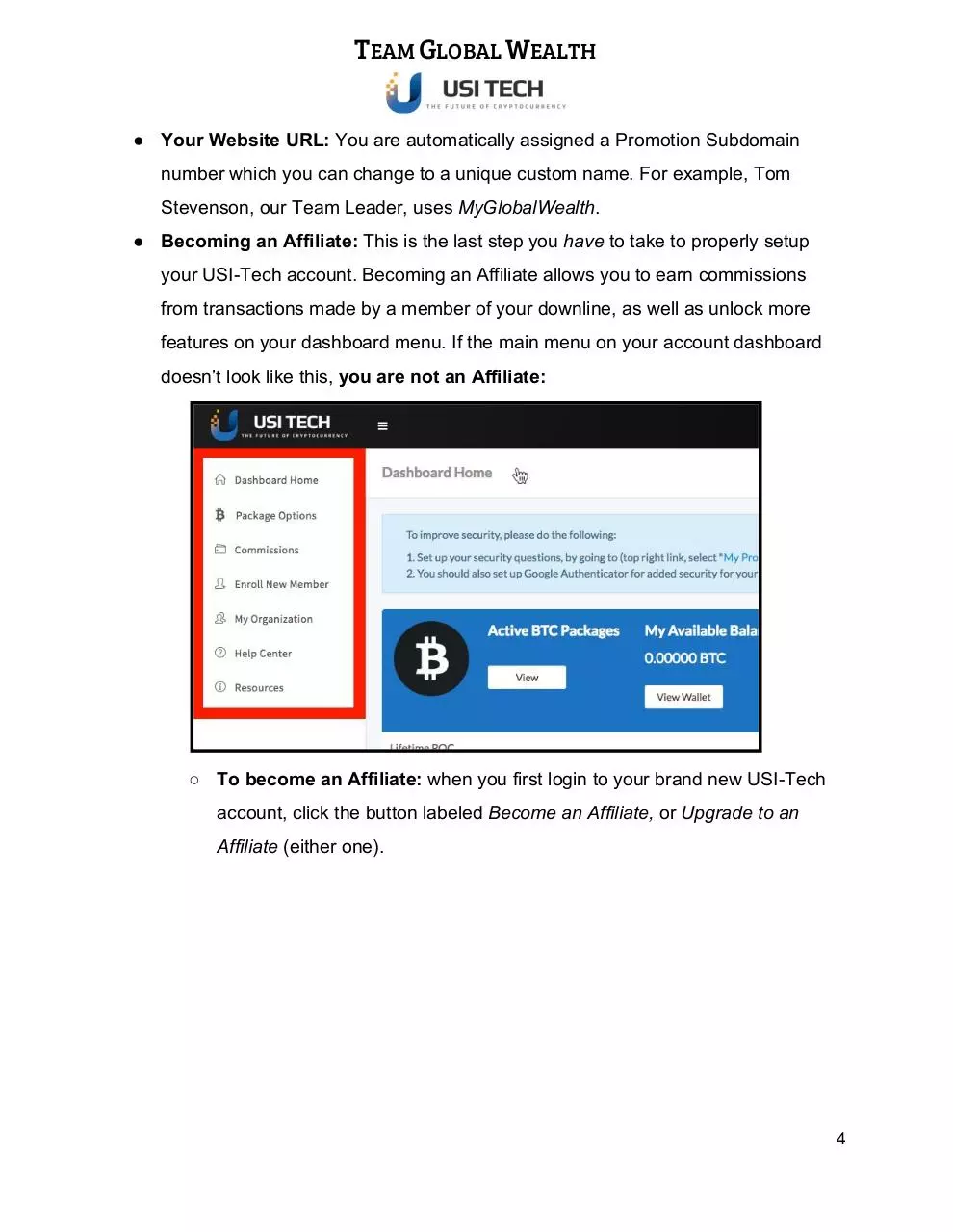
File preview
TEAM GLOBAL WEALTH
November 2017
Hello to all customers and distributors,
We hope this FIRST STEPS FOR NEW MEMBERS document will smooth the way for
you and your team. This training document navigates you through the mechanics and
main features of the new USI-Tech back office. It also includes an overview of the mobile
USI-Tech application.
Our team is experiencing exponential growth as we’re adding almost 500 new customers
and distributors each day. And we’re moving on many fronts to ensure your USI-Tech
experience is a good one.
In addition to building training materials we recently embraced a major automated
marketing system to help those who want to use USI-Tech platform to generate income. It
offers great marketing tools for different targeted verticals (Baby Boomers, Work From
Home, College Students, etc.), and has powerful features to automate and train your
growing team. For more information please contact the person who sponsored you.
We will soon launch a private Facebook group (Facebook.com/TeamGlobalWealth). This
will become your primary resource for all of the training we create, as well as curated
content, including: links to important videos, company interviews and the latest
crypto-currency news posts. This will be an invitation only, private group, and only for
members of our team. Please be on the lookout for an email announcement before
Thanksgiving.
To your Success,
Tom Stevenson, Team Leader
My Global Wealth
TEAM GLOBAL WEALTH
T A B L E O F C O N T E N T S
1 Creating a Free Account
02
2 Filling out Your Affiliate Profile
02
3 Buying BTC-Packages and Tokens
06
4 Back Office Overview
10
5 Rebuy and Autopilot
13
6 BTC-Package Status
16
7 Converting Bitcoin and Withdrawing Currency
18
8 How to Verify Your Profile
21
9 The USI-Tech Mobile Application
24
1
TEAM GLOBAL WEALTH
FIRST STEPS FOR NEW MEMBERS
1 Creating a Free Account
Your Sponsor has either sent you a link to the USI-Tech website with their partner link:
https://example.usitech-int.com, or they sent you a link directly to the Customer
Registration page: https://example.usitech-int.com/enrollment.html.
When you enter your email address in the form, make sure it’s an address you’re going to
keep using, because you cannot change the email address associated with your
USI-Tech account. Ever.
2 Filling out Your Affiliate Profile
When you are getting started only fill out the required information in the BASIC
INFORMATION box–and only those items with a red asterisk. Access your My Profile
page by clicking your username in the top right corner, then select My Profile from the
dropdown menu:
2
TEAM GLOBAL WEALTH
● When you’re finished filling in the required fields, click Update to save (bottom of
the Basic Info box). Filling out this form enables you to purchase BTC-Packages.
● NOTE: You do not need to do this step immediately when setting up your
account! When you’re ready to make a withdrawal from your available BTC
Balance and convert it into fiat currency (USD, Euros, etc.), you will need to
complete these two tasks: 1. Account Verification: Verify your identity (See 8.
How To Verify Your Account), and 2. Set up a bitcoin exchange account with
an outside service. The largest exchanges are Coinbase.com, Blockchain.com, or
Kracken.com.
● Ignore Broker Information: that is for users of the discontinued ForEx product.
ForEx stands for Foreign Exchange currency trading, software for trading foreign
currency on the international market.
3
TEAM GLOBAL WEALTH
● Your Website URL: You are automatically assigned a Promotion Subdomain
number which you can change to a unique custom name. For example, Tom
Stevenson, our Team Leader, uses MyGlobalWealth.
● Becoming an Affiliate: This is the last step you have to take to properly setup
your USI-Tech account. Becoming an Affiliate allows you to earn commissions
from transactions made by a member of your downline, as well as unlock more
features on your dashboard menu. If the main menu on your account dashboard
doesn’t look like this, you are not an Affiliate:
○ To become an Affiliate: when you first login to your brand new USI-Tech
account, click the button labeled Become an Affiliate, or Upgrade to an
Affiliate (either one).
4
TEAM GLOBAL WEALTH
○ On the next screen is the Affiliate Terms and Conditions. Scroll down to the
bottom of your screen, check the box to agree to the terms, then click Save.
5
TEAM GLOBAL WEALTH
3 Buying BTC-Packages and Tokens
● There are a couple of methods to purchase BTC Packages. However, since you
can only buy USI-Tech products using bitcoin, the easiest and fastest way to start
buying product is to have your Team Leader purchase them for you. After your
initial purchase you can choose to open a bitcoin exchange account and purchase
your own products from your back office.
○ Team Leader Buys Packages for You: The fastest way to get your Team
Leader to purchase BTC-Packages for you is to open a PayPal (or Venmo, or
whatever method your Team Leader prefers) account, but you can also
overnight a bank check. Using either method, send your Team Leader $65 for
each BTC package you want to buy. This covers the cost of the package and
the conversion fee from USD to bitcoin. Your Team Leader will then purchase
the Packages, which get deposited directly into your account instantly:
6
TEAM GLOBAL WEALTH
○ Buy Your Own Product: Click Package Options on the main menu, then
select Place Order from the drop down menu:
● Choose the product to purchase (BTC Packages or Token Packages) by
clicking the Purchase button for the appropriate product.
7
TEAM GLOBAL WEALTH
● Buying BTC-Packages: You’ll now see a breakdown of your purchase: How
much bitcoin your Package will cost at the current market price, how long it
will run (140 days, Monday-Friday), your return on capital (typically 40%),
and your daily payout (1%, Monday-Friday). Click Purchase. On the next
screen, select how many Packages you want to buy and then click
Purchase, again.
8
Download USI Tech Start Guide
USI Tech Start Guide.pdf (PDF, 2.39 MB)
Download PDF
Share this file on social networks
Link to this page
Permanent link
Use the permanent link to the download page to share your document on Facebook, Twitter, LinkedIn, or directly with a contact by e-Mail, Messenger, Whatsapp, Line..
Short link
Use the short link to share your document on Twitter or by text message (SMS)
HTML Code
Copy the following HTML code to share your document on a Website or Blog
QR Code to this page

This file has been shared publicly by a user of PDF Archive.
Document ID: 0000708277.