Java class design (PDF)
File information
Author: Vince
This PDF 1.7 document has been generated by Microsoft® Word 2016, and has been sent on pdf-archive.com on 22/12/2017 at 07:58, from IP address 77.136.x.x.
The current document download page has been viewed 432 times.
File size: 1.3 MB (16 pages).
Privacy: public file


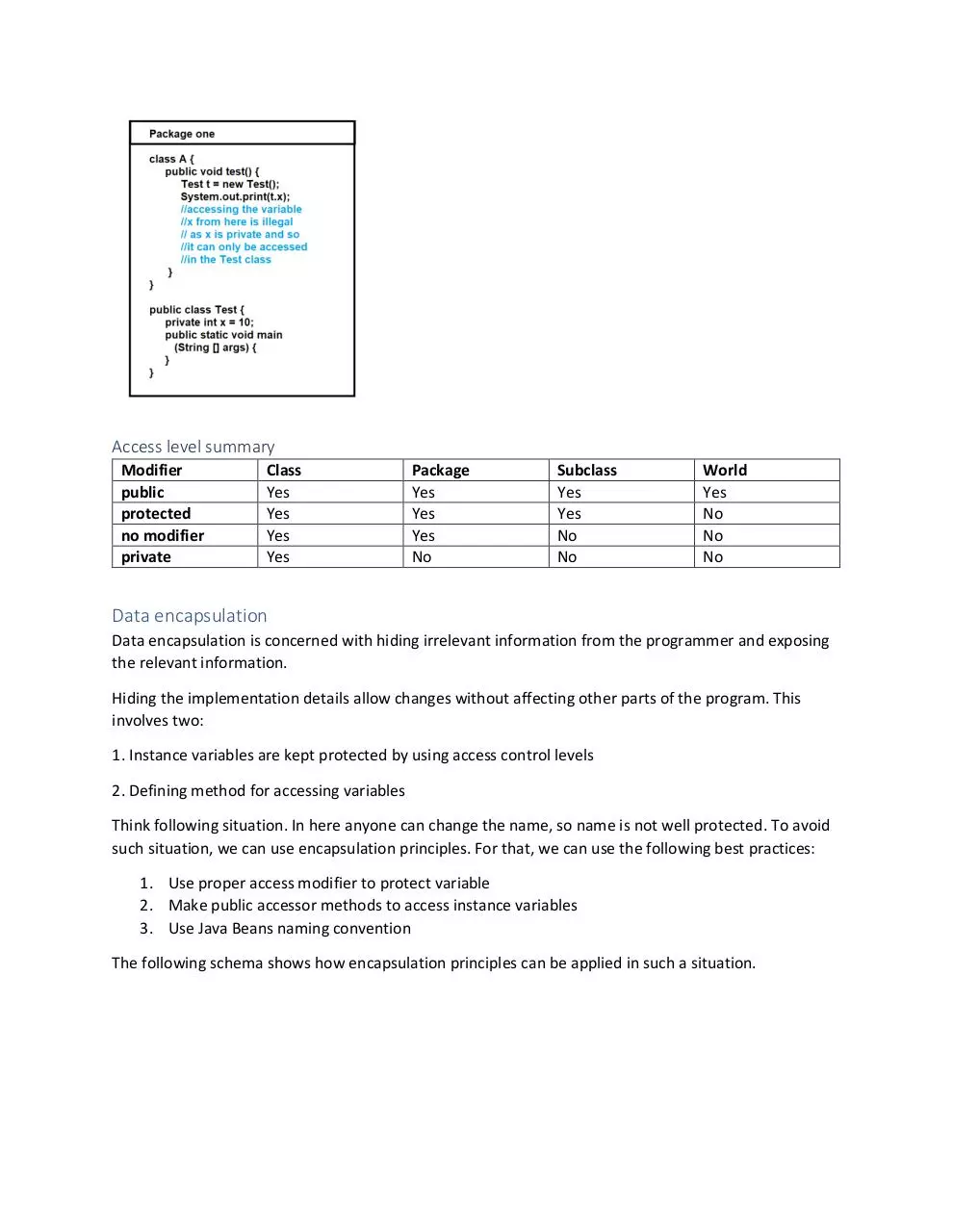
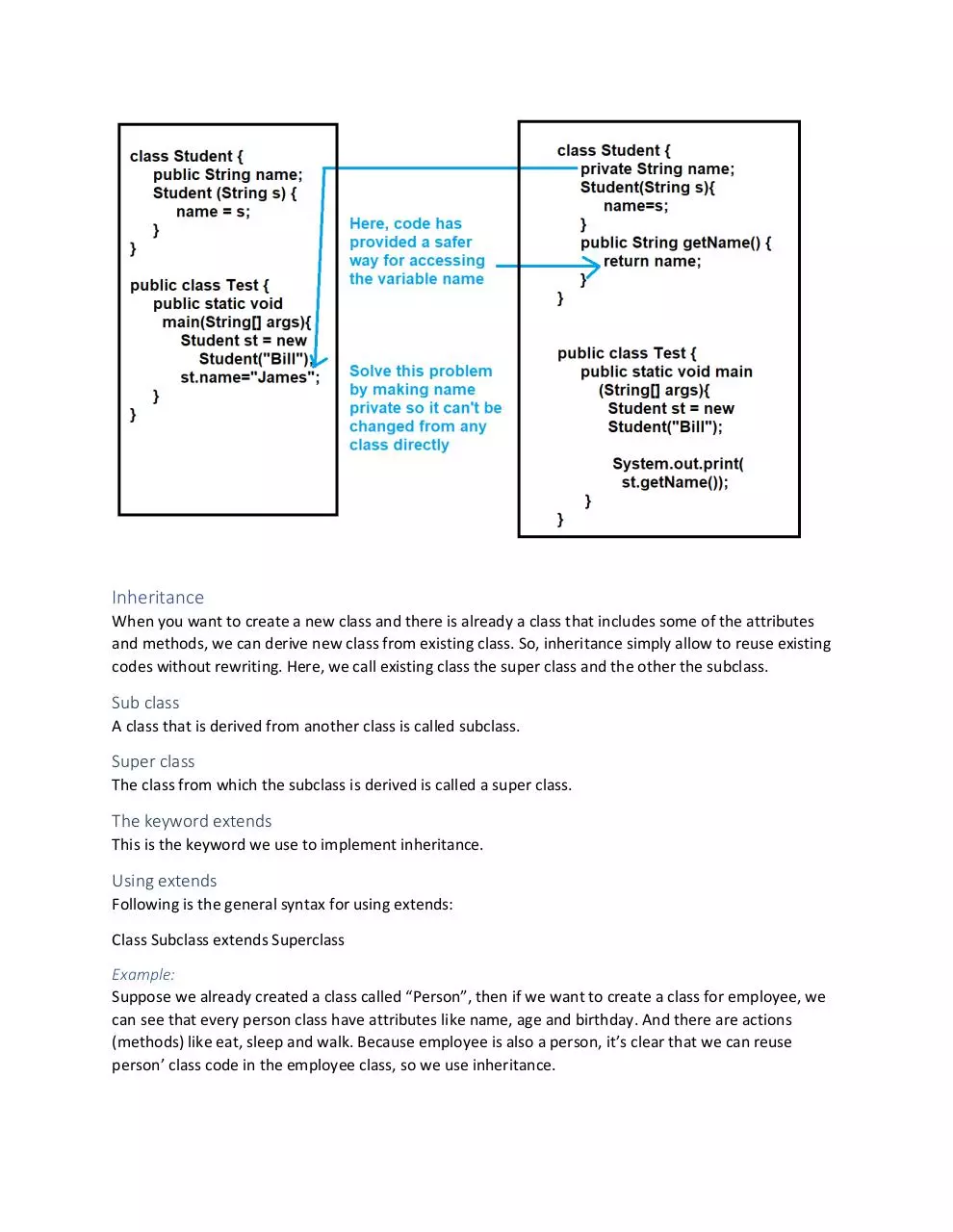

File preview
Java class design
Implement encapsulation and Implement inheritance including visibility
modifiers and composition
Access modifiers
Access level modifiers determine whether other classes can use a particular field or invoke a particular
method. There are four level of access control.
1.
2.
3.
4.
Public
Protected
Default
Private
The public access level
The public access level is the least restricted access level. So, there is no barrier for accessing method or
fields declared with this access level. For example, according to following diagrams;
1. Class C can access class Ds both field “d” and the method “methodD” because class C and D are
in same package but it can’t access anything of class A or B because, even there are methods
fields and methods marked with public, both classes are not marked with public, so simply
package two classes can’t access anything from non public classes of the package one.
2. Class B can access both the field “d” and the method “method” because the class, field and the
method have marked with public.
Package two
class C {
public int c;
public void methodC() {};
}
public class D {
public int d;
public void methodD(){};
}
Package one
class A {
public int a;
void methodA{};
}
class B {
public int b;
public void methodB();
}
The protected access level
Protected methods or fields of a class accessed within the same package or subclass of the class in a
different package. The later one is called accessing through inheritance. For example,
The default access level
This is the access level which will be provided by default when we do not manually specified an access
level to a method or to a field. Method or field with default access level can be only accessed within the
package they are in.
The private access level
This is the most restricted access level. Methods or fields which are marked with private can only be
accessed within the class.
Access level summary
Modifier
public
protected
no modifier
private
Class
Yes
Yes
Yes
Yes
Package
Yes
Yes
Yes
No
Subclass
Yes
Yes
No
No
World
Yes
No
No
No
Data encapsulation
Data encapsulation is concerned with hiding irrelevant information from the programmer and exposing
the relevant information.
Hiding the implementation details allow changes without affecting other parts of the program. This
involves two:
1. Instance variables are kept protected by using access control levels
2. Defining method for accessing variables
Think following situation. In here anyone can change the name, so name is not well protected. To avoid
such situation, we can use encapsulation principles. For that, we can use the following best practices:
1. Use proper access modifier to protect variable
2. Make public accessor methods to access instance variables
3. Use Java Beans naming convention
The following schema shows how encapsulation principles can be applied in such a situation.
Inheritance
When you want to create a new class and there is already a class that includes some of the attributes
and methods, we can derive new class from existing class. So, inheritance simply allow to reuse existing
codes without rewriting. Here, we call existing class the super class and the other the subclass.
Sub class
A class that is derived from another class is called subclass.
Super class
The class from which the subclass is derived is called a super class.
The keyword extends
This is the keyword we use to implement inheritance.
Using extends
Following is the general syntax for using extends:
Class Subclass extends Superclass
Example:
Suppose we already created a class called “Person”, then if we want to create a class for employee, we
can see that every person class have attributes like name, age and birthday. And there are actions
(methods) like eat, sleep and walk. Because employee is also a person, it’s clear that we can reuse
person’ class code in the employee class, so we use inheritance.
We extend the person class when creating employee class:
Class Employee extends Person {}
What can you do in a subclass
A subclass inherits all of the public and protected members of its parent, no matter what package the
subclass is in. If the subclass is in the same package as its parent, it also inherits the package-private
members of the parent. You can use the inherited members as is, replace them, hide them, or
supplement them with new members:
•
•
•
•
•
•
•
•
The inherited fields can be used directly, just like any other fields in this same class.
You can declare a field in the subclass with the same name as the one in the super class, thus
hiding it (not recommended).
You can declare new fields in the subclass that are not in the super class.
The inherited methods can be used directly as they are.
You can write a new instance method in the subclass that has the same signature as the one in
the super class, thus overriding it.
You can write a new static method in the subclass that the same signature as the one in the
super class, thus hiding it.
You can declare new methods in the subclass that are not in the super class.
You can write a subclass constructor that invokes the constructor of the super class, either
implicitly or by using the keyword super.
Private members in a super class
A subclass does not inherit the private members of its parent class. However, if the super class has
public or protected methods for accessing its private fields, these can also be used by the subclass.
A nested class has access to all private members of its enclosing class – both fields and methods.
Therefore, a public or protected nested class inherited by a subclass has indirect access to all of the
private members of the super class.
Implement polymorphism
Polymorphism
•
•
•
•
Polymorphism is the ability of an object to take on many forms. The most common use of
polymorphism in oop occurs when a parent class reference is used to refer a child object.
Any Java object that can pass more than one IS-A test can be considered to be polymorphic. In
Java, all objects are polymorphic since any object will pass the IS-A test for their own type and
for the class Object.
The only way for accessing objects is using reference variable. A reference variable can refer to
any object of the same type as the declared reference, or it can refer to any sub type of the
declared type.
When invoking overridden methods, we should remember that object type determines which
method is selected or simply the type of the actual instance on the heap determines this. This
happens at runtime.
Override hashCode, equals and toString methods from Object class
The hashCode and equals methods:
The Java super class java.lang.Object has two very important methods define in it. They are:
public Boolean equals(Object obj)
public int hashCode()
These methods are very important when user classes are confronted with other Java classes, when
objects of such classes are added to collections etc. The following code shows how all the requirements
of equals and hashCode methods should be fulfilled so that the class behaves correctly and consistently
with other Java classes. This class implements the equals method in such a way that it only provides
equality comparison for the objects of the same class similar to built-in Java classes like String and other
wrapper classes.
Now, let’s examine why this implementation is the correct implementation. The class Test has two
member variables -num and data. These two variables define state of the object and they also
participate in the equals comparison for the objects of this class. Hence, they should also be involved in
calculating the hash codes of this class objects.
Consider the equals method first. We can see that at line 8, the passed object reference is compared
with this object itself, this approach usually saves time if both the object references are referring to the
same object on the heap and if the equals comparison is expensive. Next, the if condition at line 10 first
checks if the argument is null, if not, then (due to the short-circuit nature of the OR || operator) it
checks if the argument is of type Test by comparing the classes of the argument is of type Test by
comparing the classes of the argument and this object. This is done by invoking the getClass() method
on both the references. If either of these conditions fails, then false is returned. This is done by following
code:
If((obj==null) || (obj.getClass()!=this.getClass()))return false;
This conditional check should be preferred instead of the conditional check given by:
If( !(obj instanceof Test)) return false;
This is because, the first condition ensures that it will return false if the argument is a subclass of the
class Test. However, in case if the second condition it fails. The instanceof operator condition return ture
if the argument is a subclass of the class Test. Thus, it might violate the symmetry requirement of the
contract. The instanceof check is correct only if the class is final, so that no subclass would exist. The first
condition will work for both, final and non-final classes. Note that, both these conditions will return false
if the argument is null. The instanceof operator returns false if the left-hand side (LHS) operand is null,
irrespective of the operand on the right-hand side (RHS) as specified by JLS 15.20.2. However, the first
condition should be preferred for better type checking.
This class implements the equals method in such a way that it provides equals comparison only for the
objects of the same class. Note that, this is not mandatory. But, if a class decides to provide equals
comparison for other class objects, then the other class (or classes) must also agree to provide the same
for this class so as to fulfill the symmetry and reflexivity requirements of the contract. This particular
equals method implementation does not violate both these requirements. The lines 14 and 15 actually
perform the equality comparison for the data members, and return true if they are equal. Line 15 also
ensures that invoking the equals method on String variable data will not result in a
NullPointerException.
While implementing the equals method, primitives can be compared directly with an equality operator
(==) after performing any necessary conversions (Such as float to Float.floatToIntBits or double to
Double.doubleToLongBits). Whereas, object references can be compared by invoking their equals
method recursively. You also need to ensure that invoking the equals method on these object
references does not result in a NullPointerException. Here are some useful guidelines for implementing
the equals method correctly.
1. Use the equality == operator to check if the argument is the reference to this object, if yes:
return true. This saves time when actual comparison is costly.
2. Use the following condition to check that the argument is not null and it is of the correct type, if
not then return false.
If((obj==null) || (obj.getClass()!=this.getClass())) return false;
Note that: correct type does not mean type or class as shown in the example above. It could be any class
or interface that one or more classes agree to implement for providing the comparison.
3. Cast the method argument to the correct type. Again, the correct type may not be the same
class. Also, since this step is done after the above type-check condition, it will not result in a
ClassCastException.
4. Compare significant variables of both, the argument object and this object and check if they are
equal. If all of them are equal then return true, otherwise return false. Again, as mentioned
earlier, while comparing these class members/variables; primitive variable can be compared
directly with an equality operator (==) after performing any necessary conversions (Such as float
to Float.floatToIntBits or double to Double.doubleToLongBits).
Whereas, object references can be compared by invoking their equals method recursively. You
also need to ensure that invoking equals method on these object references does not result in a
NullPointerException, as shown in the example above (Line15).
It is neither necessary, nor advisable to include those class members in this comparison which
can be calculated from other variables, hence the word “significant variables”. This certainly
improves the performance of the equals method. Only you can decide which class members are
significant and which are not.
5. Do not change the type of the argument of the equals method. It tales a java.lang.Object as an
argument, do not use your own class instead. If you do that, you will not be overriding the
equals method, but you will be overloading it instead; which would cause problems. It is a very
common mistake, and since it does not result in a compile time error, it becomes quite difficult
to figure out why the code is not working properly.
6. Review your equals method to verify that it fulfills all the requirements stated by the general
contract of the equals method
7. Lastly, do not forget to override the hashCode method whenever you override the equals
method, that’s unpardonable. 😉
Now, let’s examine the hashCode method of this example. At line 20, a non-zero constant value 7
(arbitrary) is assigned to an int variable hash. Since the class members/variables num and data
participate in the equals method comparison, they should also be involved in the calculation of the hash
code. Though, this is not mandatory. You can use subset of the variables that participate in the equals
method comparison to improve performance of the hashCode method. Performance of the hashCode
method indeed is very important. But, you have to be very careful while selecting the subset. The subset
should include those variables which are most likely to have the greatest diversity of the values.
Sometimes, using all the variables that participate in the equals method comparison for calculating the
hash code makes more sense.
This class uses both the variables for computing the hash code. Lines 21 and 22 calculate the hash code
values based on these two variables. Line 22 also ensures that invoking hashCode method on the
variable data does not result in a NullPointerException if data is null. This implementation ensures that
the general contract of the hashCode method is not violated. This implementation will return consistent
hash code values for different invocations and will also ensure that equal objects will have equal hash
codes.
While implementing the hashCode method, primitives can be used directly in the calculation of the hash
code value after performing any necessary conversions, such as float to Float.floatToIntBits or double to
Double.doubleToLongBits. Since return type of the hashCode method is int, long values must be
converted to integer values. As for hash codes of the object references, they should be calculated by
invoking their hashCode method recursively. You also need to ensure that invoking the hashCode
method on these object references does not result in a NullPointerException.
toString method
It is a method that is defined in the Object class and thus, every object has one.
Download Java class design
Java class design.pdf (PDF, 1.3 MB)
Download PDF
Share this file on social networks
Link to this page
Permanent link
Use the permanent link to the download page to share your document on Facebook, Twitter, LinkedIn, or directly with a contact by e-Mail, Messenger, Whatsapp, Line..
Short link
Use the short link to share your document on Twitter or by text message (SMS)
HTML Code
Copy the following HTML code to share your document on a Website or Blog
QR Code to this page

This file has been shared publicly by a user of PDF Archive.
Document ID: 0000711884.