Hadoop online Course Content (PDF) (PDF)
File information
This PDF 1.7 document has been generated by / Foxit Reader Printer Version 8.2.0.1217, and has been sent on pdf-archive.com on 27/02/2018 at 07:48, from IP address 223.230.x.x.
The current document download page has been viewed 167 times.
File size: 460.14 KB (9 pages).
Privacy: public file


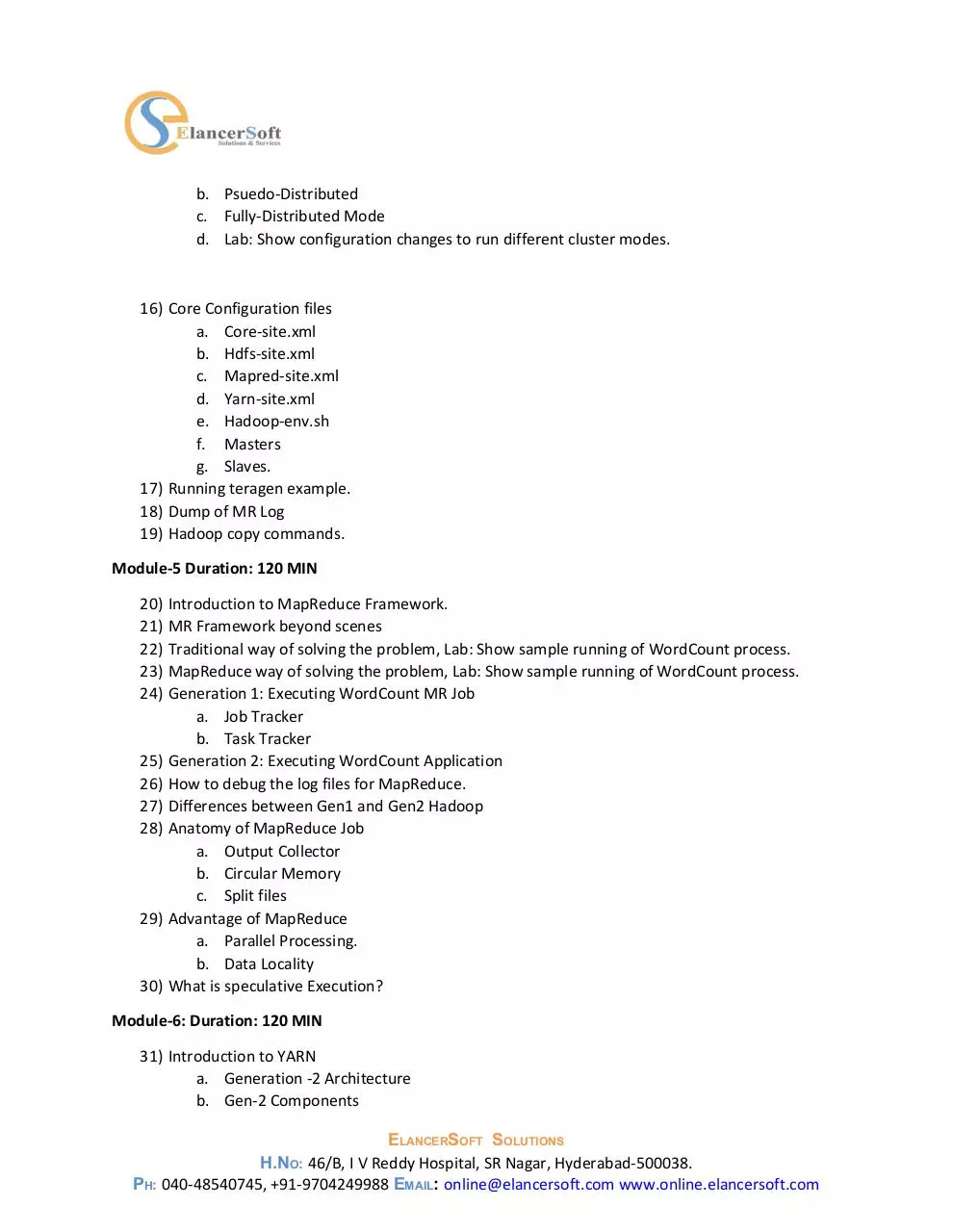
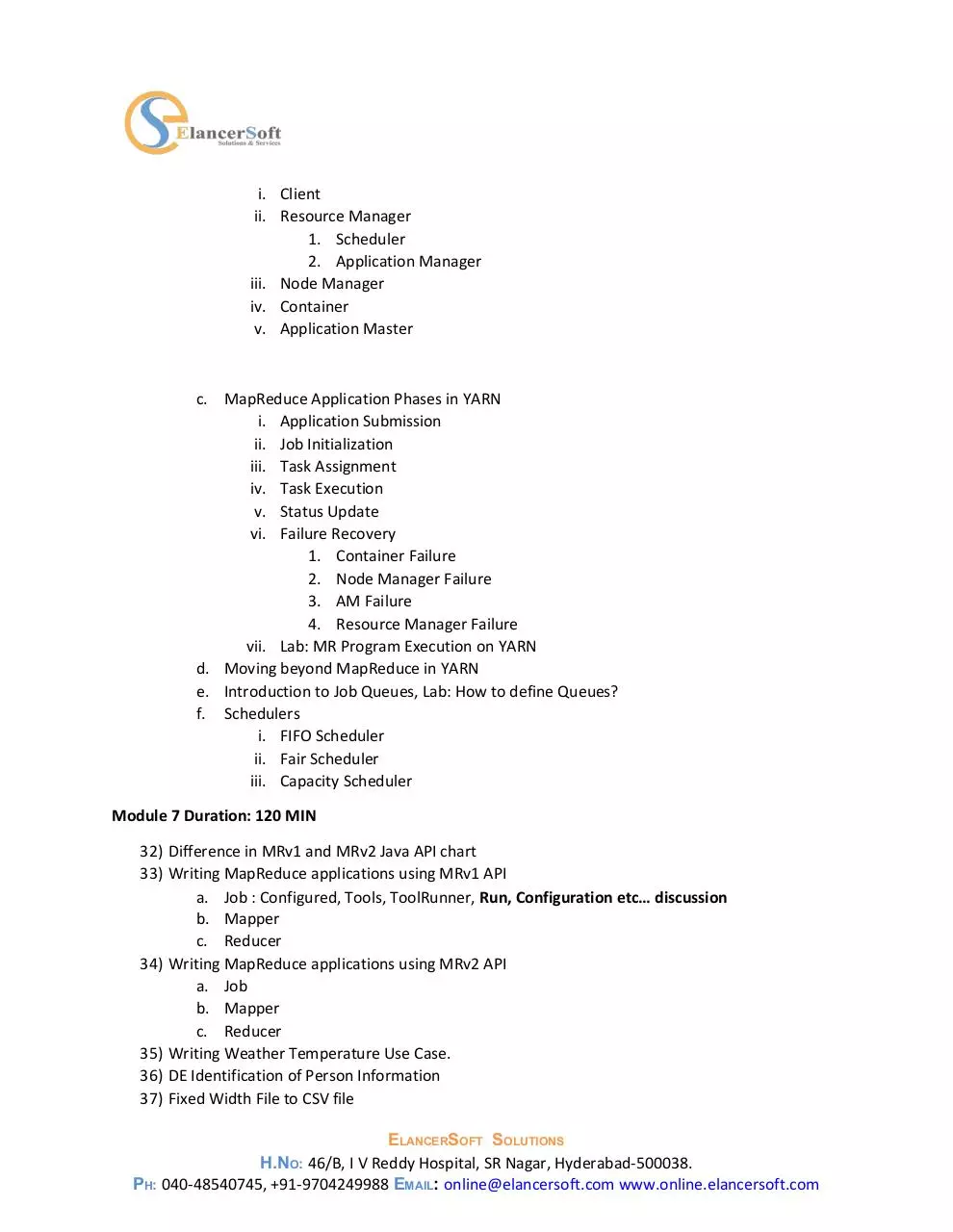
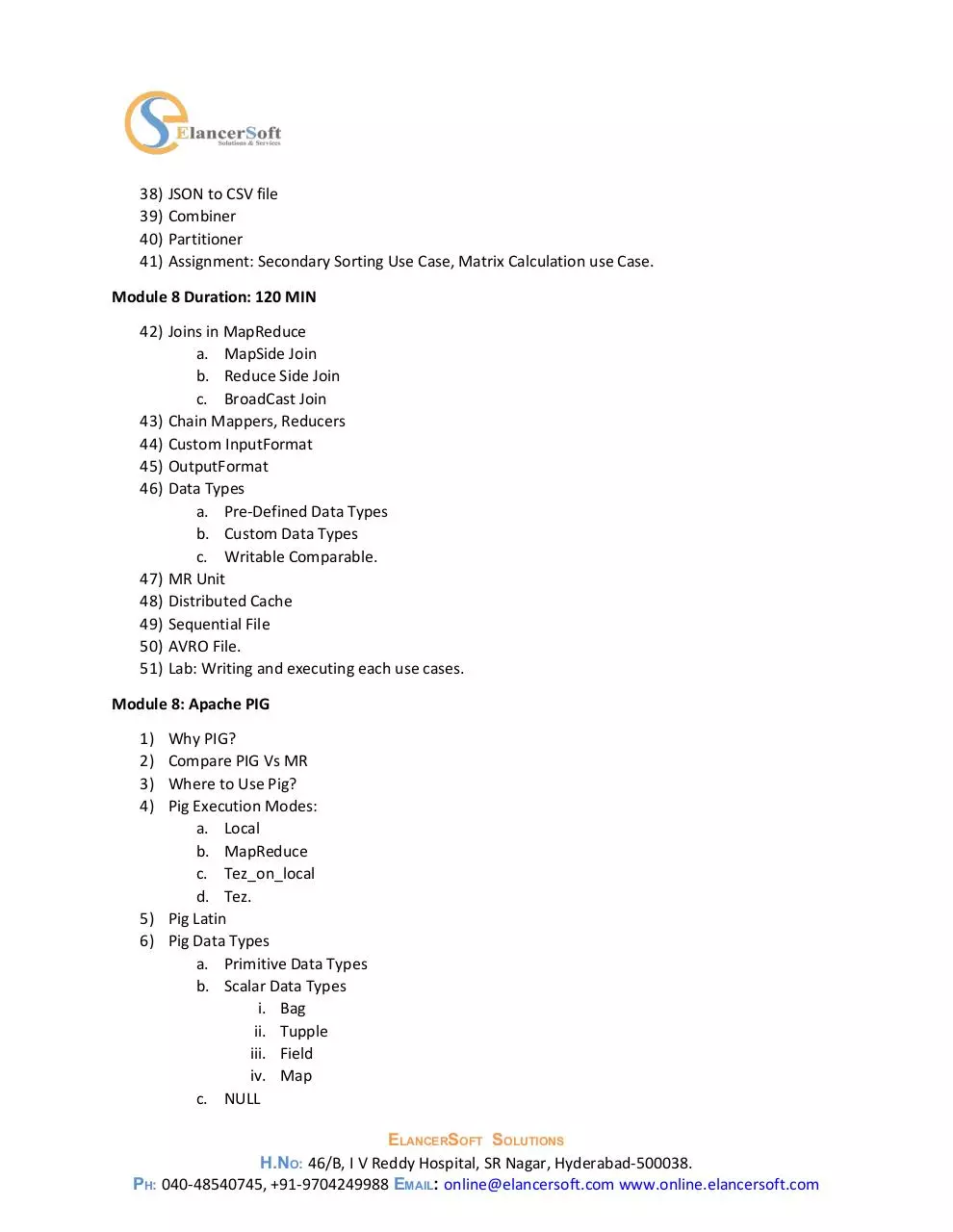
File preview
HADOOP COURSE CONTENT
Module -1: Duration 75 Minutes
Basic Concepts
1) Big-Data:
a. What is Data?
b. What is Big-Data?
c. Sources of Big-Data.
d. Structured Vs Unstructured
e. Big-Data Characteristics: 3Vs
f. Common Use Cases.
g. Project Discussion:
h. Lab-1: Connectivity to cluster/Executing Unix commands / Winscp or Filezilla/
putty/Edge Node
2) Apache Hadoop
a. Limitations of the Existing Solution on Big Data
b. Compare Teradata with Hadoop
c. How Hadoop provides the solution for Big Data?
d. Apache Hadoop competitors in the market, then why Hadoop?
e. What is Apache Hadoop?
f. History of Apache Hadoop
g. Why name Hadoop?
h. Doug Cutting.
i. Forecasting the job market across the globe
j. Discuss Generation 1 Hadoop and Generation 2 Hadoop
k. Do you know Hadoop is a Desktop application?
l. YARN = 10 needs for Hadoop.
m. Lab-2: Hortonworks, Cloudera, Pivotal distributions
Module -2: Duration: 120 Minutes
3) Distributed File System Advantages and Disadvantages.
4) Apache Hadoop Components
a. Storage :
i. Default File System
ii. HDFS
iii. Simple Storage Service
b. Processing
i. MapReduce
ii. MPP
ELANCERSOFT SOLUTIONS
H.NO: 46/B, I V Reddy Hospital, SR Nagar, Hyderabad-500038.
PH: 040-48540745, +91-9704249988 EMAIL: online@elancersoft.com www.online.elancersoft.com
iii. Graph Processing
c. Lab-3 : Configuration of File System and Framework
5)
6) Introduction to Hadoop Distribute File System (HDFS)
a. HDFS Components
b. Name Node
c. Secondary Name Node
d. Data Node
e. Lab-4: Demons in the cluster, starting of the demons.
7) Basic of HDFS
a. HDFS Architecture
b. Why Block?
c. Why default block size is 64MB?
d. Why default Replication factor 3?
e. Block Management Service?
f. Lab-5: HDFS basic commands.
8) Replication and Rack Awareness, Lab-6: Show replicated blocks in the cluster
9) Anatomy of File Write on HDFS, Lab-7: Show writing of file on HDFS
10) Anatomy of File Read on HDFS, Lap-8: Show reading of file on HDFS
Module -3: Duration: 75 MIN
11) Introduction to typical Hadoop Cluster
12) Secondary NameNode
a. What is FsImage?
b. What is edits.log?
c. Usage of Secondary NameNode
d. Lab-9: Show FsImage and edits.log in the cluster
13) NameNode is Single Point of Failure
a. Generation 1 Hadoop SPOF
b. Generation 2 Hadoop SPOF handled using HA.
i. Failover Fencing
ii. STONITH
iii. Split Brain Disorder
14) NameNode Scalability:
a. Generation -1: Is NameNode Scalable in Generation 1 Hadoop.
b. Generation -2: HDFS Federation.
Module -4: Duration: 120 MIN
15) Hadoop Cluster Modes.
a. Standalone
ELANCERSOFT SOLUTIONS
H.NO: 46/B, I V Reddy Hospital, SR Nagar, Hyderabad-500038.
PH: 040-48540745, +91-9704249988 EMAIL: online@elancersoft.com www.online.elancersoft.com
b. Psuedo-Distributed
c. Fully-Distributed Mode
d. Lab: Show configuration changes to run different cluster modes.
16) Core Configuration files
a. Core-site.xml
b. Hdfs-site.xml
c. Mapred-site.xml
d. Yarn-site.xml
e. Hadoop-env.sh
f. Masters
g. Slaves.
17) Running teragen example.
18) Dump of MR Log
19) Hadoop copy commands.
Module-5 Duration: 120 MIN
20)
21)
22)
23)
24)
25)
26)
27)
28)
29)
30)
Introduction to MapReduce Framework.
MR Framework beyond scenes
Traditional way of solving the problem, Lab: Show sample running of WordCount process.
MapReduce way of solving the problem, Lab: Show sample running of WordCount process.
Generation 1: Executing WordCount MR Job
a. Job Tracker
b. Task Tracker
Generation 2: Executing WordCount Application
How to debug the log files for MapReduce.
Differences between Gen1 and Gen2 Hadoop
Anatomy of MapReduce Job
a. Output Collector
b. Circular Memory
c. Split files
Advantage of MapReduce
a. Parallel Processing.
b. Data Locality
What is speculative Execution?
Module-6: Duration: 120 MIN
31) Introduction to YARN
a. Generation -2 Architecture
b. Gen-2 Components
ELANCERSOFT SOLUTIONS
H.NO: 46/B, I V Reddy Hospital, SR Nagar, Hyderabad-500038.
PH: 040-48540745, +91-9704249988 EMAIL: online@elancersoft.com www.online.elancersoft.com
i. Client
ii. Resource Manager
1. Scheduler
2. Application Manager
iii. Node Manager
iv. Container
v. Application Master
c. MapReduce Application Phases in YARN
i. Application Submission
ii. Job Initialization
iii. Task Assignment
iv. Task Execution
v. Status Update
vi. Failure Recovery
1. Container Failure
2. Node Manager Failure
3. AM Failure
4. Resource Manager Failure
vii. Lab: MR Program Execution on YARN
d. Moving beyond MapReduce in YARN
e. Introduction to Job Queues, Lab: How to define Queues?
f. Schedulers
i. FIFO Scheduler
ii. Fair Scheduler
iii. Capacity Scheduler
Module 7 Duration: 120 MIN
32) Difference in MRv1 and MRv2 Java API chart
33) Writing MapReduce applications using MRv1 API
a. Job : Configured, Tools, ToolRunner, Run, Configuration etc… discussion
b. Mapper
c. Reducer
34) Writing MapReduce applications using MRv2 API
a. Job
b. Mapper
c. Reducer
35) Writing Weather Temperature Use Case.
36) DE Identification of Person Information
37) Fixed Width File to CSV file
ELANCERSOFT SOLUTIONS
H.NO: 46/B, I V Reddy Hospital, SR Nagar, Hyderabad-500038.
PH: 040-48540745, +91-9704249988 EMAIL: online@elancersoft.com www.online.elancersoft.com
38)
39)
40)
41)
JSON to CSV file
Combiner
Partitioner
Assignment: Secondary Sorting Use Case, Matrix Calculation use Case.
Module 8 Duration: 120 MIN
42) Joins in MapReduce
a. MapSide Join
b. Reduce Side Join
c. BroadCast Join
43) Chain Mappers, Reducers
44) Custom InputFormat
45) OutputFormat
46) Data Types
a. Pre-Defined Data Types
b. Custom Data Types
c. Writable Comparable.
47) MR Unit
48) Distributed Cache
49) Sequential File
50) AVRO File.
51) Lab: Writing and executing each use cases.
Module 8: Apache PIG
1)
2)
3)
4)
Why PIG?
Compare PIG Vs MR
Where to Use Pig?
Pig Execution Modes:
a. Local
b. MapReduce
c. Tez_on_local
d. Tez.
5) Pig Latin
6) Pig Data Types
a. Primitive Data Types
b. Scalar Data Types
i. Bag
ii. Tupple
iii. Field
iv. Map
c. NULL
ELANCERSOFT SOLUTIONS
H.NO: 46/B, I V Reddy Hospital, SR Nagar, Hyderabad-500038.
PH: 040-48540745, +91-9704249988 EMAIL: online@elancersoft.com www.online.elancersoft.com
7) Pig Data Flow Language
8) Pig Operators
9) Load and Store Operators
a. Load
b. Store
c. DUMP
10) Transform Operators
a. FILTER
b. FOREACH
c. GROUP
d. PARALLEL
e. COGROUP
f. INNER JOIN
g. OUTER JOIN
h. UNION
i. SPLIT
11) DIAGNOSIS Operators
a. DESCRIBE
b. EXPLAIN
c. ILLUSTRATE
12) Built in Functions in PIG
13) Pig Properties
14) UDFs
15) Pig HBASE storage Handler
a. Load from HBASE
b. Store into HBASE
16) Pig Schema
17) Synopsis: Pig Read Hive Table
Module: Apache Hive
1) History of Hive
2) Hive Architecture
3) Hive Metastore
a. Embedded Metastore
b. Local Metastore
c. Remote Metastore
4) Hive Components
a. Driver
b. Shell
c. Compiler
d. Execution Engine
ELANCERSOFT SOLUTIONS
H.NO: 46/B, I V Reddy Hospital, SR Nagar, Hyderabad-500038.
PH: 040-48540745, +91-9704249988 EMAIL: online@elancersoft.com www.online.elancersoft.com
5) HiveQL
6) HiveQL data types
7) ACID Hive
a. Hive Transactions
b. Hive Updates
8) Partitioning
9) Bucketing
10) Hive Loads
11) Hive Tables
a. Managed Table
b. External Table
c. Native Table
d. Non-Native Tables
e. Temporary Tables
12) Hive Views
13) Hive Diagnosis operators
Module : Advance Hive
14) Hive on HBASE
15) Join in Hive
a. Inner Joins
b. Outer Joins
16) Dynamic Partition
17) Hive SerDe: JSON Serdes
18) Hive UDF
19) Hive Parameters
20) Lab: Creating Hive tables, ORC Tables, Avro Tables, Jason tables
Module: HBASE
1)
2)
3)
4)
5)
6)
7)
8)
9)
Introduction to Nosql Databases.
CAP Theorem
HBASE
History of HBASE
Three major HBASE Components
a. HBASE Master
b. Region Server
c. Client Library
HBASE vs RDBMS
HBASE Versioning
HBASE shell
HBASE Column Family
ELANCERSOFT SOLUTIONS
H.NO: 46/B, I V Reddy Hospital, SR Nagar, Hyderabad-500038.
PH: 040-48540745, +91-9704249988 EMAIL: online@elancersoft.com www.online.elancersoft.com
10)
11)
12)
13)
Sparse Datastore
Horizontal Sharding
ROW KEY
HBASE Architecture
a. Zookeeper
b. WAL
c. HFILE
d. MEM store
14) REGION
15) HBASE Write
16) HBASE Read
Module: Advance HBASE
17) HBASE Loading Techniques
a. HBASE SHELL
b. HBASE Java Client
c. PIG to HBASE
d. SQOOP to HBASE
e. Hive to HBASE
18) Coprocessors
19) Joins in HBASE
20) BLOOM FILTER
Module: Zookeeper
1)
2)
3)
4)
5)
6)
Introduction to Zookeeper
Introduction to ZNODE
Zookeeper ENSEMBLE
ZAP Protocol
Atomic Broad Cast
Zookeeper during failures
Module: OOZIE
7)
8)
9)
10)
11)
12)
13)
14)
Introduction to OOZIE
OOZIE Components
Coordinators
Workflow
Bundle
Creating and Running Workflow
Creating and Running Coordinator
OOZIE actions
ELANCERSOFT SOLUTIONS
H.NO: 46/B, I V Reddy Hospital, SR Nagar, Hyderabad-500038.
PH: 040-48540745, +91-9704249988 EMAIL: online@elancersoft.com www.online.elancersoft.com
15) OOZIE nodes
16) OOZIE WebUI
17) OOZIE Client
MODULE: FLUME
18)
19)
20)
21)
22)
23)
Introduction to FLUME
AGENTS
SOURCE,CHANNEL,SINK
DIFFERENT SOURCE
Working with Twitter Source
Dumping MR Logs into FLUME
MODULE: SQOOP
24)
25)
26)
27)
28)
29)
Introduction to SQOOP
SQOOP Working principle
Sqoop import
Sqoop Export
Sqoop import query
Sqoop Number of Mapper
MODULE: Project.
1) Discussion on Project discussion -1
a. Implement the project
b. OOZIE
c. FLUME
d. HADOOP COPY COMMANDS
e. MAPREDUCE
f. PIG
g. HIVE
h. HBASE
i. MYSQL
j. WebUI
2) Discussion on Project –II
3) Discussion on Project –III
4) Discussion on Project –IV
5) Discussion on Project -V
ELANCERSOFT SOLUTIONS
H.NO: 46/B, I V Reddy Hospital, SR Nagar, Hyderabad-500038.
PH: 040-48540745, +91-9704249988 EMAIL: online@elancersoft.com www.online.elancersoft.com
Download Hadoop online Course Content (PDF)
Hadoop online Course Content (PDF).pdf (PDF, 460.14 KB)
Download PDF
Share this file on social networks
Link to this page
Permanent link
Use the permanent link to the download page to share your document on Facebook, Twitter, LinkedIn, or directly with a contact by e-Mail, Messenger, Whatsapp, Line..
Short link
Use the short link to share your document on Twitter or by text message (SMS)
HTML Code
Copy the following HTML code to share your document on a Website or Blog
QR Code to this page

This file has been shared publicly by a user of PDF Archive.
Document ID: 0000739390.