SPL MASTERNODE GUIDE UPDATED (PDF)
File information
This PDF 1.5 document has been generated by / Skia/PDF m66, and has been sent on pdf-archive.com on 06/03/2018 at 23:11, from IP address 90.125.x.x.
The current document download page has been viewed 734 times.
File size: 550.11 KB (13 pages).
Privacy: public file




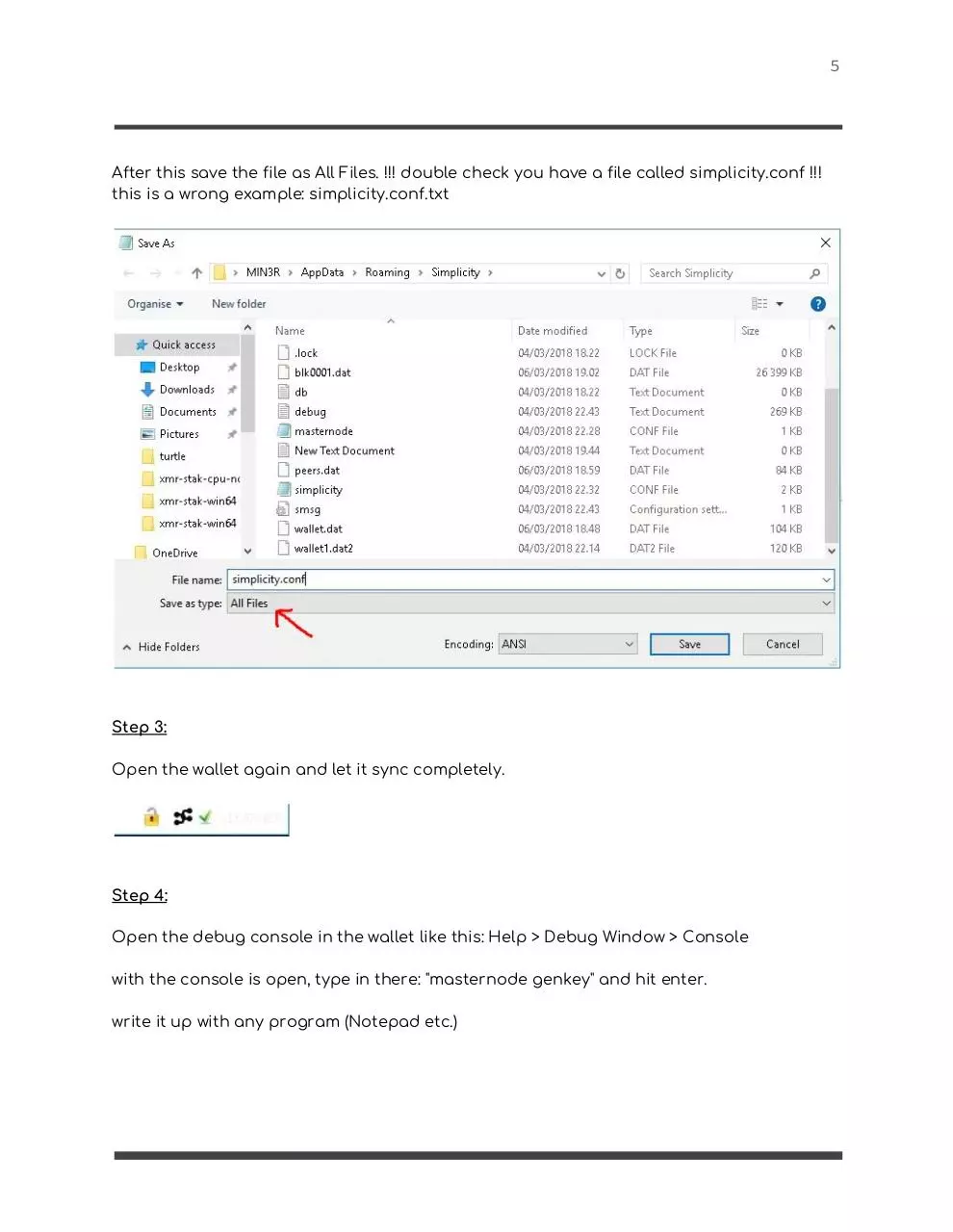
File preview
SPL
MASTERNODE
GUIDE
Community guide
2
DO NOT COPY ANY " " marks, they are there to make the commands more clear!
THIS GUIDE IS ONLY FOR WINDOWS
requirements:
- 200000.00 SPL
- your IP address http://www.whatsmyip.org/
- static IP address it will work with dynamic but you have to re-create the MN / change
the IP address in each config file every time your ip changes!
- ports 11958, 11957, 9999 open in Firewall/ Router
- Simplicity Qt wallet
https://mega.nz/#!j0Ah2aoR!BNQcLwAm9IHiHDk3hSdiCAa9NVFxej8UhvTBFQkNHVI
Step 1:
Open wallet and close it. Now go to %appdata% (press start in windows and type
%appdata% then hit enter) and open Roaming and the Simplicity folder.
3
Step 2:
Create a text file named "simplicity.conf" inside the Simplicity folder (right click > New >
Text Document) .
Then open it and copy all these addnode=xxx into it (this is so the wallet sync faster):
addnode=82.199.168.63
addnode=108.61.89.39
addnode=73.9.245.182
addnode=192.210.241.56
addnode=81.157.7.157
addnode=192.210.241.56
addnode=185.139.236.72
addnode=93.114.161.46
addnode=192.3.41.197
addnode=185.141.166.174
addnode=185.137.94.216
addnode=185.139.0.152
addnode=185.139.239.160
addnode=195.201.9.2
addnode=35.227.18.152
addnode=195.201.21.155
addnode=195.201.22.34
addnode=23.95.130.191
4
addnode=185.139.238.32
addnode=173.212.230.232
addnode=81.157.7.157
addnode=202.155.199.82
addnode=45.119.82.123
addnode=45.32.118.45
addnode=81.157.7.157
addnode=207.148.78.192
addnode=45.32.39.243
addnode=185.174.63.172
addnode=68.148.239.72
addnode=207.148.69.81
addnode=35.196.241.65
addnode=78.139.62.253
addnode=92.28.133.205
addnode=103.72.163.208
addnode=195.201.43.143
addnode=103.253.73.115
addnode=176.78.145.58
addnode=79.206.76.202
addnode=150.129.80.244
addnode=45.76.54.84
addnode=103.53.231.13
addnode=93.114.161.41
addnode=193.124.128.68
addnode=81.157.7.157
addnode=52.10.192.151
addnode=80.211.183.63
addnode=86.120.188.61
addnode=72.222.182.53
addnode=77.56.155.195
addnode=58.10.50.57
addnode=24.56.0.209
addnode=94.79.185.14
addnode=46.4.59.215
addnode=109.51.26.103
addnode=192.228.206.21
addnode=93.116.29.98
addnode=212.12.20.198
addnode=85.96.68.60
addnode=183.89.224.44
addnode=78.61.18.211
addnode=95.136.63.227
addnode=86.1.31.116
addnode=46.249.13.212
addnode=71.215.88.96
5
After this save the file as All Files. !!! double check you have a file called simplicity.conf !!!
this is a wrong example: simplicity.conf.txt
Step 3:
Open the wallet again and let it sync completely.
Step 4:
Open the debug console in the wallet like this: Help > Debug Window > Console
with the console is open, type in there: "masternode genkey" and hit enter.
write it up with any program (Notepad etc.)
6
Step 5:
now type in: "getaccountaddress masternodename" and hit enter.
masternodename is the name of you masternode, change it to whatever you like,
example:
getaccountaddress masternode01
write it up with any program (Notepad etc.)
7
Step 6:
Send 200000.00 SPL to the address you generated. and wait for the transaction to be fully
confirmed. In my example the address would be
“8LRfxEdyqYe9xCguAhdLmrxxNJeAVGCZJc”
!!! IMPORTANT: it has to be exactly 200000 SPL, if you end up with too much in the MN
wallet, send it all back and try again.
NOTE: the 200000 has to be made from ONE transaction, so sending 2x 100k wont work. !!!
Step 7:
Ok so now you should have a synced wallet, and 200000 SPL in it. You can double check
by going to Receive tab in the wallet, and if you have another address there Labeled with
same name you chose in Step 5, and same address that you sent the 200k SPL to.
8
Step 8:
Open up the debug console again, and type in: "masternode outputs" this is the proof of
the 200000 SPL transaction.
write it up with any program (Notepad etc.)
Step 9:
Open up again the Simplicity folder in %appdata% > roaming > Simplicity
Create another text document and name it "masternode.conf"
Fill it with this info, and check my example so you fill it right!
9
<Name of Masternode(Check step 5)> <IP address>:9999> <The result of Step 4> <Result of
Step 8> <The number after long character line in Step 8>
Example:
masternode01 51.13.115.21:9999 jjapuFzAXwETCrpPJubnrmU6aKzh892WPpkqbr7sr6Si4fdsfss
2a54bba0160dbdcad529370a49fadc7d2bb3f3e9ca4e92533eabeac7b0cc93ea 0
so everything is in one row, and each part only separated with one space " "
Now save it As All Files type as "masternode.conf"
!!! masternode.conf.txt is WRONG!!!
Step 10:
Open up the simplicity.conf file you created in Step 2, and copy in this above all the
addnode=xxx lines:
rpcuser=youruser
rpcpassword=yourpassword
rpcport=11958
port=11957
server=1
listen=1
staking=0
maxconnections=32
masternode=1
masternodeaddr=yourpublicip:9999
masternodeprivkey=resultofstep1
Download SPL MASTERNODE GUIDE UPDATED
SPL MASTERNODE GUIDE UPDATED.pdf (PDF, 550.11 KB)
Download PDF
Share this file on social networks
Link to this page
Permanent link
Use the permanent link to the download page to share your document on Facebook, Twitter, LinkedIn, or directly with a contact by e-Mail, Messenger, Whatsapp, Line..
Short link
Use the short link to share your document on Twitter or by text message (SMS)
HTML Code
Copy the following HTML code to share your document on a Website or Blog
QR Code to this page

This file has been shared publicly by a user of PDF Archive.
Document ID: 0000742079.