Manual of Phone (PDF)
File information
Title: 用
Author: LiHui
This PDF 1.5 document has been generated by Microsoft® Word 2010, and has been sent on pdf-archive.com on 04/04/2018 at 14:11, from IP address 173.205.x.x.
The current document download page has been viewed 533 times.
File size: 575.98 KB (23 pages).
Privacy: public file

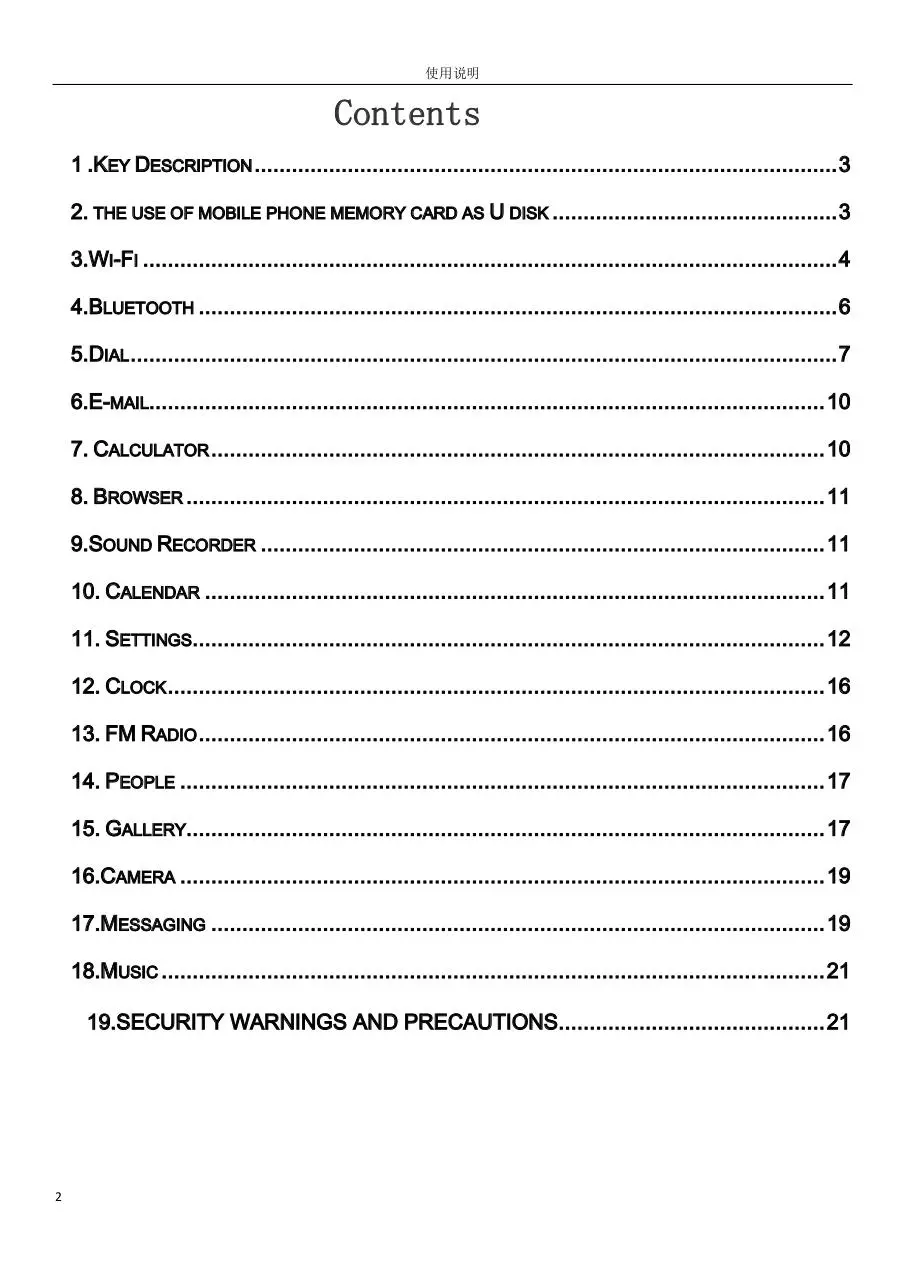
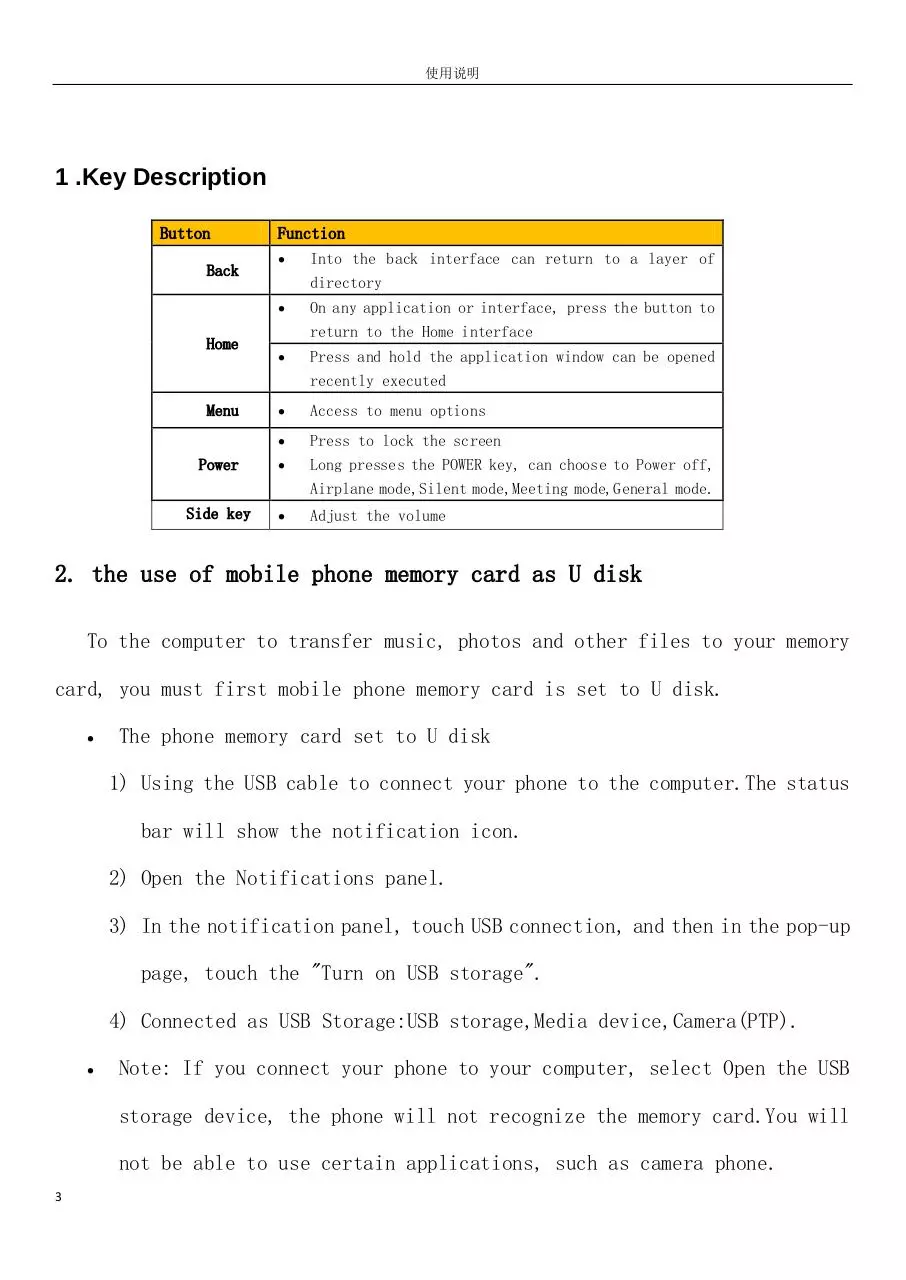


File preview
使用说明
Phone
User Manual
1
使用说明
Contents
1 .KEY DESCRIPTION .............................................................................................. 3
2. THE USE OF MOBILE PHONE MEMORY CARD AS U DISK .............................................. 3
3.WI-FI ................................................................................................................ 4
4.BLUETOOTH ....................................................................................................... 6
5.DIAL .................................................................................................................. 7
6.E-MAIL............................................................................................................. 10
7. CALCULATOR ................................................................................................... 10
8. BROWSER ....................................................................................................... 11
9.SOUND RECORDER ........................................................................................... 11
10. CALENDAR .................................................................................................... 11
11. SETTINGS...................................................................................................... 12
12. CLOCK .......................................................................................................... 16
13. FM RADIO ..................................................................................................... 16
14. PEOPLE ........................................................................................................ 17
15. GALLERY....................................................................................................... 17
16.CAMERA ........................................................................................................ 19
17.MESSAGING ................................................................................................... 19
18.MUSIC ........................................................................................................... 21
19.SECURITY WARNINGS AND PRECAUTIONS........................................... 21
2
使用说明
1 .Key Description
Button
Back
Home
Menu
Function
Into the back interface can return to a layer of
directory
On any application or interface, press the button to
return to the Home interface
Press and hold the application window can be opened
recently executed
Access to menu options
Power
Press to lock the screen
Long presses the POWER key, can choose to Power off,
Airplane mode,Silent mode,Meeting mode,General mode.
Side key
Adjust the volume
2. the use of mobile phone memory card as U disk
To the computer to transfer music, photos and other files to your memory
card, you must first mobile phone memory card is set to U disk.
The phone memory card set to U disk
1) Using the USB cable to connect your phone to the computer.The status
bar will show the notification icon.
2) Open the Notifications panel.
3) In the notification panel, touch USB connection, and then in the pop-up
page, touch the "Turn on USB storage".
4) Connected as USB Storage:USB storage,Media device,Camera(PTP).
Note: If you connect your phone to your computer, select Open the USB
storage device, the phone will not recognize the memory card.You will
not be able to use certain applications, such as camera phone.
3
使用说明
U disk to uninstall from the computer
1)Open the notification panel.
2)in the notification panel, touching off USB storage device, then touch
the "Turn off USB storage" in the pop-up page
3.Wi-Fi
Turn on Wi-Fi and connect to a wireless network:
1) Press menu, then touch System settings> Wireless and network.
2) Select the Wi-Fi check box to turn on the Wi-Fi.
The phone will
automatically scan for available wireless networks.
3) Touch the Wi-Fi settings. Then the Wi-Fi network list will show the
Wi-Fi network to find the network name and security settings (open
network or WEP, WPA/WPA2 encryption). If you enable network
notifications in the Wi-Fi settings, the phone will find the available
open wireless network in the status bar display this icon (
).
4) Touch one of the Wi-Fi network to connect to. When you select an open
network, the phone will automatically connect to the network. If you
select WEP, WPA/WPA2 encrypted network, you must first enter the
appropriate password, and then touch the connection.。
Note: When the phone is connected to a wireless network, the status bar
will display Wi-Fi icon (
), And shows the approximate signal
strength (number of strip lit).If you touch the phone is currently
4
使用说明
connected wireless network, it displays the name of the Wi-Fi network,
status, signal strength, security and IP address.If you want to remove
the phone's wireless network settings, touch this window is not saved.
If you want to connect to this network, you must re-enter these settings.
Note: Unless you choose not to save encrypted network, otherwise the next
phone to connect to the encrypted wireless network previously connected,
do not need to re-enter the appropriate password. Wi-Fi networks on their
own search, which is the phone without having to perform additional steps
can be connected to the Wi-Fi network.
Connection to other Wi-Fi networks
1) Wireless and network on the screen, touch the Wi-Fi settings. Find
Wi-Fi networks will be displayed in the Wi-Fi network list.
2) Touch other Wi-Fi networks can be connected to the network.
Note: In addition, the phone is also available on the Internet via GPRS.
GPRS SIM card in our current default boot is open, the user can manually
select the specific location in the Settings> SIM card management> data
connection, touch the "data connection" to close the current SIM card
data connection.
5
使用说明
4.Bluetooth
Turn on Bluetooth or set the phone can be detected
1) Press menu, then touch System settings.
2) Touch the wireless network, and then select the Bluetooth check box
to turn the Bluetooth function. Turned on, the status bar will appear
Bluetooth ( ).Touch the "SEARCH FOR DEVICES" will begin to search for
Bluetooth devices within range.
3) Touch the Bluetooth settings, all discovered devices are displayed
in the bottom of the list of Bluetooth devices.
(Click on the bluetooth name,bluetooth set to can be detected. So that
other Bluetooth devices within range will be able to find the phone.)
Important: The phone can detect the most short time of two minutes.
Pairing and connecting bluetooth headset
1) Press menu, then touch Settings.
2) Touch the "SEARCH FOR DEVICES" will begin to search for Bluetooth
devices within range.If the list can not find your device, touch the
scanning equipment, re-scan again.
3) Make sure that you want to pair with Bluetooth devices is set to the
detection mode
4) Touch the headset in the device list to match.
NOTE: Bluetooth devices generally need to enter a password to pair. More
than "0000" as the default password. The pairing and connection status
will be displayed below the headset in the list of Bluetooth devices.
6
使用说明
When Bluetooth headset is connected to the phone, the status bar will
display the Bluetooth connected icon(
).You can start using the headset
to make or receive calls.
Interrupt the connection with the Bluetooth headset
1) Press the Menu> System settings> Wireless and Networking> Bluetooth
Settings.
2) In the list of Bluetooth devices, touch or tap and hold hands-free
headset is connected.
3) Touch the icon(
). Then you choice the "Unpair".
5.Dial
Start the dial-up
Open the main application interface to touch the dial. Enter the phone number
in the dial box.
Call
In the dialer interface, enter the number you want to call. Click to dial
to let you choose to use that SIM card dialing. Fuzzy matching based on the
input number to search for local contacts and contact information, enter the
number displayed in the query results.
Fuzzy matching phonetic including
contact number and contact name. Click a search results will recall the number.
For more information call the extension; can click on the bottom of the screen
after the call is connected, the dial pad to open the input interface, enter
the extension number, or directly on the menu select "pause time of 2 seconds
7
使用说明
and extend the waiting time to dial the extension.
Phone call log
Set aside and then heard a phone number in the menu of the phone call records.
The lower left corner of each phone records will show the phone inbound and
outbound. Can call the situation: inbound, outbound and missed screening the
call records.
Click on the single records, direct dial a phone number. Click on the
small arrow of the right side of the phone records, you can view the details
of the section record.
Press and a call log to bring up the Edit menu: Remove from call log, edit
number before call.
8
Answer call
End call
End call and send a text message
使用说明
Proximity sensor
According to the distance of the phone with the human body, and automatically
adjust the phone backlight switch.
During a call, the phone to your ear, the phone screen backlight will
automatically turn off can be a good power-saving and prevent inadvertently.
Two-way call / a multiparty call (conference call)
Note: This feature requires SIM card multi-party call feature
1) Phone has been talk all the way
2) Touch the icon(
) again exhale all the way to call, two-way call is
established, the call interface to view to the state.
3)Touch the icon(
)
– Two calls merged into a multi-call.
Telephone recording
During a call, the Menu button to Start recording, call recording.
Call settings
Voice Call
1)Voice mail: The voice mailbox in setting in the input voicemail number.
2) IP prefix number:Edit IP number.
9
Download Manual of Phone
Manual of Phone.pdf (PDF, 575.98 KB)
Download PDF
Share this file on social networks
Link to this page
Permanent link
Use the permanent link to the download page to share your document on Facebook, Twitter, LinkedIn, or directly with a contact by e-Mail, Messenger, Whatsapp, Line..
Short link
Use the short link to share your document on Twitter or by text message (SMS)
HTML Code
Copy the following HTML code to share your document on a Website or Blog
QR Code to this page

This file has been shared publicly by a user of PDF Archive.
Document ID: 0000752981.