2018 04 18 PERFECT QUEUS (PDF)
File information
Title: 2018-05-00 DEMO CONTENT cytric_DOC_Travel Agency Creation Request Template_to be used to beduplicated to other ITP members.xlsx
Author: Hans Dahl ITP Travel
This PDF 1.7 document has been generated by / Microsoft: Print To PDF, and has been sent on pdf-archive.com on 18/04/2018 at 17:33, from IP address 81.136.x.x.
The current document download page has been viewed 338 times.
File size: 546 KB (7 pages).
Privacy: public file

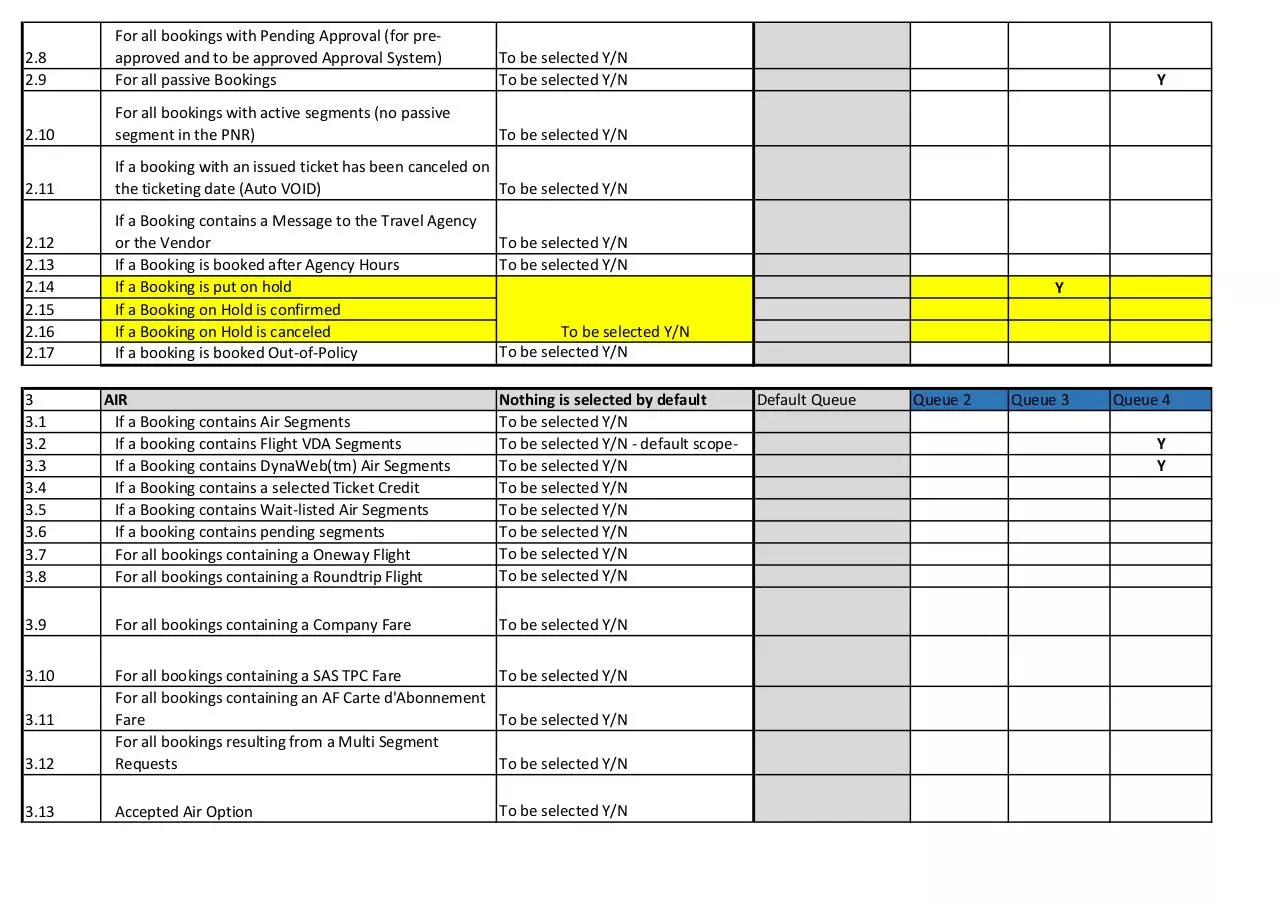
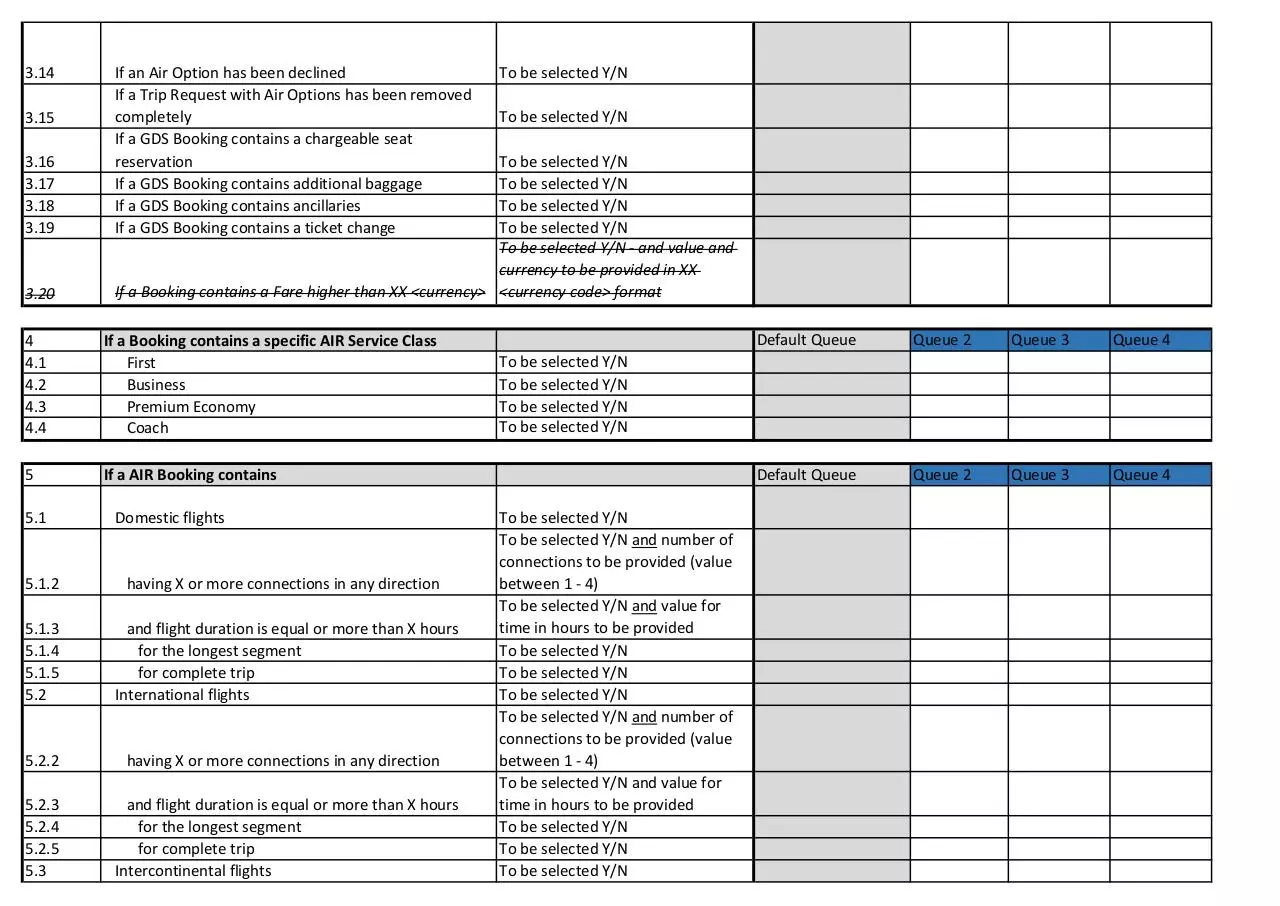


File preview
Queue 1*
(mandatory - taken
from worksheet "TA
main data")
NO changes allowed
in this column
Queue 2
Section
Perfect Queue Settings Options
1
Instructions column
Define in the COLUMNS (E - K) the
queues which are to be saved as
default queues for common
scenarios
1,1
1,2
GDS
Queue Name
Amadeus / Galileo / Sabre / Apollo
Name for the Queue
1.3
GDS Office Code/ID*
The OID / PCC
1.4
PNRQ*
The Queue Number
1.5
PNRQCAT
The Queue Category
2
2.0
2.1
2.2
2.3
2.4
2.5
2.6
2.7
Usage of the Queue - General
Use as default copy
For all Bookings
For all changed Bookings
For all canceled Bookings
For all Bookings to be approved
For all pre-approved Bookings
For all approved Bookings
For all not approved Bookings (rejected bookings)
This is the default
queue, which is used
for RP change in
Amadeus cytric T&E
booking flow
Taken from TA main
data page
Default Queue
Taken from TA main
data page
Taken from TA main
data page
Taken from TA main
data page
Nothing is selected by default
Default Queue
To be selected Y/N (if this selected Y
other fields are not available)
To be selected Y/N
To be selected Y/N
To be selected Y/N
To be selected Y/N
To be selected Y/N
To be selected Y/N
To be selected Y/N
First
additional
queueing
flow
Queue 3
Queue 4
AMADEUS
Cytric
AMADEUS
Cytric
AMADEUS
Cytric
GVAC22139 GVAC22139
Queue 2
Select
applicable
flows from
Y
GVAC22139
20
20
20
1
2
3
Queue 3
Select
applicable
flows from
Queue 4
Select
applicable
flows from
2.8
2.9
For all bookings with Pending Approval (for preapproved and to be approved Approval System)
For all passive Bookings
To be selected Y/N
To be selected Y/N
2.10
For all bookings with active segments (no passive
segment in the PNR)
To be selected Y/N
2.11
If a booking with an issued ticket has been canceled on
the ticketing date (Auto VOID)
To be selected Y/N
2.12
2.13
2.14
2.15
2.16
2.17
If a Booking contains a Message to the Travel Agency
or the Vendor
If a Booking is booked after Agency Hours
If a Booking is put on hold
If a Booking on Hold is confirmed
If a Booking on Hold is canceled
If a booking is booked Out-of-Policy
3
3.1
3.2
3.3
3.4
3.5
3.6
3.7
3.8
AIR
If a Booking contains Air Segments
If a booking contains Flight VDA Segments
If a Booking contains DynaWeb(tm) Air Segments
If a Booking contains a selected Ticket Credit
If a Booking contains Wait-listed Air Segments
If a booking contains pending segments
For all bookings containing a Oneway Flight
For all bookings containing a Roundtrip Flight
To be selected Y/N
To be selected Y/N
Y
To be selected Y/N
To be selected Y/N
Nothing is selected by default
To be selected Y/N
To be selected Y/N - default scopeTo be selected Y/N
To be selected Y/N
To be selected Y/N
To be selected Y/N
To be selected Y/N
To be selected Y/N
To be selected Y/N
3.9
For all bookings containing a Company Fare
3.10
3.12
To be selected Y/N
For all bookings containing a SAS TPC Fare
For all bookings containing an AF Carte d'Abonnement
Fare
To be selected Y/N
For all bookings resulting from a Multi Segment
Requests
To be selected Y/N
3.13
Accepted Air Option
3.11
Y
To be selected Y/N
Default Queue
Queue 2
Queue 3
Queue 4
Y
Y
3.14
3.15
3.16
3.17
3.18
3.19
3.20
If an Air Option has been declined
If a Trip Request with Air Options has been removed
completely
If a GDS Booking contains a chargeable seat
reservation
If a GDS Booking contains additional baggage
If a GDS Booking contains ancillaries
If a GDS Booking contains a ticket change
To be selected Y/N
To be selected Y/N
To be selected Y/N
To be selected Y/N
To be selected Y/N
To be selected Y/N - and value and
currency to be provided in XX
If a Booking contains a Fare higher than XX <currency> <currency code> format
4
4.1
4.2
4.3
4.4
If a Booking contains a specific AIR Service Class
First
Business
Premium Economy
Coach
5
If a AIR Booking contains
5.1
To be selected Y/N
Domestic flights
5.1.2
having X or more connections in any direction
5.1.3
5.1.4
5.1.5
5.2
and flight duration is equal or more than X hours
for the longest segment
for complete trip
International flights
5.2.2
having X or more connections in any direction
5.2.3
5.2.4
5.2.5
5.3
and flight duration is equal or more than X hours
for the longest segment
for complete trip
Intercontinental flights
Default Queue
Queue 2
Queue 3
Queue 4
Default Queue
Queue 2
Queue 3
Queue 4
To be selected Y/N
To be selected Y/N
To be selected Y/N
To be selected Y/N
To be selected Y/N
To be selected Y/N and number of
connections to be provided (value
between 1 - 4)
To be selected Y/N and value for
time in hours to be provided
To be selected Y/N
To be selected Y/N
To be selected Y/N
To be selected Y/N and number of
connections to be provided (value
between 1 - 4)
To be selected Y/N and value for
time in hours to be provided
To be selected Y/N
To be selected Y/N
To be selected Y/N
5.4
5.5
5.5.2
5.5.3
5.5.4
5.5.5
and flight duration is equal or more than X hours
for the longest segment
for complete trip
If a Booking is booked a certain Period of Time before
Departure X hours
If a Booking contains a certain Ticket Option
Pay As You Fly
Electronic ticket
Prepaid at Airport
Shuttle Flight
To be selected Y/N and number of
connections to be provided (value
between 1 - 4)
To be selected Y/N and value for
time to be provided
To be selected Y/N
To be selected Y/N
To be selected Y/N and value for
time to be provided
To be selected Y/N
To be selected Y/N
To be selected Y/N
To be selected Y/N
To be selected Y/N
6
6.1
6.2
6.3
If a AIR Booking contains a certain Ticketing Option
Ticketing on the Day of the Booking
Ticketing within 24 hours after booking
Ticketing at any other Date
To be selected Y/N
To be selected Y/N
To be selected Y/N
5.3.2
5.3.3
5.3.4
5.3.5
having X or more connections in any direction
7
Hotel specific flows
7.1
If a Booking contains Hotel Segments
7.2
For all bookings containing a Hotel VDA Booking (passive
Segments)
To be selected Y/N
7.3
For all bookings containing a Hotel GDS Booking (active
Segments)
To be selected Y/N
7.4
For all bookings containing an Offline Hotel Request
To be selected Y/N
If a Booking contains a Fare higher than XX <currency>
To be selected Y/N - and value and
currency to be provided
7.5
Default Queue
Queue 2
Queue 3
Queue 4
Default Queue
Queue 2
Queue 3
Queue 4
To be selected Y/N
Y
8
Rental Car specific flows
8.1
If a Booking contains Rental Car Segments
Default Queue
8.4
8.5
If a Booking contains a Fare higher than XX <currency>
9
9.1
9.2
9.3
9.4
9.5
9.6
9.7
9.8
9.9
Train Booking specific flows
If a Booking contains Rail Segments
For all bookings containing a Oneway Rail Segment
For all bookings containing a Return Rail Segment
If a Deutsche Bahn booking
If a Amtrak booking
If a Deutsche Bahn (NVS) booking
If a Evolvi booking
If a NS International booking
If a Renfe booking
To be selected Y/N
To be selected Y/N
To be selected Y/N
To be selected Y/N
To be selected Y/N
To be selected Y/N
To be selected Y/N
To be selected Y/N
To be selected Y/N
9.10
If a SNCB booking
To be selected Y/N
9.11
9.12
9.13
9.14
If a SNCF French Rail booking
If a Swedish Rail booking
If a trainline booking
If a Via Rail Canada booking
9.15
If a Booking contains a Fare higher than XX <currency>
To be selected Y/N
To be selected Y/N
To be selected Y/N
To be selected Y/N
To be selected Y/N - and value and
currency to be provided
cytric Travel Wizzard(tm) Request
If the request contains an air segment
Section is ONLY applicable if the
Travel Agency is going to be used
on systems where cTW is activated
To be selected Y/N
8.3
10
10.1
Queue 3
Queue 4
To be selected Y/N
For all bookings containing a Rental Car VDA Booking
(passive Segments)
For all bookings containing a myDriver VDA Booking
(passive Segments)
For all bookings containing a Rental Car GDS Bookings
(active Segments)
8.2
Queue 2
Y
To be selected Y/N
Y
To be selected Y/N
To be selected Y/N
To be selected Y/N - and value and
currency to be provided
Default Queue
Queue 2
Queue 3
Queue 4
Queue 2
Queue 3
Queue 4
10.2
10.3
10.4
10.5
10.6
If the request contains a rail segment
If the request contains a hotel segment
If the request contains a rental car segment
If the request contains an Other Travel Segment
If a Booking is booked a certain Period of Time before
Departure X hours
To be selected Y/N
To be selected Y/N
To be selected Y/N
To be selected Y/N
To be selected Y/N and value for
time to be provided
Queue 5
Queue 6
Queue 7
Queue 8
Queue 9
Queue 10
AMADEUS
Cytric
AMADEUS
Cytric
AMADEUS
Cytric
Fill GDS
Define Queue name
Fill GDS
Define Queue name
Fill GDS
Define Queue name
GVAC22139
GVAC22139
GVAC22139
Fill OID/PCC
Fill OID/PCC
Fill OID/PCC
Fill Queue Number
Fill Queue Number
Fill Queue Category
Fill Queue Category
Queue 9
Select applicable
flows from rows
below
Queue 10
Select applicable
flows from rows
below
Queue 5
Select applicable
flows from rows
below
20
20
4
5
Queue 6
Select applicable
flows from rows
below
20 Fill Queue Number
6 Fill Queue Category
Queue 7
Select applicable
flows from rows
below
Y
Y
Queue 8
Select applicable
flows from rows
below
Download 2018-04-18 PERFECT QUEUS
2018-04-18 PERFECT QUEUS.pdf (PDF, 546 KB)
Download PDF
Share this file on social networks
Link to this page
Permanent link
Use the permanent link to the download page to share your document on Facebook, Twitter, LinkedIn, or directly with a contact by e-Mail, Messenger, Whatsapp, Line..
Short link
Use the short link to share your document on Twitter or by text message (SMS)
HTML Code
Copy the following HTML code to share your document on a Website or Blog
QR Code to this page

This file has been shared publicly by a user of PDF Archive.
Document ID: 0000758337.