Timesheet Help 1 (1) (PDF)
File information
Author: Sultan Kakar (s5068206)
This PDF 1.5 document has been generated by Acrobat PDFMaker 15 for Word / Adobe PDF Library 15.0, and has been sent on pdf-archive.com on 10/05/2018 at 11:19, from IP address 194.66.x.x.
The current document download page has been viewed 431 times.
File size: 309.24 KB (9 pages).
Privacy: public file



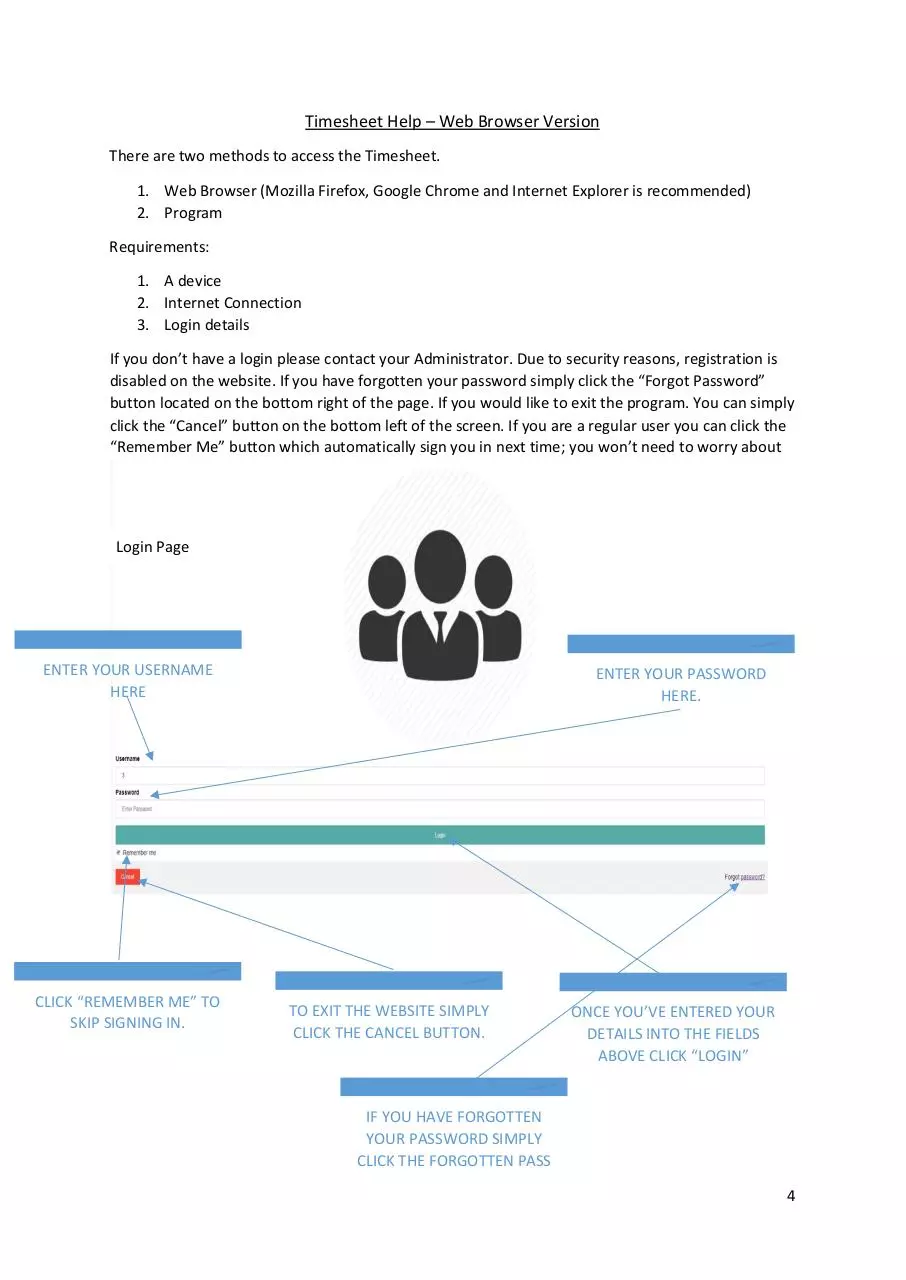
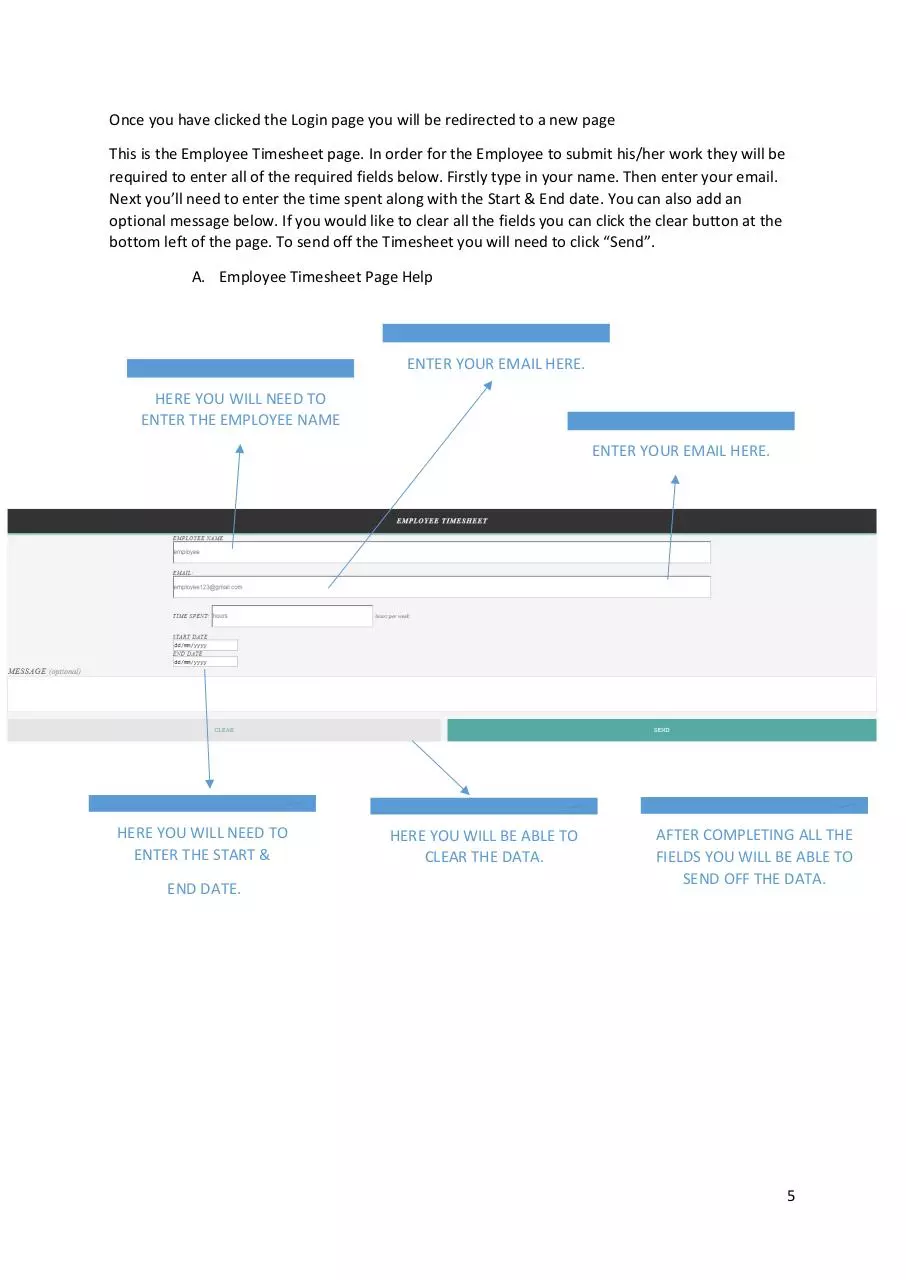
File preview
1
Timesheet Help 1.0
You are able to use Timesheet Entry in order to enter the hours for a number of employees, at the
same time. This will allow you to save time. Time bookings are recorded in hours against the actual
day/date for each week. A time sheet must be filled by all the users/employees. A Timesheet is a
sheet of pre-formatted fields in which daily tasks performed by each person are filled in their
individual sheet. You can either use our Website or Program tool. By using our tool you can keep
track of the time an employee begins and ends, as well as any breaks/overtime used. The timesheet
can be used in order to calculate the employee’s pay for the day, week or month.
Timesheets aren’t just used to calculate payroll. Project-based timesheets can provide you with a
greater insight into showing the amount of time that is spent on each of the project or the client.
Therefore, this means that they can be used for billing purposes in order to help for the project. The
timesheet can also be helpful with project management. If you are sticking to a deadline etc. You are
able to use the Timesheet to guide you with a precise time of how long the job will take. These types
of timesheets are also helpful for any HR Professionals. Timesheets can help:
-
Monitor the time via resource allocation.
Manage time on the schedule.
Measure the employee’s performance.
With the aid of our programs. Your project can be measured effectively when everyone is filling the
timesheets. The data will be automatically populated, dependencies are also tracked and the
reporting is fully up to date. Keeping the Timesheet up-to-date is an important factor in order to
keep your project visibility in real-time.
-
Track Time on Tasks
o As your team updates their task, they can track their progress along the way. All
their time is tracked throughout the software, from their time list to the real-time
dashboard. You’ll always know how much time was spent on their tasks.
-
Your team can submit Timesheets online
o It’s easy to add any additional time to the timesheet. This is because of our online
tool that can be used on your Phone, Tablet & PC. All you have to do is just select
their task and hit enter! All their time is brought over into the timesheet so you can
preview and submit for approval.
-
Create custom reports with One Click
o Our easy one-click reports will help you monitor any progress on the time, workload,
availability and a lot more! You are able to print/share online.
A Timesheet is a method to record the amount of worker’s time spent on each project/task.
Everything that is put towards the project has a time associated with it and that’s exactly how the
project budget is built. As the project goes on and everyone is working on the tasks, it will have to be
charged to the appropriate task in order to keep track of the budget properly.
Who needs to be in charge of inputting time? Everyone! Here’s why we would even track time on
the timesheet, this is because the data that we track is used for project costing, estimating. So
maybe some information for next project or the next phase is information you are tracking that can
be used in order to make future estimates better.
2
Your team
can track
hours and
progress.
Manage
individual
projects
workload in
easy ways.
With our
online
feature you
can access
with ease
Manage
timesheet
with oneclick
approvals
Easily be
able to
update any
information
Measuring employee and project performance. You are able to see maybe if there are employees on
the project, employees or team members to not just employees but the team members whether
they’re contractor or vendors you’re still able to see how they’re doing. Analysing what your
competitor or how your employee is doing is a very important factor in business. This can allow you
to be one step ahead of your opponent with ease. With proper use of our program, you are able to
stay a step ahead of your competitors.
You may find someone on your team that needs training and support and if it’s taking too long then
they may be that they’re struggling with something that you need to bring to their attention to and
it will allow you to support and again project performance. You don’t want to just wait until the end.
We recommend using our program for real time. Online is ideal, but regardless everyone on the
project will need to fill a timesheet. There are some of the tips that have helped us and I hope they’ll
help you too. If you’re looking for a tool that can help you track your timesheets online then I
recommend you to use our program.
I would recommend your company to:
-
-
Create an organizational vision and stress the importance of timesheets.
o This has to come from the top. Executives will need to set standards.
Make it easy for staff to report time
o By using our software you are going to remove all the excuse staff give for not
submitting any timesheet on time. With today’s web-based time and expense
tracking software, access is no longer an excuse. As long as there is an internet
connection the staff will be able to enter their daily timesheets from anywhere
Train your staff so they know how to enter the time correctly
o Do not just briefly explain to them but visually show them how to use the
timesheet. Hands on training is impotant to establish urgency and to get everyone
on board doing it the correct way. Do a dedicated training with your staff that will
show details from the firm’s expectations. I recommend you to show them what
their timesheets should look like and ensure that they are clear as to which project
and phases they should be entering time against. This will help reduce error and
accelerate the invoicing process.
3
Timesheet Help – Web Browser Version
There are two methods to access the Timesheet.
1. Web Browser (Mozilla Firefox, Google Chrome and Internet Explorer is recommended)
2. Program
Requirements:
1. A device
2. Internet Connection
3. Login details
If you don’t have a login please contact your Administrator. Due to security reasons, registration is
disabled on the website. If you have forgotten your password simply click the “Forgot Password”
button located on the bottom right of the page. If you would like to exit the program. You can simply
click the “Cancel” button on the bottom left of the screen. If you are a regular user you can click the
“Remember Me” button which automatically sign you in next time; you won’t need to worry about
Login Page
ENTER YOUR USERNAME
HERE
CLICK “REMEMBER ME” TO
SKIP SIGNING IN.
ENTER YOUR PASSWORD
HERE.
TO EXIT THE WEBSITE SIMPLY
CLICK THE CANCEL BUTTON.
ONCE YOU’VE ENTERED YOUR
DETAILS INTO THE FIELDS
ABOVE CLICK “LOGIN”
IF YOU HAVE FORGOTTEN
YOUR PASSWORD SIMPLY
CLICK THE FORGOTTEN PASS
4
Once you have clicked the Login page you will be redirected to a new page
This is the Employee Timesheet page. In order for the Employee to submit his/her work they will be
required to enter all of the required fields below. Firstly type in your name. Then enter your email.
Next you’ll need to enter the time spent along with the Start & End date. You can also add an
optional message below. If you would like to clear all the fields you can click the clear button at the
bottom left of the page. To send off the Timesheet you will need to click “Send”.
A. Employee Timesheet Page Help
ENTER YOUR EMAIL HERE.
HERE YOU WILL NEED TO
ENTER THE EMPLOYEE NAME
ENTER YOUR EMAIL HERE.
HERE YOU WILL NEED TO
ENTER THE START &
END DATE.
HERE YOU WILL BE ABLE TO
CLEAR THE DATA.
AFTER COMPLETING ALL THE
FIELDS YOU WILL BE ABLE TO
SEND OFF THE DATA.
5
If you are an administrator on the website you will be redirect to the “Timesheet Approval Page”
Here the Admin will be able to approve the Timesheets submitted by the user.
B. Time Sheet Approval Page:
HERE YOU WILL NEED TO
ENTER THE EMPLOYEE NAME
HERE YOU’LL NEED TO ENTER
THE START & END DATE.
HERE YOU WILL NEED TO
ENTER THE EMPLOYEES
HERE YOU CAN REJECT THE
SUBMISSION.
HERE YOU’LL NEED TO ENTER
THE TIME SPENT.
HERE YOU CAN ACCEPT THE
SUBMISSION.
6
Timesheet Help – Program (.exe) Version
This is the second method to access the timesheet:
1. A Device
2. Internet Connection
Login Page:
ENTER YOUR PASSWORD
HERE.
ENTER YOUR USERNAME
HERE
SELECT YOUR ROLE
7
ENTER EMPLOYEE ID
ENTER EMPLOYEE NAME
ENTER START DATE OF WEEK
GO BACK
TIME WORKED
(HOURS)
ENTER END DATE
OF WEEK
ENTER OVERTIME
ENTER COMMENT
OPTION
SUBMIT & SEND
OFF INSTANTLY
The same will apply for the Contractor in order to accept the Timesheet.
8
If you still haven’t found a solution to your problem, then simply email us
TechCoLtd@Techmaster.com with your issue and we will aim to reply within 24 hours maximum.
9
Download Timesheet Help 1 (1)
Timesheet Help 1 (1).pdf (PDF, 309.24 KB)
Download PDF
Share this file on social networks
Link to this page
Permanent link
Use the permanent link to the download page to share your document on Facebook, Twitter, LinkedIn, or directly with a contact by e-Mail, Messenger, Whatsapp, Line..
Short link
Use the short link to share your document on Twitter or by text message (SMS)
HTML Code
Copy the following HTML code to share your document on a Website or Blog
QR Code to this page
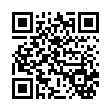
This file has been shared publicly by a user of PDF Archive.
Document ID: 0001873325.