proceedings (PDF)
File information
Author: Tanya Schloesser
This PDF 1.6 document has been generated by Adobe Acrobat 8.1 Combine Files / Adobe Acrobat 8.1, and has been sent on pdf-archive.com on 20/04/2020 at 00:03, from IP address 24.8.x.x.
The current document download page has been viewed 356 times.
File size: 16.95 MB (572 pages).
Privacy: public file


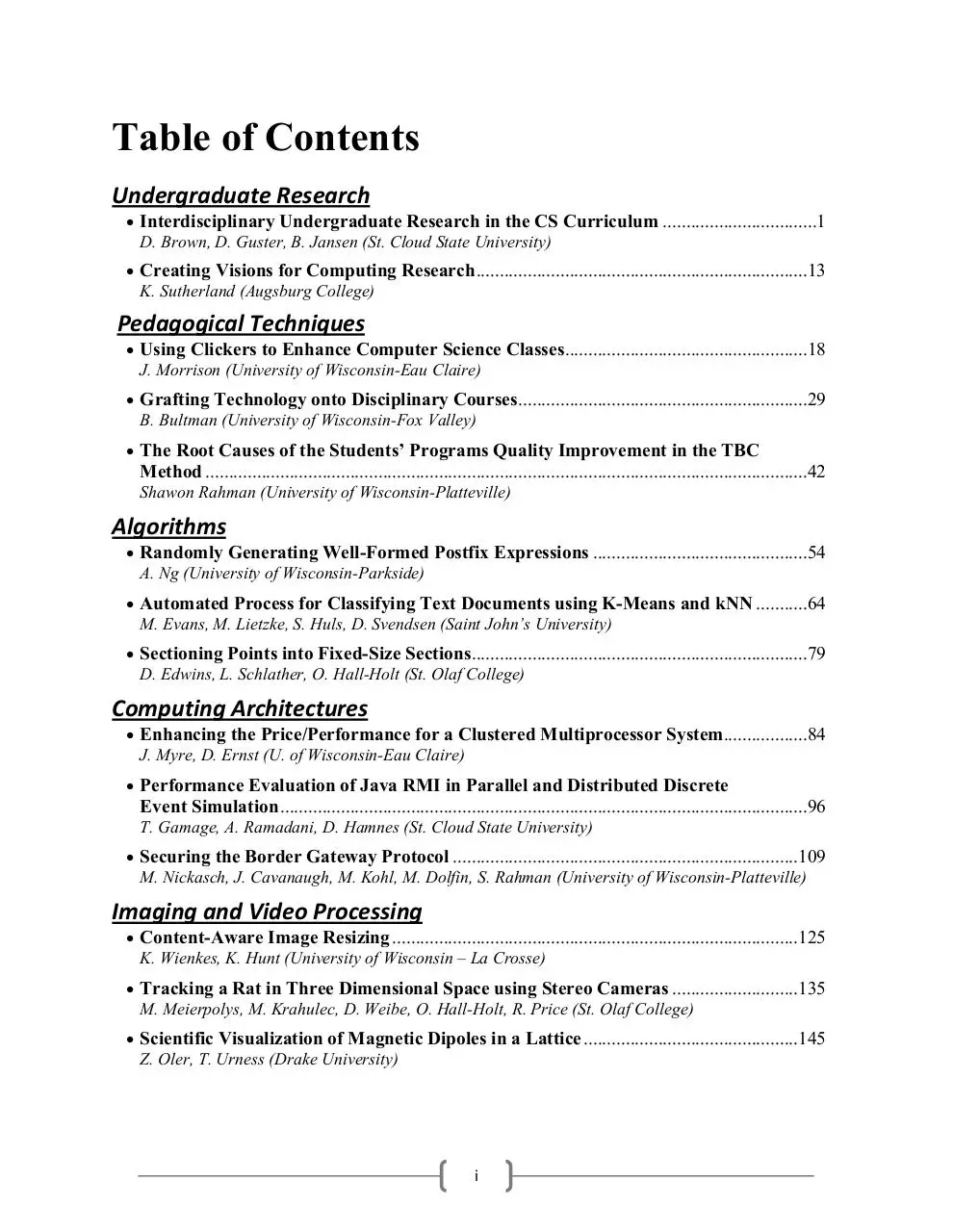

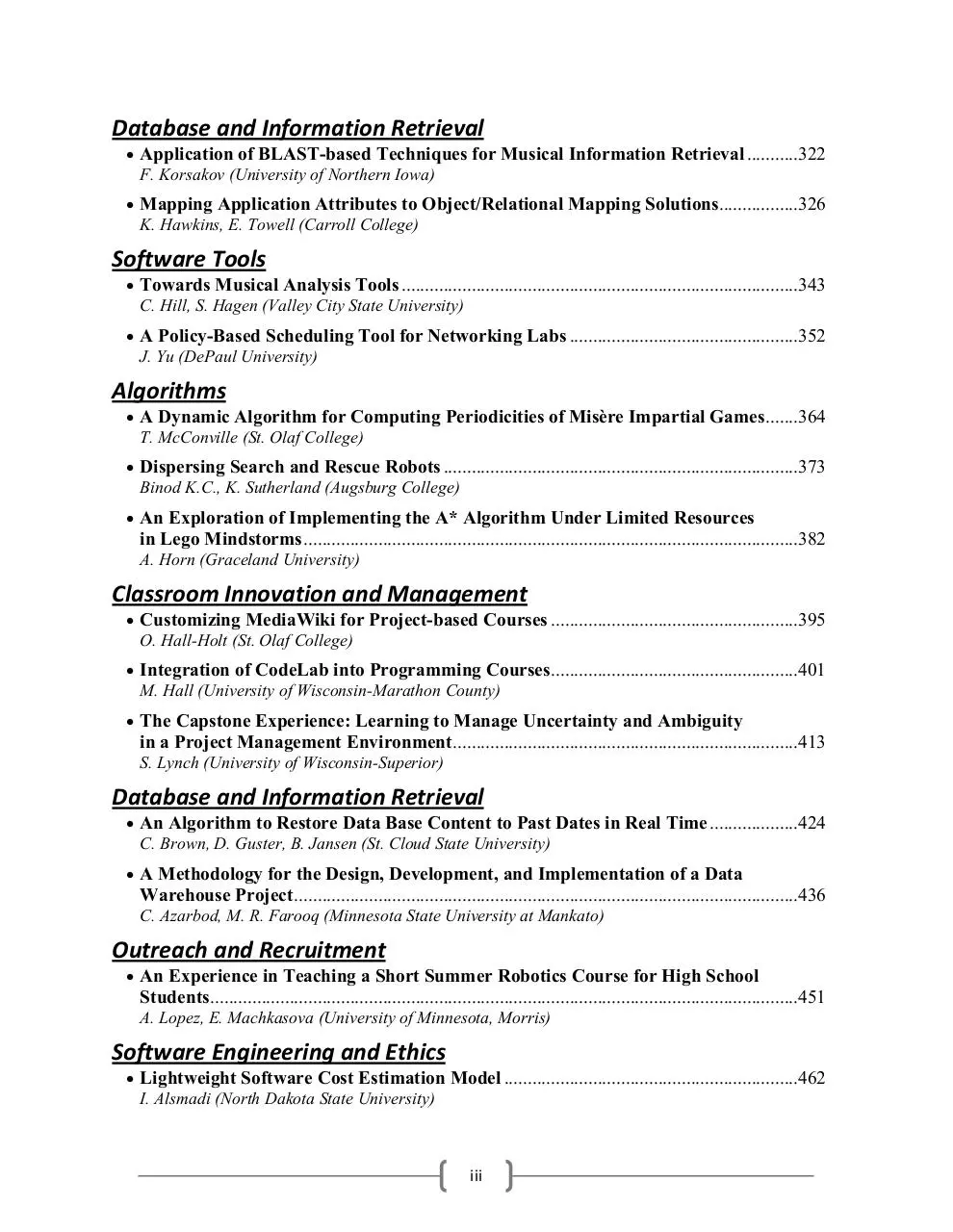
File preview
Midwest Instruction and Computing Symposium
Conference
Proceedings
41st Annual Conference
April 11th12th, 2008
La Crosse, Wisconsin
© Copyright 2008 by the Midwest Instruction and Computing Symposium
Copyright 2008 by the Midwest Instruction and Computing Symposium. Permission to
make printed or digital copies of all or part of this material for educational or personal
use is granted without fee provided that copies are not made or distributed for profit or
commercial advantage and that copies include this notice and the full citation on the first
page.
Table of Contents
Undergraduate Research
• Interdisciplinary Undergraduate Research in the CS Curriculum .................................1
D. Brown, D. Guster, B. Jansen (St. Cloud State University)
• Creating Visions for Computing Research .......................................................................13
K. Sutherland (Augsburg College)
Pedagogical Techniques
• Using Clickers to Enhance Computer Science Classes....................................................18
J. Morrison (University of Wisconsin-Eau Claire)
• Grafting Technology onto Disciplinary Courses ..............................................................29
B. Bultman (University of Wisconsin-Fox Valley)
• The Root Causes of the Students’ Programs Quality Improvement in the TBC
Method .................................................................................................................................42
Shawon Rahman (University of Wisconsin-Platteville)
Algorithms
• Randomly Generating Well-Formed Postfix Expressions ..............................................54
A. Ng (University of Wisconsin-Parkside)
• Automated Process for Classifying Text Documents using K-Means and kNN ...........64
M. Evans, M. Lietzke, S. Huls, D. Svendsen (Saint John’s University)
• Sectioning Points into Fixed-Size Sections ........................................................................79
D. Edwins, L. Schlather, O. Hall-Holt (St. Olaf College)
Computing Architectures
• Enhancing the Price/Performance for a Clustered Multiprocessor System..................84
J. Myre, D. Ernst (U. of Wisconsin-Eau Claire)
• Performance Evaluation of Java RMI in Parallel and Distributed Discrete
Event Simulation .................................................................................................................96
T. Gamage, A. Ramadani, D. Hamnes (St. Cloud State University)
• Securing the Border Gateway Protocol ..........................................................................109
M. Nickasch, J. Cavanaugh, M. Kohl, M. Dolfin, S. Rahman (University of Wisconsin-Platteville)
Imaging and Video Processing
• Content-Aware Image Resizing .......................................................................................125
K. Wienkes, K. Hunt (University of Wisconsin – La Crosse)
• Tracking a Rat in Three Dimensional Space using Stereo Cameras ...........................135
M. Meierpolys, M. Krahulec, D. Weibe, O. Hall-Holt, R. Price (St. Olaf College)
• Scientific Visualization of Magnetic Dipoles in a Lattice ..............................................145
Z. Oler, T. Urness (Drake University)
i
Software Engineering
• Statistical Process Control of Software Processes for Obtaining CMMI Level 5 .......157
M. Rowe (U. of Wisconsin-Platteville), E. Farver, T. Bragg, M. Kelley, C. Hale (AVISTA Inc.)
• Introducing a Certificate in Software Testing for Non-Majors....................................172
J. Drake (University of Northern Iowa)
• The Characterization and Identification of Object-Oriented Model Defects .............178
M. Rowe, R. Hasker (University of Wisconsin-Platteville)
Web Technologies
• Exploring the Web Programming Jungle .......................................................................193
C. Morrison (University of Wisconsin-Eau Claire)
Application Programming
• Transversal Homomorphism and Orthogonal within OR/MS/DS Tools into
VB.NET 2005 .....................................................................................................................208
E. Tembe (University of Dubuque)
• PID Control in a Real-Time Embedded Systems Programming Course.....................229
J. Clifton (University of Wisconsin-Platteville)
• Simulation and Development of a Range Control Information Display System
for UAS Operations in North Dakota .............................................................................239
R. Marsh, S. Buettner, K. Ogaard (U. of N. D.) , J. Nordlie (Regional Weather Information Center)
Algorithms
• An ANNTI (Artificial Neural Network Text Image) Spam Filter ................................250
J. Barr, C. Ashbacher (Mount Mercy College)
• Reflections on a Classic Trio of Graph Problems ..........................................................265
T. O’Neil (University of North Dakota)
• Generative Programming Considerations for the Matrix-Chain Problem .................272
A. Anda (Saint Cloud State University)
Scientific Computation
• Simulation of Nitrogen Flow using the St. Olaf Beowulf Cluster .................................280
A. Waldschmidt, R. Brown, J. Schade (St. Olaf College)
• The Player is Always Right ..............................................................................................285
S. Marquis (Lawrence University)
Artificial Intelligence
• Chess AI .............................................................................................................................291
J. Odom (University of Wisconsin-Parkside)
• Course Scheduling with Genetic Algorithms .................................................................299
C. Davidson (Simpson College)
• A Learning Natural Language Parser ............................................................................312
D. McKee (Lawrence University)
ii
Database and Information Retrieval
• Application of BLAST-based Techniques for Musical Information Retrieval ...........322
F. Korsakov (University of Northern Iowa)
• Mapping Application Attributes to Object/Relational Mapping Solutions.................326
K. Hawkins, E. Towell (Carroll College)
Software Tools
• Towards Musical Analysis Tools .....................................................................................343
C. Hill, S. Hagen (Valley City State University)
• A Policy-Based Scheduling Tool for Networking Labs .................................................352
J. Yu (DePaul University)
Algorithms
• A Dynamic Algorithm for Computing Periodicities of Misère Impartial Games .......364
T. McConville (St. Olaf College)
• Dispersing Search and Rescue Robots ............................................................................373
Binod K.C., K. Sutherland (Augsburg College)
• An Exploration of Implementing the A* Algorithm Under Limited Resources
in Lego Mindstorms ..........................................................................................................382
A. Horn (Graceland University)
Classroom Innovation and Management
• Customizing MediaWiki for Project-based Courses .....................................................395
O. Hall-Holt (St. Olaf College)
• Integration of CodeLab into Programming Courses.....................................................401
M. Hall (University of Wisconsin-Marathon County)
• The Capstone Experience: Learning to Manage Uncertainty and Ambiguity
in a Project Management Environment ..........................................................................413
S. Lynch (University of Wisconsin-Superior)
Database and Information Retrieval
• An Algorithm to Restore Data Base Content to Past Dates in Real Time ...................424
C. Brown, D. Guster, B. Jansen (St. Cloud State University)
• A Methodology for the Design, Development, and Implementation of a Data
Warehouse Project ............................................................................................................436
C. Azarbod, M. R. Farooq (Minnesota State University at Mankato)
Outreach and Recruitment
• An Experience in Teaching a Short Summer Robotics Course for High School
Students..............................................................................................................................451
A. Lopez, E. Machkasova (University of Minnesota, Morris)
Software Engineering and Ethics
• Lightweight Software Cost Estimation Model ...............................................................462
I. Alsmadi (North Dakota State University)
iii
• ISOMER: Enhancing Test Coverage Using Constrained Random Tests ...................468
D. Kulp, D. Ernst (University of Wisconsin-Eau Claire)
• Detecting Source Code Plagiarism ..................................................................................481
J. Degiovanni, I. Rahal (College of St. Benedict and St. John’s University)
Parallel and Distributed Computing
• Parallelizing the Computation of the SPT Statistic .......................................................494
T. Fredrick (St. Olaf College)
• Applications of Beowulf Cluster Computing to Problems in Biology ..........................503
S. Debenport, R. Brown (St. Olaf College)
• Contemporary Technologies and Platforms for Electronic and Mobile
Commerce Systems ...........................................................................................................508
W. Hu, Y. Zuo (U. of N.D.), L. Chen(Sam Houston State U.), A. Gopalakrishnan (U. of N.D.)
Software Tools
• A Live View of the World.................................................................................................523
D. Hickok, M. Rowe (University of Wisconsin-Platteville)
• Computer Supported Collaborative Learning in the Geology Explorer .....................532
O. Borchert, B. Slator, G. Hokanson, L. Daniels, J. Reber, D. Reetz, B Saini-Eidukat, D. Schwert, J.
Terpstra (North Dakota State University)
Pedagogical Issues in Programming
• The Role of Writing Efficient Programs in a Data Structures Course ........................547
C. Hu (Carroll College)
• Effectively Apply Boundary Value Analysis Method in Student’s Program
Testing ................................................................................................................................557
S. Rahman (U. of Wisconsin-Platteville)
iv
Interdisciplinary Undergraduate Research in the CS
Curriculum
Richard Brown
Department of Mathematics, Statistics, and Computer Science
St. Olaf College
Northfield, MN 55057
rab@stolaf.edu
Abstract
Undergraduate research, in the strict sense, means student inquiry leading to an original
contribution to a discipline. We consider the processes associated with research at three
developmental stages: guided discovery; independent investigation; and scholarly inquiry.
Interdisciplinary research offers certain advantages for undergraduates, including accessible, interesting problems for students. In order to extend the benefits associated with
research to a wide range of undergraduates, we provide interdisciplinary experiences at the
three developmental stages in appropriate CS courses, spanning all academic levels in our
curriculum.
We present examples of research-related activities in courses that represent six strategies
for bringing research-related activities into the undergraduate classroom, and discuss the
costs and benefits of those activities in terms of student learning and of human, curricular,
and physical resources.
MICS 2008
1
1
Introduction
Interest in undergraduate research has blossomed nationally on college campuses on an
unprecedented scale. From announcements of tenure-track openings to professional publications for college presidents and deans, evidence abounds that project-based independent
investigations has become an expectation for a strong undergraduate education, across the
sciences, and increasingly in social sciences, arts, and humanities.
Interdisciplinary projects can provide some of the most fruitful opportunities for undergraduate research. In recent years, we have pursued interdisciplinary undergraduate research
and related activities in connection with our computer science courses. These activities
have increased the presence of undergraduate research in our CS program, enriched those
courses, and developed interest in collaborative projects, within the context of a professor’s teaching load (vs. independent research projects contributed by faculty outside of the
ordinary load). We will explore our choices and discuss trade-offs inherent in bringing
undergraduate research activities into the classroom.
2
Undergraduate research as a process
What should qualify as undergraduate research? The Council for Undergraduate Research
(CUR) defines the term as “An inquiry or investigation conducted by an undergraduate
student that makes an original intellectual or creative contribution to the discipline” [6].
Everyone agrees that independent work leading to publication in a professional journal
would qualify. But not every student can achieve this high standard, at least, not in every discipline. Can something in the direction of undergraduate research but less than
professional-level publication nevertheless be worthwhile for students?
CUR identifies the following benefits of undergraduate research [6].
• Enhances student learning through mentoring relationships with faculty.
• Increases retention in the science, technology, engineering and mathematics (STEM)
pipeline.
• Increases enrollment in graduate education and provides effective career preparation.
• Develops critical thinking, creativity, problem solving and intellectual independence.
• Develops an understanding of research methodology.
• Promotes an innovation-oriented culture.
MICS 2008
2
Other sources point out additional benefits. For example, the 2003 Bio2010 report states
that students pursuing undergraduate research gain experience in working as part of a team,
and learn effective oral and written presentation of scientific results [11, Ch.5].
Observe that students can derive a measure of each of these benefits from inquiry-based
projects that do not result in publication at the professional level. Producing a peerreviewed publication and presenting at a national or international scientific meeting is a
unique and highly desirable experience in its own right, giving students an edifying sense
of satisfaction and accomplishment as well as a valuable credential. But efforts that do not
reach as far can still be worthwhile.
The Bio2010 report recognizes this by encouraging “independent investigation” experiences for all students in the biological sciences, even if they cannot all “experience the
rewards and frustrations of original research.” Also,
While the richness of experience for the student likely will not be the same as
working in a research group, it also is possible to provide meaningful research experiences for undergraduates in research-based courses or in teaching laboratories
that are designed to be open-ended and to encourage independent investigation [11,
Ch.5].
Therefore, we recognize a progression of developmental stages in undergraduate research
activity.
1. Structured guided discovery exercises develop problem-solving skills and provide
patterns for further investigations. These exercises can be included in even elementary courses.
2. Independent investigation projects involve a student or team in producing results
that are new to them, using research methods, and in presenting those results in an
appropriate forum.
3. Scholarly inquiry projects result in original contributions to a discipline, and public
presentation at a professional level.
The boundaries between these categories are somewhat fluid. For example, a guided discovery exercise may include opportunities for open-ended pursuit of a question using (at
least some) research methods. A strong independent investigation may be almost indistinguishable from scholarly inquiry, differing mostly in factors beyond a student’s direct
control, such as the significance of the result to professional researchers.
Projects in one of these categories may achieve the benefits of undergraduate research to a
greater or lesser degree. Even a project that results in a significant professional paper might
not span all the benefits; for example, a student might “get lucky” in finding a significant
result quickly, but miss the benefits of an extended mentoring relationship.
MICS 2008
3
Therefore, we will consider guided discovery, independent investigation, and scholarly inquiry as general stages in the undergraduate research process. Through this process, students may benefit from attaining at least some of the benefits identified above, and progress
towards achieving more of those benefits—depending on the student’s effort and insight,
the choice of research problem, the influence of a research mentor (or mentors), and whatever happens to be discovered.
3
Interdisciplinary undergraduate research
Interdisciplinary problems offer many advantages for undergraduate research [10, p.2ff].
• By definition, interdisciplinary research involves two or more disciplines and a problem whose solution is beyond the scope of any one of those disciplines. Thus, if
a problem can be identified that does not require graduate-level depth in one of its
disciplines, an undergraduate in that discipline may well be capable of making a
valuable contribution toward significant original interdisciplinary research.
• Interdisciplinary research is “real-world,” representing the inherent complexity of
nature and society.
• Exploring problems that involve multiple disciplines is interesting, and may connect
with multiple interests of a student.
• Undergraduates are strongly attracted to interdisciplinary issues that have societal
relevance.
• Interdisciplinary research is typically collaborative, which helps to support and motivate students.
• New technologies help to drive interdisciplinary thinking, which provides added opportunities for CS students.
On the other hand, interdisciplinary research has its own set of challenges. For example,
identifying collaborators and suitable problems may be difficult. Also, working together
with people of disparate backgrounds may require extra time for building consensus and
for learning new methods, languages, and cultures. These issues may intensify if multiple
professors in different fields must co-supervise a project that neither fully understands.
In our experience, we have developed relationships over time with faculty members in other
disciplines, identified research problems that cross the boundaries of each of those disciplines while being accessible to undergraduates, and found students interested in working
on several of those research problems. Some key helps in bringing this about have been
MICS 2008
4
considerable patience, a mutual desire among the faculty members to make the collaboration work, and tangible support and encouragement from department chairs and administrators.
4
Strategies for incorporating undergraduate research into
the CS curriculum
The following six general strategies indicate ways that undergraduate research or its preparation may find its way into courses. These strategies may represent any or a combination
of the three developmental stages for undergraduate research identified above. [3].
• Project-centered courses, in which a structured large project effectively organizes
much or all of a course.
• Project-accompanied courses, in which a semester-long serves as a reference throughout a course.
• Interdisciplinary courses with projects, which may lead to new discoveries because
of their interdisciplinary nature.
• Team project courses, solely devoted to undergraduate research activities in teams.
• Individual project courses, including independent research with individual or multiple students.
• Client courses, in which a course benefits from the results of undergraduate research
efforts, whether or not that course includes research activities itself.
We will indicate these strategies in the following examples of interdisciplinary undergraduate research in the curriculum.
5
Examples
St. Olaf’s computer science major is relatively young (approved in 2002), which gave our
program an opportunity to incorporate interdisciplinary undergraduate research throughout
our curriculum as we created the new major.
MICS 2008
5
5.1
Earliest experiences
A locally developed programming environment used in our introductory course, CS 121
[4], provides an opportunity for cross-disciplinary guided discovery exercises and studentmotivated “entry level” independent investigations.
We have modified MediaWiki, the open-source wiki software created for Wikipedia, to process additional languages besides wikitext for authoring pages, including Scheme, the CS
121 programming language [5]. We have also added features to support multimedia computation via Scheme, including production of XHTML pages represented as Scheme function
calls, processing of sound waves represented as Scheme lists, generation of music using a
MIDI-related protocol expressed in Scheme lists, rudimentary production and computation
with grayscale and RGBA images, and object-oriented animation using a Scheme representation of the SVG standard. Students use these features in homework, as applications
of standard course concepts, from nested function calls and simple recursion to objectoriented programming and project management. These are interdisciplinary applications:
for example, the sound-wave material is presented in terms of the Physics of wave forms,
with connections between musical overtones and harmonic frequencies; and elements of
art and motion graphics design arise in an animation project.
In addition, students typically carry out three team projects during CS 121. For example,
one project may call on students to create three or more contrasting sounds, whether by programming with sound waves or using the MIDI-based system for producing melodies and
counter-melodies. The wording of the assignment invites teams to explore the possibilities
of the system, with grade incentives for doing so.
The final project, to create a multi-scene animation with sound track, directs students to
follow a staged development process, the first stages of which overlap with ongoing presentation of course material. In other words, this project is conducted as a guided discovery
exercise, with opportunities to exceed the basic assigned expectations. Since the system implements the SVG standard, these beginning students are invited to learn more about that
standard and animation techniques than appears in the course syllabus. In fact, students’
independent discoveries in past projects have informed teams in later terms, creating new
thresholds that those later teams expect to surpass, and generally advancing the quality of
the results. Teams present to each other and their friends in informal symposia at the end
of the term, in a final open class period or an evening event.
Beyond team projects, we find each term that some students take on extracurricular independent investigations of their own. For example, one recent student applied the MIDI
system (which supports arbitrary fractional pitch values) to explore the sonority of a nonlogarithmic scale system she discovered on the Internet, and also a multiple diminutionstretto composition technique of her own invention. She did this work on her own initiative
outside of the regular coursework, during the first third of the term.
CS 121 represents the strategy of a “project-accompanied course.” It is also a “client
MICS 2008
6
course,” since undergraduate research has played a significant role in developing our specialized wiki.
5.2
Foundation courses
Further foundation courses in hardware and software design include guided discovery exercises designed to develop skills and methods that are useful in subsequent projects.
In particular, our second course CS 251 concludes with a multi-week team software development project in C++ using a waterfall-model methodology. That methodology is carefully prescribed as a series of deliverable goals for students to meet. Some teams choose to
build interdisciplinary applications for their projects, although this is not required. Apart
from such an application, these projects seldom have the nature of independent investigations. However these students do present their work to each other and friends at the end
of the term (sometimes in a combined event with CS 121), a modest precursor to research
presentations.
The great value of the CS 251 project for undergraduate research is in providing a common
experience of carrying out a team software design project using a standard development
methodology. Our program does not go into software engineering in depth, but this early
exposure gives all students a baseline of design, implementation, and interpersonal skills
they will need for any software-development aspects of future projects.
One required aspect of the CS 251 project has a somewhat interdisciplinary nature. While
proposing, designing, and building their projects, students also conduct a simple formal
ethical analysis of their software, using concepts derived from the ImpactCS project [9].
Computing ethics belongs as a field in computer science, but the methods in this analysis
derive from the social sciences, and most of these students have never before associated
notions such as “stakeholders” and even “ethical issues” with the field of computer science.
CS 251 illustrates the strategy of a “project-centered course” in its final weeks.
5.3
Core courses
Students taking core computer science courses in areas such as operating systems, programming languages, and ethical issues in computing carry out projects with a guided
discovery framework that offer opportunities for extension into independent investigation.
The subjects of these investigations are frequently interdisciplinary in nature.
We will consider two examples of such courses, both of which represent the “projectaccompanied course” strategy.
MICS 2008
7
• Our course in ethical issues, CS 263 [8], expands on the interdisciplinary theme in
computing ethics begun in CS 251. Rather than keeping an abstract aloofness from
applications, CS 263 focuses on ethics in the context of practical applications and
professionalism. To make this emphasis concrete, the course requires a semesterlong applied team project to perform ethical analysis of an actual system, in a servicelearning context. Subject systems for ethical analysis have included the college registrar’s electronic information system, computing plans for a new science center, and
a web-based system used by a local high school for distributing assignments and
managing grades. These systems are analyzed broadly as Socio-Technical Systems,
consisting of computing hardware and software, people, facilities, and other context.
Traditional social-science methods are presented in the course and used as tools for
analysis. The applied ethical analysis project provides a natural connection and context for the other course content, and represents guided discovery with an opportunity
for independent investigation in an interdisciplinary setting.
• Our operating systems course, CS 273, uses Linux as a primary example for illustrating operating system principles and their implementation. One of the projects
involves modifying the Linux kernel in order to add one or more new system calls, or
entry points into the operating system. The documentation describing requirements
and procedures for this project provides a guided discovery framework for learning
how system calls are implemented, and how to modify a large, complex code that
one hasn’t written and which one can’t thoroughly understand.
The assignment is open-ended: a required system call must demonstrably extend the
features of the kernel, but imaginative extensions receive an incentive in grading.
This open-ended quality has led many students to delve deep into implementation issues, armed only with their conceptual understanding of operating systems principles
and whatever experience they gain as they go. In one example, such an independent
investigation led to a subsequent team undergraduate research project that explored
a strategy for creating a more secure kernel [1].
• When a combinatorics researcher presented a problem in partition theory to our algorithms course CS 253 last Fall, students collaborated to create an algorithm that
yielded significant new results in that mathematical field. By parallelizing that algorithm and implementing it on a Beowulf cluster, one student was able to achieve
significant performance improvements. [7]
In terms of strategies for research, CS 253 is both a “project-accompanied course”
and a “client course,” benefiting from resources developed by the Beowulf research
team.
These two courses illustrate the strategy of “project-accompanied courses.”
MICS 2008
8
5.4
Research courses
Some courses, e.g., a regularly offered advanced team project course, focus explicitly
on independent investigation, typically into interdisciplinary questions, and work in those
courses sometimes qualifies as true scholarly inquiry.
We offer two courses in this vein:
• The senior capstone seminar, CS 390, presents a one-semester experience in which
every CS major participates in conducting a (brief) investigation into some aspect of
an interdisciplinary research project, reads from the literature, performs a team ethical analysis of their project, documents their work, writes up their findings in a paper,
and delivers those findings in a public presentation. This constitutes a model for the
phases of research. Although a work of scholarly significance has yet to emerge
from these one-semester forays into research, the results have local significance, and
over time past investigations feed into other investigations taking place in the course
(similar to the passing on of animation techniques in CS 121).
All CS majors, including weaker students, carry out CS 390 projects. When summer researchers and others with their own prior research projects take the course, CS
390 requirements adapt to the needs of that student. For example, one recent student completed work begun in a prior term and wrote up computing aspects of his
interdisciplinary results [13].
CS 390 students collaborate on ethical analysis and may collaborate on other elements of the course, but their contributions to their project are accounted individually, and they write individual papers. Thus, this capstone primarily represents the
strategy of an “individual project course.”
CS 390 also illustrates the “client course” strategy, in that most projects undertaken
in the course arise from prior undergraduate research. Some of the most effective
projects in CS 390 either complete some aspect of an earlier research project or
extend one in some useful way.
• CS 350 is an applied team project course. Its purpose is to collect multiple team
research projects so they can take place in a single course, providing students with
a research community and increased access to mentoring, and providing a professor
with course credit [2]. Most of the projects have had an interdisciplinary nature, and
projects have ranged from guided discovery to scholarly inquiry, depending on the
abilities and experience of the team and on the problem they tackle.
Besides illustrating the “team project course” strategy, CS 350 can also represent
a “client course” that follows up on prior research. Some projects in CS 350 may
produce results that other “client” courses can use. For example, St. Olaf’s first
Beowulf cluster was constructed as a CS 350 project, and clusters deriving from that
first system have served several “client courses.”
MICS 2008
9
5.5
Interdisciplinary courses
Interdisciplinary courses with projects can offer a wealth of possibilities for undergraduate
research activities. Some of these activities may produce original results.
Our course in bioinformatics, CS 315, requires students to read and present a research
paper, then to undertake implementation projects applying CS to questions of concern to
biologists. While these small-team implementation projects may be modest in scope, when
selected by a bioinformatics specialist, they may represent original and useful small applications in bioinformatics. At the very least, they represent independent investigations that
are new to the students.
6
Resources
This incorporation of interdisciplinary research throughout the curriculum requires resources of various kinds.
• Faculty time and effort must be an early consideration, since mentoring is so essential for successful undergraduate research. Effective mentoring requires time and
effort of its own, for example, background research so that a mentor will have the
information he or she needs in order to recommend research problems and strategies.
Interdisciplinary projects typically require more preparation time, as a mentor must
learn about another discipline (or other disciplines).
Longer term collaborations between individual faculty in different disciplines can
significantly reduce the time for mentor background preparation. This typically narrows the range of knowledge needed for the collaboration: knowing about riparian
plants may be enough; one needs study all of environmental science. Of course,
background acquired for one shared project will often apply to other shared projects
with the same collaborating mentor.
• Course allocation in a department must allow for scheduling research-rich classes.
A sustainable and scalable effort cannot depend for long on overload activities, such
as independent research without teaching credit. Integrating research into courses
makes it part of a professor’s teaching load. But scheduling such courses usually
represents a trade-off, in which something else isn’t scheduled.
St. Olaf’s CS major was introduced recently (2002), and research-related courses
were part of the original major proposal. Starting with a clean slate doubtless made
this course allocation issue much easier to address than starting with a full curriculum
of existing courses, as is the case for an established major.
• For established courses, syllabus time is usually a premium commodity. The prospect
of dropping or curtailing the treatment of standard topics in favor of a lengthy re-
MICS 2008
10
search project may be quite daunting, and even prohibitive, for example, in core
courses.
However, activities at lower stages in the undergraduate research process may require less syllabus time. For example, a guided discovery exercise might replace
another project assignment in a lower level course; or, an invitation to independent
investigation may be added to an intermediate project, as an opportunity for a higher
grade.
This approach was taken in the introductory course CS 121 with it’s wiki-based applications. With the help of this convenient and accessible development environment,
we have been able to preserve all but a small number of peripheral topics in the prior
course plan, a trade-off we have gladly made in exchange for the effectiveness and
student interest in project-based activities.
Incremental syllabus modifications may not serve in courses pursuing more mature
research activities. curricular debate about standard topics vs. new pedagogical approaches can be healthy from time to time, for any academic program.
• Suitable research platforms and infrastructure, e.g, specialized software or a Beowulf cluster, provide an environment for study and may offer capabilities that attract
interdisciplinary collaborations. Some such resources, e.g., acquiring a GIS system,
may require an initial investment of funds from a grant or institutional sources.
Other times, student efforts can effectively substitute for purchases. For example, St.
Olaf’s first Beowulf cluster [12] was built as an undergraduate research project from
computers and network switches that the college had retired from regular use.
• Summer research support for students feeds the cycle of interaction with interdisciplinary research in an undergraduate curriculum. While research activities in courses
need not depend on the existence of summer research, an extended period of investigation by a strong student or two can energize the work done on a series of problems.
This effect is mutual: course-related research can also spur on summer research.
7
Conclusion
We have examined the nature and benefits of interdisciplinary undergraduate research, and
described three stages in the development of research skills: guided discovery; independent
investigation; and scholarly inquiry. We have also identified six types of course situations
that offer strategic opportunities for including one or more of those developmental stages.
Several examples of interdisciplinary undergraduate research activity in courses were presented and discussed relative to the three stages and six strategic types of courses. These
examples range from the early days of the introductory course to the senior capstone seminar. Resource issues concerning faculty time and effort, course allocation, syllabus time,
equipment, and summer research support were considered.
MICS 2008
11
References
[1] B ONGARD , M., E NGLE , T., G ERBER , A., H ANDLEY, M., J OHNSON , T.,
B ROWN , R. A. Secure Linux project. St. Olaf College, 2002–03.
AND
[2] B ROWN , R. The advanced team project course, or how to manage a six-ring circus.
In Proceedings of the Midwest Instruction and Computing Symposium (April 2006).
[3] B ROWN , R., A LLEN , R., H UFF , C., AND RUTHERFORD , R. Six strategies for merging computer science undergraduate research into the classroom. Poster presented at
the Tenth CUR National Conference, June 2004.
[4] B ROWN , R., AND H ALL -H OLT, O. CS 121, Principles of Computer Science. Retrieved March, 2008 from http://www.stolaf.edu/depts/cs/
academics/courses/list.html#CS1, 2008. Online description of introductory course in CS.
[5] B ROWN , R. A., AND H ALL -H OLT, O. Teaching computer science using a wiki with
a general-purpose authoring language. In Proceedings of the Midwest Instruction and
Computing Symposium (April 2007).
[6] C OUNCIL ON U NDERGRADUATE R ESEARCH. CUR At-A-Glance. Retrieved March,
2008 from http://www.cur.org/factsheet.html, 2008.
[7] F REDERICK , T. Parallelizing the computation of the spt statistic. In Proceedings of
the Midwest Instruction and Computing Symposium (April 2008).
[8] H UFF , C. CS 263, Ethical Issues in Software Design. Retrieved March,
2008 from http://www.stolaf.edu/depts/cs/academics/courses/
list.html#ESD, 2008.
[9] H UFF , C. W., AND M ARTIN , D. Computing consequences : A framework for teaching ethical computing. Communications of the ACM 38, 12 (December 1995), 75–84.
[10] NATIONAL ACADEMIES. Facilitating Undergraduate Research. National Academies
Press, Washington, DC 20001, 2004.
[11] NATIONAL R ESEARCH C OUNCIL OF THE NATIONAL ACADEMIES. Bio2010:
Transforming undergraduate education for future research biologists. National
Academies Press, Washington, DC 20055, 2003.
[12] S T. O LAF C OLLEGE B EOWULF T EAM. The St. Olaf Beowulf Project. Retrieved
March, 2008 from http://devel.cs.stolaf.edu/projects/bw/, 2008.
Wiki for project documentation.
[13] WALDSCHMIDT, T. Simulation of nitrogen flow using the st. olaf beowulf cluster. In
Proceedings of the Midwest Instruction and Computing Symposium (April 2008).
MICS 2008
12
Creating Visions for Computing Research
Karen T. Sutherland
Department of Computer Science
Augsburg College
Minneapolis, MN 55454
suther@navigation.augsburg.edu
Abstract
A new organization, the Computing Community Consortium (CCC) has recently been
funded by the National Science Foundation through the Computing Research Association
(CRA). The purpose of this organization is to encourage the development of new visions
for all areas of computing research.
One goal of the CCC is to get undergraduates excited about studying computer science
and thinking about major research issues by involving them in the visioning process. For
that reason, the CCC is sponsoring undergraduate poster contests at each regional meeting
of the Consortium for Computing Sciences in Colleges (CCSC) as well as at the Midwest
Instructional Computing Symposium (MICS).
This paper and the accompanying session will explore additional ways of involving undergraduate institutions in this development.
MICS 2008
13
1
Introduction
The Computing Community Consortium (CCC) has recently been funded by the National
Science Foundation through the Computing Research Association (CRA) with a goal of
encouraging the development of new visions in computing research.
The research institutions which are involved in CCC projects will be holding “Crystallization Workshops” to involve more scientists and students in their project planning. CCC
would like to see undergraduate faculty representation at these workshops and the projects
infused at the beginning of the planning stage with ideas on how undergraduates can be
involved.
As CCC supported projects begin to apply for external funding, they will be strongly encouraged to use the ideas gleaned during previous stages of development to involve the
undergraduate community in a meaningful way. This could be in terms of collaborative
grant proposals with undergraduate institutions, using REU supplements, exploiting opportunities to fund undergraduate researchers that are already written into calls for proposals, or actively engaging undergraduates in testing project results. The goal is to make
undergraduate involvement an integral part of each project.
The CCC Web site will eventually have a page of links to opportunities for undergraduate
students, faculty and institutions that have been created by CCC supported projects.
The purpose of this paper and session is to gain MICS attendee input on the poster contest,
Crystallization Workshop participation and good ideas for undergraduate participation in
these major projects. We are on the cutting edge of the development of the CCC’s mission and have an opportunity to influence outcomes that will have a major effect on the
undergraduate computer science community.
2
What is a “Vision” in computing research?
Visions tend to run deep and broad. They involve fundamental questions in the field. They
tightly integrate technological innovations with societal needs. They are often termed “audacious.” As an example, Jeannette Wing, the Assistant Director of the Computer and
Information Science and Engineering Directorate (CISE) of the National Science Foundation has challenged the research community to articulate a research agenda to answer one
of computing’s fundamental questions [7]:
“Is there a science for understanding the complexity of our networks such that we can
engineer them to have predictable behavior?”
She defines networks broadly, including the physical layer at the bottom, the multiple architectural and protocol layers in the middle and the top layer of people and organizations.
She argues that there are fundamental basic research questions underlying the scientific
questions, technological innovations and societal demands that drive all areas of computing. The complexity of large-scale networks should be understood. New architectures
MICS 2008
14
should be developed to manage future networks. New applications should insure security
and privacy.
Webster defines “audacious” as daring or bold. It is not difficult to agree with Wing’s claim
that “the vision for understanding the complexity of networked systems is audacious.”
Based on this vision, she calls on the research community to develop a compelling research
agenda for the science and engineering of evolving, complex networks.
3
CCC Funded Projects
The CCC is currently funding the following projects:
• The Global Environment for Network Innovations (GENI):
At the age of three years, GENI existed before the CCC was formed but is now under
its auspices. The GENI project’s goal is to build an experimental facility designed
to allow experiments on a wide variety of problems in communications, networking, distributed systems, cyber-security, and networked services and applications.
Researchers will have the opportunity to experiment at a large scale with real user
populations [1]. The GENI project is addressing the vision articulated by Jeannette
Wing in Section 2.
• Big-Data Computing:
The Big-Data Computing project held two CCC sponsored study groups in March
2008 to explore opportunities for research in high-performance, data-intensive computing systems. Applications range from astronomy to machine translation.
• Robotics:
The goal of this project is to provide a comprehensive view of the use of robotics
today and in the future, and to identify the necessary key competencies which need
to be developed in order for the field to progress. Applications range from robotic
surgery to planetary exploration to cars that park themselves.
• Theoretical Computer Science:
The Theoretical Computer Science (TCS) group will be holding a CCC sponsored
workshop in May 2008 with the following goals: “Identify broad research themes
within theoretical computer science that have potential for a major impact in the
future.” and “Distill these research directions into compelling ‘nuggets’ that can
quickly convey their importance to a layperson.” The underlying goal of the project is
to understand the capabilities and limitations of efficient computation. Applications
range from public-key cryptography to quantum computation.
More can be read about all of these projects on the CCC Web page: www.cra.org/ccc.
MICS 2008
15
4
Undergraduate Institutional Involvement
Knowing how important undergraduate education is to the computer science community,
including the research community, both the National Science Foundation and the CCC are
committed to involving undergraduate students and faculty in this new initiative. They
would like our input as to exactly how we could best both contribute to and gain from this
opportunity.
The poster contest that the CCC is sponsoring at MICS is a first step. The rationale for
the contest was that the posting of the regional winning posters on the CCC Web page
would raise awareness in the research community of the bright, talented undergraduates in
our programs and raise awareness among our students of the cutting edge projects being
undertaken which will affect not only the academic community, but all of society. It is
hoped that knowledge of the societal impact that this research could have will help erase
some of the negative stereotypes associated with our field, particularly for those students
from underrepresented groups [2, 3, 4, 5, 6].
If the research institutions with CCC supported projects are going to be encouraged by the
CCC to incorporate undergraduate participation into their projects, they need specific ideas
as to how they could do so.
Some ideas for involvement, which we will discuss and augment in this session include:
• writing collaborative grant proposals with undergraduate institutions.
• encouragement to incorporate REU supplements into projects.
• providing support for undergraduate researchers from undergraduate institutions.
• providing collaborative summer research opportunities for faculty from undergraduate institutions.
• actively engaging undergraduates in testing project results.
While the above involvement is currently included in many NSF funded research projects,
there remain many projects which include no such opportunities only because the proposers
never thought of doing so, or thought of it but did not know how to approach it. Our goal
should be to change this scenario.
As was stated above, the poster contest is only a first step. A window has been opened
up for us to state our views to an audience that is eager to hear what we have to say.
The vision of there being a single computer science community rather than there being
“the research community” and “the CS undergraduate educational community” may be the
biggest, boldest vision of all.
MICS 2008
16
References
[1] Global Environment for Network Innovations. http://www.geni.net.
[2] F ISHER , A., M ARGOLIS , J., AND M ILLER , F. Undergraduate women in computer
science: Experience, motivation, and culture. In Proc. of the SIGSCE Technical Symposium on Computer Science Education (Feb. 1997), pp. 106–110. Published in SIGSCE
Bulletin, Vol. 29, N. 1, March 1997.
[3] G ARCIA , O. N., AND G ILES , R. Research foundations for improving the representation of underrepresented minorities in the information technology workforce, June
2000. www.cise.nsf.gov/itminorities/it minorities final report.pdf.
[4] H ALIBURTON , W. Gender differences in personality components of computer science
students: A test of Holland’s congruence hypothesis. In Proc. of the SIGSCE Technical
Symposium on Computer Science Education (Feb. 1998), pp. 77–81. Published in
SIGSCE Bulletin, Vol. 30, N. 1, March 1998.
[5] M ANNIX , M. Getting IT right. Prism (Mar. 2001), 15–20.
[6] S ACKROWITZ , M. G. An unlevel playing field: Women in the introductory computer
science courses. In Proc. of the SIGSCE Technical Symposium on Computer Science
Education (Feb. 1996), pp. 37–41. Published in SIGSCE Bulletin, Vol. 29, N. 1, March
1996.
[7] W ING , J.
Network Science and Engineering:
http://www.cra.org/ccc/NSE.ppt.pdf.
MICS 2008
A Research Agenda.
17
Using Clickers to Enhance
Computer Science Classes
Joline Morrison
Department of Computer Science
University of Wisconsin-Eau Claire
Eau Claire, WI 54702
morrisjp@uwec.edu
Abstract
Research on learning approaches indicates that active and cooperative learning
techniques improve educational processes and outcomes. One way to implement these
techniques involves student response systems (clickers). This paper explores different
knowledge types and learning approaches and argues that clickers can be used to aid the
learning process with minimal risks. It provides examples of questions and techniques
that can be used to enhance learning processes in computer science classes, and prevents
survey results of student attitudes towards clicker use in a CS 1 class. It also provides
recommendations for effective clicker use.
MICS 2008
18
Introduction
The lecture is the mainstay of the college classroom. Lectures often degrade into
instructor-led monologues with minimal interaction between the students and the
instructor or among the students. Research on educational techniques (e.g., (1), (2), (3))
indicates that techniques such as active and cooperative learning improve educational
processes and outcomes. One way to implement these approaches in the college
classroom is by using student response systems, which are commonly referred to as
“clickers.” The purpose of this paper is to explore how to use clickers to support
different knowledge objectives and learning processes with minimal risk for both
instructors and students, and to provide computer science-related examples. It also
presents student attitudes towards clicker use in a CS 1 course, and provides
recommendations for introducing clickers into your computer science classroom.
Learning Processes, Approaches, and Risks
Learning Processes
In 1956, Benjamin Bloom proposed a taxonomy of cognitive thinking to guide
instructional pedagogy. Bloom’s taxonomy (1) consists of the following components:
1. Basic knowledge, which involves memorizing facts, figures, and base processes;
2. Secondary comprehension, which involves organizing, comparing, translating,
interpreting, giving descriptions, and stating main ideas;
3. Application, which involves generalizing the facts or processes to other contexts
and situations;
4. Analysis, which involves examining and breaking information into parts by
identifying motives or causes, and then making inferences and finding evidence to
support generalizations;
5. Synthesis, which involves compiling information together in different ways by
combining elements in new patterns or
proposing alternative solutions;
6. Evaluation, which involves presenting and
defending opinions by making judgments
about information, validity of ideas, or
quality of work based on a set of criteria.
The first three items in this taxonomy are
hierarchical: basic knowledge must be presented
to gain comprehension, and comprehension must
be attained before application can occur. The final
three items are considered higher-order skills that
cannot be attained before the first three are
mastered. Figure 1 illustrates this hierarchy. The
MICS 2008
19
next section explores different learning approaches that can be used to achieve these
objectives.
Learning Approaches
Instructor lectures are the cornerstone of the college learning experience, but research
(e.g., (2), p. 9) has shown that monologue lectures produce minimal learning gains. In
response, educators have proposed techniques to help engage students and facilitate
achieving educational objectives. One technique is active learning, which involves
having students participate in activities beyond simply listening. A subset of active
learning is cooperative learning, which occurs when teaching emphasizes social
interactions between the instructor and students or among student groups (e.g., (3), (4)).
The combination of active and cooperative learning is called engaged learning (5).
The most common and least risky approach to achieve engaged learning is to pose a
question to the class and wait for a response. Unfortunately, one or two reliable students
usually answer these questions, and the rest remain quiet, unengaged, and confident that
the answer will be provided by one of their reliable colleagues. The "fast responders"
enable the other students to remain quiet and unengaged, and might even prevent the
other students from having time to think about the question and form an answer (6). To
avoid this pitfall, the instructor might present alternate choices and then require all
students to make a selection by raising their hands. This approach also has limited
effectiveness: an unsure or unengaged student can still abstain from voting, and can
easily alter his or her vote if it appears to be unpopular.
Math and science courses often involve require learning problem solving approaches or
techniques. An engaged learning approach for this type of knowledge is for the instructor
to first explain and illustrate the problem solving approach, and then have the students
apply the approach to a different but similar problem on their own. After everyone is
finished, the instructor and students discuss the solution as a group. This approach can be
extended to cooperative learning by having students develop problem solutions in small
groups, whereby a learning advantage is achieved by having students teach and learn
from one another (7). This approach has been extensively used in computer science
courses (e.g., (8)).
A more avant-garde engaged learning approach involves kinesthetic learning activities
(KLAs), which force students to physically act out an activity in a way that teaches or
reinforces the material (4). For example, a computer science instructor might teach
students the difference between passing parameters by reference or by value using a note
card with a value written on it to represent the parameter. The instructor passes the actual
note card to represent passing by reference, and passes a copy of the note card to
represent passing by value. In another example, the instructor might have students come
to the front of the room and actually represent linked list nodes or values in a sorting
algorithm.
MICS 2008
20
Student response systems (“clickers”) have emerged as a popular approach to enable
engaged learning. Clickers are similar to TV or stereo remote controls, and have
numbered buttons that allow the student to select a response to a multiple choice question
(1-5, A-E, etc.). Typically, the instructor displays a multiple choice question on the front
screen, and students press clicker buttons to transmit their responses using an infrared or
radio frequency. Responses are received by a base unit that relays them to the
instructor’s computer, from which the aggregate results are displayed. The data is
generally stored for later analysis. Responses can be anonymous or associated with a
specific student (9).
Engaged Learning: Rewards and Risks
Previous studies suggest that engaged learning techniques have a positive impact on
educational outcomes, including improved student interest, involvement, confidence,
retention, and higher order thinking (4). One source of these benefits involves student
attention spans:
multiple studies on student concentration levels indicate that
concentration peaks at about 10-15 minutes into a lecture, but declines significantly
thereafter [e.g., (10), (11)]. Engaged learning techniques improve classroom energy
levels and give students the opportunity to synthesize, critically assess, and apply the
concepts that the instructor presents. Furthermore, they allow the instructor to determine
whether he or she has successfully conveyed target concepts (5). Studies specifically
addressing the use of clickers suggest that these devices positively impact factors such as
attendance, advance preparation for class, attentiveness, enthusiasm, in-class
participation, and student confidence (e.g., (12), (13)).
McConnell (6) analyzes risk levels of engaged learning activities based on a variety of
dimensions, as shown in Table 1.
Dimension
Low Risk
High Risk
Short
Long
Class time
More
Less
Amount of structure
Careful
Spontaneous
Amount of planning
Low
High
Controversy potential
Strong
Weak
Student subject
knowledge
Low
Instructor experience with High
pedagogy
Student – Instructor
Student - Student
Interaction type
Table 1 – Levels of risk for engaged learning activities
This analysis asserts that carefully planned and highly structured activities that take
shorter amounts of class time and rely solely on student/instructor interaction pose less
risk than less structured activities that take longer and require interaction among students.
Hence, an instructor asking students a pre-planned question is a low-risk strategy, while
group activities and KLAs involve more risk. Low risk learning activities are more
suited to the lower-level learning activities on Bloom’s hierarchy (e.g., conveying basic
MICS 2008
21
knowledge and assessing secondary comprehension). Higher-level learning involving
analysis, synthesis, and evaluation seem more suited to the higher risk activities such as
group activities and KLAs. The higher-risk techniques can result in superb educational
experiences or, if things don’t go well, negative experiences and reluctant, confused,
embarrassed, and/or disgruntled students.
Clicker technology involves minimal risk in the sense that it involves instructor-student
interaction and is fairly structured. It certainly has the potential to enhance lower-level
learning approaches involving instructor-student questioning and polling. When used
with ingenuity and creativity, however, it also has the potential to enhance the higherlevel processes while still minimizing the risks. The remainder of this paper describes
approaches for using clickers effectively to enhance different learning at all levels within
the domain of computer science.
Using Clickers to Achieve Engaged Learning
Learning to operate clicker technology in your classroom is fairly easy. Using clickers
effectively to enhance student learning is more challenging. The most obvious clicker
use is to obtain survey knowledge, which asks for responses about existing knowledge
(True/False: I have written computer programs using Java), experiences ("Which Web
browser do you use?") or opinions/attitudes ("Which Web browser do you think most
people use?"). This is especially useful when teaching freshmen, non-majors, or other
groups that have diverse backgrounds or experiences.
Beatty et. al (14) propose that non-survey classroom clicker questions should address one
of the following pedagogical goals:
1. Content, which involves presenting irrefutable facts that students must memorize
and learn by rote.
2. Process, which involves teaching a cognitive process for solving a problem. This
includes recognizing which process is applicable to a given situation, and
identifying the information that is required to perform the process.
3. Metacognitive, which involves applying content and process knowledge to
identify alternative solutions to problems with multiple competing solutions.
This requires cost/benefit/risk analysis and viewing a problem from multiple
viewpoints.
Beatty et. al (14) emphasize the importance of employing a “question cycle” that involves
posing, pondering, answering and discussing. The following paragraphs describe
strategies for using clicker technology to achieve these pedagogical goals both in terms of
question types and how to manage the question cycle.
Content Knowledge
During a lecture, the instructor attempts to convey and illuminate multiple points.
Clickers can help students gain basic content knowledge by simply asking the students to
MICS 2008
22
restate an idea. They can also be used to gain secondary comprehension by forcing
students to summarize and synthesize a series of ideas. Figure 2 shows examples of
content knowledge questions. Question 2(a) tests recall of rote facts, 2(b) requires
students to consolidate multiple ideas to form a definition, and 2(c) requires students to
apply previous-presented knowledge to a new situation.
Content knowledge questions for rote facts are usually answered fairly quickly (within a
minute or so), and mainly serve as a wake-up call to gain student attention and ensure
that notes are complete and correct. As a result, the question cycle is straight-forward:
the instructor displays the question, waits until a high percentage of the students have
answered, and then displays the answer distribution. These questions usually result in a
high percentage of correct answers: For a question such as shown in Figure 2(a), you can
simply state “The correct answer is b, 8 bits”, and then move on.
The standard size of a RAM
memory cell is:
Database drivers:
a. 7 bits
b. 8 bits
c. It depends on the kind of
RAM memory
d. Either a or b
e. None of the above
a. Contain code that enables a database
to communicate with a program
b. Are associated with a specific DBMS
c. Are associated with a specific
programming language (such as Java or
C++)
d. All of the above
e. Both a and b
(a) Basic knowledge
(b) Secondary comprehension
Is the Circle class immutable?
Circle
- radius: double
numberOfObjects: int
- Circle()
- Circle(newRadius: double)
getArea(): double
+ getNumberOfObjects(): int
a. Yes
b. No
c. You can’t tell from
the information given
d. I don’t know
+ : public
- : private
No modifier: packageaccessible
(c) Application
Figure 2: Examples of concept knowledge questions
The secondary comprehension question in Figure 2(b) and the knowledge application
question in Figure 2(c) require more thought, and often result in some incorrect
responses. You can use different approaches for managing the question cycle. When the
percentage of incorrect answers is fairly low (less than about 25%), an effective approach
for clearing the confusion of the minority is to state the correct answer, and then ask a
volunteer to describe why he or she chose the correct answer rather than one of the
incorrect ones (14). This tactic reinforces the correct answer for the correct responders
while posing minimal risk for the incorrect ones.
When the percentage of incorrect answers approaches 50%, an effective management
approach is to require students to compare their answer with their neighbors and then revote. This utilizes cooperative learning: it benefits the students who know the correct
answer by forcing them to state their reasoning to convince their peers. Likewise, it
benefits the students who do not know the answer by having it explained to them in a
different way by their peers. It poses minimal risks to the unsure or incorrect students
because no one is certain of the answer at this point, and the correct students must defend
their reasoning.
It is useful to include a “None of the above” selection in most questions (14) because it
provides insight into student reasoning that is unanticipated (and often correct!).
MICS 2008
23
However, it should be the correct and intended answer often enough so as to be
unpredictable.
Process Knowledge
Computer science classes often require students to understand a series of steps for
completing a task, such as converting a decimal number to binary, or writing program
code to create a specific type of loop to complete a task. Usually, these processes are too
complex to be reinforced or synthesized with a single clicker question. An alternative is
to use a clicker question to reinforce a single step within the process. Figure 3(a)
illustrates this approach: in this case, the process involves representing a floating point
number using the binary numbering system, and the question reinforces the concept of
normalizing a number using exponential notation.
What is the normalized
representation of .00010012?:
a.
b.
c.
d.
e.
1.001 * 24
.1001 * 2-3
.1001 * 23
1.001 * 2-4
None of the above
What is the output of the
following code?
a.
b.
c.
d.
(a) Reinforcing a single step of a process
Class Exercise
for (int i = 0; i < 2; i++ ){
for (int j = 0; j < 2; j++) {
System.out.print(i + " " + j + " ");
}
}
• Convert -4.12510 to a
binary 32-bit floating point
number representation
00011011
0011
0011011
None of the above
(b) Prediction question
• Click any button (a-e)
when you are done
(c) Monitoring when students finish a
process
Figure 3: Example process knowledge questions
Another approach for reinforcing process knowledge is to use prediction questions such
as the one shown in Figure 3(b). These questions are very effective for helping students
understand programming concepts and program execution, and computer science students
seem to enjoy their challenge. The question management cycle approach described in the
previous section again applies: if the incorrect answers number 25% or less, ask a
volunteer to describe the process that to their answer. If the incorrect answers approach
50%, ask students to describe their process to their neighbors and then re-vote.
Figure 3(c) illustrates how to use clickers to monitor student progress for performing all
of the steps in a complex process. The instructor can monitor how many students have
completed the process and judge when to discuss the solution. If the process solution is
taking an undue amount of time, the instructor can modify the instructions and tell the
students to signal when they have completed a portion of the problem, and then discuss
the part of the solution that is causing the difficulty.
Metacognitive Knowledge
Metacognitive knowledge involves applying content and process knowledge to identify
alternative solutions to problems with multiple competing solutions. It encompasses the
analysis, synthesis, and evaluation components in Bloom’s hierarchy. At first glance, it
MICS 2008
24
might seem that multiple choice questions are not compatible with these higher
knowledge levels. However, it is possible to use clicker questions to spur discussions and
higher-level thinking. Figure 4 shows three different approaches.
What kind of number encoding
approach do you think Oracle
uses for the NUMBER data type?
a. Floating point
b. Signed integer
c. Unsigned integer
d. Either a or c, depending on the value
e. None of the above
(a) Question to stimulate discussion
Why do I need to know the SQL
CREATE and DROP commands
when I can use the GUI in Oracle
Developer to do these tasks?
a.
b.
c.
d.
e. None of the above
(b) Open-answered question
Figure 4: Examples of metacognitive knowledge questions
The question in Figure 4(a) occurs after defining the Oracle NUMBER data type, and
requires students to connect how an Oracle database defines different types of numbers
with previous knowledge on how computers encode number data in general. Students
will first vote, and then will be asked to defend their choices. The question in 4(b)
requires students to generate alternative, multiple defensible responses to a question. The
instructor adds the alternatives on the fly, allows the students to vote, and then leads a
class discussion on the results.
Rewards, Drawbacks, and Best Practices
Studies on clicker use in science courses (e.g., (2), (13), (15)) suggest that students
respond in a generally positive manner to clicker use in terms in making them feel more
involved and engaged in a course. Clickers also tend to motivate students to come to
class when attendance or answers contributed to their course grades.
Few (if any) studies have evaluated clicker effectiveness in computer science courses.
Figure 5 shows survey results of clicker attitudes from approximately 40 students in a CS
1 course during the Fall 2007 semester. (Complete survey questions are shown in the
appendix of this paper.)
MICS 2008
25
Using the clickers were more trouble
than they were worth
I do not feel that the clickers were an
effective educational tool
Discussions with other students during
the clicker questions were helpful in …
If I received additional credit for the
right answer, it would make me try …
Receiving credit just for answering made
me more likely to participate
I feel the cost of the clickers was worth it
Strongly Disagree
It was easy to remember to bring the
clicker to class
Disagree
Using the clickers takes too much time
away from the lecture presentation
Neutral
Agree
The clickers were used too much in this
course
Strongly Agree
The clickers helped me to pay attention
during lecture
Using the clickers helped me to better
understand concepts in the course
I would like to use the clickers in more of
my courses
The clickers were fun to use
I liked using the clickers in this course
0
5
10
15
20
25
Figure 5: Survey data results
These results are similar to the ones seen in published studies in terms of clickers aiding
student attention and understanding. Students were least enthusiastic concerning whether
the cost of the clickers was worth their benefit. (At our bookstore, students purchase
clickers for approximately $35, and can resell them for $20 at the end of the semester. I
also advise students that they can purchase their clickers on EBay for a reduced amount.)
Overall, clickers seem to be an effective educational tool in the college classroom, and
this includes the computer science classroom as well.
MICS 2008
26
As a result of a literature survey, personal experiences, and conversations with other
instructors who are using clickers in the classroom, here is a list of recommendations to
help make your transition to clickers successful:
1. Connect with other instructors at your institution who are using or are interested
in using clickers, and agree upon a single vendor. This way, students can
purchase a single clicker and use it in multiple classes.
2. Select a clicker type that minimizes the cost to the student.
3. Use the clickers regularly in every class. A common complaint among students is
that they were forced to purchase the clicker and then used it sporadically or not
at all during the semester.
4. Provide “loaner” clickers to lend to students who invariably forget to bring their
clickers to class. Students complain if they don’t get credit for coming to class
just because they forgot their clicker.
5. Use a variety of question types and question cycle techniques. Using the clickers
for the same types of questions and in the same way becomes boring.
6. Avoid placing a lot of emphasis (more than 5%) on grades for getting the correct
answer. This adds to student anxiety, especially among students who take longer
to grasp new concepts.
Acknowledgement
The author would like to thank Dr. Matt Evans of the Department of Physics and
Astronomy at the University of Wisconsin-Eau Claire for his efforts in bringing clickers
to the classroom at UW-Eau Claire, and for his insight and suggestions for improving this
paper.
References
1. Bloom, Benjamin S. Taxonomy of educational objectives: Cognitive domain. New
York : David McKay and Company, 1956.
2. Duncan, Douglas. Clickers in the Classroom. San Francisco, CA : Pearson Education,
Inc., 2005.
3. A Systematic Approach to Active and Cooperative Learning in CS1 and its effects on
CS2. Gonzalez, Graciela. Houston, TX : ACM, 2006. SIGCSE 06. pp. 133-137.
4. McConnell, Jeffrey J. Active and Cooperative Learning: Tips and Tricks (Part I).
Inroads - The SIGCSE Bulletin. June, 2005, Vol. 37, 2.
5. Lazar, Alina. Engaged Learning in a Computer Science Course. Journal of Computing
Sciences in Colleges . October, 2007, Vol. 23, 1.
6. McConnell, Jeffrey J. Active and Cooperative Learning: More Tips and Tricks (Part
II). Inroads - The SIGCSE Bulletin. December, 2005, Vol. 37, 4.
7. Johnson, D.W., Johnson, R. T. and Smith, K. A. Learning: Cooperation in the
College Classroom. s.l. : Interaction Book Company, 1991.
8. Cooperative Learning Techniques in CS1: Design and Experimental Evaluation. Beck,
Leland L., Chizhik, Alexander W. and McElroy, Amy C. St. Louis : SIGCSE 2005,
2005.
MICS 2008
27
9. Herreid, Clyde Freeman. "Clicker" Cases: Introducing Case Study Teaching Into
Large Classrooms. Journal of College Science Teaching. October, 2006.
10. Stuart, John and Rutherford, R.J. Medical student concentration during lectures.
The Lancet. September 2, 1978.
11. Thomas, E. J. The variation of memory with time for information appearing during a
lecture. Studies in Adult Education. April, 1972, Vol. 4, 1.
12. Bullock, D.W., et al. Enhancing the student-instructor interaction frequency. Phys.
Teacher. 2002, Vol. 40, 535-541.
13. Suchman, Erica, et al. Evaluating the Impact of a Classroom Response System in a
Microbiology Course. Microbiology Education. May, 2006, Vol. 7, 5.
14. Beatty, Ian D., et al. Designing effective questions for classroom response system
teaching. Am. J. Phys. January 2006, 2006, Vol. 74, 1.
15. Trees, April R. and Jackson, Michael R. The learning environment in clicker
classrooms: student processes of learning and involvement in large university-level
courses using student response systems. Learning, Media and Technology. 1, 2007, Vol.
32, March 2007.
Appendix – Student Response System Clicker Attitude Survey
(a) Strongly Agree (b) Agree (c) Neutral (d) Disagree (e) Strongly Disagree
1. I liked using the clickers in this course.
2. The clickers were fun to use.
3. I would like to use the clickers in more of my courses.
4. Using the clickers helped me to better understand concepts in the course.
5. The clickers helped me to pay attention during lecture.
6. The clickers were used too much in this course.
7. Using the clickers takes too much time away from the lecture presentation.
8. It was easy to remember to bring the clicker to class.
9. I feel the cost of the clickers was worth it.
10. Receiving credit just for answering made me more likely to participate
in using the clickers.
11. If I received additional credit for the right answer, it would make me try
harder to get the right answer.
12. Discussions with other students during the clicker questions were
helpful in understanding the concepts in this course.
13. I do not feel that the clickers were an effective educational tool.
14. Using the clickers were more trouble than they were worth.
MICS 2008
28
Grafting Technology onto Disciplinary Courses
William Bultman
Department of Computer Science
University of Wisconsin-Fox Valley
Menasha, WI 54952
bill.bultman@uwc.edu
Abstract
We describe a novel course to teach students the technology skills they need to succeed
in another linked disciplinary course outside of computer science. We believed that
students would learn the technology skills better by having a context in which to apply
them. They would also benefit in the linked course from the ability to immediately use
these skills.
A one-credit course was developed with assistance from instructors in various disciplines
to determine the skills that they felt would be useful in their courses. Two sections were
offered each semester for four semesters, each linked to a different cluster of disciplinary
courses.
Along with improving technology skills, the course also sought to increase students’
engagement in the university and improve their ability to work in groups. We measured
the level of success in achieving each of these goals with pre-and post-semester surveys,
and report the results of that assessment.
MICS 2008
29
1 Inspiration
The UW-Fox Valley is one of the two-year transfer institutions of the University of
Wisconsin System. The Computer Science department has had a cluster of one-credit
computer applications courses that have remained relatively unchanged for two decades.
With Evelyn Li from the Instructional Technology department, I set out to design a
course that addressed changes to the student population over that time.
We attempted to address three needs in particular, based on our experience with today’s
students. First, students learn skills much more easily when they can see an immediate
application of the material in the context of a “real” use for it. Second, students need to
be guided into engagement, both with the course material and with the university overall.
Third, students are increasingly asked to use software and hardware to create group term
projects and larger presentations that they are unprepared to accomplish.
1.1 Technology Skills Applied in Context
The first of these needs ended up being the inspiration for the title of our course:
Technology Skills Applied in Context. Students want to learn material on a need-to-know
basis. A typical student would be one who completed a spreadsheets course, but only has
that “Aha Moment” after applying a particular skill in an accounting course later. The
standard courses attempt to weave in “real world” applications, but without the larger
context they are still disconnected.
To address this need, we wanted our course to be linked to a non-computer science
disciplinary course such as speech, business, or laboratory sciences. For clarity in this
paper, we will refer to this course as the “linked course” and ours as the “technology
course.” Each offering of the technology course would teach students the particular skills
they needed to succeed in that linked course.
This goal of teaching in context leads to another aspect that turned out to be fundamental
to the nature of our course. Since different disciplines require different skills, we needed
to find a manageable way to custom tailor the skills in each section of the technology
course to those needed by the linked course. The instructor in the linked course should
have an easy way to have significant influence on the topics covered in our technology
course.
MICS 2008
30
1.2 Increase Student Engagement
A second need that we hoped to addresses was a general decrease in engagement with the
university on the part of incoming freshmen. This was in part inspired by an initiative that
the university was undertaking at the time, and we hoped that this course could make a
contribution toward that goal. That initiative also brought with it grant opportunities, and
we received a $2,000 grant to support the development of the course.
One of the most difficult aspects of the course inspiration was trying to get practical
about what is meant by “engagement.” Various dictionaries define it as “holding the
attention of or interest in,” “involvement in activity,” or “emotional involvement or
commitment.” We worked toward two aspects with the course: engagement in the
classroom and engagement in the university.
In the classroom we focused mainly on the “activity” and “attention” aspects of the
definitions. We would encourage active participation during class time, avoiding
traditional lectures as much as possible. We would try to introduce nontraditional but
relevant hardware (e.g., digital cameras) and software (e.g., video editing) along with the
traditional application software topics, in hopes of engaging students’ interest.
Outside of the classroom we focused on the “involvement” and “commitment” aspect of
the definitions. We would create small group activities to promote bonding between
students. We would incorporate extracurricular activities such as noncredit technology
workshops into the grading structure of the course. We would require participation in an
online discussion forum.
1.3 Group Dynamics and Presentation
The third need that we hoped to address was driven by increasing technology
expectations for group projects and presentations. This was actually requested by the
potential instructors we chatted with in preliminary discussions about the course.
Due to time constraints, most courses with projects and presentations do not provide
instruction on how to use the technology. They assume that most students could figure it
out on their own or get assistance from technology staff, which is true to some extent. But
even those adept with the mechanics of technology often have little understanding of the
principles of the systems. Most of us can recall PowerPoint presentations that attest to the
difference between ability to use a tool and understanding of how to use the tool. We
would give instruction targeted at both aspects: mechanics and principles.
Another need related to projects and presentations is that most students have little
training in how to effectively work in groups. We would give instruction to students in
how to effectively work together in groups. We would assign practice group projects as
part of our technology course. When the linked course itself included projects or
presentations, we would incorporate a separate assessment of their work from the point of
view of technology and group work for the technology course.
MICS 2008
31
2 Development
The course details were developed primarily during the 2005-06 academic year. For
practical considerations of instructor and student workload we limited ourselves to a onecredit course. Initial queries yielded nine instructors who were potentially interested in
linking to the course, and we relied extensively on their input throughout the
development process.
For mechanical and somewhat political reasons we decided to develop the course outside
of the computer science department. The course fit fairly nicely into an existing course
called a Lecture Forum, LEC 104: Course Supplement. However, this decision led to
some problems that we will discuss in Section 3.3.
2.1 Linked Course Selection
The typical model for linking courses at our university is to have a one-to-one
correspondence between pairs of courses: students enroll in either both courses or neither.
However, we wanted participation in the technology course to be optional, supplementing
the linked course for those that wanted technology help. This implied that if we wanted to
fully enroll our course, we needed to link multiple sections of linked courses to the same
technology course section.
It was determined that the department would run only two sections per semester during
the pilot stage of the course. Thus, even clustering several linked course sections
together, we could not handle as many linked sections as we had interested instructors.
We interviewed potential instructors for the types of technology skills needed, projects or
presentations expected, and in the end chose two or three sections to link to each
technology course section.
2.2 Topic Selection
The process of interviewing the instructors for compatibility with the course actually
yielded an unexpected harvest: a list of potential topics that we needed to cover. We
compiled the complete list of potential topics, homogenized their descriptions, and
analyzed them for commonality. We made a second pass with the instructors selected for
participation, asking them to prioritize the topics for their linked course.
One goal for the design of the technology course was to keep the content manageable for
instructors. We didn’t want to burden them with designing the technology course totally
from scratch for each new linked course section. We hoped to design the course once,
and allow it to be implemented easily many times.
MICS 2008
32
Supplemental Topics (choose)
Required Topics (all)
ZOO CHE BUS COM BIO GEO
101
145 101
103
109 106
Windows Basics
File Management
Internet Searching
Spreadsheet
Data Manipulation
Formatting
Graphing/Charting
Analysis/Statistics
Presentation
Basic Presentations
Dynamic Slide Show
Presentation Skills
Group Dynamics
Database
Database Structures
Queries
Reports/Forms
Desktop Publishing
Poster Making
Multimedia
Scanning
Video Editing
Digital Cameras
Image Manipulation
Audio Editing
Web Page Publishing
Page Formatting
Publishing
1
1
2
1
2
1
1
1
1
1
2
1
2
1
1
1
2
1
1
1
1
1
1
1
1
1
1
1
1
1
1
1
1
1
1
1
2
1
2
1
1
1
1
1
1
1
1
1
1
2
2
1
2
2
1
1
1
1
1
1
1
2
2
2
2
1
2
1
1
2
1
2
3
3
3
3
3
3
3
1
2
2
2
2
2
2
3
3
Table 1: Chinese Menu of Topics with Priorities
What we ended up with was the list of Required Topics and Supplemental Topics shown
in Table 1 that we affectionately refer to as the Chinese Menu. Required topics were
those that appeared as a high priority (marked with 1 in the table) for most of the linked
courses. These topics would make up 60% of the course. Though they would be given a
disciplinary focus depending on the linked course, they would provide a welcome core of
stability for the technology instructors. Linked instructors would also be given the
opportunity to add their own supplemental topics.
MICS 2008
33
3 Implementation
As mentioned, one of the goals of the development process was that we would perform
the complicated job of developing the course once, but make the job of implementing a
particular section of the course relatively straightforward. To that end, we staffed one of
the two sections each semester with a member of the development team, while the second
section was staffed by an instructor did not participate in the development process. We
felt that the feedback from that improvised course preparation would give us insight on
the wider applicability of this model. In this section we describe that process as it works
now, after three semesters and several evolutionary changes.
3.1 Constructing a Section
The process begins by selecting a group of course sections to cluster together that have
similar needs. The instructor in each potential linked course would prioritize the items on
the Chinese Menu, as illustrated above. If there are enough sections of a single course,
this is a good candidate, but the individual instructors from those sections should still
prioritize their needs, since use of technology differs widely between instructors in some
disciplines.
The first time this is implemented at a location, we recommend casting a wide net
initially and selecting out a cluster of courses with similar needs based on the topic
selection. We found some clusters that are not intuitive, e.g., the cluster of Concepts of
Biology with Geographic Information Systems would not have occurred to us without this
analysis.
3.2 Materials Required
The most important materials are the hardware and software needed by students in the
course. Though most classes were held in the standard instructional computer lab, we
relied heavily on a Media Lab available to all students for instruction in some of the
higher end topics. You will need to consider the technology facilities available at your
location and either adapt the course to them or budget in advance for the necessary
upgrades of equipment.
Though the Media Lab has fairly advanced technology, we tried where practical to use
hardware and software that the students would have access to after leaving our university.
For example, we taught video editing with Windows Movie Maker rather than Vegas Pro
used by Com Arts courses, and allowed students to bring in their own digital cameras if
they had them.
MICS 2008
34
We were not able to find a single textbook that met all of the needs of this course. Yet,
being a one-credit course, it would have been unreasonable to force the students to
purchase two textbooks. In the end, we selected a “brief” edition of a Microsoft Office
and Windows textbook. It was still both too much (400 pages, ~$60) and too little
(missing topics). But it gave the students a security blanket for much of the course
material.
Supplemental materials need to be obtained in advance for any topics not covered by the
textbook. In our case, handouts were available from the IT department for some topics.
Other materials were obtained directly from Microsoft or from sources on the Web, used
with permission.
The final sort of “materials” requirements that you need to take into consideration is
instructor expertise. Just as with the computer hardware, if the staff is not sufficient to the
needs of the course, you will either need to adapt the content of the course to them or
budget for the necessary upgrades (training) of the equipment.
3.3 Enrollment
Enrollment history for the LEC 104 technology course is indicated in Figure 1. As you
can see, the course has never been enrolled to its full potential of 30 seats (the computer
lab size). Also as indicated, several of the sections had such low enrollment that they
were cancelled before the semester started up.
30
Initial Enrollment
25
20
15
14
12
9
10
9
5
5
1
3
2
0
F06-1
F06-2
S07-1
S07-2
F07-1
F07-2
S08-1
S08-2
Semester / Section
Figure 1: LEC 104 Enrollment History
MICS 2008
35
Causes for the low enrollment remain unclear. As we show in Section 5, the course is
well received by linked instructors and well reviewed by students. We show in Section 4
that the course is succeeding in most of its goals. It has been “advertised” to advisors who
register students. Linked course instructors have encouraged their students to add the
course on the first class day of the semester.
In the second year of the course we attempted to address the low enrollment by
“widening the net” considerably, i.e., increasing the number in each cluster of linked
courses. Section one was linked to any science course with a laboratory component (~15
courses) and section two linked to any business course (~10 courses).
As you saw from Figure 1, that alone did not improve enrollments. But just as
importantly, we felt a philosophical disconnect with the inspiration for the course. By
linking to so many possible sections we are severely encumbered in the ability to custom
tailor the content to the needs of the linked course.
Our current best hypothesis for the cause of the continued low enrollment is confusion
over the existence and purpose of the course. Since it is not listed in the computer science
section of the print or online course schedule, students and advisors just do not think of it
when advising. Cross references have been added to the course schedule in all linked
courses to increase awareness. The course is also listed in the section with the mandatory
freshman seminar course, LEC 100, which adds to the confusion about the course.
4 Assessment
One of our goals in developing the course was to be able to quantitatively assess whether
this course is meeting the goals we set for it. We did not want to just add another ordinary
computer applications course to the assortment.
As indicated in Section 1, there were three primary goals for the course: technology
skills, student engagement, and group dynamics. Thus, the questions in our assessment
focused on those three aspects. Most quantitative measures were gathered on a five-point
Likert scale and normalized where necessary.
4.1 Measuring Improvement
Determining the effectiveness of the course could not be done on an absolute scale like
grades, because they do not take into account the student’s skill level before entering the
course. What we needed was a way to measure the increase in skill over time.
Furthermore, we could not measure only the increase in LEC 104 students’ skills, since in
general students’ skills increase just by virtue of their other class work. Thus we needed a
control group of students in the same linked courses but not in LEC 104. So what we
really needed was a way to measure that increase in skill relative to the control group.
MICS 2008
36
We also wanted to use the demographic data to see whether there were any populations
of students who were better served by such a course. In order to do so, we needed to
collect relevant demographic data such as age, sex, and experience level.
We developed pre- and post-semester surveys that we would administer to students in the
linked courses, both those in LEC 104 and those not. The surveys were administered via
e-mail and a Web site. They included 30-40 questions with demographic data, previous
experience and future intentions, and self-assessment of skills and attitudes. The full
survey is available on request. We set a goal of at least 5% improvement in each area in
order to consider the course a success (marked with a ☺ below).
4.2 Sample Size
Before giving any results, we should emphasize that with the relatively low enrollment in
LEC 104 and only partial participation from those few students, the sample size on all of
these statistics is relatively low.
We received survey results from 267 different students. Unfortunately, only 111 of them
responded to both the pre- and post-semester survey, so only those could really be used
for our intended analysis. Of those, 25 were enrolled in LEC 104, while 86 were only
enrolled in the linked course. Though the number of LEC 104 responses was quite low, it
does represent about 2/3 of the students who completed the course.
4.3 Technology Skills Results
The assessment of the effect of LEC 104 on students’ technology skills was a clear win
across the board. Technology skills were assessed both overall and individually for the
six possible computer applications components of the course shown in Table 2. As you
can see, students’ self-assessment of skill level in all areas increased by more than 5%.
Did LEC 104 course increase students’
self-assessment of computer skill in…
Control
LEC 104
Difference
word processing
+1%
+7%
+6% ☺
spreadsheets
+1%
+18%
+17% ☺
database
-3%
+17%
+20% ☺
presentation software
+5%
+22%
+17% ☺
audio/video editing
-1%
+14%
+15% ☺
desktop publishing
-1%
+19%
+20% ☺
technology skill overall
+0%
+7%
+7% ☺
Table 2: Improvement in Technology Skills
MICS 2008
37
4.4 Student Engagement Results
Student engagement was measured indirectly through several of our best attempts to
indicate engagement in terms that the students could comfortably quantify. They included
the various measures shown in Table 3. As you can see, the assessment was a mixed bag
on individual items, but is judged a positive result overall.
Did the LEC 104 course increase student
engagement, as measured by…
willingness to approach instructor
Control
+8%
LEC 104
+4%
Difference
interest in joining student clubs
-7%
+4%
+11% ☺
participation in campus workshops
-5%
-2%
+3%
plans to remain at UW-Fox next year
-3%
+4%
+7% ☺
interest level in their linked course
-10%
-17%
-7%
-4%
Table 3: Improvement in Student Engagement
4.5 Group Dynamics Results
Group dynamics was measured directly by their self-assessment of the two factors shown
in Table 4. In the first year’s survey, a weak positive result was indicated, but with
additional second year data, the overall results are weakly negative. This variability may
be a real difference in instruction between the two semesters, or just statistical variability
due to the small sample size. Either way, the results cannot be considered positive.
Did LEC 104 improve students’ ability to
work in groups, as measured by…
their comfort in working in groups
their self-assessed skill level
Control
LEC 104
+1%
+8%
-7%
+10%
Difference
-8%
+2%
Table 4: Improvement in Group Dynamics
4.6 Demographic Differences
Finally, the results in Table 5 create meta-measures of the three primary goals above by
averaging the “Difference” column for various focused subgroups of students. So
effectively each single number entry in the table below represents an amalgamation of all
rows and columns in one of the three tables above, but restricted to only the students in
the LEC 104 and Control groups that are in the subgroup indicated on the left.
MICS 2008
38
The data in this table is complicated to read, so an example might be useful. Take the
-6%
entry in near the bottom right of the table. This course appears to have increased
the computer skills of first semester freshmen 6% less than those who did not even take
the course. (This is not quite as discouraging as it might seem; in fact both actually
improved, but those in LEC 104 improved less.) Compare this to the +11% entry at the
top of the column that indicates that in general LEC 104 students improved by 11% more
than students who did not take the course. Overall then, what this indicates is that the
course is doing a significantly worse job (by 17%) helping first semester freshmen than
students in general.
Each subgroup listed is one that before the course began we predicted would be better
served by this course, mostly based on intuition. So the fact that we were doing
significantly worse in assisting first semester freshmen is at least counterintuitive to us,
and perhaps even disappointing. Each such negative entry deserves closer consideration
to see how we might improve delivery to those subgroups.
As you can see, the sample sizes on such restricted populations of students are very
small, sometimes to the point of rendering the results completely unreliable. Sample sizes
are represented by (n=#L/#C) where #L indicates the size of the LEC 104 sample and #C
indicates the size of the Control sample.
Did students in LEC 104 in groups
below increase more or less than
control in goal to right?
all LEC 104 (n=25/86)
student
engagement
+2%
more previous experience (n=2/22)
+9% ☺
group work
ability
-3%
computer
skill
+11%
-20%
+16%
female (n=17/56)
+1%
-1%
+11%
over 23 (n=5/16)
+4%
-8%
+23% ☺
having their own computer (n=10/60)
+3%
-8%
+12%
first semester freshmen (n=15/34)
+4%
+0%
-6%
no declared major (n=6/32)
+0%
+0%
+9%
Table 5: Improvement by Focused Populations
5 Feedback
We obtained systematic but subjective feedback from three sources: the post-semester
survey of students mentioned previously, the standard student course evaluations, and a
survey of linked course instructors.
MICS 2008
39
5.1 Student Feedback
One question on the post-semester survey of LEC 104 students was particularly relevant
to overall feedback. There were 26 responses, but a fair representative sample is collected
below.
Q: What aspects of LEC 104 helped you the most in the linked course?
•
Learning more about powerpoints, and how to present them in class.
•
It is a good class, but requires a lot of time and work for 1 credit course.
•
Learning research techniques and how to use the different office products better
•
The Excel because we had to use Excel for our labs
•
Although it is a nice refresher on stuff I already knew, I knew almost all of it.
The second source of student feedback is the standard Student Survey of Instruction
instrument used by the university to evaluate instructors. The overall student evaluation
numeric data were good, on par with other computer applications courses. One free
response question asks students to talk about the overall course. This feedback was
almost universally positive, as represented by the samples below.
Q: What did you like best about the course?
•
Ask[ed] our opinions. Tailored class to BUS 101.
•
I like how we learned all different skills on the computer and the group work.
•
The business related material.
•
It helped me understand how to make graphs a lot better.
•
We learned how to solve for formulas on Excel and learned how to make movies
with audio and pictures.
5.2 Instructor Feedback
We asked a sequence of eight free response questions of the linked course instructors
after they had completed the semester. The purpose was mainly for improvement of the
next course offering, and many addressed specific issues with the courses. But two
questions addressed overall evaluation of the course.
Q: Did those students perform any differently than the other students?
•
MICS 2008
With respect to their grades, they did above the class average. However, I would
like to point out that, especially in terms of lab work, they were much more
proficient with the software we used (in particular, Excel) than most of the other
students.
40
•
The stock project required a display and presentation which these students seemed
to do a little better. It was hard to say for sure and what they would have done
without LEC 104, but I believe it made a difference.
•
Their semester projects were more sophisticated and creative than the students who
did not participate. For instance, they had more photos of their river sites, they used
more graphics, they were more creative, and one student did a video!! It was
awesome by the way.
Q: Would you choose to link your course to LEC 104 if it were an option in the future?
•
I think all the CHE 145 students would benefit from this course. The less time I
have to spend teaching them how to use the software, the more we can focus on the
concepts and results of experimentation.
•
Yes, definitely.
•
I hope to continue to link it if that option is possible. I spent much less time giving
personal tutorials on Excel. For instance, because some of the students knew how to
use it, and showed other students. I was lucky in that all the students in thee LEC
104 linked to Zoology were also in my lab class, and they did not need any special
help from me to learn the technology of D2L, or other Microsoft programs.
6 Conclusion
In the end, we feel confident that we have developed a model that achieves most of the
goals we set out to accomplish. It succeeds most strongly in increasing students’
technology skills in a variety of key areas directly applicable to the courses in which the
students are enrolled. It also succeeds, though less strongly, in increasing student
engagement in the university. The course did not succeed in improving students’ skills in
group dynamics, which is an area we will seek to improve in future offerings.
Along the way, we developed a framework that can be used to create another “link” with
minimal effort on the part of the instructors. The course can be customized to the linked
course without overburdening the technology instructors. We hope that the techniques we
used and the lessons we learned can be applied in a different context, and would be
interested to hear of any such efforts.
In the end, however, we are left disappointed and befuddled by one important factor: lack
of student enrollment. In the end, it is possible that this will doom this course. We built
it… but they did not come.
MICS 2008
41
The Root Causes of the Students’ Programs Quality
Improvement in the TBC Method
Syed (Shawon) M. Rahman, Ph. D.
Assistant Professor, Dept. of Computer Science & Software Engineering
University of Wisconsin – Platteville
1 University Plaza, Platteville, WI 53818, USA
Phone: (608) 342-1625, Fax: (608) 342-1965
Email: Rahmans@uwplatt.edu
Abstract
In our research, we have introduced and implemented a new software development
method, Testing Before Coding (TBC), to bring in the benefits of using light-weight
software development lifecycle in introductory computer programming courses. TBC
improves students’ programs quality and makes testing as a fundamental part of
programming practice and students’ prior knowledge in software lifecycle are not
expected. In this paper, we have discussed the root causes or activities that we
believe play roles in improving students’ program quality.
MICS 2008
42
1.0 Introduction
Testing Before Coding (TBC) method is a Light-weight Software Development
method (such as Test-driven Development) and it has been applied in several
introductory programming courses to improve students’ program quality. We have
published the TBC method’s experimental procedure and results in other papers
before (such as [1, 2, 3]). In this paper, we have briefly explained different phases of
the TBC method. The TBC method introduces several additional activities or phases
compared to the classical (Waterfall) or the XP (eXtreme Programming) methods.
We believe these activities play a significant role in improving students’ programs
quality. In other papers before[1, 2, 3] we have explained how the TBC method has
been exercised in five different programming courses and has improved students’
programs quality by at least 24%, in terms of black-box testing.
The TBC method introduced the following activities that Waterfall or XP does not
acknowledge or to which it pays very little attention:
Specify the input and output values of the program; identify boundary values
and data types.
Create black-box test cases before coding; writing test cases before coding
forces the students to understand the requirements better.
Students are forced to execute the test suite and test their codes; make testing
as an integral part of the program development.
During testing phase, students create similar more test cases if any test case
fails and execute the whole test suite again to make sure that the recent
changes in the codes do not break the program somewhere else.
Refactor codes to combine them and apply a couple of iterations that keep
the codes as simple as possible and make the program ready for any change
that comes along.
Create a “working” prototype quickly; the prototype provides a clear
indication about the final product.
Provide an easy framework and do not need any significant training or a new
learning curve for students.
Later in this paper, we have discussed briefly regarding the above activities.
2.0 TBC software development method
The TBC method does not require prior knowledge of the software development
lifecycle; knowledge of any specific application software or design syntax and
semantics; or domain-specific expertise to apply TBC in the program development
and improve program quality.
MICS 2008
43
In this section, we have introduced the TBC method and explained its different
phases. The TBC method is divided into a number of framework activities or phases
(Figure 1). We can classify the TBC method in the following seven phases:
Gather and analyze requirements.
High-level design.
Data modeling and data specifications.
Generate test cases and create a test suite.
Develop the program.
Execute the test suite and test the program.
QA and customer evaluations.
2.1. Gather and analyze requirements
During the requirements gathering phase, the developers attempts to identify what
information is to be processed, what functions or performances are desired, what
system behavior can be expected, what interfaces are to be established, what design
constraints exists, and what validation criteria are required to define a successful
system. The key requirements of the system need to be identified [4].
If there is any customer involvement in the process, the TBC method requires
effective communications between customer and developer. The requirements
gathering process is emphasized and alerted specifically on software. To understand
the nature of the program(s) to be built, the software engineer must understand the
information domain for the software, as well as required functions, behavior,
performance, and interface [4]. Requirements must be reviewed with the customer.
The requirements document should be clear, unambiguous, understandable,
consistent, and complete.
2.2. Draw high-level design diagrams
The developers in the TBC method draw a few high-level design diagrams. The
developers make a list of everyone who will interact with the system, what output
they will receive, and what input they will provide. They draw the high-level design
or context diagram, show all the inputs and outputs in the system, and ignore the
inside detail of the system. The developers identify the overall program objectives,
available resources, and ultimate product.
MICS 2008
44
Download proceedings
proceedings.pdf (PDF, 16.95 MB)
Download PDF
Share this file on social networks
Link to this page
Permanent link
Use the permanent link to the download page to share your document on Facebook, Twitter, LinkedIn, or directly with a contact by e-Mail, Messenger, Whatsapp, Line..
Short link
Use the short link to share your document on Twitter or by text message (SMS)
HTML Code
Copy the following HTML code to share your document on a Website or Blog
QR Code to this page
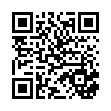
This file has been shared publicly by a user of PDF Archive.
Document ID: 0001937949.