Photographic Tools (PDF)
File information
This PDF 1.6 document has been sent on pdf-archive.com on 30/08/2011 at 17:46, from IP address 68.62.x.x.
The current document download page has been viewed 1078 times.
File size: 1.67 MB (31 pages).
Privacy: public file





File preview
PHOTOGRAPHIC
TOOLS
118
PHOTOGR A P H I C TOO L S
I N TRO DUCT I O N
119
THE BASIC TOOL OF PHOTOGRAPHY—WHETHER
DIGITAL OR FILM-BASED—REMAINS THE CAMERA.
EVERY IMAGING SYSTEM DEPENDS ON PROTECTING A
LIGHT-SENSITIVE ELEMENT FROM THE OUTSIDE.
EXPOSURE THEN OPENS IT UP TO LIGHT, AND IT IS AT
THAT MAGICAL, TRANSCENDENT MOMENT THAT THE
PHOTOGRAPHIC PROCESS BEGINS.
While the principle of
Many camera
controlling the access
components are so
of light to a recording
delicate that only
medium has remained
computer-controlled
unchanged, today’s
machinery can handle
cameras—all high-tech
them without causing
precision instruments—
damage. The next time
could not be more
you hold even a modest
different from their
modern camera,
Controlling light
early counterparts.
remember that it has
Cameras are primarily
concerned with controlling
The first models were
been built with more
and using light to create the
essentially large, empty,
finesse, and uses more
desired image.
boxes. With a modicum of
intricate parts, than the
skill, early enthusiasts could build their most finely crafted Fabergé egg.
own. But a modern camera is not only
Cameras were formerly opticalsmall, it is incredibly densely packed.
mechanical devices—combining lenses
Just about every cubic millimeter is
and fine machinery—but now a great
crammed with electronic circuitry,
deal of the mechanics has been
optical, mechanical, and powerreplaced by electronics or electrical
management components. And while
parts. This is true of both film-using
the first cameras simply allowed the
and digital cameras. The integration
operator to focus the lens, a modern
of three separate systems of optics,
camera has a profusion of buttons,
mechanical parts, and electronic
dials, and displays on its back.
controls is a technological triumph.
Most modern cameras require such
Nonetheless, almost all of the famous
high precision and delicacy in assembly images we know and love were created
that even the most skilled hands can no on film cameras, rather than digital.
longer be relied on to assemble one.
Indeed, many photographers still prefer
to use mechanical cameras such as the
Leica or Hasselblad, not only because
Lenses
Modern lenses can record detail with great
of their reliability and simplicity of
fidelity of color and sharpness as well as
operation, but because they allow a
freedom from distortion. There is something
more direct experience of the subject.
to suit every budget and requirement.
120
PHOTOGR A P H I C TOO L S
What has most radically changed in
photography since the mid-1990s is, of
course, the advent of digital imaging.
This has inevitably affected camera
design, but the impact on optical design
has been no less revolutionary. The
explosive growth of digital photography—
around 100% per year for the early
years of the 21st century—has given rise
to today’s most-asked photographic
question: should photographers abandon
film, and if so, when? This chapter is
designed to help you understand some
of the technical issues, so that you can
reach the right conclusion for you.
However, technology has not
completely superseded traditional
photography skills: darkroom film
processing and making fine prints from
an enlarger remain highly fulfilling
creative activities. One of the joys of
photography is that it really does have
something for everyone, from compact
digital and film-using cameras that will
do all the work for you and still
produce satisfactory, sometimes even
astonishingly successful results, to largeformat cameras that, according to
many photographers, still cannot be
beaten for image quality.
As well as cameras, there is a wide
range of attachments and accessories
available to the modern photographer.
This chapter will guide you through the
myriad choices available, from lenses to
camera bags, to software.
Panoramic shots
Views which take in more than the eye can see
(below) are one of photography’s contributions
to how we see the world. The panorama is an
artificiality created by a special camera or lens.
Photography on the move
Today’s photographer relies on a sophisticated
range of tools (right), but such modern,
lightweight equipment would have been
beyond the dreams of early photographers.
Wide-angle views
Wide-angle lenses allow the photographer to
capture a greater depth of field, so they are
popular for photographing the natural world.
Close-up views
Formerly the province of well-equipped
enthusiasts, close-up photography is now
possible with almost any digital camera.
I N TRO DUCT I O N
121
122
PHOTOGR A P H I C TOO L S
Film-using cameras
The photographic industry has toiled for over a century to master the entire
photographic process, from designing increasingly sophisticated equipment to
refining the stages of processing and printing. The great advantage of filmusing over digital cameras is that there is no need for computers and software.
You can just click the shutter and leave the rest to the experts. Furthermore,
the cost-to-quality ratio is unbeatable. Film-using cameras are less expensive
than ever and the quality of many amateur cameras now exceeds that of the
professional models used to create the great images of photographic history.
Viewfinder camera
Small, easy-to-use, and portable,
viewfinder cameras—such as the
Pentax (below)—are the most popular
type of film-using camera available.
They are frequently chosen by
professionals as their “off-duty”
camera. Unlike the SLR camera (see
p.124 ), however, the viewfinder
on this type of camera only gives an
approximate representation of the shot
being taken. Aperture and shutter
setting options are also limited.
FEATURES OF A VIEWFINDER CAMERA
With increasingly sophisticated features,
such as built-in zoom lenses and special
effects, the majority of modern, film-using
viewfinder cameras allow the photographer
to exert a certain amount of creative control.
The flash mode
allows the flash to
be set manually.
A direct-vision viewfinder
can be used even when
the camera is switched
off. However, framing
through this small lens
can be inaccurate.
The shutter release
button can be partially
depressed to initiate a
series of functions, from
auto-focus to exposure
measurement.
The film cassette is
loaded automatically
by a motor winder and
film speed is also set
automatically.
The zoom control
may be a springloaded dial, a
switch, or a button.
Viewfinder
light path
Film plane light path
Lenses with large zoom
ratios, such as 10x (35–
350mm) appear desirable,
but optical quality is usually
better with modest ranges
such as 4x (35–105mm).
The farther the flash
tube is located from
the lens, the less
likelihood of red-eye;
larger cameras are
better in this respect.
123
F I L M - USI N G CA M E R A S
Types of viewfinder cameras
The viewfinder camera has the greatest
variety of designs and range of prices.
At the budget end of the scale are
disposable cameras: convenient,
cheap, and capable of producing
very good results in the right
conditions. At the opposite end are
Viewfinder
superbly built models with metal bodies
and excellent optics. Many are capable
of the highest possible image quality.
High-grade viewfinder cameras—for
example, those made by Konica,
Nikon, and Leica—are good value,
rewarding, and satisfying to use.
DISPOSABLE CAMERA
Flash
Ridiculed when first released
in 1990, the disposable or
single-use camera was soon
outselling standard models.
The entire camera is
returned for processing—
just like the early Kodak
Brownies in 1900 (see p.87).
Agfa Le Box Flash
This single-use camera is easy
to use and can give surprisingly
good results, even in low light.
AUTO-FOCUS ZOOM CAMERA
Viewfinder
A mid-range, 35mm autofocus compact from a
reputable manufacturer can
deliver images far superior
to those obtained by an
equivalent digital camera.
In addition, they retail at
a fraction of the cost.
Retractable
zoom lens
Fujifilm Zoom Date 90V
This auto-focus model,
complete with zoom lens
(38–90mm) and motorized
film winding, offers extremely
good image quality.
Large shutter
dial
Interchangeable lens
HIGH-QUALITY RANGEFINDER
Top rangefinder cameras,
which use a type of manual
focusing system, are beloved
of photojournalists because
of their reliable operation
and superb images. The
range of lenses is limited but
the camera’s ability to work
in low light and focus wideangle lenses is unsurpassed.
Leica MP
Stripped of all electronics,
this camera performs
efficiently in all conditions.
124
PHOTOGR A P H I C TO O L S
Single-lens reflex (SLR) cameras
The modern, auto-focus, auto-exposure
SLR camera offers the best value
available, being remarkably cheap for
the quality it offers. The design—in
which the lens that projects the image
is also the lens through which you
frame and focus—enables you to
compose your photographs precisely.
With a 35mm SLR, easily controlled
focusing and selective depth of field, as
well as interchangeable lenses and lens
accessories, give the photographer
optimum creative control. The
downside, however, is that SLRs are
heavier and bulkier than auto-focus
viewfinder cameras (see pp.122–23).
FEATURES OF AN SLR CAMERA
Advanced SLR cameras, such as the Minolta
Dynax 7 (below), offer a host of features
including multiple exposure controls,
extensive shutter settings, auto-focus modes
to suit different subjects, access to a wide
range of interchangeable lenses, and builtin flash, as well as the option to make use
of extra flash units and studio flash.
Built-in flash is a convenient way of
adding light, but it should never be
relied on as the main source of light.
The viewfinder on a
modern SLR provides a
wealth of information,
such as aperture,
shutter time, exposure
compensation, and
flash settings.
The exposure
compensation dial
is used to fine-tune
the exposure reading
in order to obtain
the desired result.
DX code sensors
automatically set
the film speed.
This helps to
avoid errors if
you frequently
change between
film speeds.
However, it is
useful to be able
to override the
setting—for
example, to
“push” films to
a different speed.
The exposure
mode dials on
modern SLR
cameras offer
numerous
settings. Using
the manual setting
allows you to
experiment with
exposure times.
A motor winder loads, advances,
and rewinds film. Using the serial
or sequential mode, you can
shoot several frames in quick
succession just by holding down
the shutter release button.
Light path
THE PRINCIPLES OF AN SLR
No matter what type of
lens you attach, an SLR
gives the same accuracy of
framing. Auto-focus is less
effective with wide-angle
lenses and those with a
small maximum aperture.
In an SLR camera, light enters through the
lens, is reflected onto a focusing screen, and,
by means of a prism or system of mirrors, is
relayed from there to the eyepiece, allowing the
photographer to see exactly what the film will
record. For exposure, the mirror flips out of the
way just before the shutter opens—momentarily
obscuring the photographer’s view of the
subject—to allow the light to reach the film.
125
F I L M - USI N G CA M E R A S
Types of single-lens reflex cameras
For learning the basic elements of
photography, there is still nothing to
rival an SLR with its manual focusing
and semiautomatic exposure (where
you choose one setting—for example,
the size of the lens aperture—and the
camera sets the shutter time). You can
obtain top-quality SLR camera bodies
STANDARD SLR CAMERA
Used proficiently, these rugged
cameras with manual focus
option, auto-exposure metering,
and motor-winding features
can give professional-quality
images at a fraction of the cost
of equivalent digital cameras.
very cheaply and produce images far
superior to those obtained with digital
cameras, which can cost ten times as
much. Any model of SLR produced
by a major manufacturer—such as
Nikon, Pentax, Leica, Olympus,
Minolta, or Canon—can be relied
on to produce excellent results.
Simple
mode setting
Comfortable
hand grip
Pentax MZ-M
Compact and relatively
lightweight, this inexpensive
camera is ideal for the beginner.
Auto-focus and
manual-focus lens
High-quality
eyepiece
ADVANCED SLR CAMERA
Professional-quality SLR
cameras are extremely good
value and a joy to use. The
additional expense buys a
camera that will last a lifetime,
survive harsh conditions, and
work reliably, while producing
pictures of superb quality.
Canon EOS-1
Supremely hard-wearing and
reliable, this SLR can withstand
heavy professional usage.
AUTO-FOCUS MEDIUM FORMAT
Modern medium-format
cameras that use roll film have
an image area far larger than
the usual 35mm format,
ensuring that quality is close
to the best possible with a
portable camera. They also
offer many automated features,
including auto-focus and
motor drive.
Pentax 645AF
This medium-format Pentax has
lenses of outstanding quality and
is comfortable to hold and use.
Batteries in
hand grip
Large
viewfinder
eyepiece
126
PHOTOGR A P H I C TOO L S
Cameras for specialist photography
Often forgotten by advocates of digital
photography, one of the advantages of
working with film is that a range of
film-using cameras have been designed
specifically to tackle particular subjects
and situations. For a price, such cameras
can even be customized to suit your
needs. Specialist cameras are usually,
but not exclusively, the domain of
professional photographers. They really
come into their own when used in
challenging conditions, when highquality images together with maximum
creative control are required.
PANORAMIC PHOTOGRAPHY
True panoramic cameras take in a view that
is wider than a person’s field of vision—that
is, you would need to turn your head to see
it all. However, the most popular type is the
letterbox panorama, which simply crops off
Optical
viewfinder
the top and bottom of a wide view. It
enables large-format quality (see p.127) to
be attained using medium-format film.
Film
winder
Swinging
lens
Interchangeable lens
Horizon 202
This is a true panoramic camera. The lens
swings around a rear optical node and captures
wide angles of view of up to 120 degrees.
Linhof Technorama
A superb tool for landscape and architectural
work, this letterbox panoramic camera produces
a long, narrow image of the highest quality.
ARCHITECTURAL PHOTOGRAPHY
Architectural photography calls for cameras
that allow extensive adjustments of lens and
film to ensure that vertical and parallel lines
still look vertical and parallel in the recorded
image. Lens movements such as shift, swing,
and tilt control how much foreground is in
view, as well as maximizing the depth of field.
The lenses, which are top quality, ensure that
straight lines are not distorted into curves.
Linhof Technika
Beautifully crafted, with a near-perfect
design, the Linhof Technika, also known
as the flatbed technical camera, has
remained unchanged for 50 years. It
has interchangeable lenses.
Hand
grip
Drop bed for
wide-angle
shots
127
F I L M - USI N G CA M E R A S
LANDSCAPE PHOTOGRAPHY
Large-format cameras with high-quality
lenses capture the detail of every last twig
and blade of grass, achieving a clarity that is
unparalleled, and are the choice of most
landscape photographers. Film sizes such
as 5 x 4 in, 10 x 8 in, or even larger represent
the ultimate in quality, and their use today
reflects a long-standing photographic tradition.
Medium format is accepted as a compromise
for the sake of portability, provided the
camera has exceptional optics and is handled
with care when taking photographs. The
quality of landscape images captured by
large-format cameras is superior to that of
the most expensive digital cameras.
Accessory viewfinder
Bellows
extension
Lens
board
Canham MQC57
A combination of fine craftsmanship and
precision engineering is characteristic of
modern large-format cameras such as this
5 x 7 in (12 x 17 cm) model.
Interchangeable lens
Optical viewfinder
Hasselblad SWC
This is a popular camera for landscapes
because of the extremely wide field of view for
its 21/4 x 21/4 in (6 x 6 cm) format. Compact
with a reliable body, above all, it has what is
arguably the best available medium-format lens.
UNDERWATER PHOTOGRAPHY
By adding watertight housings or plastic
cases, many normal cameras can be adapted
to work under water. However, it is generally
best to use cameras that are specifically
designed for the task, since they are more
robust, reliable, and easy to use.
Nikonos IV
This classic underwater camera is the essential
item for serious underwater photography. It is
sturdy, easy to use, and accepts a wide range of
lenses and accessories.
SPY PHOTOGRAPHY
In stark contrast with the unwieldy largeformat camera, the inconspicuous spy camera
can be held in the palm of your hand. High
precision during the manufacturing process
is needed to ensure that such a small camera
can achieve good image quality. Spy
cameras usually give some control over
shutter time and the size of aperture, but
there is no zoom facility and a flash unit
needs to be purchased separately.
Minox spy camera
This classic Minox design has been in
production and associated with espionage
since the 1930s. It uses special-format
1/ x 1/ in (8 x 11 mm) film cartridges.
3
2
Body extended for photography
Lens
128
PHOTOGR A P H I C TOO L S
Film and formats
Modern color photographic films are made up of as many as 20 individual
layers: even black-and-white film can comprise four or more. Each layer
is thinner than the width of a human hair and carries a precisely controlled
suspension containing minute crystals of light-sensitive silver salts—typically
silver iodide and silver bromide—and light-absorbing dyes. These need to be
carefully balanced with one another in order to record colors accurately.
Modern films can consistently capture a wealth of tonal and spatial
information using wonderfully rich and true-to-life colors.
The basics of film
All films respond to colors, but they
are made to record in either black and
white or color. Fundamentally, all types
of film record in negative but can be
processed to deliver either a negative
or a positive image. In both black-andwhite and color films, negatives are the
end product. The transparency or slide,
however, is delivered in positive.
HOW A NEGATIVE WORKS
The term “negative” means that the
subject’s tone values (bright and dark)—
and colors (hues)—are reversed in the
record. For example, where the subject
looks bright, in the negative it appears
dark due to the greater density of dyes
(or silver, in the case of black-and-white
film). When working in color, the hue is
also reversed. For example, a red car will
appear green on the negative, while a
blue car will appear orange. When printed,
the colors revert back to the original.
21⁄2 x 23⁄4 in (6 x 7 cm)
FILM SPEED
The amount of light needed for a goodquality image is measured by the film’s
speed. Throughout the industry, this is
measured against a standard processing and
the result is given as the ISO number. A low
ISO number, for example 100/21º, indicates
a film that needs more light (is slower) than
one with a larger ISO number, say 400/27º.
A comparable standard has been established
for digital cameras, also quoted as ISO.
COLOR PALETTE
Different makes of film respond to light and
color in their own characteristic ways. A film
such as Fuji Velvia is often chosen for its
rich and vividly colored palette. Softer, less
brilliant colors can be obtained by using a
film such as Kodak Elite. It is best to try out
several films to see which one you prefer.
FILM FORMATS
Photographic film is trimmed to various
sizes to suit different cameras and purposes.
Smaller film formats are compact and more
convenient but they do not offer the same
potential for image quality as larger formats.
Types of film formats
This diagram shows the relative sizes of the
most popular film formats.
21⁄2 x 13⁄4 in
(6 x 4.5 cm)
21⁄2 x 21⁄2 in (6 x 6 cm)
35mm
APS
F I L M A N D F O R M ATS
TYPES OF FILM
There are two main types of color film.
Tungsten is used with indoor lighting, while
daylight film is suitable for natural light.
There are also two types of black-and-white
film. Panchromatic uses developed-out silver
129
to disperse light to form the image. This can
easily be developed at home (see p.132). The
more modern chromogenic film uses clouds of
neutral-colored dye to absorb, rather than
disperse, light in order to form the image and
is developed in the same way as color film.
COLOR NEGATIVE
Color negative film
Color negative
A well-processed film looks
low in contrast, with weak
and reversed colors.
Color print
When printed, colors
are brilliant, with normal
contrast and densities.
Color slide
A slide (or transparency)
should be perfect—further
adjustments are difficult.
Mounted slide
For protection, the slide is
usually mounted in a plastic
or cardboard frame.
Panchromatic negative
Negative film can vary in
appearance depending on
how you process it.
Panchromatic print
The quality of print obtained
depends on the appearance
of the negative.
Chromogenic negative
These black-and-white films
are low-contrast like their
color negative counterparts.
Chromogenic print
Chromogenic negatives can
be printed on normal blackand-white or color paper.
COLOR SLIDE
Color slide film
PANCHROMATIC
Panchromatic film
CHROMOGENIC
Chromogenic film
130
PHOTOGR A P H I C TOO L S
Setting up a darkroom
With all the excitement over digital photography, it is easy to forget how
satisfying it is to develop your own film, and have total control over the end
product. Processing color film at home is a specialist activity, but if you are
working in black and white you can set up a darkroom for surprisingly little.
Doing it yourself is one of the most gratifying of photographic experiences.
Equipping a darkroom
The illustrations show the basic setups
for developing either films or prints
(below) and for making black-and-white
prints by enlargement (opposite). The
equipment may look low-tech, but it can
produce the very highest image quality.
At the same time, the process is deeply
rewarding, if rather time-consuming.
THE WET BENCH
developing films, and developing and
washing enlarged prints. A safelight can
be used for print development, but not for
film processing (see p.132 ).
The wet bench is an area of the darkroom
exclusively used for any “wet processes,”
such as mixing and preparing chemicals,
The safelight
gives a “safe”
red light.
A timer is vital
for accurate
results.
Processing
trays may be
color-coded
for different
chemicals.
Chemicals should
be stored in
coded bottles.
The hose
attachment is
used to direct
the flow of
water.
The developing
tank should be
cleaned and
dried after use.
A thermometer
helps to ensure
that a constant
temperature is
maintained.
Spirals
should only
be left out
while drying.
Processing
tongs should
always be used.
One measuring
cylinder is
used for each
chemical.
Squeegees
help prevent
drying marks.
131
S E TT I N G UP A DA R K RO O M
THE DRY BENCH
The dry section of the darkroom is
where negatives are prepared and print
enlargements made. This area is also where
any electrical equipment, such as the enlarger,
is kept, so it is vital that the area is kept dry.
The enlarger column
should be sturdy,
keeping the enlarger
steady during exposure.
The focus magnifier
is used to check the
sharpness of the
enlarged image on
the baseboard.
The enlarger head
contains the lamp, and
the negative and lens
carriers.
The height control lifts or lowers
the enlarger head to change the
size of the enlargement.
The timer controls
the length of the
print’s exposure.
The red filter, when swung
into the path of light,
allows you to adjust the
printing easel’s position
with the paper in place,
without exposing it.
The negative carrier
opens up to allow the
negative to be carefully
positioned.
Photographic paper sits
in the printing easel,
which can be adjusted for
different paper sizes.
Scissors are used
to trim film strips
into manageable
lengths.
Photographic paper
should be kept safely
inside its envelope until
you are ready to expose it.
WORKING IN THE DARKROOM
You only need to work systematically to
produce exhibition-quality work in your
darkroom. For the best results, time all
processes carefully and consistently.
Develop prints for the manufacturer’s
recommended time and not a second more
or less and always develop film at 68°F
(20°C). Similarly, time your enlargements
with utmost precision and make a note of
the timings and settings. This way, when
you produce a satisfactory result, you can
easily make another print equally as good
by repeating the same steps. If you are
disappointed with your results, you could
try slightly different development times for
your prints and films to see if they improve.
If they do, you can adopt them as your
standard. For example, you might decide
that some prints need richer blacks or a
greater contrast, and may benefit from an
extra 30 seconds of development. Color
film and prints can also be processed at
home, but costly equipment, which works
at higher temperatures, is needed.
132
PHOTOGR A P H I C TOO L S
Black-and-white processing
One of the great attractions of working with black-and-white film is that you
need just a few pieces of simple, low-tech equipment to process it. Furthermore,
for developing black-and-white film, you do not need a dedicated darkroom or
even running water (although both are an advantage); the chemicals are
inexpensive; and careful work can deliver results of the highest quality.
How to process a film
The key to successful film development
is meticulous preparation. Make up the
three chemicals—developer, stop, and
fix—following instructions to the letter,
ensuring that all volumes and
concentrations are as precise as
possible. In particular, the developer
should be at the correct temperature
when it comes in contact with the film.
If you are unused to working in the
dark, especially when loading the film
onto the spiral (step 2, below), practice
using an old film in the light with your
eyes closed until you are confident. For
reliable results, it is vital that the timing
of each step is consistent.
1. Organize the equipment
Assemble a light-tight
developing tank with a spiral
(some tanks hold two or more
spirals), a pair of blunt-ended
scissors, and a film canister
opener. Everything, including
your hands, must be bone dry.
It will help if all equipment is
at room temperature.
2. Load the film spiral
In total darkness, open the
canister and use the scissors to
trim the end of the roll of film
and round the corners. Then
feed the film into the entry slot
and inch it in by twisting each
side of the spiral alternately. If
the film becomes jammed, do
not force it; start again.
3. Load the tank
Cut the spool from the film,
then drop the spiral into the
developing tank and close the
lid firmly. Recheck that the
temperature of the developer
is 20°C (68°F). If not, you will
need to adjust development
times by referring to the
manufacturer’s charts.
4. Add developer
Pour all the developer into
the tank and start the timer.
Knock the tank sharply against
the wet bench to dislodge any
bubbles from the film, put the
cap on and agitate (by turning
the tank over and back) for
one minute. Continue
agitating according to the
manufacturer’s instructions.
5. End development and fix
When the development period
is over, immediately pour out
the developer. Pour in the stop
bath. Agitate for 30 seconds,
then pour the stop bath back
into its bottle. Pour in the
fix, agitate, and follow the
manufacturer’s instructions.
At the end of the fix time,
return the fix to its bottle.
6. Wash the film
Wash the fix off the film in
clean water. If there’s no
running water, fill the tank
with water, close it, invert it 10
times, and dispose of the water.
Repeat a further nine times.
Add a drop of wetting agent
to the final batch, agitate for
15 seconds, remove the film,
and hang it up to drip-dry.
BL AC K - A N D- W H I T E P ROCE SSI N G
Working in the negative
Subjects such as this architectural scene
taken in Auckland, New Zealand, work best
in the negative. The reversal of tones
accentuates the bones and structure of the
133
image. This effect can be achieved either by
photographing the negative against a bright
light, or by using the positive print in the
same way as you would use a negative.
134
PHOTOGR A P H I C TOO L S
Black-and-white printing
Making a black-and-white print mirrors the photographic process of creating
the original negative. By projecting a negative image onto the printing paper, the
resulting image is positive. The construction of the paper means that the more
light that reaches it, the darker it becomes. Unlike a digital print, which is created
line by line, the image emerges onto the paper as a whole during development.
How to print
You should always select the images
beforehand, then visualize how you
wish to print each image. Do you want
a high, low, or average contrast? The
printing process itself is reassuringly
low-tech and easy. First, you need to
prepare the chemicals; developer, stop,
and fix. Always use fresh developer.
Blow dust off the negative using a
puffer or can of compressed air—never
your breath. Turn off the room light,
and turn on the safelight to begin.
1. Load the negative carrier
Make sure your film is cut into convenient
lengths. Place the chosen frame emulsion side
down and upside down on the carrier.
2. Set height
Raise or lower the enlarger
head to vary the enlargement
size of the image.
4. Focus the image
With the lens still set to full aperture to facilitate focusing,
use a focus magnifier to examine the image’s grain. This is
critical not just for sharp detail, but for image quality, too.
3. Frame the image
Set the enlarger lens
to full aperture (to
give the brightest
image possible), and
keep the image
roughly in focus while
you readjust the
height of the enlarger
as necessary. Arrange
the image neatly
within the frame
area that you wish to
use, and square it up
so that no unsightly
edges are visible.
5. Stop down
To improve the sharpness of
the image, set the lens to a
smaller aperture, such as f/5.6.
135
BL ACK - A N D- W H I T E P R I N TI N G
7. Expose
the paper
Examine the test
strip to choose the
best exposure. Then
place new printing
paper in the easel,
ensuring you do not
accidentally change
its position. Next,
turn on the enlarger
light and expose for
the time determined
by the test strip.
6. Make a test strip
Incrementally increase the
exposure to a strip of paper
using a mask, then develop.
8. Develop the print
Slip the exposed sheet
emulsion side down into the
developer and gently rock the
tray. Use gloves or tongs to lift
the paper by the corner to turn
it over to check development.
9. Stop development
Following the manufacturer’s
instructions for development
time, lift the paper from the
developing dish by its corner,
drain, and slip into the stop
bath to stop development.
11. Wash the print
When the print is fixed, rinse
off the chemicals with copious
amounts of running water.
Again, follow manufacturer’s
instructions. Some papers
are sufficiently washed in less
than five minutes, others may
need more time.
12. Dry the print
Modern PE (polyethylene) papers will dry flat by themselves, and
need only to have excess water squeegeed off. Fiber-based papers
tend to curl, so attach clip-on weights or pegs while drying.
10. Fix the print
After just 30 seconds in the
stop bath, lift the print by
its corner, drain, and slip
into the fix bath. Follow the
instructions and do not exceed
the recommended fix time.
TYPES OF PHOTOGRAPHIC PAPER
There are two main types of black-andwhite printing paper. Fiber-based types use
a paper core with a baryta (barium oxide)
layer to carry the silver. These give the
best results and deliver superior archival
qualities, but they take longer to process.
Polyethylene (PE) papers, also erroneously
referred to as RC (resin-coated), have
plastic layers over the paper core to reduce
chemical absorption. This shortens
processing. Modern papers are “variable
contrast” and have a range of grades to
match negatives of different contrasts built
into the paper. The contrast is chosen by
adjusting the printing light using filters, or
through a setting on the enlarger head.
136
PHOTOGR A P H I C TOO L S
Analyzing a black-and-white print
When examining a scene, your eyes
continually adjust to the brightness.
When looking at a dark area, your pupils
open up to let in more light, and when
looking at a bright area, they close down
to shut out light. When making a print,
you will need to make similar
compensations to avoid dark parts of the
picture becoming too black, and bright
parts getting burned out. This is done
by exposing different areas of the print
paper to different amounts of light.
BURNING IN AND DODGING
To correct the balance of tones in a print,
you can make overly bright areas darker by
“burning in,” and stop shadow areas from
becoming too dark by “dodging.” You can
do this with your hands, but you can also
buy or make tools for the task. A burning-in
tool is a piece of cardboard with a hole in
the center that allows light to pass through.
By positioning this between the enlarger lens
and the paper, you can increase the exposure
time for selected areas to make them darker.
A dodging tool is a stiff wire with a piece of
card attached. The principle for dodging is
the same as for burning in, but in reverse.
You need to keep the tools moving to prevent
obvious lines from appearing.
Background blur
The background is blurred, so
it does not need to hold much
detail, but it should be neither
too dark nor too light.
Dodging the shadows
Without dodging, this area
would have been uniformly
black, losing the distinction
between the woman’s head
and the jacket behind her.
The use of a moderate wideangle lens (35mm on 35mm film)
meant that objects at the edge of
the frame, such as this mug, are
slightly distorted. A little
dodging blurs the outline
to disguise the effect.
Mid-tone detail
The key to black-andwhite images is the midtone detail. Here, it was
lightened a little with
dodging tools to ensure
that the shadows were
not too dark.
BL ACK - A N D- W H I T E P R I N TI N G
137
THE ORIGINAL IMAGE
This image of women
playing chess while selling
tripe in a market in
Bishkek, Kyrgyzstan, was
taken using ISO 400/27º
film. A few spots of light
were provided by overhead
lamps and the background
was bright, but overall, the
available light was very low.
Assessing the image
The image is acceptable
printed “straight” with no
manipulation (right), but with
a little burning in and dodging
it is far superior (below).
Avoiding overburn
Do not burn in highlights next
to mid-tones or you will make
the mid-tones too dark.
The foreground was burned in—
although it was already dark—to
help frame the main subject.
Burning in highlights
The brightest parts of the
foreground were the cups
lit by an overhead lamp. It
was necessary to burn in to
bring out shape in the mug.
(Compare with the original
image above.)
Dodging facial tones
In the unmanipulated shot,
the lower part of this woman’s
face was in shadow. A dodging
tool was used to limit the
amount of light in order
to lighten the face.
138
PHOTOGR A P H I C TOO L S
Digital cameras
Today, digital cameras easily outsell film-using cameras because even highquality models are now relatively affordable. This change, combined with the
convenience, flexibility, and opportunities for sheer fun that digital cameras
offer the photographer, has led to an unprecedented explosion in the number
of people taking up photography as a hobby.
The benefits
A great advantage of digital cameras
is the fact that you can review your
images instantly. Also, by using the
LCD screen, you do not need to hold
the camera to your eye to compose the
shot. Each picture costs nothing to take,
so it makes no difference whether you
take one or one hundred. Even entrylevel digital cameras have many features
designed to meet a range of needs.
FEATURES OF A DIGITAL CAMERA
Digital cameras, such as the Olympus
E-20 (below), combine precise electronic
engineering with highly evolved optics
and mechanical parts, and produce
outstanding results. The zoom lens is
permanently attached to the camera.
The hotshoe allows
accessory flash units to be
attached to improve flash
photography.
The exposure can be set
in several different ways
depending on the
subject matter.
The shutter button
initiates a chain of
processes that result
in an exposure
being made.
The eyepiece can
be used for viewing,
as well as the LCD
screen. On many
cameras the
diopter correction
can be adjusted to
suit different
eyesight.
A traditional flash
socket allows
studio flash units
to be used.
The sensor is the
heart of the digital
camera, and it
determines the
camera’s potential
image quality.
The imaging chip is made up
of tiny picture elements called
pixels. These measure the
intensity of light and create an
electrical signal that in turn
creates the image.
Light is shown here
entering the lens and then
being split into two parts.
One is for viewing, the
other for image capture.
Versatile, high-quality
zoom optics are standard
on virtually all modern
digital cameras.
139
DI GI TA L CA M E R A S
PERFORMANCE
In practice, what matters is not a camera’s
feature count, but its performance. Are
colors recorded precisely? Does the camera
set the exposure consistently and correctly?
Is focus accurate? Is the image sharp enough
without being overly so? That is, does the
image preserve details without exaggerating
edges (see p.169)? These are the most
important questions to consider before buying
a digital camera. Try to examine sample
images to get a good idea of what is available.
Check digital photography Web sites that
allow you to download sample images, and
refer to digital photography magazines for
reviews. Some magazines give away free
CDs containing test images, which can give
you a good idea of camera performance.
THE DIGITAL SENSOR
If you use the LCD screen of a
digital camera to frame a picture,
you are effectively viewing the
image through the same lens that
takes the image (as with an SLR
camera, see pp.124–25). The lens
projects the image onto a sensor,
which sends the image data to
be viewed on an LCD screen.
However, unlike film-using
cameras, which employ a very
limited range of film sizes, digital
cameras use many different sizes of
sensors. The vast majority are less
than one-fourth the size of 35mm
film. One effect of this is that
depth of field increases, which can
limit your creative control.
How a digital file is made
Creating a digital image is an
entirely different process from
capturing one on film.
Light is
reflected from
the subject.
The image is
stored on a
memory
card or chip.
The image is
focused on
the camera’s
sensor.
The image is
converted
into a digital
signal.
The sensor is a
grid of lightsensitive pixels.
Each creates
an electrical
signal.
PIXEL COUNT AND IMAGE QUALITY
The pixel count is the number of picture
elements on the imaging sensor that capture
an image and set the upper limit of what a
camera can achieve. Many digital cameras are
4 megapixels (4 million pixels or 4MP), which
is more than adequate for most situations.
This means that when choosing a camera,
factors other than pixel count can be more
MEMORY CARDS AND CAPACITY
Each camera uses a specific type of memory
card, though some accept more than one kind
of card. Each type has a range of capacities,
with 256MB to 1GB offering the best value
per unit of memory as a rule. Cards read and
important, such as how color is processed,
since some cameras accentuate color and
contrast more than others. The quality of
the optics is also key. A good lens on a 3MP
camera can give better results than a 7MP
model with an inferior lens. A 3MP camera
can make prints up to A4 in size. Professionals
often work with 8MP cameras to produce
large files, but these use a lot of memory.
write at different speeds. More costly highspeed cards are best used in cameras with
high pixel counts or when taking lots of
pictures. The table below assumes the lowest
level of compression, which gives the best
quality using the camera’s full pixel count.
CARD CAPACITY
Camera Type File Size 32MB
1GB
2GB
4GB
2 Megapixel
900KB
34
64MB
79
128MB 256MB 512MB
149
289
565
1,130
2,270
4,540
3 Megapixel
1.2MB
25
55
103
210
420
850
1,700
3,400
4 Megapixel
2MB
15
31
62
124
250
500
1,010
2,030
5 Megapixel
2.5MB
11
23
50
100
200
400
800
1,620
6 Megapixel
3.2MB
9
18
37
75
150
310
620
1,250
140
PHOTOGR A P H I C TOO L S
Entry-level and mid-range digital cameras
Today’s entry-level digital cameras
easily outperform professional-grade
models of the late 1990s, some of
which, at the time, cost more than
the average family car. Not so long
ago they were the ultimate dream for
most amateur photographers, but now
mid-range performance digital cameras
BASIC DIGITAL CAMERA
Even basic digital cameras
will offer a zoom lens, built-in
flash, and a range of automatic
functions. These settings are
designed to make photography
easier. However, operation
may be slower than on
costlier cameras.
are ubiquitous and almost taken
for granted. Even newcomers to
photography can expect to use
refined, reliable technology, which is
reasonably priced and able to give
highly satisfactory results. The cameras
shown here illustrate types of ranges,
as well as a few individual models.
Self-timer LED
Flash sensor
Lens cover and
main on/off
switch
Konika Minolta DiMage G600
A compact, easy-to-use, and
popular model, this camera
has a pixel count of 6MP, which
gives good image quality.
Interchangeable
faceplate
Viewfinder
Wide-angle
28mm lens
ULTRA-COMPACT
DIGITAL CAMERA
The small size of sensor chips,
and the fact that there is no
need for film, means that digital
cameras can be highly compact.
The limit to miniaturization is
the need to make controls large
enough to use comfortably.
Ricoh Caplio RZ1
This camera, although by no
means the slimmest on the
market, is only an inch (2.5 cm)
thick with its zoom lens retracted.
MULTI-MEGAPIXEL PHONE
It has taken cell phones just a
short time to graduate from
using imaging chips with small
pixel counts to offering 5MP
models boasting good lenses
and even zoom facility. Such a
high pixel count means that
photos taken with these phones
can now match the quality of
those taken with basic digital
cameras. And, of course, you
can still make phone calls.
Samsung camera phone lens
Samsung SCH-S250
South Korea's Samsung
Electronics developed the world’s
first cell phone to be equipped
with a 5-megapixel camera.
141
DI GI TA L CA M E R A S
Advanced digital cameras
Top-of-the-line digital cameras can
offer over 100 different settings. These
produce thousands of combinations,
though you may only use a few on a
regular basis. These cameras have
COMPACT DIGITAL CAMERAS
many features invented more for
marketing purposes than regular use.
Digital technology has matured to the
point that there is now little to be gained
by waiting for next year’s model.
Metal body
These may look like other
digital cameras, but hidden
within the body is an advanced
chip that captures images in
such a way that they give
significantly more detail than
other chips.
Viewfinder
Pop-up flash
Fujifilm FinePix F810 Zoom
This camera is popular for its
quick response to commands
and its compact styling.
Shutter button
Microphone for
video mode
HIGH-RESOLUTION
DIGITAL CAMERAS
Cameras with pixel counts of
7MP and more, together with
higher-quality lenses, can
produce image files good
enough for publication or
prints up to letter size.
Olympus C70 Zoom
A high-specification sensor
chip in this camera produces a
resolution of more than 7 million
pixels per image. The lens
zooms between 38 and 190mm.
DIRECT-TO-CD CAMERA
All digital cameras must store
recorded images in a memory
of some kind. The majority of
cameras use removeable solidstate flash memory, but there
are some models that write
data to CD. This may be
slower than flash memory,
but it is extremely reliable.
Sony MVC-CD500
Although it is bulky and
relatively slow to use compared
to other digital cameras, this
model’s ability to write direct to
CD is much valued where data
needs to be secured and images
must be kept safe.
Ergonomic
camera grip
Professionalstandard
lens
Accessory shoe
142
PHOTOGR A P H I C TOO L S
EVF and D-SLR cameras
When using an Electronic Viewfinder
(EVF) camera, you view your subject
on a small LCD screen through the
eyepiece. This design avoids the need
for the traditional SLR’s flapping
EVF CAMERA
With the LCD screen viewed
through an eyepiece, an EVF is
easier to use in bright light than
a normal digital camera, where
the LCD is located on the
camera back. The image is not
as clear or stable as one seen
through an optical viewfinder.
mirror mechanics, but the camera must
be turned on to view. Digital SLR
(D-SLR) cameras, however, have the
regular SLR’s bulkier body and noisier
operation, but allow continuous viewing.
Responsive
shutter release
Built-in flash
Leica Digilux 2
Designed to look like a film-using
camera, this Leica is robust and
offers more manual control than
other digital cameras. It has a
large LCD panel as well as a
relatively high-resolution EVF.
High-magnification
viewfinder
Mode dial
D-SLR CAMERA
The digital SLR is built like
a film-using SLR camera, but
it carries an imaging chip. It
accepts lenses that fit traditional
35mm cameras; however, if its
sensor is smaller, the focal length
is multiplied (see p.144).
Pentax ist DS
This 6-MP model is one of the
smallest and lightest D-SLR
cameras. By accepting SLR
lenses, it opened the digital
world to owners of Pentax K
or equivalent lens mounts.
STILLS WITH DIGITAL VIDEO CAMERA
Many digital video cameras are also able
to record still pictures, either onto the
videotape or, preferably, onto a separate
removable memory card. Pixel counts of
3 megapixels should be regarded as the
minimum, since the imaging quality from
video cameras (as a result of lens design
and processing constraints) is not as good
as that of digital cameras.
Sony DCR-PC330
This mini Digital Video Camcorder is capable
of taking and storing still images on a memory
stick. Unlike many camcorders, this model
produces very good quality still images.
DI GI TA L CA M E R A S
Sports photography
Apart from being a quintessential stock shot, this
multilayered image of a sports hero playing to
the crowd while photographers capture the
moment also highlights the advantage of digital
143
technology for sports photography. In this fastmoving world, the benefit is that digital images
can be uploaded and sent to the picture desk
without any delay or loss in quality.
144
PHOTOGR A P H I C TOO L S
Lenses
There are many different types of lenses. If your camera does not accept
interchangeable lenses, meaning the lens cannot be removed and replaced
by another, it will not necessarily limit your photography. Some great
photographers choose to work with just one focal length. However, being
able to use the right lens for the job ensures the very best image quality.
Types of lens
The most common photographic lens
is the zoom, which enables you to
continuously vary focal length (see
pp.222–23). It is used universally on autofocus cameras with fixed lenses. With
SLR cameras that accept different lenses,
you can choose between a zoom and a
fixed focal length lens. While the quality
of top-of-the-line zoom lenses is high,
it is always best to opt for a fixed focal
length lens if you want quality at an
affordable price. The inconvenience of
having to switch between lenses is
compensated for by image quality. Some
D-SLRs can use normal lenses as well
as specifically designed digital lenses.
ANATOMY OF A LENS
A lens comprises a number of different lenses
and elements. These are arranged in groups.
Groups are moved to adjust the focus or, on
zoom lenses, to change the focal length. A
bayonet mount fits the lens to the camera.
Bayonet
mounting
pin
Lens aperture
Aperture scale
Internal lens
element
Focus control
Sensor size and field of view
35mm lenses can be used with sensors that
are smaller than the film frame. This reduces
the field of view and increases the effective
focal length of the lens.
STANDARD LENS
WIDE-ANGLE LENS
Lenses with focal lengths of between 40 and
55mm give a natural, unforced view of the
subject. They are the most versatile options
for a wide range of photographic situations,
from portraiture to landscapes.
Prime lenses (those with a single focal
length) for wide-angle views ensure
superlative image quality with minimal
distortion, even illumination across the
image field, and high contrast.
Nikon 50mm
Standard lenses such
as this give the very
best combination of
low cost, high speed
(large maximum
apertures of f/2 or
greater), and very
high image quality.
Nikon 35mm
Wide-angle lenses
like this produce
superb images that
are free of distortion.
Very large maximum
apertures result in
particularly bright
viewfinder images.
L E N SE S
MACRO LENS
Macro lenses are designed for close-up
work and produce life-size or magnified
images of a subject. They are very highly
corrected optics that give the highest
resolution and contrast.
145
LENS FILTERS
Filters alter the quantity or quality of
the light entering the camera lens. They
may create a subtle correction of color
tints, or a dramatic shift of color in
addition to other special effects. The
popular polarizing filter darkens blue
skies and is an effect that cannot be
replicated with any digital technique.
Other filters provide special effects such
as softening (which flatters skin textures)
and more outlandish effects such as
starbursts and rainbows (see pp.226–27).
Tamron 90mm
This lens has extremely high performance
optics and has long been considered one of
the best macro lenses available.
WIDE-ANGLE ZOOM LENS
Ideal for landscape and travel photography,
both of which often require wide-angle
views, these powerful lenses combine
versatility and convenience.
Canon 17–35mm
A lens such as this, which covers ultra-wide
to moderate wide-angle views, is an invaluable
tool for the modern photographer.
TELEPHOTO ZOOM LENS
Zoom lenses covering ranges from moderate
telephoto (suitable for portraits) to ultra-long
(suitable for wildlife or travel photography)
can be heavy and need to be supported on a
tripod to attain the best results.
Round filter systems
The highest-quality filters are made of glass, set
into a threaded rim that fits specific-size lenses.
They are used mainly for color balancing or
correction. A UV or clear glass filter should be
fitted to every lens for optimum protection.
Square filter systems
Systems based on plastic filters use adapters
that allow one set of filters to be used on
lenses of different sizes. The range of effects
available is wide and varied. This system is
best for gradient or graduated color filters.
Gelatin filter systems
Pentax 100–300mm
With its very useful zoom range, this lens can
replace several single-focal-length lenses and
still be capable of producing excellent images.
Filters made from gelatin are very thin and
fragile but interfere minimally with image
quality. Use of adapters allows a set of filters to
be used with many lenses. They are popular for
color correction or balancing tasks.
146
PHOTOGR A P H I C TOO L S
Camera accessories
With such a bewildering array of accessories on the market, making a selection
can be a time-consuming exercise. Nonetheless, accessories can enable you to
work to professional standards, or help ensure that your equipment survives
adverse conditions. Unfortunately, accessories mean having more to carry,
more to set up, and generally more to lose. A balance has to be found.
The essential accessories
The key photographic accessories are
those that support, protect, and light.
Using a tripod encourages careful
composition and ensures that images
are sharp. Indeed, tripods can be the
single best way to improve the quality
of your photographs. Camera bags or
cases help protect your valuable
equipment from water, dust, and shock,
ensuring that it continues to work
efficiently. Finally, since photography
is all about working with light, the
other essential accessories are for
supplementing and controlling light.
TRIPODS
Tripods are vital when you
are shooting in low light
situations (under 1/60
second). Small tripods are
useful for compact digital
cameras when used on a
stable surface, and are also
invaluable when using the
self-timer facility. Lightweight
models are more versatile,
suiting cameras up to 2.2 lb
(1 kg) in weight. Heavier
tripods give the best results
since they are far more stable.
3-D head
The 3-D head
works well for
setting the
camera position
precisely, but
is awkward to
use and bulkier
than alternative
heads.
Lockable
struts
improve
rigidity of
the legs
Mini tripod
Brace
Center column
Adjustable feet
Lightweight tripod
Heavy-duty tripod
A robust, heavy-duty tripod such as the example
above will provide many years of service.
Modern designs accept many accessories,
increasing a tripod’s usefulness.
147
CA M E R A ACCE SSO R I E S
CAMERA BAGS
Camera bags can be to the photographer
what designer labels are to the fashionconscious: an obsession. Many professionals
have a dozen different types. Before buying
a bag, it is important to think carefully about
how much equipment you intend to carry
and how far you intend to carry it.
Carrying handle
Equipment held
firmly in place
Interior
padding
Ultra-compact bag
Well-padded
shoulder strap
Internal pockets
for small
accessories
Small outfit bag
Backpack-style bag
Camera bags of this type are comfortable
to carry long distances because the weight
is evenly distributed over the shoulders.
However, accessing items in the bag is less
convenient than with over-the-shoulder bags.
The key lighting accessory, and by far the
most useful, is a separate, hotshoe-mounted
flash unit. Modern units are amazingly
powerful for their size and offer extremely
efficient automatic-exposure functions. With
these units you can fill shadows in full
sunshine as well as work in complete
darkness. Another great accessory is a
compact reflector. These can have silver or
gold finishes and are ideal for illuminating
shadows with a touch of light.
Hotshoe-mount flash
Portaflash reflector
The best flash units are those that swivel
so the flash can be pointed upward
to control the direction of lighting.
The simplicity of these metallic fabric
reflectors stretched on a flexible frame belies
the dramatic impact they can have on lighting.
FLASH ACCESSORIES
Download Photographic Tools
Photographic_Tools.pdf (PDF, 1.67 MB)
Download PDF
Share this file on social networks
Link to this page
Permanent link
Use the permanent link to the download page to share your document on Facebook, Twitter, LinkedIn, or directly with a contact by e-Mail, Messenger, Whatsapp, Line..
Short link
Use the short link to share your document on Twitter or by text message (SMS)
HTML Code
Copy the following HTML code to share your document on a Website or Blog
QR Code to this page
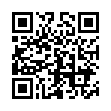
This file has been shared publicly by a user of PDF Archive.
Document ID: 0000033356.