Wireless Temperature and Humidity Data Logger Sensor (2) (PDF)
File information
Title: sth-01-manual(72dpi)
This PDF 1.6 document has been generated by Adobe Illustrator CS4 / Adobe PDF library 9.00, and has been sent on pdf-archive.com on 24/01/2015 at 13:38, from IP address 91.185.x.x.
The current document download page has been viewed 1667 times.
File size: 2.32 MB (19 pages).
Privacy: public file


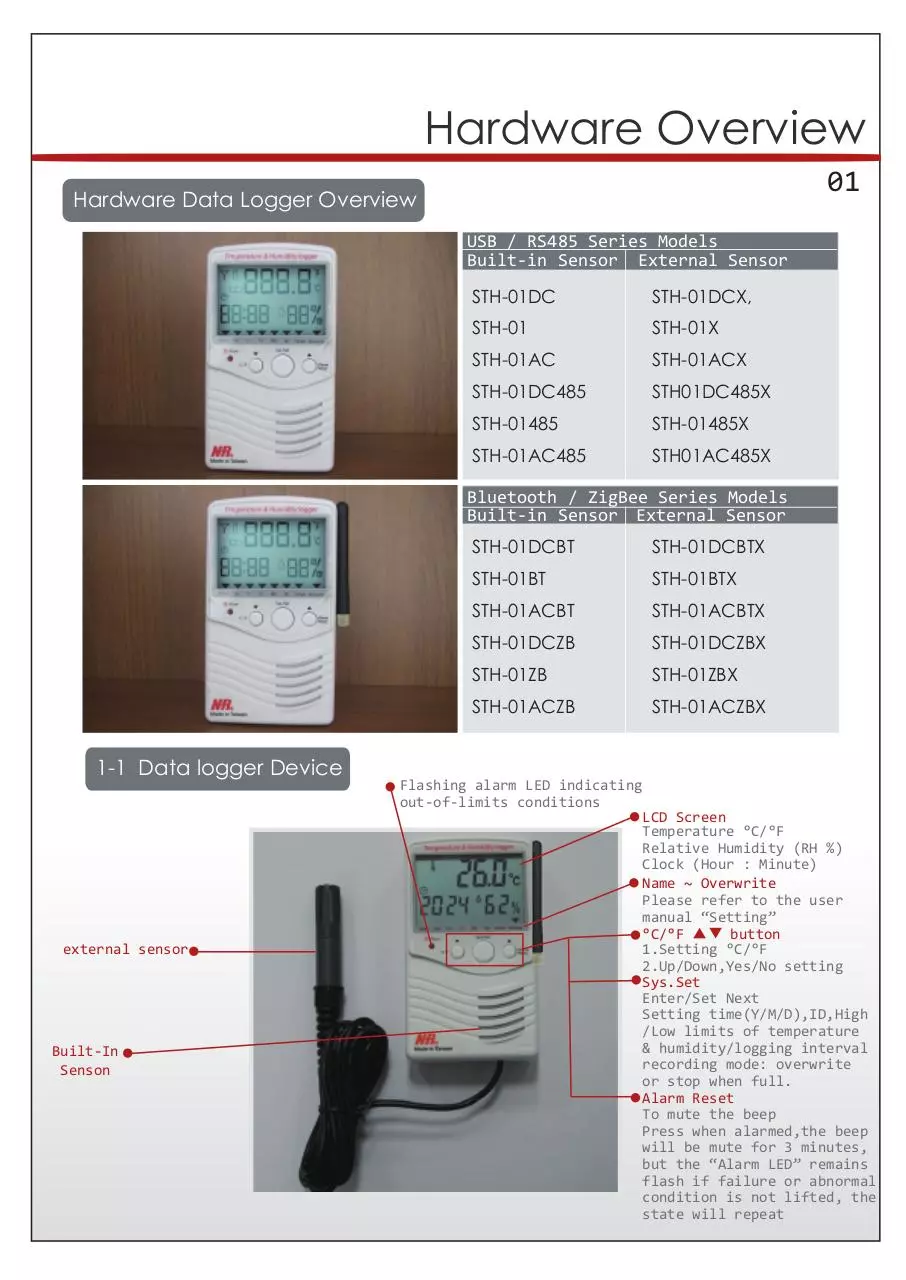

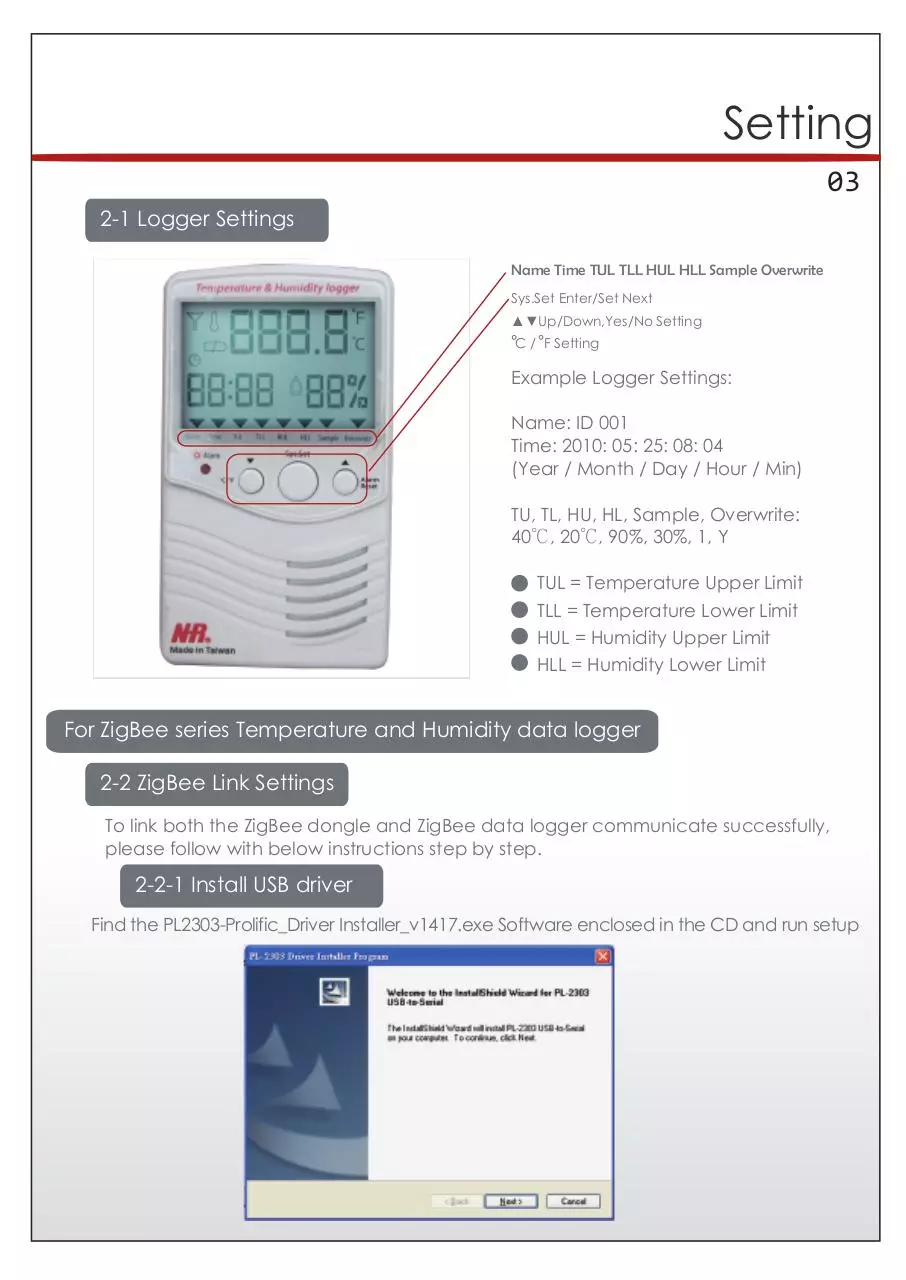
File preview
Nietzsche Enterprise CO,LTD.
Temperature & Humidity logger
888.8
Alam
C F
Sys.Set
▲
Temperature and Humidity
Data Logger User Manual
88:88 88%
▲ ▲▲▲▲▲▲▲
STH-01
F
C
▲
Alam
Reset
Sensor
Content
00
Hardware Overview
01-02
Setting
03
Logger Settings
03
ZigBee Link Settings
04-05
Data Logger Connectivity
06-07
Bluetooth Set Up
PC Software Operation
08
09-17
Accessories
DC5V Adapter
Battery (optional)
USB Cable
CD Quickview Data Software / User Manual CD
Safety notice
A.
B.
C.
*Note: pictures and contents are subject to change without prior notice
Hardware Overview
01
Hardware Data Logger Overview
USB / RS485 Series Models
Built-in Sensor External Sensor
STH-01DC
STH-01DCX,
STH-01
STH-01X
STH-01AC
STH-01ACX
STH-01DC485
STH01DC485X
STH-01485
STH-01485X
STH-01AC485
STH01AC485X
Bluetooth / ZigBee Series Models
Built-in Sensor External Sensor
1-1 Data logger Device
external sensor
Built-In
Senson
STH-01DCBT
STH-01DCBTX
STH-01BT
STH-01BTX
STH-01ACBT
STH-01ACBTX
STH-01DCZB
STH-01DCZBX
STH-01ZB
STH-01ZBX
STH-01ACZB
STH-01ACZBX
Flashing alarm LED indicating
out-of-limits conditions
LCD Screen
Temperature °C/°F
Relative Humidity (RH %)
Clock (Hour : Minute)
Name ~ Overwrite
Please refer to the user
manual “Setting”
°C/°F ▲▼ button
1.Setting °C/°F
2.Up/Down,Yes/No setting
Sys.Set
Enter/Set Next
Setting time(Y/M/D),ID,High
/Low limits of temperature
& humidity/logging interval
recording mode: overwrite
or stop when full.
Alarm Reset
To mute the beep
Press when alarmed,the beep
will be mute for 3 minutes,
but the “Alarm LED” remains
flash if failure or abnormal
condition is not lifted, the
state will repeat
Hardware Overview
02
Hardware Data Logger Overview
ID ZB Setting Hole (S1)
Reset / Remove ID
(specific to ZigBee series models)
Remarks:
STH-01/STH-01BT/STH-01ZB series
models includes battery
STH-01AC / STH-01DC series models
without battery
Power Switch
Terminal Block
Connect DC12V+/Relay: N.C / N.O. signal out
ID ZB setting LED
checking hole
To view the LED
light change
DC jack
DC input 5V/2A
Wall cover
USB socket
for data download
Remarks:
2400mAh Li-ion polymer battery
(Optional accessory)
1-2 ZigBee-Dongle (Optional)
Link button
Reset / Add / Remove
Antenna
S1
USB socket
LED Light
Lateral
View
Setting
03
2-1 Logger Settings
Name Time TUL TLL HUL HLL Sample Overwrite
Sys.Set Enter/Set Next
▲▼Up/Down,Yes/No Setting
C / F Setting
Example Logger Settings:
Name: ID 001
Time: 2010: 05: 25: 08: 04
(Year / Month / Day / Hour / Min)
TU, TL, HU, HL, Sample, Overwrite:
40℃, 20℃, 90%, 30%, 1, Y
TUL = Temperature Upper Limit
TLL = Temperature Lower Limit
HUL = Humidity Upper Limit
HLL = Humidity Lower Limit
For ZigBee series Temperature and Humidity data logger
2-2 ZigBee Link Settings
To link both the ZigBee dongle and ZigBee data logger communicate successfully,
please follow with below instructions step by step.
2-2-1 Install USB driver
Find the PL2303-Prolific_Driver Installer_v1417.exe Software enclosed in the CD and run setup
Setting
04
2-2-2 COM Port setting
Ensure ZigBee dongle is plugged into the PC. Go to My Computer,
click right button on the mouse, select Content, choose Hardware,
click Device Manager, then set COM port (Prolific USB-to-Serial
Comm Port) as below.
Power Switch
Off/On (Left - Right)
Baud rate
9600 bps
Data bits
8
Parity
Stop bits
Flow coontrol
None
1
None
2-2-3 Initialize ZigBee Dongle
When you first time to connect the ZigBee Dongle, please do the initial setting by
following instructions.
To Initialize (Reset) ZigBee Dongle– Press dongle “S1” switch for 3 seconds the
red and blue LED flashing simultaneously and then, turns into blinking
blue means ready.
2-2-4 Resetting ZigBee data logger
To (Reset) data logger standby to be joined – Press Data Logger “S1” switch
for 3 seconds.the red and blue LED flashing simultaneously and then,
turns into blinking blue means ready.
Setting
05
2-2-5 To Join logger ID to the ZigBee dongle
Press Dongle “S1” switch once for join device from the LED Viewing hole, you will
see the LED lights in solid blue when successfully connected.
*Repeat 2-2-4 & 2-2-5 procedures to add/join new data logger ID, maximum
acceptable for up to 31 data loggers*
ZigBee-Dongle
Logger
S1:Reset/Remove
ID ZB setting LED
checking hole
S1:Reset/Join/Remove
S1
S2
LED Light(Blue/Red)
To view the LED light Changing
2-2-6 To remove joined device
When in some case needs to remove the joined data loggers, please refer to
following instructions.
Press the Dongle “S1” switch twice, the Blue LED flashing, next, press the
Logger S1 switch 3 times, you will see the dongle Blue LED blinking means
removed successfully.
Data Logger Connectivity
06
Data Logger Connectivity
3-1 USB data logger
Temperature & Humidity logger
888.8
PC
F
C
88:88 88%
▲ ▲▲▲▲▲▲▲
Sys.Set
▲
▲
Alam
Alam
Reset
C F
USB cable
Sensor
Data logger
Note:
1. Each USB virtually can support only one logger
2. Suggest connection distance within 3 meters
3-2 RS485 data logger
Temperature & Humidity logger
888.8
PC
F
C
88:88 88%
▲ ▲▲▲▲▲▲▲
D
D+
Sys.Set
Alam
▲
▲
USB-to-RS485 converter
D
D+
Alam
Reset
C F
Sensor
Temperature & Humidity logger
888.8
88:88 88%
Alam
C F
Sys.Set
▲
D
D+
F
C
▲ ▲▲▲▲▲▲▲
Note:
1. Each COM port can support up to 31 loggers
2 .Connection distance up to 1200 meters
Data logger
NO.1
▲
Alam
Reset
Sensor
Data logger
NO.31
Data Logger Connectivity
07
3-3 Bluetooth Wireless data logger
Temperature & Humidity logger
888.8
F
C
88:88 88%
▲ ▲▲▲▲▲▲▲
Sys.Set
Alam
▲
▲
Alam
Reset
C F
Sensor
Data logger
NO.1
PC
Temperature & Humidity logger
888.8
F
C
88:88 88%
▲ ▲▲▲▲▲▲▲
Sys.Set
Alam
▲
▲
Alam
Reset
C F
(Bluetooth dongle plugged into PC)
Sensor
Data logger
NO.7
Note:
1.NHR WBT-02USB Bluetooth dongle can support virtual COM to connect up to
7 loggers, other Bluetooth dongle in the market can support 4 loggers
2. Transmission distance 150 meters for Bluetooth Class 1; 20 meters for Class 2
(in open space)
3-4 ZigBee Wireless data logger
Temperature & Humidity logger
888.8
F
C
88:88 88%
▲ ▲▲▲▲▲▲▲
Sys.Set
Alam
▲
▲
Alam
Reset
C F
Sensor
Data logger
NO.1
PC
Temperature & Humidity logger
888.8
F
C
88:88 88%
▲ ▲▲▲▲▲▲▲
Alam
C F
Sys.Set
▲
(ZigBee dongle plugged into PC)
▲
Alam
Reset
Sensor
Note:
1. Each COM port can support up to 31 loggers
2. Connection distance is 500 meters in open space
Data logger
NO.31
Download Wireless Temperature and Humidity Data Logger Sensor (2)
Wireless Temperature and Humidity Data Logger Sensor (2).pdf (PDF, 2.32 MB)
Download PDF
Share this file on social networks
Link to this page
Permanent link
Use the permanent link to the download page to share your document on Facebook, Twitter, LinkedIn, or directly with a contact by e-Mail, Messenger, Whatsapp, Line..
Short link
Use the short link to share your document on Twitter or by text message (SMS)
HTML Code
Copy the following HTML code to share your document on a Website or Blog
QR Code to this page

This file has been shared publicly by a user of PDF Archive.
Document ID: 0000205612.