User Utility Tool Doc (PDF)
File information
This PDF 1.5 document has been generated by Microsoft® Word 2016, and has been sent on pdf-archive.com on 07/05/2017 at 21:24, from IP address 98.181.x.x.
The current document download page has been viewed 392 times.
File size: 532.16 KB (27 pages).
Privacy: public file

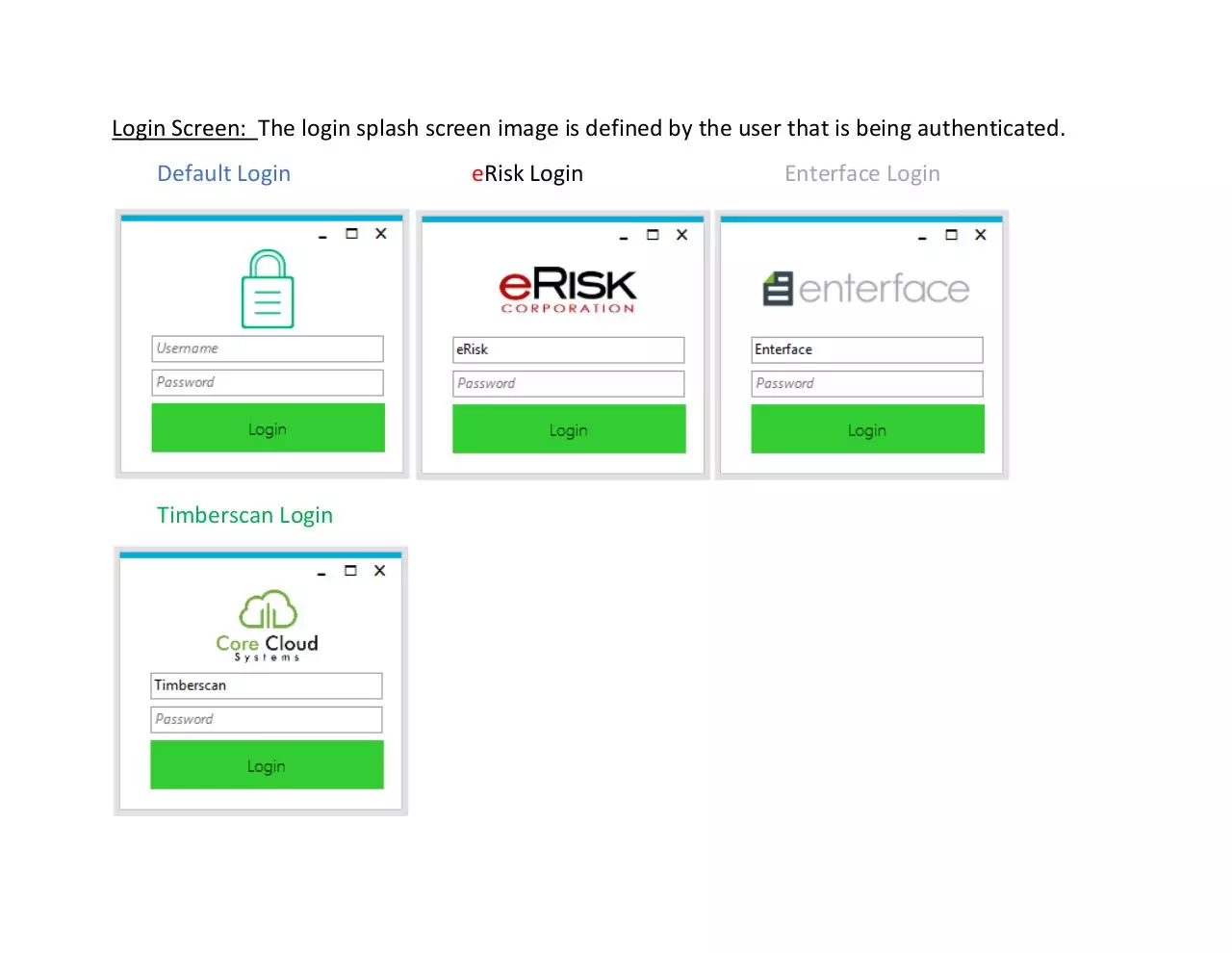



File preview
User Utility Tool (User Manual)
Created by: Brandon Workman
V 1.0.0 [Created 4/30/17 – 5/6/17]
The user tool uses authentication to define properties within the program such as images and
settings such as the defined connection used to connect to either Timberscan or Enterface servers.
The purpose of this tool is to simplify the process between checking failed syncs, adding submission
calculations to forms and the checking of records for databases.
Users have defined parameters that restrict database access to the client. Activity is logged when
logging in, connecting to a client and creating a submission calculation.
Login Screen: The login splash screen image is defined by the user that is being authenticated.
Default Login
Timberscan Login
eRisk Login
Enterface Login
Timberscan Dashboard
Settings:
IP Address is set to only Data.timberscaneforms.com
Image set to as shown
eRisk Dashboard
Settings:
IP Address either 192.168.200.227 or Data.timberscaneforms.com
Image set to as shown
Enterface Dashboard
Settings:
IP Address is set to only 192.163.200.227
Image set to as shown
Default Dashboard
Settings:
IP Address either 192.168.200.227 or Data.timberscaneforms.com
Image set to as shown
DataSync Log Tool
The purpose of this tool is to allow users to check information about syncs progress between the
Sage/Timberscan and the Database in which the information is sync’d to.
Server IP Address is defined upon user login information. Open the tool, Select a Server IP address
and a Database.
The bottom of the tool contains detailed sync information about the selected database.
Control Functionality.
The
button displays the last error and the information about it.
The search function allows users to search either by newest or oldest.
Download User Utility Tool Doc
User Utility Tool Doc.pdf (PDF, 532.16 KB)
Download PDF
Share this file on social networks
Link to this page
Permanent link
Use the permanent link to the download page to share your document on Facebook, Twitter, LinkedIn, or directly with a contact by e-Mail, Messenger, Whatsapp, Line..
Short link
Use the short link to share your document on Twitter or by text message (SMS)
HTML Code
Copy the following HTML code to share your document on a Website or Blog
QR Code to this page

This file has been shared publicly by a user of PDF Archive.
Document ID: 0000593371.