10.1.1.101.3642 (PDF)
File information
Title: Microsoft Word - GUI test automation Feb 9th.doc
Author: Izzat
This PDF 1.3 document has been generated by PrimoPDF http://www.primopdf.com / AFPL Ghostscript 8.54, and has been sent on pdf-archive.com on 13/08/2011 at 01:14, from IP address 94.249.x.x.
The current document download page has been viewed 1535 times.
File size: 160.31 KB (11 pages).
Privacy: public file



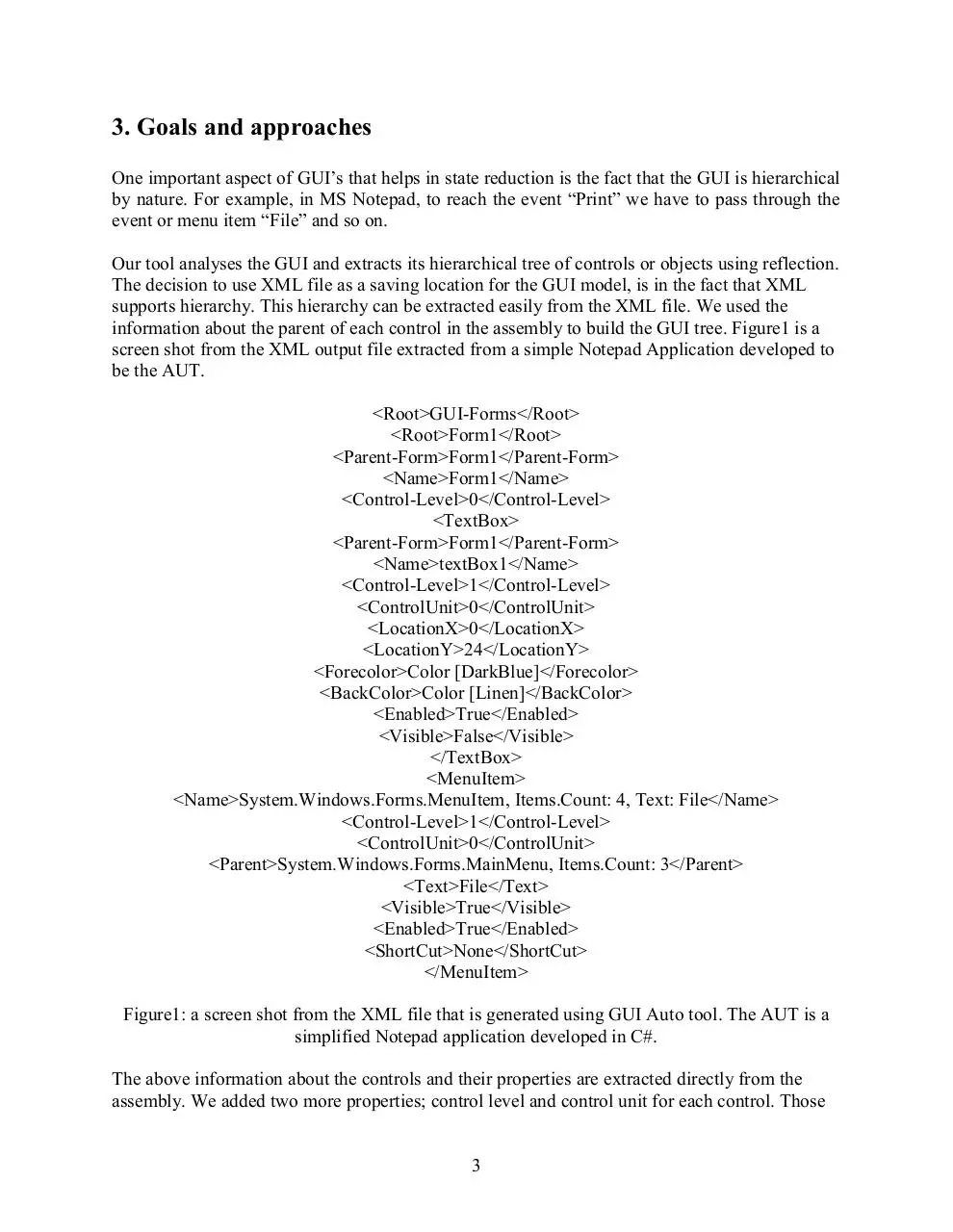

File preview
AN OBJECT ORIENTED FRAMEWORK FOR USER
INTERFACE TEST AUTOMATION
Izzat Alsmadi and Kenneth Magel
Department of Computer Science
North Dakota State University
Fargo, ND 58105
{ izzat.alsmadi, kenneth.magel}@ndsu.edu
ABSTRACT
Software testing is an important stage in the software projects lifecycles. It is one of the most
expensive stages. Effective testing automation is expected to reduce the cost of testing. GUI is
increasingly taking a larger portion of the overall program’s size and its testing is taking a major
rule in the whole project’s validation. GUI test automation is a major challenge for test
automation. Most of the current GUI test automation tools are partially automated and require
the involvement of the users or testers in several stages.
This paper is about a proposed framework for user interface test automation that uses object
oriented features to build the tested model. The GUI model is parsed from the application under
test at run time. The GUI model is built as an XML tree that represents the GUI hierarchical
structure. Test cases are then generated from the XML tree using different proposed algorithms.
Some techniques for test case prioritization and critical path testing are suggested to minimize
the number of required test cases to generate, that ensure an acceptable level of test adequacy or
branch coverage.
The framework is concluded with test execution and verification part that execute the generated
test cases and compare them with the original test suite. The advantages of the object oriented
approach over the widely used capture/replay back one, is in the fact that the model is generated
at run time which makes it represents the current state of the GUI model. In record/play back
cases, we have to retest the application in case of any change in the functionalities or the GUI of
the program. Once utilized, this object oriented approach is expected to be less expensive as it
does not require users to manually test the application.
General Terms
GUI testing, test automation and GUI modeling.
Keywords
Test case generation, Test execution, GUI testing, GUI modeling, and verification.
1. Introduction
Graphical User Interfaces (GUIs) are taking larger portion of the overall project design, code and
testing as newer programs are more interactive with the user inputs. Automated test refers to
testing by a computer. We choose the option of automating the GUI testing when tests are
repeated several times [13]. Software test automation tasks include selecting and generating the
test cases, building the test oracle, executing, reporting and validating the results.
Graphical user interfaces manage controls. Controls are just reusable objects with which users
can interact. We use "control" just as a generic term for any graphical object or widget that an
application may produce. Controls have common elements that we need to consider before
writing a program that interacts with a GUI [14].
• Each control belongs to a window class (making it possible to search them by class).
• Controls have an organizational hierarchy; every GUI has at least one root control, and every
control may have child controls. Controls form a tree. This makes them searchable (by class or
not) in depth: start from a root control and search among its siblings.
• Some controls have text attached to them. This text or caption can be used to locate the
control from its class.
• Controls have different ways to be located or identified at run time. They can be identified by
their parents or by the handle associated to them at run time.
The contribution of this work is in presenting a GUI testing framework that does not require the
involvement of the tester throughout the different stages. The tests do not need to be revisited
during any change in the GUI structure. Since the application uses reflection to get the actual
model at run time, those changes are included in the current test. Generating test cases can
happen from requirements, design or the actual GUI implementation. Although it is expected that
those three should be consistent and related, yet they have different levels of abstraction.
Requirements and design are usually of a high level of abstraction to generate from them the test
cases. On the other hand the task of generating the test cases from the GUI implementation
model is delayed until we implement the GUI, which is usually occurred in the late
implementation. We should not have any problems in delaying GUI testing giving the fact that a
tool automates the generation and executing process. We designed a tool in C# that uses
reflection to serialize the GUI control components. Certain control properties are selected to be
serialized. These properties are relevant to the user interface testing. The application then uses
1
the XML file that is created to build the GUI tree or the event flow graph and generate the test
cases. Generating the test cases takes into consideration the tree structure to select the test cases
that cover unique branches. We will study the fault detection effectiveness of our test case
selections.
The next section introduces the related work. Section 3 lists the goals of this research and
describes the work done toward those goals. Section 4 presents the conclusion and future work.
Section 5 presents a summary about the developed GUI auto tool.
2. Related work
There are several research papers about GUI testing using the data model, [2] [3] [4] [5] [7] [8]
[10]. The overall goals and approach for this work is very similar to their goals. The GUI testing
framework described, as a GUI test automation structure, is generic and should be applied to any
testing or GUI testing model. The GUI ripper described in the above papers does not select
certain criteria to rip or serialize. Serializing all GUI objects and their properties make the task
cumbersome and error prone. GUI testing does not need all those properties as there are only
certain properties that are relevant to the purpose of testing. The above approach requires the
user involvement and decision in several places which does not make it fully automatic as
suggested. The above research also follows a complex procedure in test case generation and do
not consider any state reductions. Assuming that changing any property in any GUI object
changes the GUI state is an assumption that generated a very large number of possible states for
even small applications. We consider some state reduction techniques that should improve the
effectiveness of our approach. We intended to follow the same GUI testing framework for our
future work and expect the overall results to be more practical and easier to apply on actual
projects.
The other related works to this project are in two categories. The first category is the work
related to run time analysis of GUI or code [9]. In general dynamic or run time metrics or tools
study the code while running and collecting data dynamically from the Application Under Test
(AUT). Our work analyzes the GUI while running and extracts some specific information that
can be used for test case generation.
The second category[1][6] is related to semi test automation using some capture/reply tools like
WinRunner, QuickTest pro, Segui silk, QARun, Rational Robot, JFCUnit, Abbot and Pounder to
creates unit tests for the AUT. Capture/reply tools have been existed and used for years. This
may make them currently more reliable and practical as they have been tested and improved
through several generations and improvements. There are several problems and issues in using
record/play back tools [11]. The need to reapply all test cases when the GUI changes, the
complexity in editing the scripts code, and the lack of error handlings are some examples of
those issues. The reuse of test oracles is not very useful in the case of using a capture/replay tool
[12]. We expect future software projects to be more GUI complicated that may make the test
automation data model more practical. Many researches and improvements need to be done for
the suggested data model to be more practical and usable.
2
3. Goals and approaches
One important aspect of GUI’s that helps in state reduction is the fact that the GUI is hierarchical
by nature. For example, in MS Notepad, to reach the event “Print” we have to pass through the
event or menu item “File” and so on.
Our tool analyses the GUI and extracts its hierarchical tree of controls or objects using reflection.
The decision to use XML file as a saving location for the GUI model, is in the fact that XML
supports hierarchy. This hierarchy can be extracted easily from the XML file. We used the
information about the parent of each control in the assembly to build the GUI tree. Figure1 is a
screen shot from the XML output file extracted from a simple Notepad Application developed to
be the AUT.
<Root>GUI-Forms</Root>
<Root>Form1</Root>
<Parent-Form>Form1</Parent-Form>
<Name>Form1</Name>
<Control-Level>0</Control-Level>
<TextBox>
<Parent-Form>Form1</Parent-Form>
<Name>textBox1</Name>
<Control-Level>1</Control-Level>
<ControlUnit>0</ControlUnit>
<LocationX>0</LocationX>
<LocationY>24</LocationY>
<Forecolor>Color [DarkBlue]</Forecolor>
<BackColor>Color [Linen]</BackColor>
<Enabled>True</Enabled>
<Visible>False</Visible>
</TextBox>
<MenuItem>
<Name>System.Windows.Forms.MenuItem, Items.Count: 4, Text: File</Name>
<Control-Level>1</Control-Level>
<ControlUnit>0</ControlUnit>
<Parent>System.Windows.Forms.MainMenu, Items.Count: 3</Parent>
<Text>File</Text>
<Visible>True</Visible>
<Enabled>True</Enabled>
<ShortCut>None</ShortCut>
</MenuItem>
Figure1: a screen shot from the XML file that is generated using GUI Auto tool. The AUT is a
simplified Notepad application developed in C#.
The above information about the controls and their properties are extracted directly from the
assembly. We added two more properties; control level and control unit for each control. Those
3
properties are used along with the parent property to locate each control during test generation,
selection and execution.
In the generated control graph, for branch coverage, each path of the GUI tree should be tested or
listed at least once in the test cases. We define a test case as a case that starts from an entry level
control and the select two or more controls from the lower levels. For example, “NotepadMain
File Exit” is a test case or test scenario as it represents three controls that form one column in the
tree. During test generation, algorithms have to take the hierarchical structure into consideration
and select for example a control that is a child for the current control.
The user has the ability to select certain controls from the tree and gives them more than the
typical equally distributed weight. This will have an effect on test case selection algorithms. For
example, a control that is selected manually by the user will be selected whenever it is possible
or valid to do so.
Rather that defining the GUI state change as a change in any control or control property (2),
which produces a large amount of possible test cases, we define the GUI state as the state that is
represented by the generated XML file from that GUI. If any of the parent-child relations in the
GUI is changed, or any property of those parsed controls is changed, then that is considered a
GUI state change.
Using finite state machines in GUI modeling have some problems. First due to the huge number
of states we can get. Second is in the fact that the GUI state model is not exactly a state machine.
In typical state machines, at any time, the system should be in a specific state (with certain
triggers). In GUI however, there are many states that are inaccessible without being in another
specific state that is higher in the hierarchy. This rule sometimes is broken through the use of
shortcuts, but it is true for most cases. A typical state machine does not take into consideration
the tree or hierarchical structure of the GUI by assuming that the GUI can be in any state at any
time.
We used some abstraction removing those properties that nearly irrelevant to the GUI state to
reduce the large number of possible states. The process of selecting those properties is manual
where those only relevant properties are parsed through the application.
In the process of developing test generation techniques, we developed several test generation
algorithms. All algorithms check for a valid selection of a tree edge. For example, using Notepad
AUT, if the current control is “File”, then a test algorithm may select randomly a valid next
control from the children of the File control ( e.g. Save, SaveAs, Open, Exit, Close, Print). In
another algorithm, we processed the selected test scenarios to ensure that no test scenario will be
selected twice in a test suite. Figure2 is a sample output generated from one of the test generation
algorithms. In the algorithm, each test case starts from the root or the main entry “Notepad
Main”, and then selects two or more controls randomly from the tree. The algorithm verifies that
the current test case is not existed in the already generated test cases.
4
1,NOTEPADMAIN,SAVE,SAVEFILEBUTTON1,,,
2,NOTEPADMAIN,EDIT,FIND,TABCONTROL1,TABFIND,
3,NOTEPADMAIN,VIEW,STATUS BAR,,,
4,NOTEPADMAIN,FIND,TABCONTROL1,TABREPLACE,REPLACETABTXTREPLACE,
5,NOTEPADMAIN,FIND,TABCONTROL1,TABREPLACE,REPLACETABBTNREPLACE,
6,NOTEPADMAIN,FIND,TABCONTROL1,TABREPLACE,REPLACETABLABEL2,
7,NOTEPADMAIN,EDIT,CUT,,,
8,NOTEPADMAIN,EDIT,FIND,TABCONTROL1,TABREPLACE,
9,NOTEPADMAIN,OPEN,OPENFILECOMBOBOX4,,,
Figure2: A sample from a file generated from a test generation algorithm using GUI Auto.
To calculate test generation efficiency we calculate the total number of arcs visited in the
generated test cases to the total number of arcs or edges in the AUT. File-Save, Edit-Copy,
Format-Font are examples of arcs or edges. We developed an algorithm to count the total number
of edges in the AUT by using the parent info for each control. (This is a simple approach of
calculating test efficiency, we are planning to try more rigorous efficiency measuring techniques
in future work). Figure3 is a chart result from four of the proposed test generation algorithms. It
shows the number of test cases generated and its test effectiveness.
Figure3: Test case generation effectiveness for four algorithms used in GUI Auto.
In figure3, two of the selected algorithms reach 100 % efficiency or test adequacy using about
200 test cases.
One way to build a GUI test oracle is to study the effect of the events. The result of the test case
is the combining results of all its individual events’ effects. For example If we have a test case as
File-Save Edit- copy – select test – paste, then the result of this test case has effects on two
objects. File save has effect on a file object. We should study the file state change, and not the
whole GUI state change. Then Edit-copy has an effect on the clipboard object, paste will have
the effect on the main editor object or state, adding to it the copied text. Verifying the results of
this test case is achieved by verifying the state change of the three objects affected; the file, the
clipboard and the object editor. In some cases, we may ignore some of the intermediate events.
Each application should have a table or tables like Table 1 to be checked for test oracles.
5
Objects
of the
event
File,save
The event
The object(s)
affected
Description
File-save
A file
The text from the object
editor will be saved to the
specified file
Edit,cut
Edit-cut
Clipboard, object
editor
Clipboard
Object editor
Edit,copy Edit-copy
Edit,
Edit-paste
paste
Table 1: GUI events objects interaction.
As an alternative that is easier to achieve, we developed a log file to track the events that are
executed in the tool during the execution process. In a simple example, figure 4 shown below,
we generated two test cases that write a text in Notepad and save it to a file. Those test cases are
generated using the tool.
1,NOTEPADMAIN,FILE,NEW,TXTBODY,,
2,NOTEPADMAIN,FILE,SAVE AS,SAVEFILEBUTTON1,,,
Figure 4: a sample of generated test cases.
The first test case opens a new document and writes to it. As part of the default input values, we
set for each control a default value to be inserted by the tool through execution. A textbox writes
the word “test” or the number “0” whenever it is successfully called. A menu item is clicked,
using its parent, whenever it is successfully called. For example, if Save is called as a control,
File-Save as an event is triggered. We should have tables for valid and invalid inputs for each
GUI control. The second test case opens the save file dialogue and clicks the OK or accept
button (Savefilebutton1), to save the document. Here is the corresponding log file output for the
above test cases.
Control Event Date Time
File new Menu Click 2/3/2007 11:51:23 AM
File new Mouse Down 2/3/2007 11:51:23 AM
File new Mouse Up 2/3/2007 11:51:23 AM
New txtbody Menu Click 2/3/2007 11:51:23 AM
New txtbody Mouse Down 2/3/2007 11:51:23 AM
New txtbody Mouse Up 2/3/2007 11:51:23 AM
TxtBody Mouse Move 2/3/2007 11:51:23 AM
TxtBody Key Down 2/3/2007 11:51:23 AM
TxtBody Key Up 2/3/2007 11:51:23 AM
(Test) is written in the document 2/3/2007 11:51:23 AM
(Test) is written in the document 2/3/2007 11:51:24 AM
SaveFilebutton1 Mouse Move 2/3/2007 11:51:24 AM
SaveFilebutton1 Mouse Button Down 2/3/2007 11:51:24 AM
6
SaveFilebutton1 Mouse Button Up 2/3/2007 11:51:24 AM
File SAVE AS Menu Click 2/3/2007 11:51:24 AM
File SAVE AS Mouse Down 2/3/2007 11:51:24 AM
File SAVE AS Mouse Up 2/3/2007 11:51:24 AM
SaveFilebutton1 Mouse Move 2/3/2007 11:51:24 AM
SaveFilebutton1 Mouse Button Down 2/3/2007 11:51:24 AM
SaveFilebutton1 Mouse Button Up 2/3/2007 11:51:24 AM
Figure 5 Log file output of a sample test suite.
Since the test execution process is complicated and subjected to several environment factors, the
verification process is divided into three levels.
1. In the first level the tool checks that every control in the test suite is successfully executed.
This step is also divided into two parts. The first part is checking that all controls executed are
existed in the test suite. This is to verify that the execution process itself does not cause any extra
errors. The second part that ensures all controls in the test suites are executed tests the execution
and its results. In our implementation of this level, some controls from the test scenarios were not
executed. This is maybe the case of some dynamic execution issues where some controls are not
available in certain cases.
2. In the second level the tool checks that the number of controls matches between the two
suites.
3. In the third level the tool checks that the events are in the same sequence in both suites.
Table 2 summarizes the implementation of the verification process using the event log. All
generated test suites in this example use the legal sequence algorithm described earlier. The
generated test suite is referred to as one while the executed suite is referred to as two.
Test suite is 1 and execution suite is 2. The algorithm used is the legal sequence algorithm.
No.
Test List Exec
All in 2 are in 1?
All in 1 are in 2?
Equal
Same
of test controls List
number? sequence?
cases count
controls
count
5
19
20
Pass
Pass
Fail
Fail
10
35
28
Fail. (Save is executed Fail. (About
Fail
Fail
instead of SaveAs in
notepad link, could
test suite).
not be executed)
15
51
42
Pass
Fail. (About
Fail
Fail
notepad link, could
not be executed)
20
66
57
Pass
Fail ( Status bar,
Fail
Fail
could not be
executed )
25
82
71
Fail. (SaveAs is
Fail ( Printlabel1,
Fail
Fail
executed instead of
could not be
Save in test suite ).
executed ).
30
96
79
Pass
Fail (fontlabel4,
Fail
Fail
7
35
112
93
Pass
40
123
115
Pass
45
145
140
Pass
50
161
151
Pass
could not be
executed).
Fail.(openfilelabel3
, could not be
executed ).
Fail (fontlistbox1,
could not be
executed).
Fail (fontlistbox1,
could not be
executed).
Fail
(Savefilelabel5,
could not be
executed).
Fail
Fail
Fail
Fail
Fail
Fail
Fail
Fail
Table2: test execution and verification results.
Figure 6 shows the total percent of controls in the test suite that is executed. The percentage
average varies between 80 to 100 %. In most of the results, there are some controls that could not
be executed. Some of these controls are not available at run time. The dynamic issue in execution
is an open issue that requires further research. Example of issues to deal with dynamically
noticed here is how to execute disabled or invisible controls that are discovered by test
generation algorithms but not the execution process. A suggested solution is to include
preconditions for executing events on such controls.
Percent of test controls executed
Percent executed
1.2
1
0.8
Percent
Executed
0.6
0.4
0.2
14
5
11
2
82
51
19
0
No of controls in the test
Figure 6: the percent of controls in the test suite that is executed.
8
4. Conclusion and future work
This paper is about an ongoing GUI test automation research project. There are some techniques
that has been tested to make the process of GUI test automation more effective and practical. We
believe that this project is in an early stage and there are many tasks yet to be done. We will
continue refining our approach and extending test case generation techniques to include more
effective ones. Test oracle techniques are explained in principles in this research. More
elaborations and verifications needs to be accomplished to prove the effectiveness of the
suggested track. We will also study the fault detection effectiveness of our test case selection
techniques.
One proposed extension for this work is to use a formal model checker like LTSA to verify the
GUI model against certain properties like safety and progress. Since our test cases are generated
from an implementation model, we thought of using LTSA to verify the implementation model
against the design model. Using LTSA, we will define some requirement properties to be
checked for the correctness and safety of the model. The verification of the implementation
model rather than the design model is expected to expose different issues. While the design
model is closer to the requirement, it is more abstract and will generally cause some difficulties
for testing. However, implementation model is closer to testing and is expected to be easier to
test and expose more relevant errors. Those errors could be a reflection of a requirement, design,
or implementation problems.
5. GUI Auto; The developed GUI test automation tool.
We are in the progress of developing GUI Auto as an implementation for the suggested
framework. GUI Auto tool generates in the first stage an XML file from the assembly of the
AUT. It captures the GUI controls and their relations with each other. It also captures selected
properties for those controls that are relevant to the GUI. The generated XML file is then used to
generate a tree model. Several test case generation algorithms are implemented to generate test
cases automatically from the XML model. Test case selection and prioritization techniques are
developed to improve code coverage. Test execution is triggered automatically to execute the
output of any test case generation algorithm. An event logging module is developed to compare
the output of the execution process with the test cases used. The generated files are in an XML or
comma delimited formats that can be reused on different applications. A recent version of the
tool can be found at http://www.cs.ndsu.nodak.edu/ ~alsmadi/GUI_Testing_Tool
6. References
1. L. White and H. Almezen. Generating test cases from GUI responsibilities using complete
interaction sequences. In Proceedings of the International Symposium on Software Reliability
Engineering, pages 110-121, Oct 2000.
2. A. M Memon. A Comprehensive Framework For Testing Graphical User Interfaces. Ph.D.
thesis, Department of Computer Science, University of Pittsburgh, July 2001.
9
3. Q. Xie. Developing Cost-Effective Model-Based Techniques for GUI Testing. In
Proceedings of The International Conference of Software Engineering 2006 (ICSE’06). 2006.
4. A. M. Memon and Q. Xie . Studying the fault detection effectiveness of GUI test cases for
rapidly evolving software. IEEE Transactions on Software Engineering, 31(10):884-896, 2005.
5. A. M. Memom, I Banerejee, and A. Nagarajan. GUI Ripping: Reverse Engineering Of
Graphical User Interfaces For Testing. In Proceedings of the 10th Working Conference on
Reverse Engineering ( WCRE’03), 1095-1350/03. 2003.
6. A. K. Ames and H Jie. Critical Paths for GUI Regression Testing. University of California,
Santa Cruz. http://www.cse.ucsc.edu/~sasha/ proj/ gui_testing.pdf. 2004.
7. A. M. Memon. Developing Testing Techniques for Event-driven Pervasive Computing
Applications. Department of Computer Science. University of Maryland.
8. A. M. Memon. GUI testing: Pitfall and Process. Software Technologies. August 2002. Pages
87-88.
9. A. Mitchell and J. Power. An approach to quantifying the run-time behavior of Java GUI
applications.
10. A. M. Memon, and M. Soffa. Regression Testing of GUIs. In Proceedings of ESEC/FSE’03.
Sep. 2003.
Saket Godase. An introduction to software automation.
http://www.qthreads.com/articles/testing/an_introduction_to_software_test_automation.html.
2005.
12. Brian Marick. When should a test be automated.
http://www.testing.com/writings/automate.pdf. (Presented at Quality Week '98.).
13. Yury Makedonov. Managers guide to GUI test automation. Software test and performance
conference. 2005. http://www.softwaretestconsulting.com/
Presentations_slides/Manager_sGuide_GUI_TestAutomation_11wh.pdf.
14. George Nistorica. Automated GUI testing.
http://www.perl.com/pub/a/2005/08/11/win32guitest.html. 2005.
10
Download 10.1.1.101.3642
10.1.1.101.3642.pdf (PDF, 160.31 KB)
Download PDF
Share this file on social networks
Link to this page
Permanent link
Use the permanent link to the download page to share your document on Facebook, Twitter, LinkedIn, or directly with a contact by e-Mail, Messenger, Whatsapp, Line..
Short link
Use the short link to share your document on Twitter or by text message (SMS)
HTML Code
Copy the following HTML code to share your document on a Website or Blog
QR Code to this page
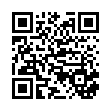
This file has been shared publicly by a user of PDF Archive.
Document ID: 0000032835.