MH3D News, TESA REFLEX software release (2.0.12 & 3.1.1), EN (PDF)
File information
Author: Christelle Donaldson
This PDF 1.5 document has been generated by Microsoft® Word 2010, and has been sent on pdf-archive.com on 27/10/2014 at 14:53, from IP address 195.65.x.x.
The current document download page has been viewed 1289 times.
File size: 766.5 KB (14 pages).
Privacy: public file

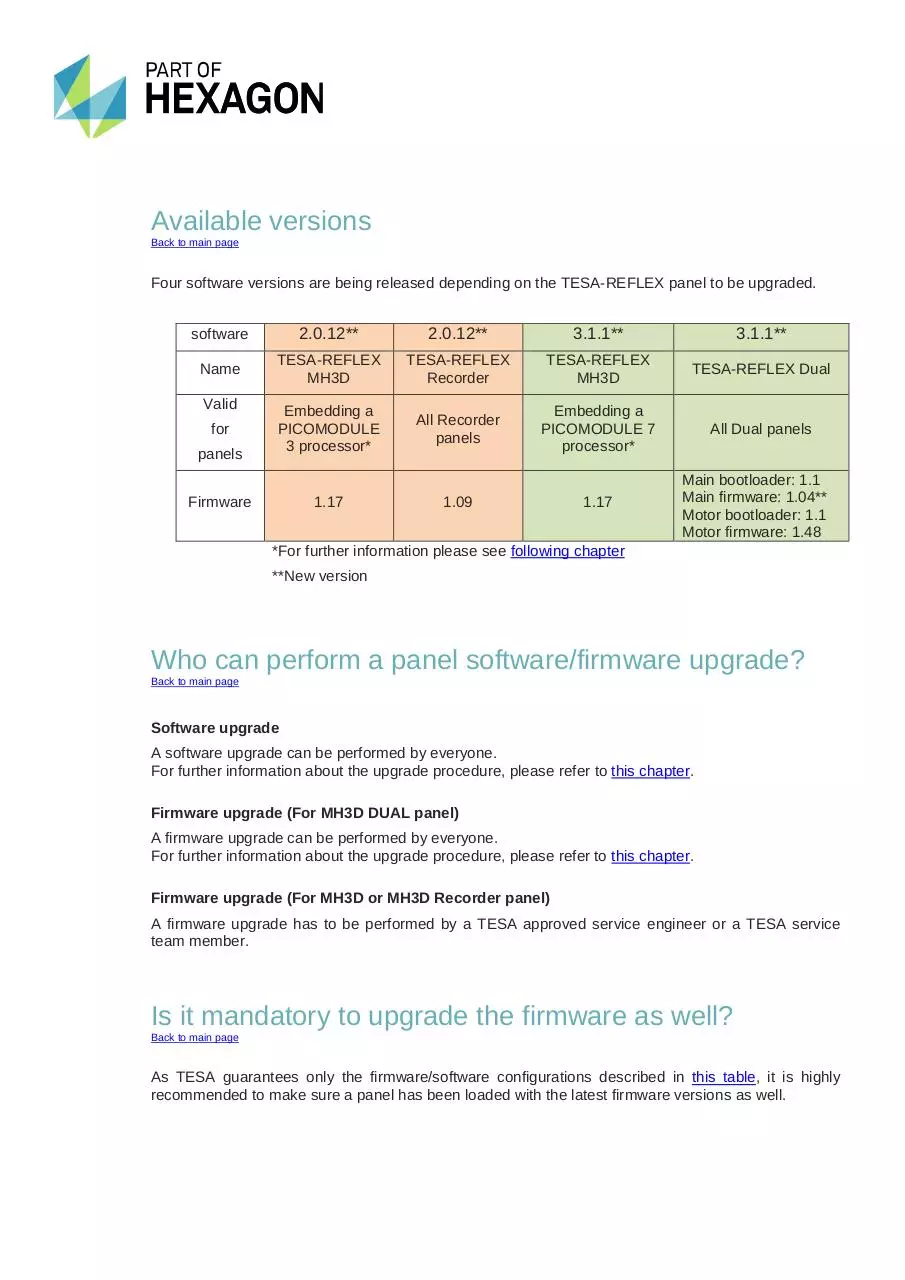



File preview
MH3D NEWS
Software release
New TESA-REFLEX software versions are now available for MH3D, MH3D
Recorder and MH3D DUAL systems.
A Firmware version is also available for the TESA-REFLEX DUAL panel.
Available from:
07.10.2014
Next official release date:
May 2015
Release details, FAQ
Software
Which software version do I have in my panel? Link
Which software versions are being released? Link
Where can I download new software files? Link
Major changes in the 2.0.12 TESA-REFLEX MH3D / Recorder version Link
Major changes in the 3.1.1 TESA-REFLEX MH3D / DUAL version Link
Who can perform a panel software upgrade? Link
Firmware
Which firmware version do I have in my panel? Link
Where can I download firmware files? Link
Is it mandatory to upgrade the firmware as well? Link
Who can upgrade a TESA-REFLEX DUAL panel firmware? Link
Processes/procedures
Which Picomodule type do I have in my panel? Link
How do I upgrade a panel software version? Link
How do I upgrade DUAL panel firmware versions? Link
Page 1
Available versions
Back to main page
Four software versions are being released depending on the TESA-REFLEX panel to be upgraded.
software
2.0.12**
2.0.12**
3.1.1**
3.1.1**
Name
TESA-REFLEX
MH3D
TESA-REFLEX
Recorder
TESA-REFLEX
MH3D
TESA-REFLEX Dual
Embedding a
PICOMODULE
3 processor*
All Recorder
panels
Embedding a
PICOMODULE 7
processor*
All Dual panels
Valid
for
panels
Firmware
1.17
1.09
1.17
Main bootloader: 1.1
Main firmware: 1.04**
Motor bootloader: 1.1
Motor firmware: 1.48
*For further information please see following chapter
**New version
Who can perform a panel software/firmware upgrade?
Back to main page
Software upgrade
A software upgrade can be performed by everyone.
For further information about the upgrade procedure, please refer to this chapter.
Firmware upgrade (For MH3D DUAL panel)
A firmware upgrade can be performed by everyone.
For further information about the upgrade procedure, please refer to this chapter.
Firmware upgrade (For MH3D or MH3D Recorder panel)
A firmware upgrade has to be performed by a TESA approved service engineer or a TESA service
team member.
Is it mandatory to upgrade the firmware as well?
Back to main page
As TESA guarantees only the firmware/software configurations described in this table, it is highly
recommended to make sure a panel has been loaded with the latest firmware versions as well.
Where can I download files?
Back to main page
Files are all available from TESA Hemisphere sharepoint. You can either access it in clicking on the
link “Distributor Portal” from TESA GROUP website or have direct access using the following link: To
Software files.
If you do not have access to the sharepoint, please contact your TESA area manager.
(click on image to access the TESA GROUP website)
Changes in 3.1.1 version
Back to main page
Number
2529
2525
2520
2518
Title and description
Select probe type makes wrong conversion (inches)
Entering manually and confirming an offset value implied a wrong
conversion in inches.
Output file with disabled append option
When enabling generic format and disabling append option, the output file
was truncated to its five last measures.
Output file management
With gagetalker set and disabled append option, the output file was not
correctly created at the end of a sequence run.
Digitize outline
Digitize outline option was not usable.
MH3D
Dual
X
X
X
X
X
X
X
X
2517
Logo and part pictures
Using the Send and/or print all marked data button had as effect to create
a measurement report including black squares instead of pictures.
X
X
2508
Help button
A press created crashes when being in different specific software pages.
X
X
2503
Service Utilities
Tolerances lines (limits) were not displayed correctly in the MH3D
software branch: 3+4L/1000
X
2502
Writing error in USB stick
From time to time, a data storage file in the USB stick could be corrupted.
X
X
USB stick
With a non-recognisable or corrupted USB stick, running a sequence
caused a panel crash.
X
X
2485
Plane/Plane parallelism
The distance between envelopes was displayed directly in the tolerance
box (instead of beeing next to the arrows (like in a PlaneToLine
parallelism relationship).
X
X
2484
System information page
The page includes now new information about the system.
X
X
2471
Send to printer command
The command disappeared from the status bar right after having entered
a tolerance.
X
X
2467
USB stick data storage file name
The name (set in system option menu) dedicated for the USB data
storage file was not taken into account and DEFAULT was used instead.
X
X
2460
Service utilities: Send to serial command
The data management system in certification menu was not fully correct
and had to be modified (missing values, incorrect format,…).
X
X
2457
Background color
When editing a tolerance the label background was not transparent.
X
X
2497
2477
2456
Corrupted *.bmp file
Using a corrupted part or company picture(s) was causing crashes.
Image size
A heavy-sized part or company picture was causing a wrong image
sampling and resizing process.
X
X
X
X
2454
Traceability info
Changing the traceability info in the pop-up page was not taken into
account in the data storage file. Saved values were the ones in the
system option menu.
X
X
2449
Service utilities: Koba measurement
The first steps of the process have been simplified. It is now possible to
take 2 non-aligned points with the reference plane.
X
X
2440
Virtual keyboard characters
Some characters have been removed from the keyboard to avoid
software crashes when recalling a program with a name including one of
them (ö, ä, &, …).
X
X
2435
Memory
After several run of a program we could get from time to time a memory
failure message.
X
X
2479
Cone and cylinder
In several situations, a cone or cylinder automatic detection was wrong.
X
X
2463
Service utilities: linearity process
Results display (graphic) were not correct, values were ok. For manual
measurement.
X
X
2444
C reference
Creating a C reference from the intersection of two perpendicular line was
causing a crash.
X
X
2455
Changes in 2.0.12 version
Back to main page
Number
2529
2525
2520
2517
Title and description
Select probe type makes wrong conversion (inches)
Entering manually and confirming an offset value implied a wrong
conversion in inches.
Output file with disabled append option
When enabling generic format and disabling append option, the output file
was truncated to its five last measures.
Output file management
With gagetalker set and disabled append option, the output file was not
correctly created at the end of a sequence run.
Logo and part pictures
Using the Send and/or print all marked data button had as effect to create
a measurement report including black squares instead of pictures.
MH3D
Rec
X
X
X
X
X
X
X
X
2508
Help button
A press created crashes when being in different specific software pages.
X
X
2502
Writing error in USB stick
From time to time, a data storage file in the USB stick could be corrupted.
X
X
USB stick
With a non-recognisable or corrupted USB stick, running a sequence
caused a panel crash.
X
X
2485
Plane/Plane parallelism
The distance between envelopes was displayed directly in the tolerance
box (instead of beeing next to the arrows (like in a PlaneToLine
parallelism relationship).
X
X
2484
System information page
The page includes now new information about the system.
X
X
2471
Send to printer command
The command disappeared from the status bar right after having entered
a tolerance.
X
X
2467
USB stick data storage file name
The name (set in system option menu) dedicated for the USB data
storage file was not taken into account and DEFAULT was used instead.
X
X
X
X
X
X
2440
Virtual keyboard characters
Some characters have been removed from the keyboard to avoid
software crashes when recalling a program with a name including one of
them (ö, ä, &, …).
X
X
2479
Cone and cylinder
X
X
2497
2477
2456
2455
Corrupted *.bmp file
Using a corrupted part or company picture(s) was causing crashes.
Image size
A heavy-sized part or company picture was causing a wrong image
sampling and resizing process.
In several situations, a cone or cylinder automatic detection was wrong.
2444
C reference
Creating a C reference from the intersection of two perpendicular line was
causing a crash.
X
X
2435
Memory
After several run of a program we could get from time to time a memory
failure message.
X
X
2450
Plane relationship
Making the relationship between two perpendicular planes and then
creating the intersection line was giving a duplicated result.
X
X
Which picomodule type do I have in my panel?
Back to main page
Checking a picomodule version is from high importance when willing to upgrade a panel
software version.
Handling the process wrongly may cause an unrecoverable error freezing the panel. The
unique solution solving the issue will be to ship the panel back to TESA Swiss factory for
resetting.
If you want to see which picomodule version your panel has please refer to the following table.
Step n°
Description
1
Switch the panel on
2
Go to the homing page
Enter the service menu
3
Press
or
Enter the System information page
4
Press
or
Which software version do I have in my panel?
Back to main page
Step n°
Description
1
Switch the panel on
2
Go to the homing page
Enter the service menu
3
Press
or
Enter the System information page
4
Press
or
Download MH3D News, TESA-REFLEX software release (2.0.12 & 3.1.1), EN
MH3D News, TESA-REFLEX software release (2.0.12 & 3.1.1), EN.pdf (PDF, 766.5 KB)
Download PDF
Share this file on social networks
Link to this page
Permanent link
Use the permanent link to the download page to share your document on Facebook, Twitter, LinkedIn, or directly with a contact by e-Mail, Messenger, Whatsapp, Line..
Short link
Use the short link to share your document on Twitter or by text message (SMS)
HTML Code
Copy the following HTML code to share your document on a Website or Blog
QR Code to this page

This file has been shared publicly by a user of PDF Archive.
Document ID: 0000191090.