Les02 (PDF)
File information
Title: PowerPoint Presentation
Author: Oracle
This PDF 1.5 document has been generated by Microsoft® PowerPoint® 2013, and has been sent on pdf-archive.com on 05/11/2015 at 22:55, from IP address 41.176.x.x.
The current document download page has been viewed 670 times.
File size: 416.99 KB (27 pages).
Privacy: public file
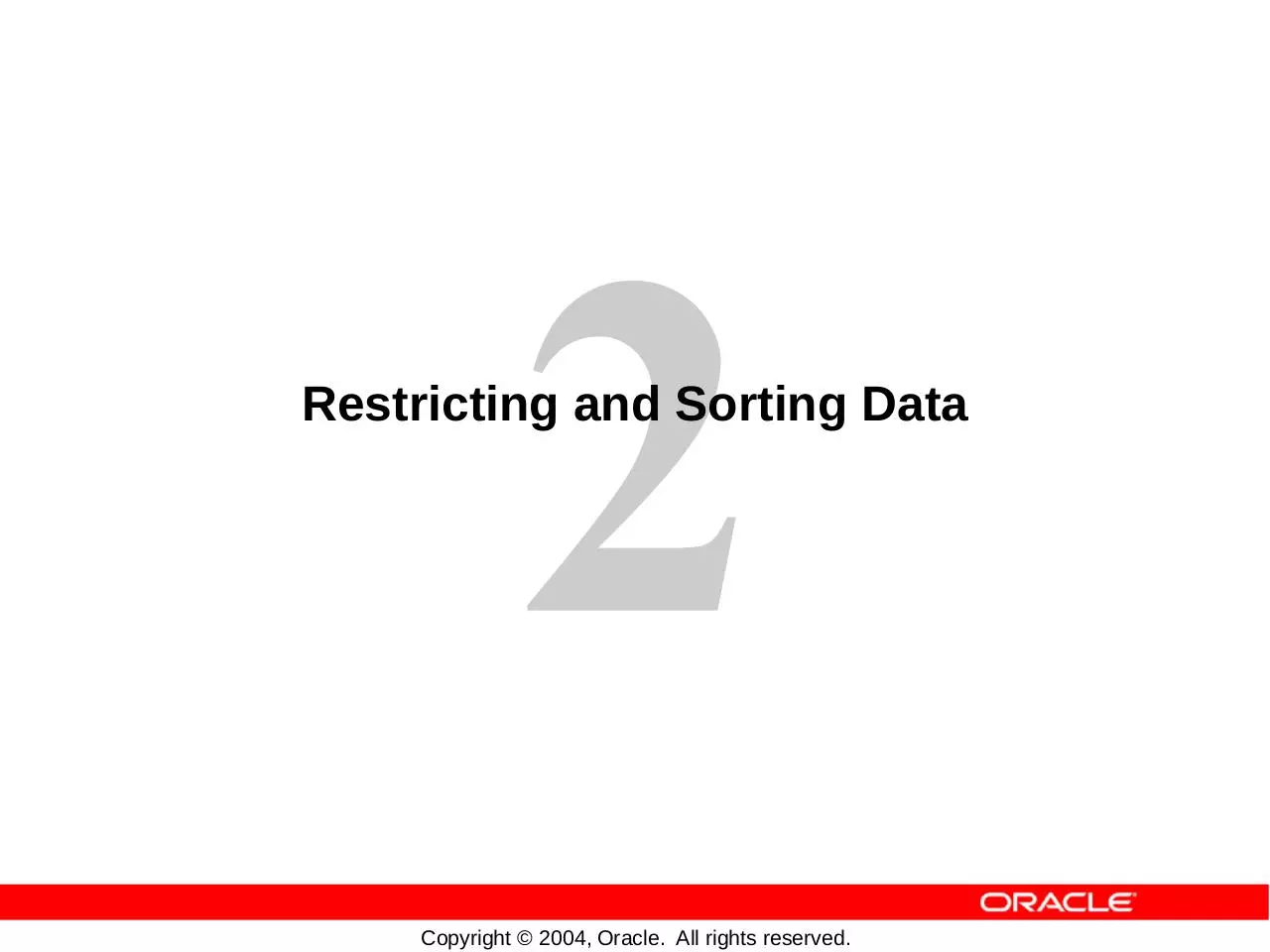
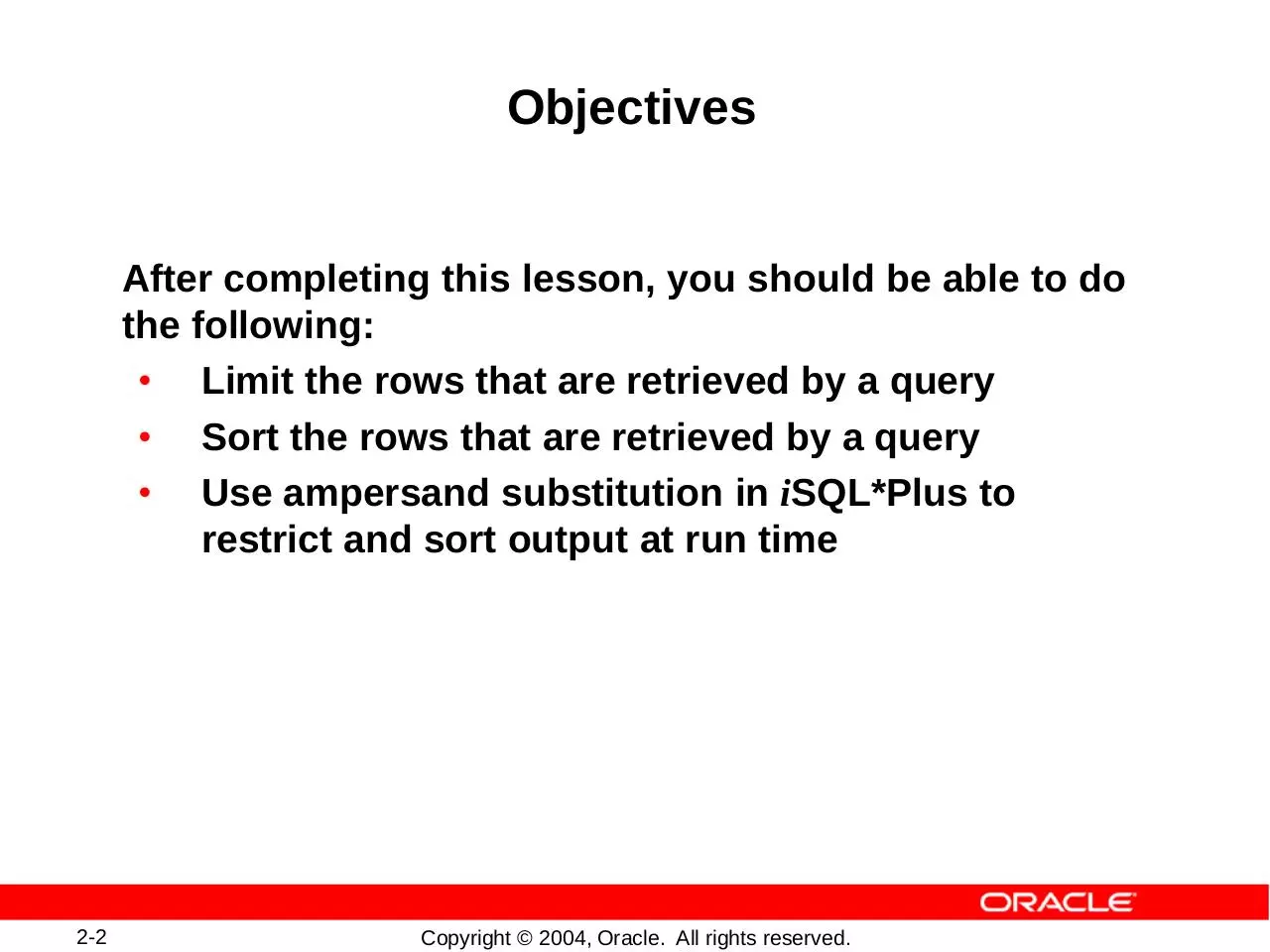

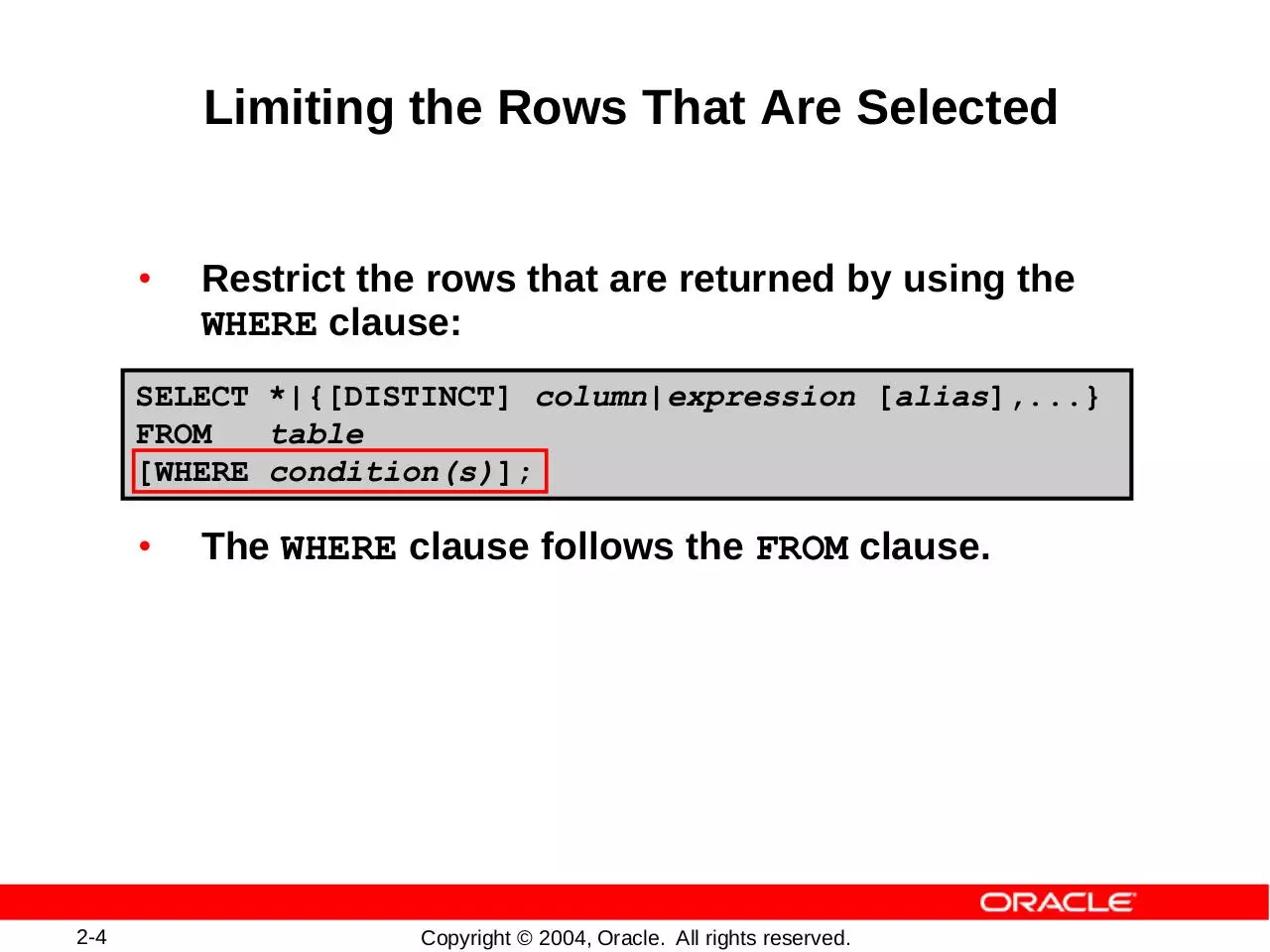

File preview
Restricting and Sorting Data
Copyright © 2004, Oracle. All rights reserved.
Objectives
After completing this lesson, you should be able to do
the following:
• Limit the rows that are retrieved by a query
• Sort the rows that are retrieved by a query
• Use ampersand substitution in iSQL*Plus to
restrict and sort output at run time
2-2
Copyright © 2004, Oracle. All rights reserved.
Limiting Rows Using a Selection
EMPLOYEES
…
“retrieve all
employees in
department 90”
2-3
Copyright © 2004, Oracle. All rights reserved.
Limiting the Rows That Are Selected
•
Restrict the rows that are returned by using the
WHERE clause:
SELECT *|{[DISTINCT] column|expression [alias],...}
FROM
table
[WHERE condition(s)];
•
2-4
The WHERE clause follows the FROM clause.
Copyright © 2004, Oracle. All rights reserved.
Using the WHERE Clause
SELECT employee_id, last_name, job_id, department_id
FROM
employees
WHERE department_id = 90 ;
2-5
Copyright © 2004, Oracle. All rights reserved.
Character Strings and Dates
•
•
•
Character strings and date values are enclosed by
single quotation marks.
Character values are case-sensitive, and date
values are format-sensitive.
The default date format is DD-MON-RR.
SELECT last_name, job_id, department_id
FROM
employees
WHERE last_name = 'Whalen' ;
2-6
Copyright © 2004, Oracle. All rights reserved.
Comparison Conditions
Operator
=
Equal to
>
Greater than
>=
2-7
Meaning
Greater than or equal to
<
Less than
<=
Less than or equal to
<>
Not equal to
BETWEEN
...AND...
Between two values
(inclusive)
IN(set)
Match any of a list of values
LIKE
Match a character pattern
IS NULL
Is a null value
Copyright © 2004, Oracle. All rights reserved.
Using Comparison Conditions
SELECT last_name, salary
FROM
employees
WHERE salary <= 3000 ;
2-8
Copyright © 2004, Oracle. All rights reserved.
Using the BETWEEN Condition
Use the BETWEEN condition to display rows based on a
range of values:
SELECT last_name, salary
FROM
employees
WHERE salary BETWEEN 2500 AND 3500 ;
Lower limit
2-9
Upper limit
Copyright © 2004, Oracle. All rights reserved.
Download Les02
Les02.pdf (PDF, 416.99 KB)
Download PDF
Share this file on social networks
Link to this page
Permanent link
Use the permanent link to the download page to share your document on Facebook, Twitter, LinkedIn, or directly with a contact by e-Mail, Messenger, Whatsapp, Line..
Short link
Use the short link to share your document on Twitter or by text message (SMS)
HTML Code
Copy the following HTML code to share your document on a Website or Blog
QR Code to this page

This file has been shared publicly by a user of PDF Archive.
Document ID: 0000313006.