Workbook eCommerce Integration eBridge (PDF)
File information
This PDF 1.5 document has been generated by Microsoft® PowerPoint® 2016, and has been sent on pdf-archive.com on 07/07/2016 at 22:59, from IP address 72.38.x.x.
The current document download page has been viewed 480 times.
File size: 437.53 KB (9 pages).
Privacy: public file


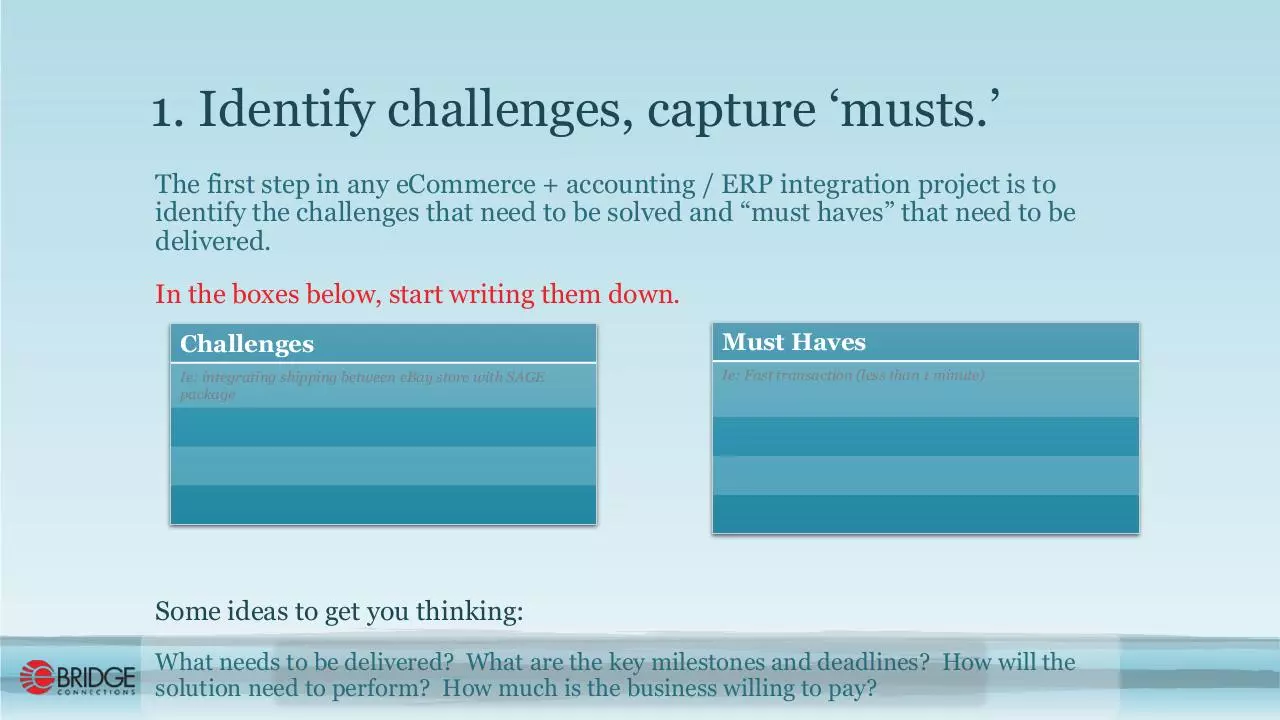

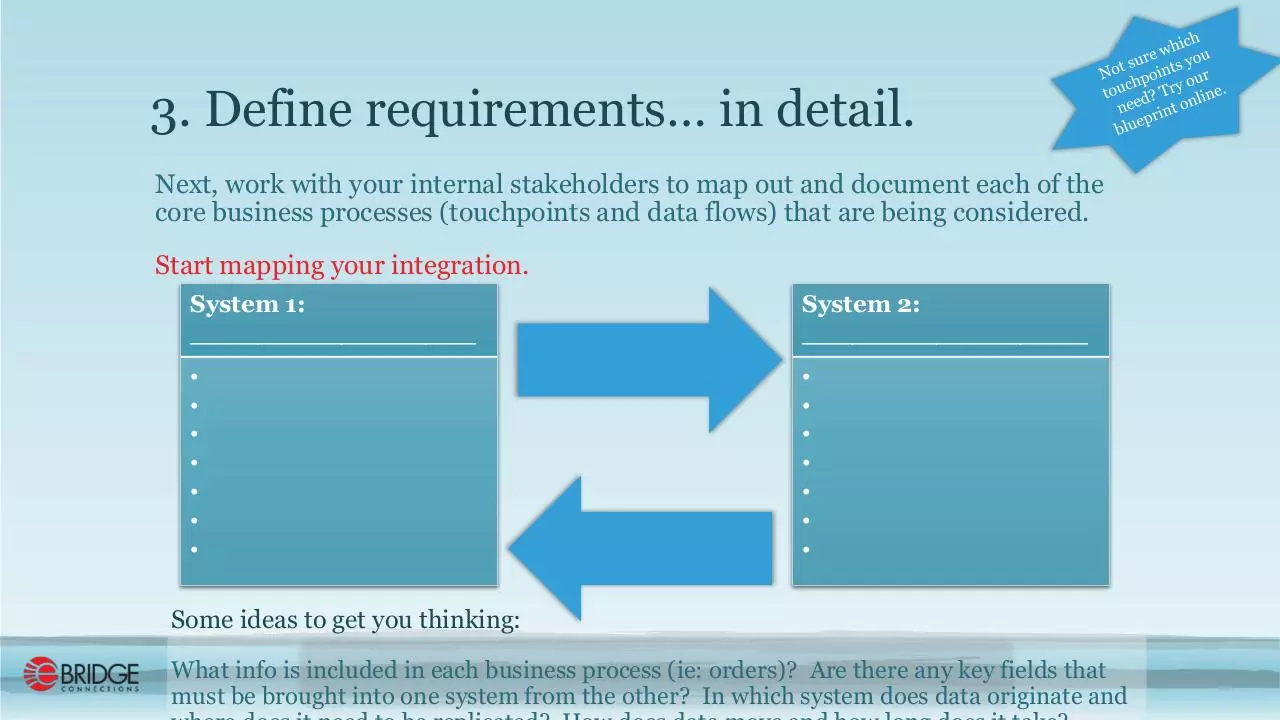
File preview
Spending your summer
doing an eCommerce
integration?
YOUR
INTEGRATION PROJECT PLANNING
WORKBOOK
Surfs up.
In the process of building an eCommerce website, often how it will
connect and communicate with your back office systems is skipped.
Slow communications between systems can equal fines or suspensions from your
customers or your friends at Amazon, eBay, Shopify, Magento and BigCommerce
(to name a few).
Unfortunately, most eCommerce platforms and accounting/ERP systems are
designed in isolation and often use dissimilar data formats that don’t speak to each
other effectively.
This boils down to one thing:
systems integration becomes complex and requires careful planning and the
proper technology to be implemented successfully
1. Identify challenges, capture ‘musts.’
The first step in any eCommerce + accounting / ERP integration project is to
identify the challenges that need to be solved and “must haves” that need to be
delivered.
In the boxes below, start writing them down.
Challenges
Must Haves
Ie: integrating shipping between eBay store with SAGE
package
Ie: Fast transaction (less than 1 minute)
Some ideas to get you thinking:
What needs to be delivered? What are the key milestones and deadlines? How will the
solution need to perform? How much is the business willing to pay?
2. Build an engaged integration team.
Systems integration projects are usually successful when everyone involved is on
the same page from beginning to end. A shared understanding of the project goals
and action plan will help to ensure that there is no scope-creep, delays or cost
overruns.
In the boxes below, outline the key stakeholders in your integration.
Some ideas to get you thinking:
Internal departments such as IT, marketing, product? Executives? eCommerce
developers? ERP/Accounting vendors? Integration provider?
3. Define requirements… in detail.
Next, work with your internal stakeholders to map out and document each of the
core business processes (touchpoints and data flows) that are being considered.
Start mapping your integration.
System 1:
_________________
System 2:
_________________
•
•
•
•
•
•
•
•
•
•
•
•
•
•
Some ideas to get you thinking:
What info is included in each business process (ie: orders)? Are there any key fields that
must be brought into one system from the other? In which system does data originate and
4. Select an integration solutions that fits.
The integration solution that you choose should be the one that best meets the
defined business requirements of your project.
Weigh your options below.
Provider expertise: have they ‘been there, done that?’
Solution type: off the shelf or custom?
Connectivity: can it handle the number of connections you need?
Scalability: what if you add another store?
Frequency: can you pick from real time, interval, batch, and on demand?
Testing: will integration be right on the money?
Support 24/7: because nothing ever happens during business hours…
5. Know your data and have it ready.
Data preparation can be an effective means to decrease the complexity of an
integration project, and in turn, save time and reduce costs.
This final planning component can include a number of different exercises.
We encourage you to go “off workbook” but here are a few ideas.
a) Document data types and field sizes of the fields in both systems
b) Clean source data – purge duplicates, correct incomplete, inconsistent records
c) Format data when capturing it in the source system to match it later on in the
destination system
d) Add an accounting SKU in an extra field for each product in the eCommerce
store so it can be used for matching during integration
e) Match selling units of measure with stock-keeping units of measure, if possible
You may just make it to the beach, after all.
Find other companies that are 2 steps ahead of you
Ask questions over live chat now
About eBridge Connections
www.ebridgeconnections.com
eBridge Connections delivers powerful, cloud-based and on premise ERP integration solutions that automate vital
business processes and eliminate the need for manual data entry. Our universal integration platform supports over 20
accounting and ERP systems including products from Microsoft, Sage, SAP, NetSuite, and Epicor. With connections
to the most popular eCommerce carts and marketplaces, hundreds of EDI trading partners and the leading CRM
applications, eBridge Connections has become the integration platform of choice for businesses worldwide.
© COPYRIGHT 2016 EBRIDGE CONNECTIONS. ALL RIGHTS RESERVED. REPRODUCTION OR TRANSMISSION
IN WHOLE OR IN PART WITHOUT THE WRITTEN PERMISSION OF EBRIDGE CONNECTIONS IS PROHIBITED.
Download Workbook-eCommerce-Integration-eBridge
Workbook-eCommerce-Integration-eBridge.pdf (PDF, 437.53 KB)
Download PDF
Share this file on social networks
Link to this page
Permanent link
Use the permanent link to the download page to share your document on Facebook, Twitter, LinkedIn, or directly with a contact by e-Mail, Messenger, Whatsapp, Line..
Short link
Use the short link to share your document on Twitter or by text message (SMS)
HTML Code
Copy the following HTML code to share your document on a Website or Blog
QR Code to this page
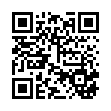
This file has been shared publicly by a user of PDF Archive.
Document ID: 0000398409.